Editing Organization's Time Zone
Step 1
Click on the button next to the organization name at the bottom of the navigation panel, then click the Organization tab.
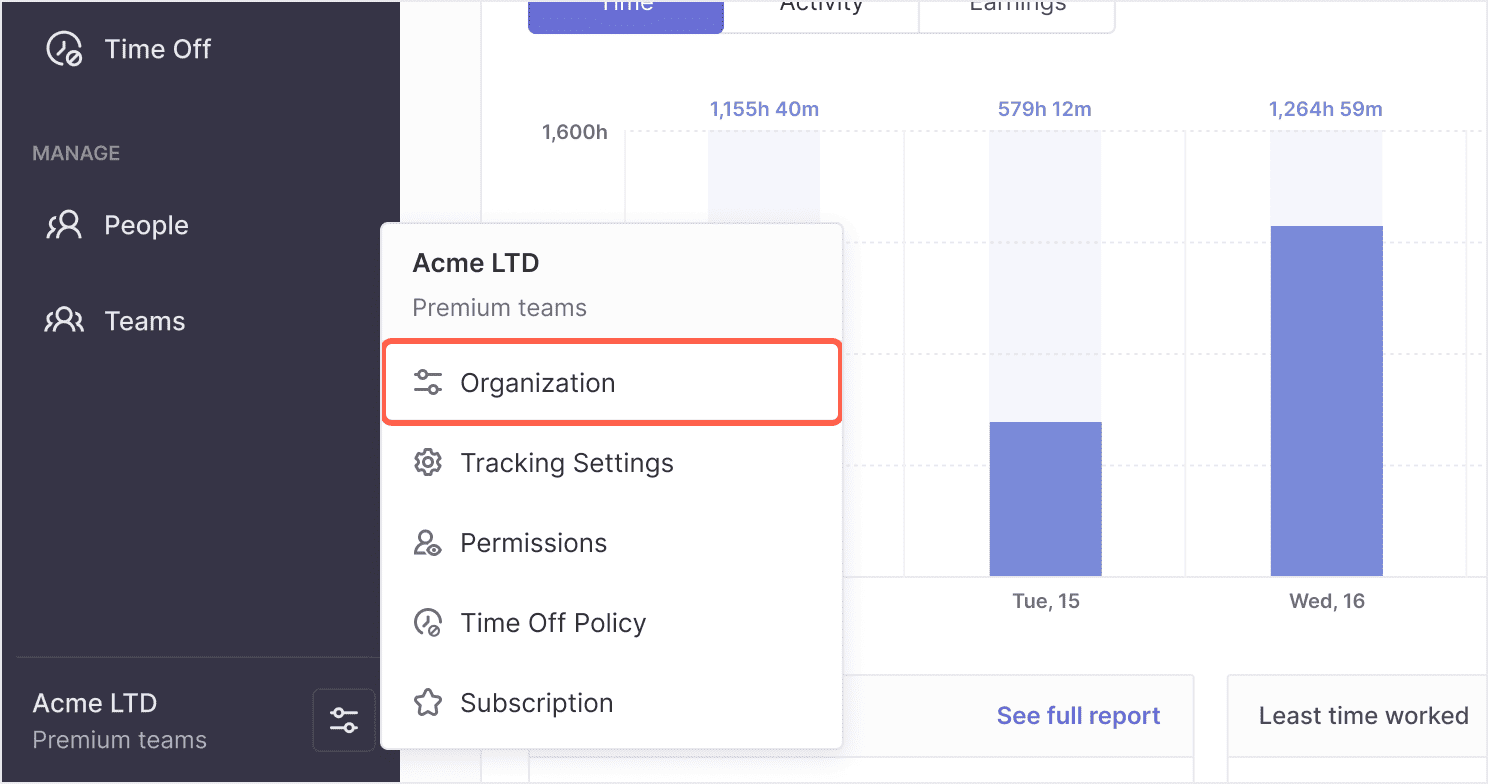
Step 2
Click on Time Zone to assign a time zone for your organization’s reporting, scheduled reports & activity tracking view.
(1).png)