Build trust through Traqq’s smart role management
Set the perfect balance between transparency and privacy. Give managers oversight without compromising employee trust through intelligent permission controls that scale with your business.
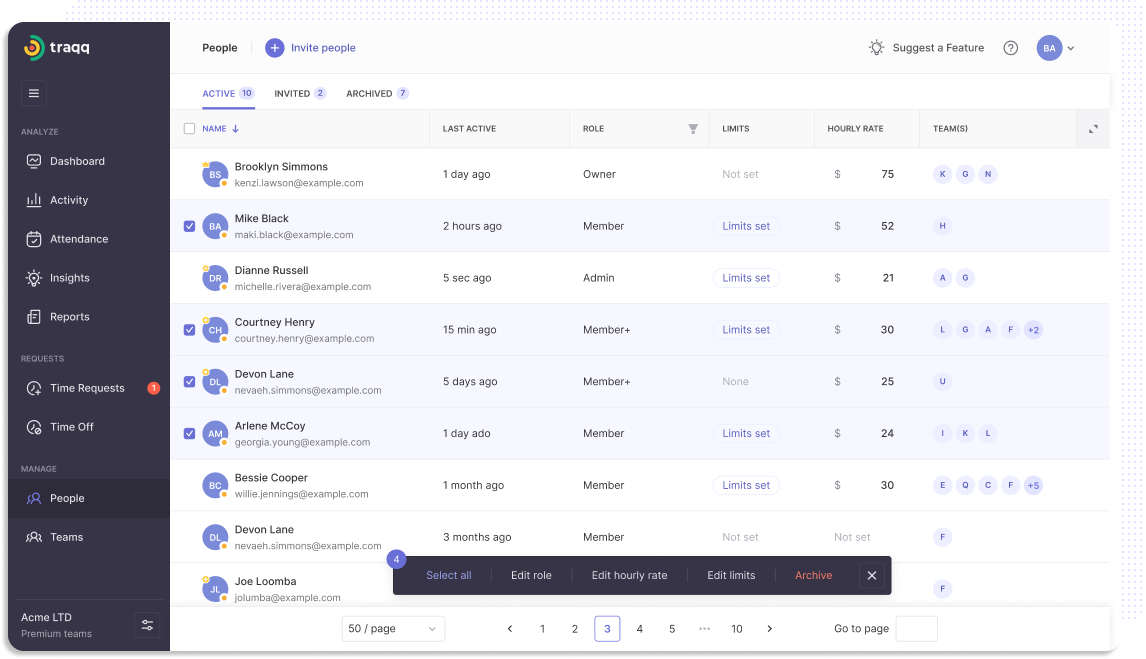
Secure access control for every team size
Custom permissions at your fingertips
Whether you’re managing a small team or a large organization, Traqq’s role-based permission system ensures the right people have the right access to sensitive data.
Set individual permissions for each team member based on their role and responsibilities. Protect payroll information, limit administrative access, and maintain employee privacy while providing managers with necessary oversight.
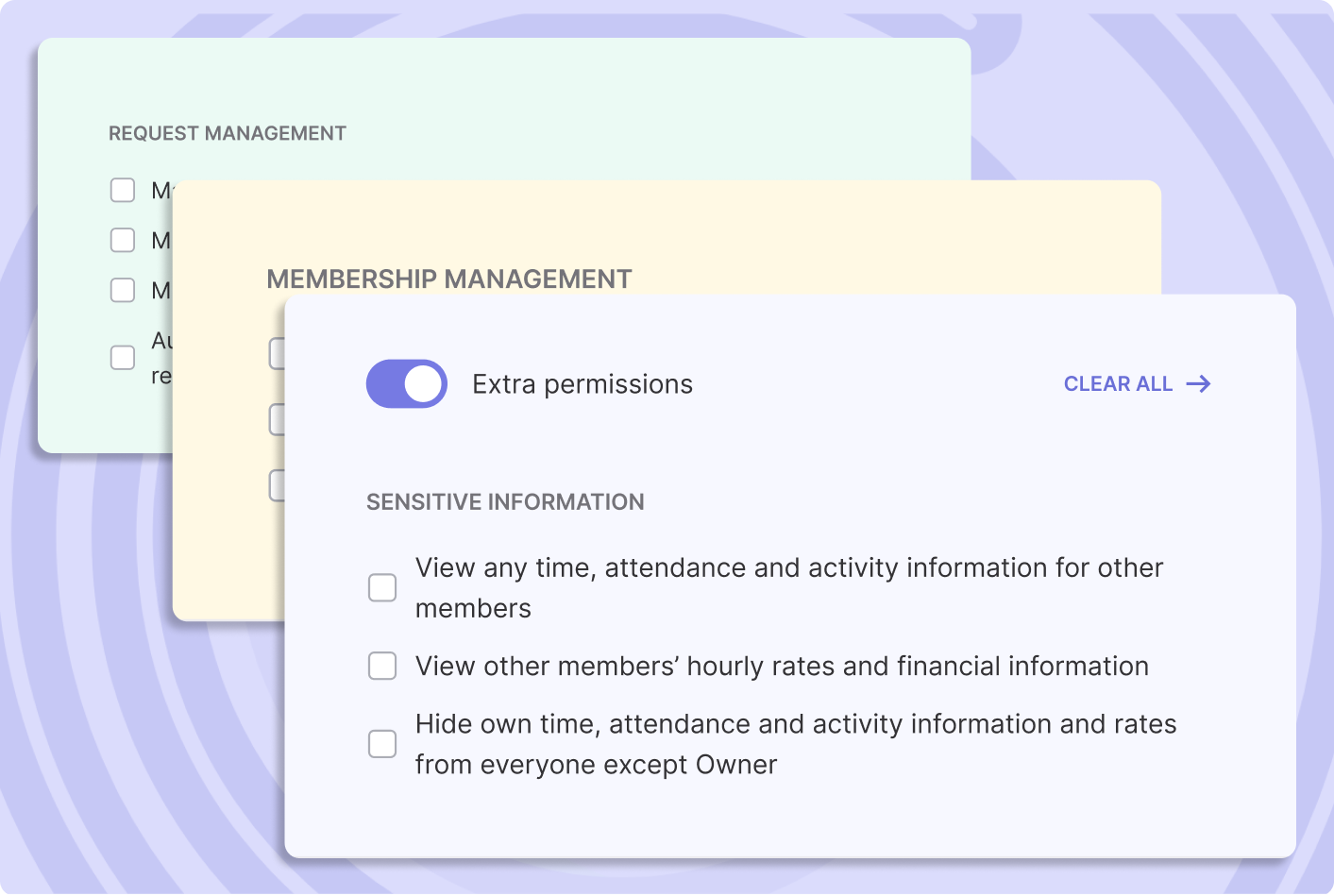
With remote teams, trust is key. Traqq gives me transparency while respecting my employees’ privacy.
Sarah K., HR Manager
Available roles & permission levels

Member
Basic access for individual contributors and team members.
- View and manage personal activity and time tracking
- Access own productivity reports and statistics
- Submit time-off requests and schedule changes
- Cannot view other team members’ detailed data

Member+
Enhanced permissions for senior team members or project leads.
- All Member permissions included
- View basic team productivity summaries
- Access project-level reporting and analytics
- Manage assigned project team data
- Extra permissions assigned by Admin or Owner

Manager
Supervisory access for team leaders and department heads.
- All Member+ permissions included
- View detailed team member activity and reports
- Access payroll and compensation information for direct reports
- Manage team schedules and approve time-off requests
- Configure team settings and productivity goals

Admin
Full system access for HR leaders and senior management.
- Unlimited permissions and access to all data
- Manage all user accounts and role assignments
- Configure organization-wide settings and policies
- Access complete payroll and financial reporting
- Control security settings and data exports
Why role-based permissions matter
Data security
Protect sensitive information like pay rates, personal activity details, and financial data from unauthorized access.
Privacy compliance
Ensure employee privacy by limiting who can view detailed activity tracking and personal productivity metrics.
Operational efficiency
Give managers the access they need for team oversight without overwhelming individual contributors with unnecessary administrative features.
Scalable management
Accommodate growing teams with flexible permission structures that adapt to changing organizational needs.
Before Traqq, time tracking was a chore. Now, it’s automatic – and my team doesn’t even notice it.
David R., CEO
Setting up roles & permissions
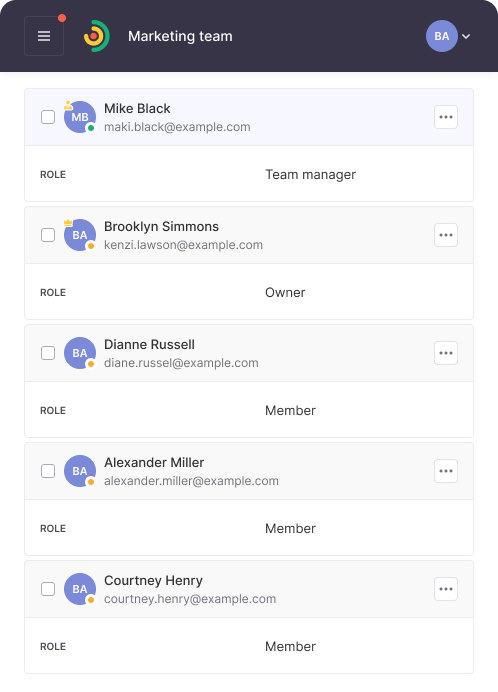
Individual role assignment
Choose the appropriate role for each team member based on their position and responsibilities within your organization.
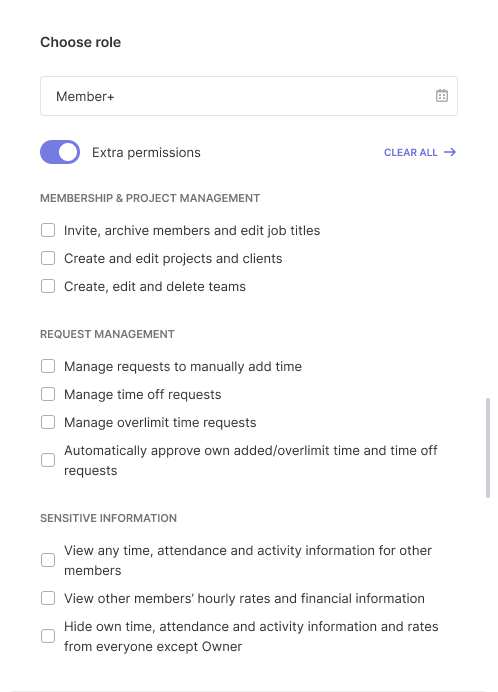
Custom permission configuration
Fine-tune access levels within each role to match your specific security and operational requirements.
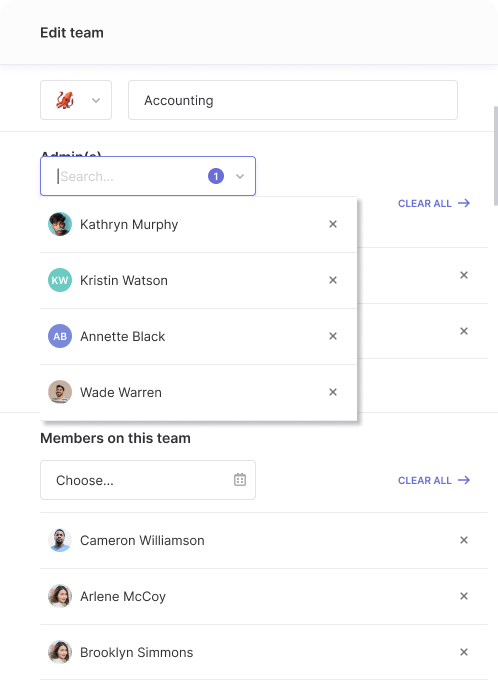
Team-based access control
Managers automatically get appropriate access to their direct reports while maintaining privacy boundaries.
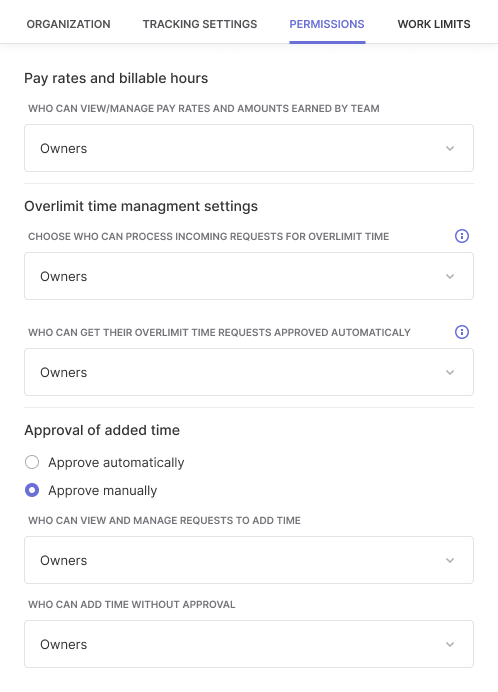
Administrative oversight
Admins can modify role assignments and permissions as team structures evolve and responsibilities change.
More than just role and permission management
Traqq helps you understand and improve every aspect of your workday:
The rest of Traqq’s online productivity tools
Whether you want to quickly convert decimal hours to regular time or calculate your overtime pay, our suite of online tools has you covered.
FAQ
How do I assign roles to team members?
Access each person’s profile and select their appropriate role from Member, Member+, Manager, or Admin based on their responsibilities.
Can I customize permissions within each role?
Yes, fine-tune access levels within roles and assign extra permissions as needed for specific team members or situations.
What can Managers see about their team members?
Managers can view productivity reports, time tracking data, and basic activity information for their direct reports while respecting privacy boundaries.
Who can access payroll and compensation data?
Only Managers (for their direct reports) and Admins have access to pay rates and earnings information. Regular Members cannot view compensation data.
Can team members see each other’s productivity data?
No, Members can only view their own activity and productivity information. Team-level data requires Manager+ permissions or higher.
How do I ensure data privacy compliance?
Role-based permissions automatically enforce privacy boundaries, ensuring employees only see appropriate data while giving managers necessary oversight.
What happens when someone changes roles?
Permission levels automatically adjust when you change someone’s role, immediately granting or restricting access based on their new position.
Can I have multiple Admins?
Yes, assign Admin roles to multiple people for shared administrative responsibilities and backup access control.
Do permissions work for remote teams?
Role-based access controls function consistently regardless of location, ensuring security for distributed and remote team members.





