Subscribe for a Traqq Account
Choose a Traqq plan that works for you, and includes your desired number of users, via the Subscription tab.
Click the button next to the organization name at the bottom of the menu and choose the Subscription tab.
.png)
Select the number of users you want.
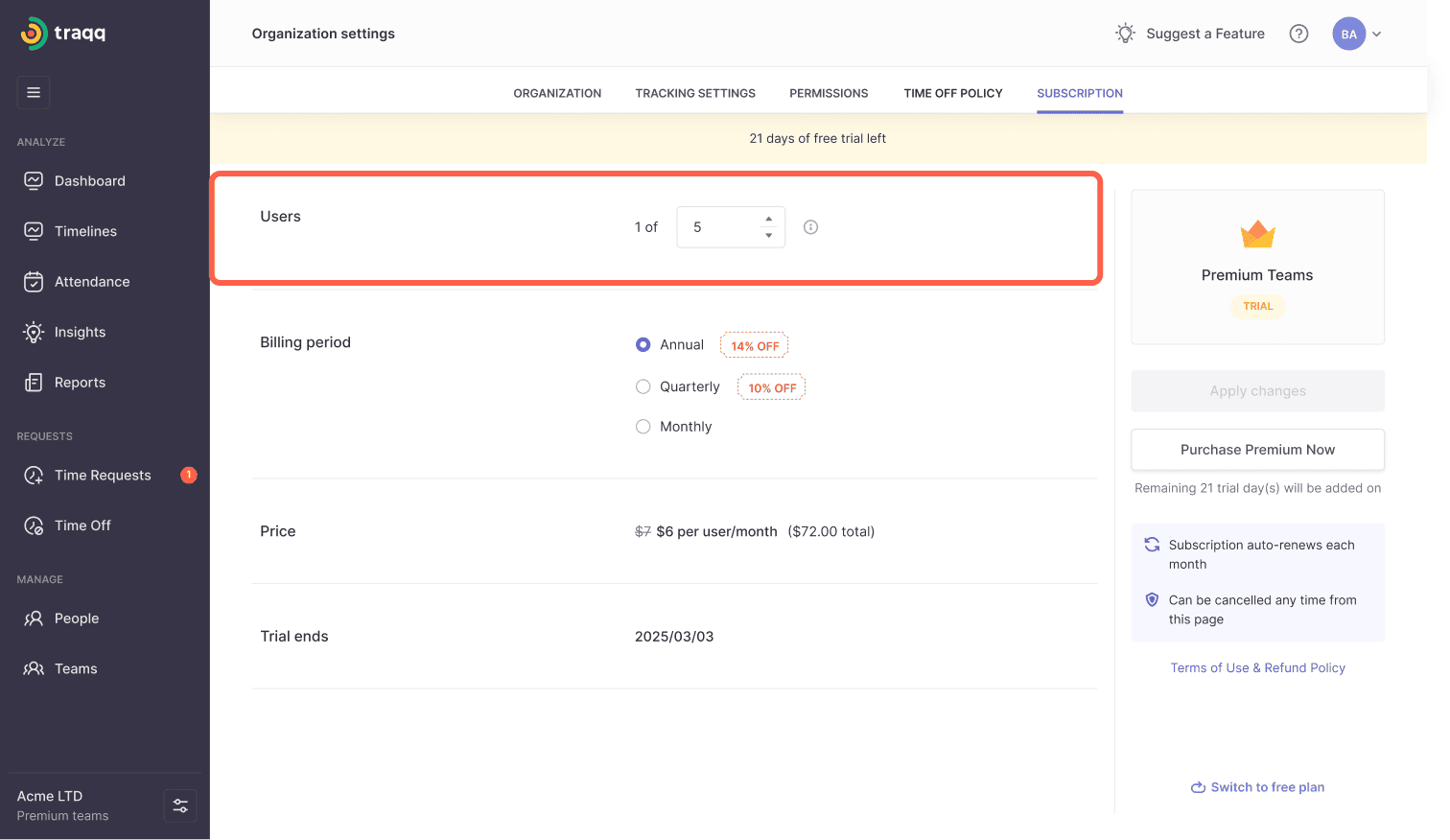
Choose the billing period. You may pay monthly, quarterly, or choose the annual subscription plan to save the most.
.png)
Press 'Purchase Premium Now'.
.png)
You will see a payment popup with order details, where you will need to enter your email address, select your country and enter your zip code, if needed. Then, press the 'Continue' button.
.png)
You can add a discount coupon by clicking on 'Add discount'.
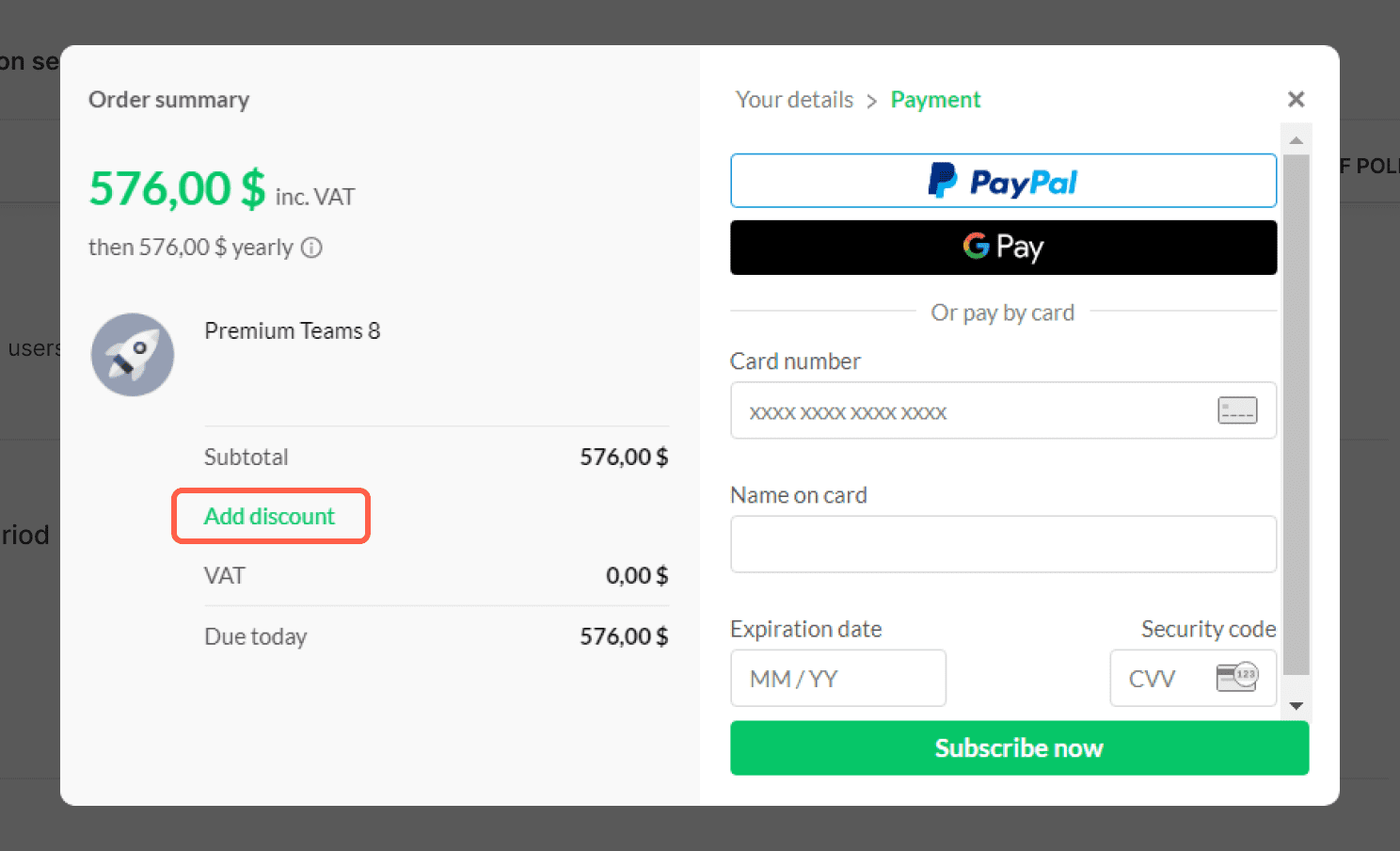
Choose your preferred payment method. You can pay either by card or via PayPal.
Proceed with your payment and enjoy Traqq.
For additional questions, please contact support@traqq.com