Having trouble organizing your remote teams?
Having trouble organizing your remote teams?
Take control with Traqq’s ethical time tracking that builds trust.
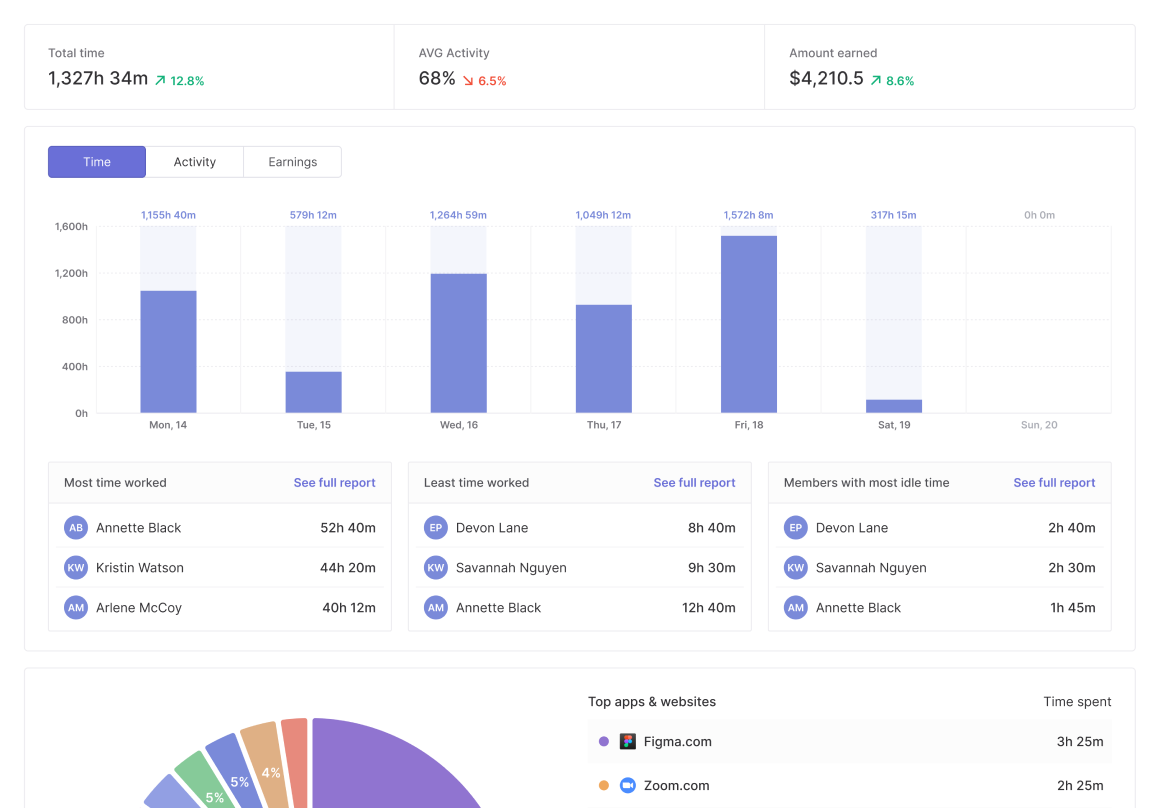
Simplify Time Tracking with Traqq
On-site & remote teams
Looking to keep your remote and hybrid teams in sync without adding more tools?
Hybrid work just got simpler. Whether they’re at home or in the office, Traqq brings your entire, workforce into focus. One unified system handles attendance, schedules and productivity tracking across all locations.

For small and medium businesses
Need better ways to track your growing team without the big-company complexity?
Let Traqq’s lightweight system handle your team tracking needs. Get real-time productivity insights, manage time-off requests and keep projects on budget – all without complex setups. Simple tools that make sense for your business size.

For agencies
Wondering how to keep client projects profitable without micromanaging your team?
Your project time becomes a clear story of value with Traqq. From automatic billable hour tracking to workload optimization, you’ll know exactly how to boost profits. Best part? Your team stays motivated while clients see impressive results.

For enterprises
Want to see how your teams perform without crossing privacy lines?
Count on Traqq’s Al to show you productivity trends and team performance while keeping trust intact. Get clear insights into project costs and team workloads – all through one secure platform that respects privacy. No invasive monitoring, just smart data that helps your teams excel.

For freelancers & contractors
Want to show clients your true value without spending hours on reports?
Get the recognition you deserve for your work. Professional time reports generate themselves while you deliver results. Traqq tracks your progress, keeps billing hours in order and showcases your productivity in detail.

Use Cases FAQ
Common questions about how Traqq works for different team types and business models
How does Traqq help manage productivity for office-based teams?
Traqq tracks application usage and activity levels without invasive monitoring, giving managers insights into team productivity patterns while employees work in the office. It helps identify peak productive hours, optimize workload distribution, and measure project efficiency.
Can on-site teams use Traqq without feeling micromanaged?
Yes, Traqq focuses on activity patterns rather than surveillance. Employees see their own productivity data and understand what’s being tracked, creating transparency rather than a feeling of being watched constantly.
What benefits does time tracking provide for office teams?
Office teams get accurate project time allocation, better resource planning, and data-driven insights for performance reviews. Managers can identify bottlenecks and optimize workflows based on actual productivity patterns.
How does Traqq handle break times and office interruptions?
The system automatically detects idle periods and distinguishes between active work time and breaks. This ensures accurate time tracking while accounting for normal office interruptions and collaboration time.
How accurate is time tracking for remote employees working from home?
Traqq provides 99.9% accurate tracking by monitoring actual work activity rather than relying on manual time entry. It captures every minute of productive work regardless of location or home environment distractions.
Can remote team managers see what employees are doing without being invasive?
Managers get productivity insights and work patterns without seeing screen content or personal activity. They can view application usage, focus time, and project allocation while respecting employee privacy.
How does Traqq handle different time zones for global remote teams?
The system automatically adjusts for different time zones and provides unified reporting for managers. Each team member’s work hours are tracked in their local time while generating consolidated team reports.
What happens if remote workers lose internet connection?
Traqq continues tracking work activity offline and automatically syncs data when the connection is restored. No productivity data is lost during internet outages or connectivity issues.
How does Traqq help remote teams stay accountable?
Automated tracking eliminates manual timesheets and provides objective data about work patterns. Team members can see their own productivity metrics, and managers get consistent visibility into team performance.
Can Traqq scale to handle hundreds or thousands of employees?
Yes, Traqq is built to scale for large enterprises with complex team structures, multiple departments, and hierarchical management needs while maintaining performance and security.
How does Traqq integrate with existing enterprise HR and payroll systems?
Export detailed time and productivity data in multiple formats (Excel, PDF) for seamless integration with existing HR, payroll, and accounting systems without requiring complex API setups.
What security measures protect sensitive enterprise data?
Enterprise-grade encryption, role-based access controls, audit trails, and compliance with privacy regulations like GDPR ensure sensitive employee and business data remains secure.
How do enterprises manage different pay rates and compensation structures?
Set individual pay rates for each employee with support for different roles, departments, and compensation levels. Generate accurate payroll data based on tracked hours and configured rates.
Can large enterprises customize permission levels for different management tiers?
Yes, configure multiple Admin levels, department Managers, and various Member permissions to match complex organizational hierarchies and reporting structures.
How do freelancers use Traqq for accurate client billing?
Set your hourly rate and track time by project or client. Generate precise invoices based on actual tracked hours rather than estimates, ensuring fair compensation for all work performed.
Can freelancers track multiple projects simultaneously?
Yes, easily switch between different projects and clients throughout the day. Traqq automatically categorizes time based on the applications and tasks you’re working on.
How does Traqq help freelancers demonstrate value to clients?
Provide clients with detailed productivity reports showing exactly how time was spent on their projects. This transparency builds trust and justifies billing with objective data.
What benefits do contractors get from automated time tracking?
Eliminate time estimation errors, capture all billable work including small tasks, and generate professional reports that improve client relationships and payment processing.
Can freelancers set different rates for different types of work?
Yes, configure multiple hourly rates for different services, clients, or project types. Switch between rates as needed to ensure accurate billing for varied work.
How does Traqq help SMBs manage growth without adding administrative overhead?
Automated time tracking and reporting eliminate manual timesheets and reduce HR administrative tasks while providing insights needed to scale operations efficiently.
What’s the learning curve for implementing Traqq in a small business?
Traqq is designed for quick setup with minimal training required. Most teams are fully operational within hours rather than weeks of implementation.
How do small businesses handle payroll with Traqq?
Set individual pay rates and generate accurate payroll reports based on tracked hours. Export data to existing accounting systems or use for manual payroll processing.
Can SMBs use Traqq with mixed teams of employees and contractors?
Yes, manage both employees and contractors with different permission levels, pay rates, and tracking requirements all from the same platform.
How does Traqq help small businesses prove productivity to investors or clients?
Generate professional productivity reports and project analytics that demonstrate team efficiency and business performance with objective, data-driven insights.
How do agencies track billable hours across multiple client projects?
Organize time tracking by client and project with automatic categorization. Generate detailed reports showing exactly how time was allocated across different client work.
Can agencies provide clients with transparent productivity reporting?
Yes, create client-specific reports showing time allocation, productivity metrics, and project progress. This transparency improves client relationships and justifies billing.
How do agencies manage different team members working on various client accounts?
Assign team members to specific clients or projects with appropriate permission levels. Track individual productivity while maintaining client confidentiality and data separation.
What billing benefits do agencies get from accurate time tracking?
Eliminate revenue leakage from untracked time, provide detailed invoicing based on actual work performed, and improve project profitability analysis with precise data.
How do agencies handle different billing rates for different services or team levels?
Configure multiple rate structures for junior/senior staff, different service types, or premium client work. Automatically apply appropriate rates based on who’s working on what.
Can agencies track project profitability and resource allocation?
Yes, compare time invested against project budgets and billing rates to understand profitability. Optimize resource allocation based on actual productivity data rather than estimates.





