Best decimal time converter online
A decimal hours converter transforms time from hours and minutes into a decimal format, which is useful for things like calculating payroll and billing. Use the calculator below to convert decimal time to hours and minutes and back.
Decimal hours basics
Keeping track of time using hours and minutes can be tricky when you need to calculate pay or bill customers. Decimal hours make this easier by turning time into simple decimal numbers that are much faster to work with.
How it works
- Decimal hours use a base-10 format, simplifying time management and payroll calculations by eliminating the confusion of traditional hours and minutes.
- Conversion to and from decimal hours can be done manually or through simple online calculators, which enhance accuracy and reduce calculation errors in payroll and billing.
- Decimal hours (a time format that expresses time as decimal numbers rather than hours and minutes) is widely used across industries like HR, freelance work, and project management because it streamlines processes and improves resource allocation.
Understanding decimal hours
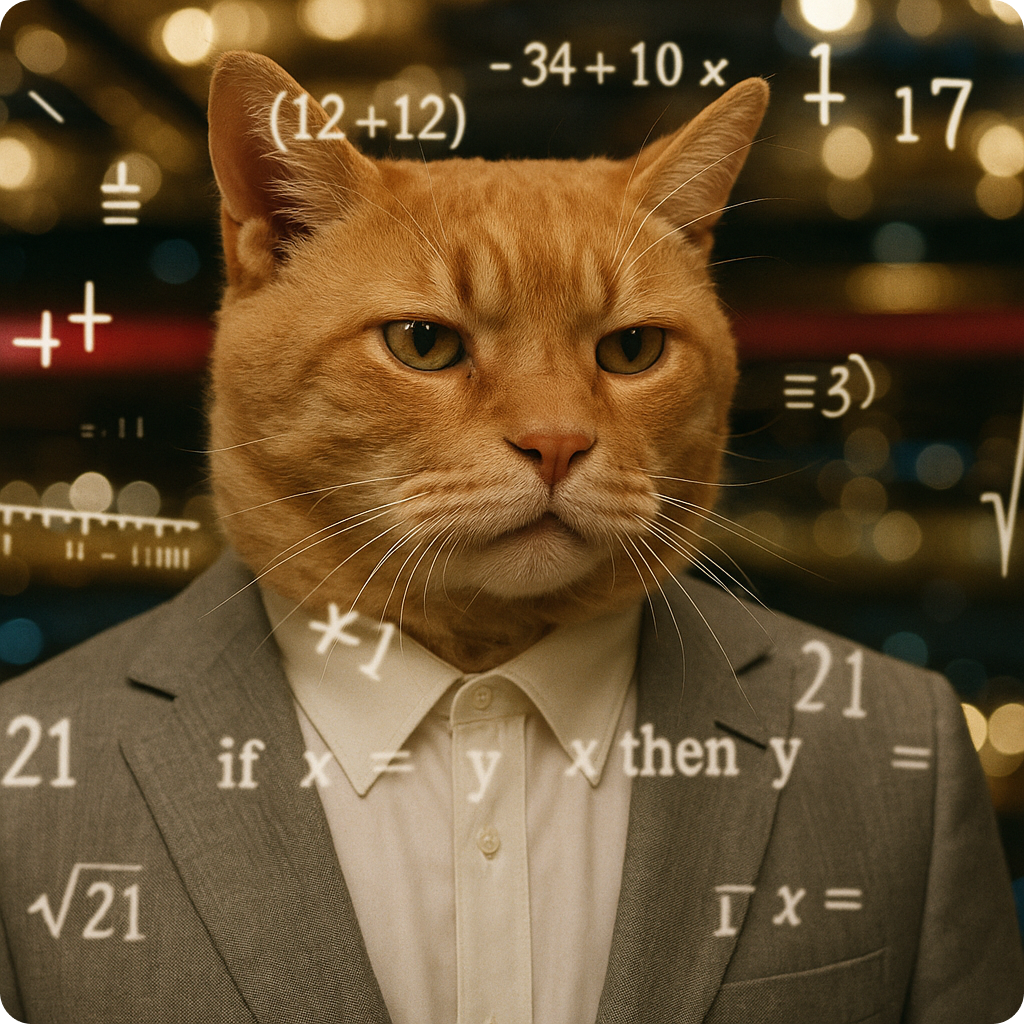
Decimal hours are an age-old time format that simplifies the conversion of time for various applications. Instead of the traditional base-60 system, where 60 minutes make an hour, decimal hours use a base-10 system. This means time is expressed in regular decimal numbers, so there’s no hassle that comes with converting fractions of an hour in minutes format.
Accountants and payroll professionals often use decimal hours for their efficiency in wage calculations. Converting employee hours and minutes to a decimal format simplifies payroll calculations and may reduce errors. Understanding this concept is the first step towards making your time management practices more efficient.
But how do you read decimal hours, and why are they so important when it comes to payroll? Let’s break it down further.
How to read decimal hours
Reading decimal hours is simpler than it might seem. Decimals in this system are rounded to two decimal places, making it easy to interpret and use. You can convert minutes to decimal format by dividing the number of minutes by 60. This will give you the decimal representation. For example, 30 minutes are represented as 0.5 in decimal hours, and 45 minutes as 0.75. So, if you worked 9 hours and 45 minutes, it would be represented as 9.75 decimal hours and 45 decimal minutes.
This method removes the confusion of handling minutes in payroll and other calculations. The decimal hours conversion chart can be a handy tool to convert time values accurately and efficiently, ensuring you always have the correct figures at your fingertips.
Manual conversion method
Manually converting hours and minutes to decimal hours is straightforward once you understand the steps:
- Divide the minutes by 60 to obtain the decimal equivalent.
- For example, to convert 45 minutes into decimal hours, divide 45 by 60, which equals 0.75.
- Add the decimal equivalent to the hours. For instance, 5 hours and 45 minutes converts to 5.75 decimal hours.
To convert a decimal hour value back to hours and minutes, take the whole number as hours and multiply the decimal part by 60. For instance, if you have 5.25 decimal hours, it converts back to 5 hours and 15 minutes.
Manual conversion steps
To manually convert decimal hours back to hours and minutes, start by determining the whole number of hours. Next, multiply the decimal part by 60 to obtain the equivalent minutes. For instance, 7.5 decimal hours equals 7 hours and 30 minutes.
Combine the whole number of hours and the calculated minutes for the final time. This method ensures you can accurately interpret and utilize time values in both formats.
Converting hours and minutes to decimal hours
Transitioning to decimal hours from the traditional time format involves:
- Converting hours and minutes into a decimal format.
- Understanding that regular hours and minutes use a 60-base system, meaning hours are divided into 60 minutes.
- Eliminating this complexity when converting to decimal hours, making calculations much simpler.
Accurate payroll calculation requires converting working hours into decimals to calculate payroll. This not only simplifies payroll processing but also reduces the likelihood of errors. There are two main methods to convert time: manually or using an online decimal hours calculator.
Converting decimal hours back to hours and minutes
Just as you may need to convert hours and minutes to decimal hours, there are times when you need to convert decimal hours back to the traditional format. In decimal hours, time is represented in a 10-base system where the whole number represents hours, and the decimal part represents minutes and seconds.
This conversion can be done manually or with the help of a simple online calculator and online tools and calculators, ensuring you can easily switch between formats as needed, including mm.
Using an online decimal hours calculator
For those who prefer a quicker method, an online decimal hours calculator can be incredibly useful. These calculators are designed to convert employee time logged in hours and minutes into decimal format swiftly and accurately. Entering employee hours and minutes into the calculator provides an instant conversion to decimal hours.
The purpose of a decimal hours converter is to simplify the calculation process, especially for payroll and billing. Utilizing a minute to decimal to hours calculator can eliminate the hassle and potential errors of manual conversion, making it an invaluable tool for businesses and individuals alike.
Tools for easy conversion
Decimal hours converters simplify the process of converting decimal hours into regular time formats, making time management more efficient. These converters can handle both directions (converting decimal hours to regular hours and minutes and vice versa) facilitating easy time tracking and management.
Using these tools eliminates the hassle of manual conversion, ensuring accuracy and saving time. Whether you’re dealing with payroll, project management, or personal time tracking, these tools provide a straightforward solution.
Practical applications of decimal hours
Decimal hours have practical applications across various industries, from HR and payroll to freelance billing and project management. Simplifying time tracking and management with decimal hours increases billing accuracy and operational efficiency.
The adoption of decimal hours enhances processes, reducing errors and making time management more pronounced, as decimal hours eliminate confusion.
Decimal hours in freelance billing and project management
Decimal hours enable more efficient tracking of billable hours and project time. Employing decimal hours allows for better tracking of billable hours and can improve project reporting accuracy. Project managers use decimal hours to track billable hours accurately, aiding in precise client billing and project cost calculations.
Decimal hours in HR and payroll
Decimal hours provide a straightforward method to convert time, often used in billing and payroll systems. To use a decimal hours calculator for payroll, enter the total time worked and multiply by the hourly wage. Time and attendance systems streamline payroll integration by automatically converting punched time. They transform hours worked into decimal format.
The importance of decimal hours in payroll
Decimal hours are essential for payroll because:
- They allow for straightforward wage calculations using standard decimal numbers.
- Using more decimal places in payroll calculations helps reduce errors and ensures fair employee compensation.
- This system simplifies the process of calculating overtime pay and managing employee hours.
Employers benefit from the clarity and accuracy that decimal hours provide. The use of a decimal hours calculator can streamline payroll processing, making it easier to track employee hours, calculate gross pay, and manage other payroll-related tasks related to employee pay.
Converting traditional hours and minutes into decimal hours boosts overall efficiency and accuracy in payroll management.
Avoiding common errors
Common mistakes in time tracking include:
- Employees forgetting to log their hours, which can be mitigated by clear reminders.
- Misreporting hours by recording time against the wrong job or incorrectly entering their hours.
- Failing to account for breaks, leading to inaccuracies in total hours worked.
Accurate time tracking is essential for maintaining proper payroll and operational efficiency, but common mistakes can occur during this period that compromise this accuracy. Regular audits are crucial in identifying and rectifying discrepancies before they propagate further. Conducting regular audits is essential to catch discrepancies early in time tracking processes.
Benefits of using decimal hours

The use of decimal hours comes with numerous benefits, particularly in terms of simplicity and accuracy. Utilizing a base-10 format, decimal hours:
- Remove the confusion linked to the traditional hours and minutes representation.
- Streamline processes like payroll calculations.
- Lead to more accurate timesheet processing.
- Make it easier to identify overtime.
Decimal hours converters further enhance efficiency by allowing for easy conversion of hours and minutes into a decimal format, simplifying billing and payroll tasks. This approach is increasingly adopted in various sectors, including healthcare, aviation, and manufacturing, due to its effectiveness in time tracking and billing. There are some caveats, though.
Traqq eliminates the need for decimal hour converters
While decimal hours offer a simplified approach for payroll and billing, they’re not always the most natural way to represent time. That’s where tools like Traqq come in. Instead of converting hours and minutes into decimals, Traqq tracks work time exactly as it happens – in real hours and minutes. This means no rounding errors, no conversion confusion, and greater clarity across timesheets, payroll, and productivity insights. If you’re looking for an intuitive way to manage time with precision and ease, Traqq delivers the accuracy you need without forcing you to think in decimals.
Improved accuracy and efficiency
While many systems rely on decimal hours, this can sometimes lead to confusion or rounding issues in real-world scenarios. Traqq takes a smarter approach—tracking time in hours and minutes, just like you naturally work. This eliminates the need for conversions and helps reduce payroll discrepancies.
By delivering clear time breakdowns and automated reports, Traqq simplifies payroll and enhances accuracy without forcing your team to calculate decimal equivalents. It’s seamless, intuitive, and designed to keep things efficient from clock-in to paycheck.
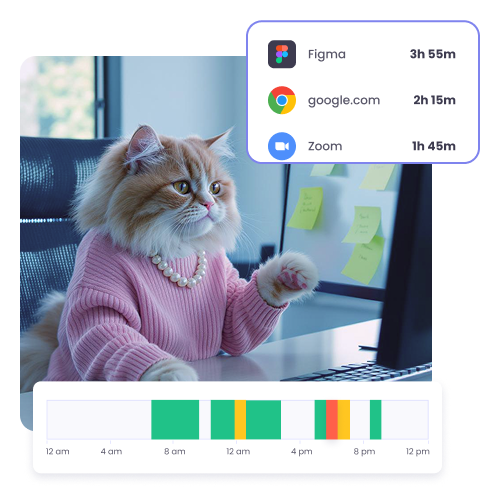
Enhanced time tracking
Decimal hours might streamline billing for some, but they don’t always reflect how people actually work. Traqq captures time in hours and minutes, giving freelancers, managers, and teams a more natural and accurate view of how time is spent.
With smart, automatic tracking and detailed timesheets, Traqq helps you stay on top of project progress and resource allocation without the hassle of manual entry or conversion tools. For anyone managing deadlines and budgets, this means better clarity, better decisions, and better results.
FAQ
What are decimal hours?
Decimal hours simplify time measurement by expressing hours in decimal form, allowing for easier calculations and conversions. This approach replaces the traditional fractional representation of time with a straightforward numerical format.
How do I convert minutes to decimal hours?
To manually convert minutes to decimal hours, simply divide the number of minutes by 60. For instance, 30 minutes equals 0.5 decimal hours. Conversely, you can use the decimal time calculator at the top of this page to make the conversion automatically.
Why are decimal hours important for payroll?
Decimal hours are crucial for payroll as they simplify wage calculations by using standard decimal formats, which minimizes errors and ensures employees receive fair compensation accurately.
How can I convert decimal hours back to hours and minutes?
To convert decimal hours back to hours and minutes, take the whole number as the hours and multiply the decimal portion by 60 to find the minutes. This will give you the time in a clear and easily understandable format.
What tools can I use to convert time to decimal hours?
You can use online calculators like the one at the top of this page to efficiently convert time to decimal hours or you can use a time tracker like Traqq to eliminate the need for decimal time conversion altogether.
How do decimal hours affect employee pay?
Decimal hours make it easier to calculate employee pay accurately. By using decimal time, you can multiply the total hours worked by the hourly rate without needing to convert minutes separately. This method helps ensure fair and transparent payroll for every pay period.
Can I calculate gross pay using decimal hours?
Yes. To determine gross pay, multiply the employee’s total decimal hours by their hourly rate. For example, if someone worked 37.5 decimal hours at $20/hour, their gross pay would be $750. This approach simplifies payroll calculations and minimizes rounding issues.
What’s the difference between regular hours and decimal time?
Regular hours use the 60-minute clock system (e.g., 2 hours and 45 minutes), while decimal time expresses the same value as a decimal (e.g., 2.75 hours). This difference matters when calculating pay, overtime, or total hours for a work period.
Is there a table I can use to convert minutes into decimal hours?
Yes, a decimal conversion table can help when dealing with common time intervals. For instance, 15 minutes = 0.25, 30 minutes = 0.5, and 45 minutes = 0.75. These conversions are useful when entering data into payroll software or time tracking tools.
Why use hundredths in decimal time calculations?
Using hundredths in decimal time allows for precise payroll and billing. For example, instead of recording 6 hours and 18 minutes, you could record 6.30 decimal hours, where the “.30” represents 30% of an hour. This precision is critical in time-sensitive industries.
What’s an example of converting 1 hour and 45 minutes into decimal time?
To convert 1 hour and 45 minutes into decimal time, divide 45 by 60 to get 0.75, then add it to 1. The result is 1.75 decimal hours. This method helps when calculating pay or preparing timesheets.
Do I still need decimal conversions if I use Traqq?
No. With Traqq, you track time in actual hours and minutes, so there’s no need to convert to decimal format. This saves time, reduces errors, and simplifies your payroll process, especially when dealing with overtime, hourly rate calculations, or total hours worked.
Can I use decimal hours to calculate overtime pay?
Yes. Once you determine how many hours exceed regular hours in a given period, you can convert those into decimal format and multiply them by the appropriate overtime rate. Decimal hours make it easier to calculate and verify extra compensation.
How can I determine hours between two times, like 9:15 a.m. and noon?
To calculate the hours between 9:15 a.m. and noon, subtract the start time from the end time. That’s 2 hours and 45 minutes, or 2.75 in decimal time. You can use a calculator or Traqq’s automatic tracking to skip manual steps.