All-in-one leave tracker that respects your team’s privacy
Track vacations, holidays and time off with ease. Traqq brings clarity to team availability while maintaining trust.
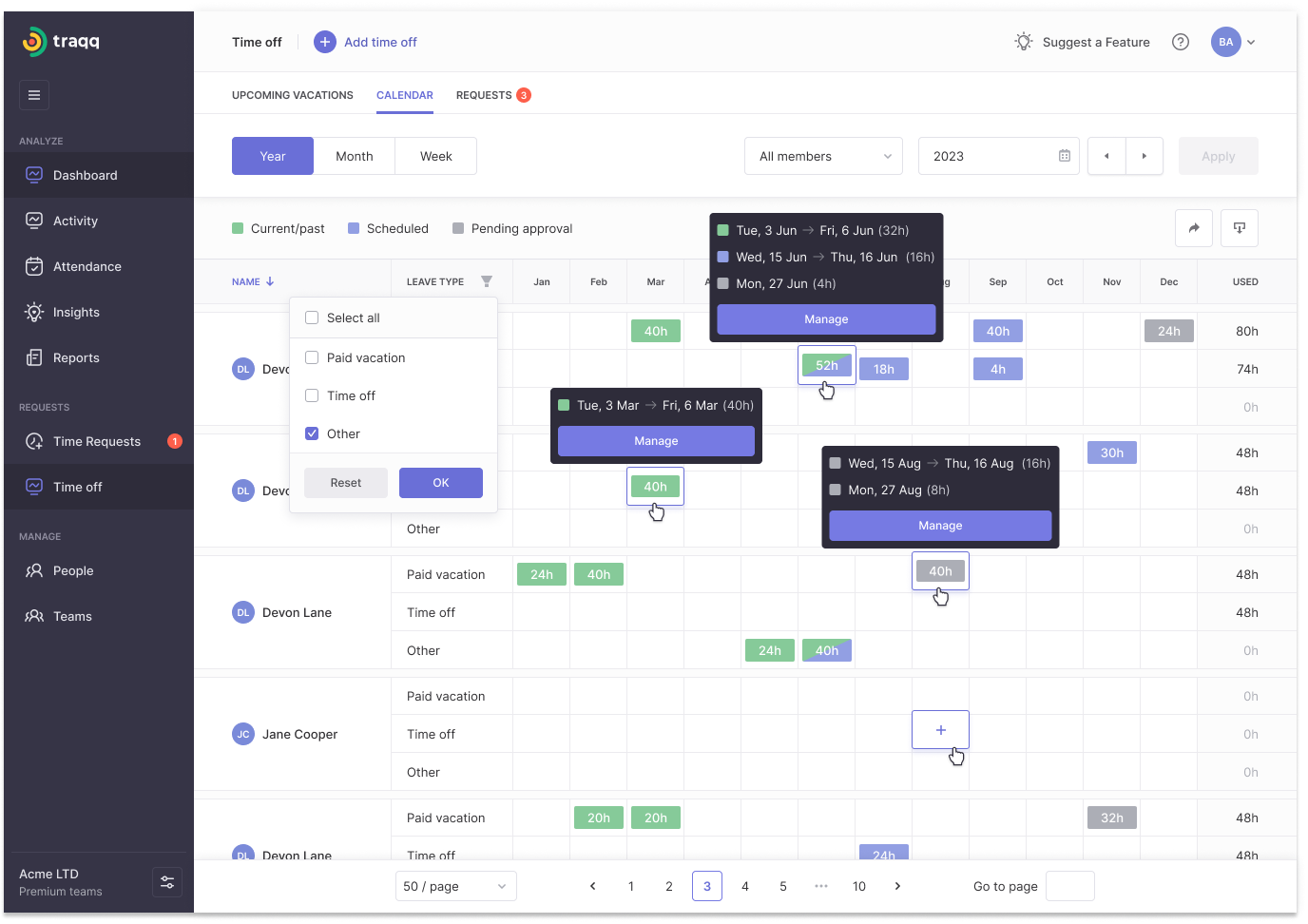
Solving your leave request headaches
Still tracking PTO in spreadsheets? Drowning in vacation request emails? Wondering who’s actually available next week? You’re not alone. Most time off tracking is a mess of manual updates and conflicting calendars.
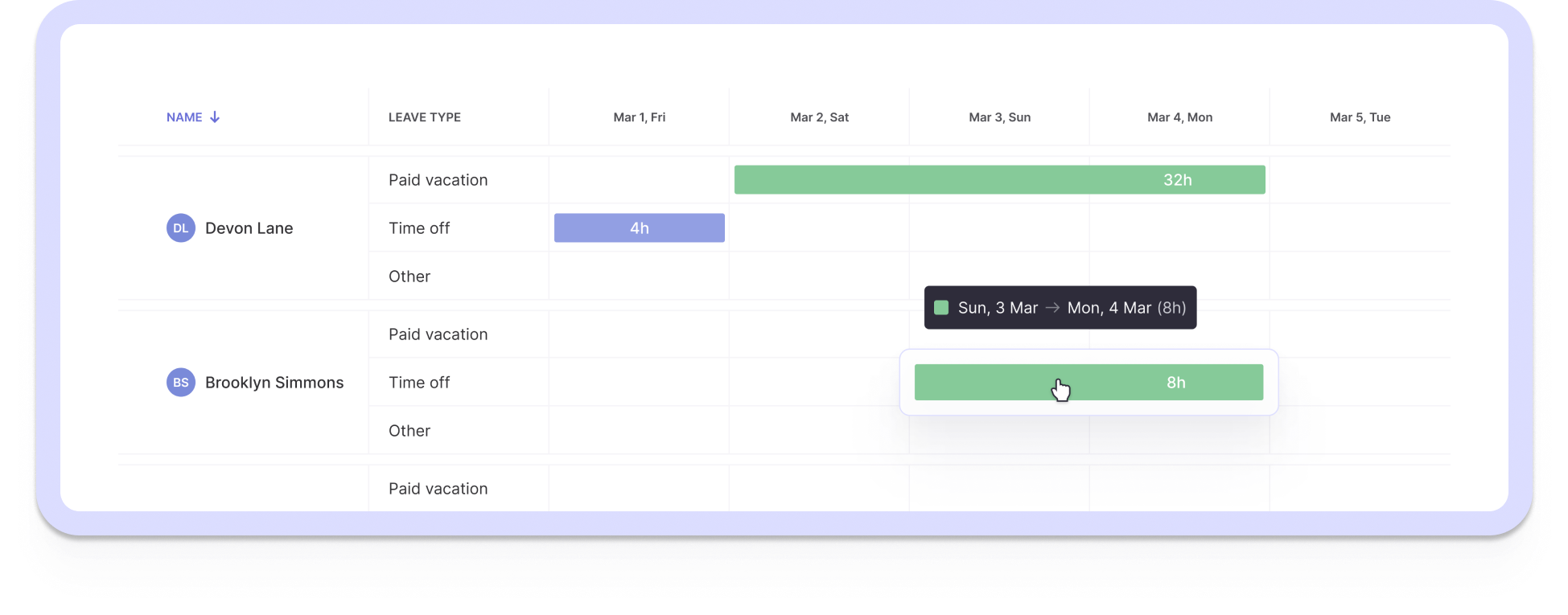
You’re not alone. Most time off tracking is a mess of manual updates and conflicting calendars.
Traqq changes everything. Get clear visibility into team availability, automate PTO balance tracking and show your team you respect their time off.
Join the 9,000+ teams who’ve simplified their time off tracking with Traqq.
What is time off tracking in Traqq?
Time off tracking in Traqq is a straightforward system for monitoring vacation days, PTO balances, and team availability. As part of our comprehensive time tracking solution, it helps teams understand who’s working when without invasive monitoring or complex approval chains.
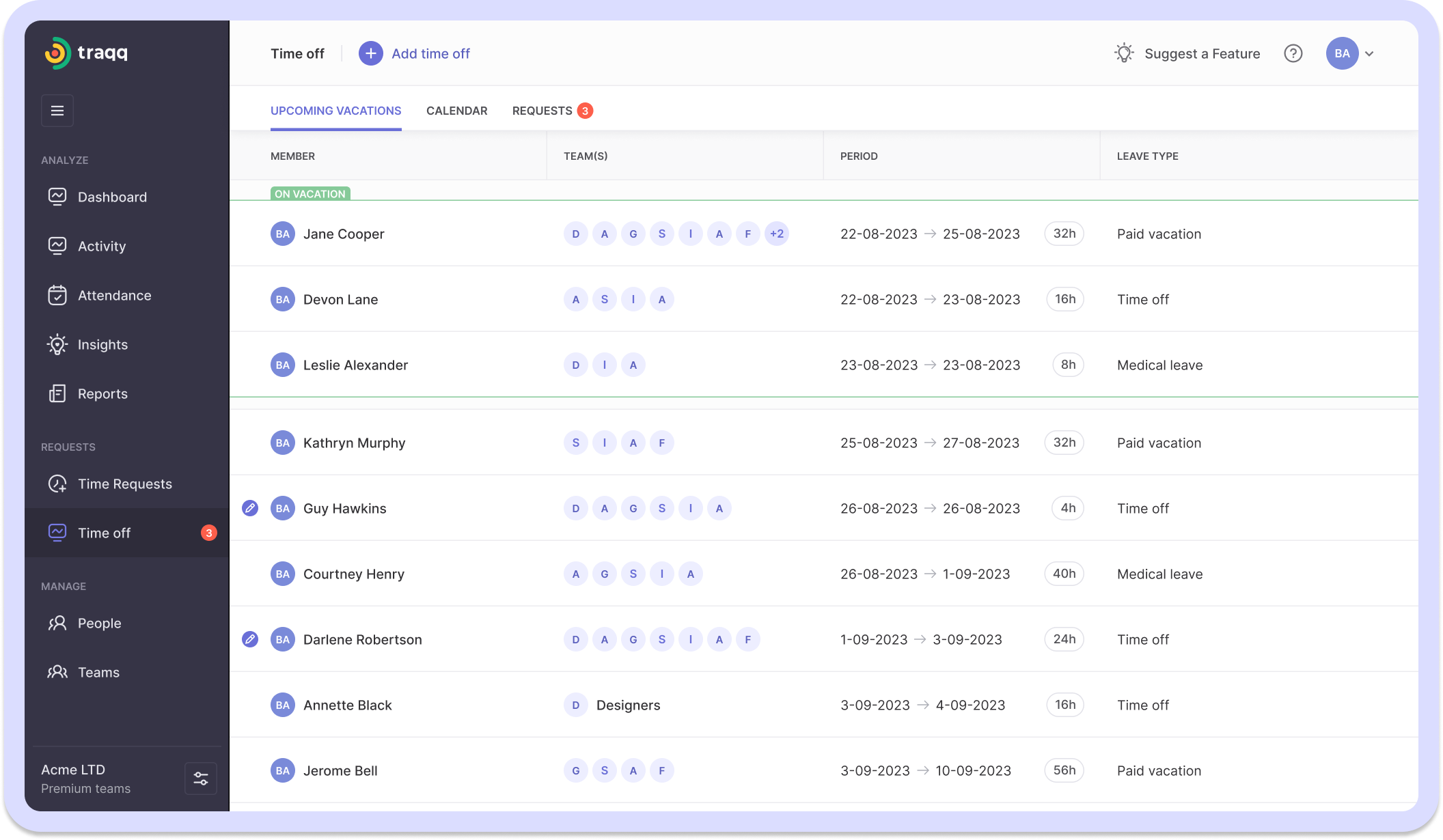
Core PTO tracking features:
Managing team time off shouldn’t mean compromising on privacy. Traqq’s time off tracking gives you the visibility you need into PTO balances and vacation schedules – all within our privacy-first productivity platform.
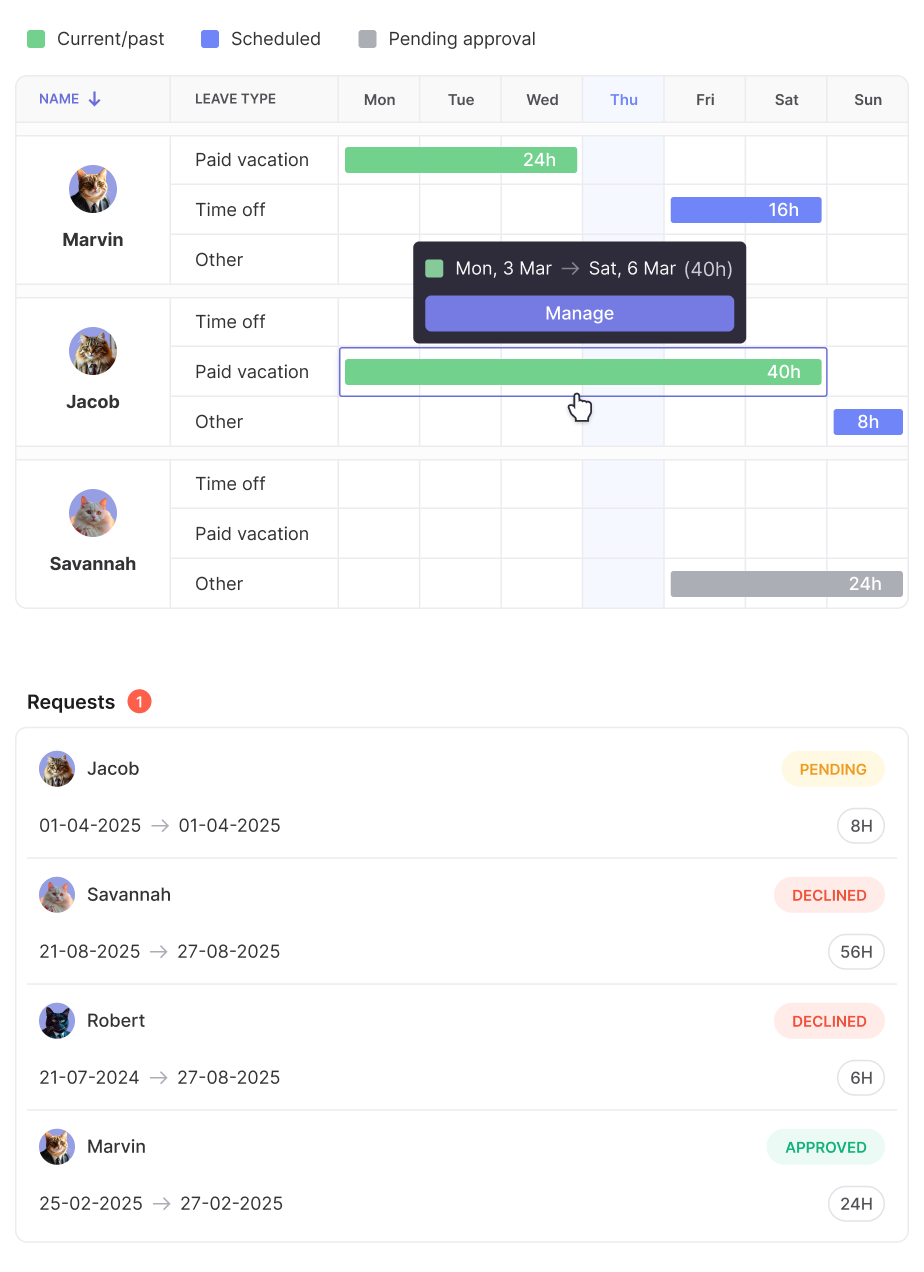
See everything at a glance
Open your dashboard and instantly know who’s working today and who’s on vacation next week. No more guessing, no more spreadsheet hunting. Visual calendars show team availability in real-time, making project planning actually possible.
- Vacation tracking for planned time away
- Submit time off requests for approval in seconds
- One click approve/decline process
- Delegate approval process to team leads and managers
- Clear visibility into team availability
- Set up company-wide holidays and closures
- Receive instant approval notifications
- Access request history anytime
- Track every paid or unpaid day off
“Managing PTO across 4 time zones used to be chaos. Now I can see who’s available at a glance and plan projects accordingly.”
Jason K. – Creative Director
How to track leave in Traqq
Step 1: Create a Traqq account to launch the vacation tracking app
Easily create an account on Traqq without providing any credit card details and enjoy a free 21-day trial.
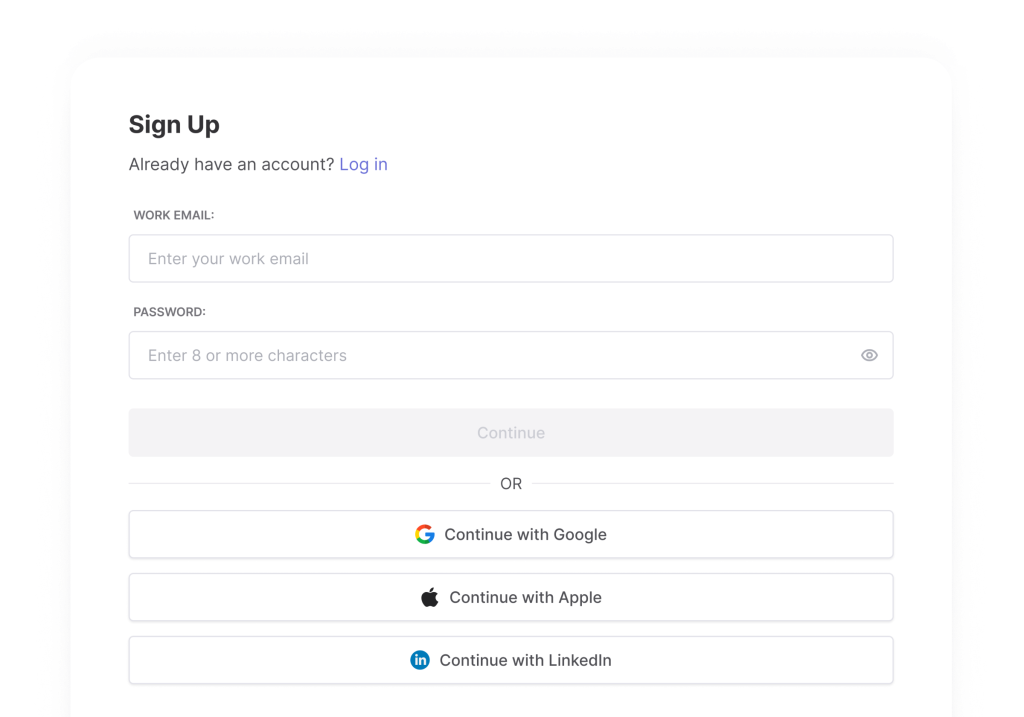
Step 2: Download the leave tracker
Download the online PTO and vacation tracker app.

Step 3: Set up departments and teams
Assign employees to teams by sending them email invitations.
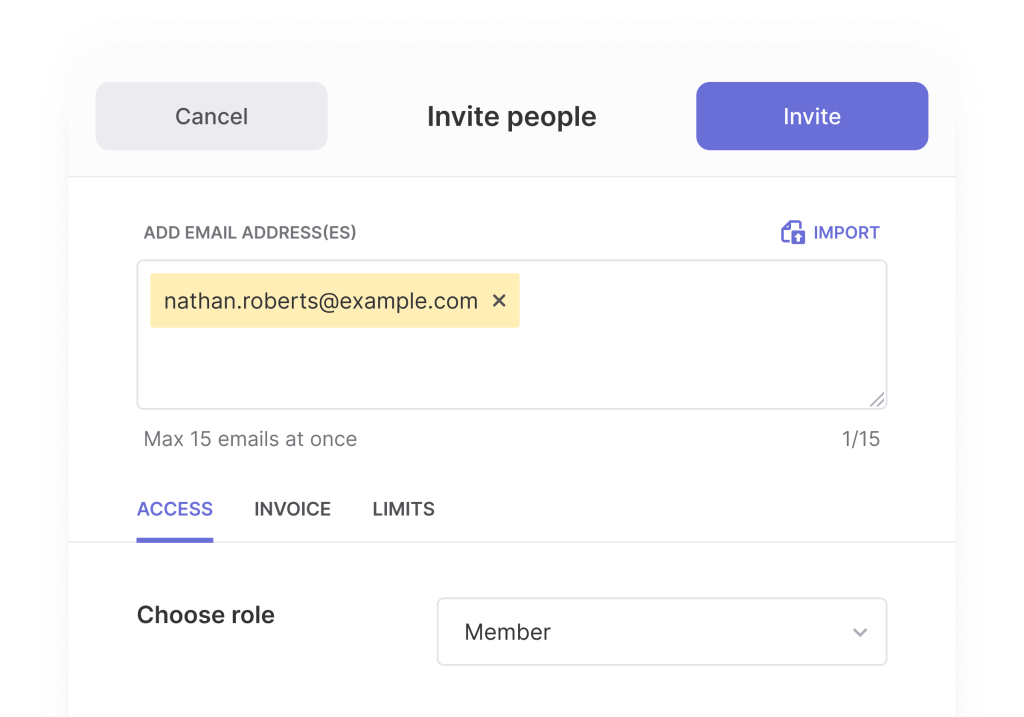
Step 4: Receive time off requests
Automate leave and PTO management by receiving day off requests of the specified type for the chosen time period.
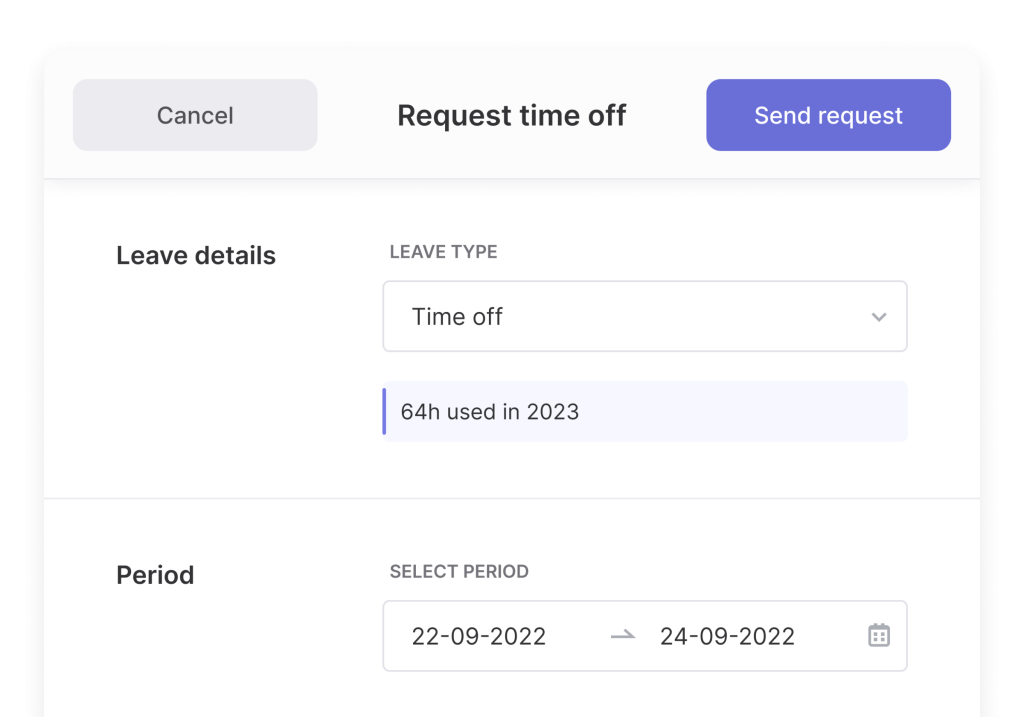
Step 5: Automate timesheet generation for attendance
Utilize the easy-to-use employee leave planner to schedule days off.
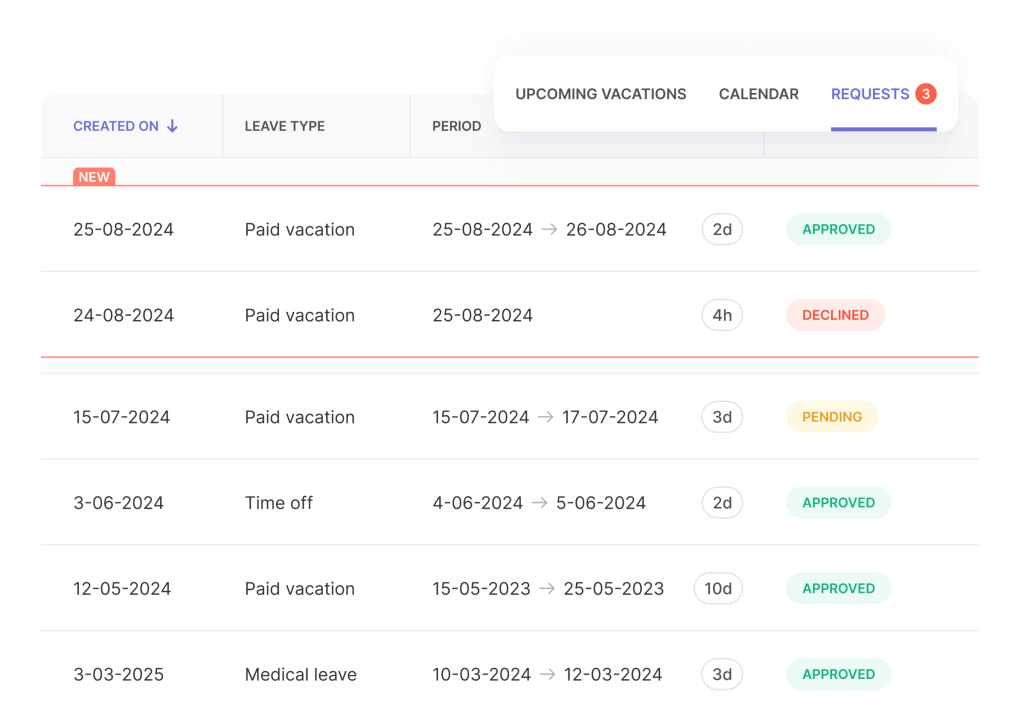
Step 6: Filter reports in the employee leave planner
Get insights into your organization’s time off management and scheduling with one click.
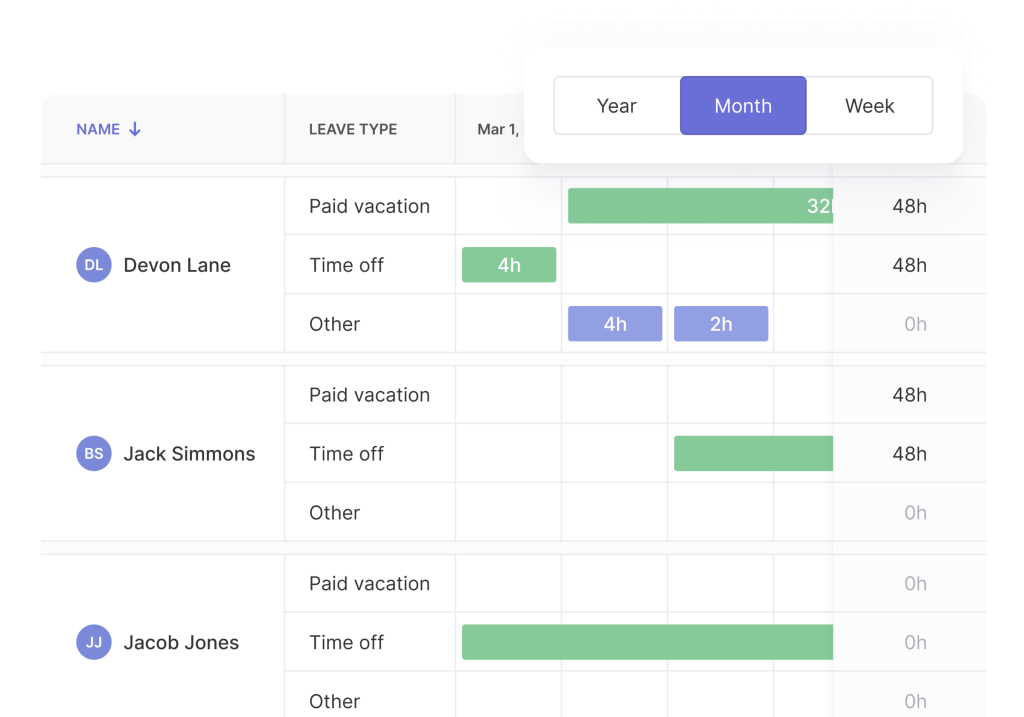
Features that make the difference
Company configuration
- Set holidays in a few clicks
- Configure work hours and days off
- Automatic time tracking pause on holidays
- Your entire team’s schedule at your fingertips
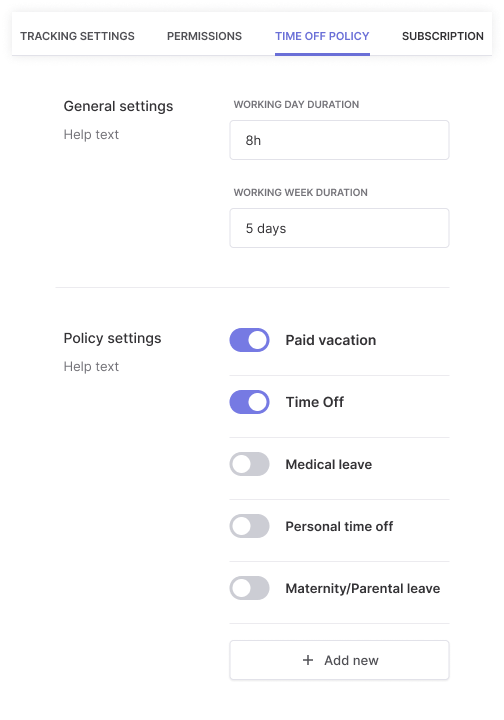
Personal days management
- No complicated setup required
- Track off time separately from work hours
- Maintain accurate leave history
- Promote work-life balance
- Support your team with flexible leave tracking
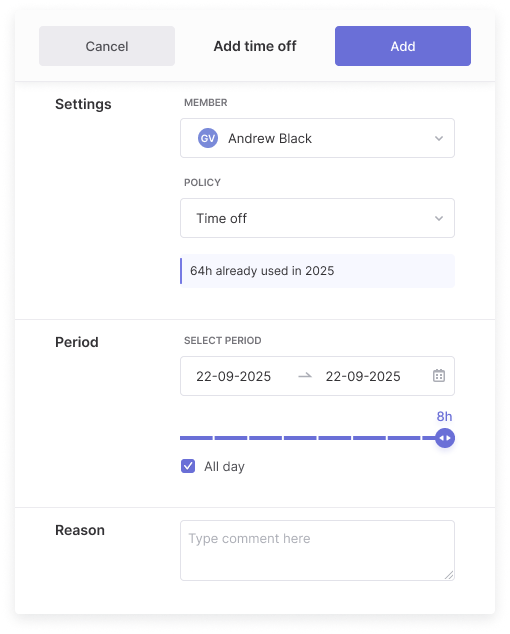
Working days and hours setup
- Define standard working schedules
- Configure by company, team or individual
- Automatic overtime detection
- Easily set up daily limits
- Weekend work monitoring
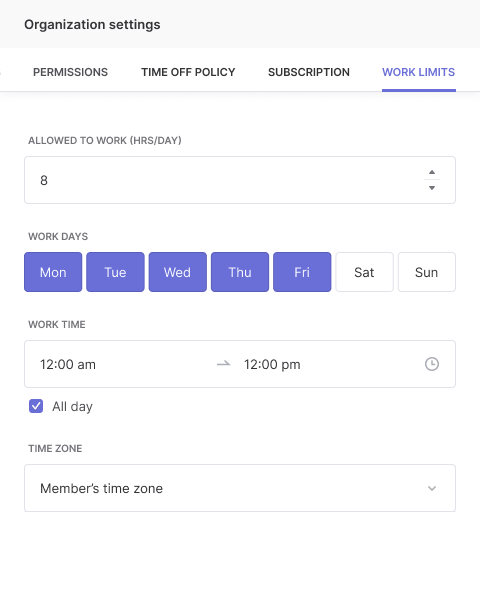
Integrated with time tracking
Time off tracking works seamlessly with Traqq’s core features:
- Automatic pause – Time tracking stops during configured time off
- Accurate reporting – Time off reflected in productivity analytics
- Weekend work monitoring – Track extra hours while respecting scheduled breaks
- Attendance tracking – Complete picture of work patterns
- AI productivity insights – Work patterns and burnout prevention
Key benefits of Traqq’s time off tracking
For managers
- Clear team visibility – Know who’s available without micromanaging
- Better planning – Schedule projects around team availability
- Simplified tracking – PTO balances at your fingertips
- Privacy-first approach – Build trust while maintaining oversight

For employees
- Transparent PTO tracking – Always know your balance
- No surveillance during breaks – True time off means time off
- Fair tracking – Same rules for everyone
- Work-life balance – Clear boundaries between work and personal time

For HR teams
- Centralized information – All time off data in one place
- Policy configuration – Set up rules that work for your company (check)
- Compliance support – Track time off for regulatory requirements
- Reduced administration – Less manual tracking, more strategic work

Experience the all-in-one Traqq Dashboard
Perform the comprehensive employee analytics with Traqq.
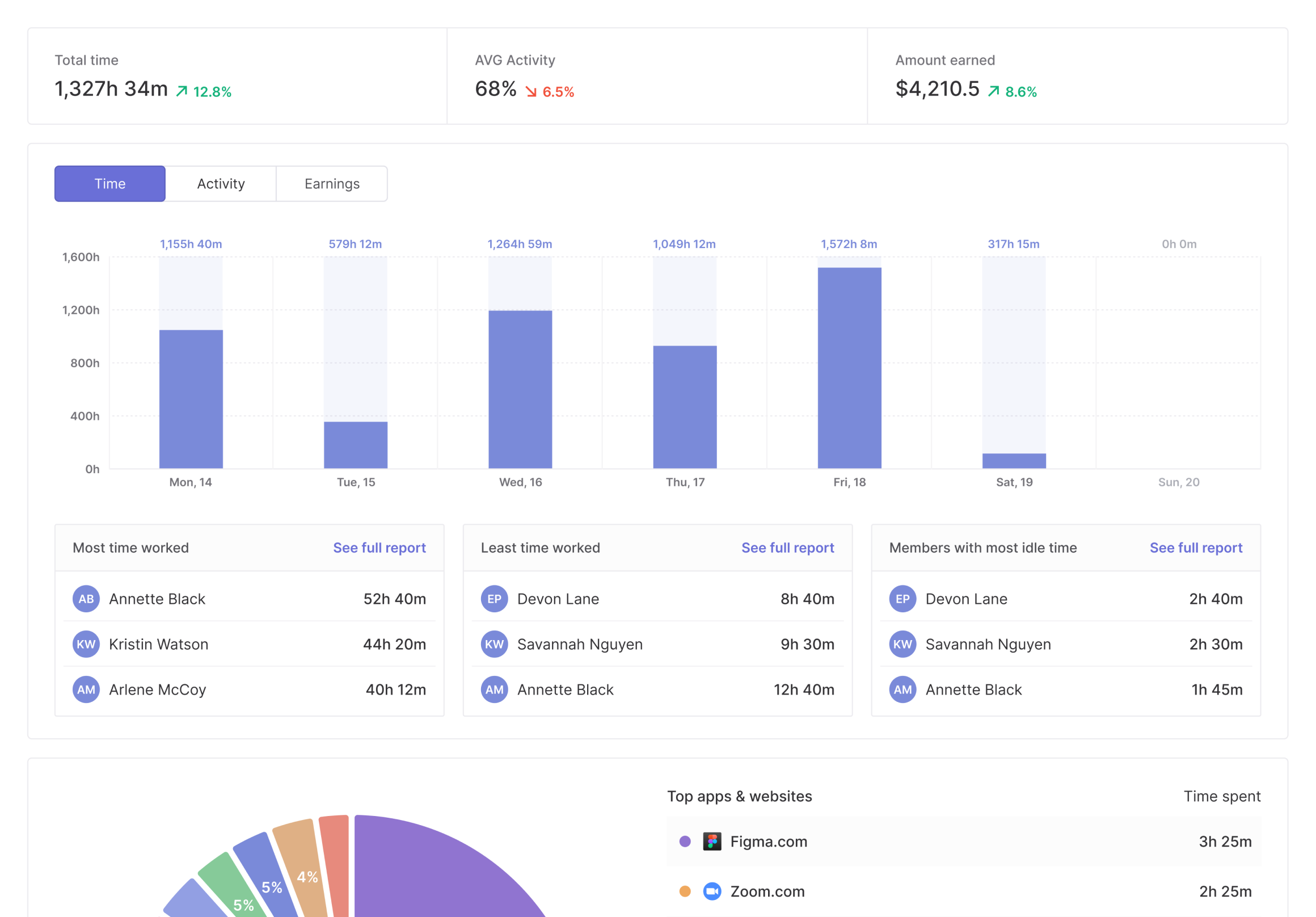
Part of a complete productivity solution
Time off tracking isn’t isolated – it’s part of Traqq’s comprehensive approach to productivity.
Integrated features include:
What sets us apart:
No screenshots
Privacy when it matters most
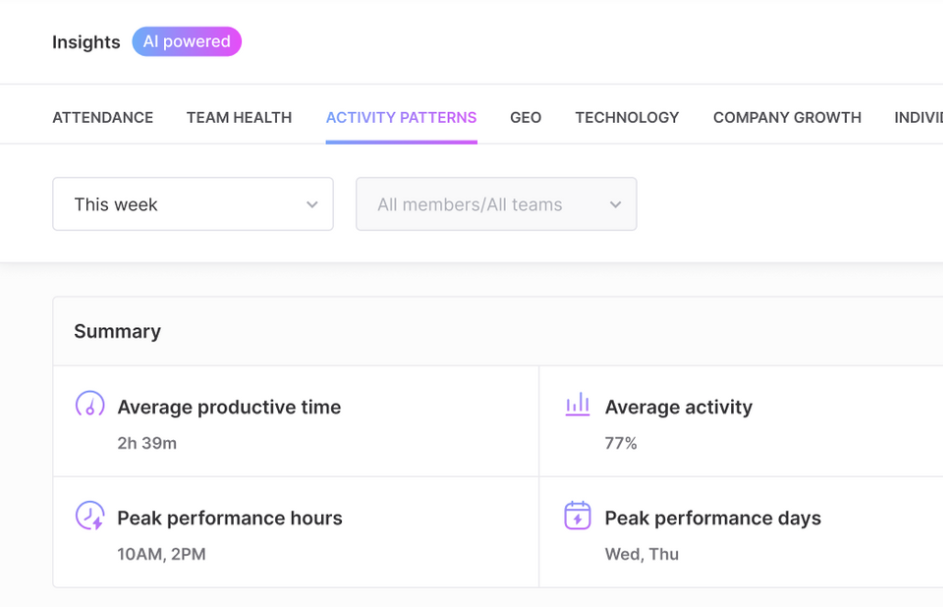
Cross-platform support
Works on Windows, Linux and MacOS
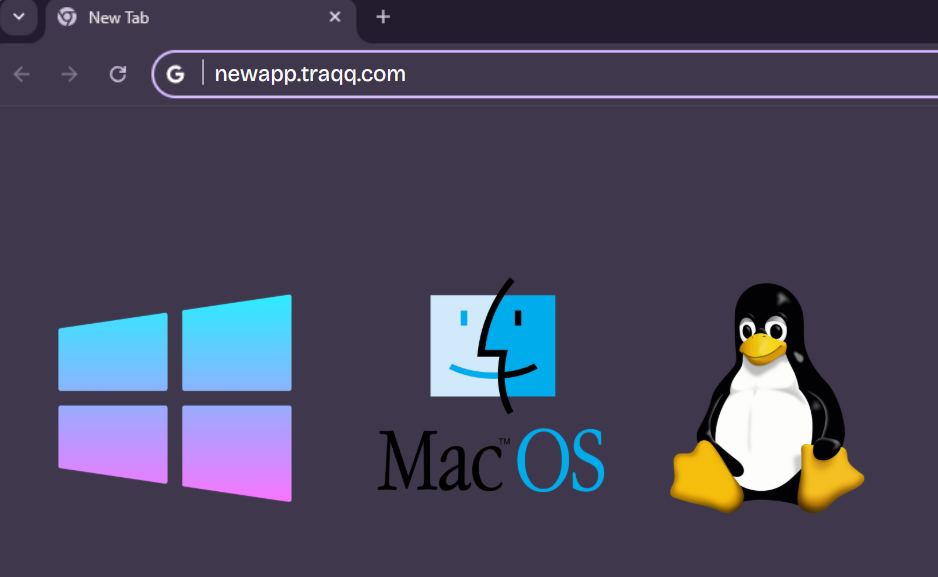
Transparent tracking
Everyone knows what’s being monitored
More than just leave management
Traqq helps you understand and improve every aspect of your workday:
The rest of Traqq’s online productivity tools
Whether you want to quickly convert decimal hours to regular time or calculate your overtime pay, our suite of online tools has you covered.
Employee vacation tracking FAQ
How does PTO tracking work with Traqq’s time tracking software?
PTO tracking in Traqq integrates directly with your existing time tracking workflow. Employees submit time-off requests through the same platform where they track daily work hours. Managers receive notifications and can approve requests using role-based access controls. The system automatically adjusts schedules and excludes approved PTO from productivity calculations. All PTO data is protected with end-to-end encryption and transparent tracking.
Can managers set up different PTO policies for different team members in Traqq?
Yes, Traqq supports flexible PTO policies through its team hierarchy management system. You can configure different vacation allowances, approval workflows, and accrual rules based on employee roles, departments, or contracts. The platform allows for customizable settings including working days/hours setup and company holiday configuration while maintaining role-based access controls.
How are company holidays handled in Traqq’s PTO system?
Company holidays in Traqq can be configured centrally and apply automatically to all team members. The system supports recurring holidays, one-time company events, and floating holidays. Holiday configurations integrate with working days/hours setup to ensure accurate time tracking and attendance monitoring without affecting individual PTO balances.
What types of leave can be tracked besides vacation days with Traqq?
Traqq tracks multiple leave types including vacation days, personal days off, sick leave, company holidays, and custom leave categories. Each leave type can have different approval workflows, accrual rules and reporting requirements through the platform’s customizable settings and team permission management features.
How does PTO tracking affect Traqq’s productivity reporting?
Traqq’s AI-powered productivity insights automatically exclude approved PTO days from productivity calculations and performance summaries. This ensures fair work assessment and accurate performance trend analysis. The system maintains productivity scoring integrity while supporting better work-life balance through transparent time-off tracking.
Can employees track their remaining PTO balance in Traqq?
Employees have real-time access to their PTO balances through Traqq’s interactive dashboard. The platform displays accrued time off, pending requests and remaining balances using color-coded timelines and visual charts. This transparency supports better time management and builds trust through clear activity monitoring.
How does the approval process work for time off requests in Traqq?
Traqq’s approval workflow utilizes team hierarchy management and role-based access controls. Employees submit requests through the platform, designated managers receive automated notifications and approvals are tracked with full transparency. The system supports multi-level approval processes with real-time status updates and automated notifications.
Is PTO data secure and private with Traqq?
Traqq protects all PTO data with end-to-end encryption and secure data storage. The privacy-first approach ensures sensitive leave information is only accessible to authorized personnel through role-based data access. The platform maintains non-invasive monitoring principles with no mandatory screenshots or screen recording for PTO tracking.
Can Traqq’s PTO tracking integrate with payroll systems?
Traqq offers seamless integration capabilities with exportable reporting tools for payroll processing. The platform’s financial management features can track earnings impacts from time off, supporting accurate billing and revenue tracking. This integration reduces administrative overhead and improves operational efficiency.
How does remote team PTO tracking work with Traqq?
Traqq’s cloud-based functionality and real-time synchronization support seamless PTO tracking for remote teams. The platform offers multi-device support and cross-platform compatibility, allowing employees to request time off from anywhere while managers can approve requests through the lightweight desktop app or web interface.
What reports are available for PTO and leave management in Traqq?
Traqq’s professional reporting tools provide comprehensive PTO analytics including team availability calendars, leave usage patterns and accrual tracking. The platform offers custom report generation with shared report functionality and exportable reporting tools. Color-coded visualizations and easy-to-read charts support effective resource allocation and planning.
How quickly can Traqq’s PTO tracking be set up for a new team?
Traqq’s quick setup process enables fast PTO tracking implementation with basic configuration completed in minutes. The easy installation process includes team hierarchy setup, leave policy definition and company holiday configuration. The lightweight application ensures low system resource usage while providing complete workforce management capabilities.
And counting 5-star reviews
Countries used across the globe
Hours tracked
New teams monthly





