
Choosing the Right Time Tracking Software
Looking to move away from constant screenshots and surveillance? Time tracking shouldn’t feel like a digital prison. After testing both tools across different teams, here’s what we found: While ActivTrak’s monitoring methods create noticeable tension with constant screenshots making team members feel watched, Traqq uses smart AI to track productivity without invading privacy. Let’s see which approach works better for modern teams.
What is AktivTrak?
ActivTrak sticks to old-school monitoring tactics – regular screenshots throughout the day, detailed logs of every app and website you open, and a scoring system to rate how productive you are. Managers get full activity reports showing exactly what their teams do hour by hour. While this level of detail might work for some companies, it often creates an environment of constant surveillance. Their dashboard fills up with granular data: time spent on each task, website visit durations, and productivity scores based on predefined “good” and “bad” activities.
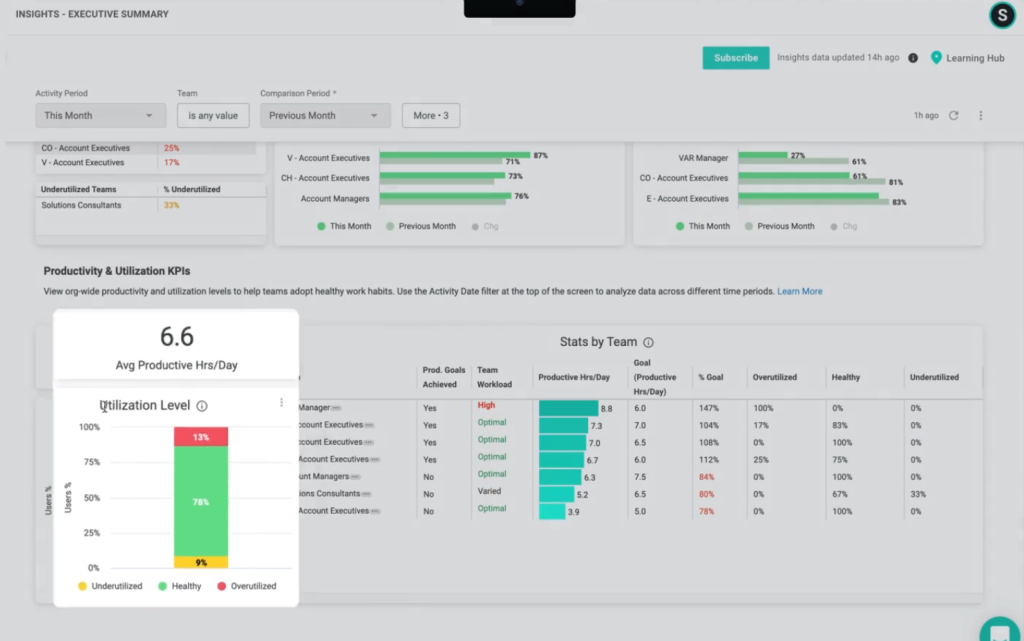
Key features:
- Screenshot monitoring
- App usage tracking
- Basic time tracking
- Productivity reports
- Website blocking
- Team performance metrics
What is Traqq?
Traqq combines AI-powered time tracking with smart activity monitoring. The 2025 AI analytics upgrade brings intelligent insights about team productivity and work patterns, without the need for invasive monitoring. The platform tracks work patterns and productivity levels without collecting private data like URLs or chat messages. It works both online and offline, with automatic syncing across all major platforms.
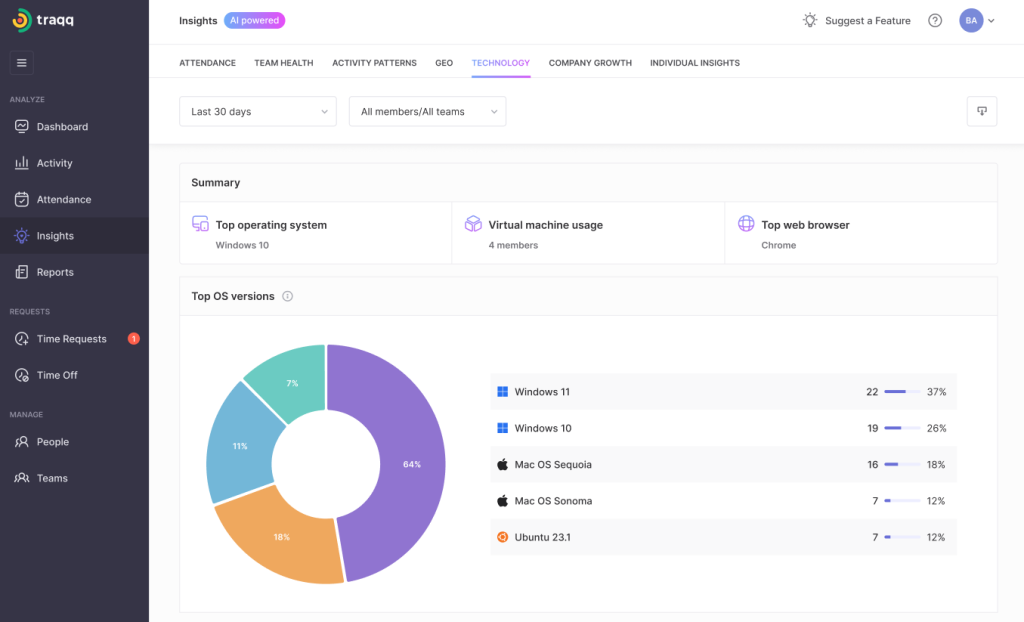
Key features:
- AI-powered productivity analysis
- Smart idle detection
- Automatic time tracking
- Privacy-focused monitoring
- Cross-timezone team tools
- Lightweight apps (Windows, macOS, Linux)
Traqq vs ActivTrak: A Detailed Feature Comparison
Different approaches to time tracking become clear when comparing these tools side by side. ActivTrak focuses on direct oversight through screenshots and activity logs, while Traqq uses AI to understand work patterns and boost productivity.

Pricing Comparison
Money talks. ActivTrak’s pricing gets complicated fast. Their free tier looks good until you need basic features like screenshots – then you’re looking at their Essentials plan ($10/user) or Professional plan ($19/user). Don’t forget the add-ons for things like extra data history or 24/7 support.
Traqq keeps it simple: $7 per user gets you everything – AI analytics, advanced reporting, unlimited projects, the works. Plus, their free starter pack isn’t stripped down; it gives 3 users full access to every feature. Run the numbers on a 15-person team, and you’re looking at serious savings compared to ActivTrak’s Pro plan.

Time Tracking
When it comes to tracking daily work, the differences hit you right away. ActivTrak loads up on screenshots and activity logs – it snaps your screen every few minutes and tracks every app you open. Pretty heavy-handed stuff that can make teams feel like they’re under constant watch.
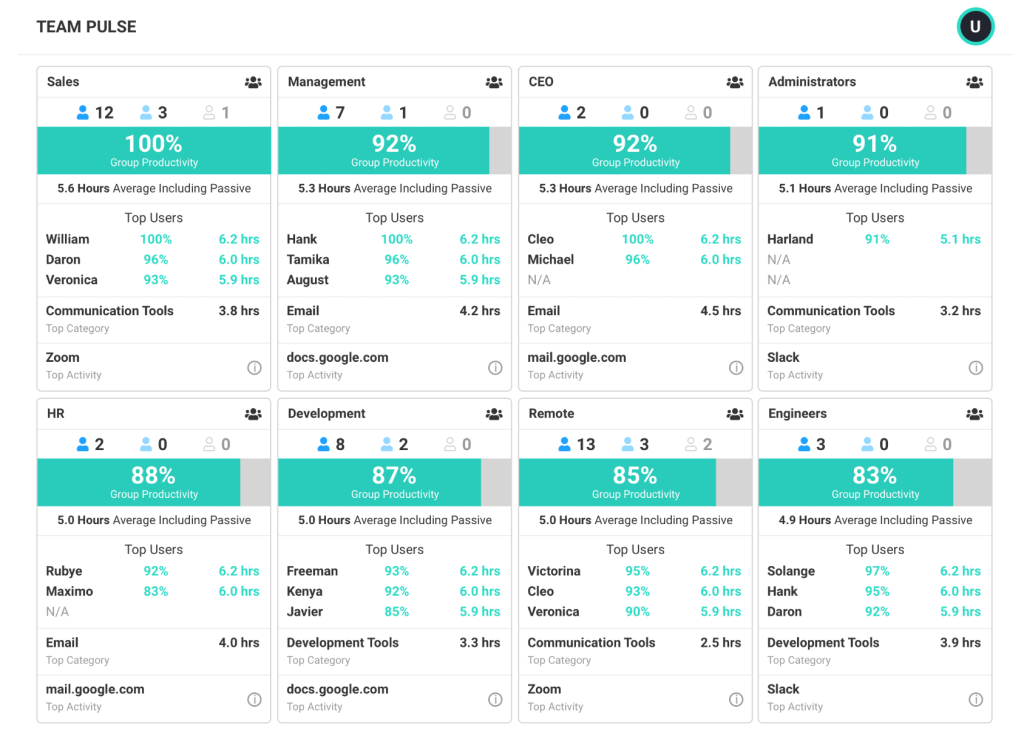
Traqq takes a smarter path. The AI catches work patterns without the spy-cam routine. You get insights about peak productivity hours and focus time without invading anyone’s privacy. The system spots when meetings run too long or when someone might be heading toward burnout – all without needing to peek at screens.
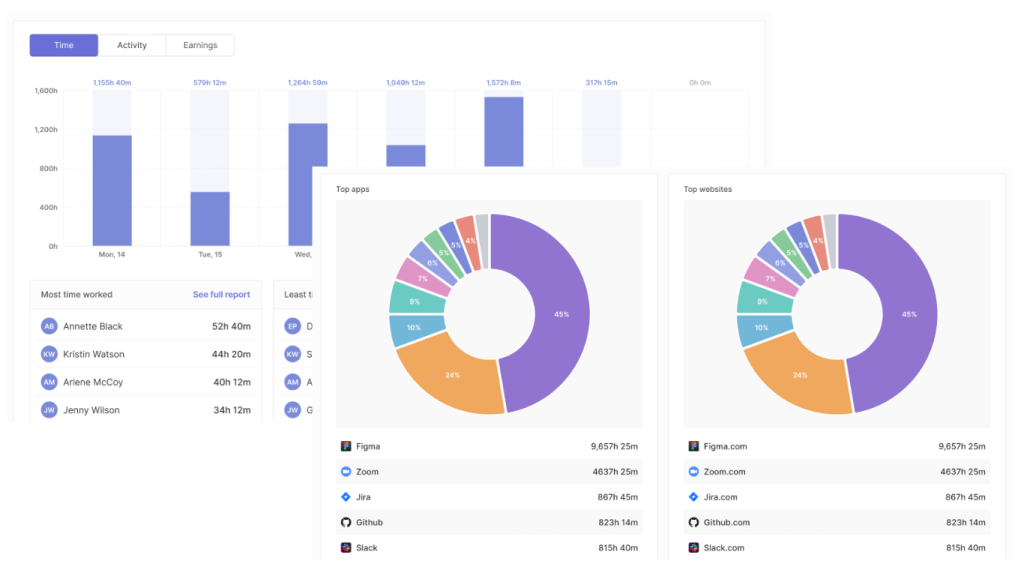
Interface
ActivTrak’s dashboard throws a lot of data at you – graphs, charts, and popups that often confuse more than they clarify. Users report feeling overwhelmed trying to make sense of all the metrics.
Traqq’s clean dashboard shows you what matters. Want to know when your team hits their stride? Need to spot collaboration patterns across time zones? It’s all there in clear visuals that make sense. No data overload, just useful insights you can actually act on.
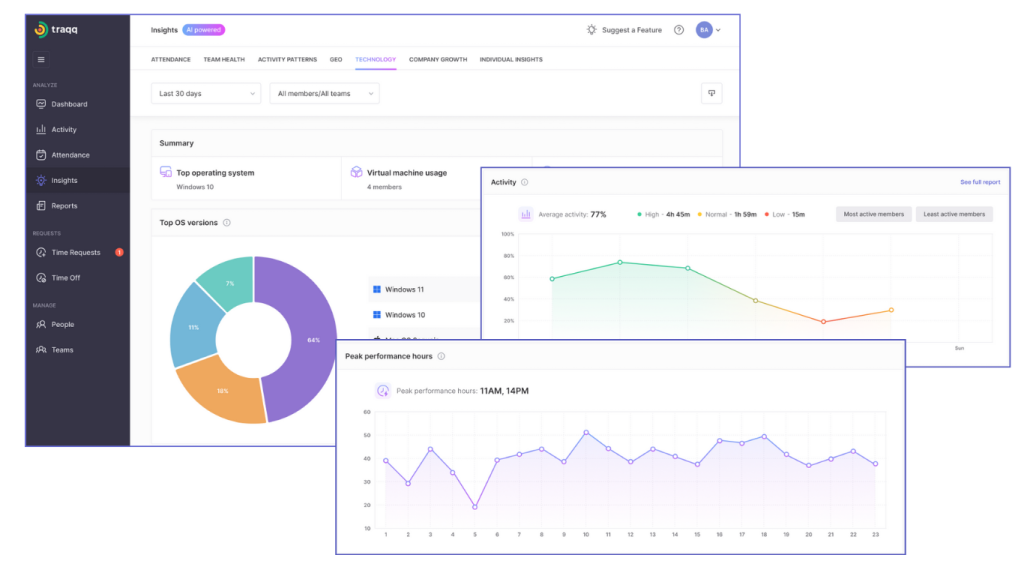
Analytics & Reporting
The tools take distinct approaches to analytics. ActivTrak provides comprehensive data tracking – from hours logged to detailed activity metrics. While thorough, teams sometimes find it challenging to translate this wealth of information into actionable strategies.
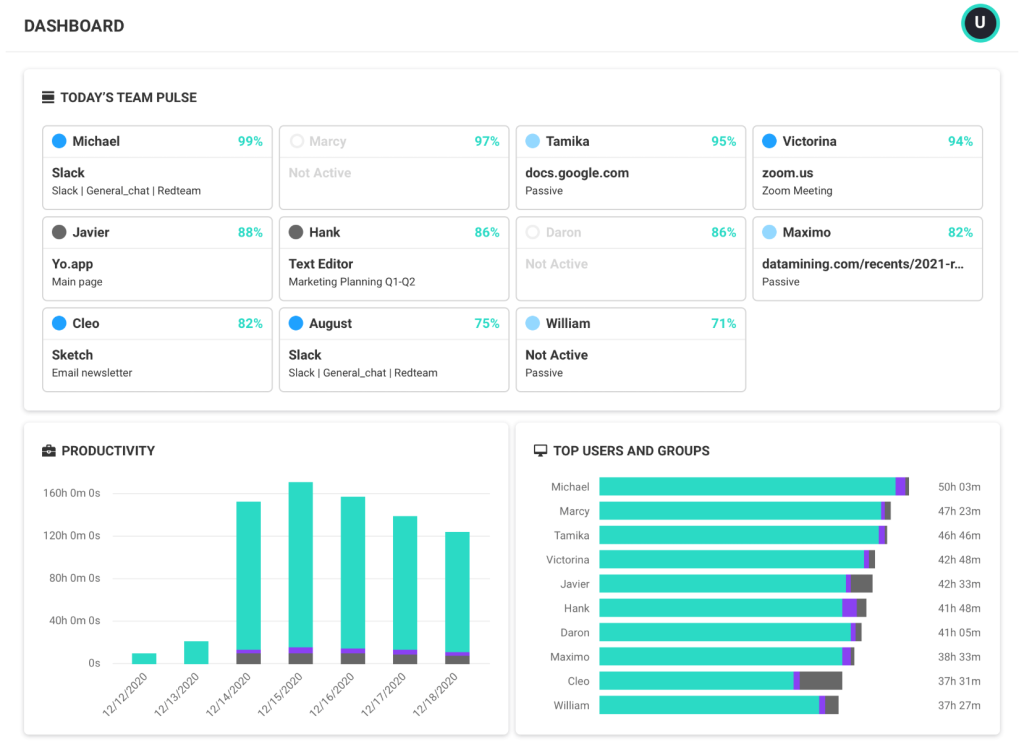
Traqq’s AI-powered analytics focuses on understanding work patterns and delivering practical insights:
- Meeting effectiveness and timing optimization
- Team collaboration sweet spots
- Proactive burnout prevention
- Data-driven productivity patterns
While ActivTrak excels at detailed monitoring, Traqq aims to turn data into meaningful improvements for how teams work together.
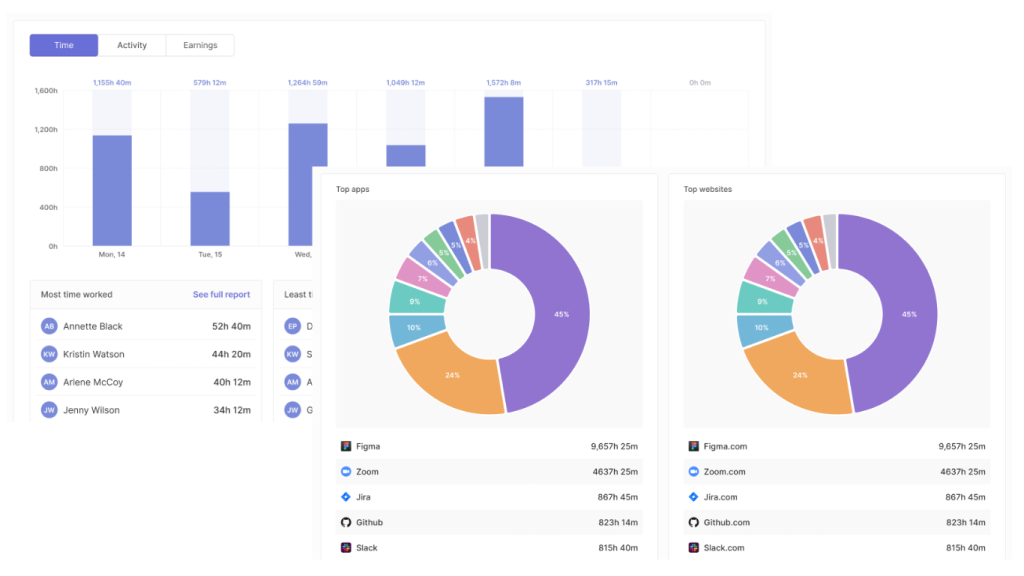
Team Adoption & Setup
Getting teams on board with new software needs a smooth rollout. ActivTrak offers a detailed interface that works well for businesses wanting traditional time tracking, though some teams report a learning curve with its feature-rich environment. The setup process requires careful configuration, especially for customizing tracking rules and admin settings.
Traqq’s smart approach wins teams over fast – most hitting 90% active usage in two weeks. Setup takes just minutes – download, install, and you’re ready to go. Even your non-tech teammates can start tracking time with a single click on the taskbar. The AI catches work patterns automatically, while people actually use insights like peak productivity hours and team overlap tools.
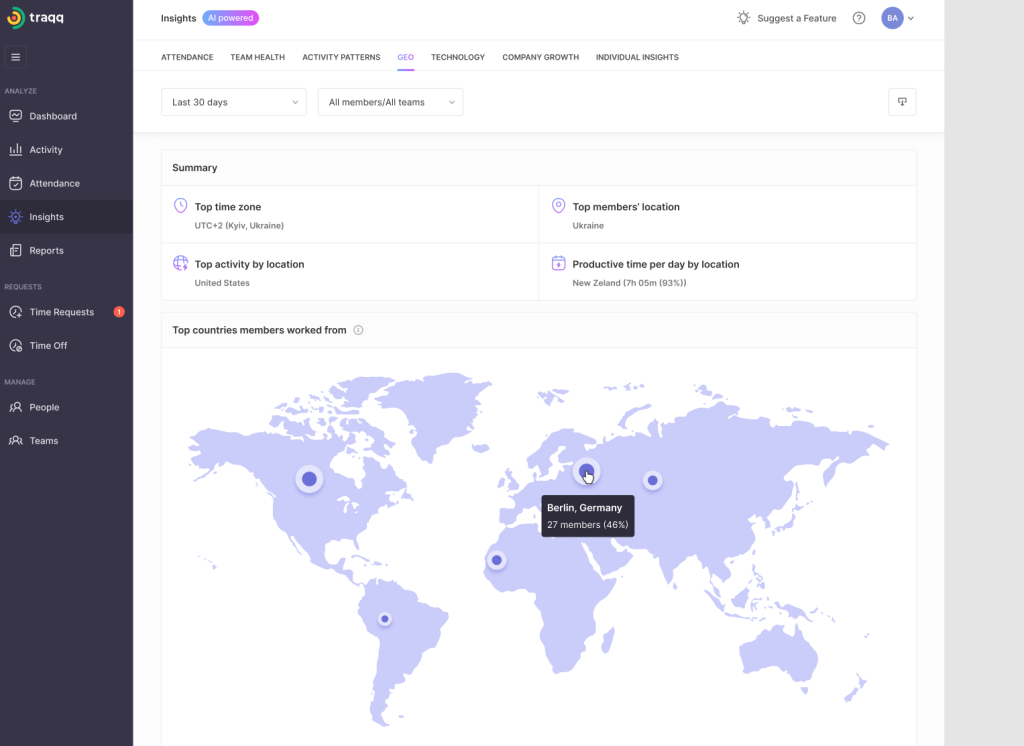
The Bottom Line
Both tools serve distinct needs in the time tracking space. ActivTrak provides comprehensive monitoring with detailed reporting for teams wanting in-depth activity tracking. Traqq offers a more modern approach with AI-driven insights and privacy-focused monitoring that teams actually enjoy using.
Your choice might depend on your team’s priorities:
- Traditional monitoring vs AI-powered insights
- Detailed activity logs vs pattern-based tracking
- Complex feature set vs straightforward tools
- Screenshot tracking vs privacy-first approach
For teams looking to boost productivity while maintaining trust and privacy, Traqq’s intelligent approach and simple pricing make it a compelling choice.


