Free Timesheet Templates to Track
Your Billable Hours
Record, organize, and calculate the time you spend at work and how much you’re owed with our downloadable and printable timesheet templates

Traqq’s Free Timesheet Templates
Click on the template name to jump to the specific timesheet template or download them all using the link below.
Daily Timesheet Templates
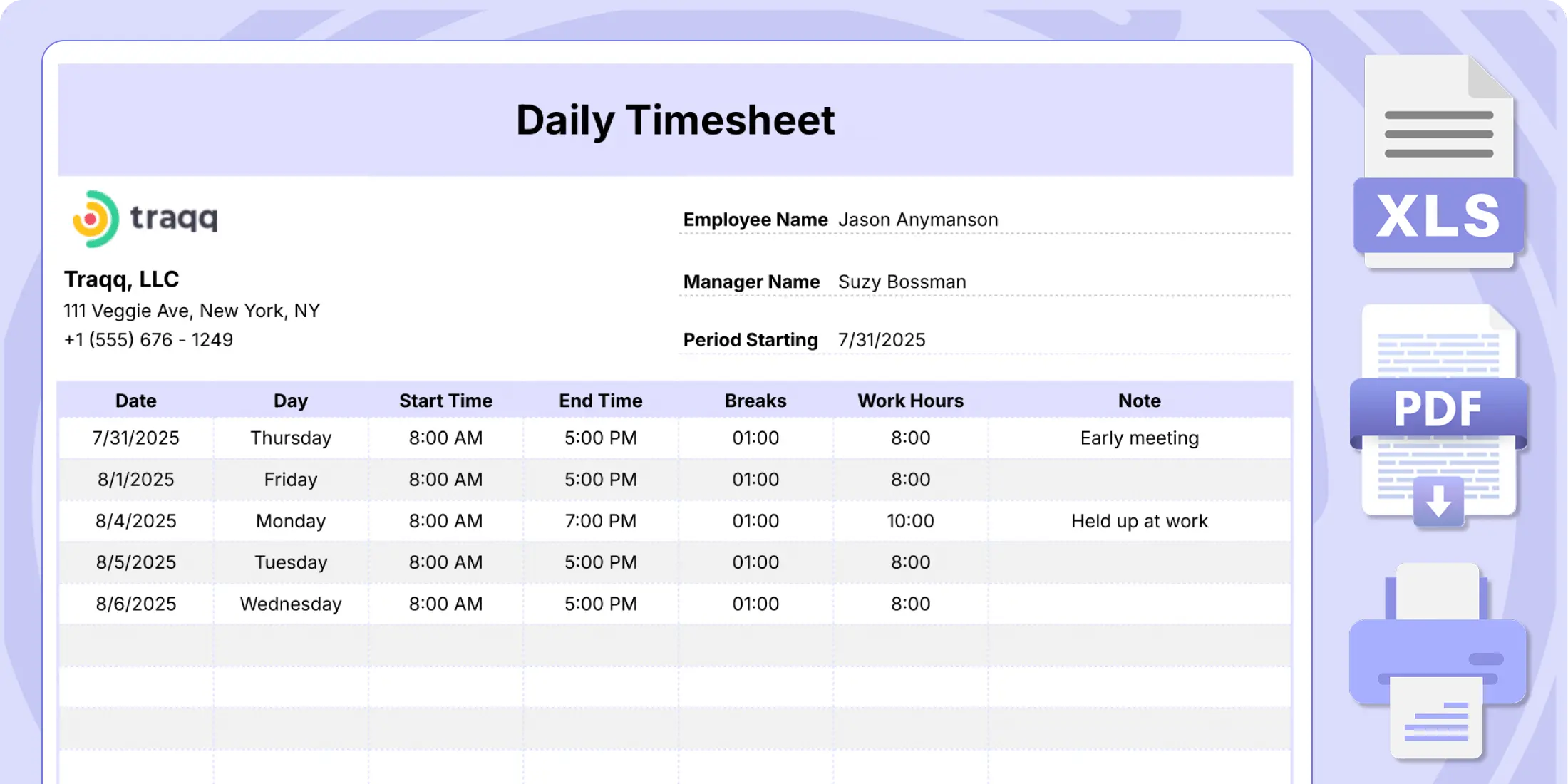
Simple Daily Timesheet Template by Traqq
Track Your Day, Simply and Effectively
The Simple Daily Timesheet by Traqq offers a clean and intuitive way to record your work hours. Designed with clarity in mind, this template makes it easy to track start and end times, total hours, and the day of the week, all without the clutter.
Key Features
– Minimalist design for easy daily use
– Auto-filled day of the week based on date
– Automatically calculates work hours and total time
– Formula-based fields stay blank if unused, perfect for printing
– Covers a full work month without needing additional sheets
Who Is This Timesheet Template For?
This template is ideal for freelancers, consultants, and small business employees who need a simple and printable way to log daily hours. It’s also great for anyone working in industries where digital tools aren’t always practical — think field workers or on-site staff.
Why It’s Useful
No more complicated spreadsheets or confusing layouts. This timesheet template makes it easy to track your hours day-by-day, helping you stay consistent and organized. It’s also print-ready, so you can handwrite if needed or keep it digital.
Back to top
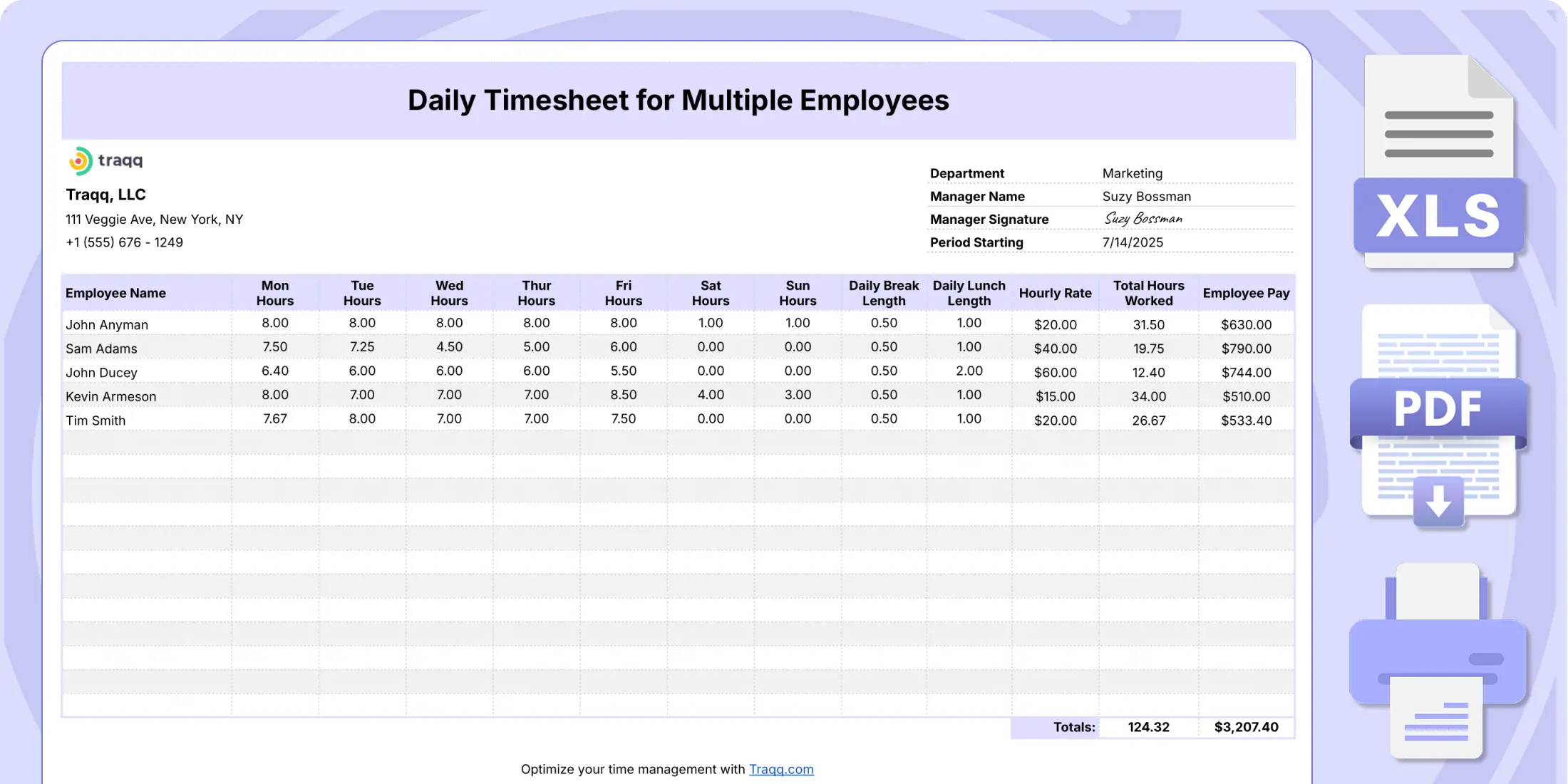
Daily Timesheet for Multiple Employees by Traqq
Manage Multiple Workdays with One Easy Sheet
The Daily Timesheet for Multiple Employees by Traqq simplifies the process of tracking several team members’ hours in one place. With built-in formulas for calculating pay, factoring in breaks, and organizing work for a full week, this template helps managers and team leads stay on top of daily operations—without getting bogged down in manual calculations.
Key Features
– Track daily work hours for multiple employees
– Automatically calculates pay based on hours worked
– Break and lunch time deductions built-in
– Formulas ensure clean printable fields when unused
– Covers up to a full work week on one sheet
Who Is This Timesheet Template For?
This template is built for managers, supervisors, or small business owners who oversee several employees per day. It’s especially useful in industries like hospitality, retail, or construction where shifts vary and quick oversight is essential.
Why It’s Useful
Tracking multiple employees doesn’t have to mean juggling multiple sheets. This all-in-one daily tracker streamlines employee management with automated calculations and easy weekly summaries. Stay organized, accurate, and efficient—even during your busiest weeks.
Back to top
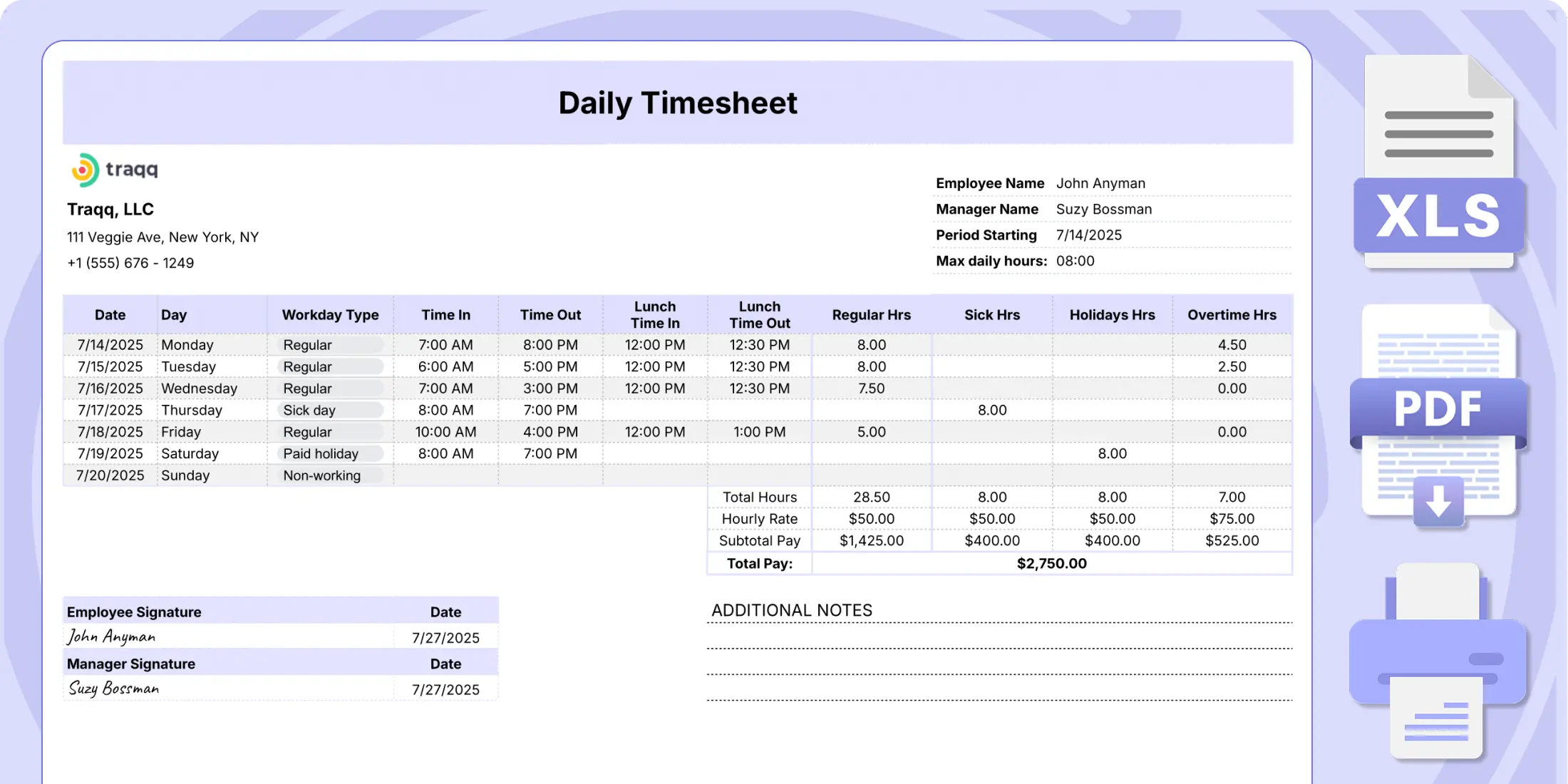
Daily Timesheet with Breaks by Traqq
Balance Work and Rest, Accurately Tracked
The Daily Timesheet with Breaks by Traqq is designed to reflect the real workday—including breaks, sick hours, holidays, and overtime. With built-in automation and formulas that adjust total hours accordingly, this template gives a complete and accurate view of every workday in the week.
Key Features
– Tracks regular hours, holidays, sick time, and overtime
– Automatically subtracts lunch breaks from total hours
– Subtotals calculated for each category of hours
– Week auto-fills based on a single “Week Starting” entry
– Printable layout with clean display when data is missing
Who Is This Timesheet Template For?
Perfect for teams, departments, or solo professionals who need detailed hour categorization. It’s especially helpful for HR teams or payroll specialists handling multiple hour types and ensuring compliance with labor rules.
Why It’s Useful
Workdays aren’t just about clocking in and out—they include rest, recovery, and occasional overtime. This template captures it all in one place, helping you manage time transparently and fairly, while keeping reporting simple.
Back to top
Daily Time Tracking Spreadsheet by Traqq
A Simple Way to Capture Every Hour of Your Day
The Daily Time Tracking Spreadsheet by Traqq offers a minimalist layout with smart automation to make logging work hours as efficient as possible. Using drop-down menus and auto-calculated totals, this spreadsheet ensures accuracy without the fuss, helping you stay focused on productivity, not paperwork.
Key Features
– Clock-in and clock-out fields with drop-down selectors
– Automatic subtotal and total hour calculations
– Tracks full work weeks with ease
– Clean printable format that hides empty data
– Simple design keeps the focus on time tracking
Who Is This Timesheet Template For?
This is ideal for professionals who want a straightforward daily log without distractions—especially helpful for freelancers, administrative teams, and remote workers with consistent schedules.
Why It’s Useful
Automating time tracking reduces human error and increases accuracy. This template makes it easy to record work hours quickly while giving you a clear picture of how time is being spent, whether for billing, payroll, or personal productivity.
Back to top
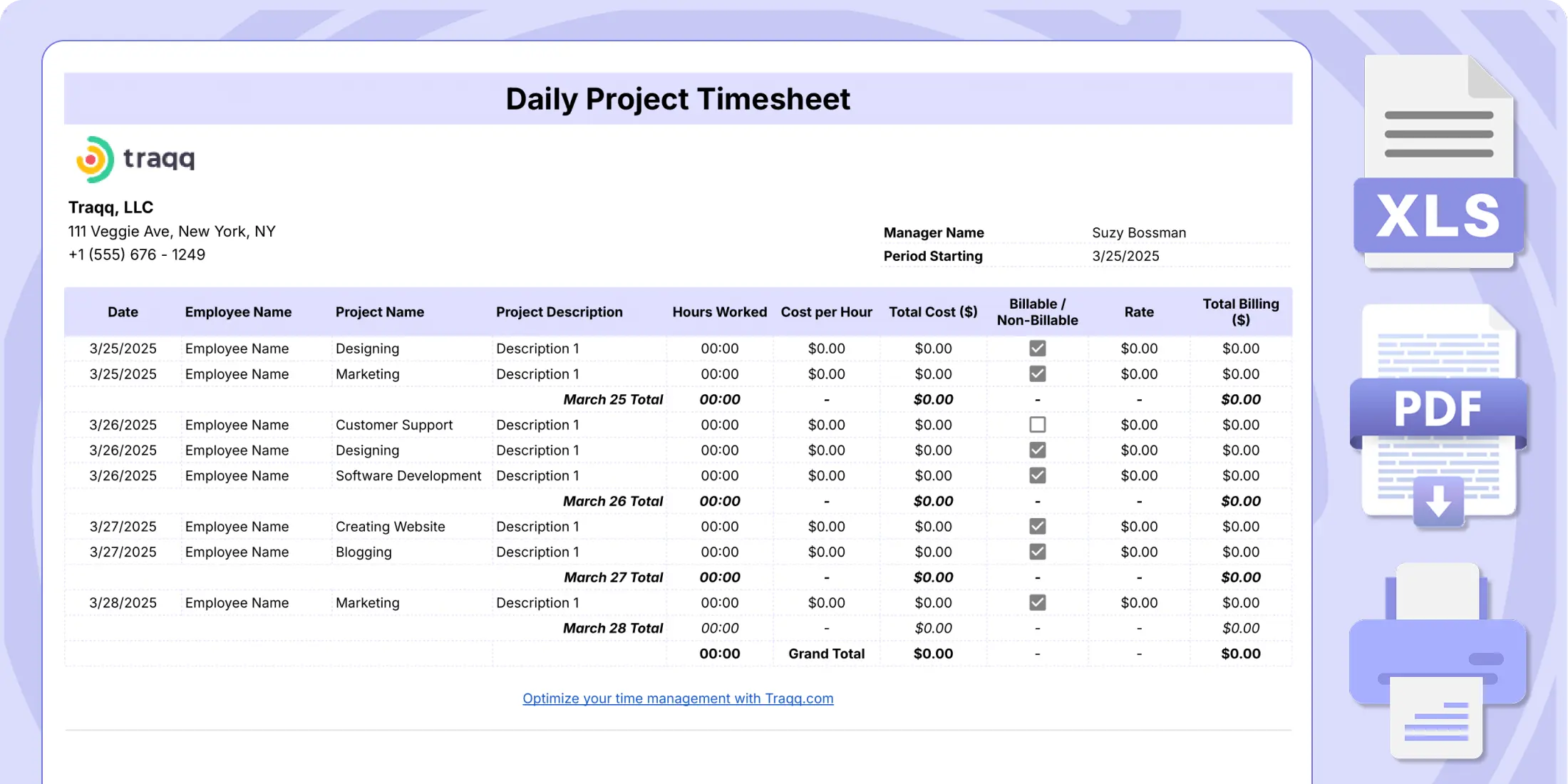
Daily Multiple Project Timesheet by Traqq
Stay on Top of Projects, Tasks, and Costs
The Daily Project Timesheet by Traqq is designed for project-based work that requires tracking both time and cost. From departmental collaboration to individual tasks, this template helps teams organize daily efforts and stay aligned on deliverables and budgets.
Key Features
– Tracks daily hours and tasks across departments
– Built-in formulas calculate costs and billable totals
– Optional toggle to disable billing for internal projects
– Designed for multi-user tracking per project
– Offers a full overview of labor costs per task
Who Is This Timesheet Template For?
Project managers, team leads, and consultants will find this template especially helpful. It’s built for agencies, construction managers, and operations teams needing a clear breakdown of daily project efforts.
Why It’s Useful
Time is money—especially in project work. This template ensures both are tracked seamlessly so you can monitor budgets, justify invoices, and spot overages before they become problems. It’s a clear, professional way to report progress and cost.
Back to top
Weekly Timesheet Templates
Simple Weekly Excel Time Tracker
Keep Weekly Tracking Hassle-Free
The Simple Weekly Excel Time Tracker by Traqq is a no-frills tool to help individuals log hours throughout the week without getting bogged down in complex features. It’s all about clarity, speed, and accuracy, which is ideal for anyone who wants to focus more on work and less on tracking it.
Key Features
– Clean and printable layout
– Automatically calculates daily subtotals and weekly totals
– Designed for a full five-day or seven-day workweek
– Easy to fill out manually or digitally
– Keeps formulas hidden when fields are empty
Who Is This Timesheet Template For?
This tracker is best for freelancers, contractors, and employees with steady weekly schedules. It’s also a good fit for students or interns logging consistent time on projects or assignments.
Why It’s Useful
Sometimes simple is best. With automatic calculations and a streamlined design, this template removes friction from weekly reporting while maintaining the accuracy needed for billing or payroll.
Back to top
Weekly Time Tracking Spreadsheet by Traqq
Smarter Tracking for Smarter Teams
The Weekly Time Tracking Spreadsheet by Traqq takes traditional weekly timesheets to the next level with overtime tracking, pay calculations, and automatic date population. It’s built to simplify time management for busy teams and individuals alike.
Key Features
– Overtime and regular pay calculated automatically
– Auto-fills weekdays based on a single start date
– Designed for a complete work week
– Formula subtracts lunch breaks from paid time
– Clear separation of pay categories for better reporting
Who Is This Timesheet Template For?
Great for managers, payroll admins, or employees who frequently work overtime. Especially valuable in logistics, service, and shift-based environments where hours can fluctuate daily.
Why It’s Useful
This spreadsheet handles the complexity of weekly hour tracking with ease. From overtime management to pay breakdowns, it provides the data you need to stay compliant and make informed decisions.
Back to top
Weekly Excel Timesheet with Task Tracking
Capture Time and Task Detail in One View
The Weekly Excel Timesheet with Task Tracking by Traqq blends time tracking with detailed task monitoring, giving you visibility into what’s being worked on—and for how long. With a structured layout for task repetition and time allocation, it’s built to help you analyze productivity without the guesswork.
Key Features
– Track time spent on multiple tasks each day
– Calculate total hours and total pay for the week
– Clear daily breakdown for task analysis
– Ideal for repeatable tasks across multiple workdays
– Streamlined design for easy data entry and review
Who Is This Timesheet Template For?
Ideal for professionals juggling multiple tasks or working on recurring assignments—such as digital marketers, consultants, or agency teams. It’s also great for anyone who bills by task or wants to monitor time use in more detail.
Why It’s Useful
Not all work hours are created equal. This template helps you understand where your time goes and how much each task contributes to your output. Use it to improve efficiency, justify billing, and optimize workflows.
Back to top
Weekly Excel Time Tracker with Overtime
Weekly Hours, Overtime, and Pay—All in One Sheet
The Weekly Excel Time Tracker with Overtime by Traqq is a ready-to-use solution for tracking standard hours, overtime, and weekly earnings. Automated date population and built-in calculations make this template perfect for professionals who need to monitor time and compensation accurately.
Key Features
– Automatically calculates overtime and regular pay
– Subtotals for each day and totals for the week
– Consecutive dates auto-filled from a single input
– Simple structure with high visibility of key data
– Ideal for week-long time tracking
Who Is This Timesheet Template For?
This template is perfect for hourly workers, contractors, and employees in industries like transportation, customer service, or hospitality—where overtime can vary week to week.
Why It’s Useful
When you’re managing a variable schedule, clarity matters. This tracker simplifies the process of logging hours and calculating pay, helping you stay on top of every shift without manual math.
Back to top
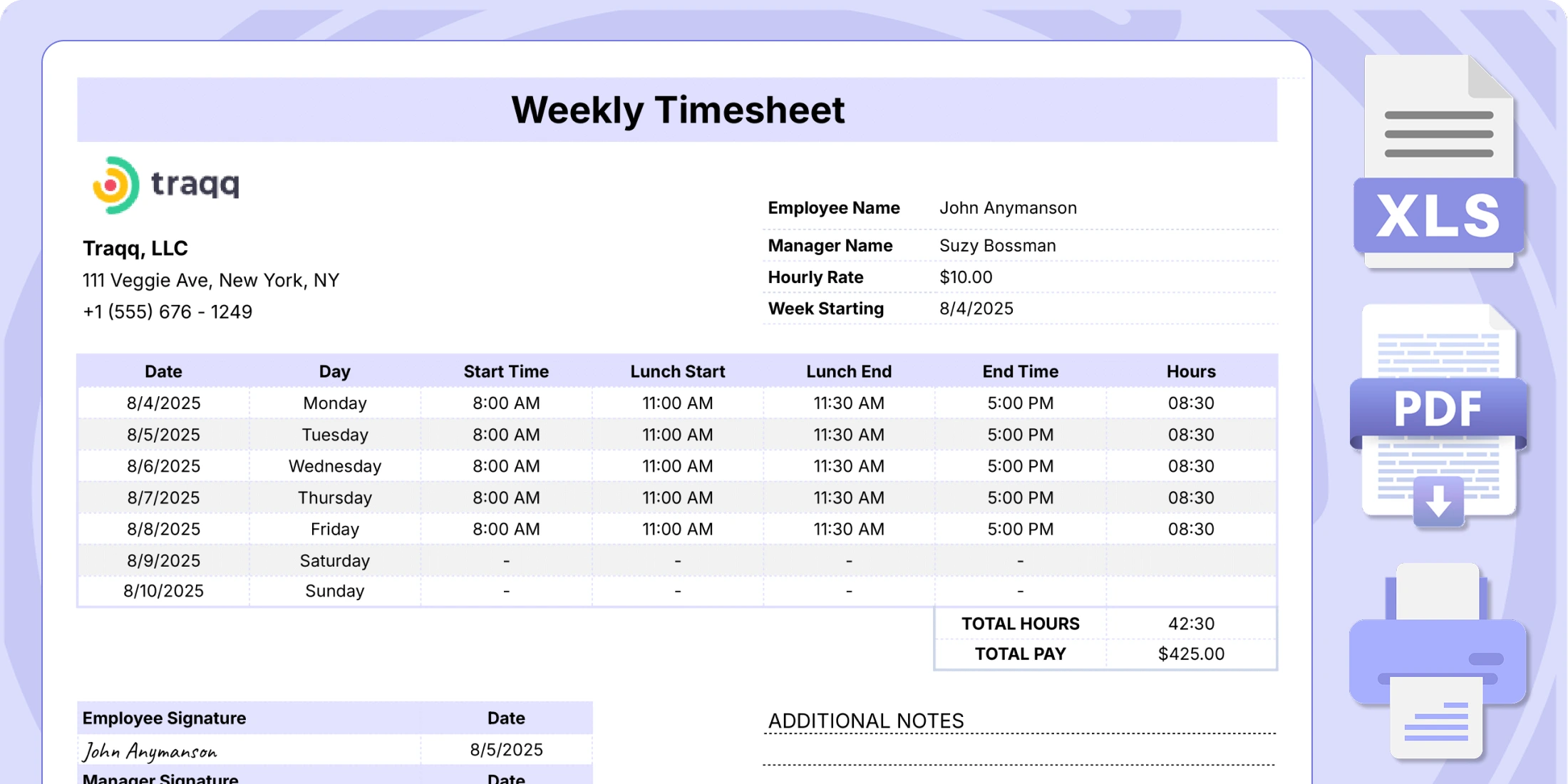
Weekly Excel Timesheet with Lunch Breaks
Accurate Time Tracking, Built for Real Workdays
The Weekly Excel Timesheet with Lunch Breaks by Traqq offers a straightforward solution for tracking work hours while factoring in unpaid lunch breaks. Designed with simplicity and automation in mind, it helps keep your records both accurate and fair.
Key Features
– Built-in formula deducts lunch breaks from total hours
– Auto-fills dates and weekdays from a single entry
– Simple layout for consistent use
– Calculates total hours and weekly pay
– Clean design for both print and digital use
Who Is This Timesheet Template For?
Ideal for full-time employees, team leaders, and office admins who need an easy way to calculate net work hours. Especially useful for teams following consistent schedules with defined break periods.
Why It’s Useful
Unpaid breaks can create confusion in time reporting. This template removes that burden by calculating everything for you—ensuring fair, consistent reporting across the board.
Back to top
Bi-Weekly Time Tracking Spreadsheet by Traqq
Streamline Two Weeks of Time Reporting
The Bi-Weekly Time Tracking Spreadsheet by Traqq makes it easy to manage and report on two full weeks of work. With auto-calculations for overtime, lunch breaks, and total pay, it’s designed to reduce admin time while improving accuracy.
Key Features
– Designed for a full bi-weekly pay cycle
– Auto-fills consecutive dates and weekdays
– Automatically calculates overtime and total hours
– Built-in pay calculation including break deductions
– All-in-one format for extended tracking
Who Is This Timesheet Template For?
This template is best for HR teams, payroll admins, or contractors working on a bi-weekly basis. It’s also a solid fit for employees tracking two-week sprints or alternating schedules.
Why It’s Useful
Tracking two weeks of data doesn’t need to be double the work. This template keeps your time tracking efficient and accurate—so you can focus on your job, not your timesheet.
Back to top
Monthly Timesheet Templates
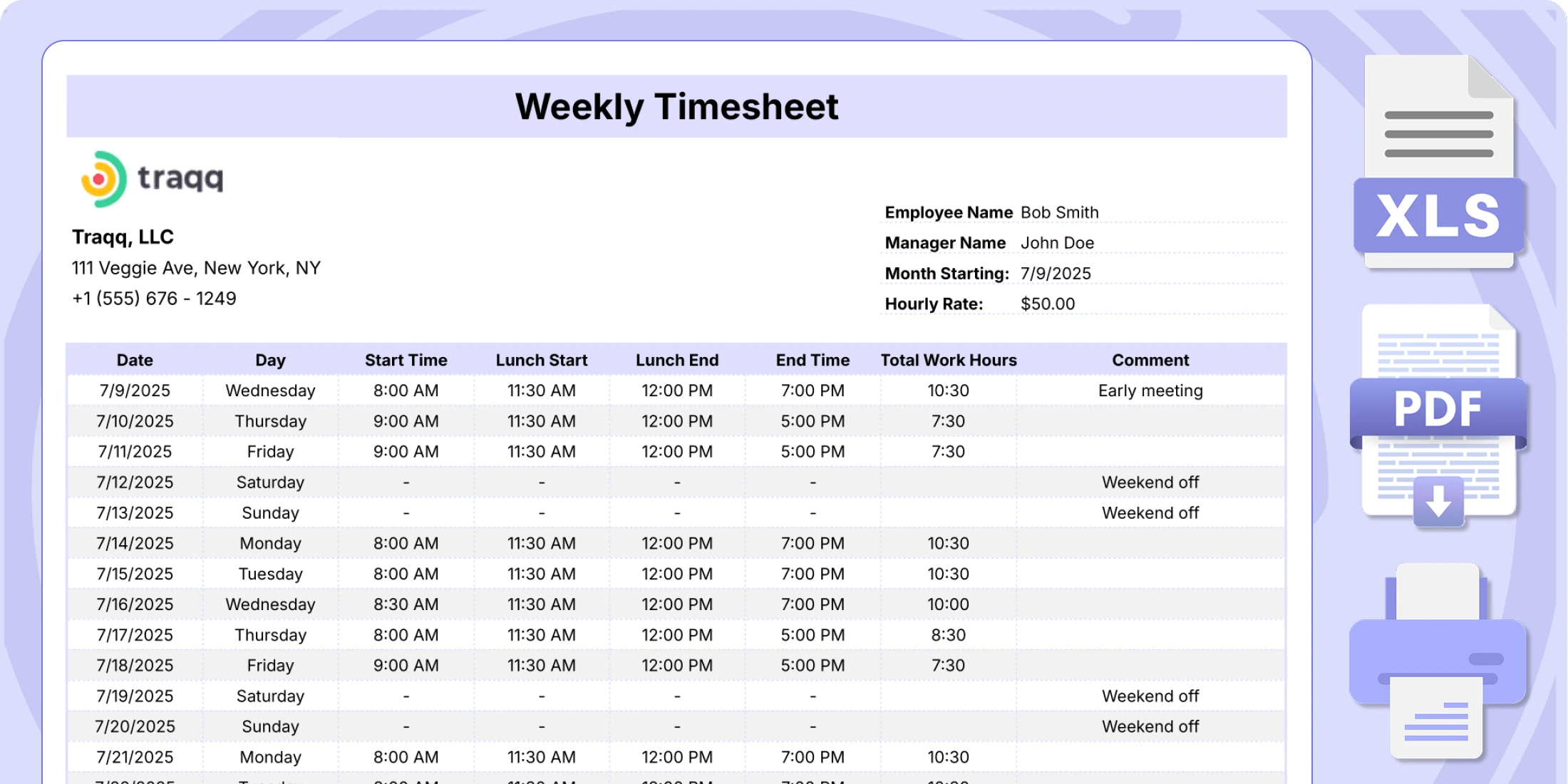
Simple Monthly Timesheet Template by Traqq
A No-Fuss Monthly Overview of Your Work Hours
The Simple Monthly Timesheet Template by Traqq is designed for professionals who need a clean, efficient way to track their hours throughout the month. With automated date and weekday generation, this sheet provides a streamlined layout that’s ready to go from day one.
Key Features
– Minimalist layout with auto-filled dates and weekdays
– Tracks daily hour subtotals and monthly totals
– Calculates overall pay for the month
– Works seamlessly in Google Sheets for easy online access
– Ideal for printing or digital recordkeeping
Who Is This Timesheet Template For?
Great for freelancers, remote workers, or small teams working on recurring monthly contracts. It’s especially helpful for anyone who prefers a cloud-based solution without needing Excel.
Why It’s Useful
This template removes the friction of setting up a timesheet from scratch every month. It’s prebuilt to save time and ensure accuracy—giving you a simple but powerful way to track work across four weeks or more.
Back to top
Monthly Timesheet with Overtime Tracking
Your Full Month, Fully Tracked
The Monthly Timesheet with Overtime Tracking by Traqq is designed for professionals who want deep visibility into their work habits across weeks. With built-in formulas that account for daily limits and lunch breaks, this template ensures that every hour is recorded, categorized, and calculated with precision.
Key Features
– Week-by-week breakdown with auto-filled dates
– Calculates overtime based on customizable thresholds
– Lunch breaks factored into daily hour totals
– Daily, weekly, and monthly summaries built-in
– Professional layout for accurate payroll or reporting
Who Is This Timesheet Template For?
Best suited for employees, supervisors, and contractors who track performance or payroll on a monthly basis. It’s particularly useful for industries where overtime is common and needs close monitoring.
Why It’s Useful
When you’re working across an entire month, small inaccuracies can add up. This template provides a reliable system for tracking every type of hour—helping you manage time more effectively and stay on top of payroll obligations.
Back to top
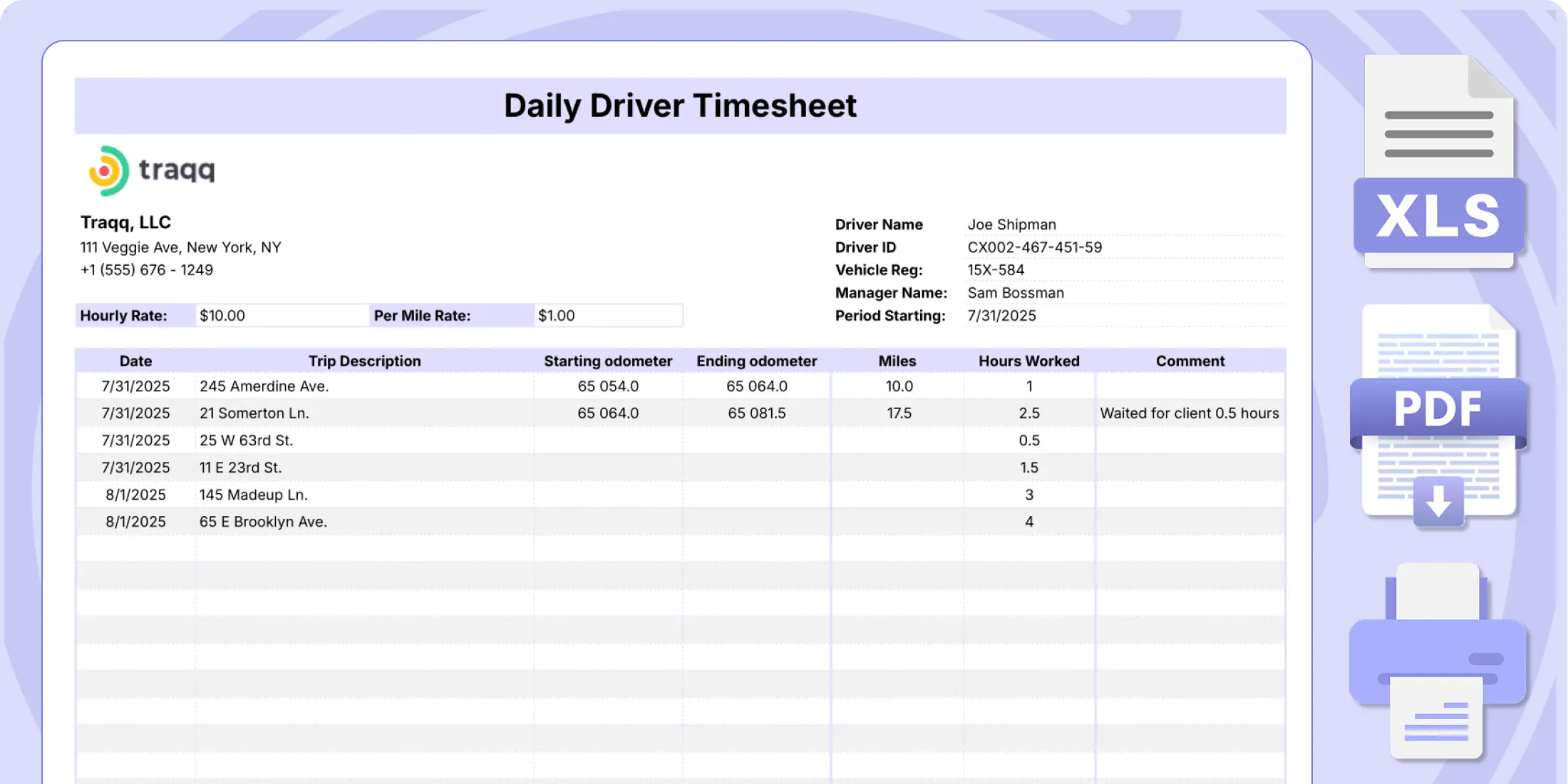
Daily Truck Driver Timesheet
Keep Every Mile and Hour Accounted For
The Daily Truck Driver Timesheet by Traqq is tailored specifically for drivers who need to log both miles and hours in a way that aligns with DOT or company requirements. With built-in fields for vehicle and driver data, it’s a practical solution for staying compliant and organized on the road.
Key Features
– Pre-set daily schedule simplifies tracking
– Logs hours, mileage, and driver details
– Auto-calculates total pay
– Print-ready for handwritten entries or digital filling
– Designed to meet transportation industry needs
Who Is This Timesheet Template For?
Perfect for independent truck drivers, logistics companies, and fleet managers who need accurate, daily documentation for mileage and hours worked.
Why It’s Useful
Truck drivers often work long, irregular hours. This template helps ensure all time and distance are recorded consistently, making payroll, compliance, and performance reviews easier to manage.
Back to top
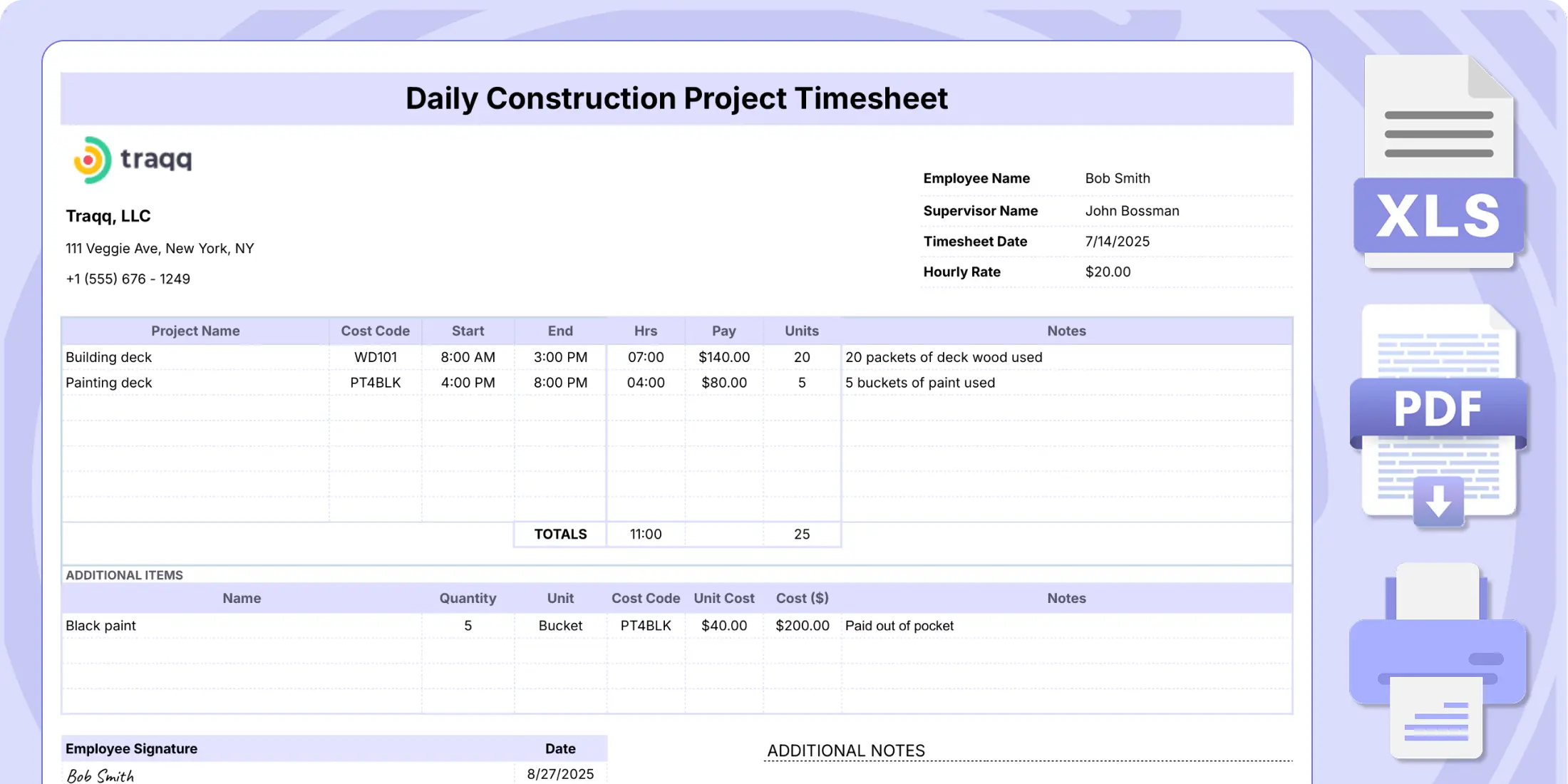
Daily Construction Timesheet
Simplified Time and Cost Tracking on Site
The Daily Construction Timesheet by Traqq is purpose-built for construction foremen and site supervisors. Track hours, units completed, material costs, and task notes—all in one convenient template that works as hard as your crew does.
Key Features
– Track hours or output by task or unit
– Record project-specific notes and progress updates
– Log additional costs like materials or equipment
– Minimalist layout for easy daily entries
– Designed to reflect real job site activity
Who Is This Timesheet Template For?
Ideal for construction leads, small contractors, and crew managers who want to stay on top of daily progress and costs without needing complex software.
Why It’s Useful
Job sites are dynamic, and time tracking shouldn’t slow you down. This template keeps everything clear, centralized, and actionable—making reporting, budgeting, and daily reviews a breeze.
Back to top
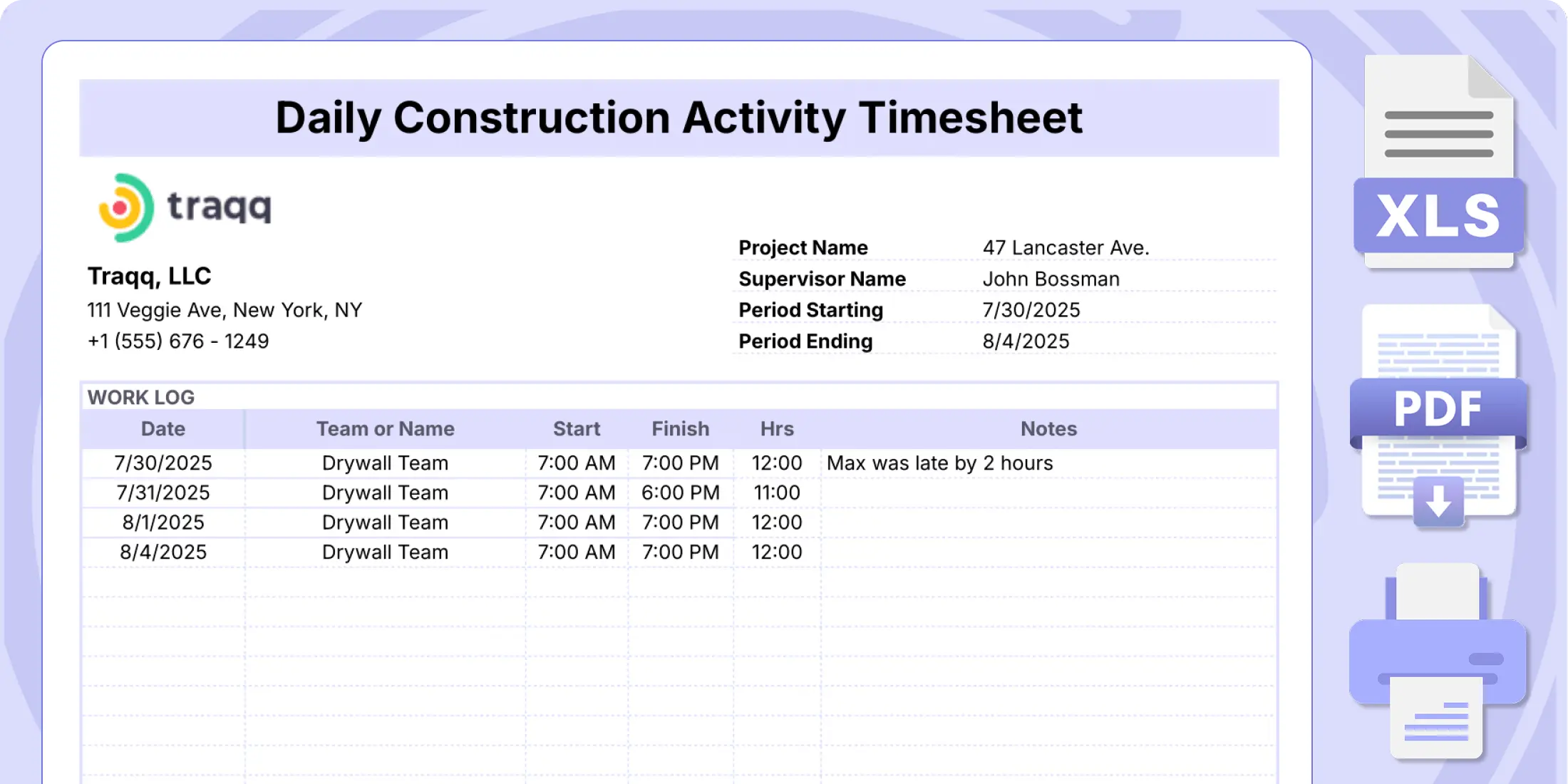
Daily Construction Activity Timesheet
Capture Daily Site Activity with Precision
The Daily Construction Activity Timesheet by Traqq helps construction managers track hours worked, team contributions, and site conditions in one streamlined document. With dedicated fields for delays, safety notes, and project updates, it’s more than a timesheet—it’s a daily project journal.
Key Features
– Track hours for individual workers or entire teams
– Log project progress, issues, and delays
– Document safety concerns and key activity notes
– Flexible layout suitable for large crews
– Printable and easy to complete on-site
Who Is This Timesheet Template For?
Built for site managers, general contractors, and supervisors handling large or multi-team construction projects. It’s also useful for safety officers and project coordinators responsible for daily reporting.
Why It’s Useful
Beyond time tracking, this template gives you a structured way to record everything happening on-site. That means better communication, better documentation, and a clearer view of project status—every single day.
Back to top
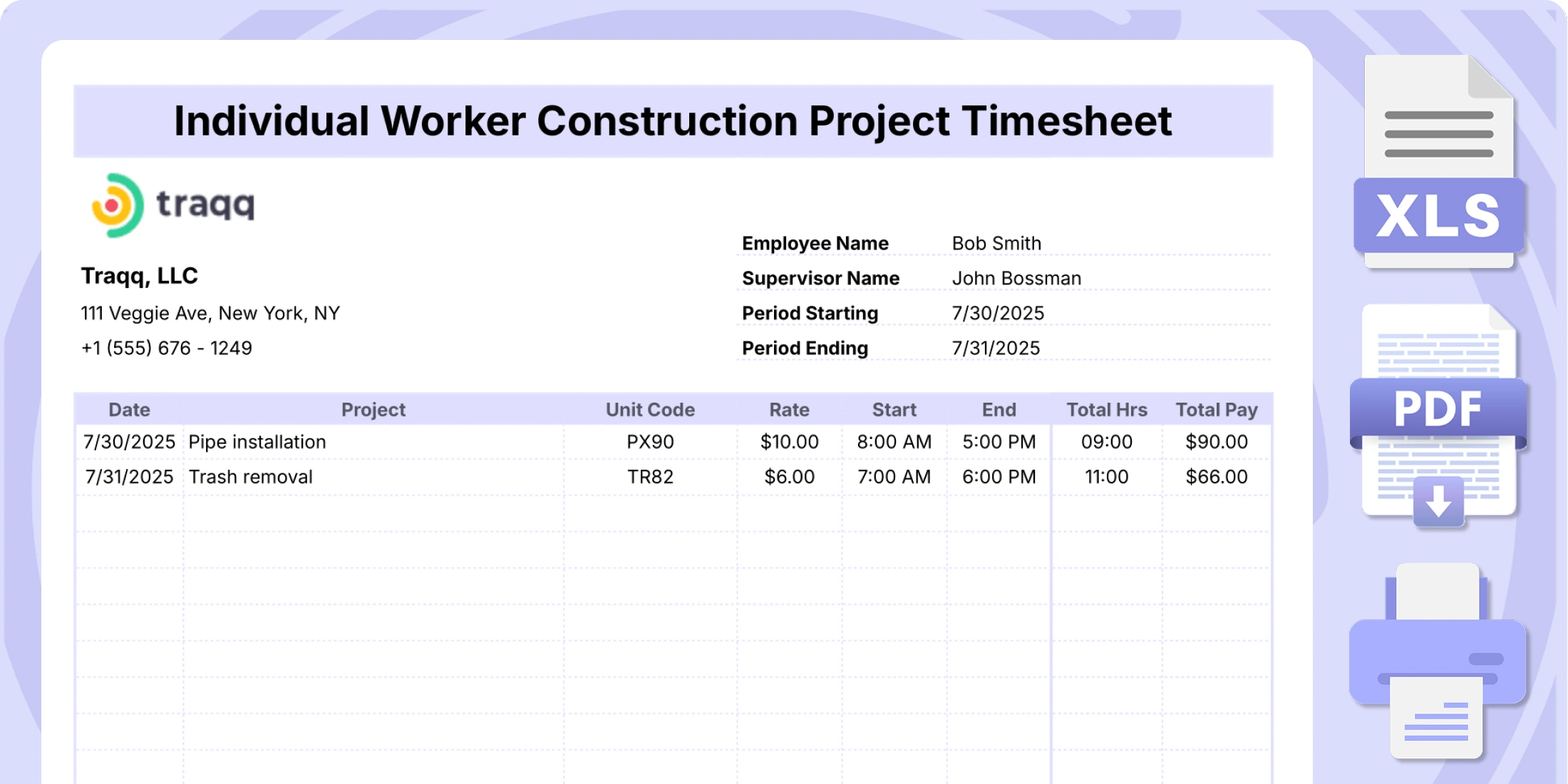
Weekly Construction Timesheet Template
Weekly Oversight for Construction Projects
The Weekly Construction Timesheet Template by Traqq is designed to give foremen and project leads a weekly overview of hours worked and costs incurred across multiple tasks. With dedicated sections for materials and extra costs, it provides a more complete picture of your project’s resource use.
Key Features
– Tracks hours worked for specific projects or phases
– Includes a section for tracking material costs
– Calculates total labor and additional expenses
– Designed for week-long tracking cycles
– Layout is print-ready and easy to complete
Who Is This Timesheet Template For?
Ideal for construction team leads and project managers who report to clients, stakeholders, or finance teams on a weekly basis. It’s a great fit for both residential and commercial projects.
Why It’s Useful
When managing multiple moving parts, a weekly overview helps ensure you’re staying on schedule and budget. This template simplifies that process, giving you a clean and dependable summary of each week’s progress and cost.
Back to top
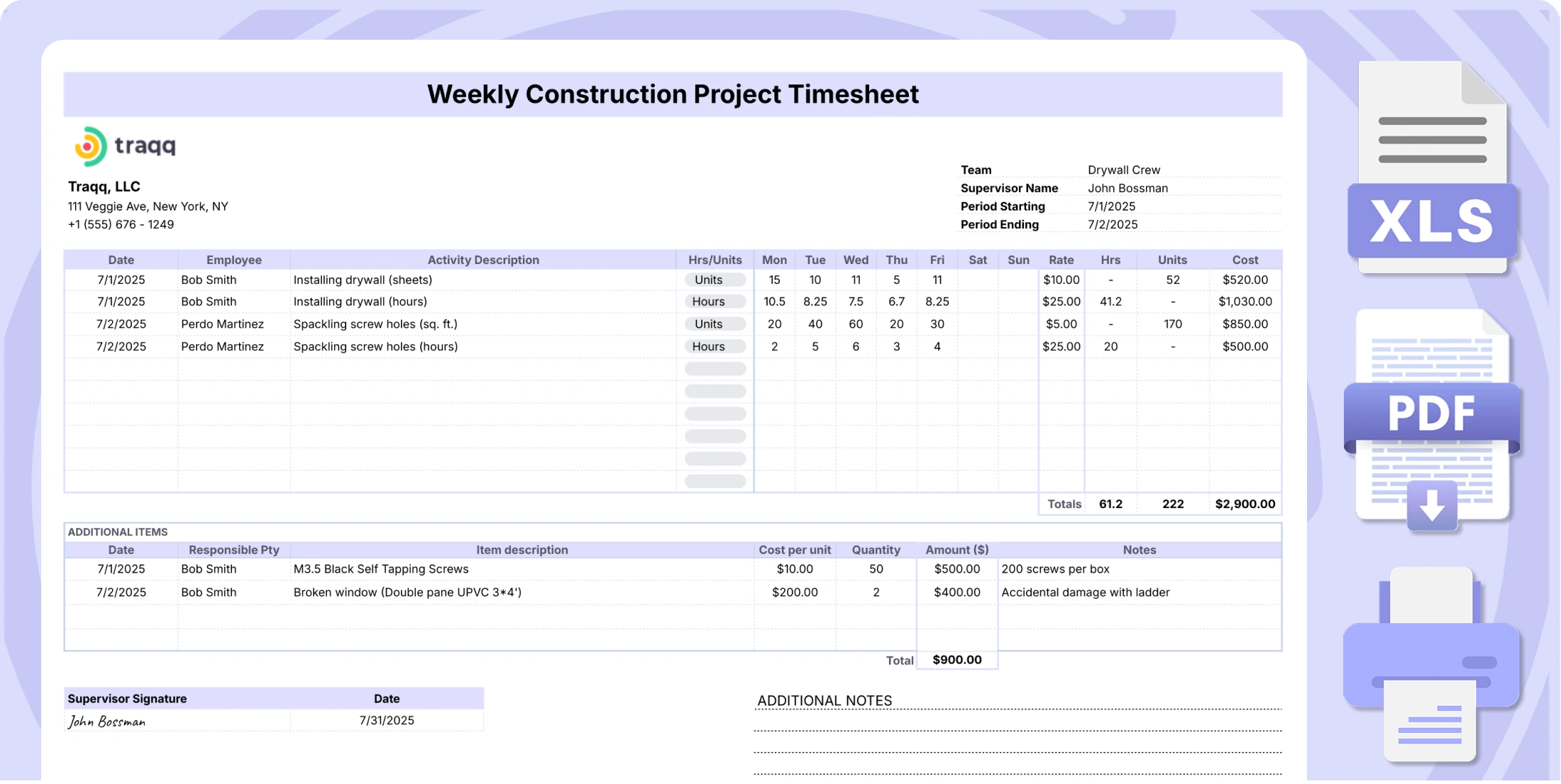
Weekly Construction Timesheet Template for Contractors
Track Projects in Detail, Down to the Task
The Weekly Construction Timesheet Template for Contractors by Traqq delivers a comprehensive way to track labor hours, units completed, and material usage—all in one structured layout. Designed with project complexity in mind, it uses task codes and activity descriptions to keep reporting accurate and consistent.
Key Features
– Built-in task codes and activity descriptions
– Tracks hours, units, and daily subtotals
– Dedicated section for material and additional costs
– Designed for full weekly cycles
– Suitable for larger or more complex construction jobs
Who Is This Timesheet Template For?
Perfect for independent contractors, subcontractors, and project managers who need detailed weekly reports for invoicing or compliance. It’s especially useful in large-scale commercial projects with multiple labor and cost elements.
Why It’s Useful
This template helps ensure nothing slips through the cracks. From billing to resource planning, having a structured weekly report builds transparency and keeps your operation running efficiently.
Back to top
How to Set up Timesheets in Traqq
1. Set up your team
Go to the “People” tab in Traqq to add users, input employee details, and assign roles or pay rates. Whether you’re managing individuals or entire teams, this step ensures every timesheet reflects the right people and pay structure.
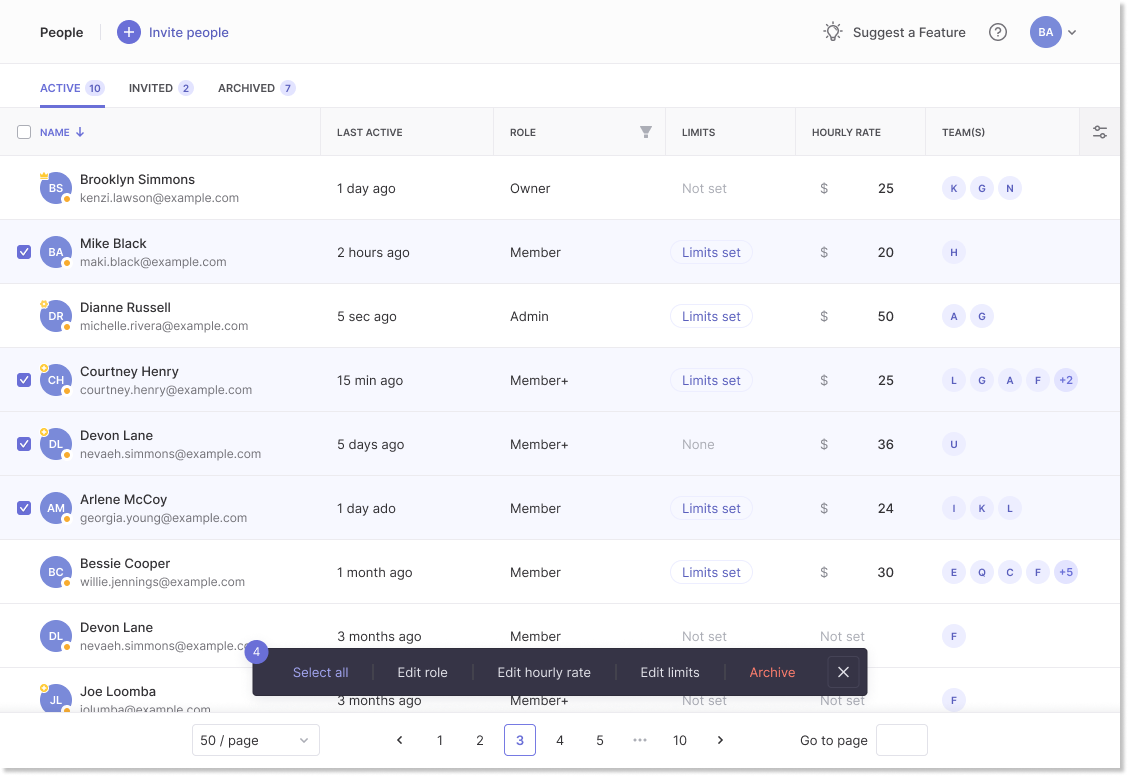
2. Start tracking with one click
Your team just hits “Start” on the tracker when work begins, and “Stop” when they’re done. Want to make it even easier? Enable auto-tracking so Traqq launches with the system and starts recording time automatically. Then, you can track your entire team’s billable hours, and attendance.
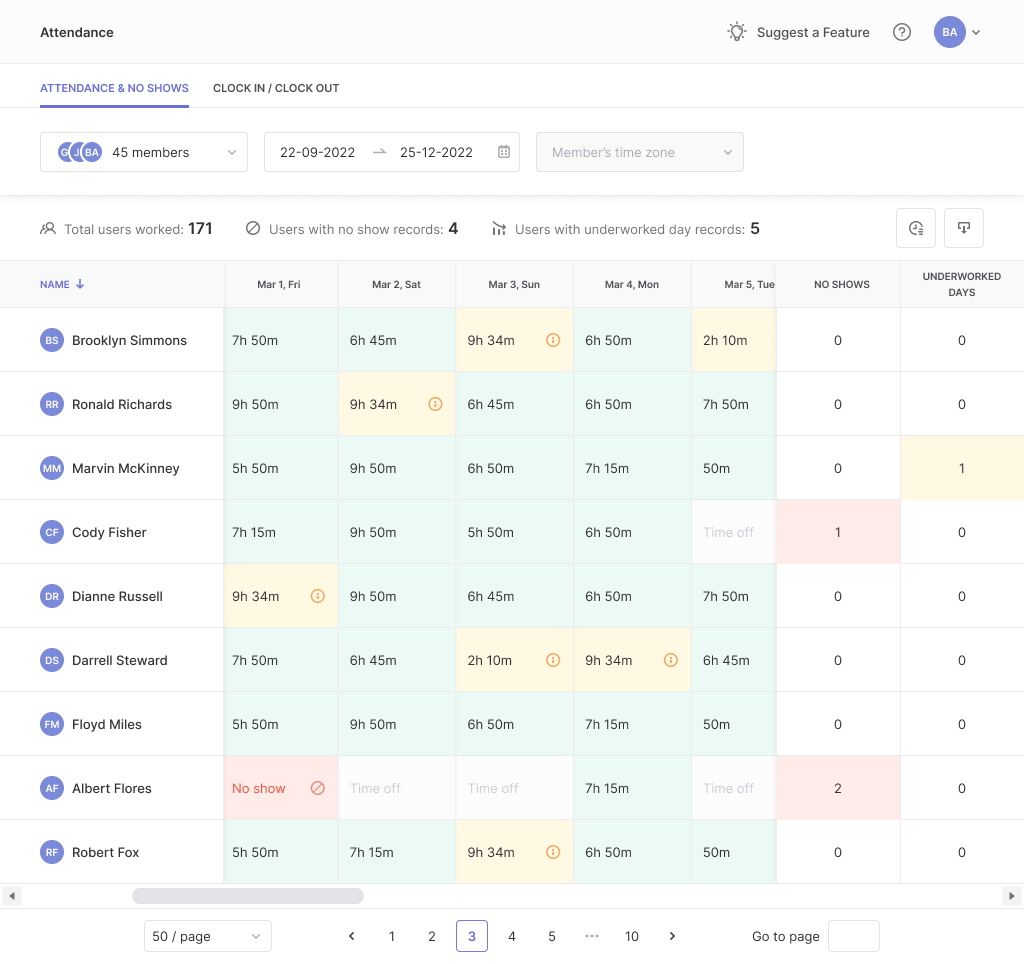
3. Generate accurate, ready-to-use timesheets
As Traqq logs activity in the background, it builds a historical record of work hours. You can then generate detailed reports that break down hours by employee, project, or pay period. Need to track overtime, breaks, or multiple teams? No problem—Traqq’s filters make it simple to pull exactly what you need.
Just plug the data into your preferred timesheet template as needed.
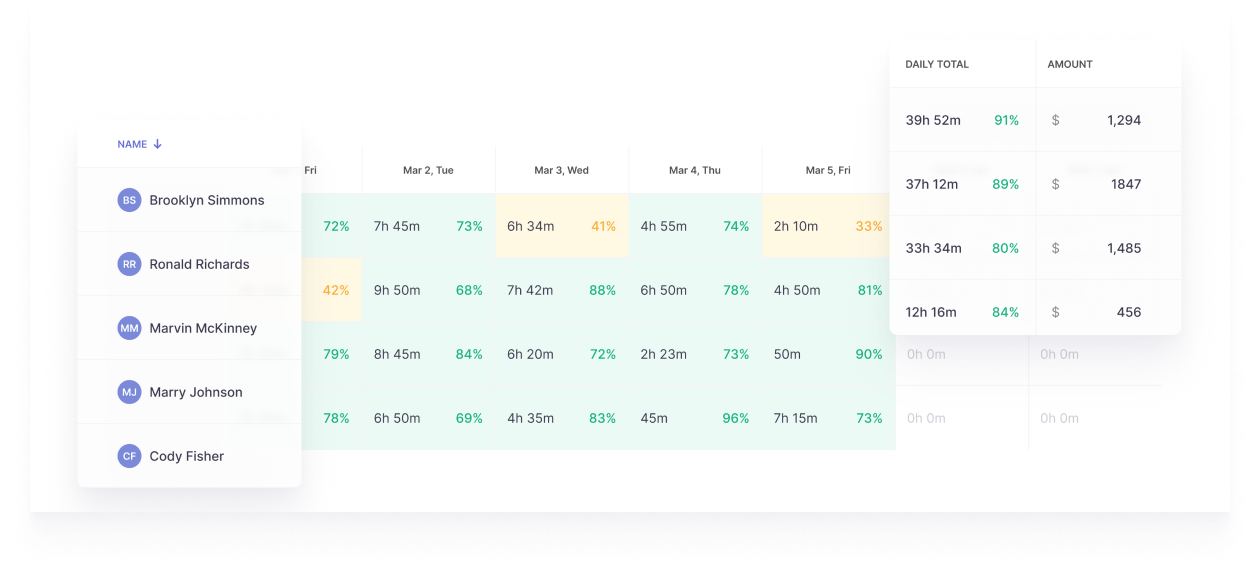
The rest of Traqq’s online productivity tools
Whether you want to quickly convert decimal hours to regular time or calculate your overtime pay, our suite of online tools has you covered.
Timesheet FAQs
What types of timesheet templates are available?
We offer a comprehensive range of timesheet templates including daily, weekly, bi-weekly, and monthly options. Each template is designed for specific needs: simple time tracking, multiple employees, project-based work, construction teams, truck drivers, and templates with features like break tracking, overtime calculations, and task management.
How do I choose the right timesheet template for my business?
Consider your specific needs: For simple hour tracking, use our basic daily or weekly templates. If you manage multiple employees, choose our multi-employee templates. Project-based businesses should use our project tracking templates, while construction and trucking industries have specialized templates. All templates include automatic calculations and are available in both PDF and Google Sheets formats.
Can these timesheet templates calculate overtime automatically?
Yes, several of our templates include built-in overtime calculations. The Weekly Time Tracking Spreadsheet, Monthly Timesheet with Overtime Tracking, and Weekly Excel Time Tracker with Overtime all automatically calculate overtime hours based on daily or weekly thresholds, helping ensure accurate payroll and compliance with labor regulations.
Are the timesheet templates suitable for both digital and print use?
Absolutely. All our templates are designed with clean, printable layouts that work seamlessly whether you fill them out digitally or print them for handwritten entries. The formulas are designed to hide empty fields when printing, ensuring a professional appearance in both formats.
How does Traqq’s automated time tracking compare to manual timesheets?
While our free templates are excellent for manual tracking, Traqq’s automated time tracking eliminates human error, saves administrative time, and provides real-time insights. With one-click start/stop functionality and auto-tracking capabilities, Traqq builds accurate timesheet data automatically, which you can then export to any format you need.
Do the templates handle lunch breaks and unpaid time?
Many of our templates include automatic break deductions. The Daily Timesheet with Breaks, Weekly Excel Timesheet with Lunch Breaks, and other templates automatically subtract unpaid lunch time from total hours, ensuring accurate payroll calculations and compliance with labor standards.
Are these timesheet templates suitable for specific industries?
Yes, we provide industry-specific templates including Daily and Weekly Construction Timesheets for tracking hours, materials, and project progress, plus a Daily Truck Driver Timesheet for logging miles and hours in compliance with DOT requirements. These templates include specialized fields relevant to each industry’s unique tracking needs.
How can I get started with automated time tracking instead of manual timesheets?
Traqq makes the transition simple: set up your team in the “People” tab, start one-click time tracking, and generate automated timesheets with detailed breakdowns by employee, project, or pay period. You can enable auto-tracking to eliminate manual start/stop entirely, while still having the flexibility to export data to any timesheet format you prefer.
What’s the advantage of using Traqq over free timesheet templates?
While our free templates are great for basic needs, Traqq provides automated accuracy, real-time productivity insights, seamless payroll integration, and eliminates the administrative burden of manual time tracking. You get detailed reports, overtime tracking, project management integration, and the ability to scale effortlessly as your team grows – all while maintaining the same timesheet outputs you’re used to.