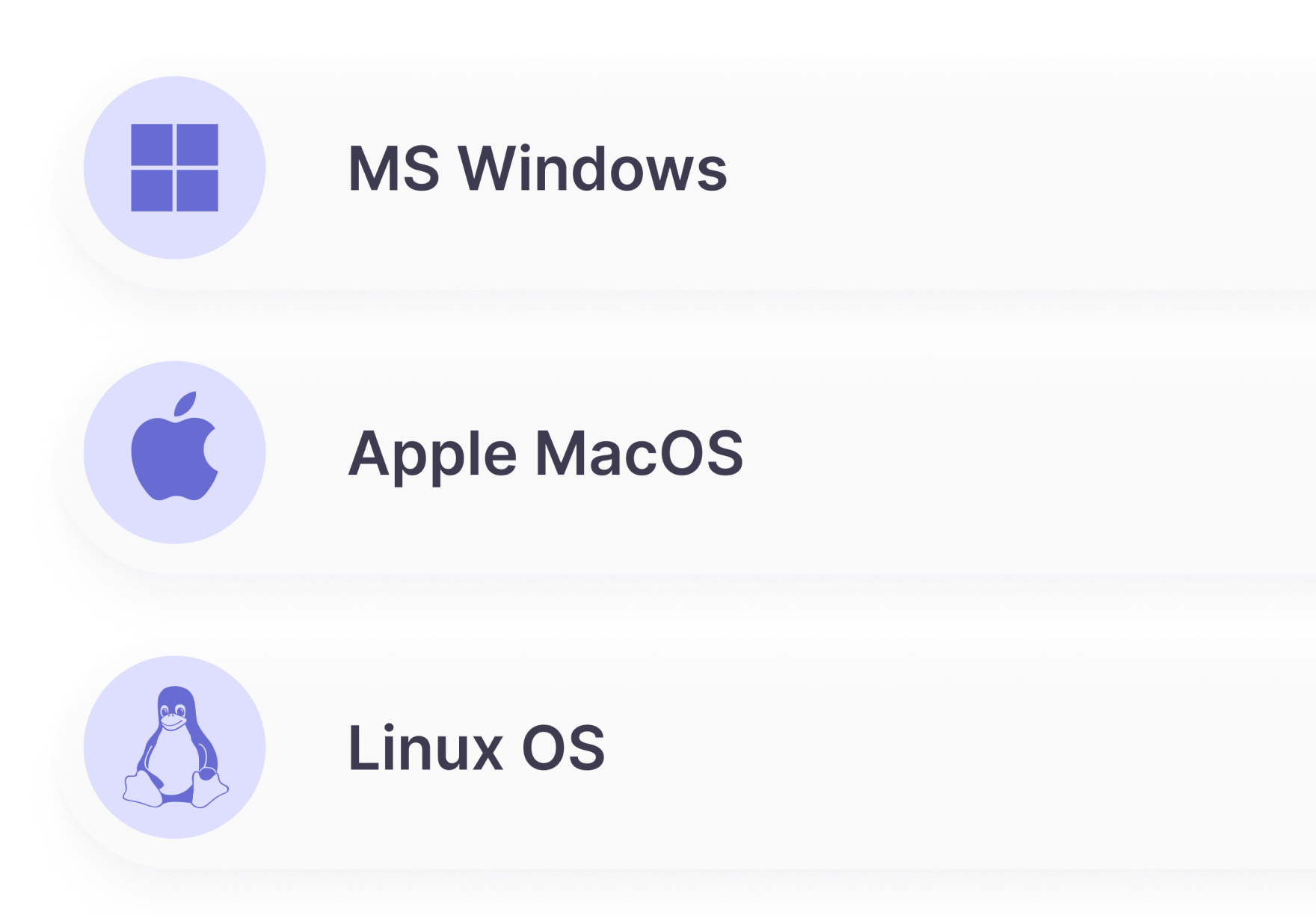Pay rates & compensation management
Manage complex compensation structures with ease. Automatically calculate payroll based on accurate time entries and streamline your payment processes.
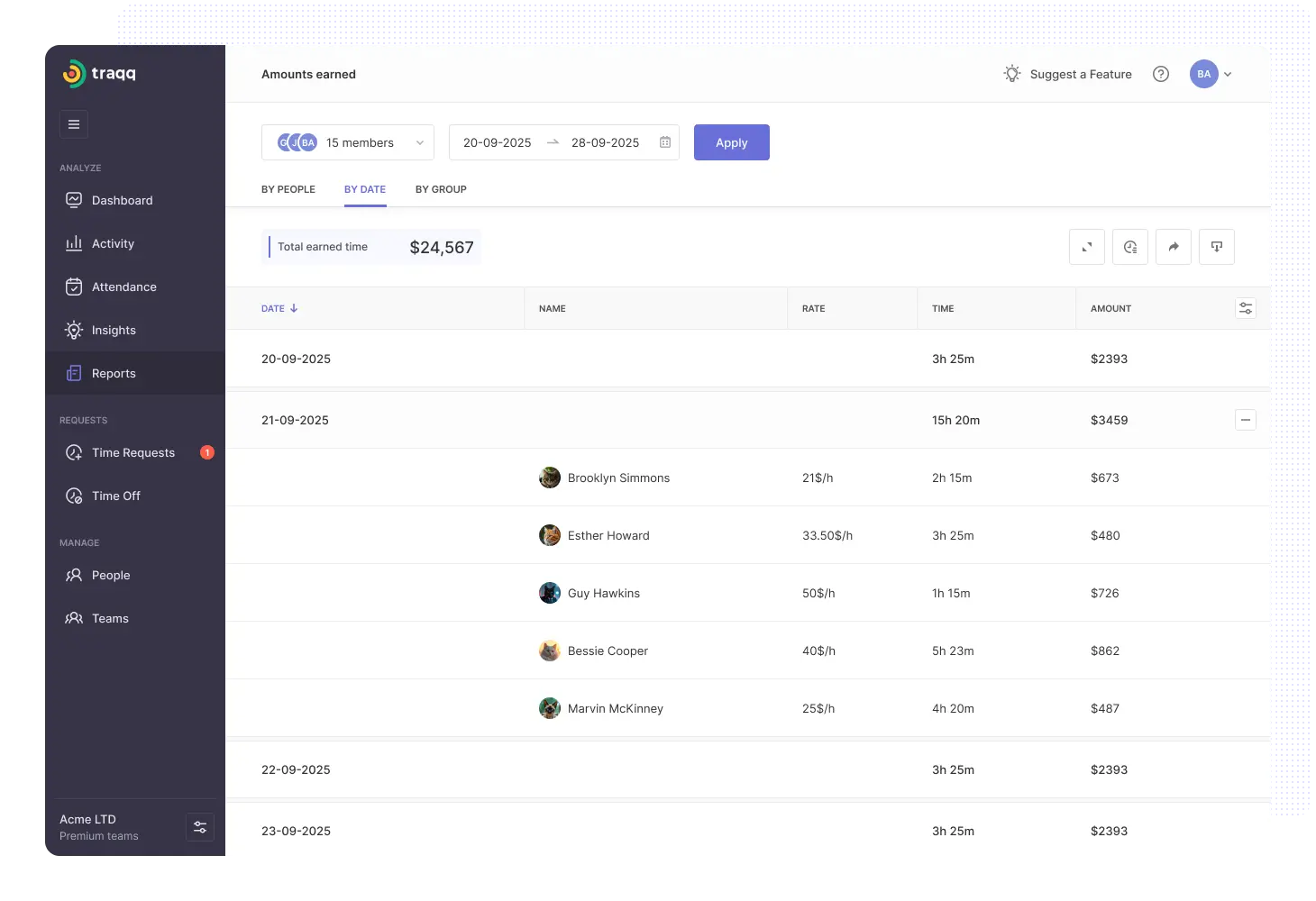
Comprehensive pay rate management
Set individual compensation rates and automate accurate payroll calculations
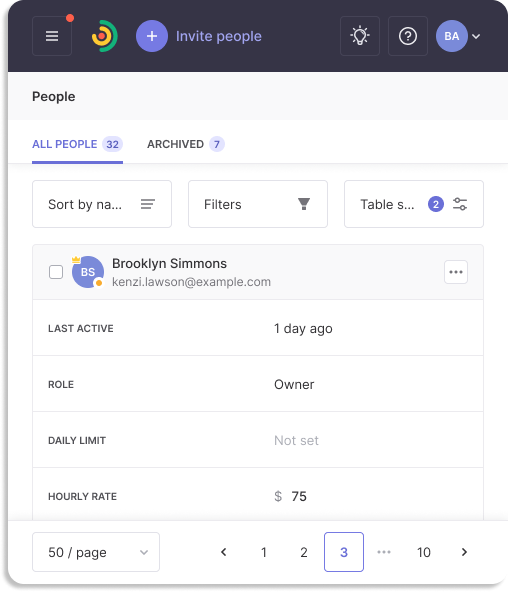
Individual pay rates
Set custom hourly rates for each team member based on their role, experience, and performance. Support different rate structures including hourly, salary, and project-based compensation.
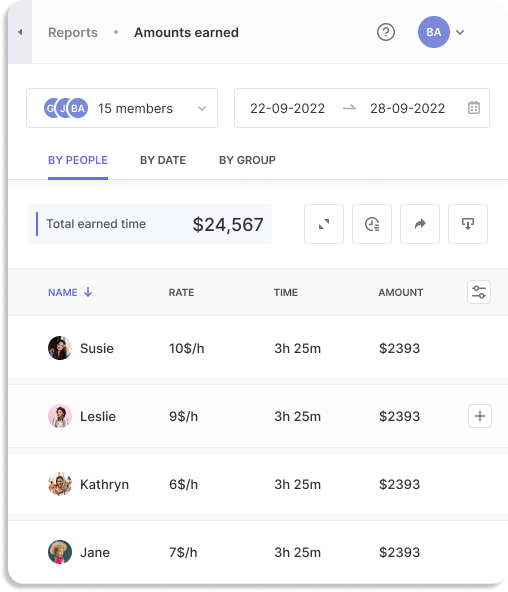
Automated calculations
Eliminate manual payroll errors with automatic earnings calculations based on precise time tracking. Generate accurate payment amounts for every pay period.
Why are automated pay rate calculations more accurate than manual methods?
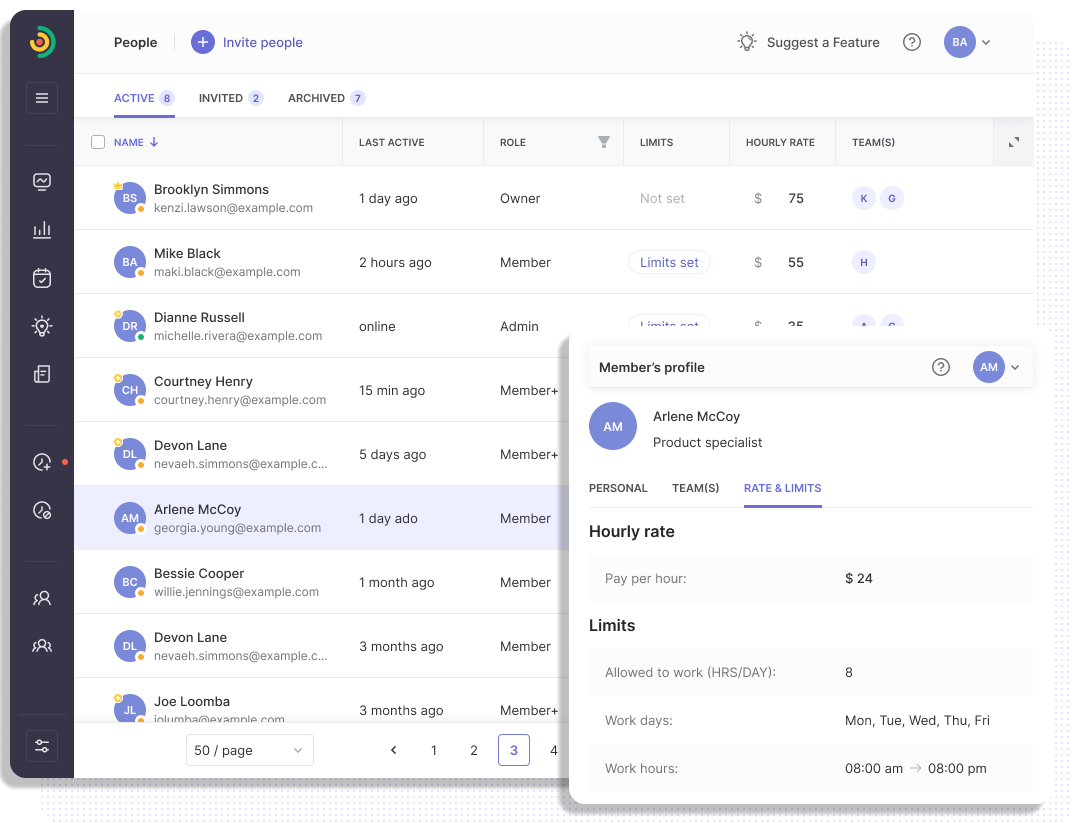
Manual payroll calculations typically contain 15-25% errors due to miscalculations, missed overtime, and data entry mistakes. Automated systems eliminate human error completely.
Traqq’s pay rate system uses exact time tracking data to calculate earnings. Every minute worked is captured and applied to the correct hourly rate without estimation or guesswork.
Overtime calculations happen automatically when employees exceed configured thresholds. This ensures compliance with labor laws and prevents underpayment of overtime wages.
Traqq’s pay and time management for both companies and individuals
For Individuals & Freelancers
- Track your worth – Set your hourly rate and watch your earnings accumulate in real-time. Stay informed about how much you’re making as you work.
- Get paid right – Ensure accurate compensation by tracking every minute you work. No more guesswork—just precise, real-time earnings calculations.
- Generate accurate invoices – Create professional invoices based on actual tracked hours, not estimates. Simplify billing and get paid fairly for your time.

For Companies & Teams
- Simplify team payroll Manage your entire team’s compensation from one dashboard. Set individual rates and generate payroll reports with zero calculation errors.
- Role-based pay scales Configure different rates for managers, senior staff, and junior employees. Implement fair compensation structures across your organization.
- Workload management Monitor when employees exceed their weekly hour limits. Identify overwork patterns and redistribute tasks for better work-life balance.

Key features
Work hour monitoring
Set weekly hour limits (e.g. 40 hours) and track when someone exceeds their allocated time. Get visibility into overwork patterns and workload distribution.
Payroll-ready exports
Generate detailed earnings reports with calculated pay amounts ready for accounting systems and client invoicing.
Multi-currency support
Handle global teams or international clients with support for major currencies. Set local rates and convert for unified reporting.
Performance-based rates
Link compensation to productivity metrics. Reward high performers with rate bonuses tied to actual work output and efficiency scores.
Individual pay rate settings
Configure custom hourly rates for each person or employee. Support different compensation levels based on role, experience, and performance.
Secure rate management
Protect sensitive compensation data with role-based access controls. Only authorized users can view and modify pay rate information.
More than just pay rate management
Traqq helps you understand and improve every aspect of your workday:
The rest of Traqq’s online productivity tools
Whether you want to quickly convert decimal hours to regular time or calculate your overtime pay, our suite of online tools has you covered.
Pay rates FAQ
How do I set up individual pay rates?
Configure hourly rates in each person’s profile settings. Set base rates, weekly hour limits, and currency preferences for accurate calculations.
Can I use this for client billing?
Yes, set your rates and track time by project. Export detailed reports for accurate client invoicing based on actual hours worked.
What happens when someone works over their hour limit?
The system tracks and reports when weekly limits (like 40 hours) are exceeded, helping you identify overwork and manage workload distribution.
Is compensation data secure?
All pay rate information is encrypted and protected with role-based access controls. Only authorized managers can view team compensation data.
What currencies are supported?
Major global currencies including USD, EUR, GBP, CAD, AUD for international teams and clients.
How accurate are automated calculations?
99.9% accurate since calculations use exact time tracking data rather than manual estimates or timesheets.
Can I export payroll data?
Export detailed earnings reports with calculated pay amounts in CSV, Excel, or PDF formats for accounting and payroll systems.
How do performance bonuses work?
Configure productivity-based rate multipliers and achievement bonuses that automatically apply based on tracked work output and efficiency metrics.
Can I set different hour limits for different employees?
Yes, configure individual weekly hour limits for each team member based on their role, contract type, and work arrangement.