General Questions
- Does Traqq provide customer support?
-
Yes. You can email Traqq and receive a response within 24 hours. Our team monitors the mailbox and responds to customer inquiries 24/7.
- Who uses Traqq?
-
Traqq is a time tracking tool made for easy team monitoring. Company owners, team managers, HR departments and freelancers working locally or remotely, with any number of people on the team, can use Traqq. The app will use automated methods, such as activity tracking, app and website tracking to provide users with an insight into the teams’ productivity and performance.
- How does Traqq work?
-
Traqq works via a desktop app, which users can download and install after sign-up. Once the tracker is activated, the app tracks your active hours, as well as the applications you run and websites you visit.
- Does Traqq have a browser extension or a web app?
-
Nope. Traqq uses a desktop app to track user activity, including apps & websites.
- Does Traqq work offline or with no internet access?
-
Yes! Traqq is not internet-dependent. Your activity, apps and website use will be accurately tracked and stored on your computer. The data gets synchronized with your online Traqq account once you are back online.
- Is Traqq a productivity tool?
-
Yes! Traqq gives users an insight into their productivity by measuring their activity levels throughout the hours they’ve worked. Traqq also shows the amount of time the users have spent on different apps and websites. You can use this information to analyze your productivity throughout the day, pinpoint distractions and make changes to ensure better efficiency.
- How do I send feedback to Traqq?
-
There are two ways you can submit your feedback to us:
1 - You can send us feedback from the desktop app. Simply click on the tracker, and select the ‘Support’ menu option.
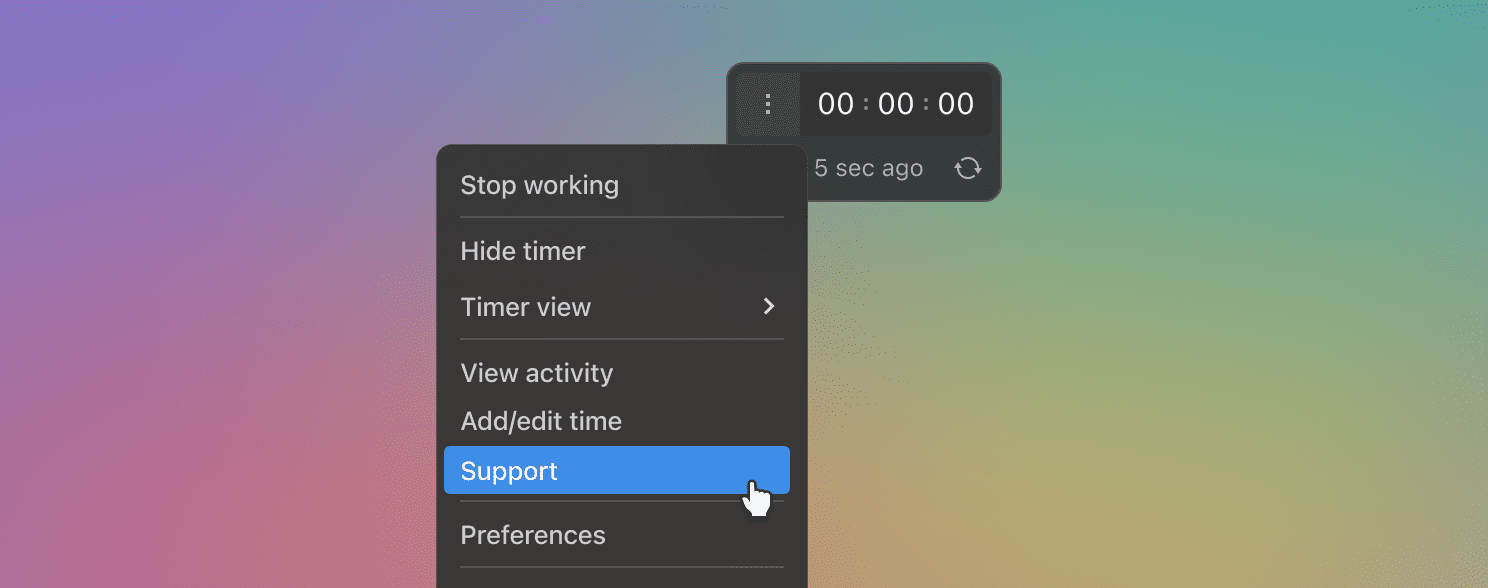
2 - You can send us feedback via email at support@traqq.com - How can I send my Traqq logs to support?
-
You can send us feedback from the desktop app. Simply click on the tracker, and select the ‘Support’ menu option. Logs are collected and sent automatically when you hit Send. You can also describe the issue in more detail using the Comment field, which will help us work on a solution.
- Does Traqq have a stealth/silent mode?
-
No, Traqq offers no such option. Our software is installed openly and has no stealth mode. We have created software that is meant to track employee work time, help improve their productivity and self-discipline, but not to spy on them.
- What is ethical tracking?
-
We track the users’ activity, but never spy on them.
Ethical tracking is built on the principles of:- Fairness between the employee and the employer, where employees have full control over their tracked time. Time can not be deleted by admins or other users – you can delete only what is yours.
- User consent: you start the timer when you want your time and activity to be tracked, and stop it when you need to use your computer for personal needs.
- What's the difference between a task tracker and a time tracker?
-
Task trackers are specialized project management tools, such as Trello or Asana, that allow users to set up projects and tasks for their teams. While task trackers only monitor task completion, a time tracker is able to track its progress, while also being compatible with tracking activity for the whole day (like Traqq) instead of particular tasks. Lastly, time trackers provide users with insight into the team’s performance and productivity.
- How can I create invoices?
-
We are currently working on the invoicing functionality. You will be able to create invoices on Traqq soon.
- Can I restore deleted time?
-
No, your deleted time, along with the attached activity, may not be restored.