Adding users
Step 1
To invite your team, you can simply follow the instructions in the Welcome pop-up message we sent you when you registered. Alternatively, you can go to the People page and send out invites from there.
.png)
Step 2
Click on Invite People at the top of the page.
.png)
Step 3
Enter the email addresses of the people you’d like to invite.You may invite up to 15 new users simultaneously. You can also select their Roles and the Team(s) they will be assigned to, as well as set work time limits and pay rates for all selected users. Any of these settings may be modified anytime later on.
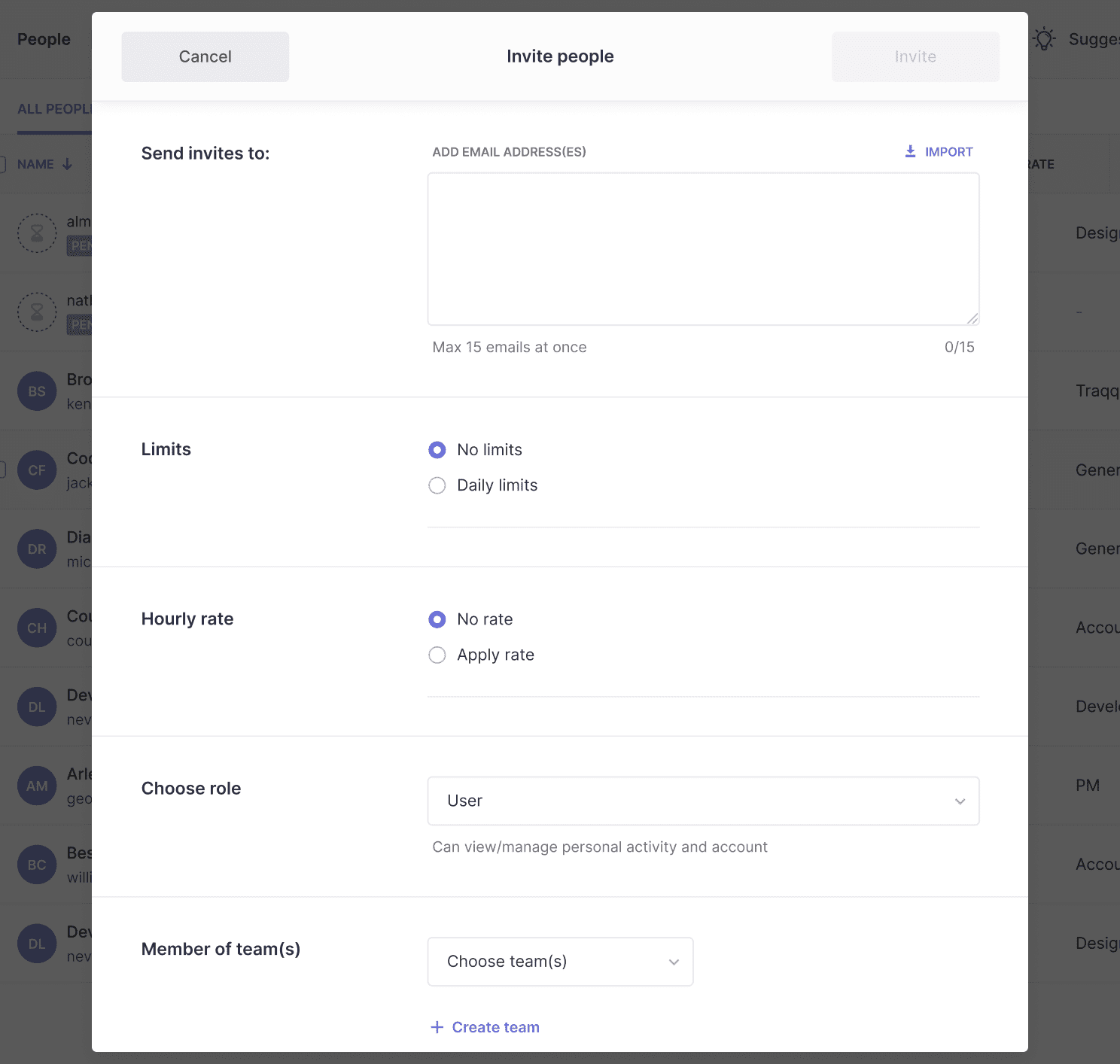
Your team members must confirm their accounts in your Organization by clicking a link in the invitation email. Note that the link is valid for 1 day. Along with the link, your invitees will receive registration and installation instructions via email:
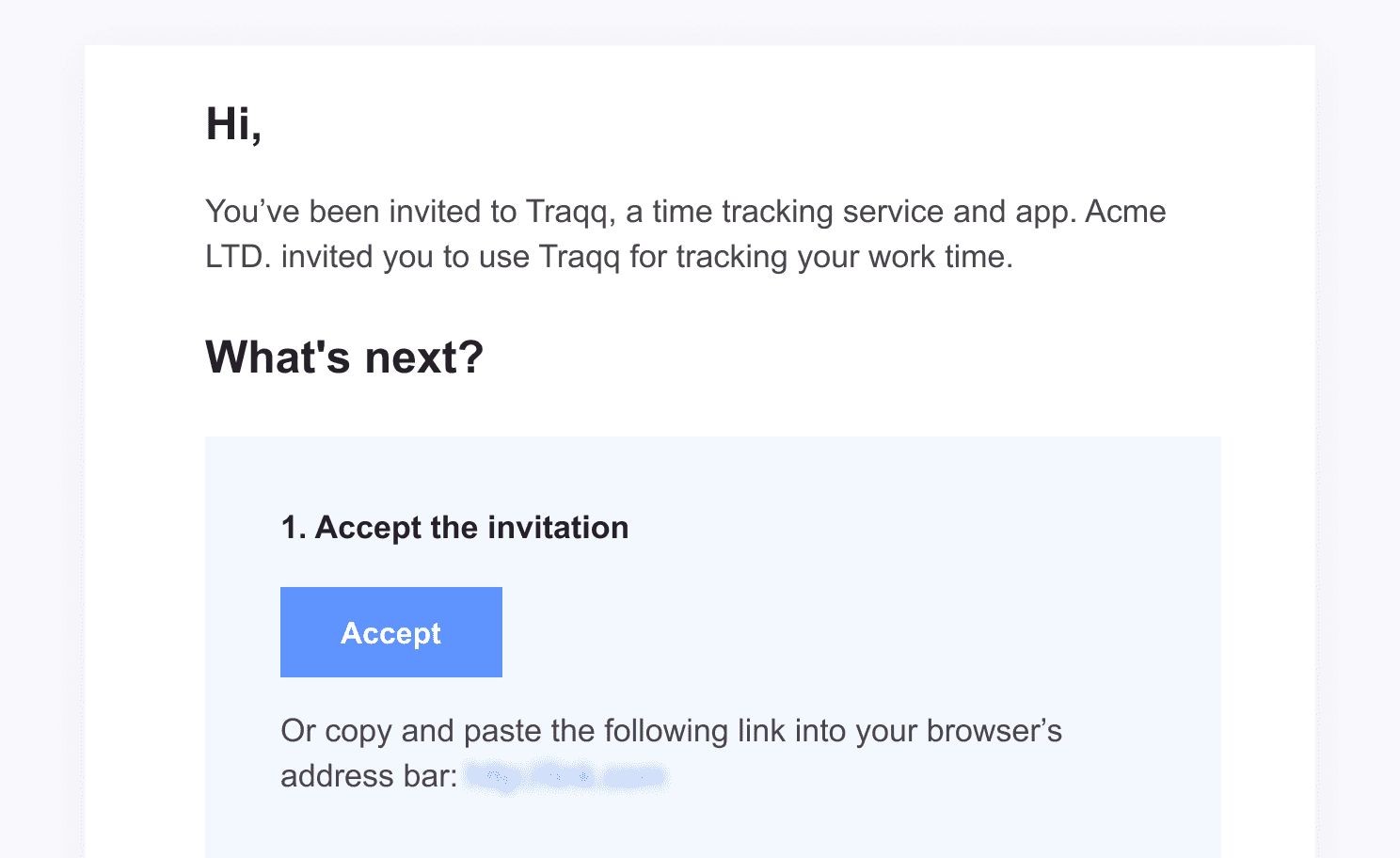
Step 4
You can see your invited users under the Invited tab on the People page.
.png)
Step 5
After registering and installing Traqq, your team members will appear on your Dashboard and People pages.