Uninstalling the Traqq desktop app
macOS
Step 1
Close the application by clicking on the app icon, then on the 'Quit Traqq' option.
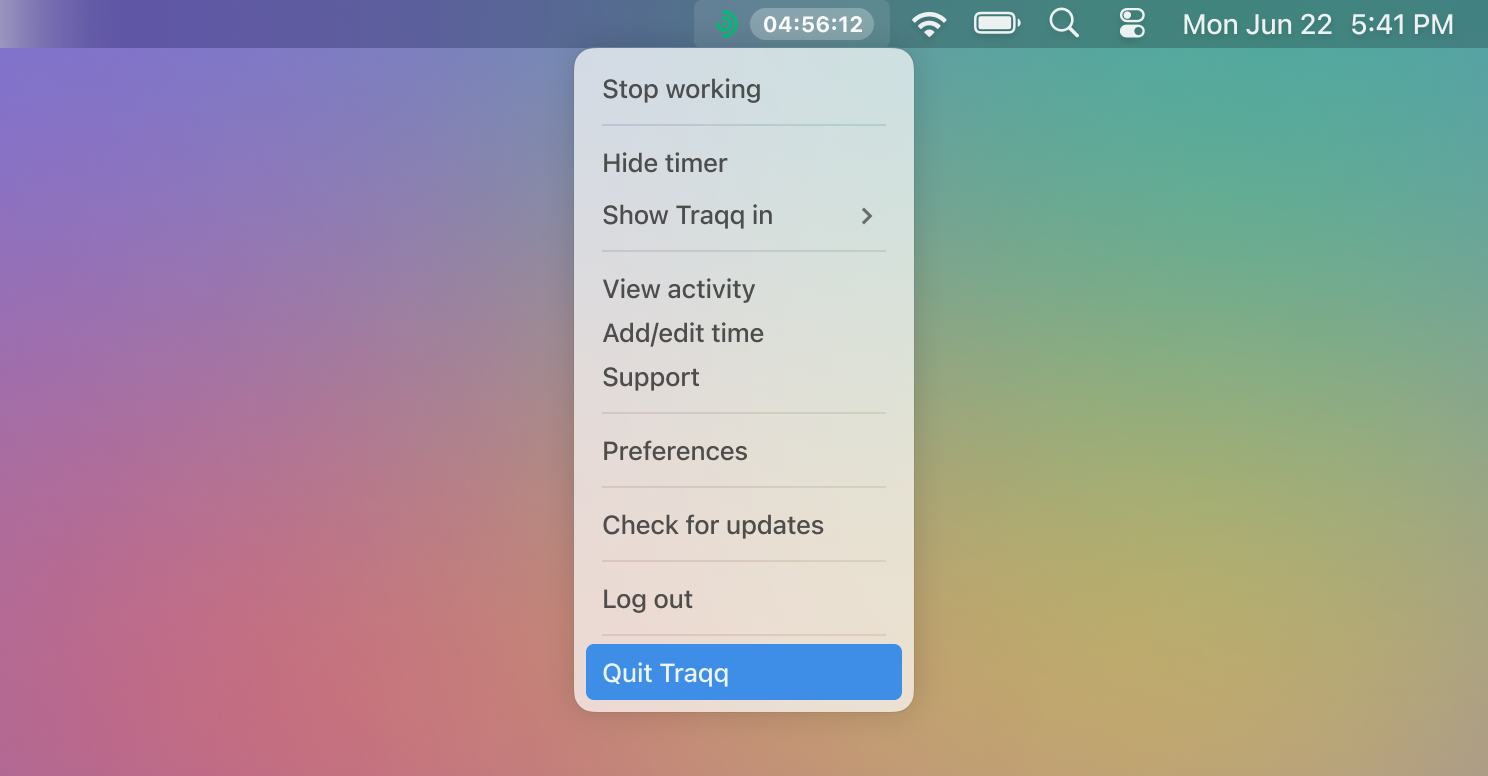
Step 2
Go to the Applications folder and Delete Traqq by choosing the 'Move to Bin' option on it.
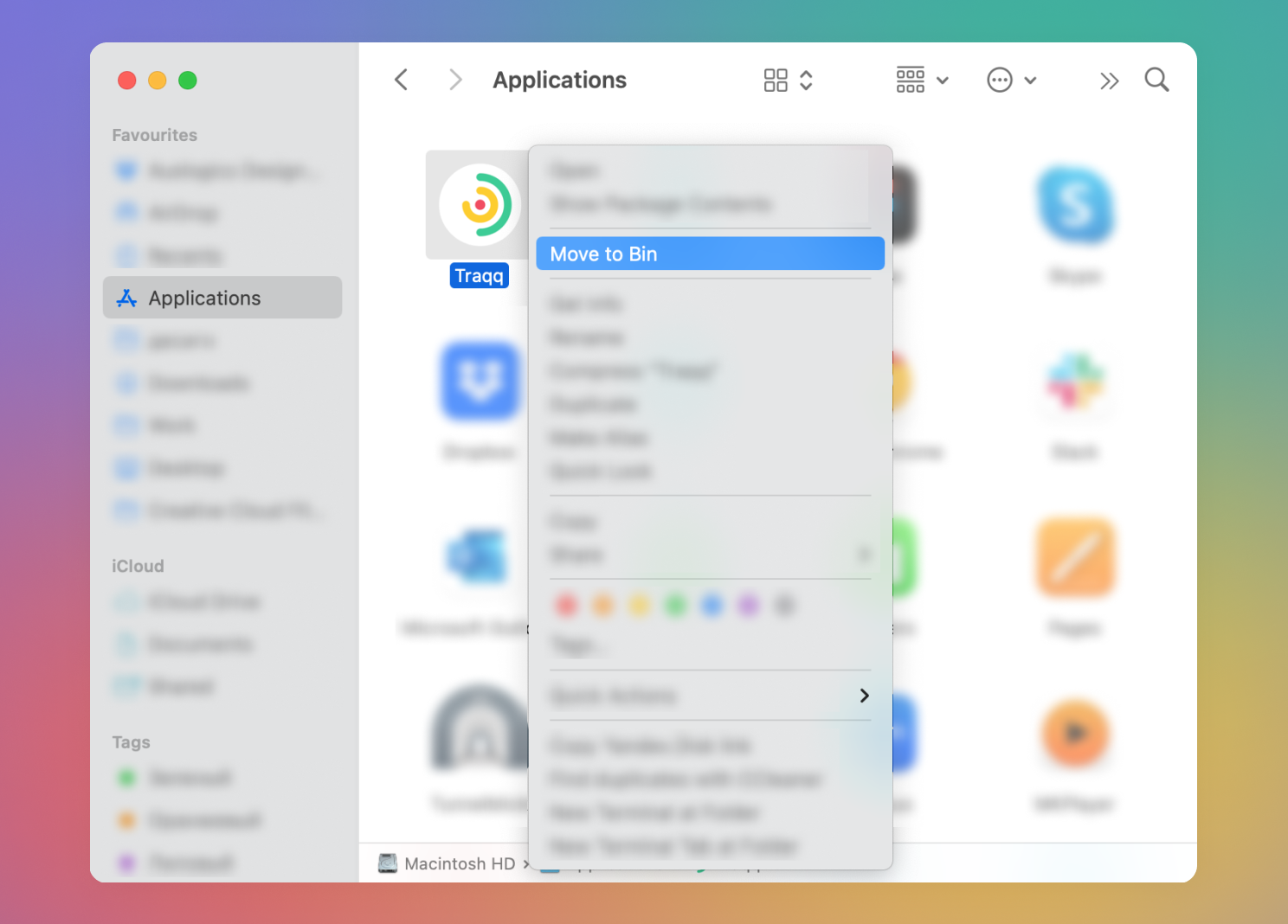
Windows
Step 1
Click on the Start button in the bottom-left corner of your computer screen → click on 'Settings' (the gear icon) → click on 'Apps' to open the list of installed applications.
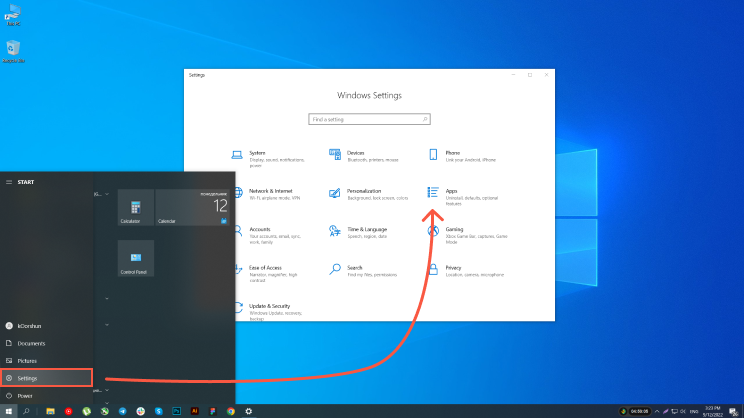
Step 2
Find Traqq, click the 'Uninstall' button on it, and follow the uninstall wizard instructions.
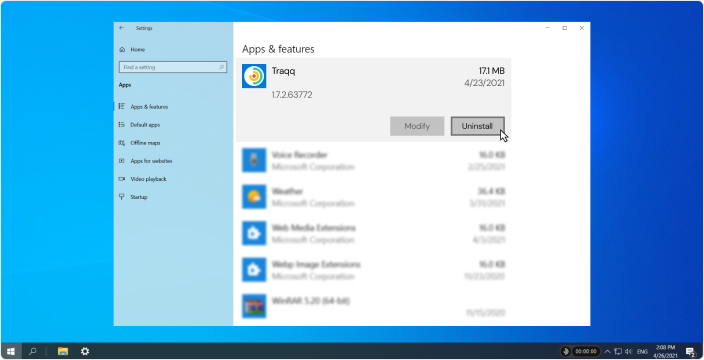
Linux
To remove the Traqq app, run the following command:
For OpenSuse
sudo zypper remove traqq -y
for Fedora
sudo yum remove traqq
for Ubuntu
sudo apt remove traqq