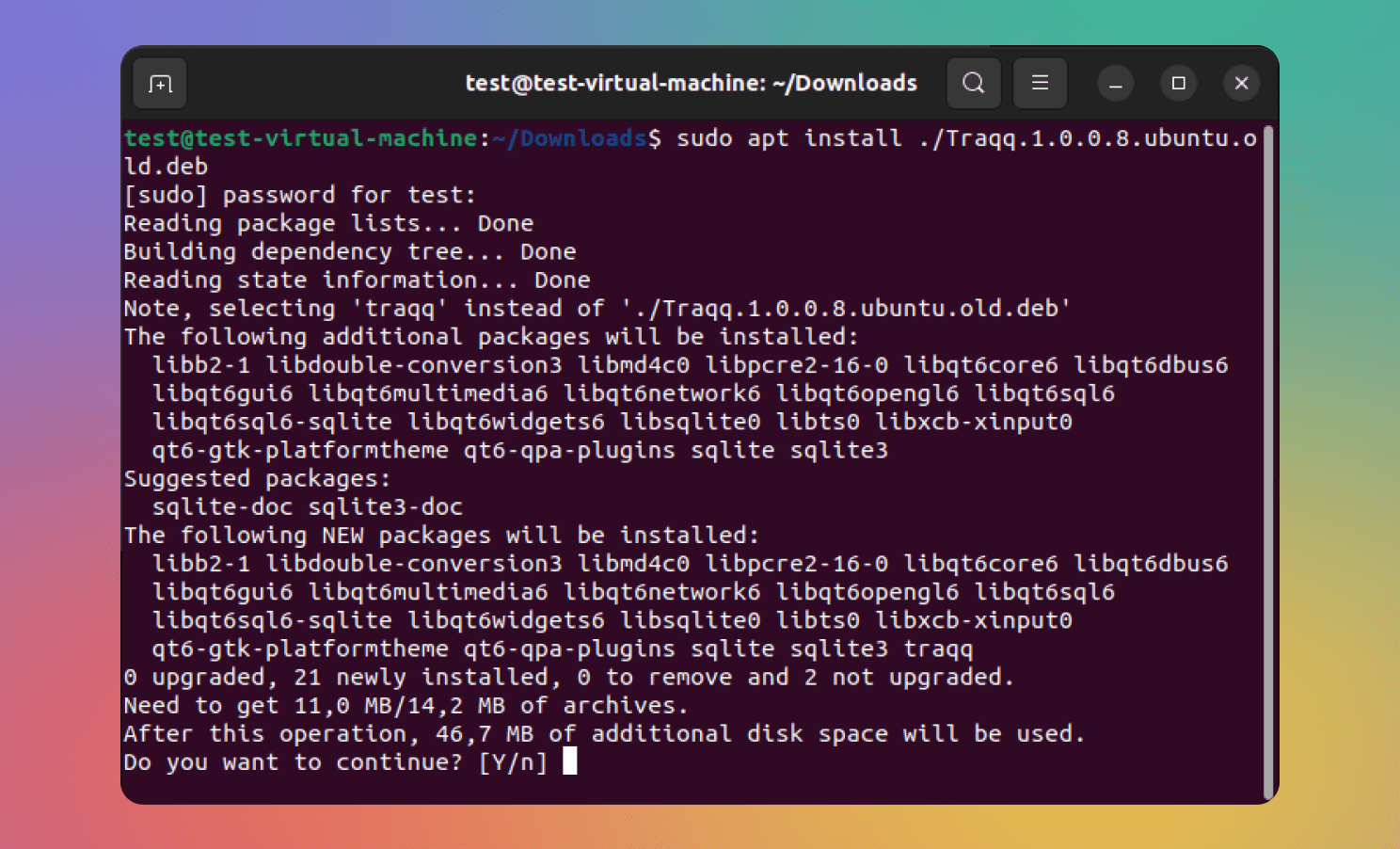Installing the Traqq desktop app on different Linux versions
OpenSuse
Step 1
Update all packages by running the following command:
sudo zypper update
Step 2
Proceed with installing the application.
The app has to be installed with Admin privileges (you will need to enter the Admin password). Run the following command in the terminal:
sudo zypper install ./Traqq.1.1.0.X.opensuse.rpm -y
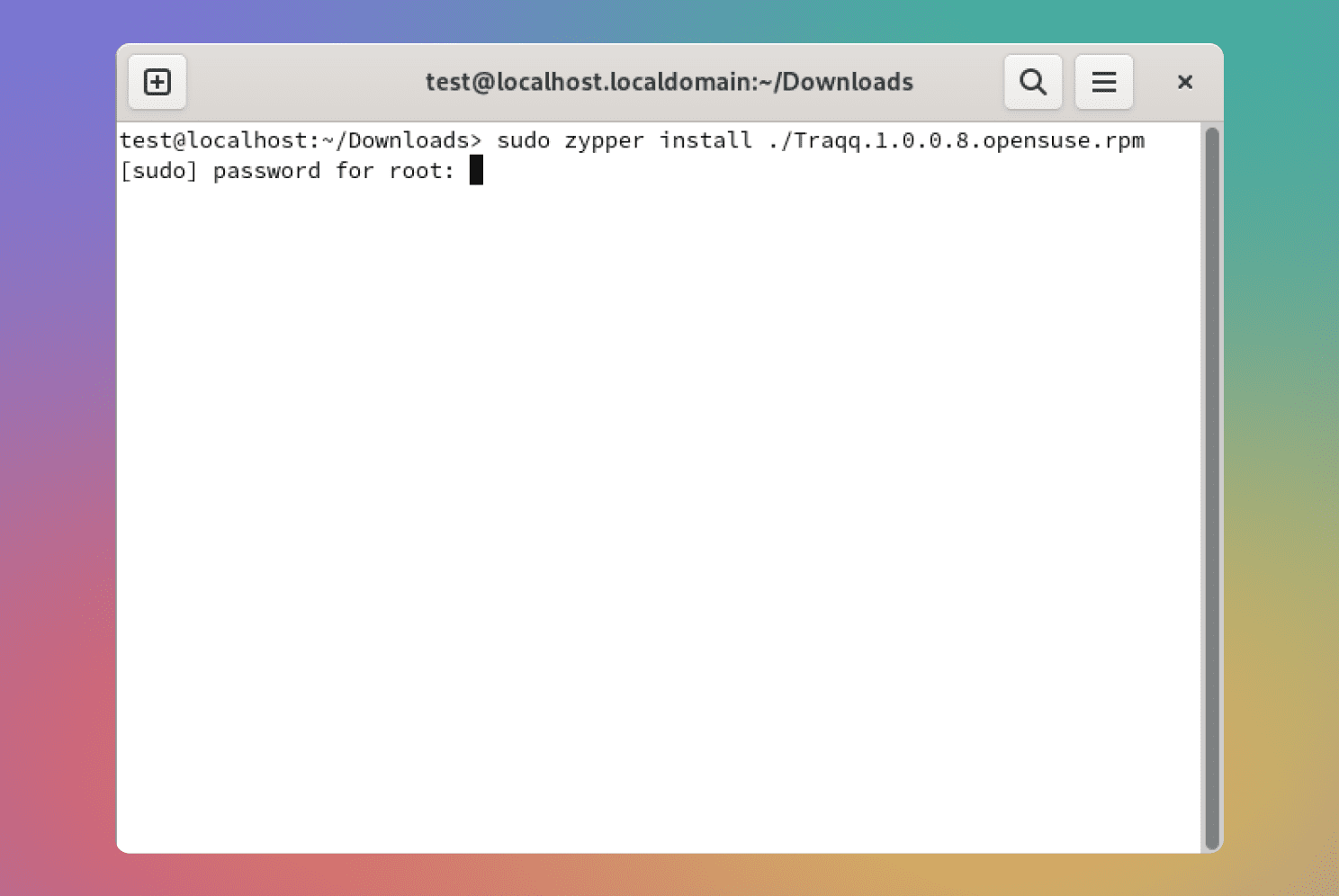
Step 3
Confirm the installation of additional packages. To do that, press the ‘y’ key and hit Enter:
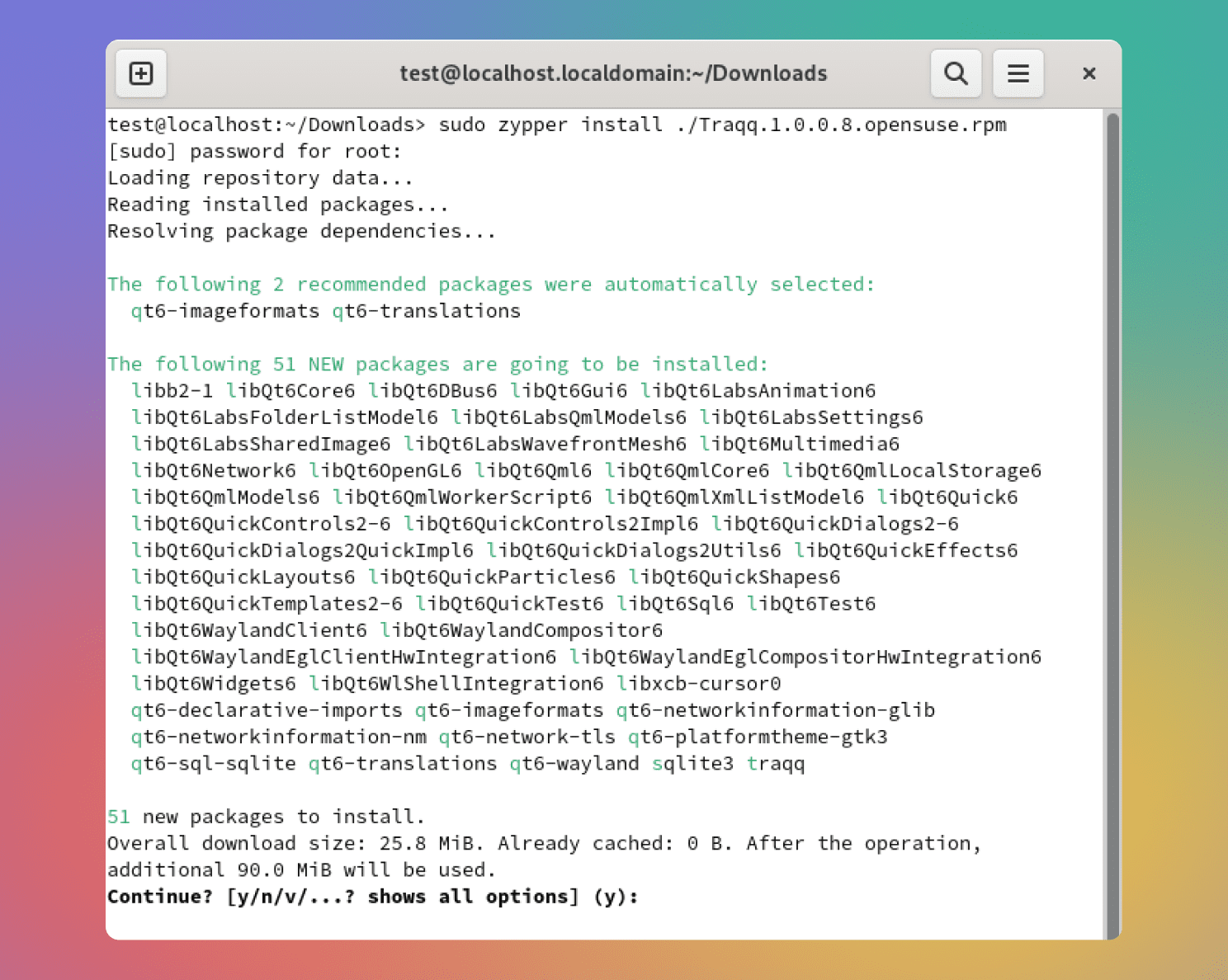
Step 4
When you see the following message, click the ‘i’ key to continue:
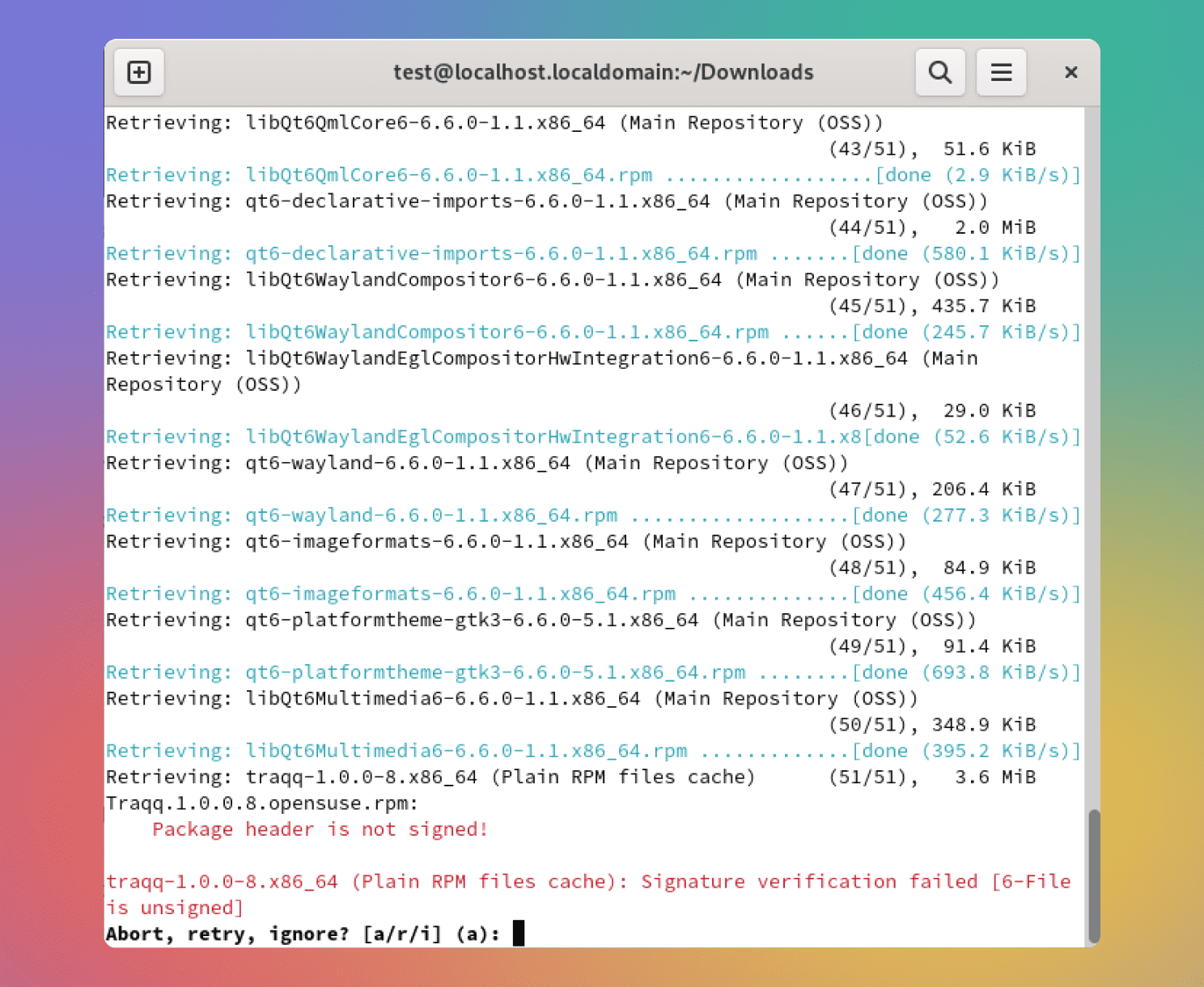
The application will be installed in the folder at /usr/bin/Traqq/Traqq, and the Traqq icon will be added to the quick launcher.
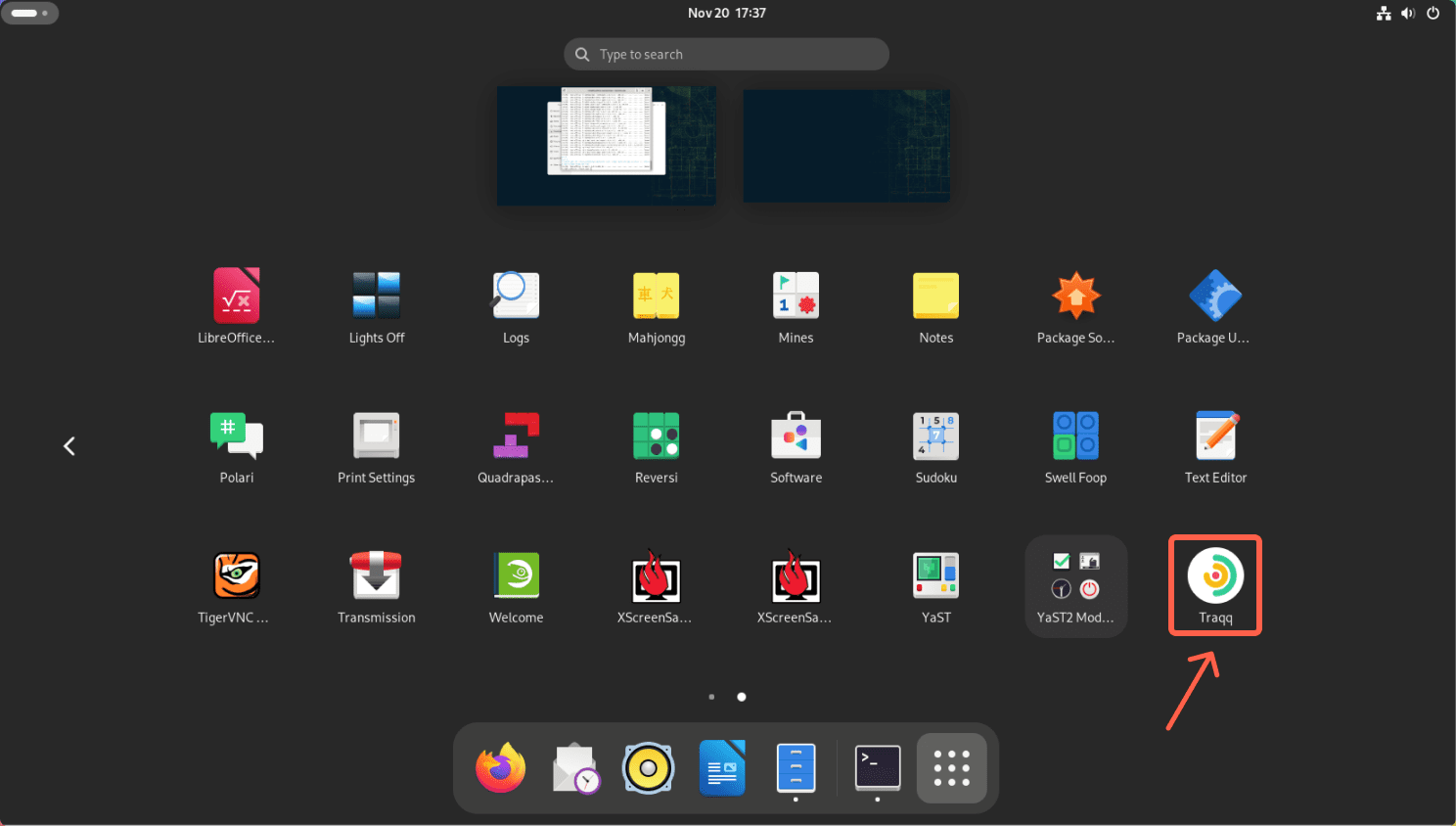
Fedora
Step 1
Update all packages by running the following command:
sudo yum update
Step 2
Proceed with installing the application.
The app has to be installed with Admin privileges (you will need to enter the Admin password). Run the following command in the terminal:
sudo yum install ./Traqq.1.0.0.X.fedora.rpm
Ubuntu
Step 1
Update all packages by running the following command:
sudo apt update
Step 2
Proceed with installing the application.
The app has to be installed with Admin privileges (you will need to enter the Admin password). Run the following command in the terminal:
For 23.04+
sudo apt install ./Traqq.1.0.0.X.ubuntu.deb
For 23.04
sudo apt install ./Traqq.1.0.0.8.ubuntu22.deb
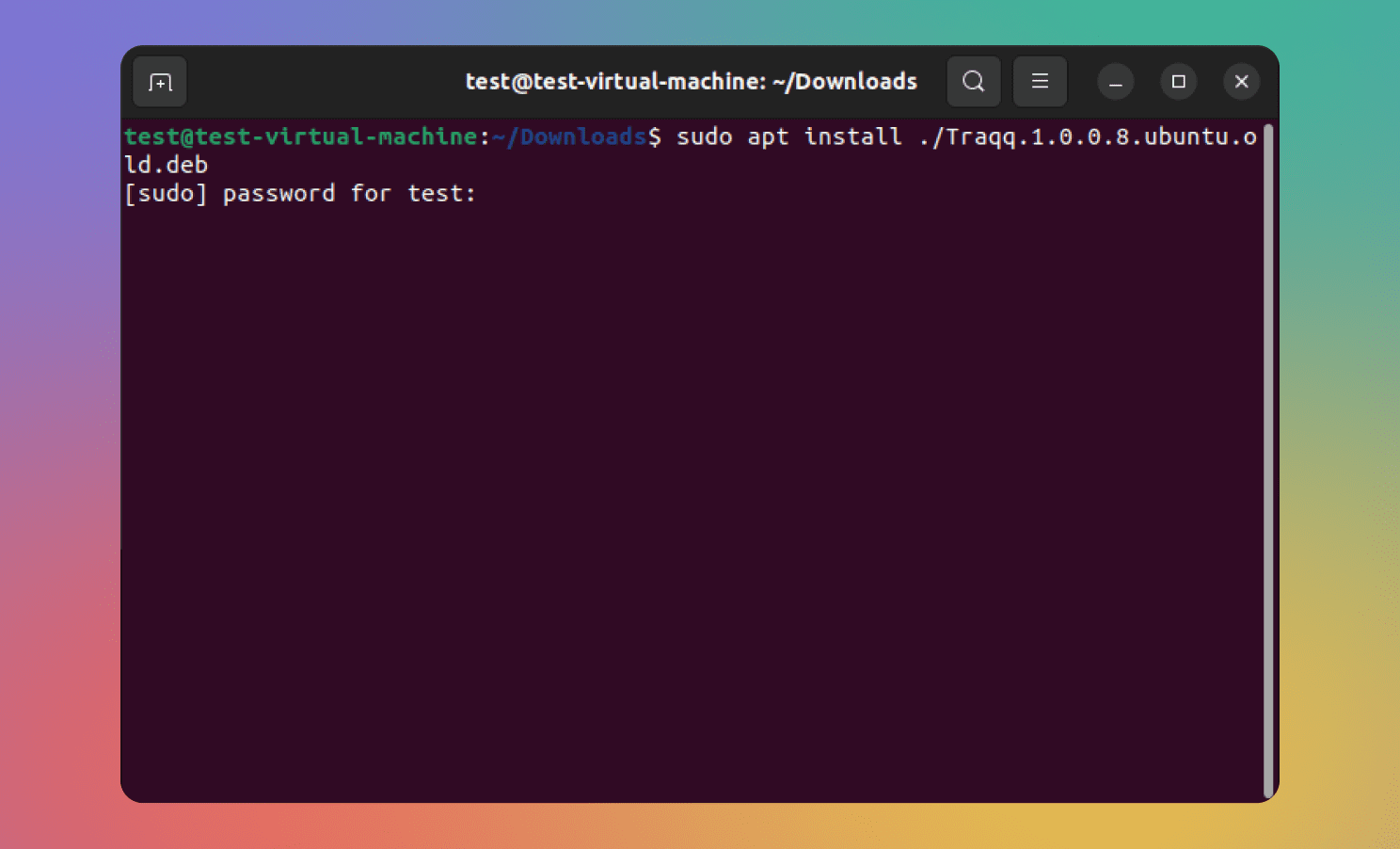
Step 3
Confirm the installation of additional packages. To do that, press the ‘y’ key and hit Enter: