Free TMetric Alternative: A Side-by-Side Comparison
Choosing the Right Tracker
Failing to keep an account of your time is like spending money without a plan. You won't know where all your budget is going. Time tracking is a crucial business process that helps to eliminate poor management, procrastination, and time wastage. It also encourages self-discipline and self-improvement for individuals and teams.
Numerous tools offer time tracking features, and choosing the best can be somewhat tricky. One such application is TMetric. Apart from time tracking, it lets you create budget estimates for your projects and track tasks.
Even so, using TMetric has its own disadvantages. While it offers employee monitoring features, you must upgrade to its highest-paid tier to enjoy such benefits. If you're looking for TMetric alternatives, try Traqq. You get all premium features for free forever and without limitations.
To help you pick the best time tracking software for you, check out our analysis of Traqq vs TMetric and choose one that fits you.
All the information provided in this article is published in good faith and for comparison purposes only. We do not intend to imply that our product is better than other time trackers on the market. The information is well-researched and unbiased to help you choose the right software for your business. While Traqq strives to make the information as accurate as possible, liability for errors, omissions, accuracy, or completeness of the contents is hereby expressly disclaimed.
What Is Traqq?
Traqq is a powerful time tracking and productivity monitoring tool that helps streamline your business operations and boost efficiency. With this app, teams find it easier to manage their time and computer usage to implement better time management strategies.
Traqq is the best solution if you want to increase efficacy at work. Whether you’re a freelancer or a full-time employee, the app provides advanced reporting capabilities with valuable insights into growth and profitability.
Some of the pros of using Traqq include:
- A user-friendly interface that’s easy to use
- A lightweight desktop app to help you better manage your time
- Time tracking and manual time entries
- Ethical employee monitoring
- Access to unlimited premium features on the free tier
- Offline time tracking that synchronizes your data when you’re back online
- Neat timeline and diverse reporting.
What Is TMetric?
TMetric is a timekeeping app designed to help you track your teams’ working hours, time off, and project budgets. It lets you monitor time spent on tasks and projects, and creates reports for analysis.
The tool also offers integrations with third-party applications like Google Calendar, QuickBooks, Jira, and GitLab.
Some of the pros of using TMetric include:
- Managing employee time-off requests
- Creating projects and setting up project budgets
- Creating tasks and setting time estimates and deadlines
- Monitoring employees' working habits.
TMetric vs Traqq: A Side-by-Side Feature Comparison
| Simple Installation | Yes | No |
| Time Tracking | Yes | Yes |
| Activity Level Tracking | Yes | Yes |
| Smart Alerts & Notifications | Yes | No |
| Ethical Employee Monitoring | Yes | No |
| Automated Screenshots | No | Optional blurring |
| Reports | Yes | Yes |
| idle Time Detection | Yes | Yes |
| Apps and URL Tracking | Yes | Yes |
| Report Sharing | Export as CSV or PDF file | Export as CSV or PDF file |
| Automatic Timesheets | Yes | Yes |
| Team Management | Yes | Yes |
| Offline Tracking | Yes | Yes |
| 3rd Party Integrations | No | Yes |
| Platforms |
|
Pricing comparison
Free planFreewith limited features
| |
Professional plan$5per user, per month
| |
Business Plan$7per user, per month
|
Automatic/Manual Time Tracking
Once you install the Traqq desktop app on your computer, you're good to go. Click the Start button on the widget to clock in and start recording time. As the account owner, you can view everything on your timeline. This includes the top apps and websites accessed, the total time worked, and the average activity of an individual or group for a specific period.
After activating the tracker, your activity is automatically tracked and the data is collected in timesheets for quick analysis. The timeline shows your activity levels for every 15-minute block, and you can view the average daily activity as a percentage.
Manual Time Entries
As the ideal TMetric alternative Traqq works fully offline and monitors all your activities, provided you turn the app on. Not many time trackers offer this convenient feature. It means you can work from literally anywhere since the program doesn’t rely on Internet access.
All your activities and computer usage will be synced to your online account once you reestablish a good connection.
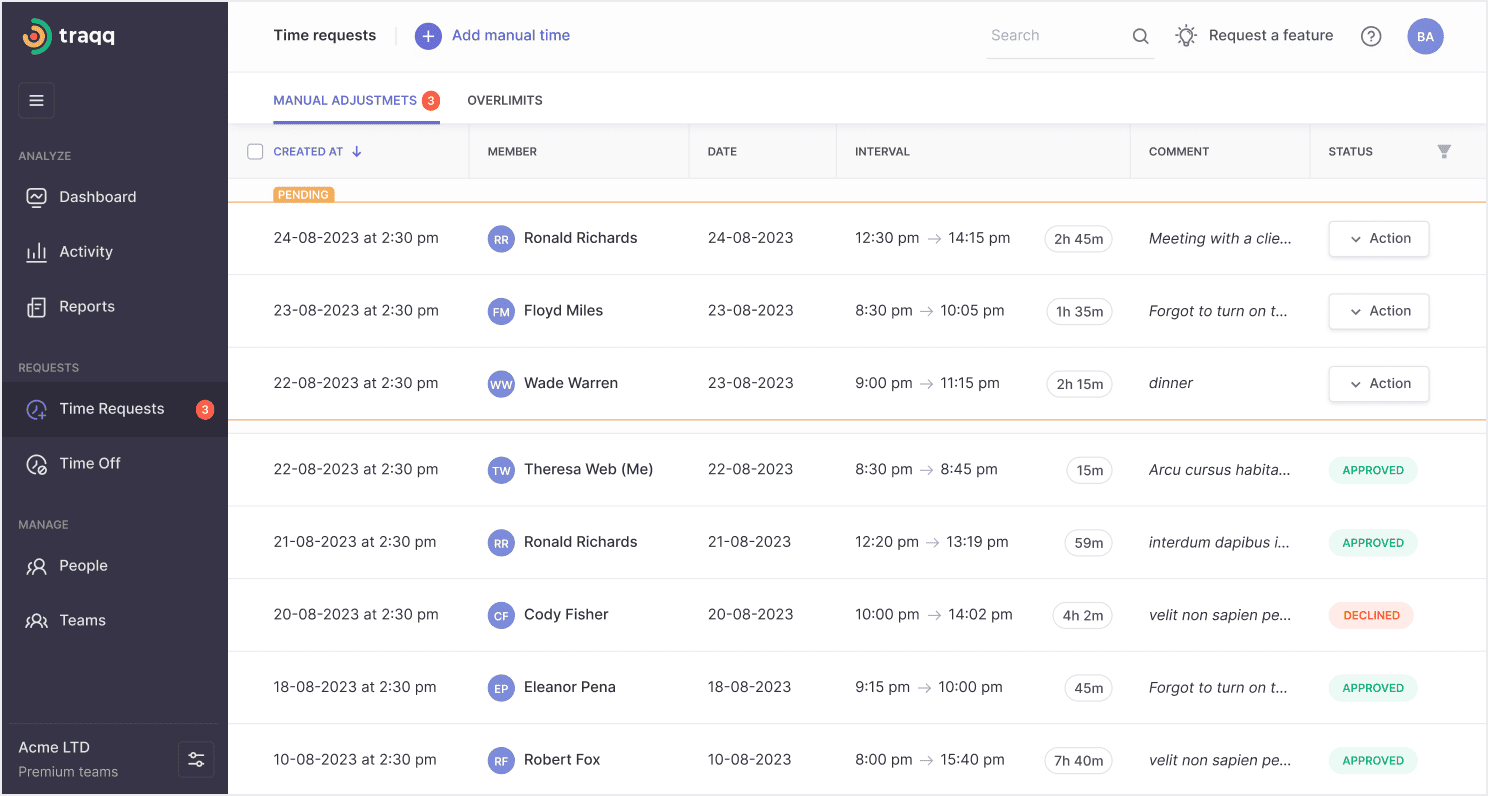
Moreover, Traqq lets you add or edit time to account for work hours spent away from the computer. It's a useful feature for teams that work in the field or take client meetings outside the office.
Idle Time Detection and Reminders
Traqq is all about time efficiency, and it wouldn’t be complete without the idle time detection feature. Users get reminders when the tracker detects no activity while it's running. As a business owner, you wouldn’t want to pay for unproductive time.
The idle time will appear on your Activity page, marked in red to signify a period of low activity. If the user chooses to remove the low-activity periods from their timeline, they will also lose the attached time.
Automatic/Manual Time Tracking
To start tracking time with TMetric, click the Start Timer button. It creates an empty time entry by default, which you can change later. The tool lets you log time only for the projects in which you're a member.
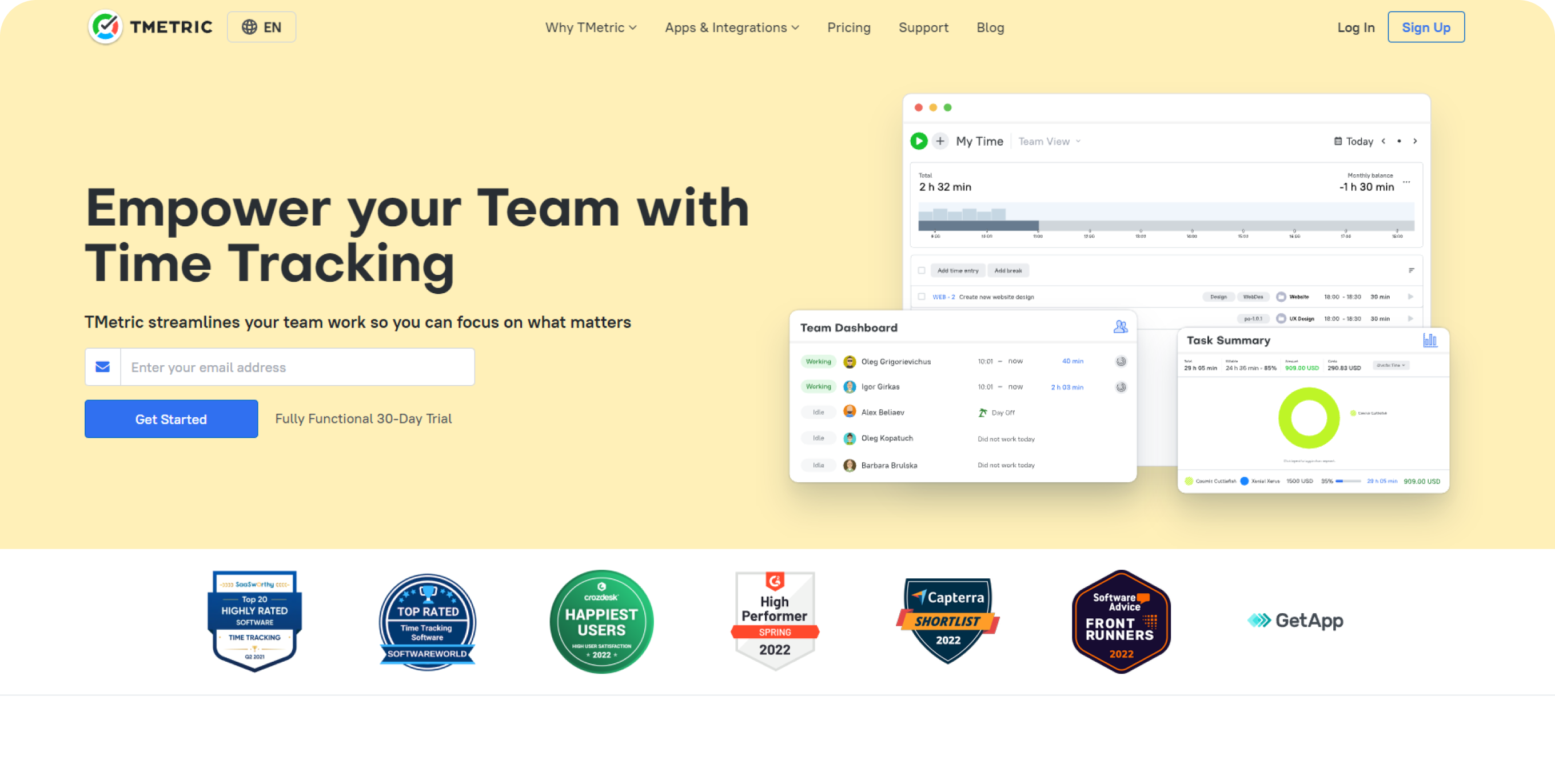
You can also track the time spent on other web apps by integrating TMetric with the associated app. The timer button appears on the app interface, so you can start or stop tracking via the web app.
If you want to continue working on an existing task, hover your mouse cursor over the corresponding time entry and select the 'Continue task' button. The tool will create a new time entry with the same tags, description, billing settings, and so on.
Manual Time Entries
.png)
TMetric allows users to add a time entry manually. You can do so via the timeline or the 'Add Time Entry' button at the top of your timesheet. You can also add breaks to your timeline and see a summary of the total break time during your workday.
Offline Tracking
You can track what you're working on without an Internet connection. The tool records every activity, which will later be updated on the timeline.
Idle Time Detection
TMetric, like Traqq, will notify users of zero online activity while the tracker is running. Users get reminders to stop the timer if the activity is idle. It shows you the 'Away time' and lets you decide what to do with it.
Get a competitor discount
If you use another time tracker or employee monitoring
software,
you can get Traqq
at up to 30% off.
off