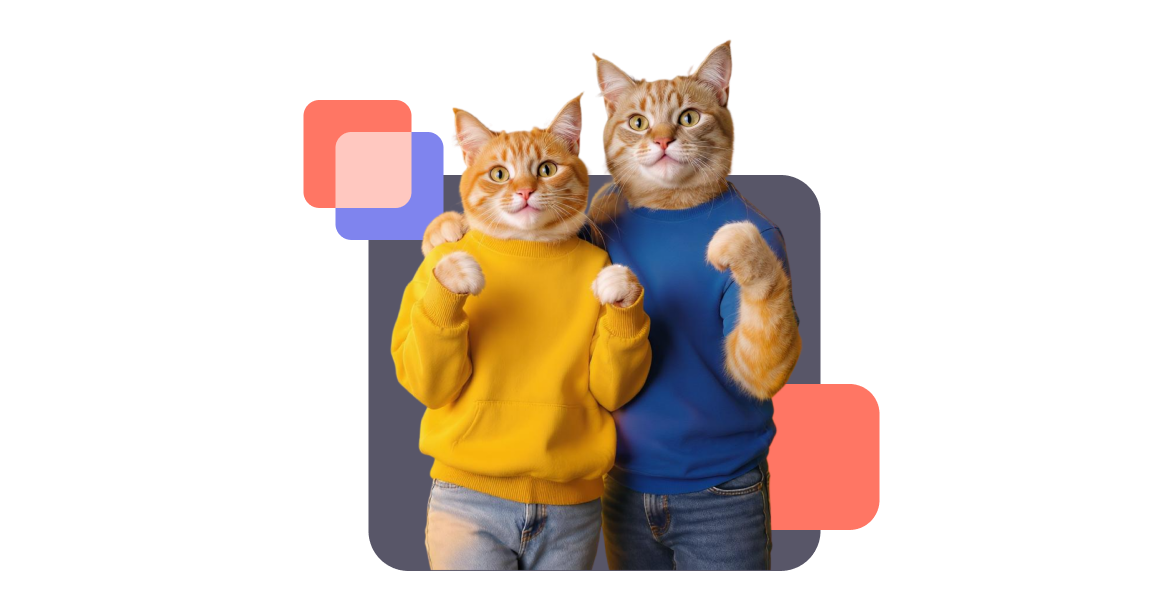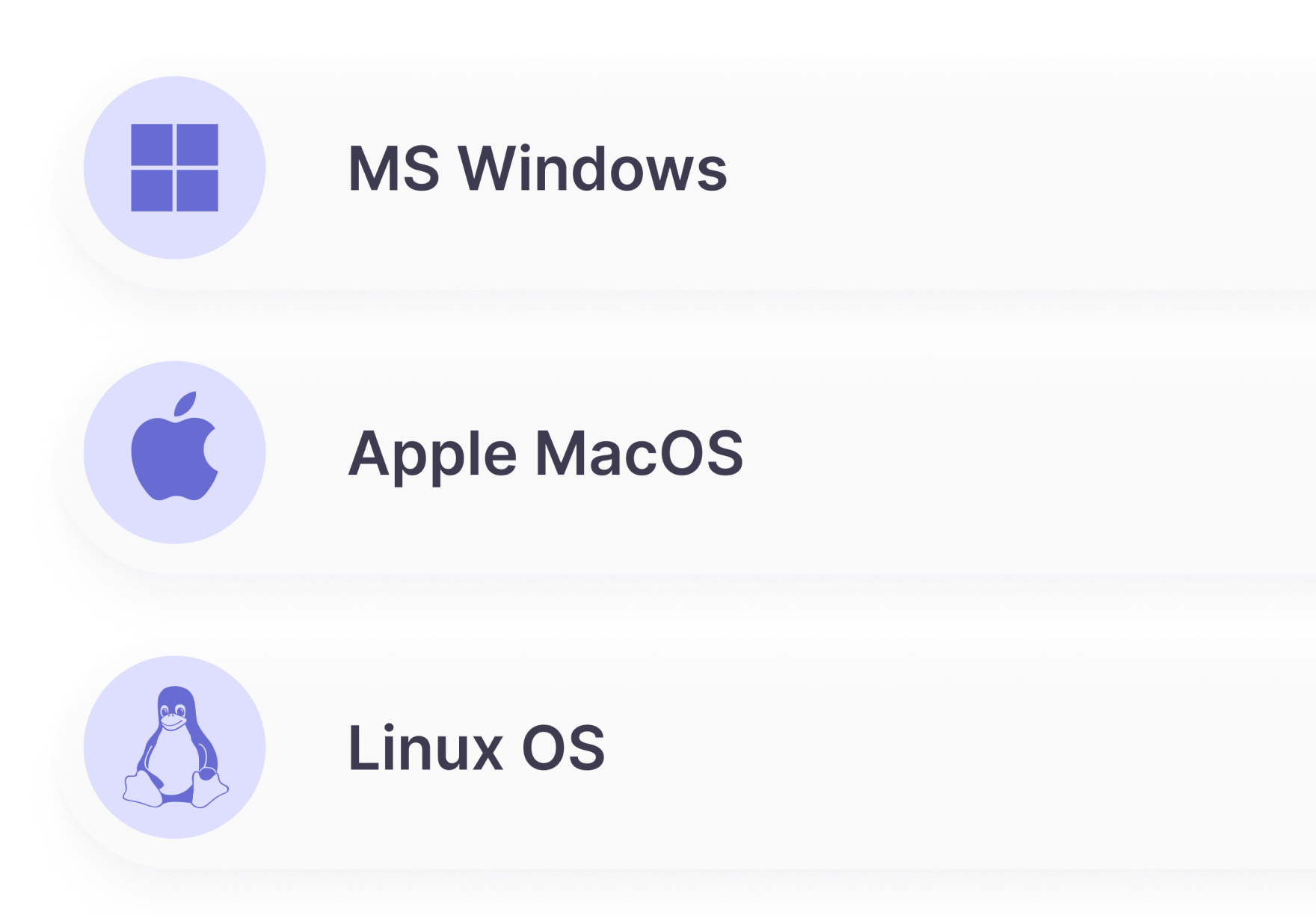Attendance tracking that shows the full picture
Stop tracking just time and attendance and start tracking the team’s health instead. Traqq shows you who’s thriving, who needs help getting back up to speed and who needs a break.
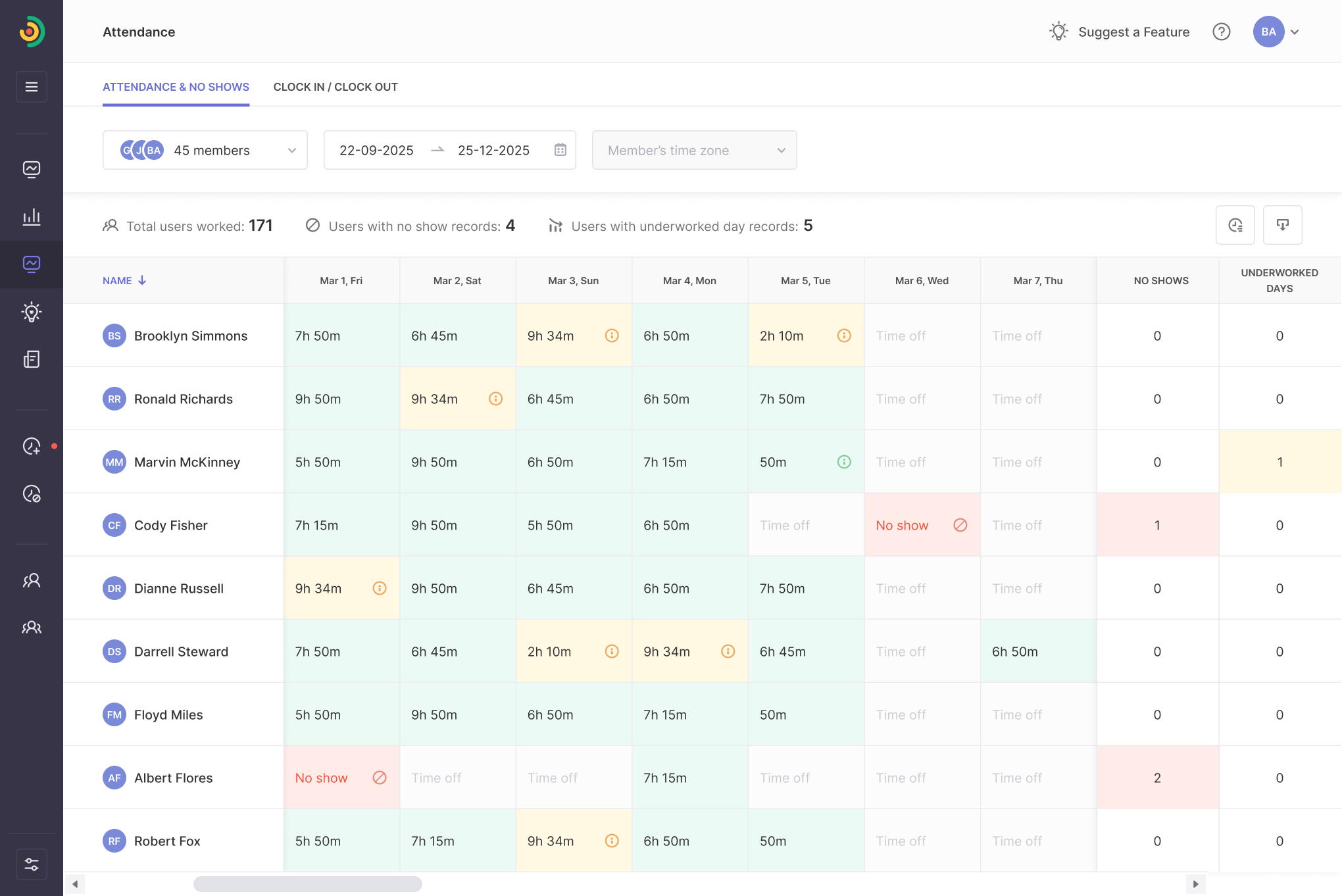
Your attendance challenges, solved
Still guessing who’s actually working? Struggling to spot burnout before it’s too late? Wondering if your team’s workload is balanced? Traqq’s intelligent attendance system goes beyond basic clock-ins. Get AI-powered insights that reveal potential burnout, excessive workloads, and productivity patterns.

All-in-one employee attendance tracking software
Attendance & no shows
Track daily work patterns with color-coded intelligence. Green means hitting targets, yellow flags underworked days and red highlights unexplained absences.
See at a glance who’s meeting expectations and who might need support. Automatically accounts for approved time off, company holidays and individual work limits.
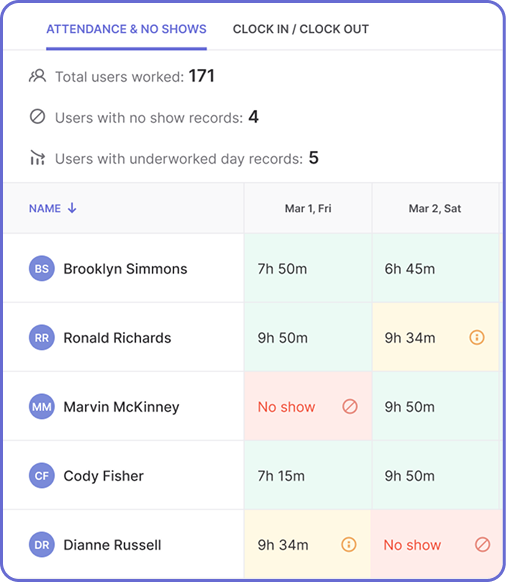
Clock in/clock out times
Know exactly when your team starts and stops working. Track first daily login and last activity to understand real work patterns.
Perfect for distributed teams where traditional timecards don’t work. Shows average working day duration to identify those consistently working too much or too little.

Smart integration
Attendance data automatically syncs with your time off calendar. When someone has approved PTO, it shows in the attendance sheet.
No more confusion about whether an absence was authorized. Export everything to XLSX or PDF for payroll, compliance, or deeper analysis.
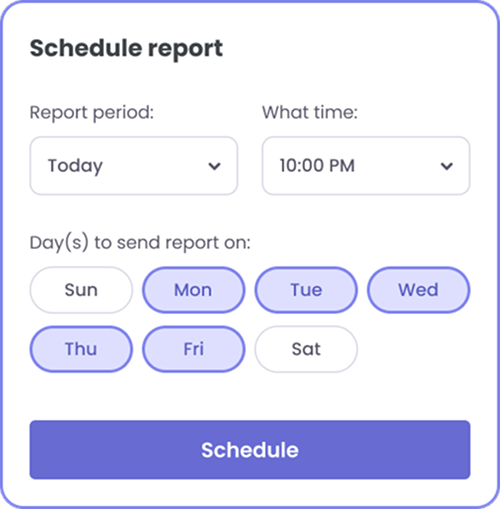
Features that drive better decisions
AI-Powered Insights
Automatically identify potential burnout, excessive workloads, and team health issues before they impact performance.
Productivity Analytics
See average productive time, activity patterns, and work distribution across your team at a glance.
Distraction Tracking
Understand where time goes with app and website categorization – shopping, social networks, entertainment.
Trend Analysis
Visual graphs show productivity patterns over time, helping you spot changes and optimize workflows.
Real-Time Alerts
Get notified about concerning patterns like consistent weekend work or sudden activity drops.
Privacy-First Design
No screenshots or invasive monitoring – just smart pattern analysis that respects employee privacy.
Perfect for forward-thinking teams
All-in-one employee attendance tracking software
Attendance tracker
Track employee attendance, absences and no-shows.
More about attendance managementTime clock system
Register when employees start and finish their daily work.
Learn more about Traqq’s smart time trackingVacation tracker
Monitor staff’s time off and approve their leave requests.
More about the Traqq time off trackerHow it actually works
Daily attendance tracking
Every day, Traqq automatically captures:
- Total hours worked versus required
- First activity (clock in) and last activity (clock out)
- Comparison against company work day duration
- Integration with approved time off
Intelligent pattern recognition
Our system identifies:
- No shows: When someone doesn’t work on a scheduled day without approved time off
- Underworked days: When hours fall short of requirements
- Consistency patterns: Average working day duration over time
- Early warning signs: Changes that might indicate problems
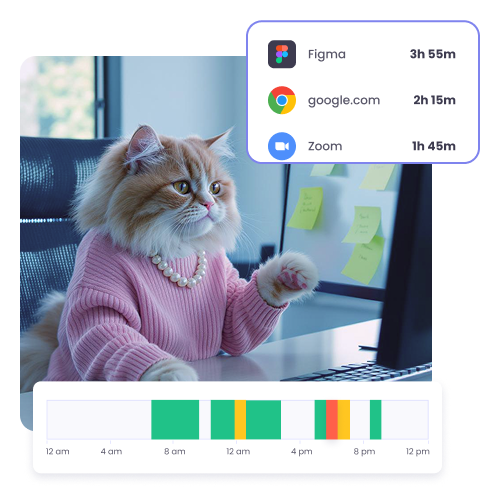
Flexible configuration
- Set different work day durations by team or role
- Configure company holidays by location
- Account for individual work limits
- Track up to 92 days of historical data
- Include archived employees in reports
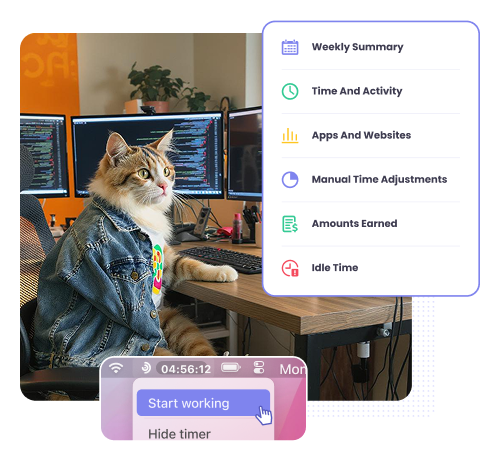
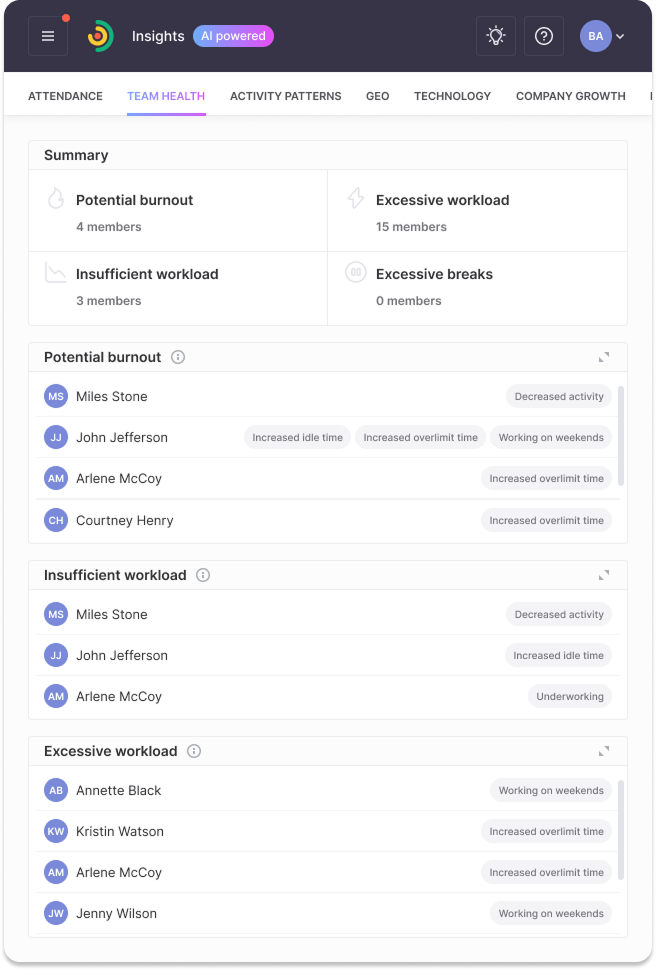
See it in action
Not just an attendance sheet, but a workforce intelligence tool that helps you make better decisions.
What managers see in the attendance dashboard:
- Color-coded calendar view of all team members
- Daily hours with visual indicators (green/yellow/red)
- No-show counts and underworked day totals
- Clock in/out times for each day
- Average working day calculations
- Export options for deeper analysis
How the attendance tracker works
Step 1: Create account on Traqq and begin tracking employee attendance
Sign up for a free trial without providing any credit card details.
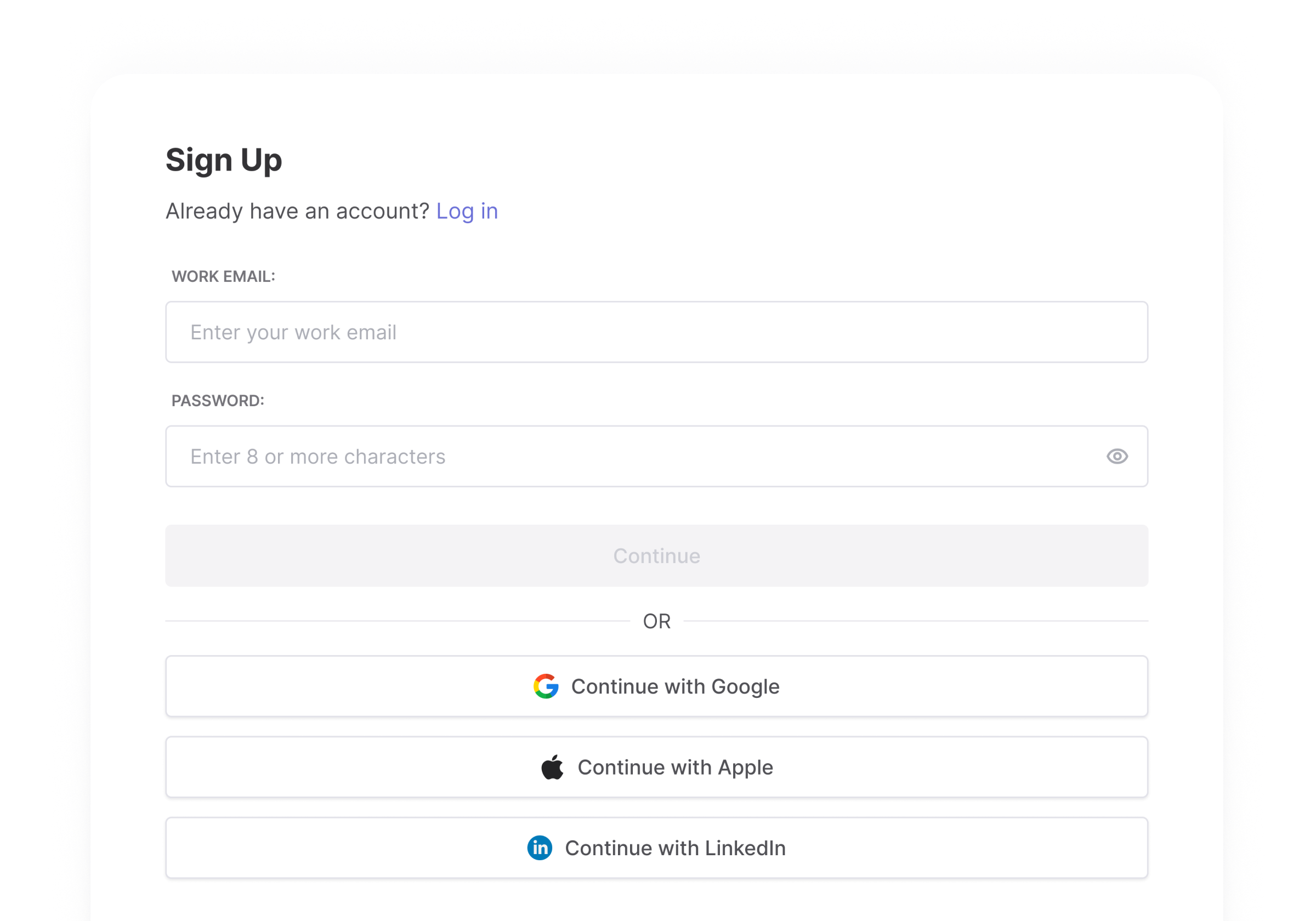
Step 2: Download the attendance tracker
Download the app for any OS.
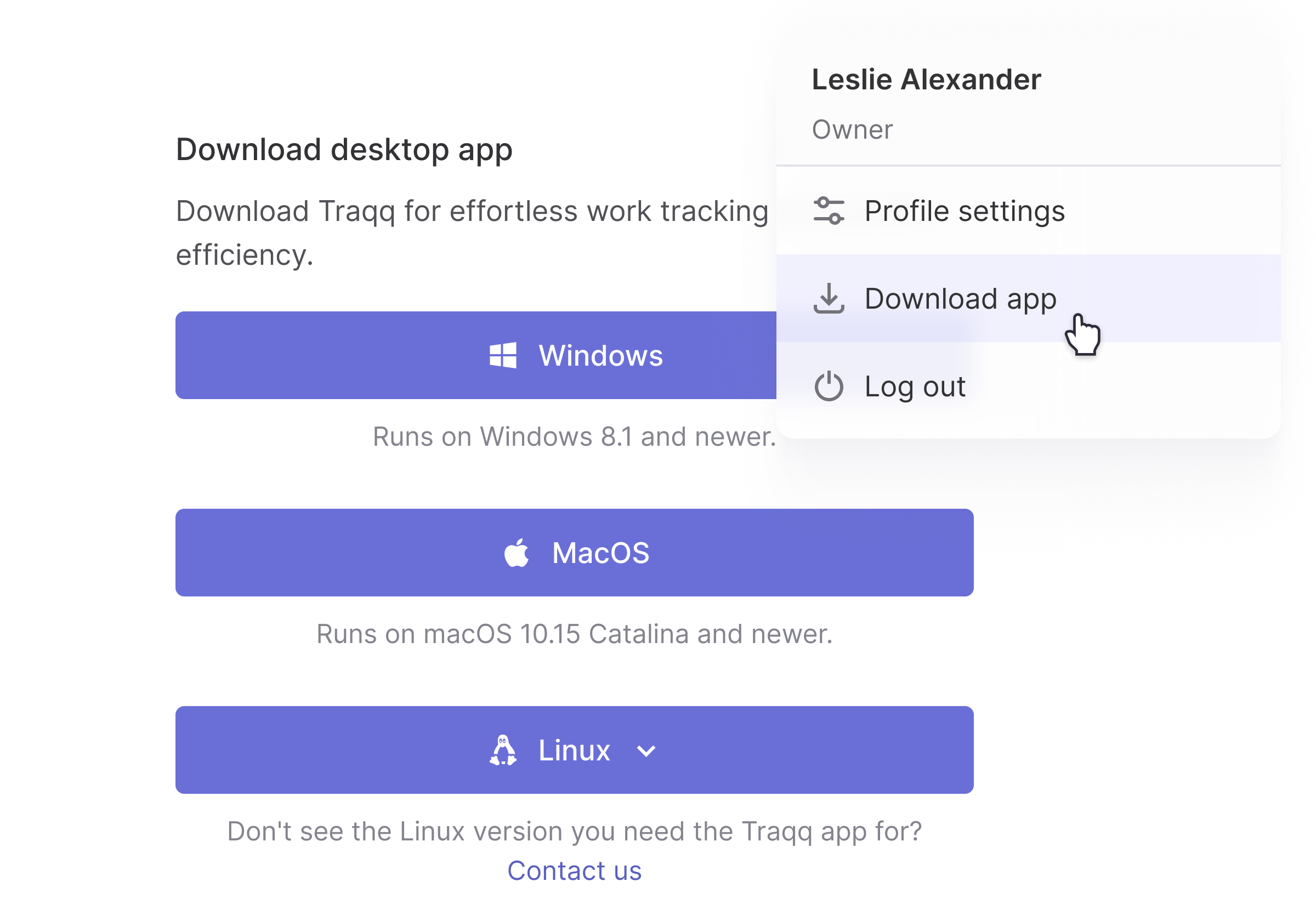
Step 3: Invite staff members and group them into teams
Set up teams by sending out emails to employees with invitations to join.
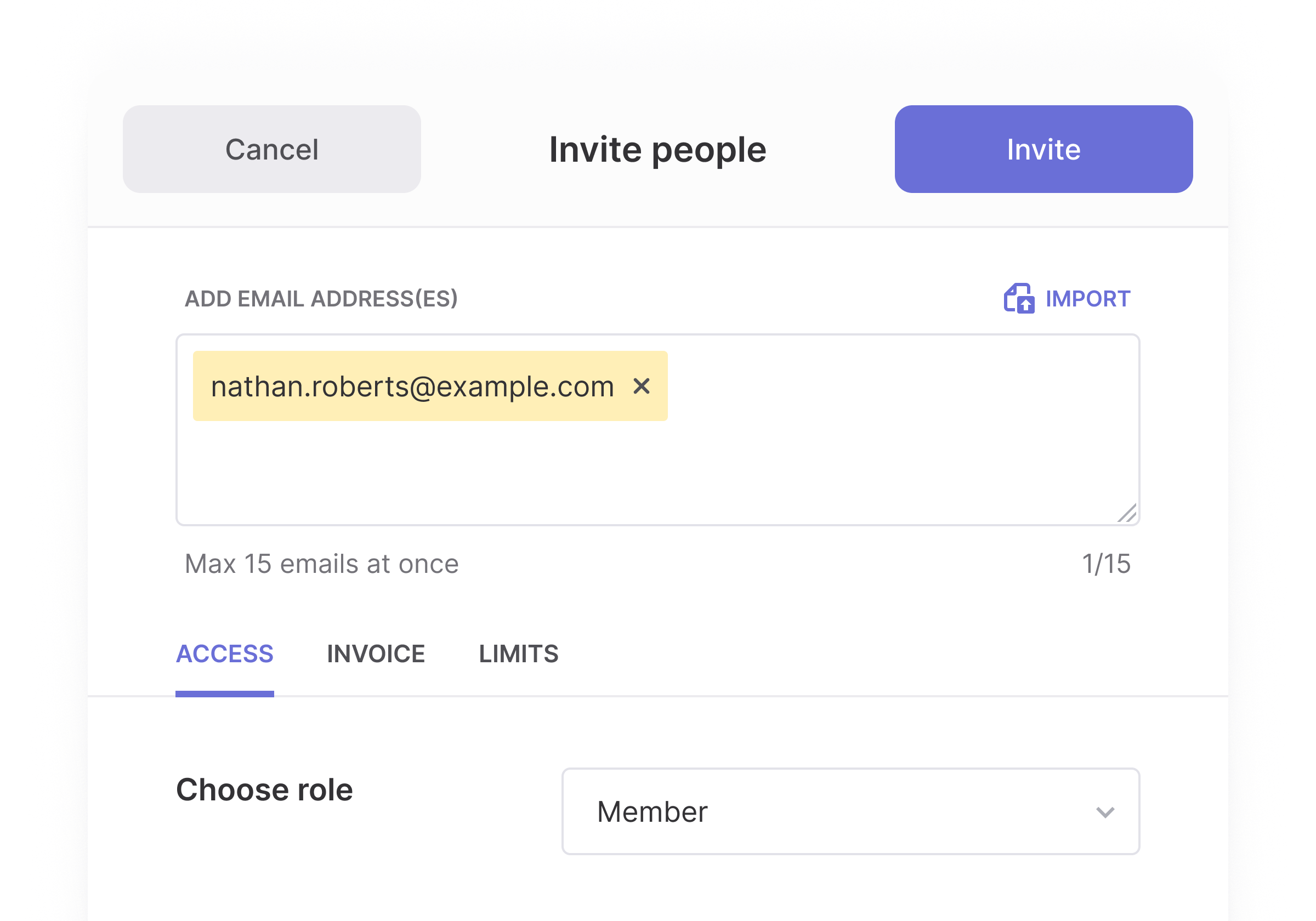
Step 4: Monitor when employees clock in and out daily
Check the time clocking report to see the staff members’ productivity trends and biological cycles.
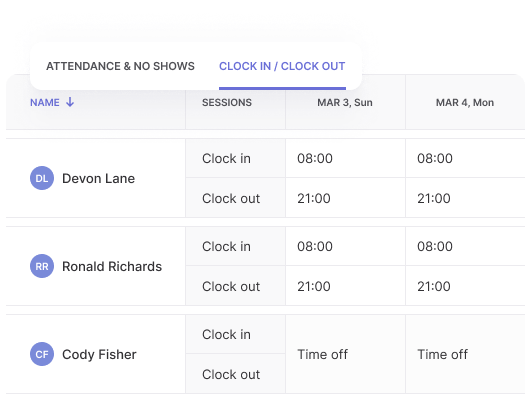
Step 5: Gather data on employee attendance and absences
Generate employee attendance reports and monitor their activity to prevent absenteeism and job abandonment.
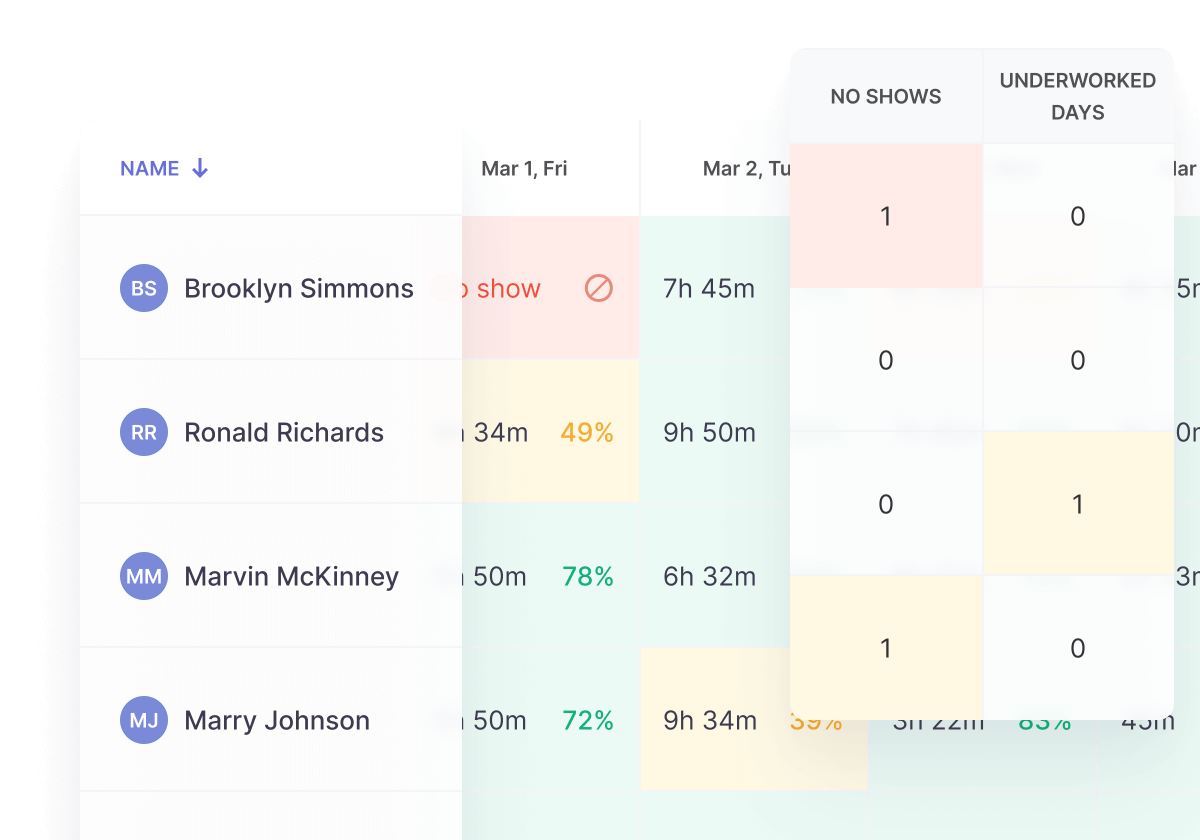
Step 6: Stay up-to-date with leave scheduling in your company
Customize leave types and schedule vacation days in the employee attendance system.
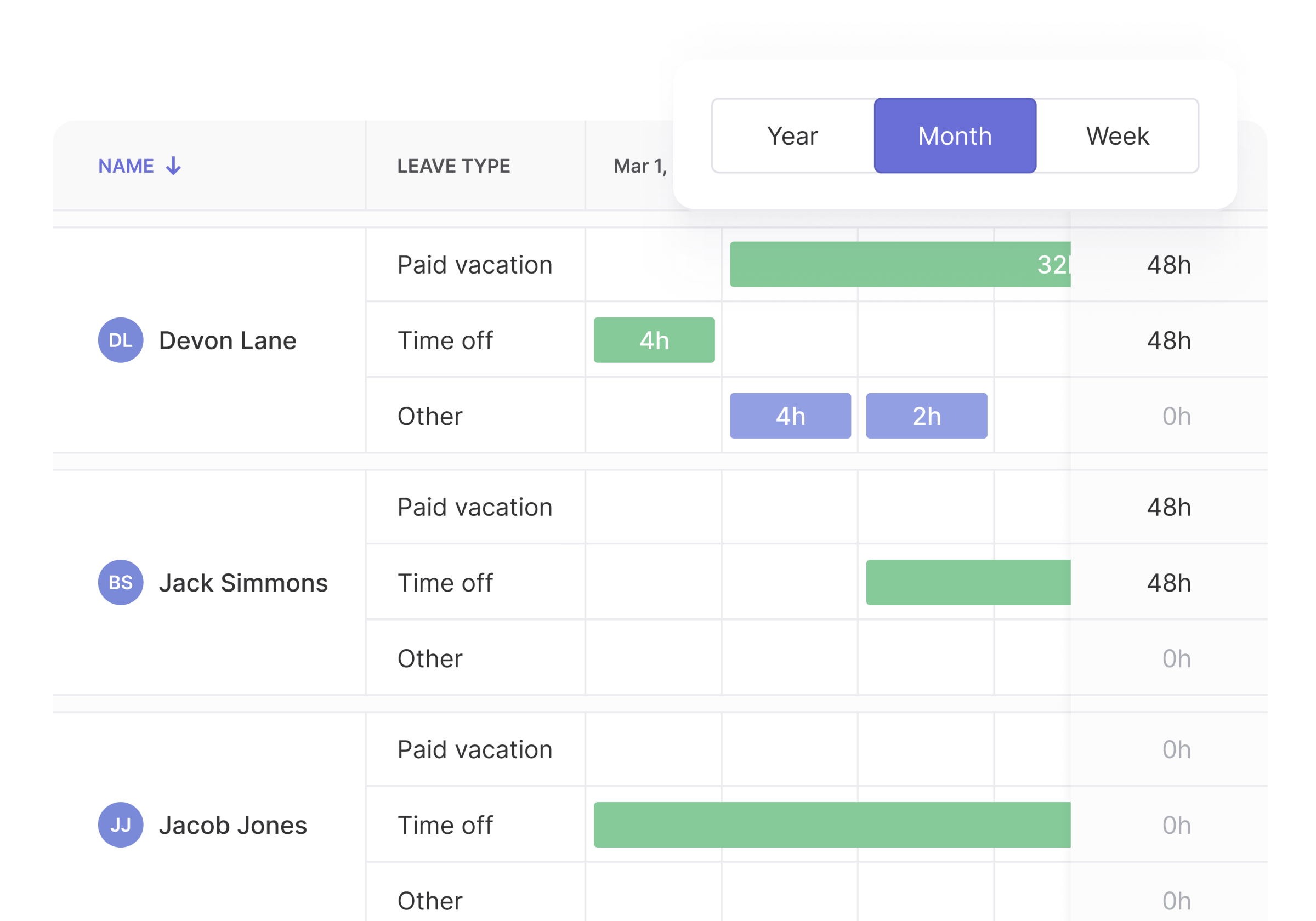
Visualize all human resource processes frictionlessly
The Traqq dashboard provides team productivity data in a single, easy-to-understand format.
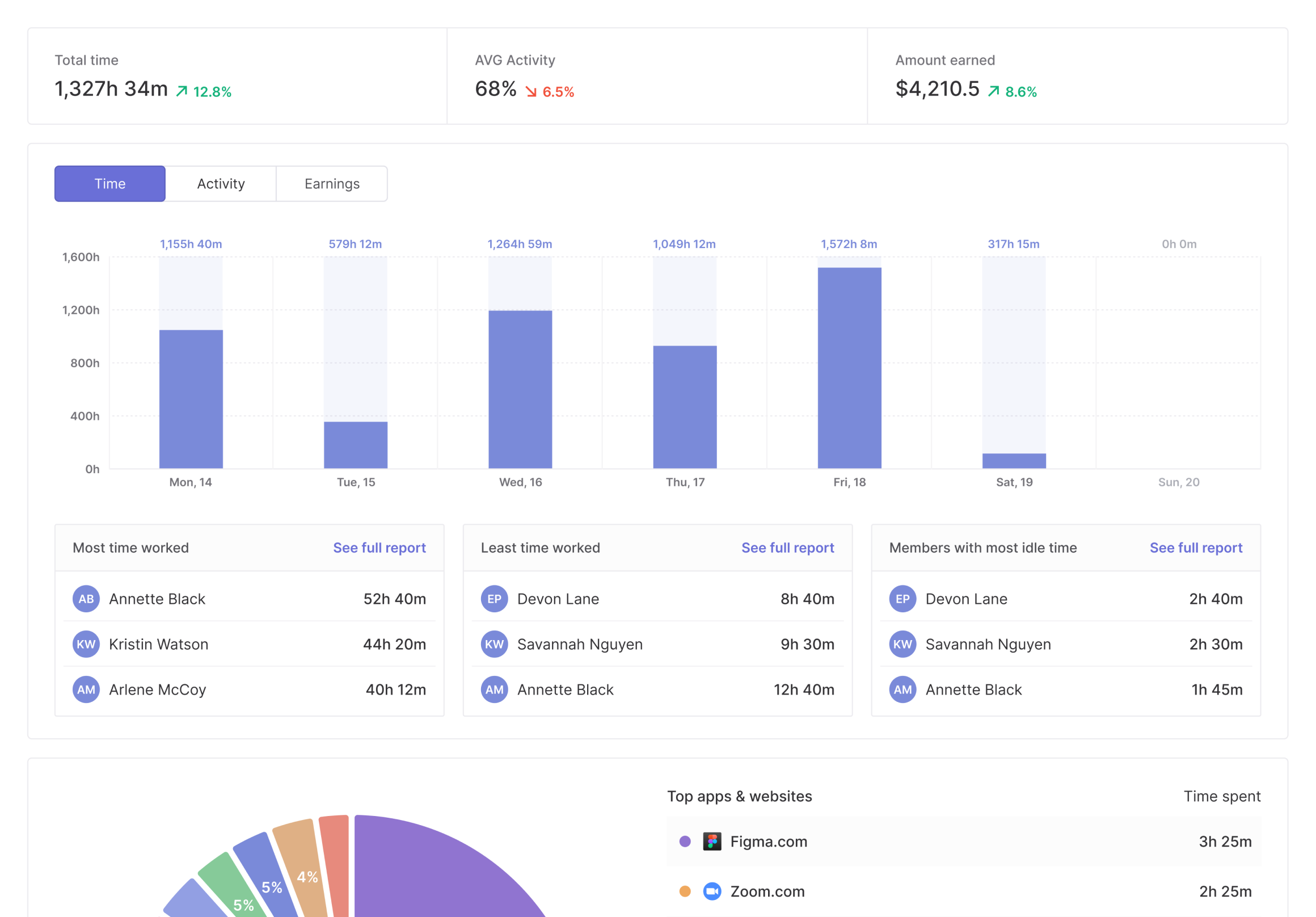
More than just attendance tracking
Traqq helps you understand and improve every aspect of your workday:
The rest of Traqq’s online productivity tools
Whether you want to quickly convert decimal hours to regular time or calculate your overtime pay, our suite of online tools has you covered.
Attendance Tracking FAQ
What is Traqq’s attendance tracking feature?
Traqq’s attendance tracking provides a comprehensive view of employee work patterns through two main interfaces: an Attendance & No Shows view that tracks daily hours worked, absences, and underworked days, and a Clock In/Clock Out view that shows when employees start and end their work day. It automatically integrates with time tracking data to give managers clear visibility into team attendance without manual timecards or invasive monitoring.
Who can access the attendance features?
The attendance section is available to users with Admin, Owner, and Manager roles. Managers can only view attendance data for members of their teams, while Admins can see all users except Owners. This role-based access ensures privacy while giving managers the visibility they need for their direct reports.
How far back can I view attendance data?
You can view attendance data for up to 92 days in the past. The default view shows data from 32 days ago to 2 days ago, but you can adjust the date range using the dropdown selector. The most recent data available is from 2 days ago to account for time zone differences and ensure accuracy.
What triggers a “no show” in the attendance report?
A no show is recorded when an employee doesn’t track any time on a day that meets all these conditions: it’s a scheduled work day according to company settings, the employee has no individual limits preventing work that day, and there’s no approved time off request for that date. If time off is approved retroactively, the no show designation is automatically removed and replaced with “Time off.”
What counts as an “underworked day”?
An underworked day occurs when an employee tracks fewer hours than the company’s set work day duration. However, there are exceptions: if an employee has individual work hour limits and meets those limits fully, it won’t count as underworked. For partial day off requests, the system calculates whether the employee worked the remaining required hours after accounting for the approved time off.
How does the color coding work in the attendance sheet?
The attendance sheet uses an intuitive color system:
- Green cells indicate the employee met or exceeded the required work hours
- Yellow cells show underworked days where hours fell short of requirements
- Red cells highlight no-shows (unexcused absences)
- White/blank cells represent non-working days according to company settings
- Cells may also show “Time off” for approved absences or “Limits set” for employees with work restrictions
How does Traqq determine clock in and clock out times?
Traqq automatically captures the first time tracking activity of the day as the clock in time and the last activity as the clock out time. There’s no need for employees to manually punch in or out – the system determines these times based on when they actually start and stop working, making it more accurate than traditional time clocks.
What is the “average working day” calculation?
The average working day shows the mean duration between clock in and clock out times over the selected period. This calculation excludes days with approved time off, weekends, and days when work is prohibited by individual limits. It helps identify employees who consistently work longer or shorter days than expected.
Can employees work during approved time off?
Yes, the system accommodates situations where employees choose to work during approved time off. If someone works during a full day off, their hours will still be tracked and displayed with an information indicator. For partial day off, the system checks if they worked the remaining required hours after accounting for the time off.
Can I export attendance data?
Yes, you can export attendance reports in both XLSX (Excel) and PDF formats, just like other Traqq reports. This makes it easy to share data with payroll systems, HR software, or for compliance documentation. The exported files include all the same color coding and calculations shown in the web interface.
How does attendance tracking work across different time zones?
Each user’s attendance is tracked and displayed in their individual time zone. The system automatically handles timezone conversions to ensure accuracy. This is why data is only available up to 2 days in the past – it prevents timezone-related discrepancies that could affect attendance accuracy.
Does attendance data include archived employees?
Yes, archived (former) employees appear at the bottom of attendance reports with their data displayed in a lighter color for easy identification. This ensures you maintain complete records for compliance and historical reference, even after employees leave the organization.
And counting 5-star reviews
Countries used across the globe
Hours tracked
New teams monthly