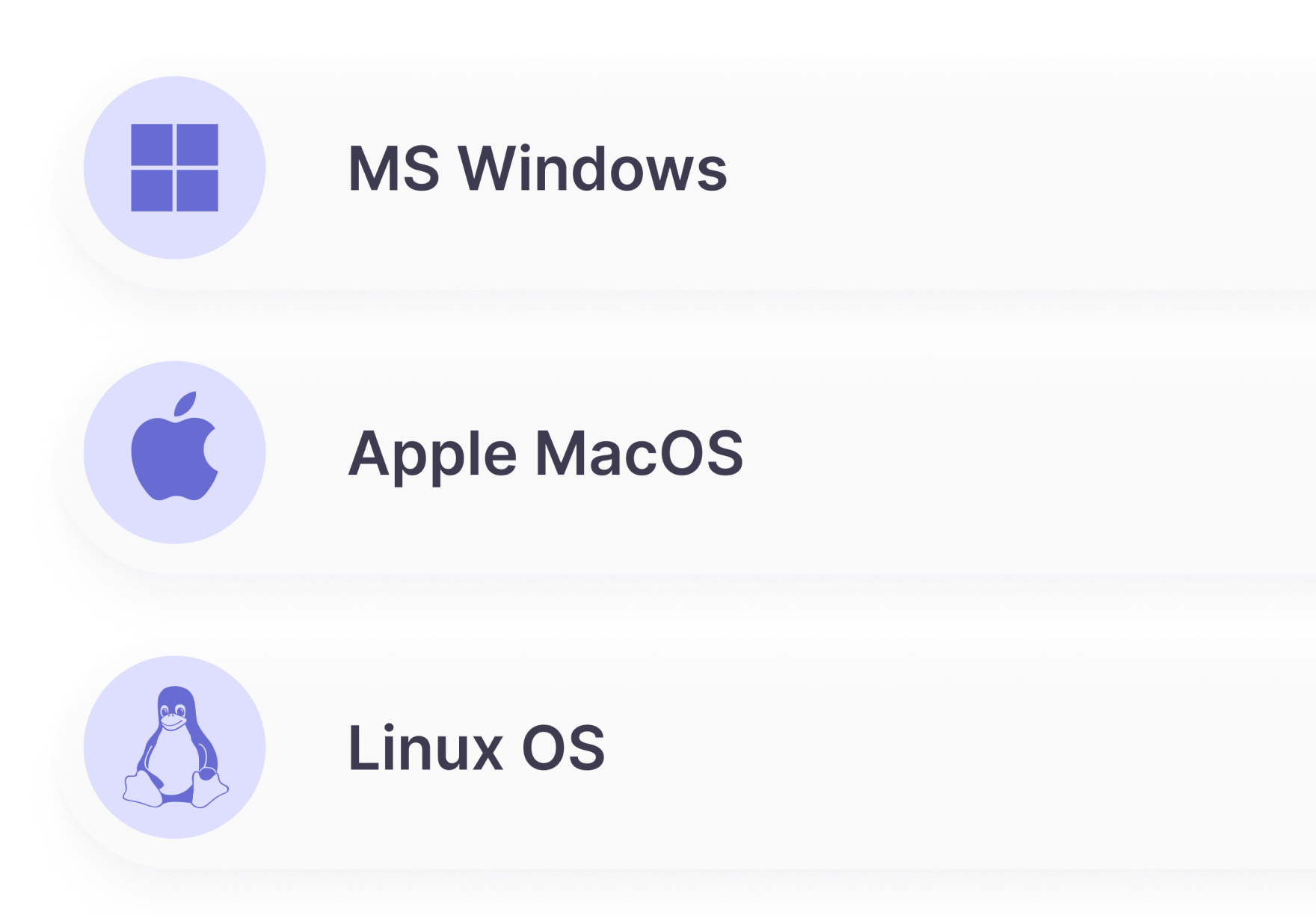Team management & structure
Build team structures that work for you – assign managers, track team performance and optimize workloads. Keep everyone aligned while maintaining the right balance of oversight and autonomy.
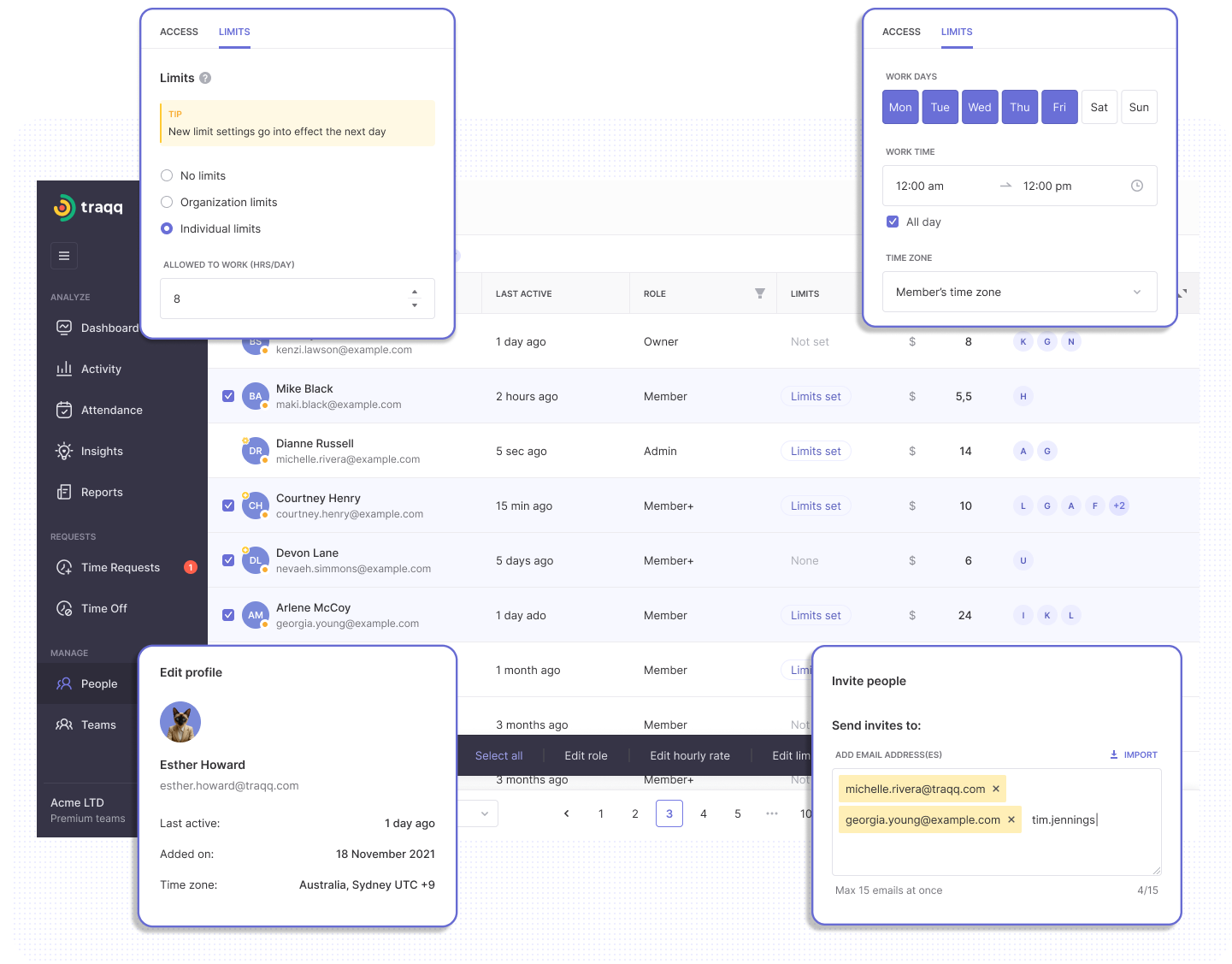
How does team management software improve remote work productivity?
Remote team management requires different tools than traditional office environments. Traqq’s team structure system provides visibility into distributed workforce productivity without invasive monitoring.
Managers can track team performance through activity metrics rather than physical presence. This creates accountability while maintaining employee autonomy in remote work settings.
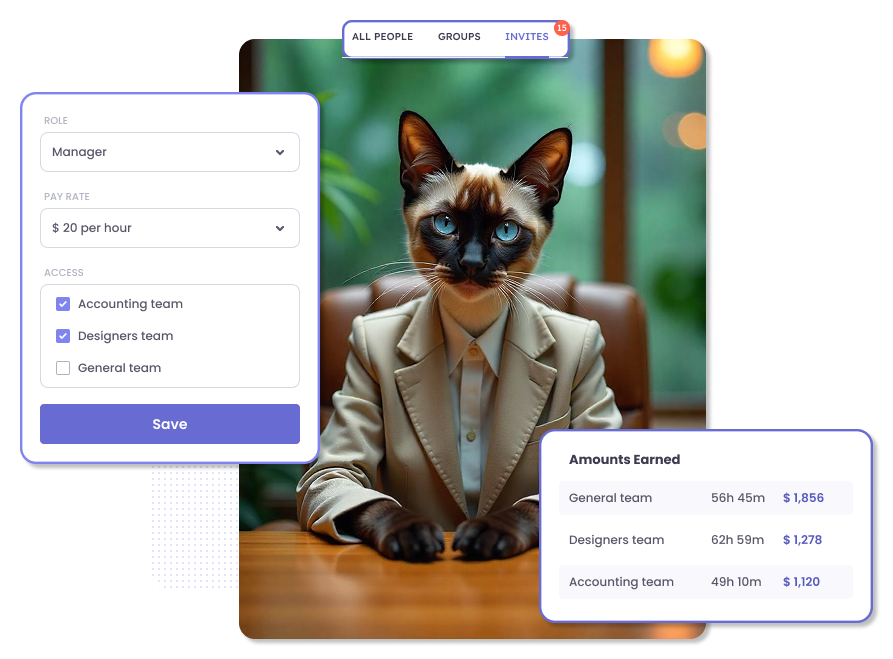
Team structure builder
Create custom team hierarchies with managers and members. Organize by department, project, or location with flexible role assignments and clear reporting structures.
Performance tracking
Monitor team productivity metrics, individual performance, and collective goals. Get insights into team efficiency and identify areas for improvement.
Workload optimization
Distribute tasks evenly across team members based on capacity and skills. Prevent burnout while maximizing productivity through intelligent workload balancing.
Clear visibility
Real-time dashboard showing team activity, current projects, and member status. Managers get complete oversight without micromanaging individual tasks.
Privacy-first monitoring
Track productivity through activity patterns rather than invasive surveillance. Maintain employee trust while providing managers with actionable insights.
Global team support
Manage distributed teams across different time zones with location tracking and flexible scheduling. Perfect for remote and hybrid work environments.
Team management benefits
Comprehensive solutions for every aspect of team organization and performance
Manager assignment
Assign team managers with appropriate oversight levels and reporting access for each department or project.
- Role-based permissions
- Hierarchical reporting
- Manager dashboard access
- Team oversight controls
Performance analytics
Comprehensive team performance metrics with individual and collective productivity insights.
- Team productivity scores
- Individual performance tracking
- Comparative analysis
- Trend identification
Workload distribution
Intelligent workload balancing to ensure optimal productivity without employee burnout.
- Capacity monitoring
- Task distribution
- Burnout prevention
- Efficiency optimization
Work location management
Monitor team member locations and work patterns for distributed and remote teams.
- Time zone management
- Remote work insights
- Location-based reporting
Flexible structure
Adaptable team structures that grow and change with your business needs.
- Easy reorganization
- Scalable hierarchies
- Department management
- Project-based teams
Real-time insights
Live team activity feeds and instant productivity metrics for immediate decision-making.
- Live activity monitoring
- Instant notifications
- Real-time dashboards
- Immediate alerts
More than just team management
Traqq helps you understand and improve every aspect of your workday:
The rest of Traqq’s online productivity tools
Whether you want to quickly convert decimal hours to regular time or calculate your overtime pay, our suite of online tools has you covered.
Team management FAQ
How do I create and organize teams in Traqq for my business?
Create teams by clicking “Create team” and adding members with assigned roles. Organize by department, project, or location with flexible manager assignments and member permissions.
What permissions do team managers have for monitoring employee productivity?
Managers can view team productivity metrics, activity levels, and project time allocation. They cannot access personal content or detailed screen activity, maintaining employee privacy.
Can I track team performance across different time zones and locations?
Yes, Traqq automatically adjusts for different time zones, which is perfect for managing distributed remote teams.
How does workload optimization help prevent employee burnout?
The system monitors individual capacity and work patterns to identify overloaded team members. Managers receive alerts about uneven workload distribution and burnout risks.
What team structure options work best for small businesses vs enterprises?
Small businesses benefit from flat structures with minimal hierarchy. Enterprises can create complex multi-level hierarchies with departments, teams, and sub-teams as needed.
Can team structures be modified as the business grows and changes?
Absolutely. Add new teams, reassign managers, move members between departments, and restructure hierarchies without losing historical productivity data.
What team structure options work best for small businesses vs enterprises?
Small businesses benefit from flat structures with minimal hierarchy. Enterprises can create complex multi-level hierarchies with departments, teams, and sub-teams as needed.
Can team structures be modified as the business grows and changes?
Absolutely. Add new teams, reassign managers, move members between departments, and restructure hierarchies without losing historical productivity data.