Granting tracking permissions
macOS
On macOS, you need to give several permissions to Traqq to ensure proper tracking, e.g. Notifications, Accessibility, Browser. The number of permissions requested may vary depending on the OS version, a web browser being open, your permission settings or other factors.(1).png)
Windows
Simply right-click on the app and select 'Run as administrator'.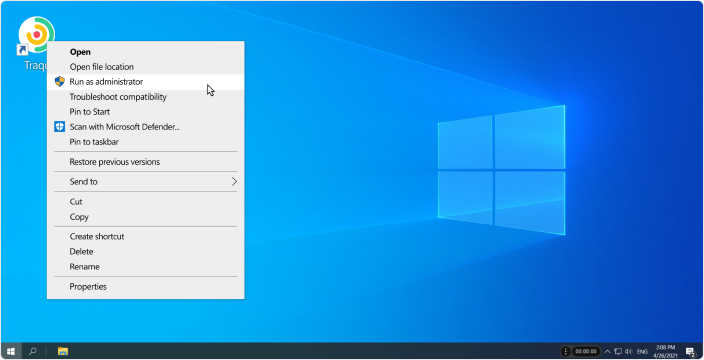
Traqq will not be able to track your activity if it does not have the permissions required for accurate activity tracking.