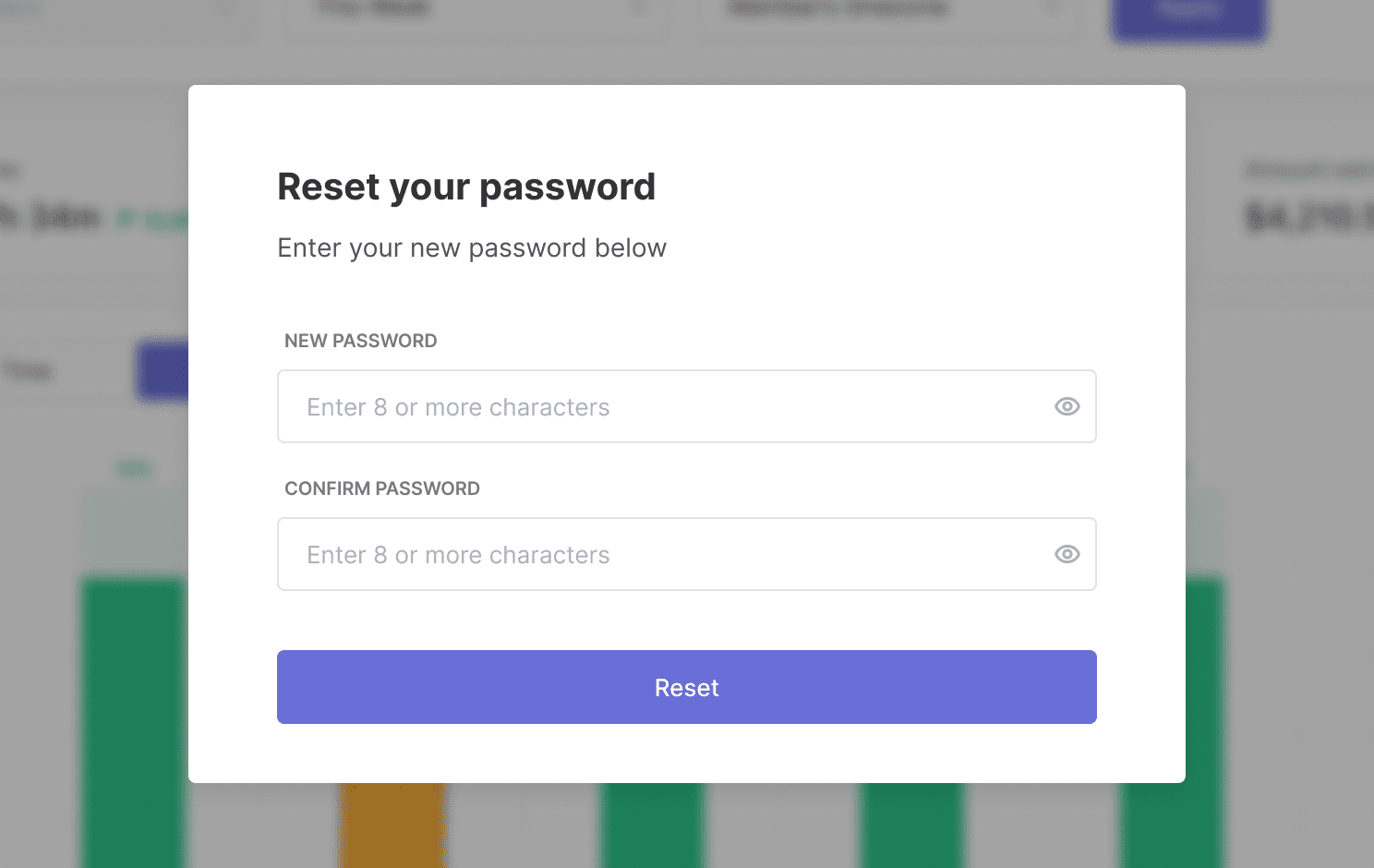Changing password
Step 1
Click the user icon at the top-right of the page and select Profile Settings.
.png)
Step 2
Click on 'Change password' below.
.png)
Step 3
You will receive an email with Reset password button.
.png)
Step 3
Enter your new password, then click the Reset button.