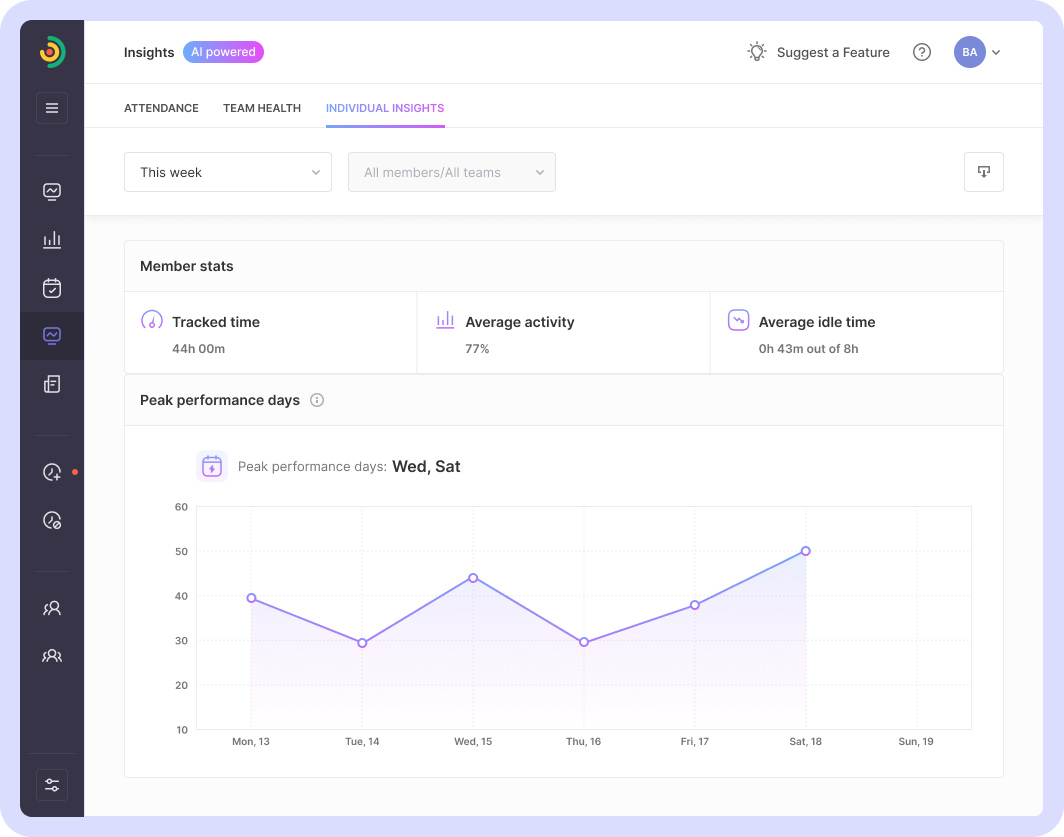Discover your personal productivity patterns
Get an understanding of how you work. Traqq’s AI analyzes your activity patterns to reveal your peak performance hours, hidden time drains and personalized productivity insights.
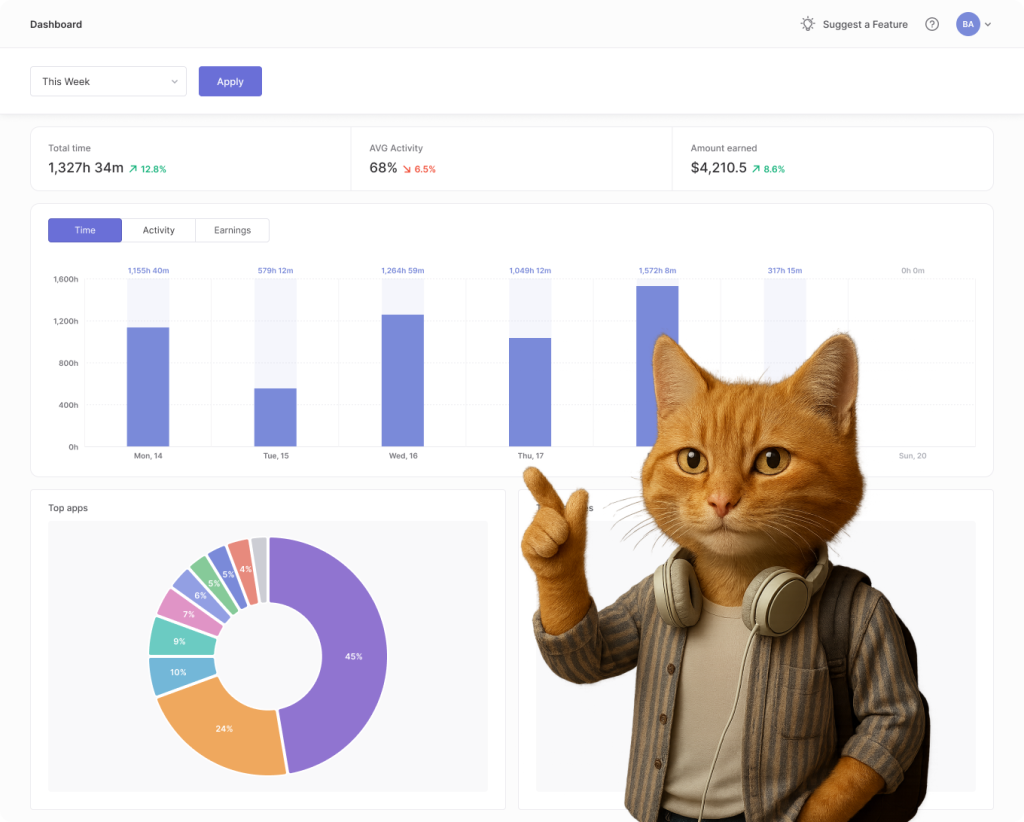
Your productivity, decoded
Ever wonder why some days you’re unstoppable and others feel like quicksand? Want to know what’s really eating your time? You’re not alone! Most of us work on autopilot without understanding our patterns.
Traqq’s personal insights reveal your unique work rhythm. Discover your peak performance hours when focus comes naturally. Identify what’s actually distracting you (spoiler: it might not be what you think). See your real productive time versus just hours logged. Get AI-powered insights about your work patterns – privately, just for you. No manager surveillance, no judgment, just honest data about how you work best.
How your personal dashboard works
Understand your natural rhythm
Your personalized dashboard shows exactly when you’re most productive. See your peak performance hours – maybe you’re a morning person or hit your stride after lunch.
Track your most productive days of the week. Understand your activity patterns to schedule important work when you’re naturally focused the most.
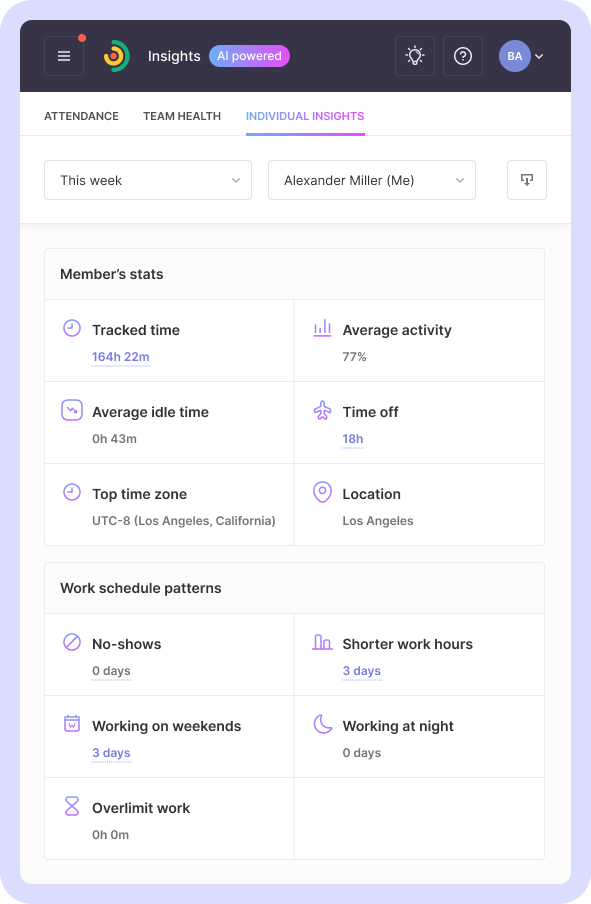
See Where Time Really Goes
Get honest data about your workday. Track productive time (actual focused work vs. just being online).
See your activity levels throughout the day. Understand idle time patterns. Most importantly, discover your top distractions categorized by type – knowledge is power when it comes to improving focus.
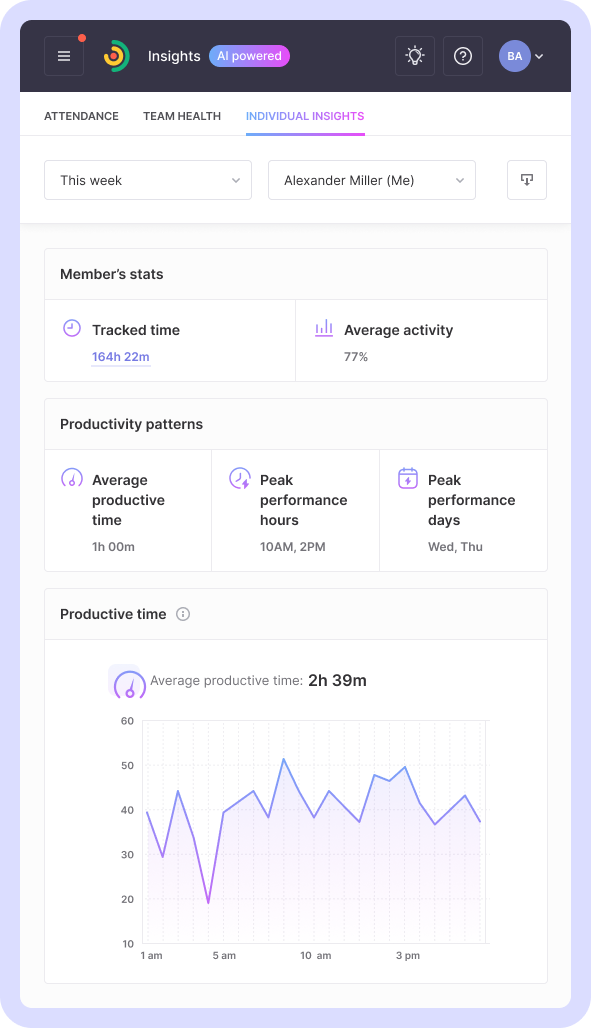
Your Insights, Your Improvement
Access detailed insights about your work patterns in your individual dashboard. See your peak performance hours, productivity trends, and activity patterns.
Use this data to optimize your schedule, identify areas for improvement, and work more effectively. Understanding your patterns is the first step towards working smarter.
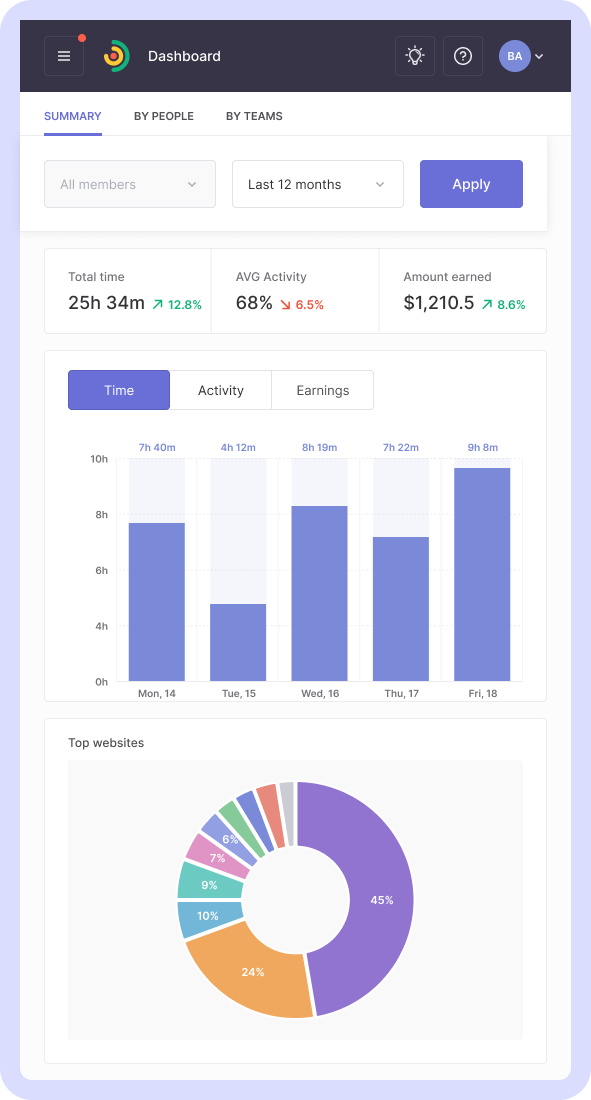
Features that help you work smarter
Peak Performance Discovery
Find your golden hours – the times when you naturally focus best. Schedule deep work accordingly.
Productivity Tracking
See your real productive time: total time minus low activity, idle time, and distractions. No fluff, just facts.
Personal Activity Patterns
Understand your work rhythm with weekly, monthly and quarterly activity trends. Work with your nature, not against it.
Distraction Analysis
Know exactly what pulls your focus – social media, news, shopping? Data helps you make informed changes.
Idle Time Detection and Notifications
Automatically detect when you’re away from work and get gentle reminders to get back on track.
Progress Tracking
See how your patterns change over time. Celebrate improvements and catch bad habits early.
Real stories, real improvements

Software Developer
“I discovered I’m 3x more productive between 10am-1pm. Now I block that time for coding and do meetings in the afternoon. Game changer.”
– Alex

Freelance Designer
“My insights showed I work best in 90-minute sprints. I restructured my day around this and my output increased 40%.”
– James

Marketing Manager
“Turns out I was losing 2 hours daily to ‘quick’ social media checks. Seeing the data helped me install blockers and reclaim my focus.”
– Maria
What you’ll discover about yourself
Use these insights to design your ideal workday.
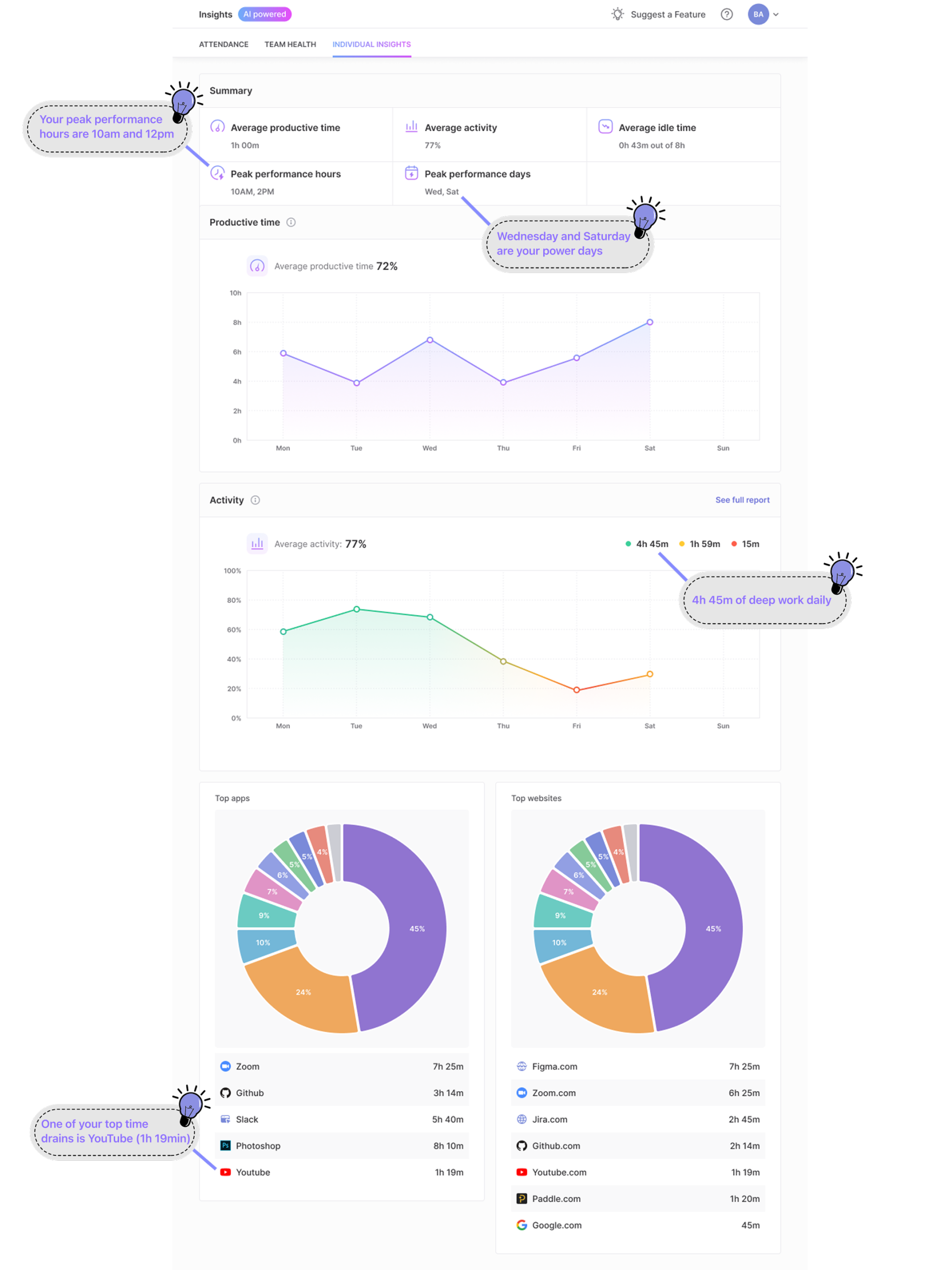
Your data, your privacy
Your individual insights dashboard is your private space for growth.

What’s Tracked
- Active/idle time patterns
- Application and website usage
- Work schedule patterns
- Productivity metrics

What’s NOT Tracked
- No screenshots ever
- No keylogging
- No personal content
- No manager surveillance of your insights

Who Sees What
- You: Complete access to all your personal insights
- Your Manager: Only team-level aggregated data
- Your Company: Overall productivity trends
More than just productivity tracking
Traqq helps you understand and improve every aspect of your workday:
The rest of Traqq’s online productivity tools
Whether you want to quickly convert decimal hours to regular time or calculate your overtime pay, our suite of online tools has you covered.
Frequently Asked Questions
Can my manager see my personal insights?
No. Your individual insights tab is completely private. Managers only see team-level aggregated data, never your personal patterns.
How long before I see useful insights?
Basic patterns emerge within 2-3 days. Full insights with trends are available after 30 days of data.
What if I don’t like what I see?
That’s the point! Honest data helps you improve. Many users are surprised by their patterns but use the insights to make positive changes.
Can I customize what’s considered productive?
Yes. Your organization can set productivity categories based on different roles, so a developer’s productive apps differ from a designer’s.
Does this work for remote workers?
Absolutely. In fact, remote workers often find these insights especially valuable for structuring their home workday.
Is my data secure?
Yes. All data is encrypted and stored securely. You control your privacy settings and can delete your data anytime.