Ethical employee time tracking software
Traqq is a non-intrusive ethical employee tracking software and time tracking app providing overall data on how employees spend work hours and how productive they are.
Why Choose Employee Tracking with Traqq?
Online and Offline
Once you return online, all offline tracking data will synchronize.
100% Security
Data protection guarantee.
Scalability
Track teams of unlimited members.
Employee productivity and time tracking
Efficiently log employee hours to enhance accuracy in payroll and project management.
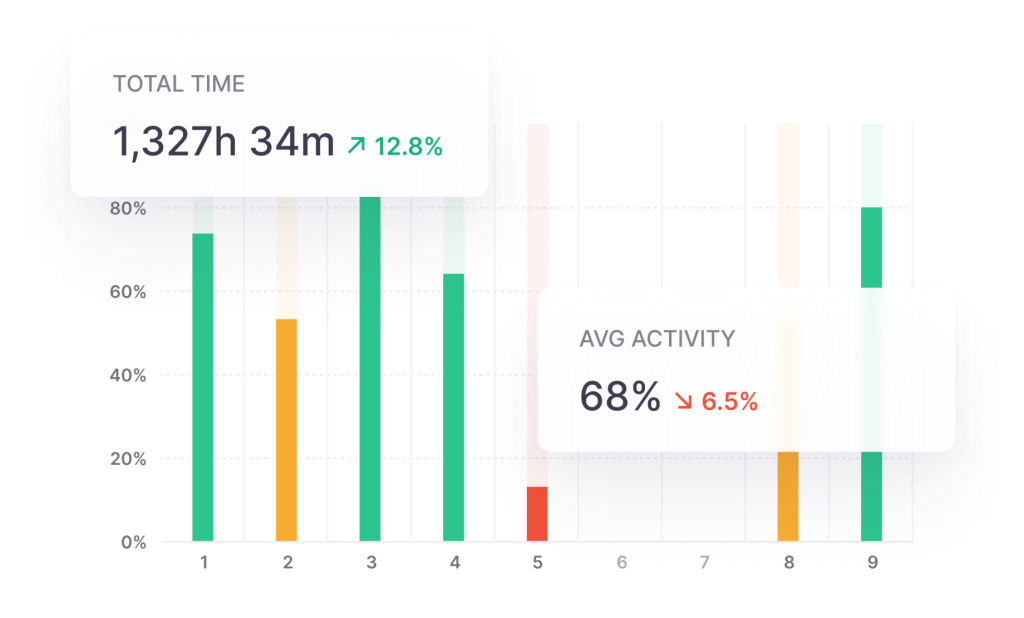
Billable hours tracking
Accurately log work hours spent on client projects to streamline invoicing and maximize revenue.

Manual time adjustments
Easily modify time entries to ensure precise tracking and reporting.
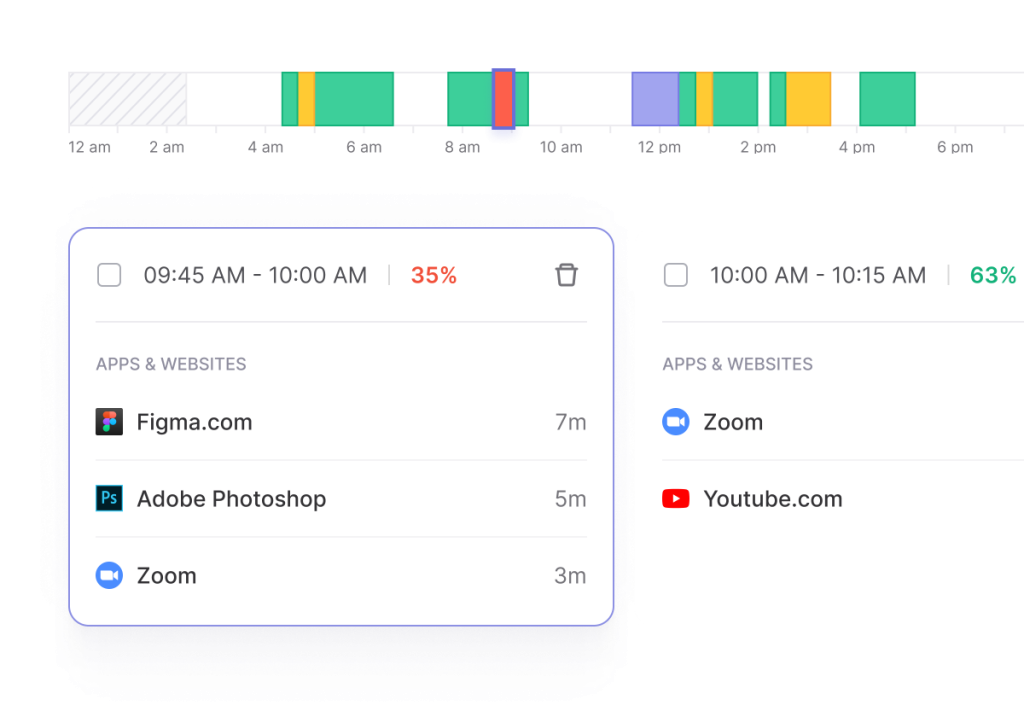
Attendance tracking
Track and record employee attendance for reliable workforce management.
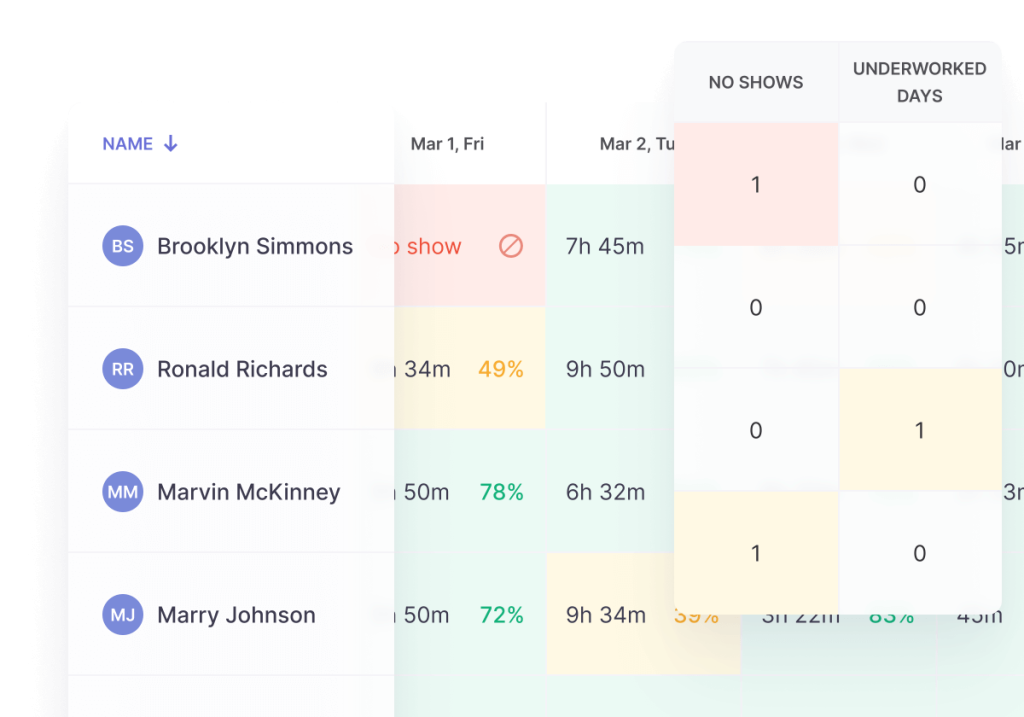
Apps and web activity monitoring
Display workforce metrics on the exlusive Traqq all-in-one employee time tracking dashboard
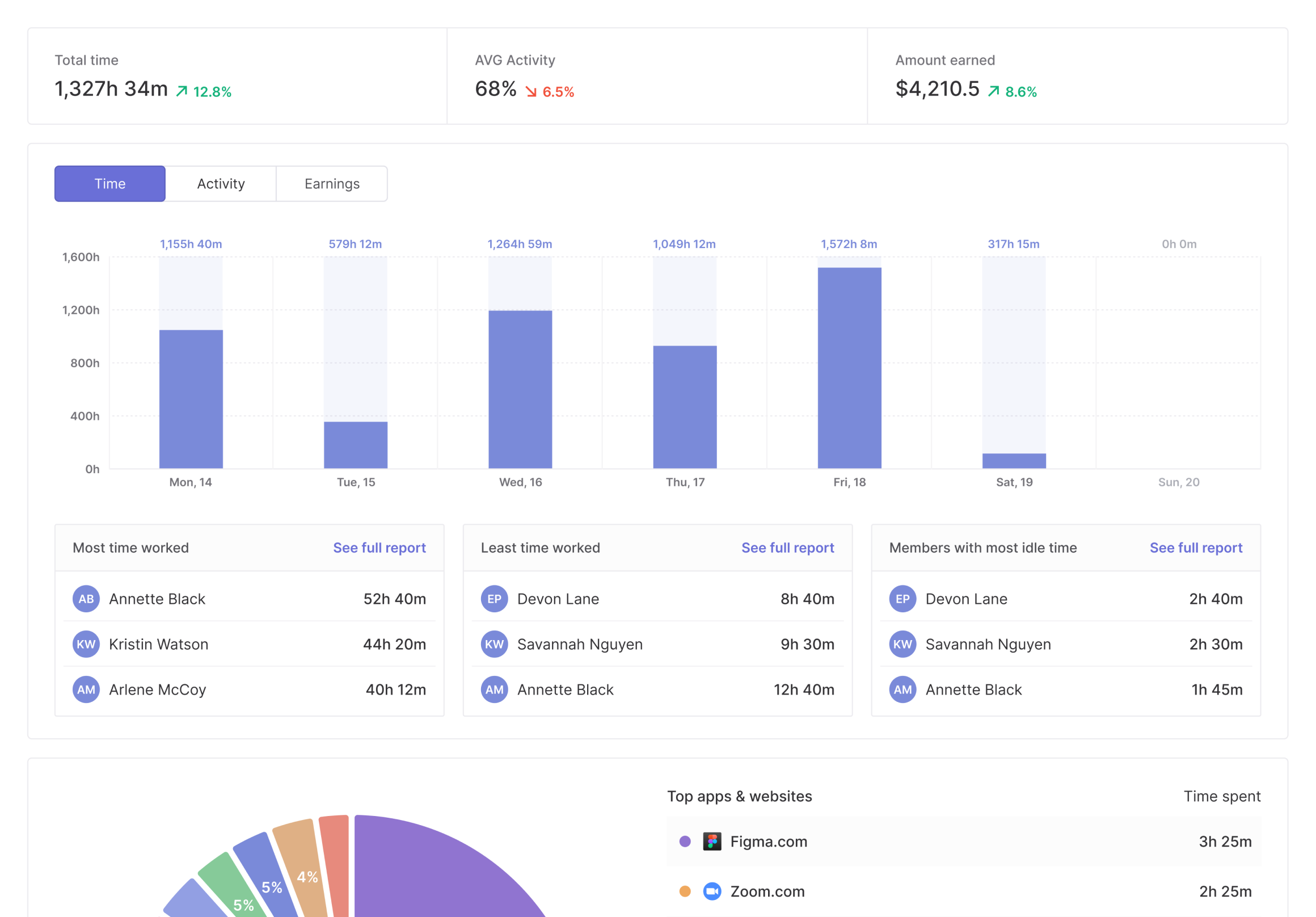
And counting 5-star reviews
Countries used across the globe
Hours tracked
New teams monthly
The Pros and Cons of employee time tracking
How to measure employee productivity?
Do you know what makes any business successful? It’s mainly the great employee performance. But can we be sure if everyone is firing on all cylinders? That’s where we try to measure “employee productivity” which means how well everyone is performing their roles.
We need to consider two critical aspects— the efficiency (how quickly tasks are finished) and effectiveness (the actual outcomes achieved). For example, high productivity could mean the sales team surpassing their targets or a customer support team getting a higher customer satisfaction score.
To gain insights, we turn to a time tracker or a software for employee monitoring to have an idea how everyone is spending their time. Regular performance reviews and feedback sessions also help monitor work time and address any productivity hurdles.
Why do businesses need to track employee computer activity?
Companies use employee activity tracking software for a variety of reasons. For example, management needs to have a clear idea of how employees are tackling their tasks especially in case of remote teams. So, they can identify inefficiencies, and provide training to improve work.
Using activity tracking software also helps ensure compliance, catch suspicious activities, and prevents leaks of confidential data. In certain jobs, workers must adhere to stringent legal and regulatory requirements in fields where compliance is essential. Employee time tracking ensures that the rules are being followed by all.
Which data does Traqq employee time tracking software gather?
Employee time tracking software collects various data to track productivity, ensure security, and maintain compliance:
Specifically, employee productivity monitoring collects various data to track productivity, ensure security, and maintain compliance:
- Internet usage: Tracks what sites are visited, programs used, and for how long.
- Application usage: Tracks which programs are used and time spent on each.
Keyboard and mouse activity: Monitors activity levels to see if someone’s working productively or taking long breaks. - Login/logout and idle time: Sees when employees log in/out and if they’’re inactive for long periods.
Some software capture periodic screenshots or live recordings as evidence of employee tracking. However, Traqq, based on user feedback, has discontinued screen recording to uphold employee privacy rights.
What are pros and cons of using online monitoring tools?
Using a staff monitoring tool to keep track of employee computer activity has benefits and drawbacks, along with ethical considerations.
Pros:
- Enhanced productivity: computer monitoring software assist in identifying areas for improvement and help employees work smarter.
- Security improvements: the apps detect suspicious activity to protect company data and prevent security breaches.
- Insightful decision making: helps you see how work gets done to make informed choices. For instance, using time tracking software to see where projects get bogged down).
Cons:
- Big Brother is watching: activity monitoring may feel like an invasion of privacy, eroding trust between employees and management.
- Moral implications: finding the right balance between monitoring and privacy is crucial as it can become invasive spying.
- Potential for misuse: there’s a risk the information collected could be used unfairly by employers leading to discriminatory treatment.
Finding the Balance:
Unlike employee monitoring tools, Traqq’s productivity monitoring and time tracking software provides managers with behavior analytics to understand work habits without the need for screen monitoring. It also helps ensure that employees comply with data security policies. That’s a better approach!
Is it ethical to monitor employee computer activity?
Watching what employees do on computers can be tricky as it requires transparency, consent, and necessity. It’s ethical if they know what’s tracked (websites, apps) and why (security, following company rules). They should also consent to it. There needs to be a good reason, like catching suspicious activity or following the law. It’s best to avoid being too intrusive. Finding the balance between keeping an eye on things and respecting privacy helps build trust. Companies need to weigh the need for monitoring against respecting employee privacy.
Effective employee productivity tracking improves efficiency and effectiveness including project costs as management has detailed insights into time and resources usage. Tools like employee tracking software help understand work habits and monitor websites, programs, and typing activity to enhance efficiency, security, and compliance. But constant and invasive tracking risks privacy overreach and morale decline. The solution lies in clear guidelines, open communication, and analytical tools that respect employee privacy while fostering productivity through transparency and trust.
FAQ
Does Traqq take the screenshots of user activity?
- No! Traqq stands for non-intrusive employee time tracking.
Is employee time tracking considered micromanagement?
- Some software includes extremely invasive methods, such as recording screen activity or displaying the email texts of employees. This practice is a clear sign of micromanagement. However, Traqq is not a spy system, but a tool that helps employees track their billable hours and control their working time. It also helps managers report on the company’s workforce performance in order to boost overall productivity.
Find out more about Traqq’s Features
Users worldwide trust Traqq



















