Roles and Permissions
Users: Can view/manage personal activity and account
Manager: Can view/manage personal activity and account + view activity of all Users in assigned teams.
Admins: Have access to organization settings and can view/manage activity and accounts of all Managers and Users.
Owners: Have global organization permissions and access to every Admin, Manager and User.
Step 1
If you are an Admin or Owner, you can assign your teammates’ roles when inviting them:
.png)
Step 2
If you have already invited your team, you can change their roles by clicking on the Edit icon (the three dots) next to the person’s name, and proceeding to edit.
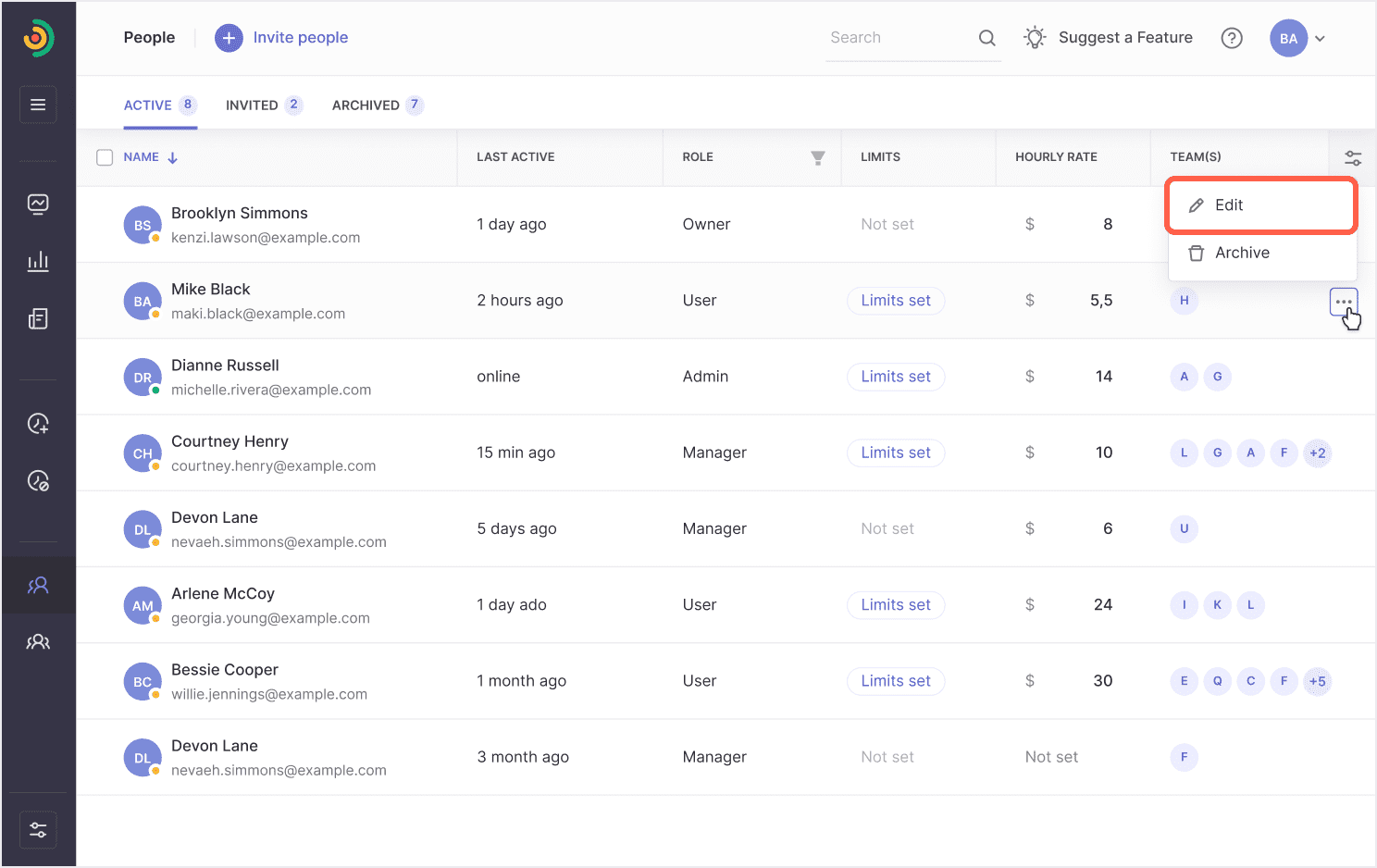
In the Edit User window, click on the ‘Choose role’ dropdown menu to expand the options. Each role has a brief description under it for your convenience.
Select the new role for the user.
Note: Since there may only be one Owner on a company account at this time, assigning the Owner role is unavailable.
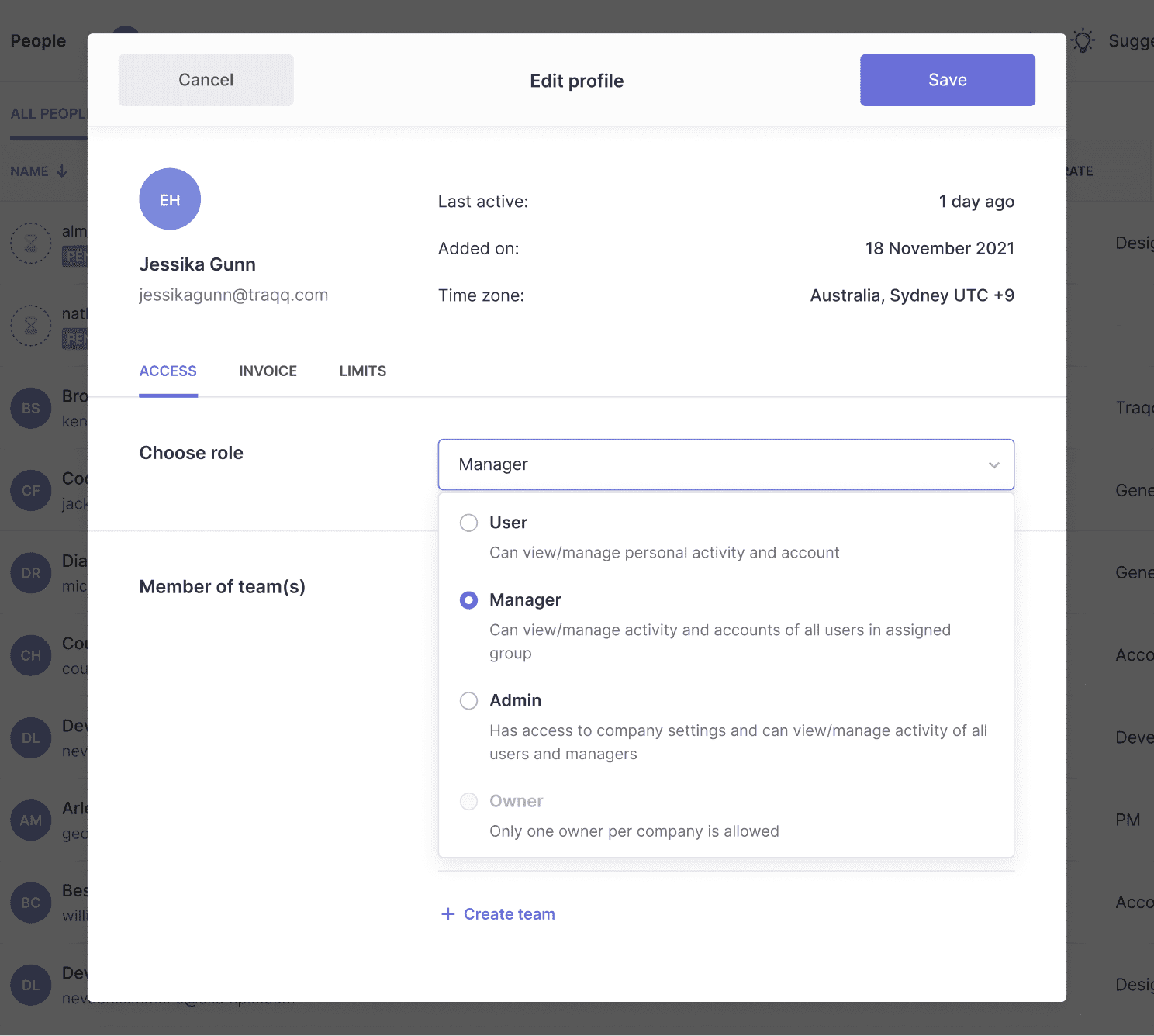
When done, save the changes.