Whether you’re a freelancer or a project manager, using a reliable time tracking tool for Windows can help optimize your workflow and reduce distractions.
In this article, we’ll be discussing the best Windows time tracking apps, as well as their pros and cons, features and pricing.
Best Windows Time Tracking Apps: Comparison Table
| Time tracker | Best for… | Free version |
|---|---|---|
 Traqq Try for free | Comprehensive and ethical employee time tracking. | Yes |
Everhour | Seamless integration with project management tools. | No |
VeriClock | Real-time GPS tracking for remote teams. | No |
| HourStack | Visual time management and planning. | No |
| ActiveCollab | Combining time tracking with project management. | No |
| Clockify | Free and unlimited time tracking experience. | Yes |
| RescueTime | Personal productivity analytics. | Yes |
| Paymo | Small businesses needing project billing and invoicing. | No |
| Manic Time | Offline tracking and detailed reporting. | Yes |
| ClickTime | Budget tracking and performance analytics. | No |
| ProofHub | Centralized task and time management. | No |
| Grindstone | Customizable task timers. | Yes |
| Paydirt | Freelancers needing project-focused time tracking. | No |
| Tick | Running timers with budget tracking. | No |
| Timely | Automatic time tracking with AI assistance. | No |
1. Traqq
It’s quite difficult to find a free PC and Windows time tracker that offers comprehensive monitoring and reporting features. So, with its robust functionality, Traqq is indeed a rare gem. You can use it to track billable hours automatically. What’s more, it helps managers ensure accountability and productivity among their remote employees.
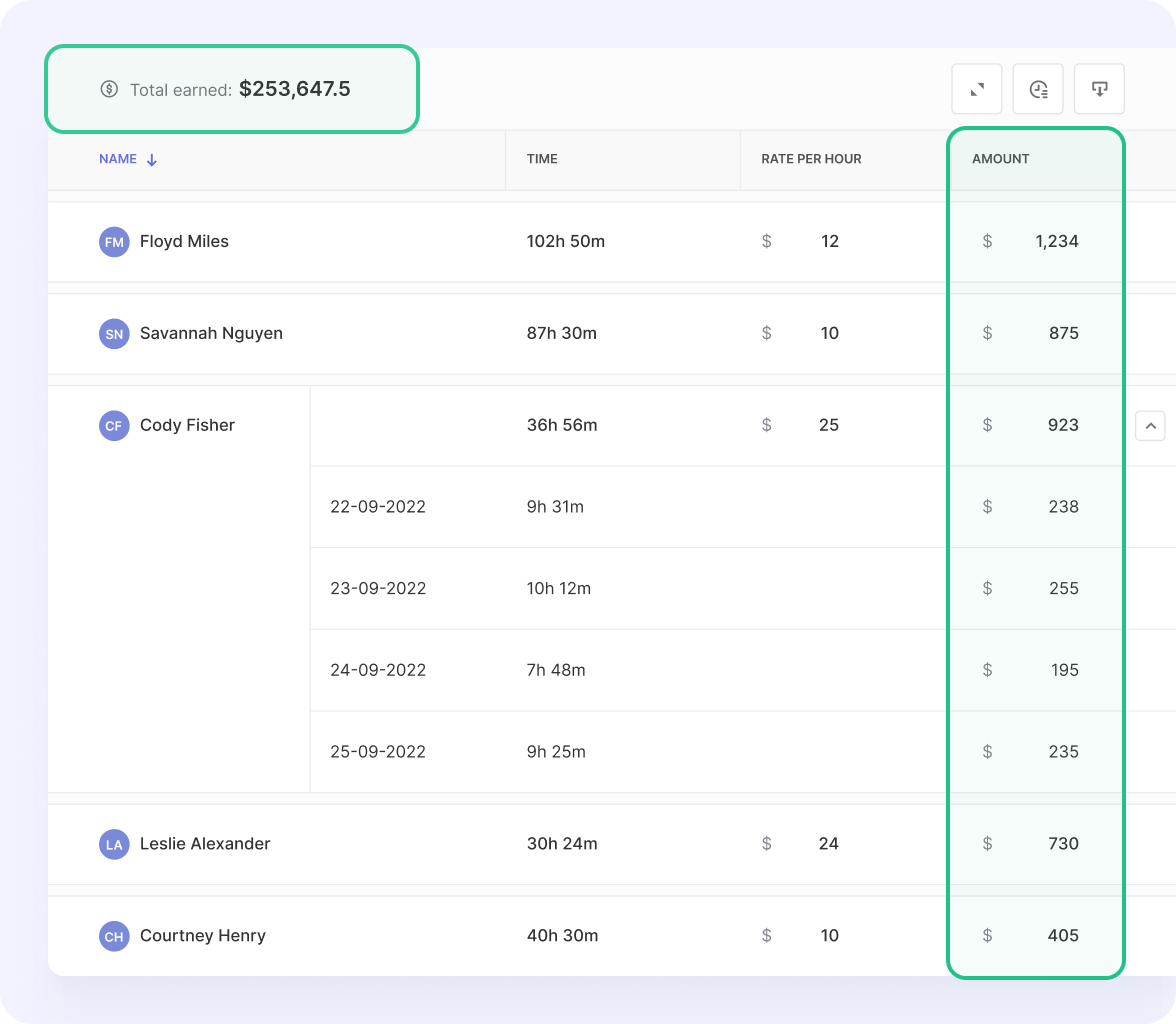
This employee time clock app also monitors the websites that the user visits and the programs that they use. Once you go to the dashboard, you will see what activities are taking up most of their time. This way, you can easily identify common time-wasters and address productivity leaks.
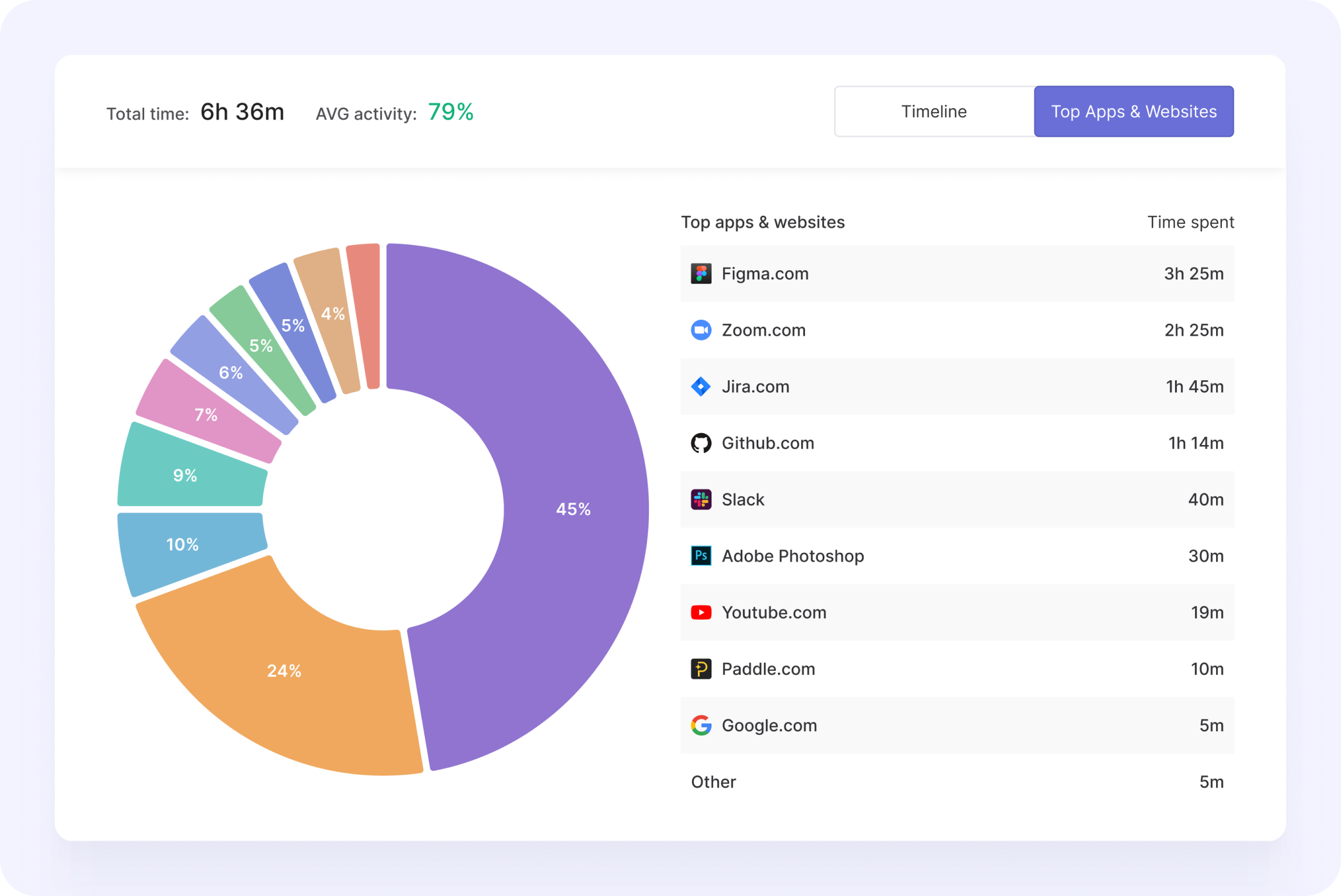
Even though Traqq is a tool for monitoring employees, it promotes ethical time tracking. What’s more, you can export timesheets to CSV files, making it easier to create accurate invoices. As of this writing, all of Traqq’s premium features are available for free for up to three users.
Pros
- Native and user-friendly Windows widget
- Notifications for untracked time and activity
- Comprehensive productivity reports (activity levels, web/app usage, idle time)
- Offline time tracking on PC
- All premium features accessible via the free version
Cons
- No integration with third-party apps
Pricing
- Premium Starter – Free for up to 3 users
- Premium Teams – $6 per user, per month
- Enterprise – Custom pricing plan available upon request
2. Everhour
Everhour is a Windows time tracking app that you can sync with your project management tools. Some of the supported apps include Asana, Trello, Jira, Basecamp, and ClickUp. When you connect any of these programs to Everhour, you will see your projects in your PC time tracking software.
Now, if you want to concentrate on your project management app, you don’t have to worry about recording hours. For instance, in Asana, you will see Everhour’s buttons such as Add Time, Start Time, Edit Time, and Add Estimate.
Everhour can also help you budget time for your team. You can use it to monitor employee availability. On the app, you can limit the number of hours a user can log per day or week. You can even schedule vacation days and thereby manage the workload for your team.
Unfortunately, you can’t use Everhour’s timer when you’re offline. So, it may not be applicable to certain industries.
Pros
- User-friendly Windows time tracking app
- Detailed reports according to clients or projects
- Overview of activities or tasks at a given time
- Integration with Asana, Basecamp, Quickbooks, and more
Cons
- No dashboard personalization for non-admin users
- No automatic report generation when new clients are added
- Limited features on the mobile app
Pricing
- Cloud – $8.50 per user, per month (billed annually)
- Server – Custom pricing plan available upon request
3. VeriClock
VeriClock is cloud-based time tracking software for Windows. Its selling point is how it facilitates communication between employers and employees. Both parties can review their time records via the platform. What’s more, it has a digital signature feature that allows employers and employees to sign off timesheets before processing payments. After all, certain jurisdictions require signatures on invoices.
VeriClock also has a mobile app. So, you can still log your work hours if you’re working on your smartphone. Moreover, its TimeGuard feature will clock out the user automatically if they forget to do so at the end of the day. This way, you can ensure that your timesheets are accurate.
Pros
- Reasonable pricing plans
- Versatile time-logging options via phone, SMS, and mobile device
- Geolocation and time tracking features
- Precise reporting
Cons
- Seemingly basic and bare user interface
- Mobile app redirecting certain features to a browser window
Pricing
- $10 per account, per month + $5 per user, per month
4. HourStack
If you’re a fan of time blocking, you will appreciate how HourStack was designed. It is one of the few computer time trackers that emphasize planning. You can assign time limits to every task, and once you start the timer, the app will keep you within the expectations you set. You can also color-code your tasks and projects for easy management.
HourStack also helps you maintain a healthy work-life balance. If you set a time limit for the day, the app will warn you if you’re working overtime. You will receive notifications on the mobile app, or the hours will show up in red on the desktop app.
Another great thing about HourStack is that it integrates with various productivity apps, including Google Sheets, Google Calendar, Trello, and Todoist. Now, if a program is not natively supported and you want to integrate it with HourStack, you can use Zapier.
Pros
- Easy-to-use time reporting features
- Automatic entries for repetitive work
- Scheduling features that are especially beneficial for flexible working hours
Cons
- Clunky and buggy mobile app
- Limited admin features
- Limited reporting features
Pricing
- Personal – $9 per month (billed annually)
- Team – $12 per member, per month (billed annually)
5. ActiveCollab
ActiveCollab is primarily a team collaboration and project management tool. However, it also has a time tracking function that can help you make invoicing easier. If you’re a project manager, you can assign hourly rates to your team members. ActiveCollab also provides you with a visual analysis of how your employees are utilizing their time. This way, you’ll gain an insight into your projects’ profitability.
Do remember that ActiveCollab is primarily a project management app. Essentially, you’re installing a program that is a lot more complicated than a time tracker. So, if you’re not tech-savvy, you might have a difficult time installing it. You have to be ready for a steep learning curve. ActiveCollab is best for bigger teams that have access to professional IT help.
Pros
- Excellent dashboard with comprehensive features, including milestone previews, calendars, task management, and reports
- Integration with third-party apps via Zapier
- Gantt and Kanban views for easier task management
Cons
- No customer onboarding feature
- Basic and limited billing system
- Hidden charges
- Weak time tracking features
Pricing
- Free – $0 for up to 3 users
- Plus – $7.50 for up to 4 users
- Pro – $6.25 per user, per month
6. Clockify
With Clockify, you can log time automatically or add your work hours manually. It takes a few clicks to modify time details and make certain entries billable. What’s more, it can still track time even without a network connection.
Unfortunately, Clockify’s features are not as comprehensive as the other programs we featured in this post. For instance, it doesn’t monitor website and app usage. Consequently, you’ll get limited details about your team’s productivity.
Pros
- Various pricing plans to choose from
- Time tracking for specific tasks and projects
- GPS monitoring features
- Calendar feature that allows users to track locations and time
Cons
- No scheduling features
- No attendance management features
Pricing
- Basic (Administration) – $3.99 per user, per month
- Standard (Timesheet and Billing) -$5.49 per user, per month
- Pro (Productivity and Profit) – $7.99 per user, per month
- Enterprise (Control and Security) – $11.99 per user, per month
7. RescueTime
RescueTime is another top option for people in need of automatic time trackers. With its lightweight design, this app is easy to install. What’s more, it won’t hog your computer resources. It will run discreetly in the background and monitor your activities. RescueTime will record the time you spend on apps and websites.
You can also create a set of rules, and the app will categorize your activities based on it. For instance, RescueTime can classify Microsoft Word as “very productive” and Reddit as “very distracting”.
According to research from Global Workplace Analytics, workplace distractions cost businesses $600 billion annually. This is one of the reasons why RescueTime’s distraction-blocking feature is useful. The app will prevent you from accessing unnecessary websites. Again, you can establish a set of rules that will classify particular websites as “very distracting”. If you try to open these sites, you won’t be able to get through because FocusTime will block them.
You can also use Zapier to integrate other apps that are not natively supported by RescueTime.
Pros
- Discreet and seamless time tracking
- Website and app usage monitoring
- Customized reports
- User-friendly dashboard and time tracking app
Cons
- Limited functionality on the mobile app
- No feature for task assignment
Pricing
- Pricing packages available upon request
8. Paymo
Like ActiveCollab, Paymo is a project management app with a time tracking feature. You can either access all its functionalities or just use it as a timer via the web or mobile platform. When you run the time tracking functionality, the app will monitor your activities.
At the end of the day, you will see how much time you spent on certain tasks. This way, you can identify common time-wasters and address any unproductive activity accordingly.
If you’re a solo freelancer, Paymo can be your ideal free time tracker for Windows. However, if you need more complex features like expense tracking and invoicing, you need to upgrade to one of the paid plans. Other extra functionalities you can access include task scheduling, Gantt chart project planning, and progress tracking.
Pros
- Seamless integration of project-related workflows
- Automatic time tracking for easier handling of multiple projects
- Inline editing and quick view on the dashboard
Cons
- Complicated setup process
- Complex customization options
- No feature for guest access
Pricing
- Free – $0 for up to 10 users
- Small Office – $9.95 per user, per month
- Business – $15.79 per user, per month
9. Manic Time
Manic Time is another tool for those who want to spare themselves from the drudgery of creating timesheets manually. With this app, your computer activities are tracked automatically. After collecting the data, you can use the tool to generate productivity reports. What’s more, Manic Time lets you sync your activity data with the server regularly. So, if you’re switching between different devices, you don’t have to worry about losing your recorded time.
You can get Manic Time as an installable or a portable app. You can store it on a flash drive to track your billable hours on any device.
Pros
- Bill scanning feature for more accurate invoices
- User-friendly interface
- Easy-to-understand timesheets
Cons
- Limited integrations
- Limited features on the free version
- Clunky mobile app
Pricing
- License – $67 per user; $250 for 5 users
- Standard (Cloud Subscription) – $7 per user, per month
- Ultimate (Cloud Subscription) – $9 per user, per month
10. ClickTime
Aside from being a time tracking software, ClickTime also functions as a simple accounting app. It lets you create expense reports easily. You can upload receipts and use the built-in budgeting feature to monitor your expenses with ease. As a project manager, you get a convenient tool for controlling your team’s budget. Moreover, ClickTime helps you allocate time to your projects to ensure that you keep up with deadlines.
While ClickTime collects comprehensive data, it doesn’t complicate things for the user. You can generate reports by person, task, and project, among other categories. What’s more, the tool allows you to export your reports in various formats, including .html, .csv, and .pdf. However, do note that things can get challenging if you want to customize the reports according to your business needs. It will take some time to get the hang of the features.
Pros
- Comprehensive time reporting options
- Advanced customization support via its application programming interface
- Regular notifications for project progress updates
Cons
- Costly for larger teams
- Slightly complicated user interface
- Limited automated features
Pricing
- Starter – $9 per user, per month
- Team – $12 per user, per month
- Premier – $24 per user, per month
- Enterprise – Custom pricing plan available upon request
11. ProofHub
While you can use ProofHub for time tracking on a Windows device, the app also functions as a project management and collaboration tool. It has a user-friendly interface that gets everyone on the team on board in no time. With the tool’s automatic time tracker, you start recording your billable minutes as soon as you begin working on a task. Now, if you have to work offline or you forget to turn on your timer, you can add entries manually. Your recorded hours will be stored in organized timesheets, making it easier for you to generate invoices.
With ProofHub’s time reports, you can monitor individual productivity conveniently. If you want to simplify your invoicing and billing processes, you can integrate the app with third-party programs, like FreshBooks. You don’t have to worry about paying a “per user” fee because you can get any of the plans at a flat rate. With the Ultimate Control package, you can access advanced features, like white labeling, network control, custom roles, and advanced activity logs, among others.
Pros
- Uncomplicated setup process
- Competitive pricing plans
- Comprehensive yet easy-to-understand features
Cons
- Slow loading process
- No budgeting features
- Complex notification management
Pricing
- Essential (Up to 40 projects) – $45 per month
- Ultimate Control (Unlimited projects) – $89 per month
12. Grindstone
Grindstone is another free time tracker for Windows that has all the features you need for recording billable hours. Aside from providing you with automatic timesheets, this app also lets you calculate billable amounts and expenses. You can even generate detailed charts that show you how you’re spending your budget and time. It also sends reminders for missing time records, upcoming deadlines, and exceeding estimates.
Expect Grindstone to support various invoicing and billing features. You can use the app to calculate what you charge your clients according to the work you performed. The program also allows customization of hourly rates and other details. If you need to, you can export the data and print it out. This way, you can have a hard copy of the billing information for future reference.
Pros
- Flexible and user-friendly time tracking app
- Simple navigation features for easier task switching
- Graphical and tabular view of activity reports
Cons
- No web app
- Complicated process for arranging new project entries
- Limited feature updates
Pricing
- Free
13. Paydirt
Whether you’re a freelancer or you’re managing a remote team, Paydirt can make time tracking and invoicing easy for you. Keep in mind that Paydirt doesn’t have a desktop app, which means that you have to launch it from a browser on your Windows device. By installing Paydirt’s browser extension, you will be able to access the tool’s tiny timer.
It also allows backlogging, which can be useful for forgetful users. Let’s say after 30 minutes of working, you realize that you haven’t switched on Paydirt. In this case, you can start the timer from 30 minutes back.
Paydirt also comes with expense-tracking tools and invoicing features. What’s more, you can integrate it with Stripe, PayPal, Trello, Basecamp, and Zapier. Unfortunately, the biggest downside of Paydirt is that it doesn’t support offline time tracking. So, if your network connection is unreliable, you might lose valuable billable hours.
Pros
- Excellent browser support
- Detailed invoicing features
- Integration with Trello, Basecamp, PayPal, and Stripe
Cons
- No support for desktop and mobile devices
- No website and app usage monitoring features
Pricing
- Starter (Up to 3 clients) – $8 per user, per month
- Hustler (Unlimited clients) – $16 per user, per month
- Co-op (Unlimited clients) – $29 for 3 team members, per month
14. Tick
Tick is one of the few time tracking apps for Windows that do not come with a steep learning curve. It has a user-friendly interface that allows users to track time automatically. Even so, people can still add time manually in case they forget to get the app running.
Time allocation is another interesting feature of Tick. They can assign a duration for a task and the app will tell them how much time they have left. So, it’s easier to budget time for projects. What’s more, employees will be encouraged to focus on their duties.
Pros
- Uncomplicated features make it ideal for freelancers
- Detailed reports provide insights into where the time goes
- Desktop, mobile, and browser data synchronization
Cons
- Manual time entries can slow down the app
- Excessive details may take your view away from the bigger picture
Pricing
- 1 Project – Free
- 10 Projects – $19 per month
- 30 Projects – $49 per month
- 60 Projects – $79 per month
- Unlimited Projects – $149 per month
15. Timely
Timely is another time clock for Windows that lets managers and employees stay within their project budget. This app automatically tracks work hours and presents the data in an organized and neat timeline. This feature, known as Timeline, displays all tasks performed within a week in an easy-to-understand manner. It gives managers an overview of the planned hours along with the total time that their team worked within a particular period.
Budgeting time is convenient when you use Timely. For instance, if you have recurring tasks, you can copy them from one day to another. What’s more, you can export your project plans and scheduled meetings to Google Calendar, Outlook, or Office 360.
Pros
- Reliable automated time tracking features
- Seamless synchronization of data across web and mobile devices
- Advanced reporting capabilities
Cons
- Costly pricing packages, especially for freelancers
- Features are mostly limited to the premium versions
- Confusing and complicated dashboard
Pricing
- Starter – $8 per user, per month
- Premium – $14 per user, per month
- Unlimited – $20 per user, per month
- Unlimited+ – Custom pricing plan available upon request
Why You Should Consider a Windows Time Tracker
Using a Windows time tracking software is a smart choice for boosting productivity and managing your time effectively. This tool provides valuable insights into your daily activities, enabling you to identify time-wasting habits and focus on essential tasks. Whether you’re a professional, freelancer, or project manager, a time tracker helps you stay on track with deadlines and goals. It encourages better time management, allowing you to allocate resources efficiently and improve overall workflow.
By tracking your work hours, you can maintain accountability and make informed decisions to optimize your productivity. Embrace a Windows time tracker to enhance your efficiency, achieve better results, and maintain a balanced work-life routine.
What To Look For In a Time Tracker for Windows
When searching for a time tracker for Windows, there are several essential features and qualities to consider.
- Firstly, user-friendliness is crucial, ensuring that the interface is intuitive and easy to navigate. Look for a time tracker that allows effortless time logging and categorization of activities.
- Secondly, compatibility with Windows operating systems is vital to ensure smooth integration and optimal performance. Make sure the time tracker supports the version of Windows you are using.
- Thirdly, customizable time tracking options are valuable, allowing you to tailor the tracker to your specific needs. This includes the ability to create different projects or tasks, set hourly rates, and generate reports.
- Moreover, real-time tracking and automatic tracking options can be beneficial to accurately monitor time spent on various activities without manual input.
- Data security is another important aspect to consider in Windows time trackers. Ensure that the time tracker has robust security measures in place to protect your sensitive time and activity data.
- Additionally, syncing and cloud backup features enable you to access your data across multiple devices and ensure data safety.
- Lastly, integration with other tools and applications, such as project management software or billing systems, can streamline your workflow and enhance overall productivity.
By considering these factors, you can select a reliable and efficient time tracker for Windows that meets your specific requirements and helps you make the most of your time.
In Conclusion
Each time tracker has its strengths and weaknesses. Some offer basic timesheet features, while others provide more comprehensive employee monitoring options. What’s important is that you choose the tool that will work best for your needs.
While some of the apps we featured in this article offer free trials, most of them are available for a monthly fee. Thankfully, with Traqq, you can enjoy comprehensive time tracking and reporting features at no cost. You can access all its features without paying anything.

