
Time tracking software for consultants is a valuable digital tool that empowers consulting professionals to monitor and log their work hours efficiently. Designed to streamline productivity, project management, and client billing, these software solutions offer an array of features, enabling consultants to gain valuable insights into their time allocation and optimize their workflow.
In this section, we will explore the benefits and key features of time tracking software, essential for consultants seeking to enhance productivity, manage projects effectively, and provide accurate client billing.
What to Look for in Time Tracking App for Consultants?
When choosing time tracking software for consultants, consider the following key factors to ensure it aligns with your specific needs and enhances your productivity:
- Opt for user-friendly software that allows you to start and stop timers effortlessly, making it easy to log time as you work on different tasks and projects.
- Ensure the software works seamlessly across multiple devices and platforms, such as desktop computers, laptops, smartphones, and tablets.
- Look for software that allows you to categorize time entries under different projects or tasks, enabling accurate tracking and reporting.
- Choose software that generates detailed reports and analytics, providing insights into time allocation, project progress, and billable hours.
- Consider software that can integrate with other tools you use, such as project management, accounting, or invoicing software, for streamlined workflows.
- If you bill clients based on tracked hours, ensure the software offers easy billing features and supports customizable invoicing.
- If you frequently work in locations with limited internet access, consider software that offers offline time tracking, syncing data once you’re back online.
- Ensure the software employs robust security measures to protect your time data and client information.
- Look for providers that offer reliable customer support to assist you in case of any issues or questions.
- Evaluate the pricing structure to ensure the software fits within your budget and offers
- Take advantage of free trials or demos offered by the software to test its functionalities and see if it fits your requirements before committing to a subscription.
Best Time Tracking Apps Overview
| Time Tracker | Features | Pricing |
|---|---|---|
 #1 Traqq Try for free | Accurate time tracking Activity tracking Alerts/Notifications Screenshot feature Cost tracking Reporting feature | Premium Starter – $0 for up to three seats Premium Teams – $6 per seat, per month Enterprise – Contact the sales team to get a customized plan for teams of over 100 people |
#2 Toggl | Detailed and weekly reports Billable rates Project time estimates and alerts Team member audits Integrating with several tools | Free – Unlimited time tracking Starter – $9 per user per month Premium – $18 per user per month Enterprise – Custom pricing. Unlimited users. |
#3 Harvest | Time tracking Expense tracking Project management Task assignment Invoicing and scheduling | Free Pro – $10,80 per seat, per month |
 Clockify | Time tracking Time Reporting Leave & Vacation Tracker GPS Time Clock Reporting feature Monitoring projects | Free plan – Unlimited users Basic plan – $4.99 per user, per month Standard plan – $6.99 per user, per month Pro plan – $9.99 per user, per month Enterprise plan – $14.99 per user, per month |
Paymo | Flexible Task Management Online Invoicing Easy Access to File Sharing Customizable Reports Full Control Over a Project’s Progress | Free – Basic tools for personal use Starter – $4.95 / Complete suite for freelancers Small Office – $9.95 / For small teams & departments Business – $20.79 / For medium & large teams |
 Timeular | Time tracking Productivity tracking Transparent billing Seamless integrations Track time off, overwork, and leaves | Personal – $7.50 / month, billed annually Personal Pro – $11.70 / month, billed annually Team – $15.80 / month/ seat, billed annually |
Best Time Trackers for Consultants
Here are some of the best time tracking software options for consultants, along with a brief description and one key feature that makes each a great choice:
Traqq
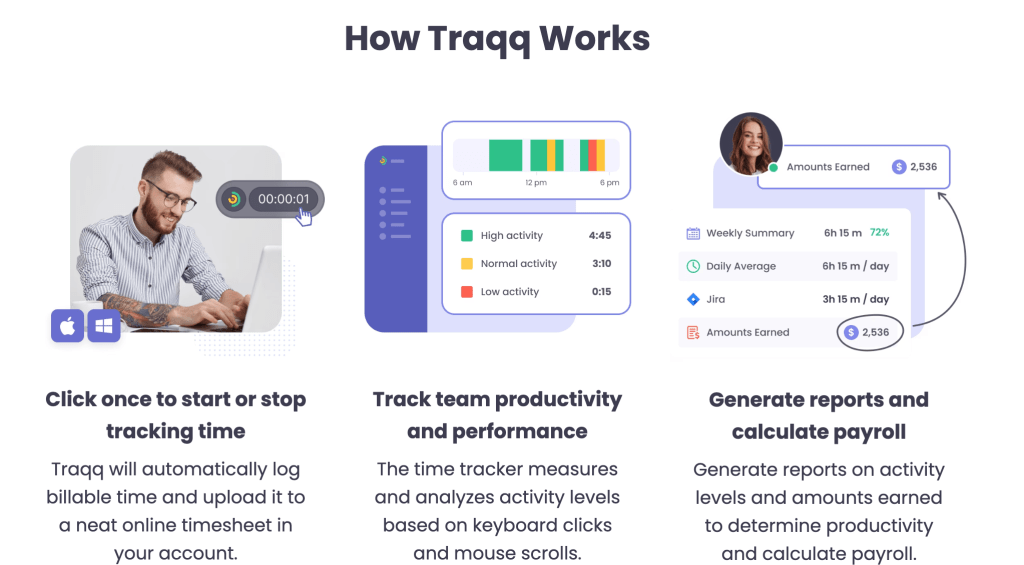
Traqq is an intuitive time tracking tool designed for remote teams and freelancers, offering features like screenshots, activity monitoring, and project categorization.
Key Feature: Traqq’s screenshot feature allows consultants to maintain transparency with clients and employers by capturing periodic snapshots of their work progress.
Toggl Track
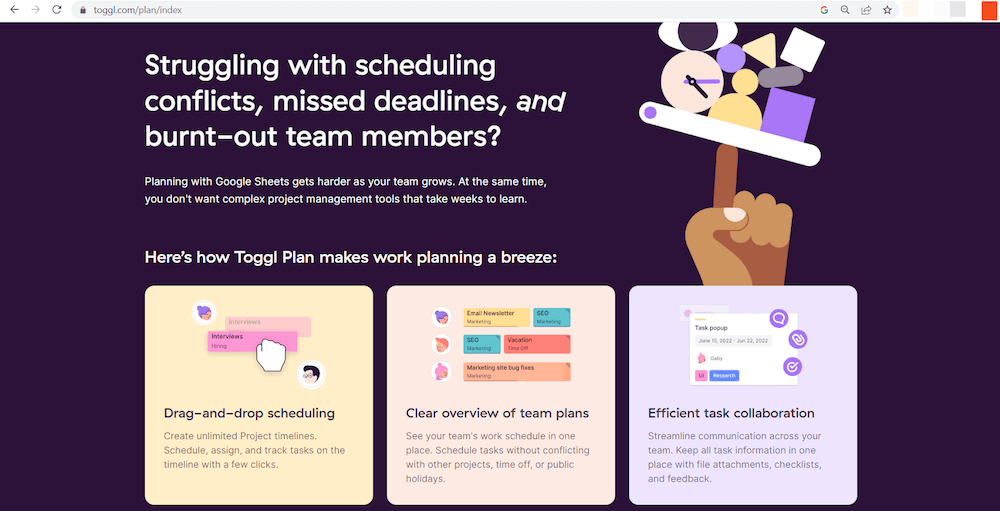
Toggl Track offers a simple and user-friendly interface, making it easy for consultants to start tracking time on projects and tasks.
Key Feature: Toggl Track’s real-time tracking and timer feature allow consultants to accurately log billable hours and monitor productivity effortlessly.
Harvest
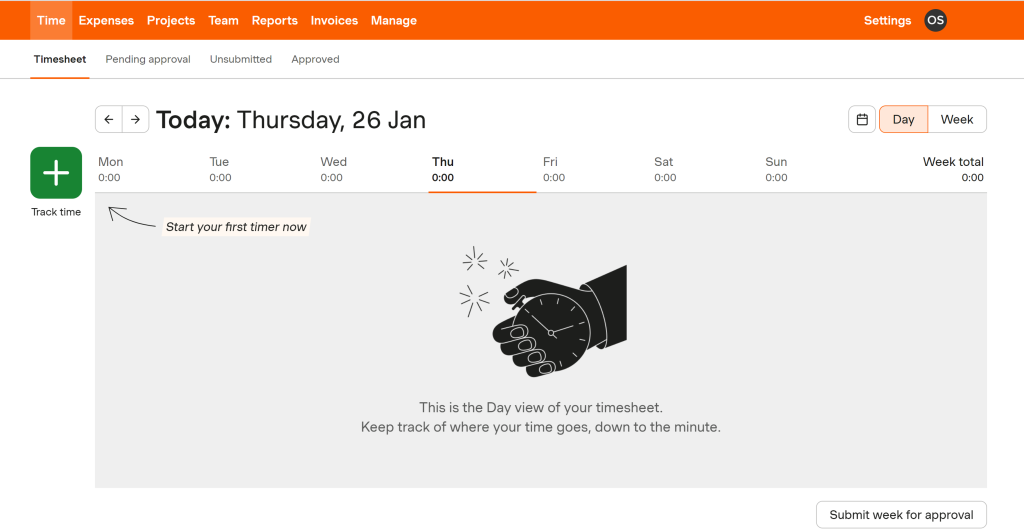
Harvest is a comprehensive time tracking and invoicing tool, ideal for consultants who require integrated project management and billing solutions.
Key Feature: Its seamless integration with popular project management and accounting tools enables smooth workflow management and streamlined invoicing.
Clockify
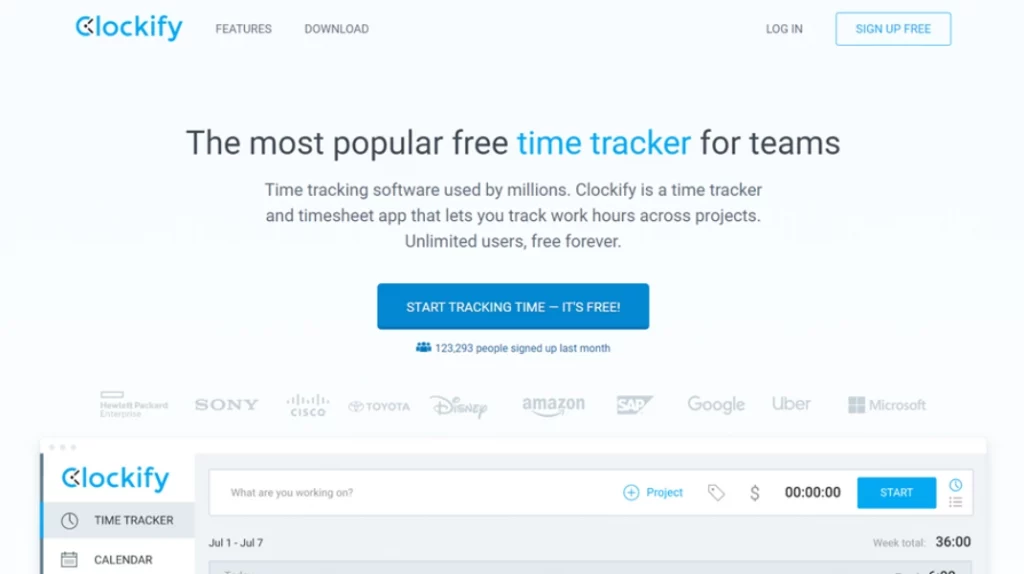
Clockify is a free time tracking software that offers basic features, making it a cost-effective option for individual consultants or small teams.
Key Feature: Clockify’s simple interface and reporting capabilities provide a clear overview of time usage, making it easy to monitor project progress.
Paymo
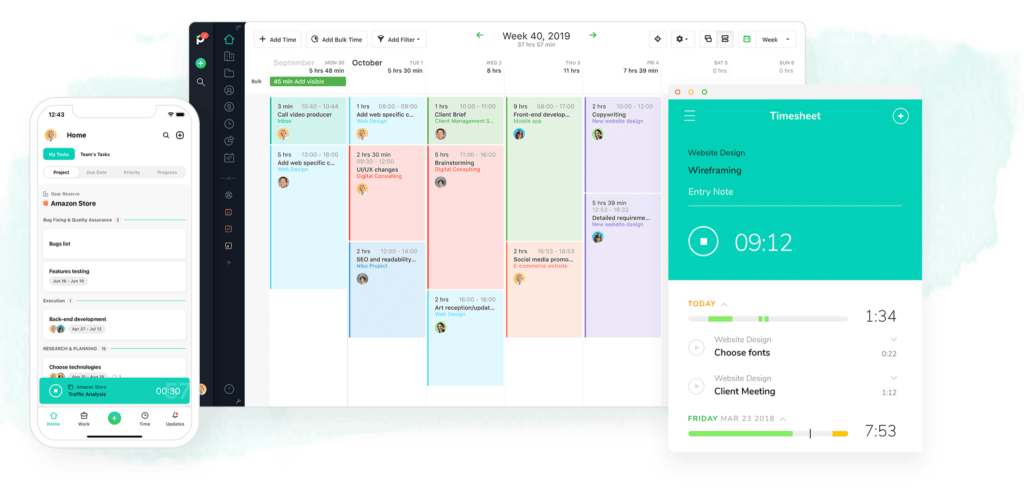
Paymo combines time tracking with project management and team collaboration tools, suitable for consultants working with clients and team members.
Key Feature: Paymo’s all-in-one platform streamlines project tracking, task management, and time recording, making it an efficient choice for consultants handling multiple projects.
Timeular
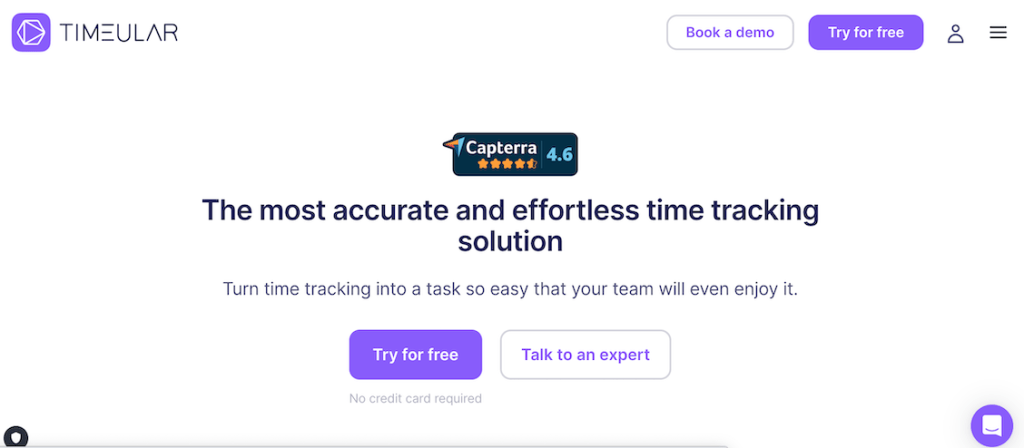
Timeular is a unique time tracking tool that uses a physical device called the Timeular Tracker to monitor time spent on different activities.
Key Feature: The Timeular Tracker enables consultants to flip the device’s faces to indicate the task they are working on, providing a tangible and interactive tracking experience.
Each of these time tracking software options caters to different needs and preferences, providing consultants with tools to enhance productivity, manage project budgets, and accurately bill clients for their valuable services.
How Do Consultants Track Time?
Consultants calculate time using various methods to accurately record the hours they spend on projects and tasks. Here are some common ways a consultant may track their time:
Timesheets
Consultants may fill out timesheets either manually or digitally, recording the start and end times of their work on different projects or tasks. Timesheets can be submitted on a daily, weekly, or monthly basis.
Clock-In and Clock-Out Systems
Some consultants use clock-in and clock-out systems, similar to traditional employee attendance systems. This method allows for accurate tracking of billable hours.
Task Management Tools
Consultants may use task management platforms that automatically track the time spent on specific tasks or projects. These tools can provide insights into productivity and project progress.
Manual Note Taking
In some cases, consultants may manually record their work hours and activities in a notebook or spreadsheet, especially for projects with less stringent time tracking requirements.
Project Management Software
Some consultants integrate time tracking features into their project management software, allowing them to monitor progress and billable hours within the same platform.
Time Tracking Software
Many consultants use specialized time tracking apps that allow them to log their work hours in real-time. This is probably the most efficient way to log hours, work with invoices and avoid distractions. These tools often offer features like project categorization, task descriptions, and client billing integration.
Regardless of the method used, accurate time tracking is crucial for consultants to ensure they are billing clients correctly, managing project budgets effectively, and understanding how they allocate their time across various tasks and projects.
Why Should Consultants Use Time Trackers?
Consultants should use time trackers for several compelling reasons:
- Accurate Client Billing: Time trackers help consultants accurately record billable hours spent on various projects, ensuring that clients are billed correctly for the services provided.
- Transparent Project Management: Time tracking provides transparency in project management by showing the amount of time spent on each task, allowing consultants to better manage their workload and deadlines.
- Productivity Monitoring: Consultants can analyze their time data to identify areas of improvement in their workflow and boost overall productivity.
- Project Profitability Analysis: Time tracking allows consultants to assess project profitability by comparing billable hours to project costs, helping them make informed decisions about future engagements.
- Evidence of Work: In case of client disputes or questions, time tracking data serves as evidence of the work done, ensuring a clear record of the consultant’s efforts.
- Resource Allocation: Consultants can allocate their time more efficiently by understanding how they distribute their efforts across different projects or clients.
- Improved Time Management: With time trackers, consultants can identify time-wasting activities or distractions, leading to better time management practices.
- Client Reporting: Consultants can generate detailed time reports for clients, providing transparent insights into project progress and the value of services delivered.
- Billing Compliance: Some clients may require detailed time reports for billing compliance, making time tracking essential for contract adherence.
- Improving Work-Life Balance: By understanding how they spend their time, consultants can better balance their work commitments with personal life, reducing burnout and stress.
In summary, time trackers empower consultants with valuable data to enhance project management, productivity, and billing accuracy. The benefits of using time tracking software extend beyond financial gains, providing consultants with valuable insights to improve their overall work efficiency and client satisfaction.
Conclusion
In conclusion, time tracking software is an indispensable asset for consultants, providing them with an efficient and reliable means to monitor their work hours and manage projects effectively. By utilizing these digital tools, consultants can enhance their productivity, gain valuable insights into their time allocation, and ensure accurate billing for client services. Time tracking software empowers consultants to make data-driven decisions, maintain transparency with clients, and achieve a better work-life balance. Embracing these solutions equips consultants with the necessary tools to thrive in their professional endeavors and deliver exceptional results to their clients.

