
On average, the demand for employee monitoring software has been 63 percent higher since the start of 2022 than it was in 2019. A more recent report shows that 60 percent of companies with remote workers implement employee monitoring software to track employee productivity and activity.
The pandemic triggered the widespread adoption of remote work to facilitate business continuity. Since employers could no longer check on what their employees were doing, employee monitoring software came in handy for several reasons. According to a survey by Digital.com, these tools:
- Provide employers a better understanding of how employees are spending time
- Confirm the employees are working a full day
- Help ensure employees aren’t using work equipment for personal use

When it comes to monitoring tools, privacy becomes a main concern for employees. Where do you draw a line between employee time tracking and Big Brother watching you? How to make sure that there’s no risk of private information leaking while you track your hours and, at the same time, convince your boss that this Facebook message was pure business?
When introducing a screenshot feature to our time tracking app, we were thinking a lot about privacy and finally came up with a one-size-fits-all solution.
We track, not spy
Screenshots are a sure proof of your productivity during billable hours. Nonetheless, to protect your sensitive information and private correspondence, Traqq intentionally blurs and reduces the screenshots in size.
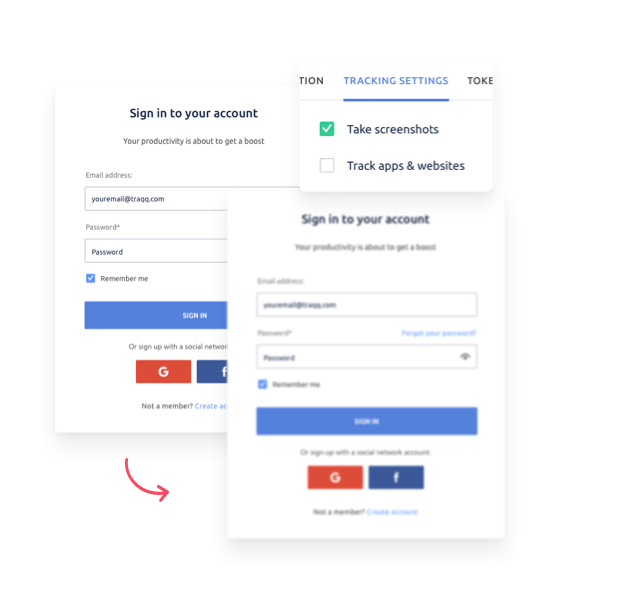
Despite the hardly readable format, your supervisor can still get an idea of whether you were working or surfing the Internet, which is the main point of any employee monitoring software.
The best part is that it all goes on in the background, leaving you to focus on work. Traqq’s screenshot feature works by taking random screenshots every 10 minutes and then displaying each screenshot on your timeline. Each screenshot is accompanied by the percentage of how active you were during that 10-minute session.
The screenshots display what you’re working on, the apps and URLs you’re using, and your work progress. It’s a win-win for both the employer and employee – you don’t have to keep updating your supervisor about your project or task progress, and your employer won’t need to pester you with questions about how the project’s coming!
In short, micromanagement will be a thing of the past.
As we’ve already mentioned, the content of the screenshots is illegible, meaning your passwords, messages, and other sensitive information stay protected.
All the screenshots do is provide proof of work to your boss and that you’re following company policies by using only approved apps and websites.
Control the job tracker
As with other Traqq features, you have the power over your outtake. All the screenshots our tracking software made are saved to your dashboard for you and your boss to see. Traqq is all for transparency.
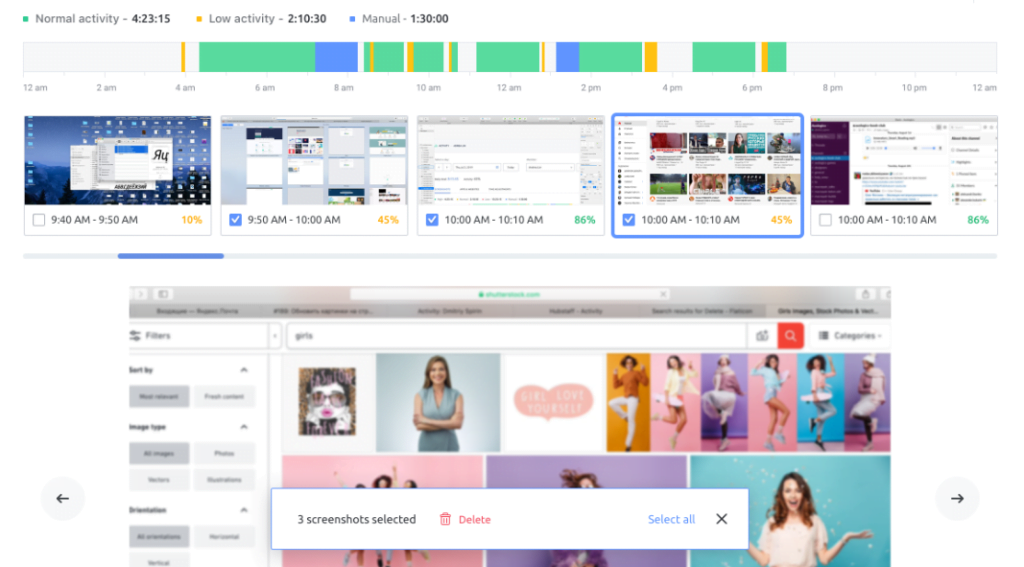
If for some reason you don’t want anyone to see some of your screenshots, you have an option to delete it via the same dashboard.
There’s a little trick, though. When you delete a screenshot, it automatically erases 10 minutes from your tracking hours. It’s only fair.
More than that, you control when you want to track your time and activity and stop when you need to use the computer for personal things. This way, you don’t have to conflict with your boss about shopping during work hours since what’s not tracked isn’t recorded.
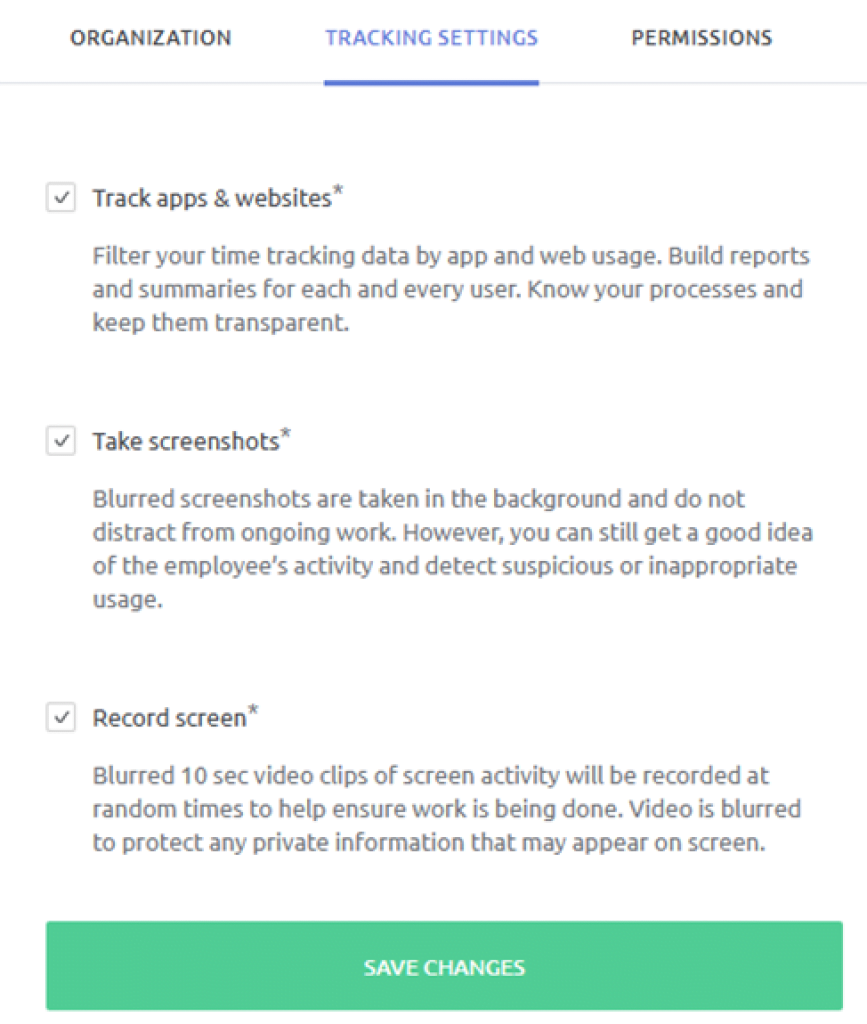
And another thing. You decide whether the time tracker should take screenshots or screen recordings, along with the apps and websites you use. Plus, you can generate reports to analyze deleted tracked time. Talk about control over what gets tracked!
On the other hand, there are more ways to add and edit your time.
Time tracking methods
Time tracking is an essential part of any business, whether you get paid by the hour or by the project. You want to know how much time you spend on each project so you can make better estimates in the future.
In addition, you want to ensure the logged hours are accurate when requesting payment. If you’re like us, you want a system that will turn your time logs into detailed reports that clearly display key performance indicators your business needs to boost profits and develop better productivity strategies.
Below we’ve outlined some of the most popular time tracking methods, along with their pros and cons.
Pen and paper
You’ll be surprised that pen and paper are still used by many businesses to track time. As the name suggests, you only require a pen and a piece of paper to record:
- The start and finish times of your tasks
- The details of each task or project
- Break time
- Hourly rates, etc.
You can use either a free-form (blank) piece of paper or a pre-printed template. At the end of the working period, the manager takes the paper timesheets and calculates the employees’ salaries based on the information provided.
Pros of paper timesheets
- The most affordable method
- Simple to use – you only need office tools to get started
- No learning curve required
Cons of paper timesheets
- Prone to errors – people are forgetful and can enter inaccurate hours. Some might easily lose the papers and turn to guesstimation when filling out the timesheets.
- Time-consuming – filling out all the necessary details about a project takes time and adds more stress to your already swamped schedule.
- Multitasking impacts focus – switching back and forth between your tasks and filling out the timesheets reduces focus, hence affecting your productivity.
Physical time clocks
With this method, employees punch in and out of shifts manually. Punch cards can be physical or electronic.
Pros of physical time clocks
- Employees record the precise start and stop times for their shifts, providing accurate records
- Doesn’t require training
- Very affordable
Cons of physical time clocks
- Collects very little information – you can’t determine if time was spent productively.
- Encourages buddy-punching.
Excel spreadsheets
Another time tracking method is using excel spreadsheets. This is a more advanced form of pen and paper in that you get to fill out time tracking templates on computers. The templates would have specific categories to record clock-in and clock-out times, tasks completed, clients for each project, etc.
Pros of spreadsheets
- Automatically calculate payroll
- Easy to organize information into charts, making it easier to analyze time spent on tasks and clients
- Highly customizable
Cons of spreadsheets
- Time-consuming – you have to manually feed the data onto the spreadsheets.
- Prone to errors – just like the pen and paper method, human error is a common issue with spreadsheets.
- Overwhelming for large teams – if you use spreadsheets to track large teams, it can be nightmarish to fill out all the details.
Automatic time tracking software
Using time tracking software is the most accurate method to track time. You simply turn on the time tracker, and all your activities will be tracked automatically. The software provides better insights into the time you spend on your tasks, making it easy to manage time and maximize your productivity.
The time tracking tool can be web-based, desktop app, or mobile-based.
Pros of time tracking software
- Automates the process – there’s no manual input (unless when adjusting time to account for hours not recorded, like when meeting a client). Your activities and tasks are tracked automatically, allowing you to focus on work.
- Accuracy – the tool tracks in real-time, eliminating errors prone to the other methods.
- Feature-rich – time-tracking tools come with useful features like smart alerts and notifications, detailed reports, apps and website tracking, and attendance tracking.
Cons of time tracking software
- Requires training – some systems can be quite complicated and might take some getting used to.
- Pricing – some systems can be costly, especially if you run a large company.
Traqq is an all-rounded time tracking software that offers affordability, reliability, and transparency.
Check out our blog for more insights or sign up to Traqq – the tracking software.




