In the realm of legal practice, every moment counts, yet keeping track of time can be difficult, and lost hours translate directly into lost revenue. In fact, did you know that the average lawyer only bills their clients for less than 30% of their working day?
Time tracking software not only helps attorneys and lawyers accurately log billable hours but also boosts productivity by optimizing schedules and resource allocation. Here are our top picks for the best time tracking solutions to the professional world.
How to Choose Best Time Tracking Software for Attorneys And Lawyers
Selecting the right time tracking software for professionals requires careful consideration of specific features and functionalities tailored to the unique needs of the industry. Here’s a guide on what to look for when evaluating a software for attorneys and lawyers:
- Opt for a software with an intuitive interface that legal professionals can quickly adopt. It should facilitate easy time entry and navigation, minimizing the learning curve for attorneys and support staff.
- Ensure the software seamlessly integrates with billing and accounting systems. This feature streamlines the invoicing process by allowing accurate conversion of tracked time into client bills.
You may find this interesting: Time and Billing Software for Accountants
- Look for a software that enables attorneys to associate tracked time with specific clients, matters, or cases. This streamlines invoicing and monitors durations dedicated to various tasks.
- Choose a software that accommodates different billing rates for individual attorneys, specific practice areas, or clients. This flexibility is crucial for accurately reflecting the value of services provided.
- Choose a robust tool that allows the recording of expenses related to specific matters. This capability enhances transparency in client billing and ensures accurate reimbursement.
- Look for a software that provides comprehensive reporting features. Attorneys can effectively allocate resources and assess overall practice performance, enabling informed decision-making.
- Ensure the software adheres to security standards and regulations relevant to the industry. Professionals deal with sensitive client information, so data protection is paramount.
- If your practice utilizes other tools, such as case management systems, document management software, or calendaring tools, seek solutions that integrate with them for the purpose of tracking.
- Reliable customer support is crucial. Ensure the service provider offers responsive assistance to address any issues or queries that arise during implementation and usage.
- Take advantage of free trials or demonstrations to assess how well the software aligns with your practice’s needs and workflows before making a commitment.
Time Tracker Overview
| Time Tracker | Features | Pricing |
|---|---|---|
 #1 Best Overall Traqq Try for free | ✔ Automatically time recording ✔ Monitoring document and app usage ✔ Categorizing time entries ✔ Insights into productive and idle time ✔ Offline tracking capabilities ✔ Data security ✔ Intuitive interface | Premium Starter – $0 for up to three seats Premium Teams – $6 per seat, per month Enterprise – Contact the sales team to get a customized plan for teams of over 100 people |
 #2 Clio | Recording billable hours Associating time entries Tracking time on the go Cloud-based functionality Automatically time tracking Create comprehensive reports Expense tracking Setting specific hourly rates | Free trial for 7 days EasyStart – $39/month Essentials – $69/month Advanced – $99/month Complete – $129/month |
 #3 Bill4Time | Various methods to record time Cloud-based platform Facilitates expense tracking Integration with billing and invoicing software Detailed reports creating Tracking time and expenses on the go Integration with legal management tools | Free trial for 14 days Time & Billing – $27/per user/per month Legal Pro – $45/per user/per month Legal Enterprise – $80/per user/per month |
#4 TimeSolv | Versatile time entry methods Linking time entries Cloud-based platform Tracking expenses and associated costs Seting custom hourly rates Integrating with billing and accounting systems Tracking time and expenses on the go | Free trial TimeSolv Pro – starting from $29.95/per user/per month (up to 9 users) TimeSolv Legal – from $43.95 per user per month (up to 4 users) |
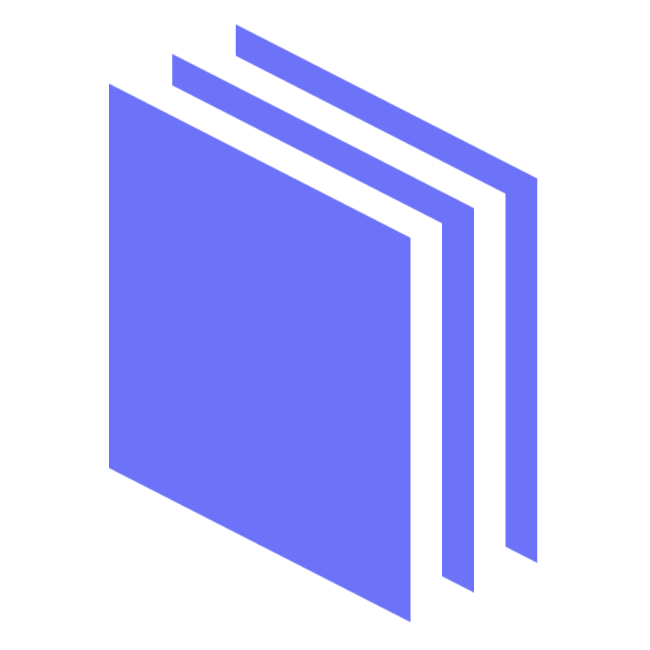 #5 MyCase | Linking time entries Cloud-based platform Comprehensive cost tracking Setting custom hourly rates Integration with billing and invoicing software Detailed reports generation Case management feature Client communication feature | Basic – $49/per user/per month Pro – $79/per user/per month Advanced – $99/per user/per month |
| User-friendly time entry methods Linking time entries Cloud-based platform Tracking expenses Generating detailed reports Robust document management feature | Enterprise – $79 per user/month Enterprise Plus – $89 per user/month Enterprise Advance – $139 per user/month | |
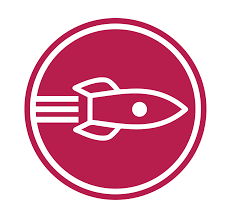 #7 Rocket Matter | Diverse time entry methods Associating time entries with specific clients and matters Cloud-based platform Facilitates expense tracking Setting personalized hourly rates Integration with billing and invoicing software Generating comprehensive reports Legal practice management | Essentials – $39 per user/month Pro – $69 per user/month Premier – $89 per user/month |
Best Time Tracking Software for Attorneys and Lawyers
Traqq
Traqq is a versatile time tracker tailored to meet the needs of professionals, including attorneys. With its user-friendly interface, it makes it easy to record billable hours, track tasks, and monitor productivity. Traqq’s innovative features, such as detailed activity tracking and productivity insights, help attorneys maintain accountability and transparency in their work. This is particularly valuable for law firms that require precise monitoring for client billing and internal reporting.
Key Features Attorneys May Find Useful:
- Traqq automatically records hours spent on tasks and projects, ensuring accurate tracking without the need for manual input.
- Traqq monitors document and application usage, enabling lawyers to allocate their attention to specific cases and tasks accurately.
- Users can categorize time entries by clients and projects, simplifying billing and creating comprehensive reports.
- Traqq provides insights into productive periods and idle intervals, helping identify efficiency gaps and optimize workflows.
- Traqq offers offline time tracking capabilities, ensuring that work on tasks is captured even without an internet connection.
- Traqq prioritizes data security, ensuring that sensitive client information remains protected throughout the tracking process.
- Traqq’s intuitive interface makes it easy to adopt the tool without a steep learning curve.
Platforms:
- macOS
- Windows
Pricing:
- Premium Starter – $0 for up to three seats (comes with all Premium features)
- Premium Teams – $6 per seat, per month
- Enterprise – Contact the sales team to get a customized plan for teams of over 100 people
Clio
Clio is leading practice management software that includes robust time management features designed for lawyers. It offers an intuitive interface that allows attorneys to easily record billable hours and expenses, assign them to specific cases or clients, and generate accurate invoices.
What sets Clio apart is its seamless integration with billing and accounting systems, making financial management streamlined and efficient for law firms of all sizes.
Key Features Attorneys May Find Useful:
- Clio simplifies time entry with a user-friendly interface, enabling users to record billable hours effortlessly.
- You can associate time entries with specific matters or cases, streamlining billing and reporting for different clients.
- Clio’s mobile app allows you to track time on the go, ensuring accuracy even when away from your desk.
- With cloud-based functionality, users can collaborate with colleagues and update time entries in real time.
- Clio’s timer feature automatically tracks time on tasks, minimizing the need for manual input and reducing errors.
- Users can create comprehensive reports on hours spent per matter, aiding transparency and client communication.
- Clio extends beyond time tracking to include expense tracking, facilitating accurate reimbursement for costs incurred.
- You can set specific hourly rates for different matters, clients, or tasks, enhancing flexibility in billing.
Platforms:
- macOS
- Windows
- IOS
- Android
Pricing:
- Free trial for 7 days
- EasyStart – $39/month
- Essentials – $69/month
- Advanced – $99/month
- Complete – $129/month
Bill4Time
Bill4Time is a versatile time tracking and invoicing software tailored to legal professionals. This software provides attorneys with customizable timers, intuitive reporting, and expense tracking functionalities.
What makes Bill4Time stand out is its ability to handle different billing arrangements, such as hourly rates, flat fees, and contingency-based billing. This flexibility makes it an excellent choice for lawyers who work on a variety of cases with diverse billing structures.
Key Features Attorneys May Find Useful:
- Bill4Time provides various methods to record time, including manual time entry, timers, and mobile tracking, accommodating different work styles.
- Bill4Time’s cloud-based platform allows users to collaborate on time entries, providing real-time updates and seamless teamwork.
- Beyond tracking, Bill4Time facilitates expense management, enabling you to document costs associated with cases and clients.
- Bill4Time integrates with billing and invoicing software, streamlining the process of generating invoices from tracked time.
- Lawyers can create detailed reports on time and expenses, offering insights into practice efficiency and client interactions.
- Bill4Time’s mobile app empowers lawyers to track time and expenses on the go, ensuring accurate capture of billable activities.
- Bill4Time employs security measures to safeguard sensitive client data, ensuring compliance with industry standards.
- Bill4Time integrates with management and accounting tools, enhancing workflow efficiency for law firms.
Platforms:
- macOS
- Windows
- IOS
- Android
Pricing:
- Free trial for 14 days
- Time & Billing – $27/per user/per month
- Legal Pro – $45/per user/per month
- Legal Enterprise – $80/per user/per month
TimeSolv
TimeSolv is a comprehensive tracking and billing software that offers specific features catering to the needs of professionals. It allows attorneys to track time spent on cases, generate detailed invoices, and manage client accounts.
What makes TimeSolv particularly suitable for professionals is its robust reporting capabilities, which enable attorneys to create detailed reports for client billing, matter profitability, and productivity analysis.
Key Features Attorneys May Find Useful:
- TimeSolv provides versatile time entry methods, including manual input, timers, and mobile tracking, catering to different work preferences.
- Lawyers can link time entries to specific matters and clients, ensuring accurate billing and transparent reporting.
- TimeSolv’s cloud-based platform supports real-time collaboration, enabling users to work together on time entries and stay updated.
- Beyond time tracking, TimeSolv allows you to track expenses and associated costs, enhancing accurate reimbursement.
- Lawyers can set custom hourly rates based on clients, matters, or tasks, enabling tailored billing and accurate invoicing.
- TimeSolv integrates seamlessly with billing and accounting systems, simplifying the invoice generation process.
- Attorneys can generate detailed reports on time, expenses, and profitability, aiding practice management decisions.
- TimeSolv’s mobile app empowers lawyers to track time and expenses from smartphones or tablets, even when on the move.
- TimeSolv prioritizes data security and compliance, ensuring that sensitive client information remains protected.
- TimeSolv includes features tailored to legal professionals, such as trust accounting and LEDES billing.
Platforms:
- Android
- iOS
- Web
- Windows
- Web (self-hosted)
Pricing:
- Free trial
- TimeSolv Pro – starting from $29.95/per user/per month (up to 9 users)
- TimeSolv Legal – from $43.95 per user per month (up to 4 users)
MyCase
MyCase is a comprehensive practice management software designed specifically for law firms. Its time tracking features allow attorneys to effortlessly log billable hours, link them to specific matters, and generate invoices with ease.
What sets MyCase apart is its client portal, which enables clients to view their case details and invoices, fostering transparency and communication between lawyers and their clients.
Key Features Attorneys May Find Useful:
- Lawyers can link time entries to specific clients and matters, streamlining billing and reporting accuracy.
- MyCase’s cloud-based platform supports real-time collaboration, enabling lawyers to collaborate on time entries and updates.
- MyCase allows lawyers to track expenses and associate them with relevant cases, facilitating comprehensive cost tracking.
- Lawyers can set custom hourly rates for different clients, matters, or tasks, ensuring precise billing calculations.
- MyCase integrates with billing and invoicing software, simplifying the process of generating invoices based on tracked time.
- Lawyers can generate detailed reports on work allocation, enhancing transparency and offering valuable insights for practice management.
- MyCase’s mobile app empowers lawyers to track time and expenses on the go, enhancing the accuracy of time entry.
- MyCase ensures data security and compliance, safeguarding sensitive client information during the tracking process.
- MyCase includes features tailored to legal practice needs, such as case management and client communication tools.
Platforms
- macOS
- Windows
- IOS
- Android
Pricing
- Basic – $49/per user/per month
- Pro – $79/per user/per month
- Advanced – $99/per user/per month
Caret Legal (formerly Zola Suite)
Caret Legal is an all-in-one practice management platform that offers robust tracking capabilities. It allows attorneys to monitor work on various tasks, automate time entries, and generate invoices based on billable hours.
Caret Legal’s integration with accounting features and document management makes it an excellent choice for law professionals aiming for a unified software to manage their practice efficiently.
Key Features Attorneys May Find Useful:
- Caret Legal provides user-friendly time entry methods, including manual input and timers, ensuring easy and accurate tracking of work.
- Attorneys can link time entries to particular clients and cases, streamlining the process of billing and generating reports.
- Caret Legal’s cloud-based platform supports real-time collaboration, enabling lawyers to work together on time entries and updates.
- Caret Legal incorporates capabilities for tracking expenses, which makes it easy to document costs linked to clients and cases.
- Lawyers can generate detailed reports on work utilization, offering insights for practice management and decision-making.
- Caret Legal’s mobile app empowers users to track time and expenses conveniently from their mobile devices, even while on the move.
- CaretLegal offers a robust document management feature, streamlining the organization and access of documents.
- Caret Legal places a strong emphasis on data security, safeguarding sensitive client information while tracking process.
Platforms
- Web
- Android
- iOs
Pricing
- Enterprise – $79 per user/month (billed annually)
- Enterprise Plus – $89 per user/month (billed annually)
- Enterprise Advance – $139 per user/month (billed annually)
Rocket Matter
Rocket Matter is a cloud-based legal practice management software that focuses on streamlining time tracking and billing workflows. Attorneys can easily capture billable hours, create invoices, and track expenses.
What makes Rocket Matter noteworthy is its built-in performance analytics, providing insights into individual and team productivity, aiding attorneys in making informed decisions about resource allocation and case management.
Key Features Attorneys May Find Useful:
- Rocket Matter provides diverse time entry methods, including manual input, timers, and mobile tracking, catering to various work preferences.
- Attorneys can associate time entries with specific clients and matters, ensuring precise billing and transparent reporting.
- Rocket Matter’s cloud-based platform supports real-time collaboration, enabling collaboration on time entries and ensuring you stay updated.
- Rocket Matter facilitates expense tracking, enabling law professionals to record costs associated with cases and clients.
- Users can set personalized hourly rates for different clients, matters, or tasks, promoting tailored billing.
- Rocket Matter integrates seamlessly with billing and invoicing software, simplifying the process of creating invoices based on tracked time.
- You can generate comprehensive reports on time and expenses, providing insights into practice efficiency and profitability.
- Rocket Matter’s mobile app empowers attorneys to track time and expenses from their mobile devices, ensuring accurate capture of billable activities.
- Rocket Matter emphasizes data security, ensuring the confidentiality of sensitive client information during the tracking process.
- Rocket Matter includes features tailored to professionals, such as trust accounting and document management, enhancing practice management.
Platforms
- Web
- Android
- iOs
Pricing
- Essentials – $39 per user/month (paid annually)
- Pro – $69 per user/month (paid annually)
- Premier – $89 per user/month (paid annually)
Why Attorneys Should Track Time
Time tracking is an essential practice for attorneys that goes beyond simply billing clients.
Here’s why you should track time and how it can benefit your practice:
Accurate Billing: Tracking time ensures that you accurately bill clients for the work done. This transparency fosters trust between law professionals and clients, reducing disputes over invoices and enhancing client satisfaction.
Resource Allocation: Tracking time aids users in efficiently allocating their time and resources. It allows them to pinpoint tasks consuming the most time, facilitating better planning and delegation.
Cost Estimation: Accurate time records aid in estimating costs for future projects. Law professionals can use historical data to provide clients with more accurate quotes and expectations.
Project Management: Time tracking supports effective project management. You can easily track the progress of cases, identify bottlenecks, and adjust strategies as needed.
Productivity Insights: Tracking time on different tasks provides valuable insights into personal and team productivity. This data can guide improvements in work processes and time management.
Let’s take a look at a hypothetical case study
Smith & Associates, a mid-sized law firm specializing in corporate law, has adopted a comprehensive tracking solution to enhance its operations. By consistently monitoring billable hours, the firm may experience significant improvements:
Informed Decision-Making: The firm can use the data to analyze its attorneys’ workload distribution. This will lead to more strategic decision-making, ensuring that work is evenly distributed and deadlines are met.
Client Relations: Accurate tracking of time will enable the firm to furnish clients with detailed breakdowns of the work performed. This transparency is expected to enhance client satisfaction and strengthen the attorney-client relationship.
Performance Assessment: By comparing time records against case outcomes, the firm can identify both strengths and areas for improvement among its attorneys. This data-driven approach enables targeted training and skill development.
Profitability: Precise tracking of time can directly impact the firm’s profitability. The data reveals opportunities to optimize pricing strategies and streamline processes, resulting in increased revenue.
What to Look for in Tracking Software for Legal Professionals
Selecting the right time management software for professionals requires careful consideration of specific features and functionalities tailored to the unique needs of the industry. Here’s a guide on what to look for when evaluating tracking software for attorneys and lawyers:
- Opt for a software with an intuitive interface that professionals can quickly adopt. It should facilitate easy time entry and navigation, minimizing the learning curve for attorneys and support staff.
- Ensure the software seamlessly integrates with billing and accounting systems. This feature streamlines the invoicing process by allowing accurate conversion of tracked time into client bills.
You may find this interesting: Time and Billing Software for Accountants
- Look for a software that enables attorneys to associate tracked time with specific clients, matters, or cases. This helps in generating detailed invoices and monitoring time spent on various tasks.
- Choose a software that accommodates different billing rates for individual attorneys, specific practice areas, or clients. This flexibility is crucial for accurately reflecting the value of legal services provided.
- Choose a robust software that allows the recording of expenses related to specific matters. This capability enhances transparency in client billing and ensures accurate reimbursement.
- Look for a software that provides comprehensive reporting features. Attorneys can analyze their time allocation, client profitability, and overall practice performance to make informed decisions.
- Ensure the software adheres to security standards and regulations relevant to the industry. Professionals deal with sensitive client information, so data protection is paramount.
- If your practice uses other solutions, such as case management systems, document management software, or calendaring tools, seek options that seamlessly integrate with them for effective time management.
- Reliable customer support is crucial. Ensure the provider of the software offers responsive assistance to address any issues or queries that arise during implementation and usage.
- Take advantage of free trials or demonstrations to assess how well the option aligns with your practice’s needs and workflows before making a commitment.
Bonus: Time Tracking Tips for Lawyers
Here are some essential tips tailored specifically for lawyers:
- Consistency Is Key: Make recording your activities a daily habit. Regularly documenting your activities in real-time ensures accuracy and prevents the risk of forgetting billable tasks.
- Use Technology: Leverage time tracking software that’s designed for legal professionals. Such software streamlines processes, minimizes errors, and provides detailed reports for billing and analysis.
- Categorize Tasks: Assign tasks to specific clients, matters, or cases. Categorizing time entries helps create precise invoices and allows you to analyze time allocation for different clients or practice areas.
- Capture All Billable Time: Record all billable tasks, even if they’re short. Phone calls, emails, research, meetings, and document drafting—all these efforts contribute to the overall value you provide to clients.
- Be Specific: When describing tasks, be specific and detailed. Instead of “research,” note “research on case law for the XYZ case.” Clear descriptions enhance client communication and transparency.
- Track Non-Billable Time: Not all your tasks are billable. Track non-billable time for internal meetings, administrative work, and professional development to gain a holistic view of your workload.
- Use Timers: Utilize timer features in your time tracking solution. Timers help you accurately capture time spent on tasks and prevent interruptions from affecting your records.
- Regularly Review Time Entries: Set aside time to review and edit your time entries. This ensures accuracy and allows you to catch any mistakes or missing details.
- Allocate Administrative Time: Dedicate time in your schedule for administrative tasks like invoicing, document management, and client communication. Managing these activities helps oversee your overall workload.
- Record Client Communications: Hours spent communicating with clients via phone calls, emails, or meetings are billable. Make sure to record these interactions along with relevant details.
- Batch Similar Tasks: Group similar tasks together and track them in batches. This minimizes the interruption caused by constant time entry and improves your focus.
- Educate Your Team: If you work in a law firm, educate your colleagues and support staff about effective practices for managing tasks. Consistent practices across the team ensure accuracy and uniformity.
- Analyze and Adjust: Regularly review your time tracking data. Analyze which tasks consume the most time and consider adjustments to streamline your workflow and improve efficiency.
Conclusion
In the world of law, accurate time tracking is crucial. The right time tracking solution can make your life easier by helping you bill accurately, manage your time, and boost productivity. The options we’ve explored — Clio, Bill4Time, TimeSolv, MyCase, Zola Suite, Rocket Matter, and Traqq — are designed to fit the needs of professionals. With these solution choices, law experts can navigate their tasks with precision and efficiency, making their practice smoother and more effective than ever before.
FAQ
Is There Free Time Tracking Software for Attorneys?
Yes, there are free time tracking software options available for attorneys. Some providers offer basic versions of their time management tools at no cost, with the option to upgrade to more advanced features for a fee. While free options might have limitations in terms of functionality and support, they can still be useful for solo practitioners or small law firms with straightforward tracking needs.
Keep in mind that the suitability of free software depends on your specific requirements, such as integration with other software, reporting capabilities, and scalability as your practice grows.
Do Lawyers Need Standalone Time Tracking Software?
Standalone can greatly benefit professionals, particularly those who prioritize accurate billing, efficient practice management, and detailed reporting. While some law practice management systems offer time tracking features as part of their functionalities, standalone often provides specialized tools that cater specifically to time tracking needs.
Standalone allows attorneys to focus solely on tracking billable hours, without the distractions of broader practice management solutions. It often offers more customization options, seamless integrations with billing and accounting systems, and dedicated reporting features. This level of specialization can enhance accuracy, streamline workflows, and ensure effective time tracking within a practice.


The clarity of the writing and the logical progression of ideas make this article a standout piece in its field.