Military time converter:
24-hour clock to 12-hour clock conversion
Has someone told you “Meet me at 1700 hours” and you didn’t know what time they meant?
Traqq’s military time converter makes it easy to switch between standard and 24-hour formats.
Convert between military time (24-hour clock) and standard time (12-hour clock) with our simple military time converter. Whether you’re in the military, healthcare, or just need to understand the 24-hour format, we’ve got you covered.
Military time basics
Military time, also known as the 24-hour clock, is a standardized 24-hour time format used by armed forces, emergency services, and various industries worldwide.
Instead of using AM/PM, military time runs from 0000 (midnight) to 2359 (11:59 PM), eliminating any confusion between morning and afternoon hours.
The international standard, ISO 8601, endorses this military time format, making it globally accepted and practical for various applications.

Why use military time?
The main reason the armed forces uses the military time format is to be succinct and avoid ambiguity when talking about time, but the format can be used in any scenario where operations run 24 hours a day and precision is critically important to the task at hand. To break this reasoning down further, here are some key reasons why military time can be superior to other formats:
- Accuracy: Eliminates AM/PM confusion
- International Standard: Used globally in many industries
- Efficiency: Faster communication in time-critical situations
- Precision: Clear documentation of exact times
How to read military time
Unlike standard time, military time eliminates the AM and PM distinctions, making it quick and easy to say and read. This format is straightforward: the first two digits represent the hour, and the last two digits represent the minutes. This simplicity is one reason why military time is favored in many professional settings. Whether you’re traveling or working across time zones, the 24 hour time 24-hour clock simplifies telling time.
The pronunciation of military follows a structured pattern, where times like 0600 are spoken as “zero six hundred hours” and 1300 as “thirteen hundred hours.” If you follow these simple conventions, you can quickly and accurately read military time.
Basic rules for writing military time:
- Leading Zeros: Always include zeros for hours below 10 (0600 for 6:00 AM)
- No Separator: Omit the colon between hours and minutes
- Four Digits: Always use all four digits, even for times like 0001 (12:01 AM)
How to convert military time to standard Time
Converting military time to standard time is easier than it seems. Start by separating the hours and minutes. Times less than 1200 correspond directly to AM times. For example, 0545 in military time is 5:45 AM in standard time.
Subtract 12 from the hour for times greater than 1200 to get the PM time. For instance, 1630 becomes 4:30 PM. This method ensures accuracy and is easy to remember. A simple example is converting 1730 hours, which results in 5:30 PM.
Special cases
Midnight (0000 vs 2400)
Midnight in military time can be written as either 0000 or 2400, but they are used in different contexts:
- 0000: Preferred format, represents the start of a new day
- 2400: Occasionally used to indicate the end of a day
- Example: A shift ending at midnight might be listed as 2400, while one starting at midnight uses 0000
Noon (1200)
Noon is straightforward in military time, with no ambiguity or need for AM/PM distinctions:
- Always written as 1200
- Pronounced as “twelve hundred hours”
- Eliminates AM/PM confusion common in standard time
Does military time use time zones?
Military time does make use of time zones, just like standard time. While the 24-hour format eliminates AM/PM confusion, time zones are still a crucial part of coordinating operations across the world. In most cases, the military uses Coordinated Universal Time (UTC) as the default, commonly referred to as Zulu Time (Z), to standardize communication worldwide.
- Local Time Zone Compatibility: Military time can be applied within any local time zone, making it universally adaptable.
- Zulu Time (UTC): The military frequently uses UTC (designated as “Z”).
- Standardized Communication: Using a single reference time (UTC or Zulu time) ensures consistency in global operations, while specific letter designations for time zones provide additional precision.
- Regional Adjustments: When local time is used, a letter code (e.g., “J” for local time) may be added to indicate the time zone, with each letter signifying a specific UTC offset (chart below).
- Operational Efficiency: Synchronizing schedules with UTC prevents errors in multinational missions.
While military time itself is just a 24-hour format, it still accounts for time zones, often defaulting to UTC (also referred to as for consistency in global coordination. However, each time zone has its own corresponding letter and designation in military time.
Never worry about time conversions with Traqq
Time tracking made simple
While military time offers precision in time notation, modern time tracking solutions like Traqq focus on making time management straightforward and user-friendly.
Once you sign up, you can always switch between the standard 12-hour time format or the 24-hour format in the settings, depending on your timekeeping needs.
Traqq provides clear, intuitive time tracking that anyone can understand without needing to bother with pesky time format conversions.

Military time charts
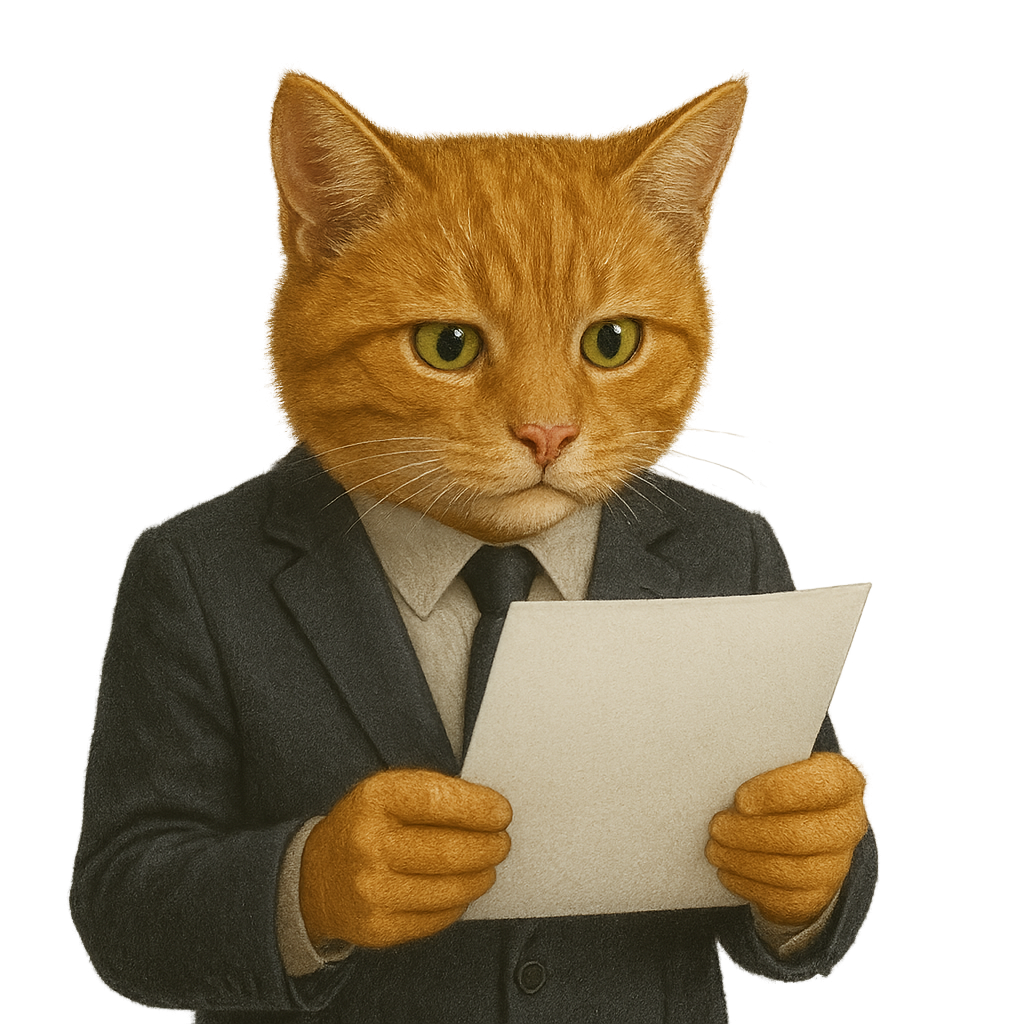
What are military time zones?
Military time makes use of a unique system of time zones, each represented by a letter from the NATO phonetic alphabet. These letters correspond to different time zones, each with a fixed offset from Coordinated Universal Time (UTC).
The most widely used letter is Z for Zulu, which directly aligns with UTC, and is essentially equivalent to Greenwich Mean Time (GMT).
Other letters represent different time zones that are either ahead or behind Zulu time. For instance, A (Alpha) is one hour ahead of Zulu time, while N (November) is one hour behind.
To specify a time zone in military time, simply add the appropriate letter at the end of the time. For example, 0600Z denotes 6:00 AM in Zulu time, while 0600A represents 6:00 AM in Alpha time.
Here is a chart of military time zones and their respective offsets from Zulu time:
Military time zone chart
| Letter | Time Zone Name | UTC Offset | Well-Known Cities | Most Common Time Zone Name |
|---|---|---|---|---|
| Z | Zulu Time Zone (UTC) | UTC ±0 | London, Accra, Reykjavík | Greenwich Mean Time (GMT), Coordinated Universal Time (UTC) |
| A | Alpha Time Zone | UTC +1 | Berlin, Paris, Madrid | Central European Time (CET) |
| B | Bravo Time Zone | UTC +2 | Athens, Cairo, Johannesburg | Eastern European Time (EET), Central Africa Time (CAT) |
| C | Charlie Time Zone | UTC +3 | Moscow, Riyadh, Nairobi | Arabian Standard Time (AST), East Africa Time (EAT), Moscow Standard Time (MSK) |
| D | Delta Time Zone | UTC +4 | Dubai, Baku, Tbilisi | Gulf Standard Time (GST), Azerbaijan Time (AZT) |
| E | Echo Time Zone | UTC +5 | Islamabad, Tashkent, Malé | Pakistan Standard Time (PKT), Maldives Time (MVT) |
| F | Foxtrot Time Zone | UTC +6 | Dhaka, Almaty, Omsk | Bangladesh Standard Time (BST), Kazakhstan Time (ALMT) |
| G | Golf Time Zone | UTC +7 | Bangkok, Jakarta, Hanoi | Indochina Time (ICT), Krasnoyarsk Time (KRAT) |
| H | Hotel Time Zone | UTC +8 | Beijing, Singapore, Perth | China Standard Time (CST), Western Australia Time (AWST) |
| I | India Time Zone | UTC +9 | Tokyo, Seoul, Pyongyang | Japan Standard Time (JST), Korea Standard Time (KST) |
| K | Kilo Time Zone | UTC +10 | Sydney, Vladivostok, Guam | Australian Eastern Standard Time (AEST), Vladivostok Time (VLAT) |
| L | Lima Time Zone | UTC +11 | Honiara, Nouméa, Port Moresby | Solomon Islands Time (SBT), New Caledonia Time (NCT) |
| M | Mike Time Zone | UTC +12 | Auckland, Suva, Anadyr | New Zealand Standard Time (NZST), Fiji Time (FJT) |
| N | November Time Zone | UTC -1 | Azores, Praia (Cape Verde) | Azores Standard Time (AZOT), Cape Verde Time (CVT) |
| O | Oscar Time Zone | UTC -2 | South Georgia, Ittoqqortoormiit | South Georgia Time (GST) |
| P | Papa Time Zone | UTC -3 | Buenos Aires, São Paulo, Montevideo | Argentina Time (ART), Brasília Time (BRT) |
| Q | Quebec Time Zone | UTC -4 | New York, Caracas, Santiago | U.S. Eastern Standard Time (EST), Atlantic Standard Time (AST) |
| R | Romeo Time Zone | UTC -5 | Chicago, Bogotá, Lima | U.S. Central Standard Time (CST), Colombia Time (COT) |
| S | Sierra Time Zone | UTC -6 | Mexico City, Houston, Winnipeg | U.S. Mountain Standard Time (MST), Central Standard Time (CST) |
| T | Tango Time Zone | UTC -7 | Denver, Calgary, Phoenix | U.S. Mountain Standard Time (MST) |
| U | Uniform Time Zone | UTC -8 | Los Angeles, Vancouver, Tijuana | U.S. Pacific Standard Time (PST) |
| V | Victor Time Zone | UTC -9 | Anchorage, Juneau, Gambier Islands | Alaska Standard Time (AKST) |
| W | Whiskey Time Zone | UTC -10 | Honolulu, Papeete, Rarotonga | Hawaii-Aleutian Standard Time (HAST) |
| X | X-ray Time Zone | UTC -11 | Pago Pago, Midway Atoll, Nome | Samoa Standard Time (SST), Niue Time (NUT) |
| Y | Yankee Time Zone | UTC -12 | Baker Island, Howland Island | No permanent settlements |
| J | Juliet Time Zone | Local Time | Used for local time when necessary | Typically denotes local time in operations |
How to use a time conversion chart
If you don’t have access to our military time converter, a military time conversion chart is a quick and easy alternative. Simply find the standard time on the left side of the chart and follow the row to the right to see its military time equivalent.
For example, 2:30 PM converts to 1430 hours in military time. To reverse the process, locate the military time on the right and trace it back to the left for the standard time conversion.
This method ensures fast and accurate time conversions, making it ideal for schedules, logistics, and global coordination.
Military time conversion chart
| 12-Hour Time | Military Time | 12-Hour Time | Military Time |
| 12:00 AM (Midnight) | 0 | 12:00 PM (Noon) | 1200 |
| 12:30 am | 30 | 12:30 pm | 1230 |
| 1:00 am | 100 | 1:00 pm | 1300 |
| 1:30 am | 130 | 1:30 pm | 1330 |
| 2:00 am | 200 | 2:00 pm | 1400 |
| 2:30 am | 230 | 2:30 pm | 1430 |
| 3:00 am | 300 | 3:00 pm | 1500 |
| 3:30 am | 330 | 3:30 pm | 1530 |
| 4:00 am | 400 | 4:00 pm | 1600 |
| 4:30 am | 430 | 4:30 pm | 1630 |
| 5:00 am | 500 | 5:00 pm | 1700 |
| 5:30 am | 530 | 5:30 pm | 1730 |
| 6:00 am | 600 | 6:00 pm | 1800 |
| 6:30 am | 630 | 6:30 pm | 1830 |
| 7:00 am | 700 | 7:00 pm | 1900 |
| 7:30 am | 730 | 7:30 pm | 1930 |
| 8:00 am | 800 | 8:00 pm | 2000 |
| 8:30 am | 830 | 8:30 pm | 2030 |
| 9:00 am | 900 | 9:00 pm | 2100 |
| 9:30 am | 930 | 9:30 pm | 2130 |
| 10:00 am | 1000 | 10:00 pm | 2200 |
| 10:30 am | 1030 | 10:30 pm | 2230 |
| 11:00 am | 1100 | 11:00 pm | 2300 |
| 11:30 am | 1130 | 11:30 pm | 2330 |
Why choose Traqq for time management?

The best time tracker on the market
Whether you’re transitioning from military time to standard time tracking, or simply need a reliable way to monitor work hours, Traqq provides an accessible solution for modern time management needs. Start your free trial today to experience hassle-free time tracking.
Traqq offers essential features for efficient time tracking:
- User-Friendly Interface: Easy-to-read time displays in standard format
- Accurate Time Tracking: Records time entries precisely, ensuring exact work duration logging
- Comprehensive Reports: Generate detailed time reports for payroll and project management
- Activity Level Monitoring: Understand productivity patterns throughout the day