As flexible working models go into popularity, companies require employee monitoring tools to gain insights into employee productivity while also protecting data and networks.
For instance, managers need to ensure that their teams spend their working time on the tasks and responsibilities assigned to them instead of watching videos or on social media, or worse, engaging in unintentional actions (like visiting phishing sites) that could harm the business.
Employee monitoring software helps firms track performance, manage time, and enhance accountability across teams and how to uphold overall productivity levels.
Since there are many options available driven by factors such as compliance requirements, security concerns, and work arrangements, choosing the right tool can seem like a daunting task.

This comprehensive guide explores 16 top employee monitoring tools that cover everything from usage tracking and activity reports to advanced features like AI-powered anomaly detection to help you choose your tool according to your needs.
What Is Employee Monitoring Software?
Employee monitoring is the technology that organizations install to help them check on the efficiency and productivity of their workers on official duty. It can be used to control internet access, sending and receiving emails and even the use of certain programs.
Key features of employee monitoring software typically include:
- Time tracking and attendance management.
- Website and application usage monitoring.
- Productivity analysis and reporting.
- Screen capture and recording.
- Keystroke logging.
- File and document tracking.
- Network activity monitoring.
- Remote employee monitoring.
The Best Employee Monitoring Software in 2024
- Traqq: Best for in-depth and ethical employee monitoring with AI-powered insights.
- Teramind: Best for features and user-friendliness.
- ActivTrak: Best for insights into employee productivity and time usage.
- Hubstaff: Best for combining employee monitoring with time tracking.
- Time Doctor: Best for monitoring alongside productivity analytics.
- DeskTime: Best for time tracking and productivity analysis.
- Insightful: Best for tracking employee productivity through app and website usage.
- Veriato: Best for comprehensive user behavior analytics.
- SentryPC: Best cloud-based monitoring solution for businesses.
- InterGuard: Best for detailed insights into employee activities.
- StaffCop: Best for monitoring employee actions and preventing data leaks.
- Spyrix Employee Monitoring: Best for monitoring both online and offline activities.
- Kickidler: Best for automatic monitoring and analysis.
- Work Examiner: Best for real-time web and app usage monitoring.
- CleverControl: Best for remote employee monitoring solutions.
- NetVizor: Best for network-wide monitoring capabilities.
What Makes the Best Employee Monitoring Software
A good employee monitoring software can be defined by the features, ease of use, security, compatibility, and deployment mass of the application in relation to the organization’s objectives whilst being respectful to the workers’ privacy and building trust.
Here are some of the most important parameters that make the best employee monitoring software.
- Extensive functionality: The application must provide a variety of functions to monitor every dimension of the work. This might include, time and attendance measurement, keylogger, tracking the use of specific websites and applications, overseeing corporate emails, showing the employee’s screen in real-time, etc. Further development may involve behavior analysis, reports of user activity, GPS for offsite workers, as well as incorporating task management systems.
- Simple usage: The program should be designed in a way that even a lazy administrator and the dumbest of the employees will find it easy to operate. Soft impacted by elegant design always has an easy adoption across the organization as people have less learning curve. One such feature of the software should be that it has provisions for creating and modifying screens or reports which is quick in providing the manager concerned with appropriate data.
- Security and privacy: Great emphasis should be put in protecting information of clients. In addition, they provide a way of verifying the identity of the user who is accessing the sensitive data so as to prevent infiltration of the system by any unauthorized personnel. The system should also permit the organization to set privacy and compliance features defined by external and internal codes such as data protection policies.
- Clear and effective communication: Communication is of utmost importance in cases where workers are subjected to monitoring systems. The software should allow notification of the employees explaining the justification for the monitoring and what aspects of the work will be monitored. It’s important to have some features that enhance communication like Employees will be notified when an activity is carried sorry activity data.
- Scalability and integration: The optimal solutions should be able to expand to meet the demands of the organization, whether it means increasing the number of users or enhancing the application’s features. Furthermore, they need to work well with other existing systems like HRMS, project management tools, and messaging apps to allow for better management of productivity and adherence to regulations.
- Real-time monitoring and alerts: Under any circumstances where employee monitoring is in effect, the employee monitoring software should provide real-time monitoring which also allows the manager to monitor the employees instantly. As well as the provision of such alerting systems, there should have been the provision of adjustable alerts to shield the managers from underaction when threats or dangers are present.
- Customer support and training: Optimal customer care is required to facilitate the deployment and use of the system and its components efficiently. Sufficient training materials and active support services promote the appropriate use of the application in fulfilling the purposes of the institution.
In this context, the selection of employee monitoring software is based not only on the functionalities and technologies available but also on how suitable it is with the employee and employer policies interactions.
Top Employee Monitoring Software Comparison Table
| Employee monitoring software | Key features | Free forever version | Ethical or micromanagement? |
Traqq Try for free | Apps and URLs tracking Employee activity levels monitoring Attendance and idle time tracking Online and offline time tracking Team analysis and reporting Team management Attendance tracking Productivity tracking Automated absence management | Yes | Ethical |
| Teramind | Performance measurement analytics OMNI (AI-powered alerting system) to identify work trends Website and application monitoring Rules configuration Instant messaging apps monitoring | No | Micromanagement |
ActivTrak | Team management Employee activity reporting Application and website usage monitoring Compliance and risk management Dashboards Location insights | Yes | Ethical |
Hubstaff | Employee computer activity Time tracking Apps and websites usage tracking Optional screenshots Keyboard and mouse activity Automated timesheets and reporting | No | Ethical |
Time Doctor | Time monitoring across employees, tasks, and projects Apps and websites usage Attendancetracking Time tracking Screenshots and screen recording Unusual activity report Inactivity alerts | No | Ethical |
| DeskTime | Apps and websites tracking Productivity calculation Project tracking Document title tracking Shift scheduling Absence calendar Screenshots capturing | Yes | Ethical |
| Insightful | Apps and websites usage Screenshots Activities tracking App visibility (visible and stealth mode) Real-time tracking Time and attendance Manual time entries Productivity tracking Productivity labeling (for apps and websites) Timekeeping (up to 2 years) Manual screenshots trigger | Yes | Micromanagement |
| Veriato | Email & chat monitoring Web & application use Screenshots Idle and active time tracking File & document tracking Network activity Fully customizable settings Reports & real-time alerts | No | Micromanagement |
SentryPC | Alert logging Application usage logging Call logging Clipboard logging Events timeline File activity logging Keystrokes typed Location (IP) logging Notification logging Online searches Portable drive logging | Yes | Micromanagement |
InterGuard | Email monitoring Social media monitoring File tracking Instant messages Website searches Website history Screenshots Program use reporting | Price upon request | Micromanagement |
StaffCop | Email monitoring File activity monitoring Printed document tracking Keystroke monitoring Optical character recognition Smart rules & alerts Employee productivity tracking Network activity monitoring Applications usage monitoring Instant message monitoring Remote desktop control | Price upon request | Micromanagement |
Spyrix | Remote descktop data control Continuous screen and webcam recording Face recognition Keylogger (keystrokes logging) Screenshots capture Snapshots from web camera Smart report Live viewing Hidden recording from microphone Hidden recording from web camera | No | Micromanagement |
| Kickidler | Online screen monitoring (with video and audio recording option) Violation detection Keystroke logging Remote access Digital file prints Printed document tracking Biometric data recognition (including voice analysis) | Yes | Micromanagement |
Work Examiner | Productivity monitoring and scoring Working hours tracking Continuous screen recording Application and web tracking File operations tracking Emails received and sent Keystrokes typed | No | Micromanagement |
| CleverControl | Face recognition AI scoring Keylogging Screenshots Internet use tracking Social media and messengers Applications activity Printer tasks tracking Monitoring of external storage devices | No | Micromanagement |
| NetVizor | Application usage Website activity Webmail and website content Internet chat conversations Internet traffic data Files uploaded and downloaded Internet connections Documents opened | No | Micromanagement |
Determining whether employee monitoring software is “ethical” or indicative of “micromanagement” largely depends on how the software’s features are used and the organizational context in which it is deployed.
Here’s a more detailed exploration of the criteria for each category:
| Ethical employee computer monitoring | Micromanagement |
| Avoiding invasive practices like keystroke logging or screen capturing | Continuous screen recording and detailed keystroke logging |
| Fostering an atmosphere of trust | Maintain strict control over employee activities |
| Employee access to their tracked data | Vast amounts of detailed data (sometimes hidden) |
| Focus on productivity and well-being | Reduced autonomy |
Top Employee Monitoring Software in 2024
Traqq
best for in-depth and ethical employee monitoring insights.
Platforms
- Windows
- Mac
- Linux
Price
- From $6 per user per month
Pros
- It makes tracking time a breeze.
- Users find it incredibly easy to use.
- The software proves to be very helpful in daily tasks.
- It boosts productivity significantly.
- Efficiency improvements are noticeable.
Cons
- High demand to include payroll features.
- Mobile functionality is currently limited.
- Customization options could be more extensive.
Traqq is a time tracking app that incorporates employee monitoring features and helps managers understand their teams’ active work levels with its deep-dive analysis.
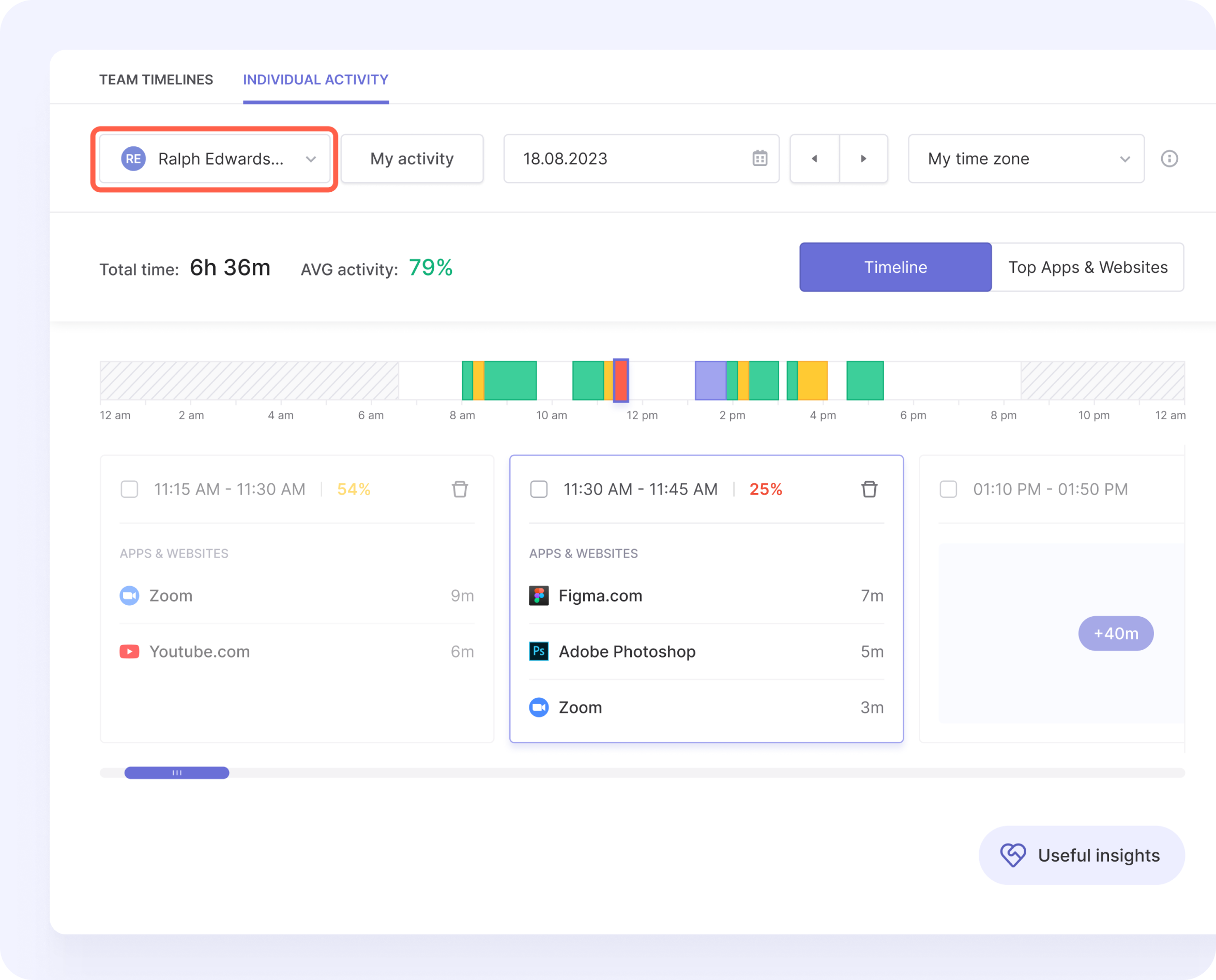
The software offers a balanced monitoring approach, as employees can start, stop, and even add manual time entries as needed. This feature helps not only accurately show their work activity but also protects non-work online time.
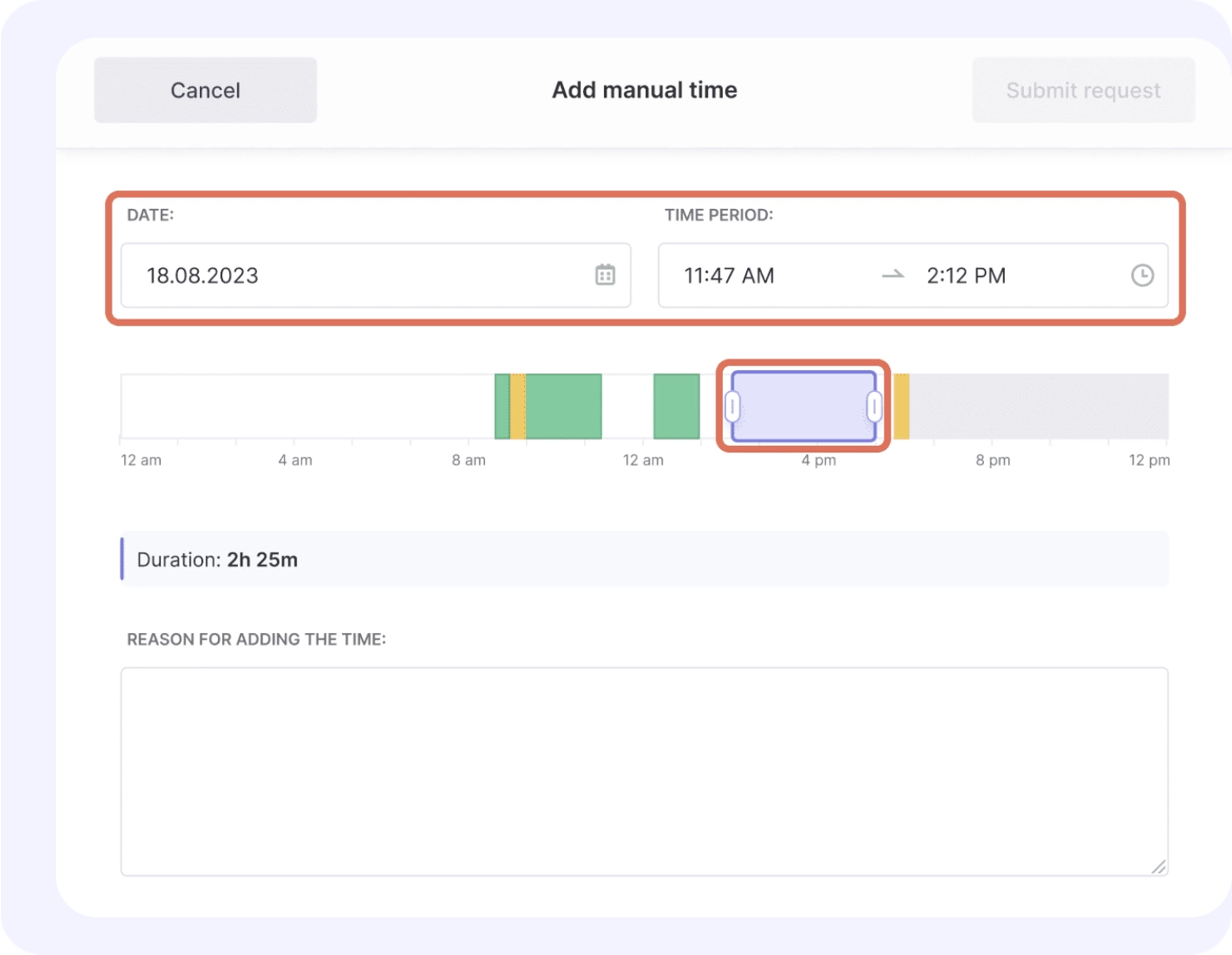
Traqq’s reporting features are fully customizable.
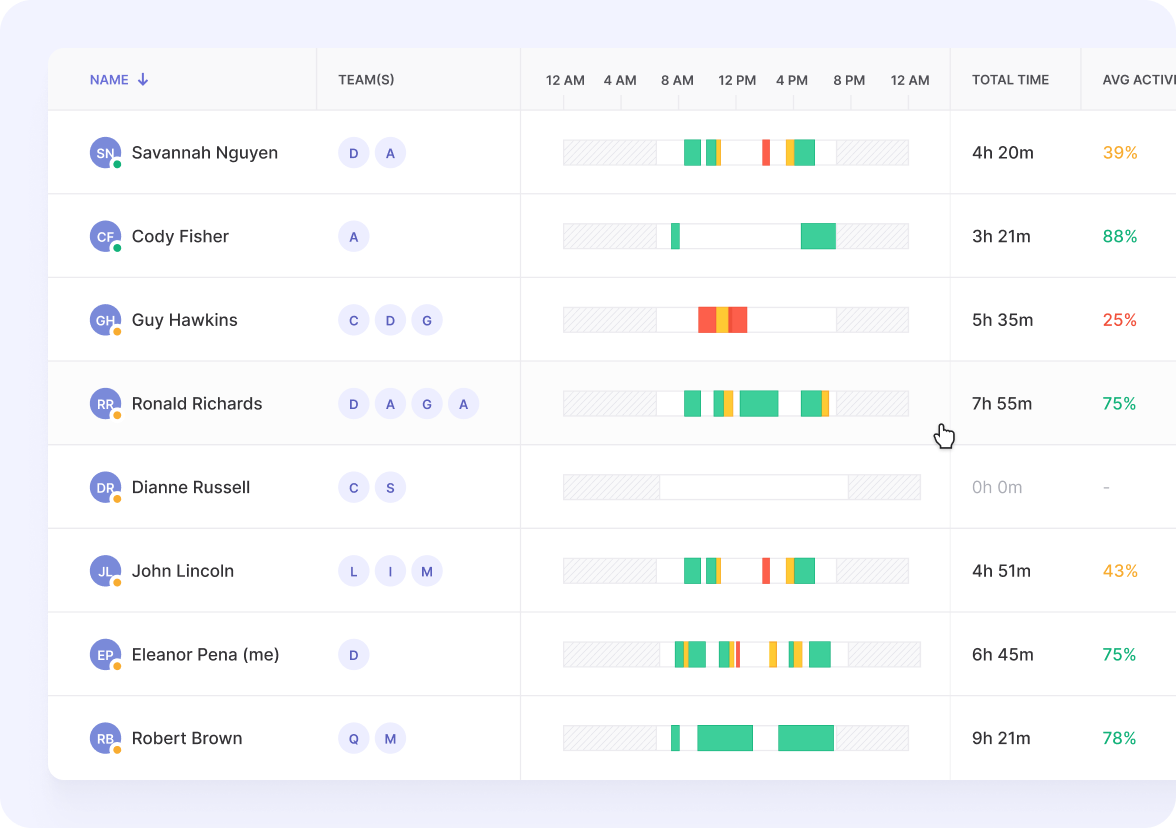
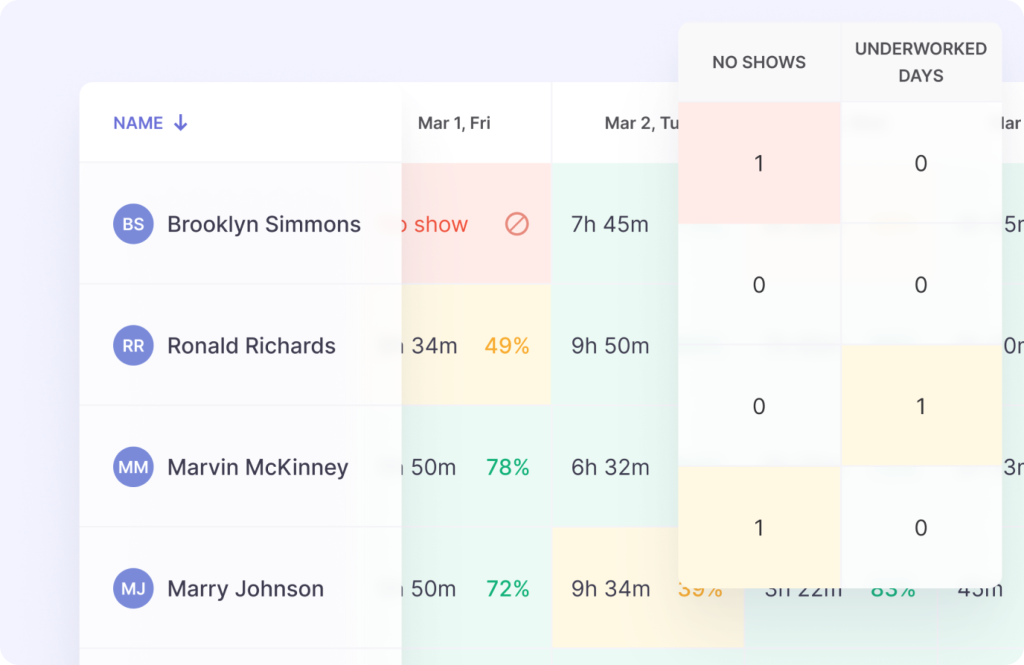
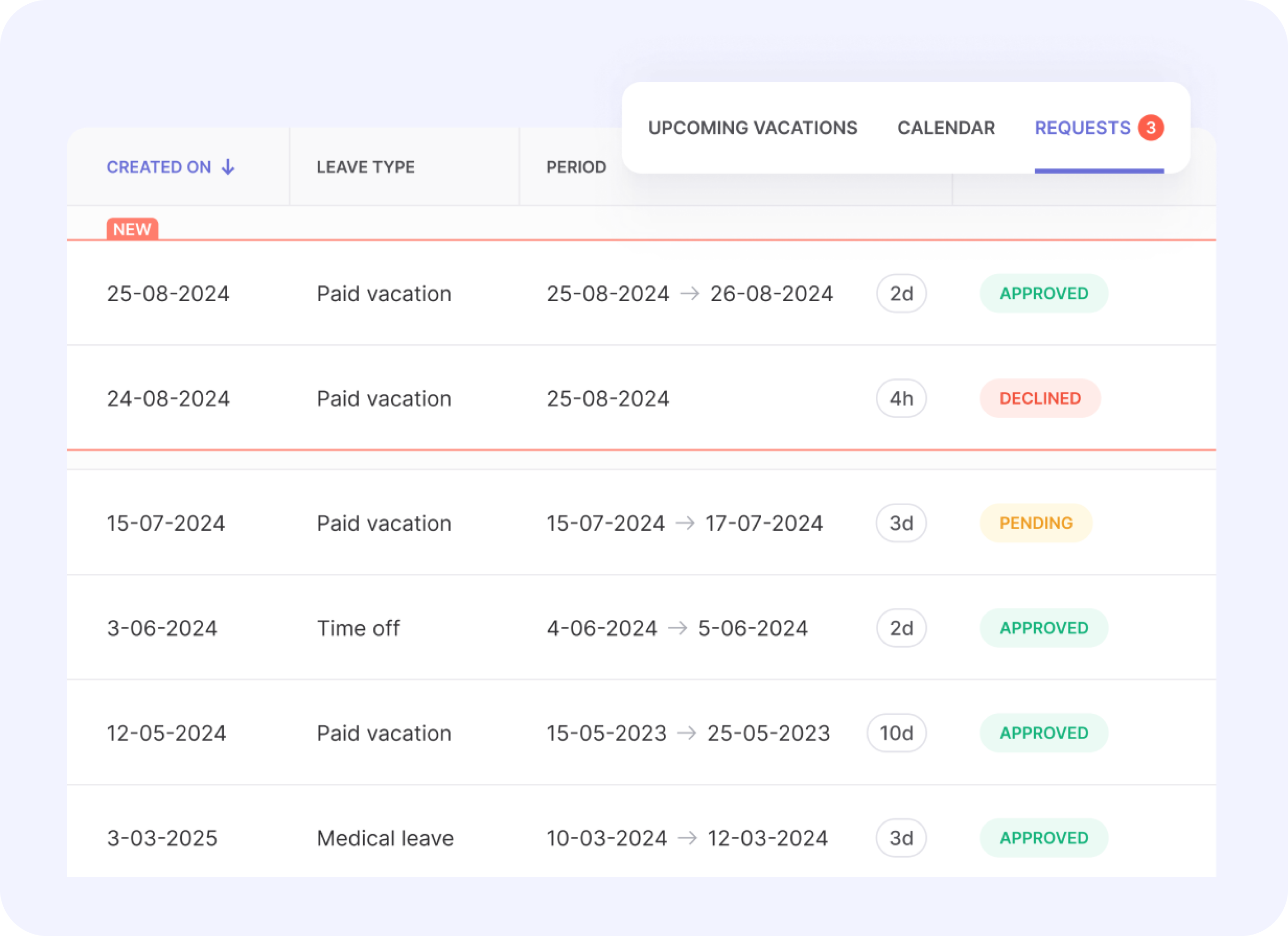
Managers can apply various filters and data points to prepare a report, export it in a .csv or .pdf format, and simultaneously email it from the in-app page. Alternatively, they can schedule the sending to selected recipients at a certain date and time.
Overall, Traqq is a full-featured monitoring tool for freelancers and startups and even offers a forever free version.
However, Traqq does not offer monitoring features for distributed workforce like Hubstaff and InterGuard and stealth mode like Kickidler, Spyrix, and SentryPC.
Tasks solved by Traqq
- Track time spent on tasks and projects.
- Generate team performance reports.
- Manage team schedules and assignments.
- Monitor attendance and work hours.
- Identify productivity trends across the team.
User reviews
Positive opinion
“What I liked the most about this software is that in very new and advanced way it helps employees to become more effective.”
Negative opinion
“One area where Traqq could enhance its functionality is by integrating with popular invoicing platforms such as FreshBooks or QuickBooks.”
Teramind
best for comprehensive features and user-friendliness.
Platforms
- Web
- Windows
- Mac
- Linux.
Price
- From $11.25 per user per month
Pros
- It excels at comprehensive employee monitoring.
- The interface is user-friendly and intuitive.
- Activity monitoring is thorough and insightful.
- It helps improve overall productivity.
- The software offers a comprehensive set of security features.
Cons
- The pricing can be on the higher side for some businesses.
- Some users feel certain features are limited.
- A few expected features are missing from the package.
- There are occasional issues with the pricing structure.
- Some users report software glitches or bugs.
This tool is mainly used to detect and prevent insider attacks. It also monitors and records employee activities and offers a real-time view through visual dashboards. It mainly offers UAM (user activity monitoring), UBA (user behavior analytics), and DLP (data loss prevention) benefits that offer comprehensive productivity monitoring and security detection + investigation.
For instance, the tool uses smart rules, automated alerts, instant message monitoring, and document and file tracking features to monitor employees’ online behavior. IT managers can also configure rules to notify, block, log out, redirect, or lock any user based on their behavior. They can also block access to social media websites, USB drives, unauthorized hardware, and other potentially malicious content.
Tasks solved by Teramind
- Monitor user activities on company devices.
- Prevent data breaches and unauthorized data transfers.
- Optimize employee productivity through data-driven insights.
- Facilitate remote employee supervision.
- Analyze user behavior patterns for security and efficiency.
User reviews
Positive opinion
“Teramid seems an excellent tool, since its functionality is effective and very fluid, I like it because it allows me to monitor remotely and has the ability to record videos easily.”
Negative opinion
“As with any company, we have our own set of problem users. Even with best-in-class web and content filters, users tend to find a way to abuse the system.”
ActivTrak
best for insights into employee productivity and time usage.
Platforms
- Web
- Windows
- Mac
- Linux
- Mobile
Price
- From $10 per user per month
Pros
- Users appreciate its ease of use.
- It provides valuable insights into work patterns.
- The monitoring capabilities are comprehensive.
- Employee monitoring features are particularly strong.
- It effectively boosts productivity and efficiency.
Cons
- Some users find certain aspects complex.
- Navigation can be challenging at times.
- The level of detail in reports is sometimes insufficient.
- There’s a learning curve for new users.
- Some desired features are not available.
ActivTrak helps managers understand and improve employee productivity by monitoring activities in real time. It offers reports to help identify patterns of behavior and make decisions about resource allocation and productivity optimization.
The software installs an invisible agent on one or more workstations to analyze employees’ activities. Then it starts gathering all URLs, title bars, and screenshots. Managers can even use it to close applications remotely, in case they detect any violations.
ActivTrak takes a snapshot of the user device’s whole screen, and managers can also view what the user is seeing. There is also a feature allowing to take screenshots triggered by alarms, such as keywords in a URL, or scheduled in time intervals.
Tasks solved by ActivTrak
- Track application and website usage by employees.
- Benchmark team performance against industry standards.
- Plan workforce capacity and resource allocation.
- Monitor employee engagement levels.
- Identify and address potential employee burnout.
- Manage and improve overall team productivity.
User reviews
Positive opinion
“I love how easy it is to setup and use. I love how powerful and customizable it is. I also love that it is free for up 3 users.”
Negative opinion
“Installation is frustrating and seems outdated.”
Hubstaff
best for combining employee monitoring with time tracking.
Platforms
- Web
- Windows
- Mac
- Linux
- Mobile
Price
- From $4.99 per user per month
Pros
- Time tracking functionality is highly praised.
- Users find it exceptionally easy to use.
- Tracking work hours is straightforward and efficient.
- The software is appreciated for its simplicity.
- It offers a wide range of useful features.
Cons
- Some users encounter issues with time tracking accuracy.
- Inaccuracies in tracking are occasionally reported.
- Time tracking can sometimes be problematic.
- Users occasionally experience software bugs.
- The screenshot feature can be improved.
Hubstaff is another versatile tool for monitoring employees well-suited for businesses with remote or distributed teams and for web, desktop, and mobile platforms. It combines employee monitoring with time tracking; this dual functionality makes it an excellent choice for businesses that require both productivity monitoring and time management.
One of Hubstaff’s standout features is its GPS location tracking, which is especially useful for businesses with field employees or those in industries like construction or delivery services. This feature allows managers to verify employee locations and track time spent on various job sites.
In an organization at an hourly rate, they can manage such payments via Hubstaff. Managers can set task deadlines, analyze task completion rates, and automatically transfer payments to employees.
Tasks solved by Hubstaff
- Track time spent on tasks and projects.
- Manage workforce schedules and assignments.
- Generate productivity insights for individuals and teams.
- Facilitate remote team management.
- Automate payroll based on tracked hours.
User reviews
Positive opinion
“Dashboard is awesome, time tracking & screenshot management impressed me & automatic payment system is good.”
Negative opinion
“Hubstaff showed that we were not working at all for that hour meeting, which skews the daily metric TERRIBLY.”
Time Doctor
best for monitoring alongside productivity analytics.
Platforms
- Web
- Windows
- Mac
- Linux
- Mobile
Price
- From $5.90 per user per month
Pros
- Time tracking capabilities are highly effective.
- It significantly improves productivity.
- Users appreciate the range of features offered.
- The software is easy to use and navigate.
- It enhances overall work efficiency.
Cons
- Some users report issues with tracking accuracy.
- Software bugs are occasionally encountered.
- Tracking capabilities are sometimes inadequate for specific needs.
- Customer support could be more responsive.
- Time management features could be enhanced
Time Doctor is a standard computer monitoring system alongside productivity management. It tracks the websites employees spend time on during the workday, monitors websites and apps accessed/used during work time, and takes screenshots of computers at regular intervals. Compared to similar tools on our lists, Time Doctor does not have a wide range of features. But it is especially useful for remote teams who need transparency into hours worked.
One of Time Doctor’s key features is that it breaks down work time into specific tasks and projects. This granular level of tracking allows managers to understand exactly how employees are spending their time and identify areas where productivity can be improved.
Tasks solved by Time Doctor
- Analyze workforce productivity trends.
- Monitor employee work patterns and activities.
- Track time spent on tasks and projects.
- Generate productivity analytics reports.
- Provide insights on work-life balance for HR.
- Create executive reports on operational efficiency.
User reviews
Positive opinion
“Easy to use, can measure productivity with the team with nice features that are helpful like pulling reports.”
Negative opinion
“Notifications: “Are you still there” is a bit annoying.”
DeskTime
best for time tracking and productivity analysis.
Platforms
- Web
- Windows
- Mac
- Linux
- Mobile
Price
- From $6.42 per user per month
Pros
- Time tracking functionality is highly effective.
- Users find it very easy to use.
- It improves overall work efficiency.
- Tracking work hours is straightforward and user-friendly.
- Many users find the software helpful in their daily work.
Cons
- Some users encounter software bugs or glitches.
- Tracking accuracy issues are sometimes reported.
- There are occasional problems with time tracking.
- The app’s performance can be inconsistent at times.
- Some users desire additional features.
DeskTime is mainly suitable for small to midsize businesses and their teams, and freelancers. The tool comes with a “Private Time” feature where it doesn’t record and monitor employees activities. This helps maintain a balance between productivity and relaxation. It automatically tracks the time employees spend on different apps and websites, helping managers to see if any work time was being misused. The tool offers project planning features that allow managers to know everything inside out—people involved, costs, and timelines.
One of DeskTime’s cool features is automatic time tracking capability to ensure accurate control of employees working hours. The tool starts monitoring time as soon as the person turns on their devices. However, if information security and data leak prevention are your priorities, please view other tools on our list.
User reviews
Positive opinion
“Easy to use version – Stealth and Public/ User interactive mode;The ease of deployment and maintenance;Support on queries/ concerns”
Negative opinion
“Stealth mode is works in partial mode (it’s not completely invisible); Sometimes it could have dependency with device and internet (issues with it’s cont. tracking); With frequent internet packet loss, there are chances the data might not get captured.”
Insightful
best for tracking employee productivity through app and website usage.
Platforms
- Web
- Windows
- Mac
Price
- Productivity Management: $6.40/user/month (billed annually).
- Time Tracking: $8.00/user/month (billed annually).
- Process Improvement: $12.00/user/month (billed annually).
Pros
- It’s a breeze to use.
- The support team is always there when you need them.
- Time tracking is accurate and reliable.
- Monitoring employee activities is straightforward.
- Users find it genuinely helpful in their work.
Cons
- The software can be buggy at times.
- Time tracking occasionally acts up.
- Some users feel it lacks certain features.
- A few important functions seem to be missing.
- Customer support doesn’t always meet expectations.
Insightful is equally suitable for small businesses, large enterprises, and remote teams who want to combine employee monitoring with productivity management. When managers want to accurately analyze work time, this tool is useful as it will send random screenshots at regular intervals, along with monitoring keyboard and mouse use. Afterwards, managers can set productivity goals accordingly, so their teams stay focused on their activities.
Similar to employee monitoring, Insightful also offers a unique project time tracking feature, which allows businesses to accurately measure time spent on specific projects or clients. This capability is particularly useful for companies that bill clients based on hourly work or need to track project profitability.
Tasks solved by Insightful
- Monitor employee activities and productivity.
- Track time and attendance.
- Capture and analyze screen activity.
- Detecting signs of employee burnout.
- Provide location-based insights.
- Integrate with other business tools.
- Identify potential insider threats.
- Generate AI-powered insights on workforce performance.
User reviews
Positive opinion
“Best feature that i like about it is the realtime view where i can get see what all everyone is doing at a particular time. Our company efficiency has increased immensely after this.”
Negative opinion
“It is disheartening when the app fails to accurately capture and record work activities, leading to incorrect data and potentially affecting productivity analysis.”
Veriato
best for comprehensive user behavior analytics.
Platforms
- Web
- Windows
- Mac
Price
- Price upon request
Pros
- Even beginners can navigate it easily.
- It excels at comprehensive monitoring.
- Employee surveillance is its strong suit.
- Activity tracking is thorough and detailed.
- It keeps tabs on everything you need.
Cons
- Getting it up and running can be a headache.
- The initial configuration process is far from smooth.
- Technical hiccups occur more often than desired.
- Setting it up properly requires significant effort.
- The user interface could use a major facelift.
Veriato is an ideal employee tracking software for tertiary/services sectors and VSEs/SMEs. It combines employee monitoring features along with machine learning and advanced statistical analysis, so the managers are proactive rather than reactive and identify potential risks before they become serious problems. The advanced AI-driven analytics are very crucial for remote, hybrid, and in-office environments when it comes to cybersecurity.
The tool learns the employees’ behavior patterns and evaluates changes against historical groups and peer groups. It then detects anomalies by identifying behavioral changes in near-real time that could result in security risks or significant changes in productivity patterns. Then it triggers alerts automatically on the anomalies that it considers to be an insider threat in a company, and rich activity data is stored for quick review.
Tasks solved by Veriato
- Manage insider risks and threats.
- Monitor user activities across devices.
- Measure and improve employee productivity.
- Conduct workplace investigations.
- Ensure compliance with industry regulations.
- Facilitate audits of employee activities.
User reviews
Positive opinion
“I love the fact that you can monitor acitivty. I have caught 2 associated doing nepherious activities, leading to their dismissal.”
Negative opinion
“Getting clients configured the first time for the program can be frustrating. Getting Veriato 360 to work with AVG can be difficult.”
SentryPC
best for cloud-based monitoring solutions for businesses.
Platforms
- Web
- Windows
- Mac
Price
- From $69.95 per device per year
Pros
- It offers budget-friendly monitoring for businesses of all sizes.
- Content filtering can be customized for each user.
- You can set daily or weekly usage limits for employees.
- The interface is user-friendly and easy to navigate.
- It’s compatible with multiple operating systems (Windows, MAC, Chromebook/Chromium Browser, and Android).
Cons
- Advanced features are limited to Windows users.
- Customer support leaves much to be desired.
- The software has reliability issues and frequently malfunctions.
SentryPC offers monitoring features not only for small to midsize businesses but its user base also includes law enforcement, schools, and parents. SentryPC offers identical features like other tools, but its costs are significantly more expensive than others and don’t have a mobile version. However, mobile browsers can be used to access its cloud account.
We have talked about DeskTime’s “Private Time” feature earlier, and SentryPC also offers “Idle Timeout” for security purposes. The tool will log out automatically if your device is inactive for a certain number of minutes. Apart from that, it offers almost all the similar features an organization would need to track virtually on the monitored devices. All reports and insights are accessible through an online account, so managers can actually review everything from anywhere, anytime.
Tasks solved by SentryPC
- Get 24/7 remote access to monitoring data.
- Record and analyze employee activities.
- Filter and restrict access to specific content.
- Set up geofencing and track employee locations.
- Manage employee time and schedules.
- Operate in stealth mode.
- Allow remote installation of monitoring software.
User reviews
Positive opinion
“Being that it is a cheaper option it works fine for desktop. The accuracy is off but it works in a pinch.”
Negative opinion
“It only tracks/reports on mobile and nothing else which clearly goes against what they advertise on their whole Home Page as of 10/26/23. The app you download is clearly visible to the mobile user.The features on desktop don’t fully work as advertised.Buyer beware, no refunds.”
InterGuard
best for detailed insights into employee activities.
Platforms
- Web
- Windows
- Mac
- Linux
- Mobile
Price
- Price upon request
Pros
- Users find it simple to operate.
- It helps keep things organized.
- The software boosts overall productivity.
- Its simplicity is a major selling point.
- It provides clear visibility into employee activities.
Cons
- Customer support falls short of expectations.
- The service can be frustratingly slow at times.
InterGuard is a monitoring tool for organizations of all sizes to monitor workforce and their devices on iOS, Android, PC, Chromebooks, and Mac platforms. It also includes features to investigate internal security breaches and monitor work devices regardless of their location, whether they are in the office or working remotely.
It virtually covers almost all monitoring features managers would need to ensure their people are staying on the tasks, along with maintaining company and security systems. Its rich set of features makes it equally useful for fully remote, distributed, or hybrid workforces. The tool comes with preset templates and also allows managers to customize notification and report settings. However, managers may take a little getting used to the software because it is so comprehensive.
Tasks solved by InterGuard
- Track employee work hours and activities.
- Playback video recordings of employee screens.
- Send real-time alerts for specific activities.
- Monitor employee email communications.
- Track internet usage patterns.
- Monitor file activities and transfers.
- Track social media usage during work hours.
- Log keystrokes for detailed activity analysis.
User reviews
Positive opinion
“Very easy to use, great report functionality, camera is amazing with updates.”
Negative opinion
“Installation process was horrible due to technitians lack of understanding of the required installed software on machines (internet explorer).”
The on-premise StaffCop solution combines personnel surveillance and corporate data leakage control, making it an essential internet monitoring software for businesses aiming to protect sensitive information. As the tool is built for enterprises, it is a scalable employee monitoring solution with an extensive feature set that also includes automatic risk detection and blocking on unauthorized actions, user activity monitoring, user and entity behavior analytics (to detect anomalies and analyze any possible threats in real time), and compliance (ensure user behavior fulfills regulatory standards).
Unlike other tools on our list, StaffCop does not offer a tiered pricing structure or cloud deployment options. It is now available in only one Enterprise tier with floating and perpetual licenses, which is inflexible considering their “large organization” target market.
StaffCop
best for monitoring employee actions and preventing data leaks.
Platforms
- Web
- Windows
- Linux
Price
- Price upon request
Pros
- Tracking employee activities is effortless.
- Users find it genuinely helpful in their work.
- It offers clear visibility into workplace operations.
Cons
- No significant drawbacks have been reported yet.
Tasks solved by StaffCop
- Track employee work hours and activities.
- Playback video recordings of employee screens.
- Send real-time alerts for specific activities.
- Monitor employee email communications.
- Track internet usage patterns.
- Monitor file activities and transfers.
- Track social media usage during work hours.
- Log keystrokes for detailed activity analysis.
Spyrix Employee Monitoring
best for monitoring both online and offline activities.
Platforms
- Web
- Windows
- Mac
Price
- Spyrix Personal Monitor: $79/year/full license.
- Spyrix Personal Monitor PRO: $89/year/full license.
- Spyrix Employee Monitoring: $199/year/full license.
- Spyrix Keylogger for Mac Desktop: $89/year/full license.
- Spyrix Keylogger for Mac + Online: $99/year/full license.
- Spyrix Employee Monitoring for Mac: $199/year/full license.
Pros
- It provides comprehensive control over employee activities.
- Remote monitoring eliminates the need for physical access.
- The software captures a wide range of user actions.
- Time control features help evaluate staff productivity.
- Detailed reports offer insights into daily employee activities.
Cons
- Software updates must be performed manually.
Spyrix offers a variety of employee monitoring features to help managers track and assess how efficient their employees are, including data security and confidentiality, secure data storage and transfer, protection against external threats, and dangerous software.
However, there are two features that differentiate Spyrix from others. One is its ability to operate invisibly, which means that employees will not know that they are being monitored. This feature is especially useful in internal investigations.
Another distinguishing feature is its 14-day money-back guarantee, applicable on selected offerings, including Spyrix employee monitoring, and in specific situations, for instance, in case the tool does not work as promised.
Tasks solved by Spyrix Employee Monitoring
- Monitor online and offline activities.
- Log keystrokes for detailed insights.
- Provide remote access for management.
User reviews
Positive opinion
“- hidden mode – useful features (my favotite one is screen recording) – fast installation – good value for money – responsive support”
Negative opinion
“If you need, for example, 18 computers, you should chose btw. 15 and 20 computers. Screen recording is an extra feature and you are charged for it sepparetly.”
Kickidler
best for automatic monitoring and analysis.
Platforms
- Web
- Windows
- Mac
- Linux
Price
- From $2.75 per user per month
Pros
- Users find it intuitive and straightforward to use.
- It excels at comprehensive employee monitoring.
- Activity tracking is thorough and detailed.
- Setting up the software is a breeze.
- Customization filters available for alerts to handle different situations.
Cons
- The system can be sluggish when loading.
- Some users find it pricey for what it offers.
- Mobile functionality is lacking.
- The interface design could use a major overhaul.
- Users occasionally encounter frustrating software bugs.
Kickidler helps managers understand how their teams are utilizing the company’s time and resources. The tool can monitor activities according to defined user permissions (level of control one employee has over the other) on desktop computers, laptops, and mobile devices, providing a real-time view of websites visited, apps used, emails sent/received, keystrokes, and more. It can even monitor employees on Ubuntu desktops, and there are not many cross-platform solutions on the market for Linux-based systems.
Kickidler is designed for automatic monitoring and analysis, and it can run invisibly in the background and generate employee usage logs on any device and record device screens for surveys.
Tasks solved by Kickidler
- Analyze employee productivity patterns.
- Track time spent on tasks and projects.
- Facilitate project management and task allocation.
- Monitor employee activities on company devices.
- Ensure data security and prevent unauthorized access.
User reviews
Positive opinion
“The screen recording was excellent and love you can adjust to playback without having to view every second.”
Negative opinion
“Lagging at times but could be remote Internet issues.”
Work Examiner
best for real-time web and app usage monitoring.
Platforms
- Web
- Windows
Price
- Price upon request
Pros
- It provides comprehensive activity monitoring capabilities.
- Users can filter applications and websites effectively.
- The keystroke logging feature is reliable and useful.
- Perpetual software licensing offers long-term value.
- Real-time surveillance keeps you constantly informed.
- Screenshot capture helps visualize employee activities.
- It logs searches, emails, and chats for thorough monitoring.
Cons
- The software requires local installation, which can be inconvenient.
- The user interface feels outdated and could use modernization.
- It lacks location tracking and remote desktop control features.
Work Examiner helps managers with new perspectives into everyday operations. It includes all the typical monitoring features, such as web usage tracking and reporting of internet activities across users, departments, and devices, with data filterable by day, hour, or week. It offers clarity with records of sites visited but also the duration spent on each, including online searches and file downloads. Just like a few tools on our list, it works discreetly in the background, tracking active and inactive time.
It is best for companies highly concerned about communication security as it monitors all the routes where information can be sent. For example, it can track all incoming and outgoing activity from all email servers within an organization.
Tasks solved by Work Examiner
- Monitor internet usage across the organization.
- Track application and website usage by employees.
- Generate productivity statistics for individuals and teams.
- Track employee working hours and attendance.
- Record employee screens continuously.
- Set up and enforce user behavior rules with alerts.
- Generate comprehensive computer usage reports.
- Implement monitoring for both on-premise and cloud environments.
CleverControl
best for remote employee monitoring solutions.
Platforms
- Web
- Windows
- Mac
Price
- From $6.60 per user per month
Pros
- Even beginners find it easy to navigate and use.
- It offers good value for money compared to competitors.
- The alert system keeps managers well-informed.
- Users appreciate the variety of features available.
- Real-time monitoring provides instant insights.
Cons
- Customization options are somewhat limited.
- Some users struggle with navigating the interface.
- Activity detection isn’t always accurate.
- A few important functions are missing, such as lack of basic password hashing, slow and unresponsive dashboard, and its detection in the Task Manager.
- Customer support doesn’t always meet expectations.
CleverControl is a multi-functional monitoring tool that combines employee tracking features with data security. It is offered as cloud as well as on-premise solutions, making it suitable for remote desktop monitoring and control as well.
The tool offers typical monitoring activities such as analytics for social media platforms, keylogging, and detection of third-party program usage. It tracks printer and USB drive activity and captures automatic screenshots to prevent data leakage, unauthorized access, and provide valuable evidence for internal employee investigations.
It also records audio and video, storing them in the cloud for easy access from anywhere. In terms of data security, managers can also access records of which websites their personnel have visited, with the feature to block access to specific websites.
This way, CleverControl helps managers address all concerns about productivity and security, all while managing everything through a secure online account.
Tasks solved by CleverControl
- Monitor remote desktop activities.
- Record keystrokes for detailed activity tracking.
- Capture screenshots of employee activities.
- Monitor usage of removable storage devices.
- Control and monitor printing activities.
- Track internet usage patterns.
- Monitor social media activity during work hours.
- Control and monitor video and audio on work devices.
- Track communication on internet messengers like Skype.
User reviews
Positive opinion
“I am very pleased with CleverControl, mainly because of its excellent screen recording feature, which allows me to monitor my remote users with ease.”
Negative opinion
“The problem was that I’d noticed some departments got less productive so I needed to change something in the company’s business process.”
NetVizor
best for network-wide monitoring capabilities.
Platforms
- Web
- Windows
Price
- From $4.99 per license per month
Pros
- It offers centralized monitoring from a single location.
- The software captures a wide range of employee activities.
- Users can easily measure and track employee productivity.
- It provides comprehensive web usage monitoring and archiving.
- Remote control capabilities enhance management efficiency.
Cons
- The pricing is considered high by some users.
- It may slow down devices on which it’s installed.
- The software isn’t compatible with Mac systems.
- Some users report occasional system crashes.
- Alert and keyword tracking features are somewhat limited.
NetVizor is an employee as well as network monitoring tool for firms wanting to secure their digital assets as well as improve employee productivity. One of NetVizor’s key features is its ability to monitor multiple computers from a single, centralized console. This capability allows managers to easily track activities across their entire network, making it an ideal solution for larger organizations or businesses.
With features like real-time surveillance, individual user monitoring, and detailed report generation, NetVizor caters to the diverse needs of any workplace. It logs keystrokes, tracks internet connections, and records outbound and inbound emails, as well as chat conversations. Additionally, its content filtering and remote administration features also give managers peace of mind. It even captures screenshots of employees’ computer activities, ensuring that you have a complete picture of your team’s productivity and online behavior.
Tasks solved by NetVizor
- Monitor network-wide employee activity.
- Track internet usage and block websites.
- Monitor and control application usage.
- Prevent file tracking and data loss.
- Log keystrokes for detailed activity insights.
- Monitor email and instant messaging.
- Customize alerts and reports.
Conclusion
When productivity and accountability are both important to you, choosing the right employee monitoring software is crucial for business success. From Traqq’s ethical approach and alignment with business goals to NetVizor’s diverse features, each software solution offers unique benefits tailored to diverse organizational needs. By choosing the right software, businesses can turn monitoring into an exercise to identify and fix problematic areas, ensuring that their operations remain efficient and secure.


Great insights! Monitoring software is indeed a game-changer for productivity. The features you’ve highlighted can make a significant impact on how teams collaborate and achieve their goals efficiently.