Are you a small business owner or a manager? If yes, you know that effective small business time tracking is vital to control your company, improve productivity, and ensure billing on time. You can choose from various options available on the market, and decide which time tracking software for small businesses is the best.
It all depends on your needs. You can look for a relatively simple timesheet software for small businesses or a scalable, comprehensive solution to manage resources and track employee time.
Let’s explore the 12 best time tracking software for small businesses options we have found for you. We will discuss their key features, customization, and pros and cons, so you can learn how to choose confidently.
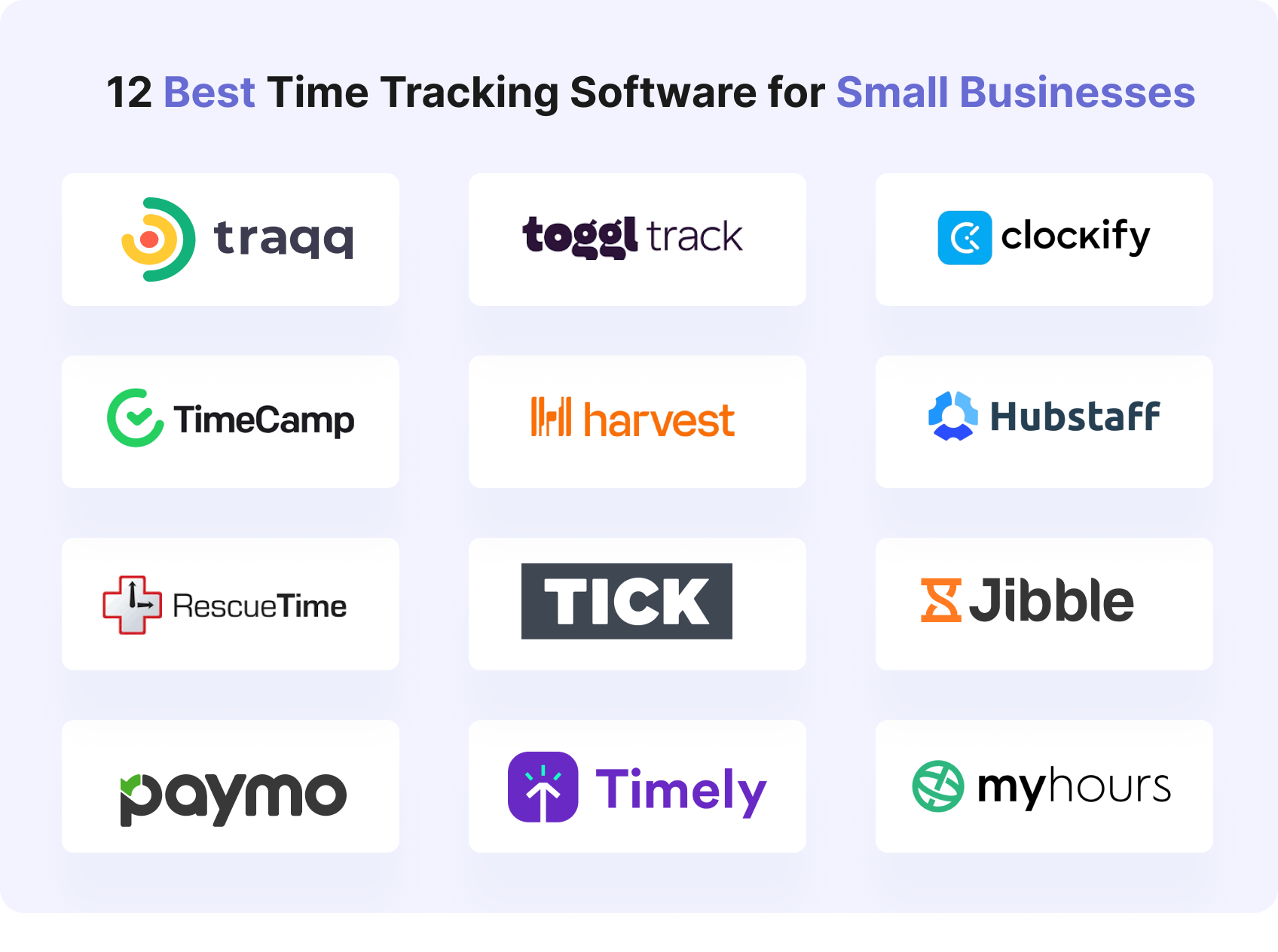
Finding a proper time tracking tool for small businesses is essential, and now is the time to get into details!
12 Top Time Tracking Software for Small Business
- Traqq: Best for comprehensive time tracking and productivity insights.
- Toggl Track: Best for simple and effective time reporting features.
- Clockify: Best free tool that supports unlimited users.
- TimeCamp: Best for automatic tracking with integration options.
- Harvest: Best for combining time tracking with invoicing.
- Hubstaff: Best for remote teams with GPS tracking.
- RescueTime: Best for enhancing personal productivity.
- Tick: Best for task-based time tracking.
- Jibble: Best for free time tracking with attendance features.
- Paymo: Best for combining project management with time tracking.
- Timely: Best for automatic time tracking powered by AI.
- My Hours: Best for simple time tracking.
What Makes the Best Time Tracking Software?
As you already figured out, time tracking for a small business is essential. Now, let’s evaluate the best time tracking software for small businesses. In doing this, you should consider the following key features:
- User-friendly interface: A decent time tracking software offers easy navigation for both employees and managers. Its UI must be intuitive, even for those folks who have limited technical expertise.
- Basic features: There’s a range of features in employee time tracking software for small businesses that are must-haves. These are timers, timesheets, reporting, and integrations with other business tools.
- Customization: This feature is vital because tailoring the software to meet ever-changing business needs is essential for smooth workflows.
- Integration with existing tools: You can only build efficient business processes if you can connect your time tracking software with other apps like payroll and project management.
- Mobile accessibility: If your employees can log their hours on the go from any mobile device, it can improve your business’s efficiency and flexibility.
- Real-time tracking: Well, you don’t want to get your personnel’s performance results in a weekly report only, do you? Real-time tracking provides “‘as of”’ insights into employee time usage.
- Scalability: Your time tracking for a small business must sync with the growth of your company.
- Customer support: As simple as it gets: your time tracking software’’s reliable customer service is crucial for your flawless business performance.
- Cost: What about the money? The budget issues are always sensitive. It is no secret that any paid time tracking software version offers more options and better performance than free ones. Yet, even using a free plan, you should consider pricing issues. Conduct thorough research to find possible hidden fees or limitations in the free versions.
Top Small Business Time Tracking Software Comparison Table
| Time tracker for small business | Key features | Free forever version |
Traqq Try for free | Ethical employee monitoring Intuitive UI Productivity tracking Leave management Attendance tracking | Yes |
| Toggl Track | Customizable timers Detailed reporting Integrations | Yes |
Clockify | Unlimited usersMultiple time zone Integrations | Yes |
TimeCamp | Automatic tracking Project profitabilityanalysis Integrations | Yes |
Harvest | Time tracking Easy invoicing Expense tracking | Yes |
| Hubstaff | GPS tracking Screenshots Payroll Integration | No |
| RescueTime | Fully automated time tracking Productivity analysis Integrations | Yes |
| Tick | Project management Time tracking Budgeting | No |
Jibble | Attendance tracking Geofencing Integrations | Yes |
Paymo | Project management Billing Integrations | No |
Timely | Automatic tracking AI-powered insights Integrations | No |
My Hours | Simple interface Basic reporting Integrations | Yes |
Top Time Tracking Software for Small Business in 2024
Traqq
best for comprehensive time tracking and productivity insights.
Platforms
- Windows
- Mac
- Linux
Price
- From $6 per user per month
Pros
- Ethical monitoring promotes transparency and trust.
- Comprehensive productivity reporting.
- Offline tracking enables time logging while offline.
Cons
- Limited third-party integrations compared to other tools.
- Premium features are somewhat limited in the free version.
Traqq is an advanced employee time tracking software for small businesses focusing on ethical monitoring, user autonomy, and productivity insights. Traqq’s approach allows employees to track their time while promoting transparency and trust.
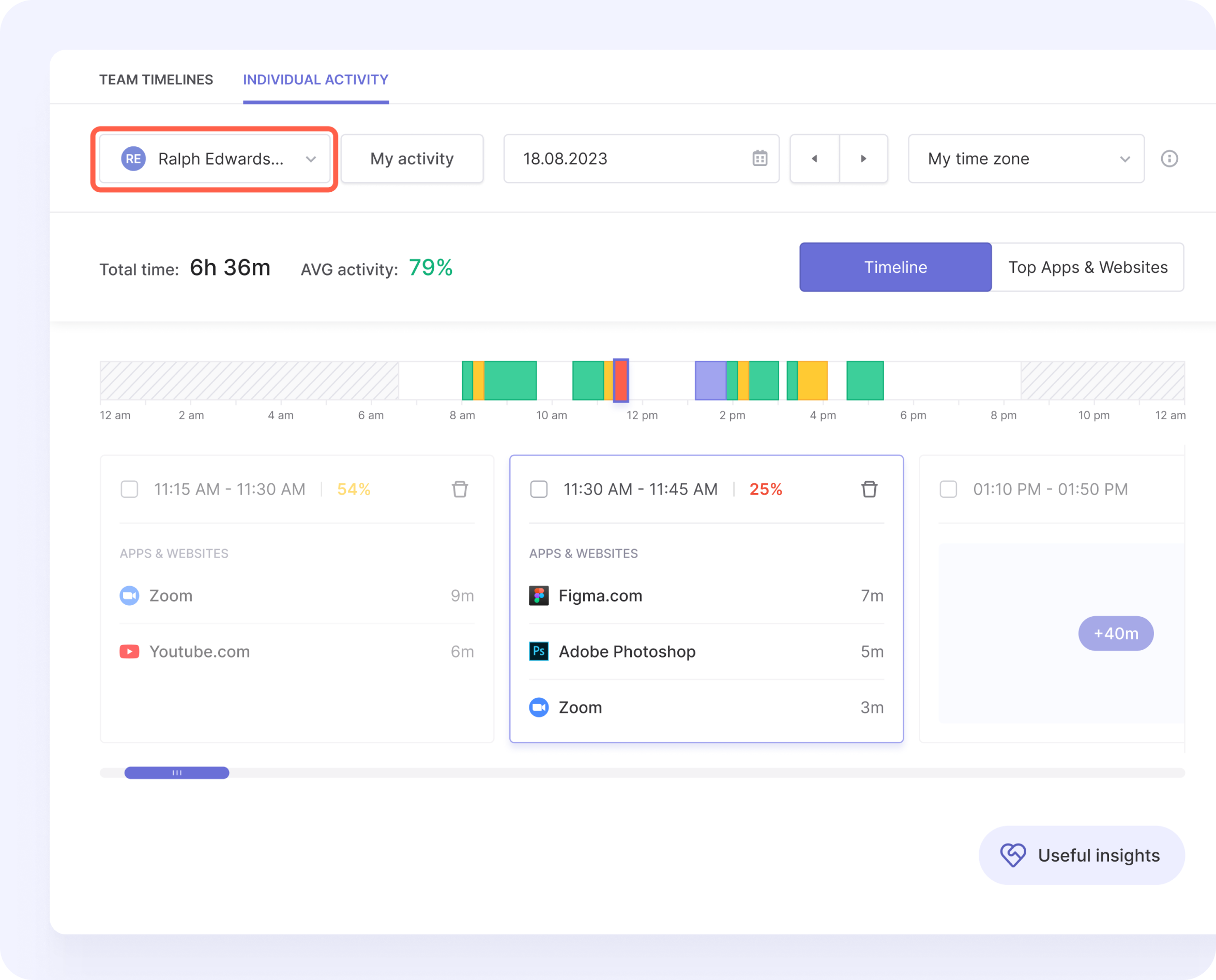
Traqq is perfect for small business time tracking due to the following reasons:
- it is safe: all data is 100% protected of leaks.
- it is free: if your team does not exceed 3 people, all Premium features are at your disposal.
- it is scalable: you can easily add any number of users and teams as your business grows.
One of the must-have feature for a small business time tracking software is attendance tracking.
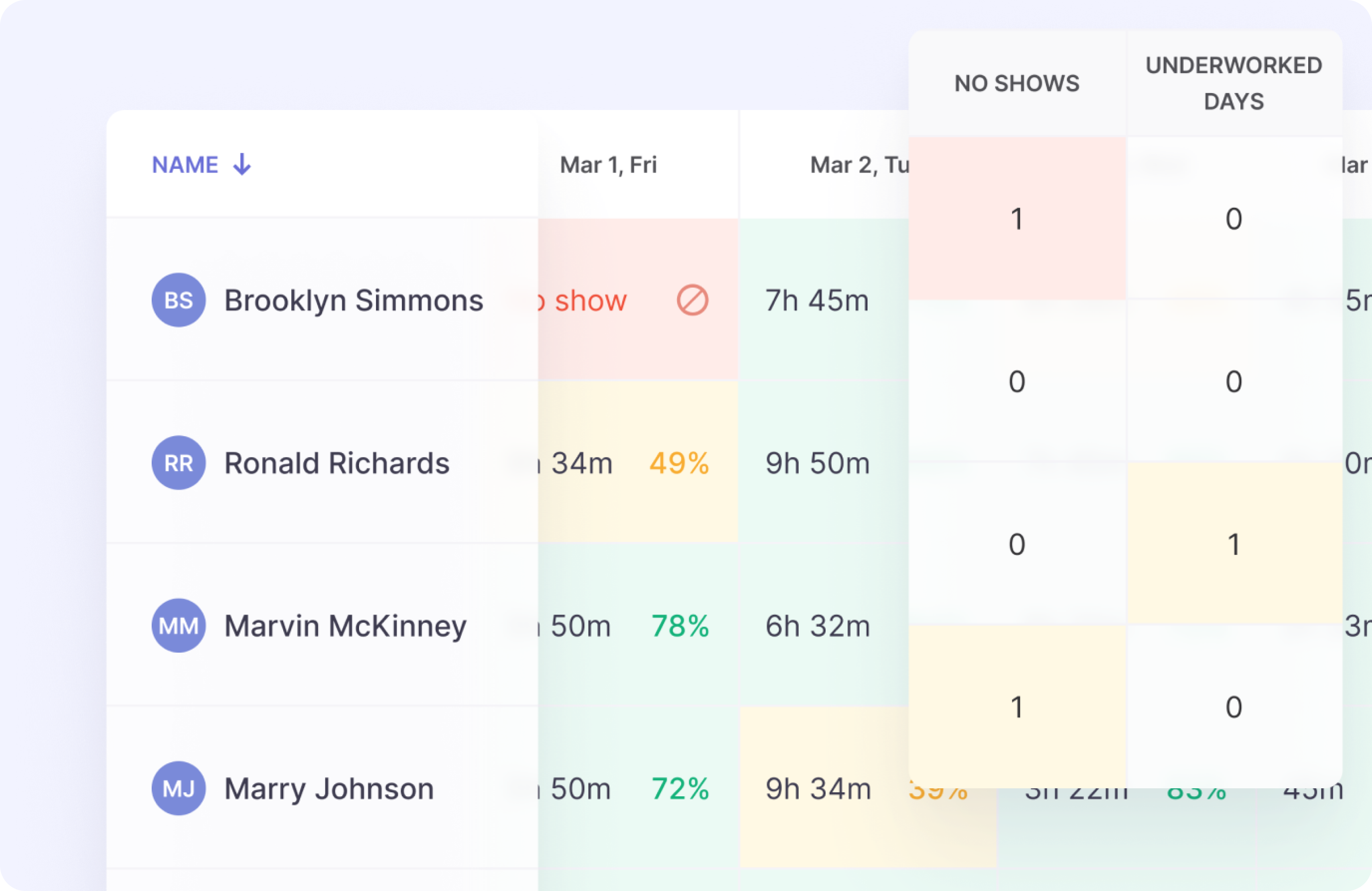
Traqq provides clock-in/out options to track when employees start and finish their word day. It is very handy when to understand their habits and bio rhythms.
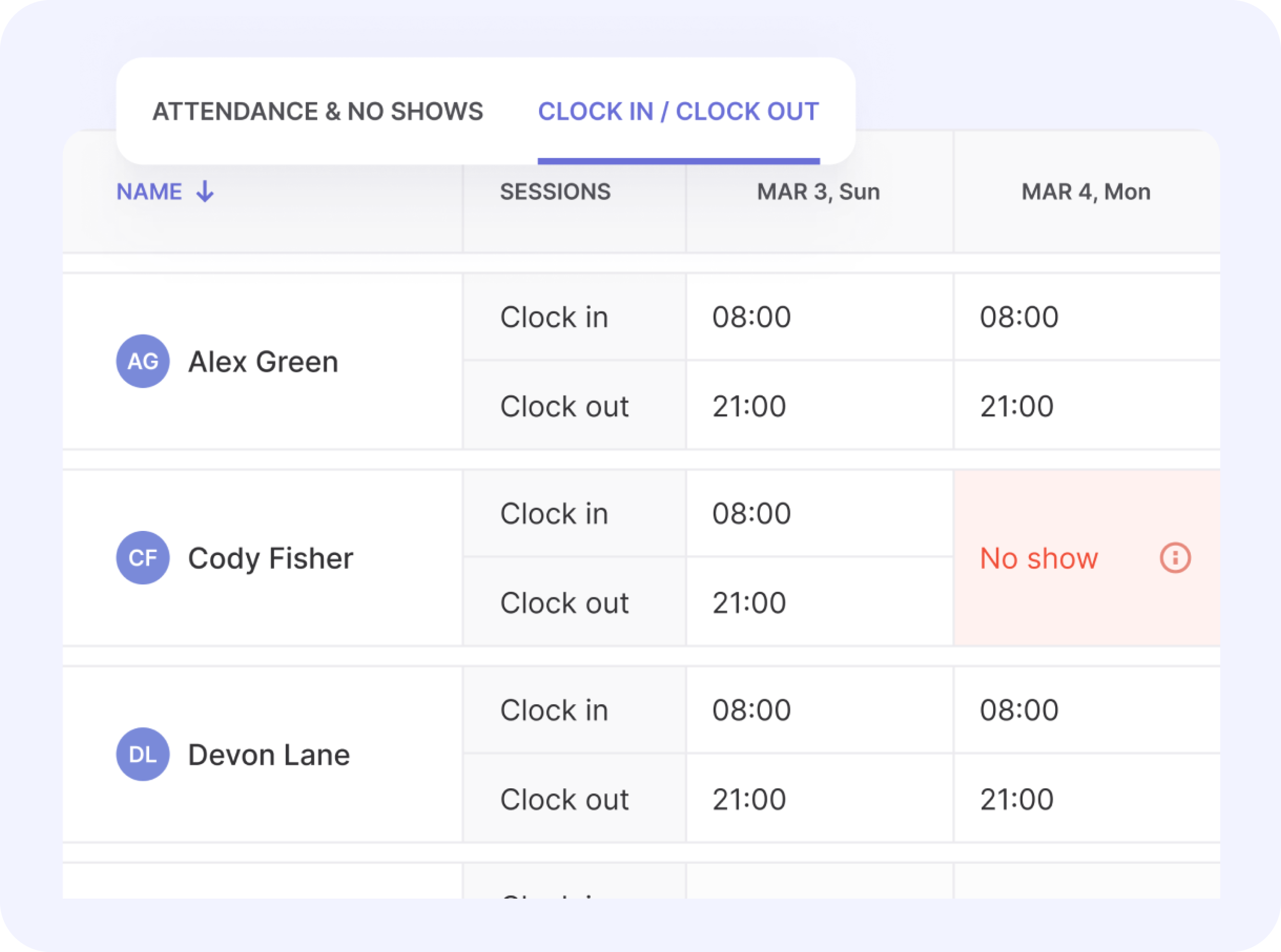
For accounting and planning goals, you may need to track leave of absence. Traqq has the automated vacation tracker with customizable leave types and time-off requesting.
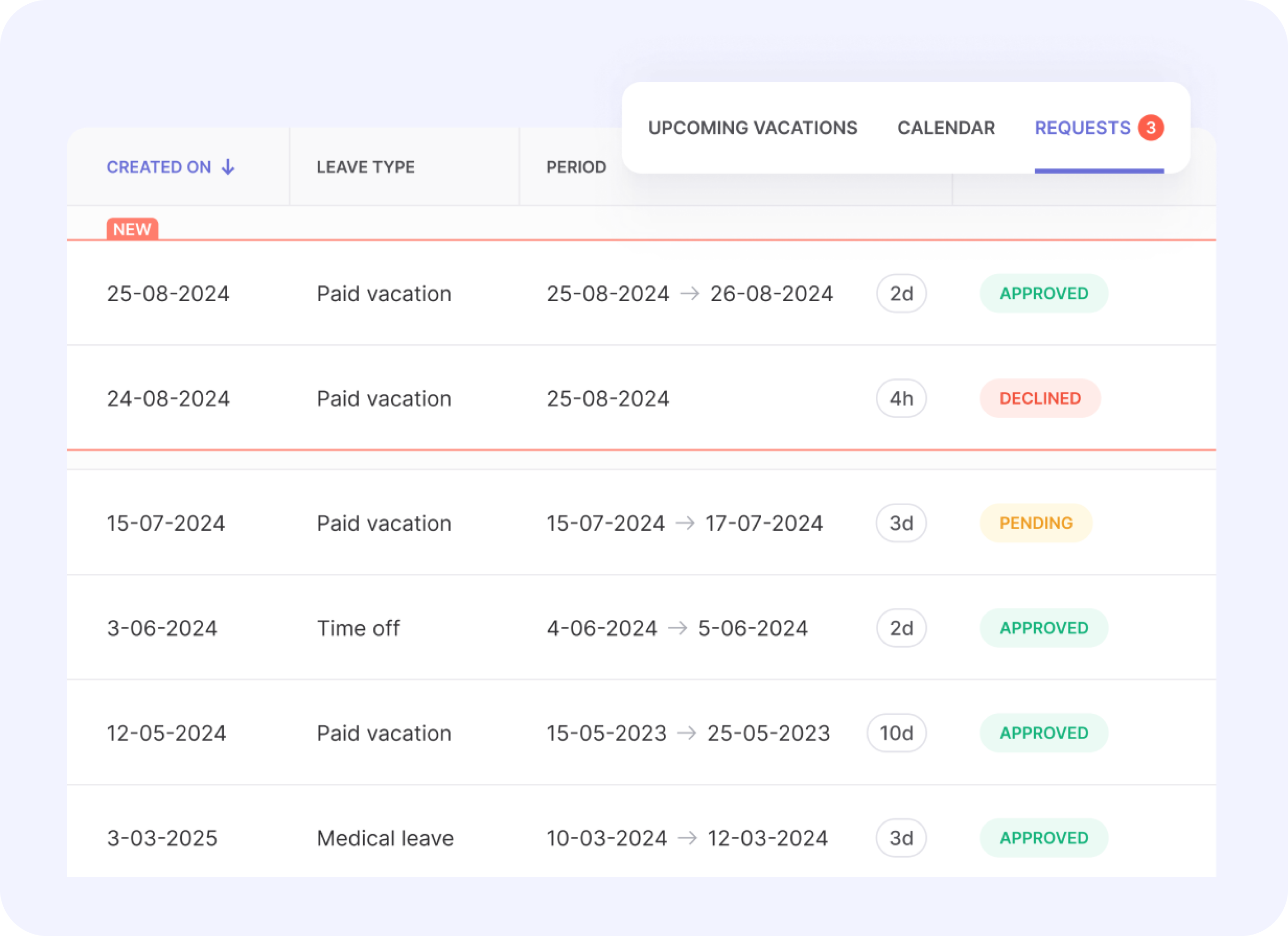
Traqq offers an intuitive UI so your personnel can easily log their hours. Other useful features, like productivity reports, help you analyze worker performance effectively.
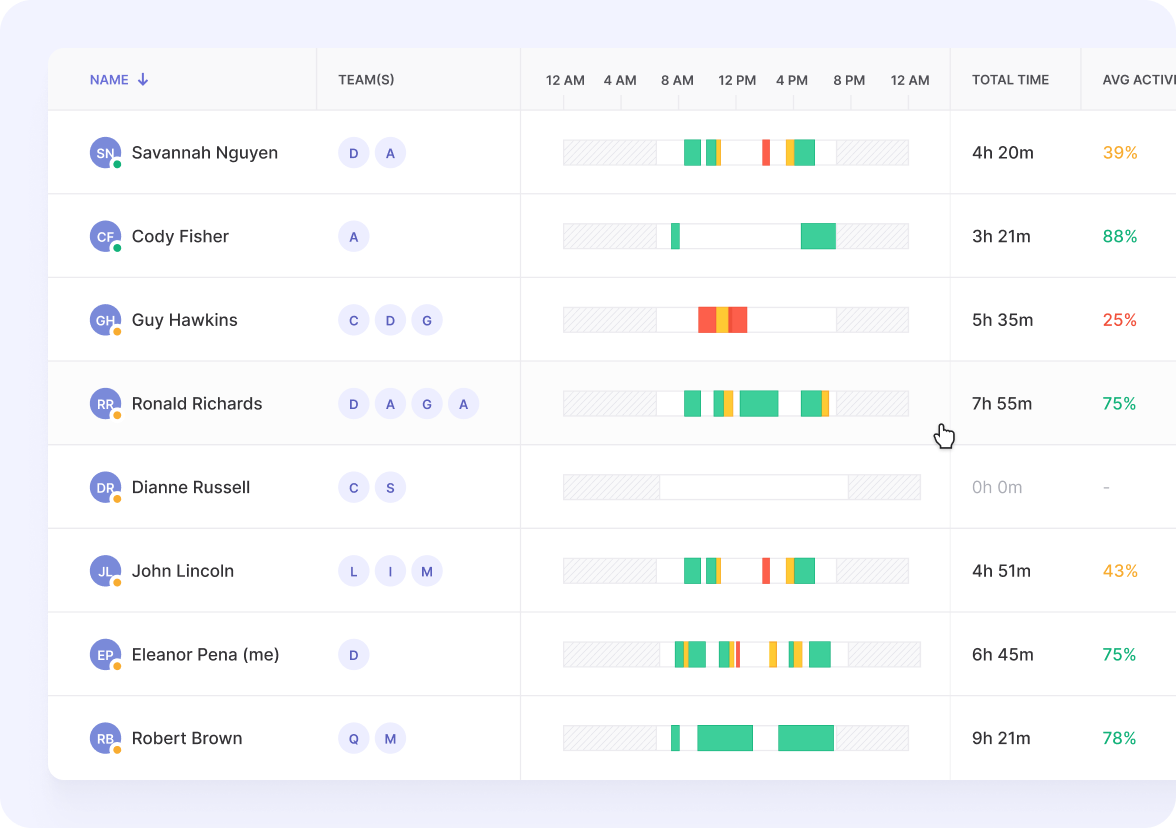
Tasks solved by Traqq:
- Time and activity tracking with web and app usage rate .
- Leave of absence and attendance monitoring and planning.
- Wide range of reporting options.
User reviews
Positive opinion
“You can manage all the workers within one platform, you can see the work and applications they use, the UI/UX of the site is great and the support is fantastic.”
Negative opinion
“However, the lack of integrations with other video editing tools can be limiting, and a direct payroll feature would make receiving payments from clients more convenient and hassle-free.”
Toggl Track
best for simple and effective time reporting features.
Platforms
- Web
- Windows
- Mac
- Linux
- Mobile
Price
- From $9 per user per month
Pros
- Simple UI provides easy time entry.
- Comprehensive reporting capabilities.
- Strong integration options with other tools, such as Jira.
Cons
- Limited free features may affect usability.
- May require additional plugins for advanced features.
Toggl Track is a user-friendly time tracker for small business that provides a simple way to log hours across various tasks. With its robust reporting features, Toggl can help you analyze how time is spent. This can help you identify issues and find room for improvement.
The time tracker also integrates seamlessly with other productivity solutions, like the popular Jira management software.
Tasks solved by Toggl Track
- Integration with other management tools for enhanced workflow.
- Simple logging of time across tasks and projects.
- Detailed reporting to analyze time usage.
User reviews
Positive opinion
“I use the free version and it’s been fabulous for my business. I have clients that buy a few hours of work with me and this helps me make sure that I’m on track and not giving away free time.”
Negative opinion
“As I go I learn my mistakes and it seems I lost over 40 hrs of work because I didnt click start and well without step-by-step directions its hard to learn how to use it.”
Clockify
best free tool that supports unlimited users.
Platforms
- Web
- Windows
- Mac
- Linux
- Mobile
Price
- From $3.99 per user per month
Pros
- Free offer for unlimited users, making it budget-friendly.
- Features manual and automatic tracking options.
- Choice of reporting tools for performance analysis.
Cons
- Some advanced features are not available in the free plan.
- UI can be confusing for newbies.
Clockify is a free timesheet software for small businesses that offers unlimited users and robust time tracking capabilities. You can track time manually or automatically, making it suitable for various business models.
The time tracking tool also includes reporting features that provide insights into your team productivity and project performance.
Tasks solved by Clockify
- Accurate time tracking for unlimited teams.
- Reporting tools for project performance analysis.
- Flexible tracking options to accommodate diverse workflows.
User reviews
Positive opinion
Negative opinion
TimeCamp
best for automatic tracking with integration options.
Platforms
- Web
- Windows
- Mac
- Linux
- Mobile
Price
- From $1.99 per user per month
Pros
- Automatic tracking makes logging easier.
- Invoicing capabilities enhance the billing procedure.
- Integration options with popular project management tools.
Cons
- UI can be complicated for some users.
- Some features may not be available in the free version.
TimeCamp is popular due to its automatic time tracking options and seamless integration with task management tools.
This small business timesheet software simplifies time entry and provides invoicing options, making it a decent choice for freelancers. Check out its detailed reporting features that would give a better understanding of how your staff uses work hours.
Tasks solved by TimeCamp
- Automatic tracking of personnel work hours.
- Invoicing features make billing easier.
- Reporting tools provide insights into time usage.
User reviews
Positive opinion
“Clockify is affordable, simple to set up, and straightforward to use. It has several fantastic reports that you can customize to be as detailed as you’d like.”
Negative opinion
“We create web software for a living, and we were so confused by much of the reporting that we couldn’t determine what accurate numbers would be.”
Harvest
best for combining time tracking with invoicing.
Platforms
- Web
- Mobile
Price
- From $10.8 per user per month
Pros
- Time tracking integrated with seamless invoicing.
- Budget tracking with efficient project management.
- Advanced reporting features for performance analysis.
Cons
- Limited free plan with basic features.
- Pricing may look more challenging compared to competitors.
Harvest is the place where time tracking meets invoicing. This employee time tracking software for small businesses can manage both projects and finances efficiently. Its user-friendly interface allows employees to log their hours easily.
Tasks solved by Harvest
- Automated invoicing.
- Budget tracking to monitor task expenses.
- Reporting tools provide insights into productivity and project performance.
User reviews
Positive opinion
“I love how easy it is to use and the email reminders for when I’ve accidentally left the clock running is fantastic. The customer service is also great.”
Negative opinion
“The cost tracking is basically useless because there is no history to changed rates, so if something changes it also changes for the past.”
Hubstaff
best for remote teams with GPS tracking.
Platforms
- Windows
- Mac
- Linux
Price
- From $4.99 per user per month
Pros
- GPS tracking for global employee location monitoring.
- Screenshot capturing.
- Detailed reporting and invoicing capabilities.
Cons
- No free version available.
- Pricing can be high for small businesses on a budget.
Hubstaff is an excellent timesheet for small businesses for teams from across the world as it offers GPS tracking features.
This solution will help you monitor employee productivity, providing real-time insights into time tracking. Its productivity monitoring capabilities are coupled with task management features, making it a comprehensive tool for decentralized teams of all sizes.
Tasks solved by Hubstaff
- GPS-based time tracking: global approach.
- Employee monitoring with screenshots.
- Detailed reporting for productivity analysis.
User reviews
Positive opinion
“On my last job for a transportation company, we used this tool, it is an amazing app, I love the intelligent way it is designed. Actually it helped us on organizing work and on tracking via JPS.”
Negative opinion
“Hubstaff showed that we were not working at all for that hour meeting, which skews the daily metric TERRIBLY.”
RescueTime
best for enhancing personal productivity.
Platforms
- Web
- Windows
- Mac
- Linux
- Mobile
Price
- From $6.60 per user per month
Pros
- Fully automatic time tracking.
- Efficient solution for freelancers.
- Goal-setting features encourage improved time management.
Cons
- May not be great for team-based time tracking.
- Limited project management features compared to competitors.
- No free forever plan available.
RescueTime is a 100% automatic tracking software that focuses on enhancing personal productivity. This time tracking tool provides insights into your daily habits and productivity patterns, allowing you to identify distractions and improve focus.
Tasks solved by RescueTime
- Personal time tracking.
- Reporting tools for analyzing productivity patterns.
- Goal-setting features to enhance time management.
User reviews
Positive opinion
“I would definitely recommend it to everybody, even if you don’t have a professional need for it, just the insights it gives you (even in the free version!) are truly amazing.”
Negative opinion
“You’ll see where you are wasting too much time, and what you have to cut out in order to stop losing attention on what really matters. Tip for the development team.”
Tick
best for task-based time tracking.
Platforms
Web- Windows
- Mac
- Mobile
Price
- From $19 per 10 projects per month
Pros
- Project-based tracking provides insights into task performance.
- Budget tracking features help manage project costs effectively.
- Intuitive navigation facilitates smooth time entry.
Cons
- Limited features for comprehensive task management.
- The free version is limited to 1 project.
Tick is a project-based time tracking software that helps teams monitor working hours spent on specific tasks. Its UI allows for flawless time logging, and its budget tracking features guarantee projects stay within their financial limits.
Tasks solved by Tick
- Accurate tracking of time spent on projects.
- Budget management features to monitor expenses.
- Reporting capabilities for analyzing project performance.
User reviews
Positive opinion
“Overall, I am extremely pleased with the overall product. It is feature rich, easy to use, and is affordable.”
Negative opinion
“Sometimes would totally miss/delete a time entry that was made, happened only once or twice and may have been related to poor wifi connection.”
Jibble
best for free time tracking with attendance features.
Platforms
- Web
- Mobile
Price
- From $2.49 per user per month
Pros
- Free forever plan available, which is great for small businesses.
- Simple clock-in/out functionality enhances UX.
- Attendance tracking features provide insights into employee time management.
Cons
- Free plan lacks advanced features.
- May not fit companies with complex time tracking requirements.
Jibble is a free small business time tracking app that focuses on attendance features. With its friendly UI, your workers can clock in and out easily. Plus, Jibble’s reporting features provide valuable insights into workforce attendance.
Tasks solved by Jibble
- Simple attendance tracking for employees.
- Reporting tools to analyze workforce attendance.
- Friendly UI for flawless clock-in/out operations.
User reviews
Positive opinion
“Great easy to use software that you can amend to suit your business. The Facial recognition is really good and very easy.”
Negative opinion
“The flexibility of the software is limited in addressing some of our specific needs however there is no other software we can compare it to. The limitation of customizability has been our main issue.”
Paymo
best for combining task management with time tracking.
Platforms
- Web
- Windows
- Mac
- Linux
- Mobile
Price
- From $2.9 per user per month
Pros
- Integrated task management functionality streamlines workflows.
- Invoicing features make billing an easy task.
- Reporting tools give insights into time usage and overall performance.
Cons
- The free plan is not feature-rich.
- The UI may look a bit complicated for new users.
Paymo is about combining task management with time tracking. It is a universal employee time tracking software for small business. P
aymo features include invoicing and expense tracking, so you may consider it an excellent tool for your company to manage both time and finances effectively.
Tasks solved by Paymo
- Time tracking and project management come as a unified solution.
- Invoicing features make the billing process easier.
- Reporting capabilities streamline analyzing project performance and time usage.
User reviews
Positive opinion
“Having the possibility to track my time on each task helps me understand how much should I charge for future similar projects which is pretty awesome.”
Negative opinion
“Monopolize you cause you can’t export ANYTHING easily.”
Timely
best for automatic time tracking powered by AI.
Platforms
- Web
- Windows
- Mac
- Linux
- Mobile
Price
- From $9 per user per month
Pros
- Automatic AI tracking makes time logging an easy ride.
- Integration with task management tools improves workflow efficiency.
- Great UI/navigation.
Cons
- No free forever plan is available.
- Limited customization options compared to other time tracking solutions.
Timely relies extensively on AI technology for automatic time tracking, making it easy for users to log their hours without manual input.
This time tracker for small businesses also integrates with various project management tools, making it a versatile solution for both freelancers and companies.
Tasks solved by Timely
- Automatic time tracking reduces human factor errors.
- Integration with project management tools improves workflow.
- User-friendly design facilitates easy navigation.
User reviews
Positive opinion
“Excellent system, easy to use and great for managing booking and invoices. Very good for marketing and useful for online bookings.”
Negative opinion
“Terribly minor inconvenience but I can’t use customer credit on invoices that have already been issued.”
My Hours
best for simple time tracking.
Platforms
- Web
- Windows
- Mac
- Linux
- Mobile
Price
- From $8 per user per month
Pros
- Simple UI makes it easy for employees to log their time.
- Reporting features provide insights into time usage.
- Mobile options allow time tracking on the go.
Cons
- Limited number of advanced features compared to other time tracking tools.
- Some users may find it less customizable.
My Hours is a rather simple time tracking software for small businesses. Its basic features would allow your personnel to log their hours flawlessly.
My Hours’s reporting capabilities can help you and your managers understand how time is allocated across different projects in your company’s workflow.
Tasks solved by My Hours
- Simple logging of time across projects.
- Reporting tools to analyze time usage.
- Capability for time tracking on the go.
User reviews
Positive opinion
“I have had a great experience with My Hours and I have integrated it with other software platforms that I use to seamlessly automate my project management.”
Negative opinion
“I have to remember to start and stop time as I switch between tasks.”


