Under the Fair Labor Standards Act, organizations are required to keep records of their employees’ work hours. While the regulations apply to everybody, in most states, companies have the freedom to choose what type of monthly timesheet template and method to use.
In this article you will find:
- Monthly timesheet template with overtime tracking
- Simple monthly timesheet template
- Monthly timesheet alternative
Monthly Timesheet Template with Overtime Tracking
If your employees regularly log overtime work, then this monthly timesheet template is ideal for you. It contains the Start Time, Lunch Start/End Times, and Time Out. It also indicates the regular billable time and regular hours.
Get Monthly Timesheet Template for Google Sheets
Download Monthly Timesheet Template for Excel
How to use the monthly timesheet template with overtime tracking?
Click File and select Make a Copy.
Once you’ve created a copy of the monthly timesheet template, input the Employee Name, Title, Manager, and Hourly Rate.
Next, go to the Week-by-Week Data section and type your Start Time, Lunch Start, Lunch End, and End Time. The Regular Hours column should automatically populate itself. If you have Overtime Hours, enter the data manually.
The Total Hours and Total Pay columns will populate automatically at the end of each week. At the end of the month, you will also see the total pay for the month.
Simple Monthly Timesheet Template
This printable monthly timesheet template is a simpler version of the previous spreadsheet. It only contains the Start Time and End Time. In between, the user can indicate their Lunch Start/End Times.
Get Simple Monthly Timesheet Template for Google Sheets
Download Simple Monthly Timesheet Template for Excel
How to use the simple monthly timesheet template
Click File and select Make a Copy.
Once you’ve created a copy of the monthly timesheet template, input the Employee Name, Title, Manager, and Hourly Rate.
Go to the appropriate date and input your Start Time, Lunch Start/End Times, and End Time. The total work hours for the day should populate automatically.
At the end of the month, you will see the total work hours and total pay.
Time Tracker Is Better Than Monthly Timecard
Creating tables from scratch to track billable time and calculate total pay can be a complex process. Small business owners often complain about how difficult it is to monitor work hours when they’ve just hired their first freelancer or employee.
Take a look at the Traqq demo tour to see how easy automated time and attendance tracking can be:
Even if you’re using a simple monthly timesheet template, you can get overwhelmed and confused with the numbers and data you’ll have to handle. Manual Excel timesheets don’t even record the exact time it takes to complete the task. Instead, you’d have to rely on estimates.
Traqq automatically records the exact time spent per a working day, ensuring greater accuracy and reliability in your company’s time management.
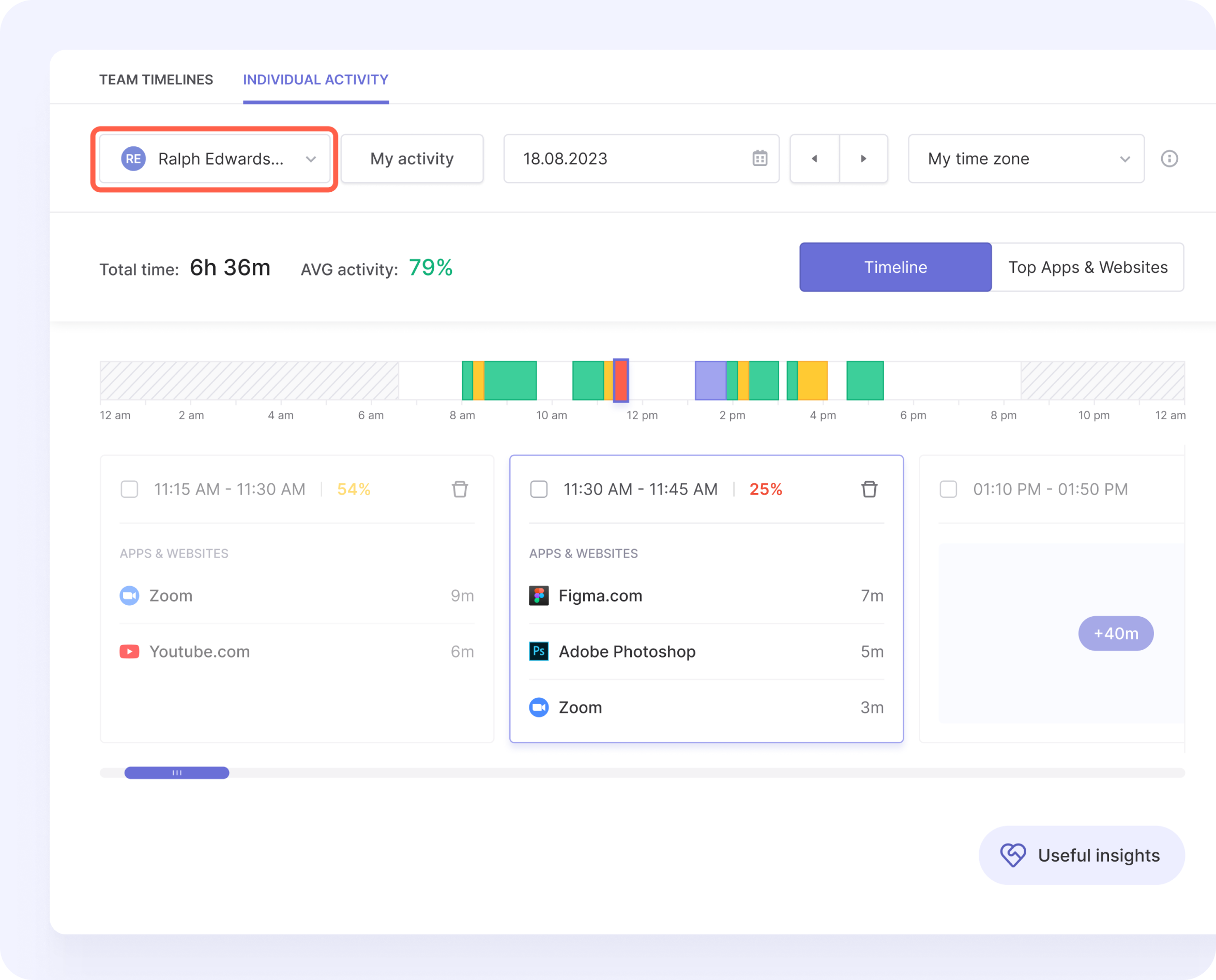
This real-time tracking allows for more insightful data analysis, leading to better decision-making and improved productivity.
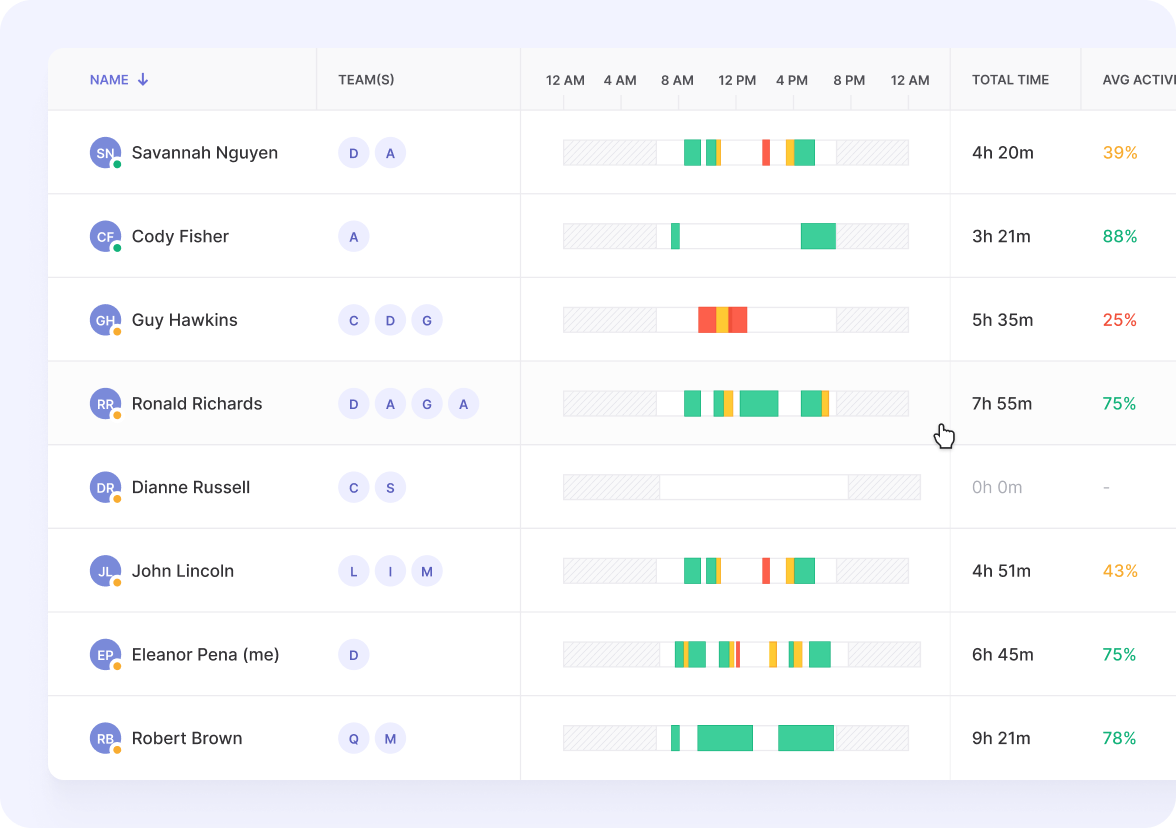
After all, employees won’t have to worry about manually entering time data. At the same time, managers won’t have to calculate time manually.
Additionally, it simplifies the process of generating timesheets, reducing administrative burden on employees and freeing up time for more important tasks.
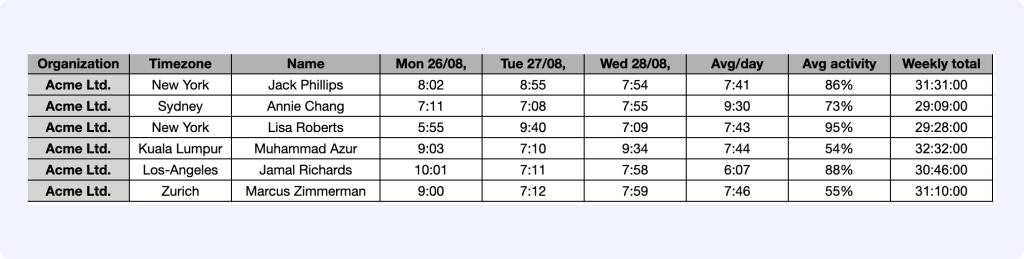
So, what’s the best way to simplify the entire payroll process? The answer is – Traqq!


