
If you’ve ever worked on the clock, then you’ve likely been engaged in activities that qualify as “idle time,” even if you weren’t aware that you were doing it. When you’re not working, idle time typically refers to moments of leisure and relaxation and actually has some positive benefits, such as improved focus and productivity. Nonetheless, sometimes what is considered to be idle time is not completely obvious, especially in a business setting. In short, idle time refers to any period when employees or work equipment are not doing anything productive.
Imagine a situation when an employee, let’s call her Liza, works remotely on a task that requires special software. But the company manager in charge of it is busy on an important Zoom meeting and doesn’t see Liza’s request in his inbox. Would the time that Liza spends waiting for be considered idle time? If so, how should businesses handle similar situations? Let’s dig a little deeper and try to get a better understanding of what is and isn’t idle time, and then take a look at some useful recommendations on how to handle it.
What Is Idle Time?
When we turn to the Cambridge Dictionary for answers, what we find is:
“Idle time is a period of time when a business does not operate or employees stop working, for example because a machine breaks down or there is no work to do.”
Essentially, this means that an employee or a piece of equipment is available to work, but is doing something other than work (or nothing at all). The availability of the employee to work highlights a fundamental difference between idle time and downtime, the latter of which is a period when an employee is not working because their equipment is not properly functioning or broken.
Every organization entails a complex structure with various different processes, and work time can turn into idle time for a variety of reasons, such as:
- When an employee is ready and willing to work but is unable to as a result of external factors beyond their control, like in our lack of access example with Liza, they are considered “resource idle”.
- If an employee is unable to do something productive because a decision needs to be made by someone else, they become “decision idle” for as long as they’re waiting.
- An employee becomes “technically idle” when their work process gets disrupted by unexpected internet issues, a broken printer, or other software problems.
- Lacking specific skills can become a source of idle time, too. When an employee is prevented from completing a task due to a lack of skills or knowledge, that can be considered “skill idle” (until the moment they get the necessary training or help to proceed with the task).
- Finally, being “scheduling idle” means a team member must pause their tasks while they wait for a specific event, meeting, or milestone to take place before they can proceed.
How to Calculate Idle Time
Idle time formula
(scheduled production time) – (actual production time) = idle time
For example, if an employee was productive only for 6 hours out of an 8-hour working day, it means that idle time accounts for two hours or 25% of the total working time.
Idle Time Calculator
If your planned task or project time is calculated in hours, and you have the data on when the employees were actively working (for example, extracting their lunch break from the overall work time), and when they were idle, you can easily compute idle time with this calculator:
However, if you need more complex monitoring, the best solution would be to start using productivity tracking software that has idle time monitoring built in.
Idle Time Tracking
One of the most effective methods to reduce idle time in a business process while simultaneously boosting employees’ productivity is using time tracking software. Let’s take a look at some advantages that using a tool like this has over manual calculations, with the Traqq time tracker as an example:
Automatic idle time detection
Time tracking software like Traqq automatically detects periods when users are not active based on their mouse and keyboard activity (or lack thereof).
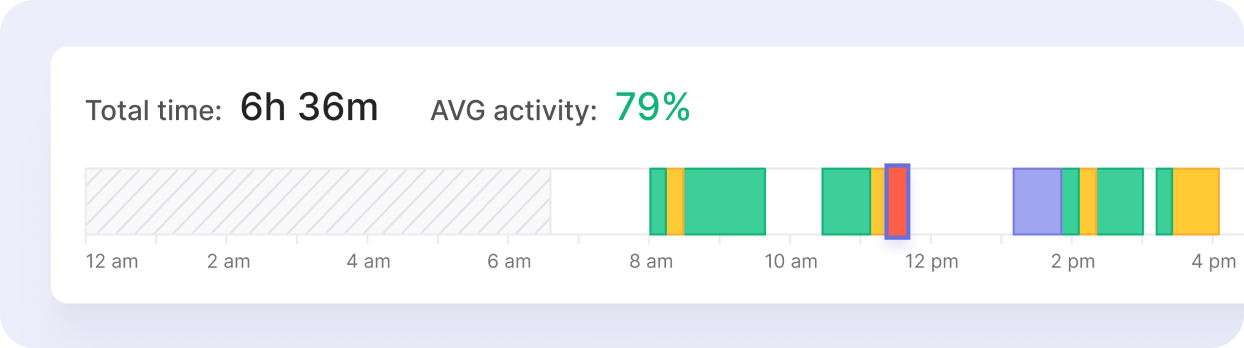
Idle time reports
Time trackers can generate detailed reports that point out idle time intervals within a project timeline. Some tools can generate detailed reports with valuable insights like the amount of idle time, apps used and websites visited, or manual time adjustments. Traqq allows you to further customize or filter your reports based on various parameters.
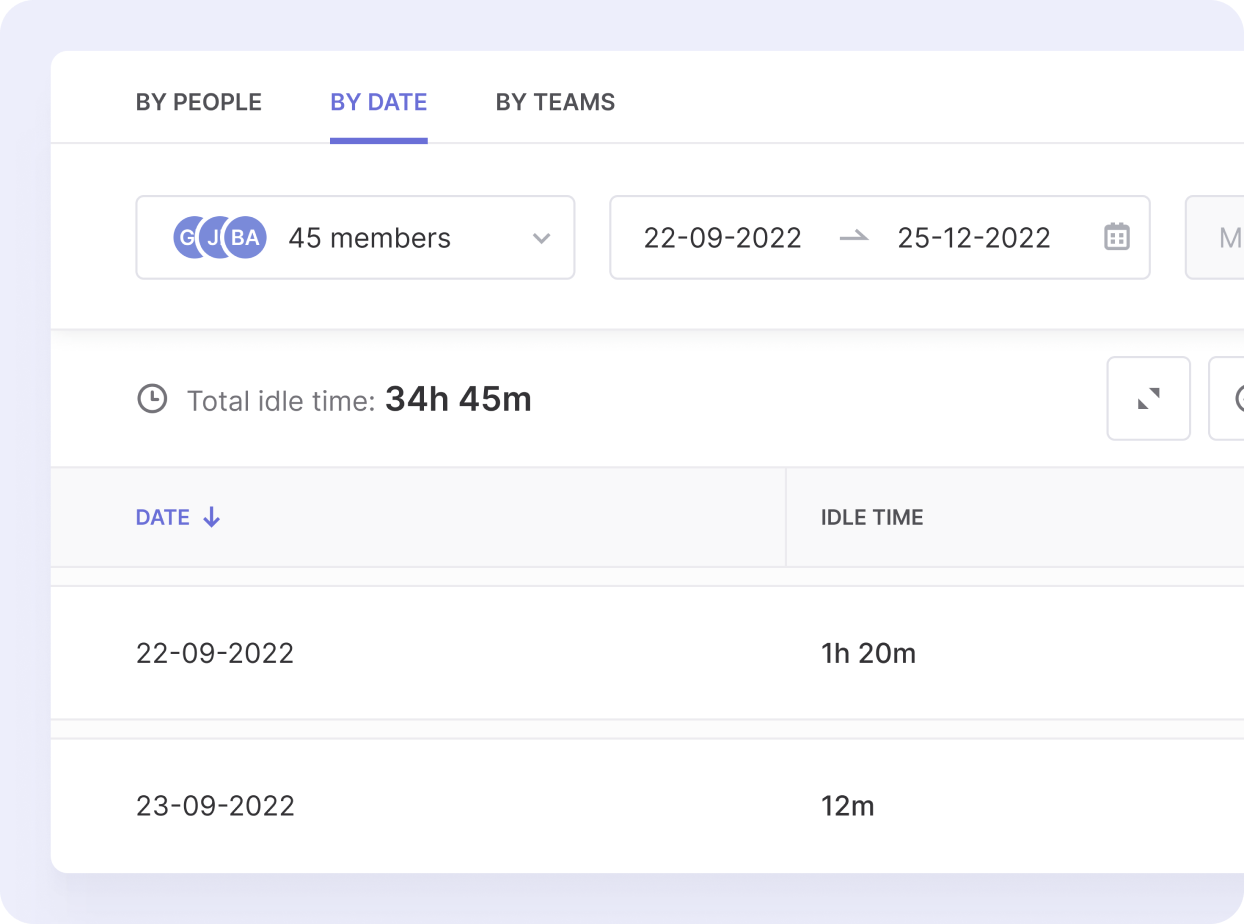
Productivity analysis
A detailed overview of total idle time and its reasons allows companies to assess how efficiently employees work. Provided with objective data, managers can make necessary adjustments to the work process or resource allocation.
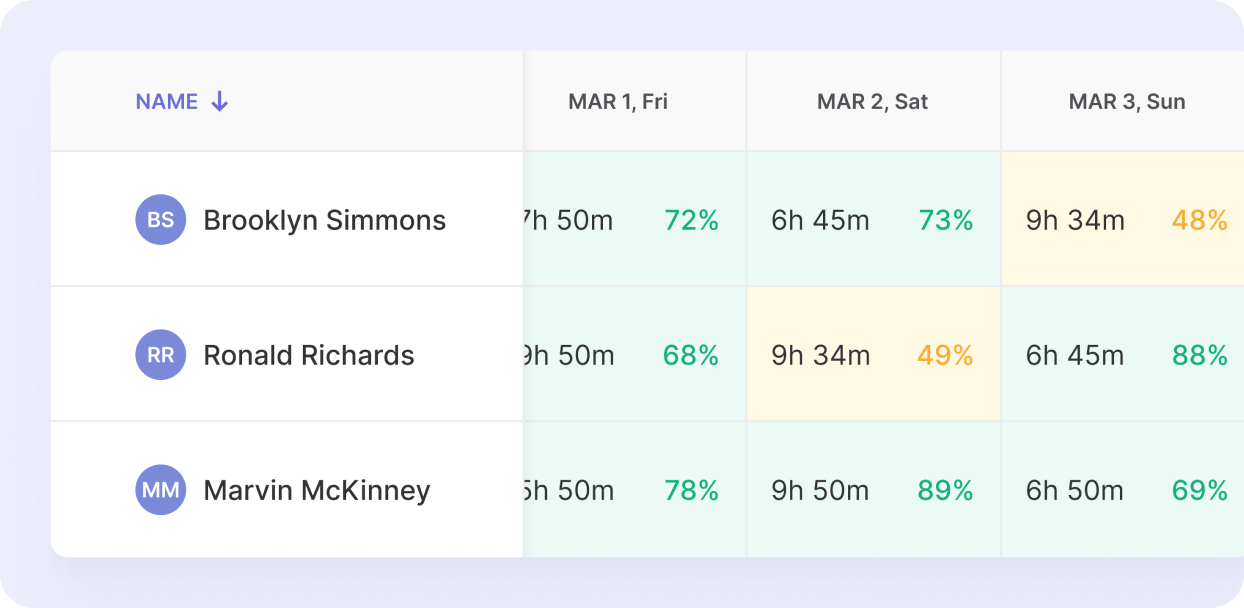
Resource allocation and performance improvement
Armed with the understanding of its team’s idle time patterns, a company can adjust schedules, provide necessary training, or redistribute workloads.
Client billing
Time trackers like Traqq improve efficiency by letting companies take back control of idle time, which is ultimately great for the bottom line. For businesses that work according to the formula “paid time = productive time”, tracking idle time helps to maintain financial integrity and client satisfaction.
What Does Idle Mean in Teams?
When it comes to teamwork, idle employees are usually the one who either don’t participate in group tasks as much as others or not at all. This lack of engagement disrupts the overall work dynamic and can often lead to falling behind schedule.
When team members are idle or not actively participating, it can lead to several issues, including:
- Communication gaps: Idle team members often fall behind with critical messages or updates. This lack of engagement can result in errors and setbacks for the whole team.
- Project delays: Inactivity among some team members can decelerate the progress of the business as a whole. Frequently missed client deadlines and extended project timelines can negatively impact the team’s reputation.
- Reduced team morale: When certain team members do not actively contribute, apathy can spread to other members, causing overall frustration and low morale among those who are engaged and contributing effectively.
- Workload imbalance: Frequent idleness in some team members tends to burden the more active and engaged members with additional responsibilities. This uneven distribution of tasks can lead to burnout and resentment, straining team relations and individual well-being.
- Decreased productivity: The presence of idle team members can significantly affect the team’s overall productivity. It impacts effective collaboration, slows down decision-making processes, and hinders the timely and efficient completion of tasks.
Conclusion
Understanding what idle time is and being able to measure it is crucial for organizational success. In order to get an objective picture of their team’s productivity, many companies implement time tracking tools into their workflows.
As a result, managers gain a clearer picture of team efficiency and better identify areas where idle time can be reduced, ensuring that employee schedules are optimized for maximum productivity. However, to make adjustments that will lead to actual improvement, it is crucial to employ high-quality time trackers with robust functionality and convenient reporting.
Last but not least, time tracking software is often perceived by employees as an invasion of their privacy, leading to a negative attitude towards this practice. In order to avoid this perception, companies’ management should clearly communicate the purpose of time tracking and use ethical time tracking software like Traqq to avoid infringing on employees’ basic rights, time, and space.

This is an incredibly naive analysis, but alas is the conventional “wisdom”. It only works in a call center type of workplace. Professional employees are not married to their laptops and are not always typing or using their mouse while being involved in online calls. Often employees take calls and respond to emails on their cell phones, away from the laptop. You do mention that laptop activity is not always equated with productivity let alone job duties, yet you miss the logical conclusion: that employees who are scared of falling below their peers’ idle time measure on an Excel spreadsheet used by HR will focus on idle time, not work. Their motivation to work will drop, and their motivation to game the system with meaningless keystrokes every five minutes, that look like “work”, will increase.
Think about how a manager would feel in the same situation. Conscious all day long of typing something every 5 minutes while on important phone calls. Afraid to go to the bathroom for longer than a couple of minutes. No break to take a health-promoting walk, to clear one’s head. No lunch break, because that will increase idle time beyond the bar set by the company.
Basically it’s yet one more example of management treating other adult employees like children or criminals, with little understanding of how they actually do productive work in a “flow” with breaks along the way. What amazes me is how this evil practice is being perpetuated by new post-Boomer generations. I guess a certain “manager” type persists across generations.