
As organizations continue to seek ways to optimize and streamline their operations, workload automation software has become an increasingly valuable tool. In this article, we will be presenting a list of the best workload automation software options available in 2024. These software solutions offer a range of features and capabilities designed to automate routine tasks and workflows, improve efficiency, and reduce the risk of errors or issues. Whether you’re looking to automate a few key processes or implement a comprehensive automation strategy, our list has something to offer for organizations of all sizes and industries.
What is Workload Automation (WLA)?
Workload Automation (WLA) is the process of automating and scheduling the execution of business processes and IT workloads across an organization’s infrastructure. WLA solutions are designed to streamline and optimize the IT operations by automating the execution of repetitive, time-consuming, and complex tasks.
WLA solutions typically include features such as:
- job scheduling
- dependency management
- workload balancing
- and workload monitoring.
These features enable organizations to manage their workload more efficiently, reduce errors, and improve overall operational efficiency.
WLA solutions are often used in data centers, cloud environments, and other distributed computing environments where there are a large number of workloads to manage. They are particularly useful in environments with complex workflows, where the execution of multiple interdependent tasks needs to be coordinated and managed.
1. BMC Control-M
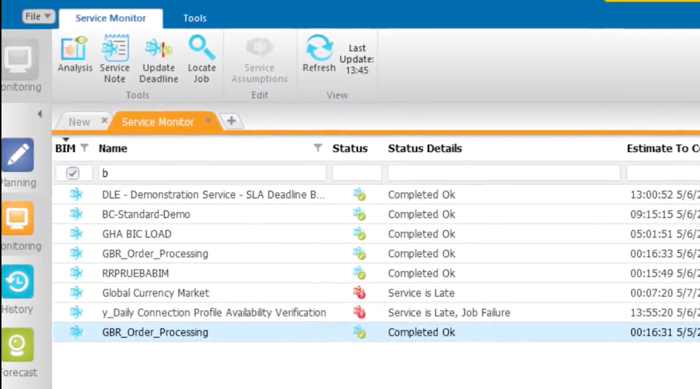
BMC Control-M is an enterprise-grade workload automation platform that enables users to automate and orchestrate complex business processes across multiple applications and systems.
Key Features:
- Centralized workload automation: Control-M allows you to manage all of your workflows and applications from a single platform.
- Intelligent automation: The platform uses machine learning and AI to optimize your workload processing and reduce errors.
- Self-service automation: Control-M enables business users to create, monitor, and manage their own workflows without IT involvement.
- Comprehensive reporting and analytics: The platform provides detailed performance metrics and insights to help you optimize your workflows.
Best for: BMC Control-M is particularly well-suited for large organizations with complex IT environments and a high volume of mission-critical workloads that require reliable, efficient, and automated scheduling and management.
Pricing: Free trial. Contact BMC Control-M for a quote.
2. IBM Workload Automation
IBM Workload Automation is a powerful automation platform that enables you to streamline and manage your IT operations across on-premises and cloud environments.
Key Features:
- Hybrid automation: Workload Automation supports a wide range of IT workloads, including batch processing, event-driven processing, and microservices-based applications.
- Real-time monitoring and alerting: The platform provides real-time visibility into your workload processing and can trigger alerts based on predefined thresholds.
- Job scheduling and dependency management: Workload Automation enables you to schedule jobs and manage dependencies across multiple workflows.
- Workflow automation: The platform supports the automation of complex business processes, including decision-making and exception handling.
Best for: IBM Workload Automation is a good match for organizations with a hybrid or multi-cloud infrastructure, as it can integrate with various cloud environments, including public, private, and hybrid clouds.
Pricing: You can get started with IBM Workload Automation for as low as $74.30 per month, which includes 1000 jobs. Additionally, a free trial is available for 30 days, allowing you to test the software before committing to a purchase. Check out the IBM Workload Automation website for more pricing options.
3. CA Automic Workload Automation
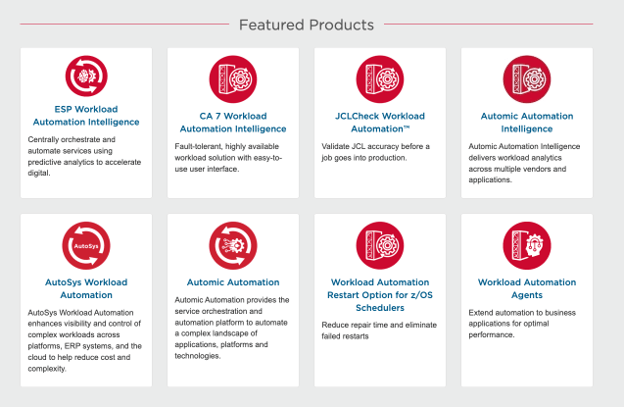
CA Automic Workload Automation is a comprehensive automation platform that enables you to manage your IT workloads across on-premises and cloud environments.
Key Features:
- End-to-end automation: The platform supports the automation of IT processes including application deployment, database management, and workload processing.
- Self-service automation: Automic Workload Automation enables business users to create and manage their own workflows without IT involvement.
- Intelligent automation: The platform uses machine learning and AI to optimize workload processing and reduce errors.
- Advanced scheduling and dependency management: Automic Workload Automation enables you to schedule jobs and manage dependencies across multiple workflows.
Best for: CA Automic is a great choice for large organizations, IT-focused companies and firms that have a complicated network of scheduling and management.
Pricing: Free trial available. Contact CA Automic Workload Automation (Broadcom) for a quote.
4. Microsoft System Center Orchestrator
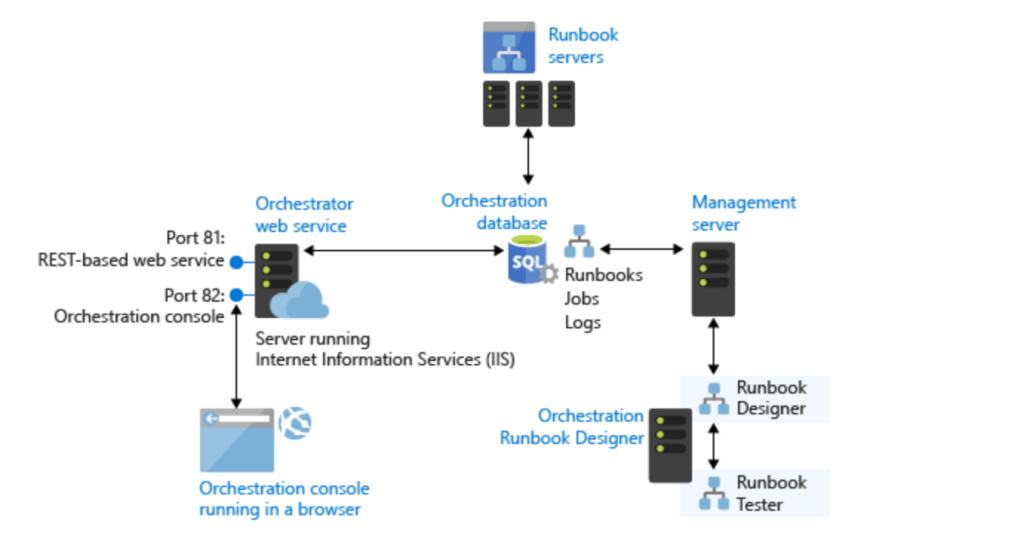
Microsoft System Center Orchestrator is an automation platform that enables you to automate and orchestrate your IT processes across on-premises and cloud environments.
Key Features:
- Flexible automation: Orchestrator supports a wide range of IT workloads, including system provisioning, software deployment, and application management.
- Customizable workflows: The platform enables you to create custom workflows using a drag-and-drop interface.
- Centralized management: Orchestrator provides a single console for managing all of your IT processes.
- Integration with other Microsoft products: The platform integrates with other Microsoft products, such as Azure, SharePoint, and SQL Server.
Best for: Microsoft System Center Orchestrator would be a great fit for organizations that use Microsoft technologies, as it can integrate seamlessly with other Microsoft products like System Center Configuration Manager and Operations Manager.
Pricing: Microsoft System Center Orchestrator is part of the Microsoft System Center bundle and comes in two licensing options: Standard Edition ($1,323) and Datacentre Edition ($3,607)
5. Ansible Automation Platform
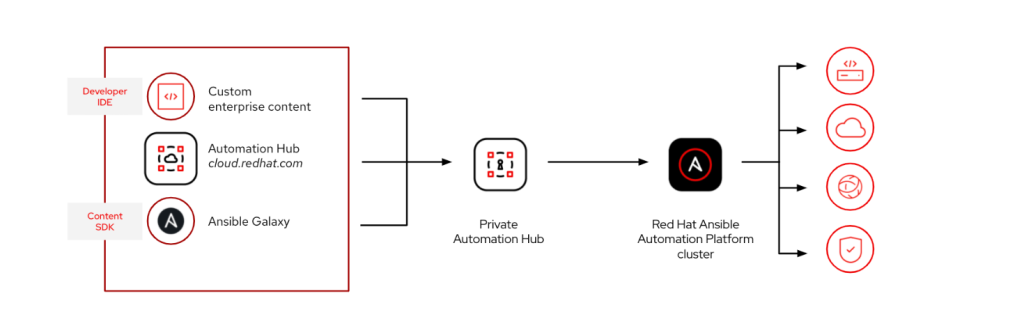
Ansible Automation Platform is an open-source automation platform that enables you to automate and orchestrate your IT processes across on-premises and cloud environments.
Key Features:
- Agentless automation: Ansible does not require agents to be installed on target systems, making it easy to deploy and manage.
- Customizable automation: The platform provides a flexible framework for creating custom automation workflows.
- Integration with other tools: Ansible integrates with a wide range of other tools and technologies, including AWS, Azure, Docker, and Kubernetes.
- Version control and audit trails: Ansible provides version control for your automation workflows and maintains an audit trail of changes.
Best for: Ansible Automation Platform is the best option for organizations that have a large number of servers, virtual machines, or cloud instances, and require reliable, efficient, and automated configuration management and application deployment.
Pricing: Ansible Automation Platform software comes in two pricing models: Standard (for enterprise IT operations) and Premium (for mission critical DevOps). Contact Ansible Automation Platform for a quote.
6. ActiveBatch
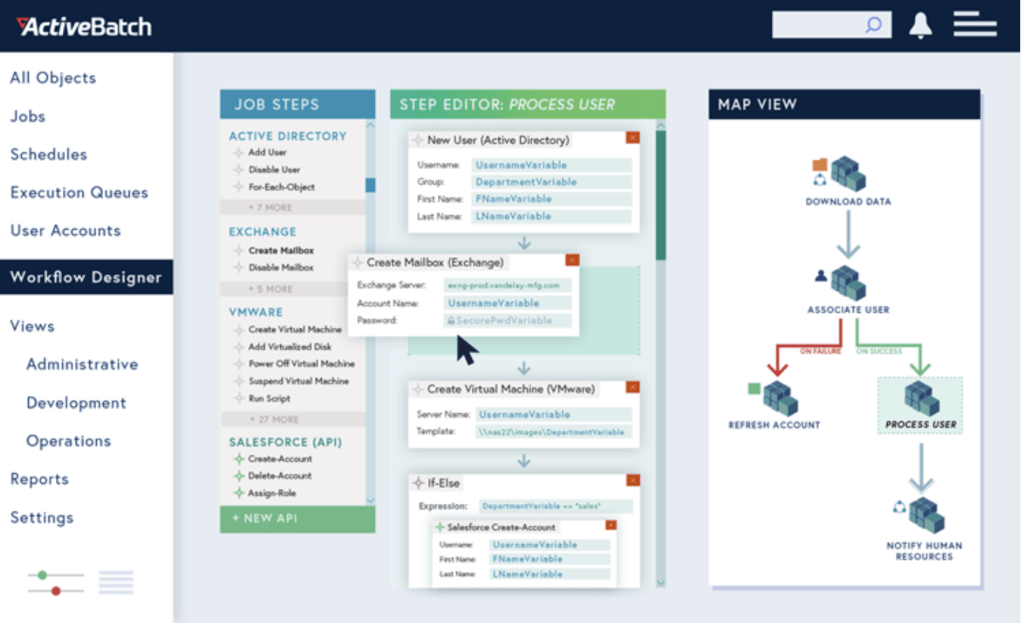
ActiveBatch is an intelligent IT automation solution that empowers organizations to adapt to changing conditions and add value to their business operations. It offers developers the flexibility to integrate with any virtual technology, even when built-in support is not available.
The platform enhances the productivity of business units and helpdesk users by providing prebuilt integrations for commonly scripted actions through an Integrated Jobs Library. It supports various key business technologies and third-party applications, databases, and platforms.
Key Features:
- Largest prebuilt integrations library: ActiveBatch offers the largest library of prebuilt no-code integrations in the industry, including hundreds of drag-and-drop steps at no additional cost.
- Service Library with API accessibility: The platform extends the power of its Jobs Library through a Service Library with API accessibility. This enables the loading and execution of WSDLs, SOAP Web Services, RESTful Services, Stored procedures, .NET assemblies, and command lines.
- Machine learning-powered queue allocation: ActiveBatch features a Machine Learning-Powered Queue allocation designed to minimize slack time and bottlenecks within hybrid and multi-cloud distributed environments.
- User-friendly self-service portal: The platform provides a user-friendly self-service portal that reduces business users’ dependency on IT for repetitive requests.
Best for: ActiveBatch is a reliable choice for larger companies that deal with a lot of time-sensitive workloads that require extensive cross-team scheduling.
Pricing: Demo and a 30-day free trial available. Contact ActiveBatch for a quote.
7. JAMS Scheduler
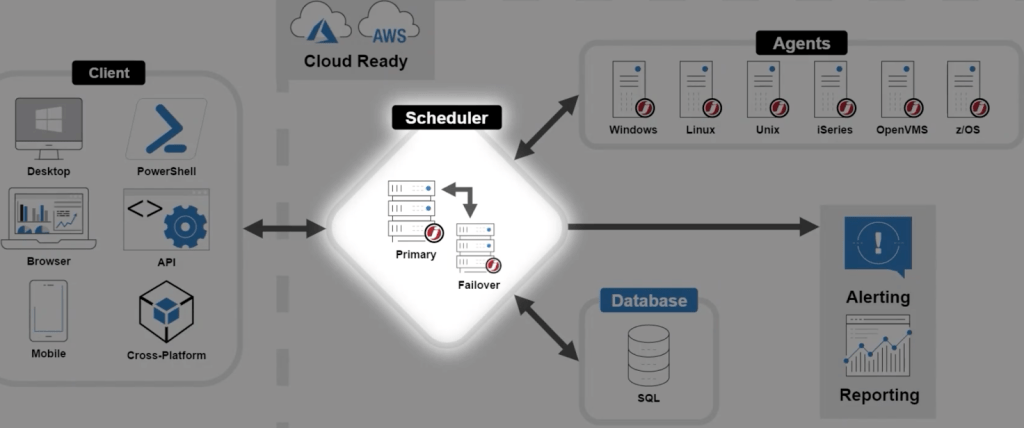
JAMS Scheduler is an enterprise-grade workload automation and job scheduling software that supports a wide range of processes on various platforms, including Windows, Linux, UNIX, iSeries, SAP, Oracle, SQL, and more. This solution empowers developers to integrate smart automation directly into their applications.
Key Features:
- Batch process automation: JAMS Scheduler offers robust functionalities for automating batch processes, streamlining workflow execution and reducing errors.
- Support for on-premise, cloud, and hybrid environments: The platform supports automation across on-premise, cloud, and hybrid environments, making it flexible and adaptable to a variety of business needs.
- Application integration: JAMS Scheduler enables application managers to integrate business applications with their business processes, improving overall efficiency and productivity.
Best for: JAMS Scheduler automation software is an ideal choice for companies that need to handle a large volume of mission-critical workloads and require a high level of reliability and automation.
Pricing: 14 day free trial. Contact JAMS Scheduler for a quote.
8. Stonebranch
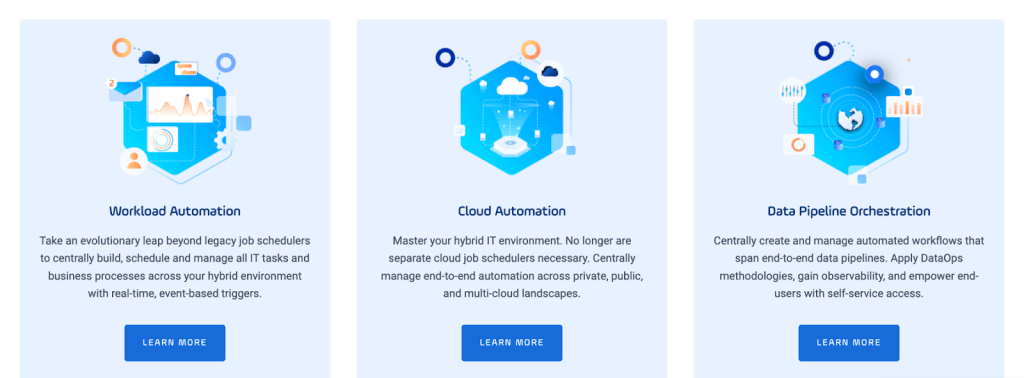
Stonebranch is an IT operations automation solution that offers a range of functionalities to automate, manage and monitor complex IT processes. With its support for multiple business applications and workflows, including cross-system dependencies, Stonebranch provides a user-friendly GUI to simplify the management of all processes and handle complexity. By leveraging Stonebranch, you can expect improved performance and productivity from your IT staff, while also reducing costs and improving service quality.
Key Features:
- Intelligent scheduling capabilities for setting specific dates, times, and data parameters, and allocating appropriate resources based on business needs
- Fault-tolerant architecture to ensure uninterrupted IT operations
- Automated disaster recovery for high availability
- Real-time event-based scheduling for efficient management of IT processes
- Ease of use, central control, compliance, cost optimization, security, and high availability to ensure a seamless and efficient automation experience
- Alternatives available in the market for those seeking other automation solutions
Best for: Stonebranch would be especially useful for large organizations with complex IT environments and a significant workload volume.
Pricing: Free trial. Contact Stonebranch for a quote.
9. ProActive
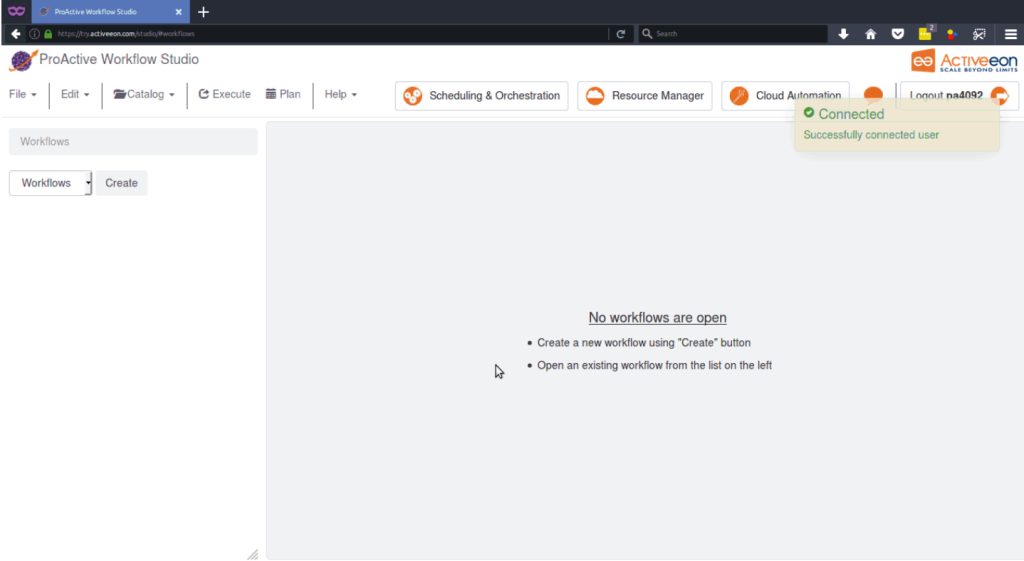
ProActive is a comprehensive solution for job scheduling, workload automation, orchestration, and meta-scheduling. Its user-friendly interface offers a scheduling system, error management system, priority management, and event-driven execution capabilities.
Key Features:
- Execution analysis for checking deviations and fetching logs
- Error management features such as keeping intermediate results, global error policy, and granular policy
- Graphical workflows and dependencies for streamlined execution
- Powerful replication capabilities
- Resource agnostic, supporting public and private clouds, on-prem data centers, high-performance computing (HPC), and multi-cloud and hybrid cloud strategies.
Best for: ProActive is a good fit for firms that have a high volume of complex IT processes and workflows that need to be automated, managed, and tracked efficiently.
Pricing: Free trial. Contact ProActive for a quote.
10. Oracle
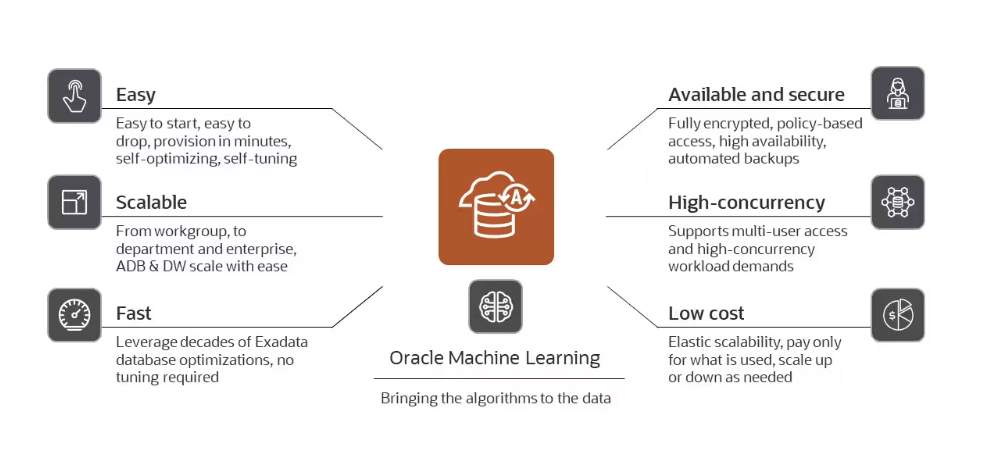
Oracle offers a powerful database service that is designed to be self-driving, self-securing, and self-repairing. It is a highly scalable solution that is specifically designed to meet the demands of mission-critical transaction processing.
Key Features:
- Limitless performance, scalability, and always-on operations
- Protection from downtime, including planned maintenance and online application schema updates
- Robust security features to protect against external attacks and malicious internal users
- Automatic and up-to-date security patching to ensure a self-securing solution
- Support for a wide range of workloads, including relational workloads, JSON documents, graphs, and more
Best for: Oracle workload automation software is particularly suitable for companies that require a self-driving, self-securing, and self-repairing database service to handle their mission-critical workloads efficiently.
Pricing: The pricing for Oracle Real Application Clusters (RAC) depends on several factors, including the number of processors, the type of hardware, and the edition of the software. Oracle offers several licensing options, including perpetual licenses and cloud-based subscriptions. Contact Oracle for a quote.
The Benefits of Workload Automation
Workload automation refers to the process of automating the scheduling and execution of tasks and workflows across an organization’s IT infrastructure. By automating routine tasks and workflows, workload automation can provide a number of benefits to organizations, including:
- Increased efficiency: Automating routine tasks and workflows can help to reduce the time and effort required to complete them, freeing up staff time for more strategic work.
- Improved reliability: By automating tasks, organizations can reduce the risk of human error and ensure that tasks are executed consistently and reliably.
- Enhanced scalability: Workload automation can help organizations to scale their operations by enabling them to handle larger volumes of work without requiring additional staff or resources.
- Better compliance: Automated workflows can help maintain compliance with industry regulations and internal policies by ensuring that tasks are executed consistently and according to established procedures.
- Improved visibility: Workload automation tools provide visibility into the status of tasks and workflows, enabling organizations to monitor progress and identify potential issues before they become problems.
- Cost savings: By reducing the time and effort required to complete routine tasks, workload automation can help organizations to reduce labor costs and improve operational efficiency.
Overall, workload automation can help organizations to streamline their operations, reduce costs, and improve the quality and reliability of their IT processes.
Getting Started with Workload Automation
Getting started with workload automation typically involves the following steps:
Step One: Identify Processes to Automate
The first step is to identify which processes would benefit from automation. Start by analyzing your organization’s workflows and identifying repetitive or time-consuming tasks that could be automated.
Step Two: Choose a Workload Automation Tool
Once you have identified the processes to automate, you’ll need to choose a workload automation tool that fits your organization’s needs. Look for a tool that offers the features and functionality you need, such as job scheduling, task sequencing, and monitoring capabilities.
Step Three: Plan And Design Workflows
After selecting a tool, you’ll need to plan and design workflows to automate your processes. Start by mapping out your workflows and breaking them down into individual tasks. Then, use the automation tool to create a workflow that includes these tasks and any dependencies between them.
Step Four: Test And Refine Workflows
Once you have designed your workflows, it’s important to test them thoroughly to ensure that they are working as expected. This will involve running the workflows in a test environment and monitoring them closely for errors or issues. Make any necessary adjustments and refinements to ensure that your workflows are running smoothly.
Step Five: Implement And Monitor
Finally, it’s time to implement your automated workflows in your production environment. Monitor your workflows closely to ensure that they are running as expected, and make any necessary adjustments or refinements as needed.
Workload Automation + Time Tracking (Traqq)
To get your team closer to ultimate productivity, consider pairing workload automation with time tracking tools. Pairing workload automation with time tracking tools like Traqq offers a number of benefits:
- Time tracking tools can help to accurately track the time spent on tasks and provide valuable insights into employee productivity.
- When integrated with workload automation tools, this data can be used to optimize and streamline workflows further.
Traqq is a powerful time tracker that can help organizations better manage resource allocation, improve workflow efficiency, and ensure compliance with labor regulations. Traqq also provides advanced reporting capabilities, enabling managers to analyze employee performance and identify areas for improvement.
Additionally, Traqq is highly customizable, allowing companies to tailor the tool to their specific needs and requirements.


