
In the fast-paced world of modern business, efficient time tracking and accurate billing have become imperative for success. From user-friendly interfaces to advanced automation, the tools we describe below are designed to streamline your processes, enhance accuracy, and empower you to reclaim control over your valuable time and finances.
Traqq
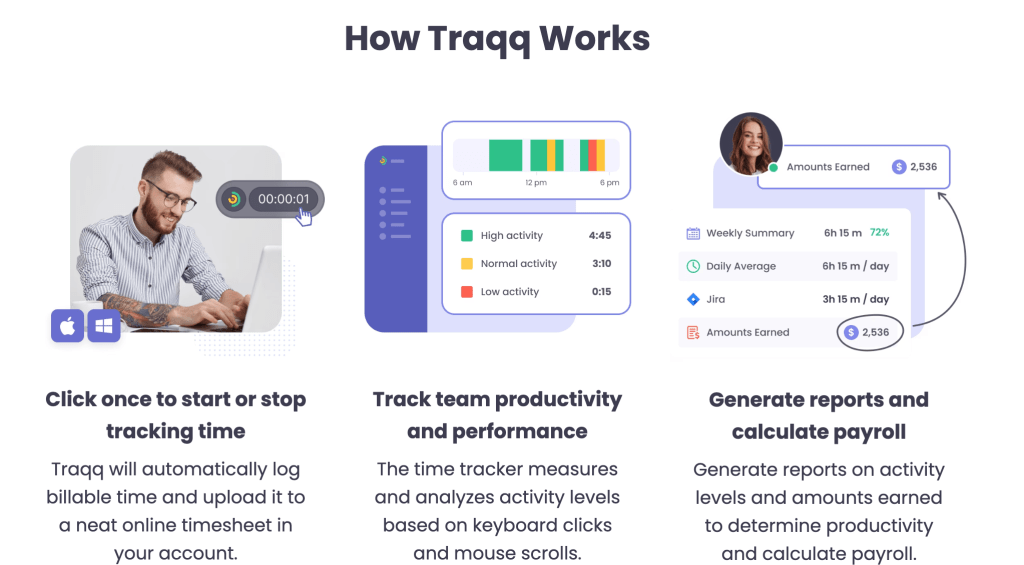
Traqq stands out as the premier time tracking and billing software, catering to freelancers and businesses alike. Its user-friendly interface and robust features make it the top choice for managing time and tasks effortlessly.
Top features:
- automatic time tracking
- screenshots and videos
- detailed reports and activity levels
- time tracking for remote teams
- online and offline tracking
- tracking on multiple devices
The best things about Traqq are its real-time tracking and monitoring capabilities (with blurred screenshots and videos), detailed activity reports and remote team management functionality.
Pricing:
- free for small teams (up to 3 people) with full functionality
- $6 per user per month (up to 100 people)
Learn more about Traqq: Traqq – A Time Tracker That You Can Use on Multiple Computers
Toggl
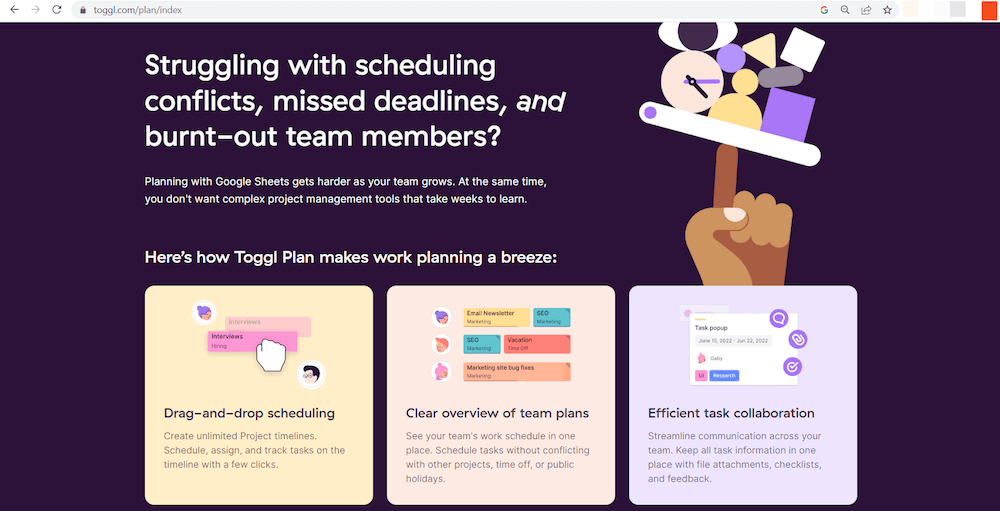
Toggl is an effortless time tracking solution, seamlessly integrating with numerous project management and billing utilities. This makes it an ideal extension for your current tools, enhancing your daily productivity.
Top features:
- Infinite projects, sub-projects, and clients for precise time monitoring
- Configuration of billable rates
- Easily shareable time reports
The best thing about Toggl is that it integrates seamlessly with your preferred productivity platforms, like Trello, Scoro, or Asana.
Pricing:
- PRO Plan (focused on time tracking): $10 per user per month
- PRO PLUS Plan: $20 per user per month
- BUSINESS Plan: $59 per user per month
Harvest
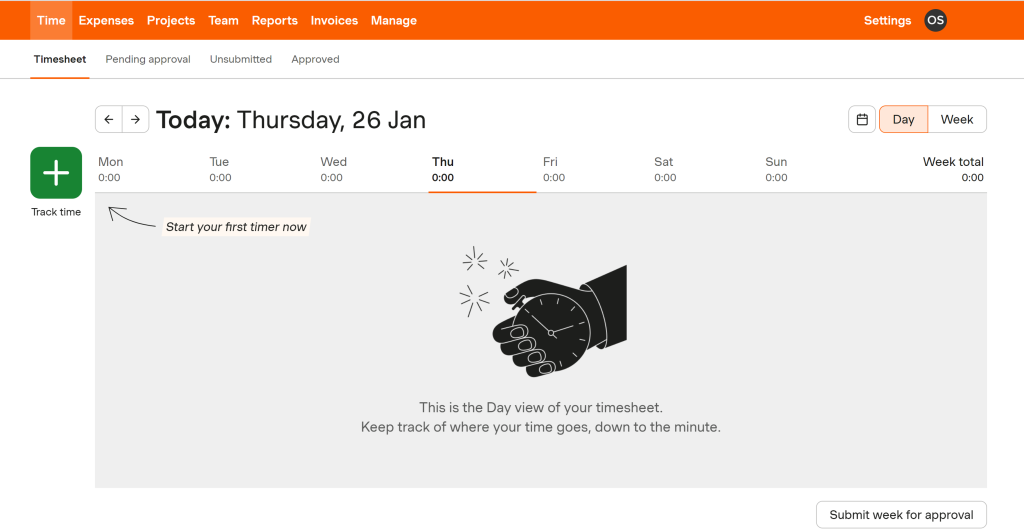
Harvest is a cloud-based time tracking solution that caters to businesses of varying sizes. This platform offers a comprehensive suite of functionalities, including timesheet and invoicing capabilities tailored to suit the needs of businesses and freelancers alike.
Top features:
- Time and expense management
- Time tracking in any browser, both on desktop and mobile
- One-click time sheets
- Integration with Asana, JIRA, Basecamp, GitHub and Quickbooks
The best things about Harvest are the app’s detailed report capabilities and built-in expense tracking.
Pricing:
- Solo Plan (accommodating up to 3 users): 1st user at $12/month + $10/month for each additional use
- Basic Plan (for 5 to 9 users): 1st 5 users at $49/month + $10/month for each additional user
- Business Plan (designed for 10+ users): 1st 10 users at $99/month + $10/month for each additional user
Nutcache
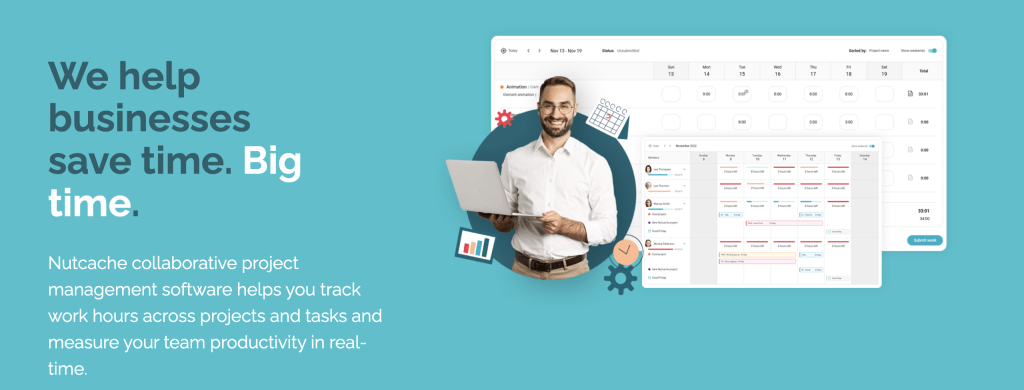
Nutcache stands as a comprehensive project management solution encompassing essential time tracking and invoicing functionalities. Specifically designed for small teams engaged in project-oriented client billing, it aids in optimizing time allocation.
Top features:
- Seamless integration of time tracking and billing capabilities
- Efficient management of expenses
- Connections between projects, completed tasks, and clients
The best thing about Nutcache is the app’s simple, user-friendly interface, perfect for smaller teams.
Pricing:
- Free version catering to up to 20 users, available with limited features
- Project Management Features: $6 per user per month
- Unlimited Features: $15 per user per month
Paymo
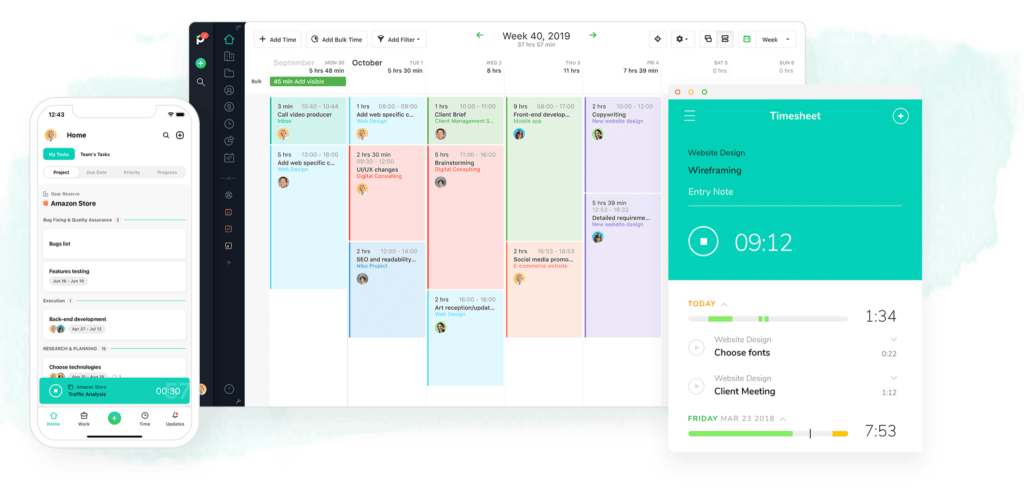
Paymo is a work and project management tool designed for small to medium businesses. It’s great for remote work and offers features like project planning, team collaboration, time tracking, and more, all in one place.
You can easily create projects, add tasks with multiple team members, and save them as templates for future use. Then, you can track project progress and manage tasks using different views like List, Table, Board, Calendar, and Gantt Chart.
Top features:
- Accurate time tracking
- Streamlined billing process
- Comprehensive work reports
- Dashboard functionality
- Mobile and desktop applications
The best thing about Paymo is full automation of time tracking—simply download the desktop app, configure it, and effortlessly categorize your daily time entries.
Pricing:
- Base Price: $8.95 per user per month
- Project Accounting Add-On: $9.95 per month
Hubstaff
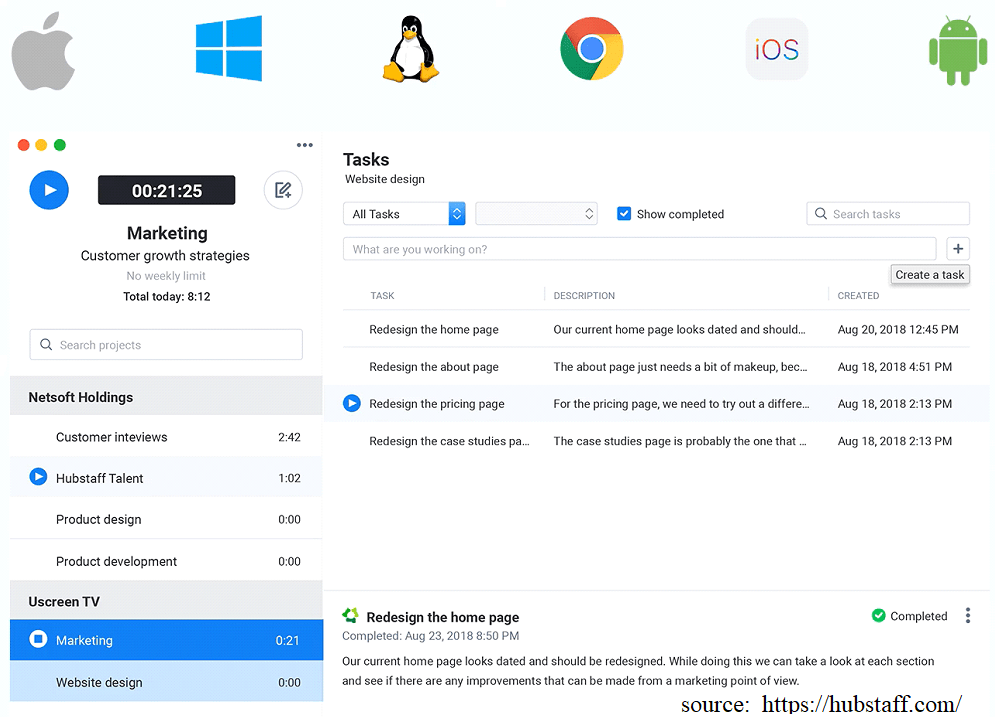
Hubstaff is a versatile tool that not only tracks work time but also captures your team’s leisure activities. It’s an ideal choice for organizations aiming to monitor all work-related hours, not just task-specific ones.
Top features:
- Time tracking with screenshots
- Simplified client billing for projects
- Comprehensive team time usage reports
- Customizable email reports for clients
The best thing about Hubstaff is that apart from work hours, it also monitors time spent on websites and desktop applications. This provides insights into your team’s time distribution and activities.
Pricing:
- Basic Plan: $49/month for up to 10 users
- Premium Plan: $99/month for up to 10 users ($0.99 per additional user)
Timecamp
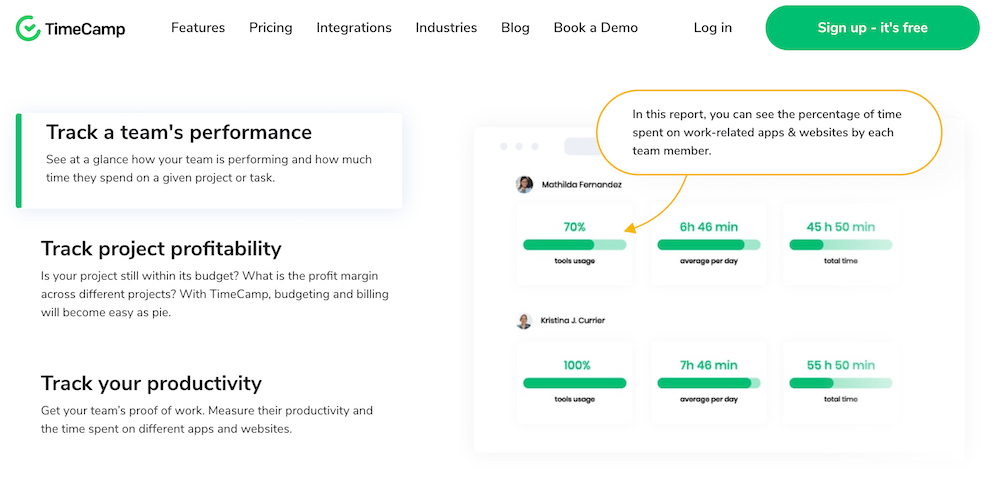
Timecamp employs time tracking to facilitate client billing, assess project profitability, and streamline employee payments on a monthly basis.
Top features:
- Automated tracking for both billable and non-billable hours
- Integration of payment gateways
- Budget management
- Robust reporting capabilities
- Mobile and desktop apps
The best thing about Timecamp is that it makes calculating income based on worked hours quick and simple.
Pricing:
- Free Solo Plan (for a single user)
- Basic Plan (ideal for small agencies): $6 per user per month
- Pro Plan (suited for medium and large companies): $9 per user per month
Active Collab
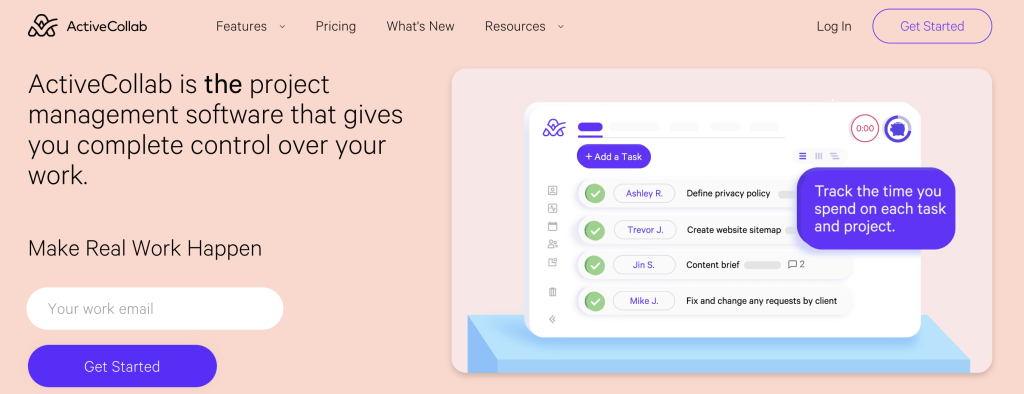
Active Collab seamlessly integrates time billing and project management, streamlining the planning and monitoring of creative projects. Additionally, it offers team collaboration tools and real-time communication capabilities.
Top features:
- Unified time tracking and invoicing
- Tasks with multiple participants and deadlines
- Gantt-style timeline for efficient project planning
- Shared team calendar for enhanced collaboration
The best thing about Active Collab is that each user can tailor the platform with a custom theme for a touch of personalization.
Pricing:
- 5 Members: $25 per month
- 15 Members: $49 per month
- 30 Members: $99 per month
- 60 Members: $199 per month
- Unlimited Members: $299 per month
Bill4Time

Bill4Time is a highly comprehensive cloud-based time billing solution, streamlining your billing processes, aiding in revenue recovery, and enabling you to effortlessly manage time and expenses from any location.
Top features:
- Tracking for billable and non-billable hours
- Provision of daily, weekly, and monthly work summaries
- Client portal functionality for smoother interactions
- Invoicing and online payment capabilities
The best thing about Bill4Time is an extensive collection of reports that offer insights into team productivity, project profitability, and various other aspects.
Pricing:
- Pro Plan (optimized for small teams): $30 per month + $10 for each additional user
- Enterprise Plan (tailored for larger firms): $75 per month + $20 for each additional user
Zoho Invoice
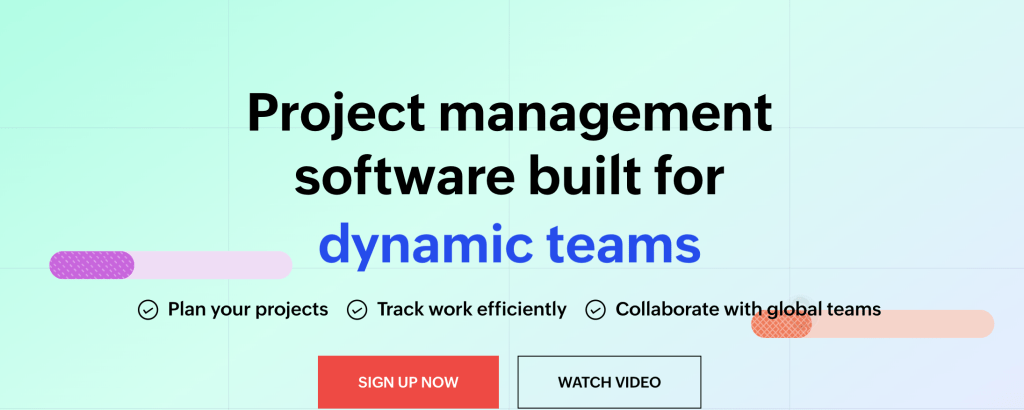
Zoho Invoice operates as an integral component of the Zoho Online Office Suite. This tool serves to monitor task-related time and generate client invoices. When integrated with other Zoho tools, it furnishes a comprehensive range of features to enhance overall company management.
Top features:
- Time tracking for task durations
- Sending invoices to clients (requires Zoho CRM integration)
- Automated reminders for payment
- Informative work-related reports
- Online payment options to expedite invoicing
The best thing about Zoho Invoice is that it stands as part of a comprehensive software suite. Opting for it is advantageous if you’re already utilizing Zoho for other business functions. If not, you might consider a standalone tool without any ties to a broader business suite.
Pricing:
- STANDARD Plan: $15 per organization per month
- PROFESSIONAL Plan: $30 per organization per month
Why Use Time Tracking and Billing Software
Time tracking and billing tools offer several benefits to individuals and businesses across various industries. Here are some of the key reasons why using such software can be advantageous:
Accurate Time Tracking: Time tracking software lets individuals and teams accurately record the time spent on different tasks and projects. This ensures that billable hours are accurately accounted for, helping to prevent client underbilling or overbilling.
Efficient Resource Management: With time tracking software, managers can better allocate resources by understanding how time is being spent on various tasks. This helps in optimizing project timelines and ensuring that teams are working on the right priorities.
Transparency and Accountability: Time tracking software promotes transparency within teams. It allows team members to see where their time is being spent and enables managers to monitor progress. This accountability can lead to improved productivity and collaboration.
Accurate Invoicing: For businesses that bill clients based on hours worked, time tracking software ensures accurate invoicing. It provides detailed records of the work done, making it easier to justify charges and reducing disputes over billing.
Project Cost Estimation: By analyzing historical time tracking data, businesses can better estimate the time and resources required for similar projects in the future. This helps in setting realistic project timelines and budgets.
Data-Driven Decisions: Time tracking software provides valuable insights into work patterns, project durations, and team performance. This data can be used to make informed decisions about resource allocation, project planning, and process improvements.
Remote Work Management: In the era of remote work, time tracking software offers a way to monitor remote employees’ activities and ensure that they are staying productive and engaged.
Compliance and Legal Requirements: Some industries require accurate time tracking for compliance and legal reasons. Time tracking software helps in maintaining accurate records that can be used to demonstrate adherence to regulations.
Employee Productivity and Accountability: Employees can use time tracking tools to manage their own productivity and accountability. It helps them identify time sinks and improve their time management skills.
Integration with Billing and Payroll Systems: Many time tracking software options integrate with billing and payroll systems, streamlining administrative tasks and reducing manual data entry.
Custom Reporting: Time tracking software often allows users to generate custom reports and analytics, providing insights into individual and team performance, project profitability, and more.
Reduced Administrative Work: Automating time tracking and billing processes reduces the need for manual data entry and administrative tasks, saving time and decreasing the likelihood of errors.
Client Trust: Accurate time tracking and transparent billing practices build trust with clients, enhancing your professional reputation and client relationships.
Improved Work-Life Balance: By tracking time spent on tasks, individuals can gain a better understanding of their work habits and allocate time more effectively, potentially leading to improved work-life balance.
How to Choose the Right Time and Billing Software
There are a number of factors to consider when choosing the right time tracking and billing tool:
- Start by identifying your specific requirements. Consider factors such as the size of your team, the nature of your work, the features you need, and any integration requirements with the other tools you use.
- List down the essential features you need in the software, such as time tracking, expense tracking, project management, invoicing, reporting, and integrations. Prioritize these features based on your business needs.
- Choose software that is intuitive and user-friendly. Complex software might require extensive training and slow down adoption among your team members.
- Consider whether the software can scale as your business grows. It should accommodate increasing team sizes, projects, and clients without causing disruptions.
- Check if the software integrates seamlessly with the solutions you already use, such as accounting software, project management tools, and communication platforms. This helps streamline your workflow.
- In today’s remote work environment, having mobile access to the software is crucial. Ensure that the software has a mobile app or a responsive web version.
You may find this interesting: How to Manage Employees in Different Time Zones?
- Some software allows you to customize fields, reports, and templates according to your specific needs. Choose a tool that offers the level of customization you require.
- Data security is paramount. Look for software that provides strong encryption, secure data storage, and compliance with relevant data protection regulations.
- Many software options offer free trials. Take advantage of these to test the software’s functionality and see if it meets your needs before committing. For instance, Traqq offers free time tracking with full functionality for small teams of up to three people.
- Research the software’s reputation by reading user reviews, seeking recommendations from colleagues, and checking independent review websites.
- Compare pricing plans to determine which one aligns with your budget. Consider the value the software provides in terms of features, time saved, and improved efficiency.
Remember that the “right” software will depend on your unique business needs. Take your time to evaluate your options and consider involving key stakeholders in the decision-making process to ensure that the chosen software aligns with your team’s requirements.
Tips for Using Time Tracking Software
Using time tracking software effectively can help you and your team maximize productivity, streamline workflows, and ensure accurate billing. Here are some tips to help you make the most of your time tracking software:
Set Up Properly: Take the time to properly set up your time tracking software. Create projects, tasks, and categories that reflect your actual work. This initial setup will make tracking time more efficient later on.
How to Install Traqq – Your New Favorite Time Tracking App
Be Consistent: Encourage all team members to consistently log their time entries for every task or project and do so in real-time or at regular intervals.
Use Categories and Tags: Utilize categories and tags to categorize different types of tasks or projects. This helps with reporting and provides insights into where time is being spent.
Set Reminders: Set reminders or notifications to prompt you to log your time regularly. This prevents forgetting to track time and ensures more accurate records.
Use Descriptive Notes: When logging time, include descriptive notes about the task or project. This provides context and helps when reviewing time entries later.
Batch Similar Tasks: Consider batching similar tasks together. For instance, if you have multiple email responses to send, group them and track them as a single time entry.
Start and Stop Timers: Many time tracking tools offer timers that you can start and stop as you work on tasks. Timers provide a real-time view of how much time you’re spending on a particular activity.
Regularly Review Entries: Set aside time at the end of each day or week to review your time entries. Make sure they’re accurate and properly categorized.
Analyze Reports: Take advantage of the reporting features in the software. Analyze reports to identify patterns, areas of improvement, and opportunities to optimize your time management.
Remember that the goal of time tracking is not just to track time for the sake of it but to gain insights into your work patterns and optimize your productivity. Regularly reviewing your tracked time and making adjustments based on your findings will help you and your team become more efficient and effective.
Conclusion
Selecting the best time tracking and billing software is a strategic decision that can significantly impact your efficiency, accuracy, and client relationships. By prioritizing features such as accurate time tracking, seamless integration, user-friendly interfaces, and robust reporting, you can streamline your workflow, ensure precise billing, and make informed decisions for your projects. Remember to align the software’s capabilities with your specific business needs and consider factors like scalability, support, and data security. With the right time and billing software in place, you’ll be well-equipped to enhance productivity, foster transparency, and build a stronger foundation for your business success.
FAQ
What Is the Best Way to Track Billable Hours?
The best way to track billable hours is by using specialized time tracking software. These tools allow you to record the time spent on various tasks and projects accurately. Choose software that offers features like timers, customizable categories, and reporting to effectively capture billable hours.
How Do I Keep Track of Time for Billing?
To keep track of time for billing, consider using time tracking software that suits your needs. Log time entries as you work, categorize them by project or task, and include descriptive notes. Regularly review and adjust entries to ensure accuracy. This process helps in generating accurate invoices for clients.
What Is the Best Time Tracking And Billing Software for Android?
The best time tracking and billing software for Android may vary based on your specific requirements. Some popular options that offer Android compatibility include Toggl, Clockify, and Harvest. Research each option’s features, user reviews, and integration capabilities to determine the best fit for your needs.


