Software development is a complex and multi-step process that involves team collaboration and continuous updates. A team leader or product manager responsible for managing the project must monitor the workflow.
While project management software handles task management and captures the project process, developer time tracking software is essential for analyzing and controlling the actual work hours distribution.
How Time Tracking Helps Programmers
By tracking developers’ work hours, you can gain insights into how they allocate their time on different tasks, especially when outsourcing software development. This awareness allows them to better manage their time, prioritize tasks effectively, and meet deadlines. It helps programmers make more accurate project estimates. By analyzing past projects, they can better gauge the time required for similar tasks, leading to more realistic timelines and avoiding underestimation or overcommitment.
When programmers know they are calculating their time, they tend to stay more focused and productive. The awareness of time passing encourages them to concentrate on their work, reducing procrastination.
Top 7 Software Development Time Tracking Apps
- Traqq: Best solution for all-embracing ethical employee monitoring and team management.
- Everhour: Best for integration with project management tools.
- ClickUp: Best for an all-in-one solution with project management and time tracking.
- Toggl Track: Best for simplicity and ease of use.
- Clockify: Best for a simple and free time tracking solution with unlimited users.
- Harvest: Best for invoicing and expense tracking alongside time tracking.
- RescueTime: Best for monitoring providing insights on time usage.
Software Development Time Tracking Features
When considering time tracking for software developers, you should look for the following features to meet their specific needs and enhance their productivity:
- Task and Project Tracking: The software should allow employees to track time for individual tasks and projects. It should support multiple projects simultaneously, enabling seamless switching between them.
- Real-Time Tracking: Real-time tracking with start/stop timers or automated tracking while working on specific tasks helps ensure accurate timekeeping.
- Flexible Reporting: The software should offer customizable and detailed reports, allowing developers to analyze their time usage, progress, and task completion rates.
- Mobile App Support: Mobile apps enable you to track time on-the-go, whether they are working from their desks or remotely.
- Task and Project Hierarchy: The software should support task hierarchies, allowing employees to break down projects into sub-tasks for better organization and tracking.
- Billable Hours Tracking: For client-based tasks, the software should provide the option to track billable hours separately and generate accurate invoices.
- Offline Mode: An offline mode allows developers to continue tracking time even when not connected to the internet.
- Tags and Labels: The ability to add tags or labels to time entries facilitates easy categorization and filtering of tracked hours.
- Idle Time Detection: Detecting idle time and prompting developers to restart the timer upon activity helps prevent inaccurate tracking. Some progressive software also include features that help employees monitor productivity and overall work activity during a workday. Traqq helps to stay involved throughout the tasks.
- Task Notes and Descriptions: Adding notes or descriptions to time entries allows team members to record details about their work and refer back to them when needed.
- Integration with Payroll and Invoicing: Seamless integration with payroll and invoicing systems streamlines financial processes for freelancers or client-based engineers.
- Privacy and Security: The software should prioritize data privacy and security to protect sensitive information.
- Customizable Alerts and Reminders: Customizable alerts and reminders will help you manage time and tasks efficiently.
Additionally, Integration with the following tools simplifying time tracking and ensures seamless workflow:
- code editors and IDEs (Visual Studio Code, Sublime Text, Spacemacs, IntelliJ IDEA),
- project management tools (Jira, Asana, Monday, Trello, Basecamp),
- bug tracking tools (Redmine, Bugzilla).
Best Time Tracking Software for Developers
1. Traqq
Traqq is one of the best time trackers, perfect for teams working remotely, as it allows them to select a time zone, ensuring accurate tracking across different locations.
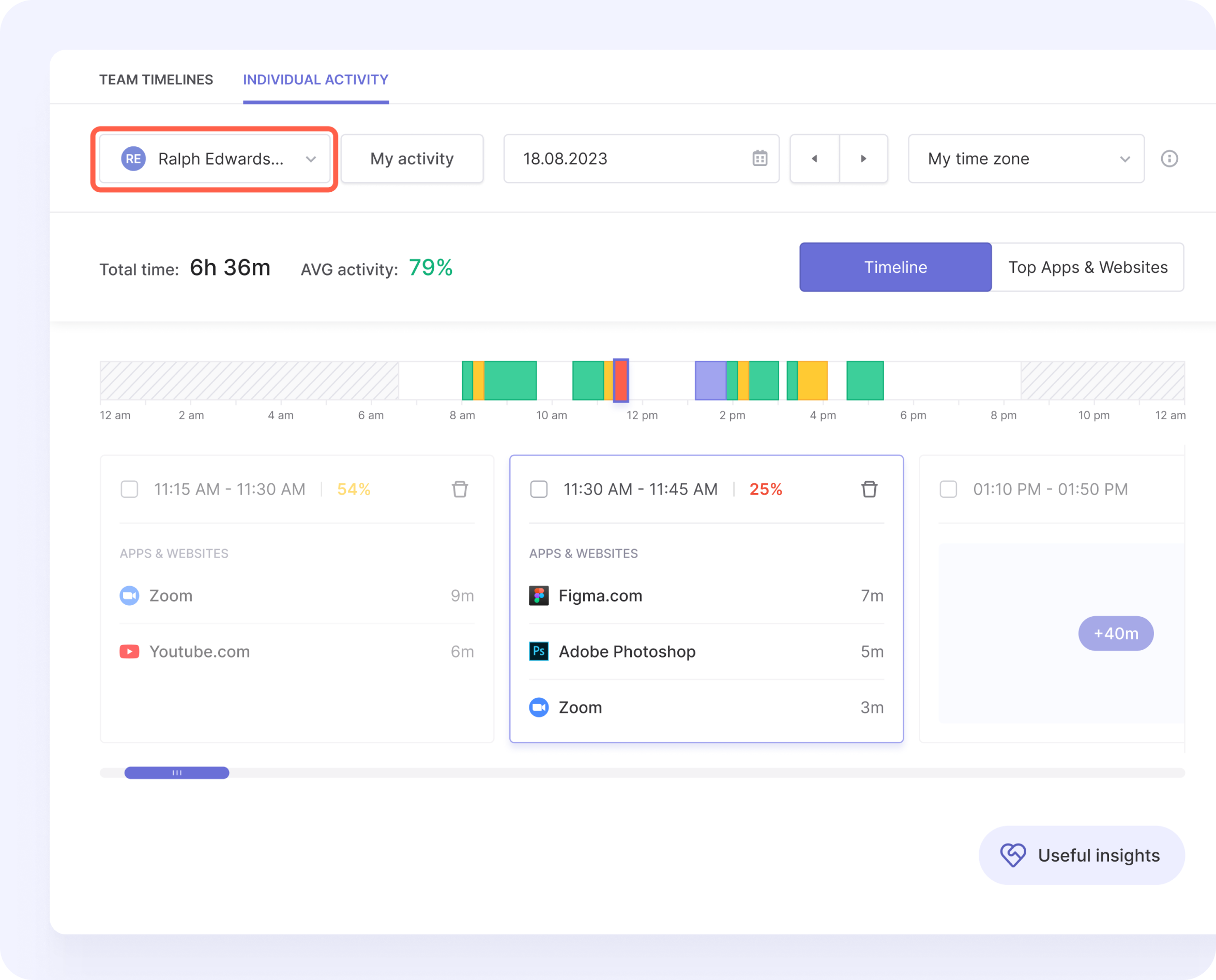
Why Choose Traqq
Traqq provides you with automatic software development time tracking, productivity insights and advanced reporting features. It caters to both individual software engineers and development teams, offering an efficient way to count work hours and manage tasks effectively.
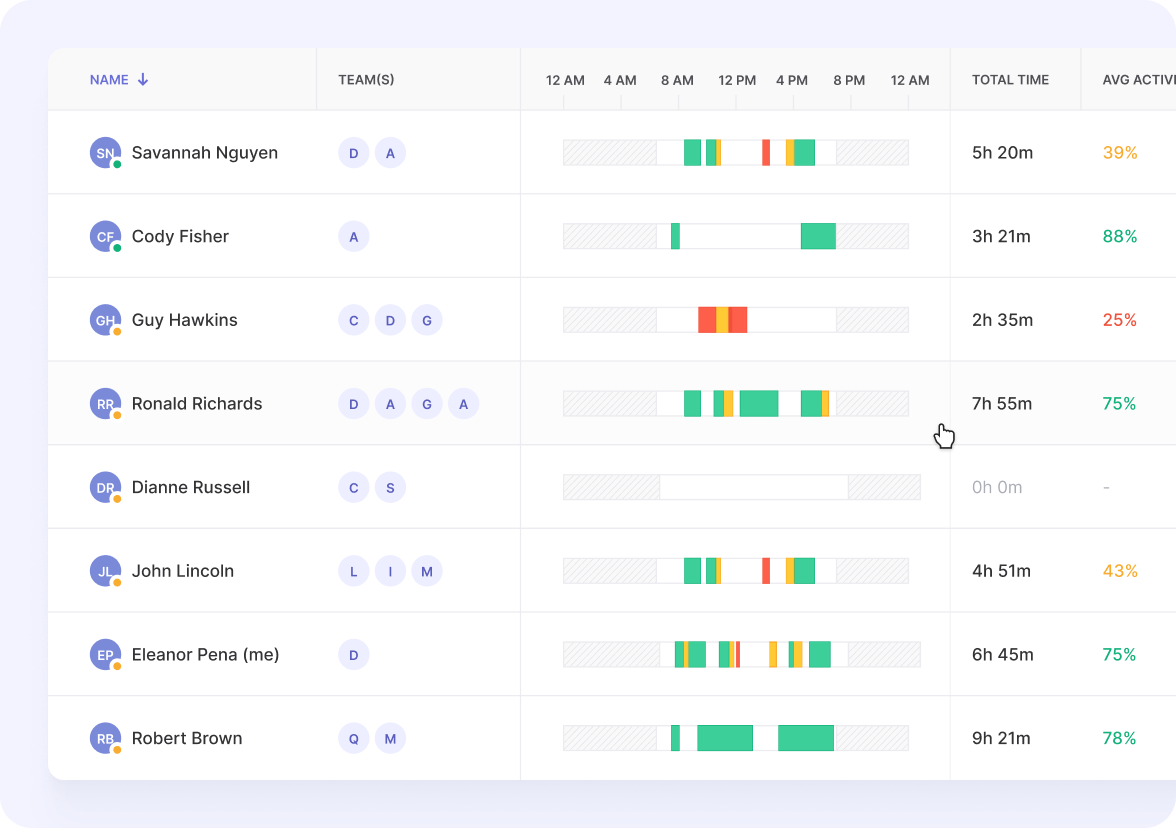
Pros
- Automated tracking
- Offline time tracking
- Time zone selection for remote teams
- Detailed productivity reports
- PTO and vacation tracking
- Attendance tracking
- Idle time tracker
Cons
- Limited integrations
Pricing
- Free for small teams (up to 3 people), full functionality
- $6 per user/month (up to 100 people)
- Enterprise – custom
2. Everhour
Everhour is a time tracking tool and project management software designed to meet the needs of IT teams. It offers task-based records, reporting, and budgeting features to help engineer manage their time effectively.
With Everhour’s task-based tracking, you can easily monitor their work hours dedicated to individual tasks and projects. This level of granularity allows for precise time allocation and gives developers valuable insights into where their time is being spent. Whether it’s coding, testing, debugging, or meetings, Everhour ensures accurate tracking for all task-related activities.
Reasons to Consider the App
TimeCamp shines as a preferred choice for programmers due to its array of features. The attendance monitoring feature simplifies the management of sick days, vacation time, and other absences, streamlining HR paperwork and ensuring efficient workforce management. Additionally, TimeCamp offers seamless integration with over 100 applications, alongside the convenience of a Chrome browser extension. This robust integration capability empowers developers to work within their preferred ecosystem, enhancing workflow efficiency and task management.
Pros
- Automated time tracking
- Billing and invoicing functionality
- GPS tracking for remote teams
- Integration with other software
Cons
- Bulky mobile app
- Limited features on a free plan
Pricing
- Free
- Starter – $2.99 per user/month
- Basic – $5.99 per user/month
- Pro – $7.99 per user/month
3. ClickUp
ClickUp is a comprehensive and versatile project management tool that offers a wide array of features, including integrated time tracking functionality. Designed to cater to the needs of individuals and teams, ClickUp provides a centralized platform where team members can efficiently manage their tasks, calculate time, and collaborate seamlessly with team members.
With ClickUp’s centralized platform, software engineers can access all their tasks and projects in one place. This helps in staying organized and avoiding task overload. They can assign tasks to team members, set due dates, and prioritize assignments, facilitating efficient project management.
Why You Should Give It a Look
Everhour’s seamless integration with project management tools such as Asana, Trello, and Basecamp streamlines time tracking within familiar workflows. IT teams can easily track their coding hours and project progress directly within their preferred project management platforms. EverHour also offers detailed reporting and analytics, allowing developers to gain insights into their productivity trends and make data-driven decisions for optimizing their coding sessions.
Pros
- Multiple tool integrations
- Advanced reporting
- Payroll and billing features
Cons
- Slight learning curve
- Limited functionality without a subscription
Pricing
- Free basic plan
- Lite – $5 per user/month
- Team – $8.50 per user/month
Toggl Track
Toggl Track is good choice for any team due to its user-friendly interface and seamless integration with programming tools like IDEs and project management platforms. It offers real-time tracking, idle time detection, and task hierarchy support, making it easy for engineers to manage their time efficiently. Toggl Track’s detailed reports and customizable tagging system provide valuable insights into task progress and individual task performance.
Reasons to Explore the App
Toggl’s suite of features caters to the unique needs of developers. It offers versatile time tracking across its web app, desktop app, mobile app, and browser extension, ensuring you can monitor your work seamlessly from any platform.
Pros
- Integrated with Google Calendar
- Easy data exchange with payroll and accounting software
- Detailed productivity reports
Cons
- Editing incorrectly entered data isn’t easy
Pricing
- Free for up to 5 users
- Starter – $9 per user/month
- Premium – $18 per user/month
- Enterprise – custom
Clockify
Clockify is a free time tracking app that suits you with its simple and intuitive interface. It allows unlimited users and projects, making it ideal for teams. Clockify’s integration with various platforms, including web browsers and mobile apps, enables developers to track time across different devices seamlessly.
Why It’s Worth Your Attention
Employees can effortlessly log coding hours and maintain accurate records of their work. Clockify’s integrations with popular project management tools like Trello, Asana, and GitHub ensure seamless time recording within existing workflows. Furthermore, Clockify provides robust reporting and visualization features, enabling developers to analyze their time allocation and enhance productivity.
Pros
- Unlimited tracking on a free plan
- Built-in communication tools
- GPS tracking with Pro and Enterprise plans
Cons
- No shift scheduling
- No payroll functionality
Pricing
- Free to start with upgrades available
- Basic – $3.99 per user/month
- Standard – $5.49 per user/month
- Pro – $7.99 per user/month
- Enterprise – $11.99 per user/month
Harvest
Harvest is a versatile time tracking tool that offers advanced features like expense calcualtions and invoicing. It provides integrations with popular project management platforms and allows developers to convert counted hours into billable invoices with ease.
One standout feature of Harvest is its expense tracking functionality. You can easily log and categorize expenses related to their projects, such as travel costs, supplies, or other billable items. This feature ensures that all task-related expenses are accurately recorded, making it convenient for developers to maintain a clear overview of costs.
Reasons to Review the App
Harvest’s built-in invoicing feature streamlines the process of recording time and accepting payments through Stripe or PayPal, making financial management hassle-free. Additionally, Harvest’s seamless integrations with accounting tools such as Xero and QuickBooks eliminate the need for manual invoice imports. Moreover, it harmoniously collaborates with popular software project management tools like Trello, Asana, and Slack, ensuring efficient project tracking and management within your preferred ecosystem.
Pros
- Multiple integrations
- Advanced analytics tools
- Invoicing and billing features
Cons
- There is a slight learning curve when you start out
- Some features are only available on a subscription
Pricing
- Free
- Lite – $5 per user per month
- Team – $8.50 per user per month
RescueTime
RescueTime is an automatic time tracking tool that suits peogrammers who prefer passive tracking. It calculates time spent on various applications and websites, helping developers identify time-wasting activities and improve focus.
RescueTime offers a detailed breakdown of the time spent on different activities, categorizing them as productive, neutral, or distracting. This insight helps engineers understand their work patterns and identify potential time-wasters, enabling them to make informed decisions on how to optimize their productivity.
Why It’s Worth Your Time
RescueTime provides insightful reports and dashboards, offering a clear view of your productivity and identifying areas for improvement. This tracking app also allows you to set productivity goals, helping you maintain a healthy work-life balance and optimize your coding sessions. By offering a comprehensive breakdown of your digital habits and website usage, RescueTime empowers developers to make informed decisions to enhance productivity and prioritize tasks effectively.
Pros
- Feature-loaded free plan
- Unlimited Gantt charts
- Team chat functionality in real time
Cons
- Takes some time to learn the app
- Limited project management features
Pricing
- Free Forever – $0
- Unlimited – $7 per month per user
- Business – $19 per month per user
- Business Plan – $29 per month per user
- Enterprise – custom
How Developers Track Time
There are several ways in which a software engineer may approach time tracking:
- They often break down their work into specific tasks or activities. They log time for each task individually, providing a detailed view of how much time is allocated to different aspects of the project.
- Some employees track time in real-time while working on tasks. They start and stop timers as they switch between activities, ensuring accurate timekeeping.
- Developers may manually log their work hours using timesheets, spreadsheets, or text files. They record start and stop times, along with brief descriptions of the work performed.
- Certain programming tools integrate with time recording features, automatically recording time spent on coding and related tasks. This automation minimizes manual effort and improves accuracy.
- For projects with multiple clients or distinct phases, software engineers may track time separately for each client or project to facilitate accurate billing and client reporting.
- Developers might divide projects into components or modules and track time for each part. This approach helps them analyze the time spent on individual aspects of the project.
- Some individuals prefer to work in time blocks, where they allocate specific periods for focused work on a particular task. They then log time for each time block.
- They may prioritize tasks based on urgency or importance and allocate more time to critical tasks. This principle helps them manage their workload efficiently.
- Regularly reviewing time tracking data allows members to assess their progress, identify inefficiencies, and make improvements in their workflow and time management.
By following these principles, software engineers can accurately calculate their time, gain insights into their work habits, and make informed decisions to enhance productivity and task outcomes. Effective time tracking empowers developers to optimize their efficiency, meet deadlines, and deliver high-quality results.
Conclusion
Time tracking software provides developers with immense benefits beyond mere work hour recording. It serves as a powerful ally in enhancing productivity, managing projects efficiently, and optimizing workflows. With the ability to offer insights into work patterns and prioritize tasks, time tracking software empowers programmers to stay focused and achieve better results.
FAQ
Should Developers Track Time?
Yes, tracking time is beneficial for developers. Time tracking helps them understand how they allocate their work hours, identify areas for improvement in productivity, and accurately estimate project timelines. It also aids in creating detailed reports for clients or employers, facilitating transparent communication about project progress and billing.
How Do I Track Developer Time?
IT specialists can track their time using various methods. They can use time tracking software that offers features like manual entry or automatic tracking based on activities. Additionally, they can employ built-in time tracking functionalities in project management tools or code editors. Some developers may prefer to use traditional methods like spreadsheets or time-tracking apps on their devices.
How Do Developers Manage Their Time?
They manage their time through effective planning, prioritization, and task organization. They set clear goals, break projects into manageable tasks, and allocate time based on deadlines and importance. Time management techniques such as the Pomodoro Technique or time-blocking are commonly used by developers to maintain focus and productivity.
Is There Any Free Time Tracking Software for Developers?
Yes, there are several free time tracking software options available for developers. Traqq, Clockify, Toggl Track, and ClickUp are some examples of free tools that offer basic time tracking features suitable for individual developers or small teams. These free solutions often provide essential functionalities like task-based tracking and reporting, making them valuable resources for time management.


