
According to Market Research Future, the global time tracking software market is expected to register a CAGR of 20.69% by 2027.
Indeed, using a work time tracker will continue to be essential for businesses.

With the workforce evolving, so does the need to monitor billable time. It helps in managing budgets, organizing tasks, and monitoring employee progress.
As such, we’ve put together this article to help you choose the best work-from-home time tracker for your business.
We’ve categorized the options below according to the common qualities you’d want in an employee monitoring software.
1. Traqq – Best for Ethical Employee Monitoring and Overall Time Tracking
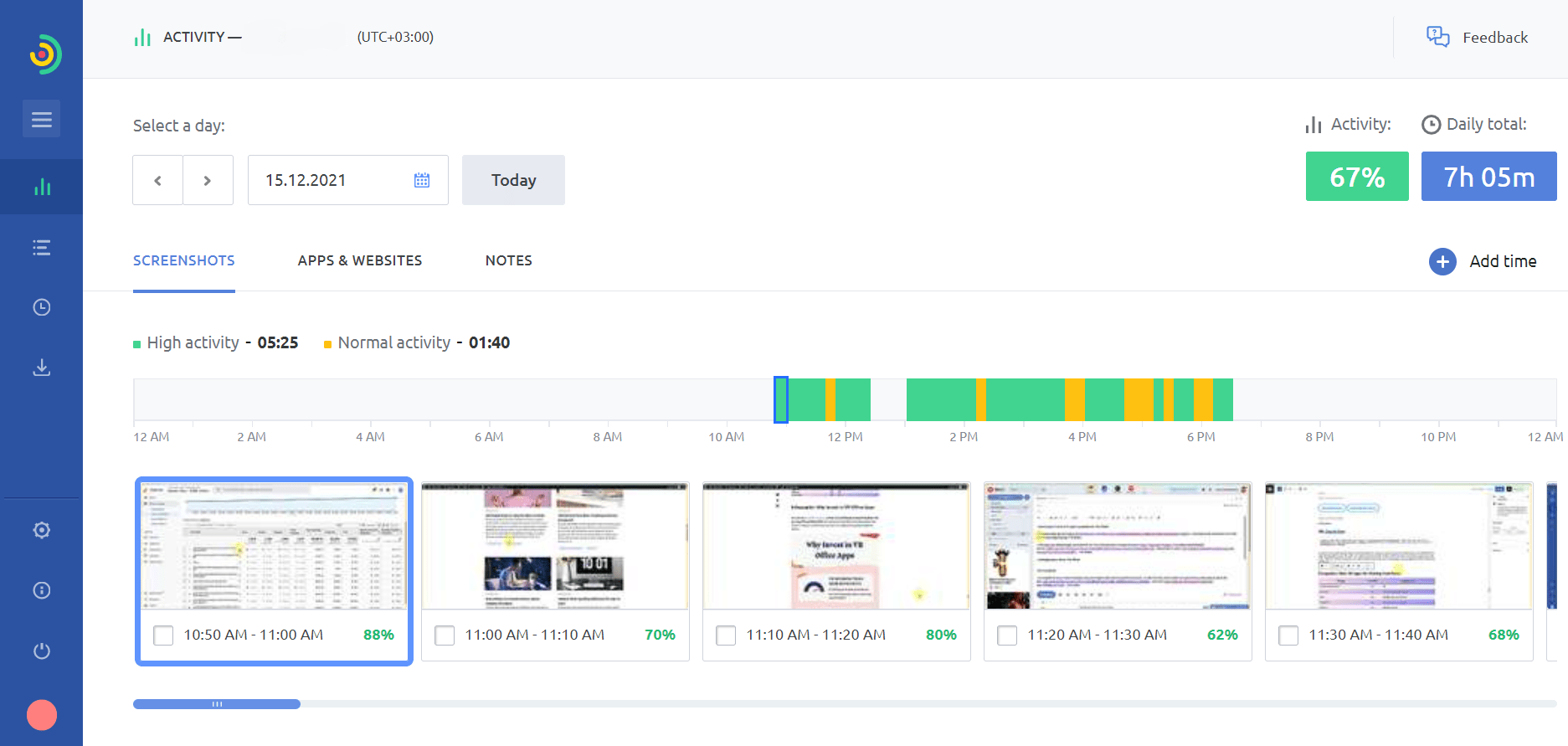
Time tracking should be convenient for everyone, and at the same time, it should be respectful of people’s privacy. Traqq does a great job at this by providing a win-win solution for employers and employees.
Automatic Time Tracking App with Blurred Screenshots
While the tool is running, it automatically records work hours. It also takes random screenshots and desktop recordings to ensure accountability.
Even so, the images and videos are intentionally blurred to prevent sensitive information from becoming legible. Meanwhile, managers will still get a good idea of what an employee is doing at a given time.
Productivity Reports
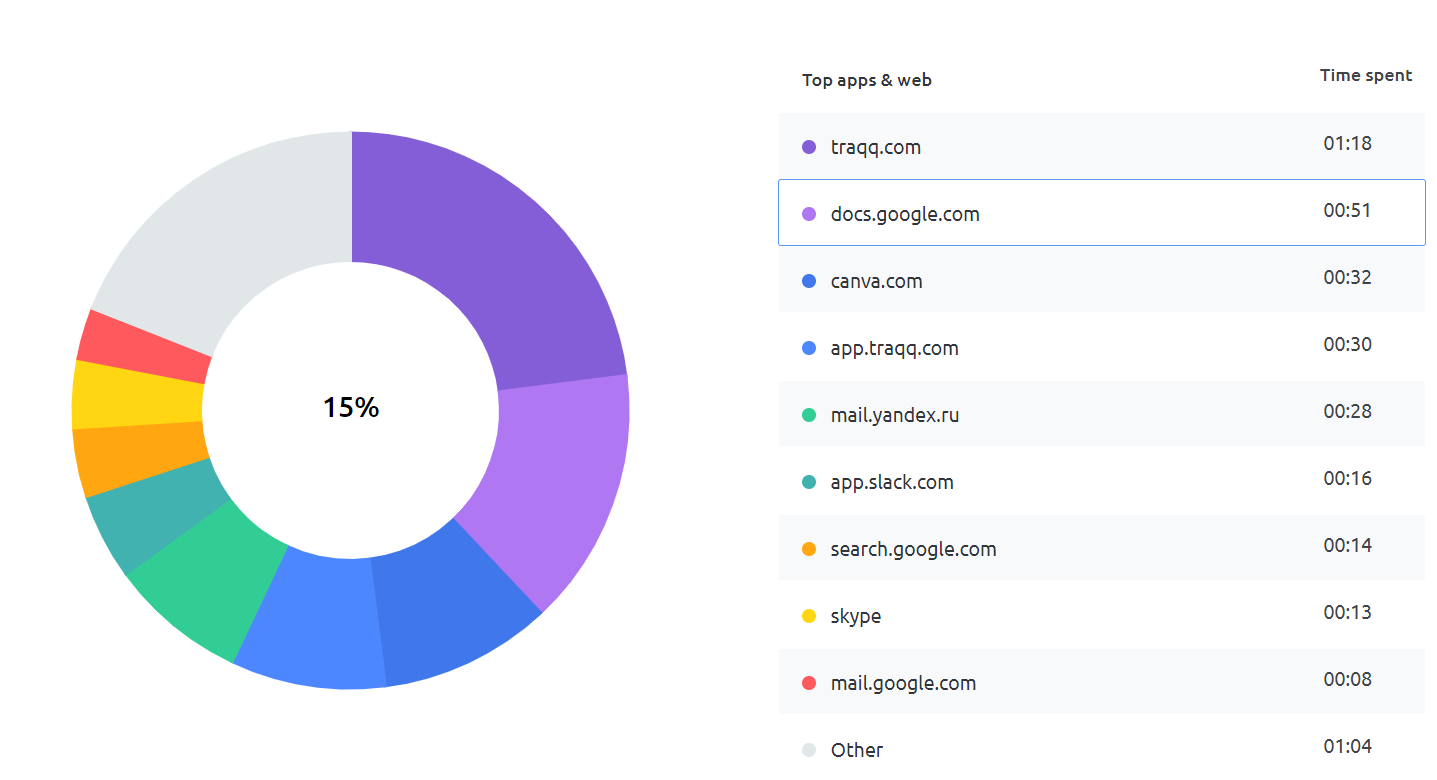
Traqq doesn’t stop at taking screenshots. It also creates an online timesheet that includes a report on a user’s activity levels. Aside from that, the dashboard has a page that highlights the top ten websites and apps that an employee used. So, managers can easily identify top performers and cyberloafing workers.
Platforms:
- macOS
- Windows
Notable Features:
- Random screenshots and video recordings
- Smart alerts and notifications to ensure no billable minute is missed
- Timesheets that are exportable as PDF and CSV files
- App and URL monitoring
Pricing:
- Premium Starter – $0 for up to three seats (comes with all Premium features)
- Premium Teams – $6 per seat, per month
- Enterprise – Contact the sales team to get a customized plan for teams of over 100 people
What Users Have to Say:
2. RescueTime – Best for Maintaining Focus
If you want a time tracker for work that will help you keep your focus, consider using RescueTime. This app has a feature that helps you categorize websites or apps as non-productive or distracting. You can also block access to them to ensure that you have undivided attention to your tasks.
Aside from being a time tracker for work, RescueTime also functions like a task manager. You can list your tasks in a timeline for easier progress monitoring.
Platforms:
- macOS
- Windows
- Linux
- Android
- Web browsers
Notable Features:
- Daily analysis for efficiency and productivity
- Weekly summary sent via email
- Daily task goals
- URL blocking
Pricing:
- Lite – Free for one user
- Team plan – $6 per user, per month
- Premium plan – $9 per month (billed annually)
What Users Have to Say:
Check out Keep Productive’s review after using RescueTime for three months:
3. Timely – Best for Ease of Use
Global Workplace Analytics research revealed that companies lose around $600 billion annually due to workplace distractions. Daily duties alone can be overwhelming, and you wouldn’t want work time tracking software that will add more stress to employees. If you want people to stay focused on their tasks, Timely is a great option.
As an automatic time tracker, Timely requires very little interaction. It logs all activities on a user’s device—from emails and meetings to GPS locations and documents. The employee won’t get interrupted, allowing them to focus on important tasks.
Platforms:
- macOS
- Windows
- Linux
- iOS
- Android
- Web browsers
Notable Features:
- AI technology that automatically tags activities
- Reports for projects and team performance
- Comprehensive dashboard features
Pricing:
- Starter – $8 per user, per month
- Premium – $14 per user, per month
- Unlimited – $20 per user, per month
What Users Have to Say:
4. TrackingTime – Best for Creativity
Compared to other work time trackers, TrackingTime takes a different approach to time management. The app lets you budget your time by assigning blocks for tasks or activities. It’s as if you’re organizing events or items on your calendar.
Other time trackers like Toggl and Timeneye also use the time blocking system. However, TrackingTime is the only app of its kind that offers customized views.
Platforms:
- macOS
- Windows
- Linux
- iOS
- Android
- Web browsers
Notable Features:
- Pace Board that provides a monthly overview of schedules
- Project management features like budgets, dependencies, and task prioritization
- Performance analysis for individual employees and teams
Pricing:
- Free – $0 for up to three users
- Pro – $5 per user, per month
What Users Have to Say:
5. HourStack – Best for Visualization
If you prefer a calendar-based work time tracker, HourStack is another great option for you. The app lets you visualize your billable hours. It also has a scheduling feature that can be useful for businesses with employees on different shifts.
This lightweight work time tracker comes with reporting functionalities. However, don’t expect it to process payroll or invoices.
Platforms:
- macOS
- Windows
- Linux
- Chromebook
- Web browsers
Notable Features:
- Visual interface for simpler time tracking and scheduling
- Workload management features
- Productivity reports
Pricing:
- Personal – $9 per month
- Team – $12 per member, per month
What Users Have to Say:
6. Harvest – Best for Expense Tracking and Invoicing
Aside from being work time tracking software, Harvest also lets users manage their operational expenses. You can use it to budget time and project costs. It even lets you generate invoices automatically. With its Business Payments feature, you can enjoy a $0.50 flat rate for payment transactions collected via PayPal.
Platforms:
- macOS
- Windows
- iOS
- Android
- Web browsers
Notable Features:
- Automated payment processing
- Automated invoice generation
- Notes and tasks for team members
- Comprehensive productivity reports
Pricing:
- Free – 1 user (with access to 2 projects)
- Pro – $12 per user, per month
What Users Have to Say:
Harvest makes the process about as painless as possible (let’s be real, tracking time will never be entirely painless) and frees me up to focus on what I do and how I best deliver value to my clients and team.”
7. FreshBooks – Best for Extra Features
While FreshBooks is more popularly known as an accounting tool, it also has a time tracking feature. It comes with a Chrome extension that allows convenient employee monitoring and time tracking. Users can track time for specific projects or clients with a click of a button. It even comes with a mobile app that lets users log in from anywhere.
Since the time tracking data is linked to FreshBooks’ accounting tool, invoices are generated automatically. Simply indicate the rate per hour and the system will calculate the billable hours. Clients can receive, approve, and pay invoices conveniently.
Platforms:
- macOS
- Windows
- iOS
- Android
- Web browsers
Notable Features:
- Automatic invoices based on tracked billable time
- Chrome extension that tracks time spent on websites and apps
- Detailed notes for every time entry
Pricing:
- Lite – $6 per month (5 billable clients)
- Plus – $12.50 per month (50 billable clients)
- Premium – $25 per month (unlimited billable clients)
- Select – Contact the sales team for custom pricing
What Users Have to Say:
8. Everhour – Best for Budget Monitoring
Everhour is a work-from-home time tracker that lets you estimate how long a task will take. You can mark the time as billable or non-billable for easier budget monitoring. The app also lets you reimburse employees.
You can even use it along with project management apps like Asana. So, it’s ideal for mid-sized Agile teams.
Platforms:
- macOS
- Windows
- iOS
- Web browsers
Notable Features:
- Clock-in/clock-out timer
- Manual time entries
- Integration with third-party project management apps
Pricing:
- Cloud – $10 per user, per month
- Server – Contact the sales team for custom pricing
What Users Have to Say:
9. Hubstaff – Best for Scalability
Startups and larger teams can use Hubstaff to track work hours. It allows managers to see where the time goes, promoting transparency and accountability in an organization.
What’s great about this app is its scalability. It can be used as a simple tool for tracking billable time. However, users can easily transform it into a monitoring solution for optimum productivity. There are also upgrade options for GPS location tracking. Aside from that, you can create timesheets, manage expenses, deliver invoices, and collect payments via Hubstaff.
Platforms:
- macOS
- Windows
- Linux
- iOS
- Android
- Web browsers
Notable Features:
- Automated GPS tracking for teams on the go
- Invoicing, payroll processing, and scheduling features
- Idle timeout limits and scheduled reminders for time tracking
Pricing:
- Desk Free – 1 user (limited features)
- Desk Starter – $7 per user, per month (one integration)
- Desk Pro – $10 per user, per month (unlimited integrations)
- Enterprise – Contact the sales team for custom pricing
What Users Have to Say:
10. ProofHub – Best for Project Management
According to Wellingtone’s 2017 State of Project Management Survey, 37% of projects are almost always completed on time. Of course, this can only be achieved with proper project budgeting and planning. With ProofHub, you’ll get a time tracker and project management tool in one.
You can use the automatic timer to track billable hours. The tool lets you create invoices based on recorded time. Meanwhile, you can access advanced features like custom workflows, file sharing, online proofing, Kanban boards, and more.
Platforms:
- iOS
- Android
- Web browsers
Notable Features:
- Manual time entries
- Customizable productivity and time tracking reports
- Advanced project management tools
Pricing:
- Essential – $45 per month (up to 40 projects)
- Ultimate Control – $89 per month (unlimited projects)
What Users Have to Say:
11. TimeCamp – Best for Integrations
By eliminating the manual side of tracking work time, TimeCamp helps you focus on improving profitability. Managers can use it to monitor where a project’s budget goes and how employees spend their time. It even allows over a hundred integrations, allowing teams to continue using the tools they need for a smooth workflow.
Platforms:
- macOS
- Windows
- Linux
- iOS
- Android
- Web browsers
Notable Features:
- Over 100+ integrations
- Automated work time tracking
- Accurate invoices based on recorded billable time
Pricing:
- Free – Unlimited users and unlimited projects
- Basic – $7 per user, per month
- Pro – $10 per user, per month
- Enterprise – Contact the sales team for custom pricing
What Users Have to Say:
12. Clockify – Best for Productivity Analysis
If you prefer a free work time tracker, then Clockify is a great choice. You can use it to monitor the time you spend on projects. It even sends notifications in case you forget to start the timer. This way, you can ensure that every minute worked is a minute paid.
Regardless of the device you use, you can expect Clockify to have a simple, intuitive, and sleek interface. So, you can easily navigate the app, track your time, and focus on working. Meanwhile, managers can use the program to review which projects consume most of their team’s time. With the productivity data, they can eliminate any activity or task that’s not adding value to the company.
Platforms:
- macOS
- Windows
- Linux
- Chromebook
- iOS
- Android
- Web browsers
Notable Features:
- Alerts and notifications for project progress
- Locking option for timesheets to prevent backdated modifications
- Manual time entries
Pricing:
- Free plan – Unlimited users
- Basic plan – $4.99 per user, per month
- Standard plan – $6.99 per user, per month
- Pro plan – $9.99 per user, per month
- Enterprise plan – $14.99 per user, per month
What Users Have to Say:
13. ATracker – Best for Customizations
There are plenty of work time trackers that let you color-code or tag tracked hours for easier categorization. However, ATracker allows you to customize things to match every task or activity. Users can personalize tags and color codes to ensure that all items are organized neatly.
It’s also easy to track time with ATracker. All you need to do is start the timer and it will automatically log billable hours.
Platforms:
- Android
- iOS
- Web browsers
Notable Features:
- Pie and bar charts representing where the time goes
- Daily, weekly, and monthly productivity reports
- Hundreds of icons for customizing various activities
Pricing:
- Free – $0 for unlimited users
- ATracker Pro – $4.99 (one-time fee)
- Premium – $2.99 per month
What Users Have to Say:
When this happens, I have to go back and manually correct all the times.”
14. TMetric – Best for Expense Monitoring
Aside from tracking work hours, TMetric also lets you monitor your business expenses. You can create reports per project, team member, or account. TMetric also allows you to compare incomes between different clients.
If you’re using TMetric for company-wide time tracking, you can customize groups and provide different access permissions. This way, you can allow managers to monitor teams.
Platforms:
- macOS
- Windows
- Linux
- iOS
- Android
- Web browsers
Notable Features:
- Project estimates and budgeting
- Customizable tracking settings for weekends and holidays
- Groups with customizable access permissions
Pricing:
- Free – Up to five users
- Professional – $5 per user, per month
- Business – $7 per user, per month
What Users Have to Say:
15. Time Doctor – Best for Flexibility
If you’re looking for a project management tool, work time tracker, and monitoring app, consider using Time Doctor. You can get detailed insights into your team’s performance through automated reports.
This app also comes with a range of customization options. You can configure the tracking and reporting settings according to your company’s needs.
Platforms:
- macOS
- Windows
- Linux
- iOS
- Android
- Web browsers
Notable Features:
- Invoice and payroll processing
- Flexible monitoring options
- Client access for Time Doctor accounts
Pricing:
- Basic – $7 per user, per month
- Standard – $10 per user, per month
- Premium – $20 per user, per month
What Users Have to Say:
Work Time Trackers Table
| Time Tracker | Primary Features | Free Users | Cost to Upgrade |
| Traqq – Best for Ethical Employee Monitoring and Overall Time Tracking | • Online and offline time tracking • App and website monitoring • Online timesheets • Activity level monitoring • Exportable timesheets and productivity reports | 3 (with access to all Premium features) | $6 per user, per month |
| RescueTime – Best for Maintaining Focus | • Workday summary • Focus Session to block distractions • Historical and trend reports | 1 | $6 per user, per month |
| Timely – Best for Ease of Use | • AI-based activity tagging • Team and project management reports | None | $8 per user, per month |
| TrackingTime – Best for Creativity | • Project management features • Monthly overview of schedules • Performance analysis | 3 | $5 per user, per month |
| HourStack – Best for Visualization | • Time blocks for task management • Time budgeting for specific activities or projects • Alerts and notifications for staying within project expectations | None | $9 per user, per month |
| Harvest – Best for Expense Tracking and Invoicing | • Time tracking • Expense monitoring • Automatic invoicing | 1 (with access to 2 projects only) | $12 per user, per month |
| FreshBooks – Best for Extra Features | • Built-in invoicing and accounting features • Expense and payment tracking • Profitability reports | None | $6 per month |
| Everhour – Best for Budget Monitoring | • Automated invoices • Budget and payroll management • Task management | None | $10 per user, per month |
| Hubstaff – Best for Scalability | • Employee scheduling • Payroll management • Time tracking • Employee monitoring • Online invoicing • GPS tracking | 1 | $7 per user, per month |
| ProofHub – Best for Project Management | • Manual time entries • Customizable productivity and time tracking reports • Advanced project management tools | None | $45 per month |
| TimeCamp – Best for Integrations | • Billable time tracking • Team performance monitoring • Project tree system for tasks and subtasks • Attendance management system | Unlimited | $7 per user, per month |
| Clockify – Best for Productivity Analysis | • Project management • Online timesheets and productivity reports • Attendance management system | Unlimited | $4.99 per user, per month |
| ATracker – Best for Customizations | • Pie and bar charts representing where the time goes • Daily, weekly, and monthly productivity reports • Hundreds of icons for customizing various activities | Unlimited | $4.99 (one-time fee) |
| TMetric – Best for Expense Monitoring | • Customizable tracking for holidays and weekends • Project budgeting | 5 | $5 per user, per month |
| Time Doctor – Best for Flexibility | • App and URL monitoring • Automated and random screenshots • Payment processor integration | None | $7 per user, per month |
Why You Need a Work Time Tracker
Indeed, time is gold, and not tracking it will cost you dear. According to an AffinityLive study, the U.S. economy loses $7.4 billion or 50 million hours a day in productivity due to unmonitored activities. What’s more, a 2019 WagePoint survey revealed that 49% of American workers admit to committing time theft.
However, work time tracking does more than just protect your company’s budget.
What Are the Benefits of Using Work Time Trackers?
Here are some of the reasons why you should monitor where your time goes:
Accurate Timesheet Data
According to Herman Ebbinghaus’ Forgetting Curve, humans remember only 23% of what they learned from six days prior. So, if people record their work hours manually, they’re likely to input inaccurate data. AffinityLive’s study also revealed that the level of accuracy drops as the time logs become more infrequent.
So, instead of relying on manual timesheets or time tracking spreadsheets, automate time tracking to ensure accurate data.
Boost in Profitability
Time trackers also provide granular insight into your project expenses. You will know the cost of production, reworks, and even client communication. With adequate time tracking data, you’ll be in a better position to plan budgets for future projects.
Better Performance Management
A survey revealed that 89% of employees waste time at work. Considering that fact, how do you ensure that your workers are productive? Well, you can monitor their performance with a time tracker.
These days, work time tracking software comes with tools that collect productivity data. You can check what websites people visit and what apps they use. You can even determine how active they are throughout the day. As a result, you can take a data-driven approach to managing employee performance.
Work-Life Balance
According to a 2019 Remote.co survey, unplugging after office hours is the biggest challenge that remote employees encounter in a virtual workplace. After all, the line between professional and personal life becomes blurred when a person works from home.
With a work time tracker, you can monitor the hours you spend at work. By knowing how long you’ve been focused on your tasks, you can easily draw the line and call it a day.
Work Time Tracking Software FAQs
Q: How can I track my time at work?
There are various ways to track time at work. You can take the manual approach and use an Excel spreadsheet or pen and paper to record your billable time. However, the easiest method is automating the process by using a time tracker. All you need to do is click Start and the app will record your work hours automatically.
Q: How much will time tracking apps cost me?
The price of time-tracking apps varies depending on the number of users or features available. However, you can easily find a good free work time tracker. Take Traqq as an example. Up to three users can use the app for free and without feature restrictions.
Q: What is the best work time tracking software for freelancers?
If you’re a freelancer, you’ll need an inexpensive tool for recording your work hours for your projects and clients. Well, you can use Traqq for free and access all the premium features, including productivity reports, screenshots, and online timesheets. Indeed, it is the best work time tracking software for freelancers.
Q: How to select a time tracking app for huge enterprises?
Time trackers for huge enterprises should be scalable. You need an app that can accommodate as few and as many users as possible. There are time tracking apps that can cater to up to a hundred seats, while others can support a thousand. What’s important is that you choose one with VIP support no matter how many employees you have.
Q: Do I need separate time trackers for mobile and desktop devices?
Ideally, your time tracker should work on your desktop and mobile devices. The data should be synced whenever you switch between your computer and smartphone. However, not all time trackers provide that option.
Q: What is a good app to keep track of work hours?
Traqq is a great app for tracking work hours. All you need to do is click Start on the desktop widget and it will automatically record your billable time. It will upload the data to a neat online timesheet. Traqq also lets you generate productivity reports showing activity levels and web and URL usage.
Q: How do you track work productivity?
Here are some ways to track and measure work productivity:
- The productivity formula (output unit/input unit = productivity)
- A work time tracking app
- The 360-degree feedback method
- Profit = productivity
- Social media monitoring
- Daily check-ins
- Milestone monitoring



