
If some of your employees use Apple computers, it’s essential to introduce your company to the best time tracking apps for Mac. These powerful time tracking programs are specifically designed to help remote workers and freelancers on macOS keep focus, improve timing, and start boosting project productivity.
But!
Not all Mac time trackers are the same, and not all of them will perfectly suit your goals and team.
Adding a reliable and efficient time tracking software to your workspace can start transforming your daily working environment and help you set goals and achieve remarkable results, that would be impossible with manual tracking.
In this article, we have compiled a list and overview of the top-rated time tracking apps for your Mac, ensuring you have access to the most highly reviewed options bit better timing.
What to Look for in a Mac Time Tracker App?
- Make sure the time tracker is compatible with your macOS version to prevent any compatibility issues.
- If you use multiple devices, think about a time tracking app that smoothly syncs data across various platforms (Mac, iOS, etc.).
- Select Mac-native apps. These apps perform optimally on Mac computers and synchronize well with your other Apple devices.
- Verify if the time tracker can integrate with other tools you use, like project management software, calendars, or invoicing tools.
Best Time Tracking Apps for Mac a Quick Overview
| Time Tracker | Best For… | Free Forever Version |
|---|---|---|
Traqq  Try for free | Advanced and employee monitoring and tracking billable hours | Yes |
Timing | Tracking expenses with customizable reports | No |
Fanurio | Handling complex billing cycles and multiple currencies | No |
Billings Pro | Creating professional invoices and managing client accounts | Yes |
atWork | Location-based logging, ideal for mobile workers | Yes |
timeEdition | Visualising daily tasks and project deadlines | No |
Tick | Real-time budget tracking | Yes |
On the Job | Detailed customization options | Unidentified |
Caato | Simplicity of use, focusing on time tracking only | Yes |
FreshBooks | Seamless integration with accounting features | No |
10 Best Time Tracking Software for Mac
1. Traqq
If you want to start getting detailed daily reports about your remote workers’ activities without violating their privacy and running quietly in the background, then Traqq time tracking app is a great timing tool for you. This Mac time tracking software will help you measure and analyze the activity levels of your employees.
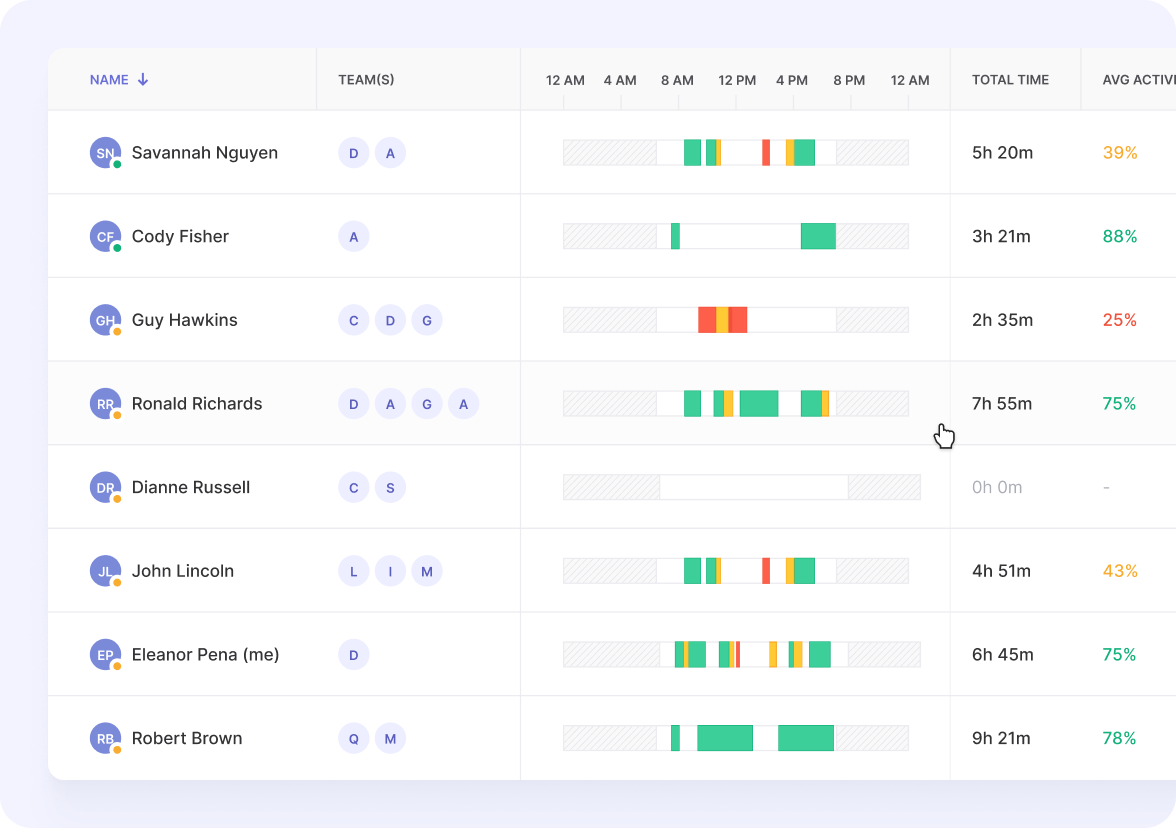
What’s more, it monitors what websites and apps they frequently use during the working day. It makes the time tracking process simpler creating an overview of activities that take too much time and apps that hamper productivity. Besides, its stopwatch works both online and offline.
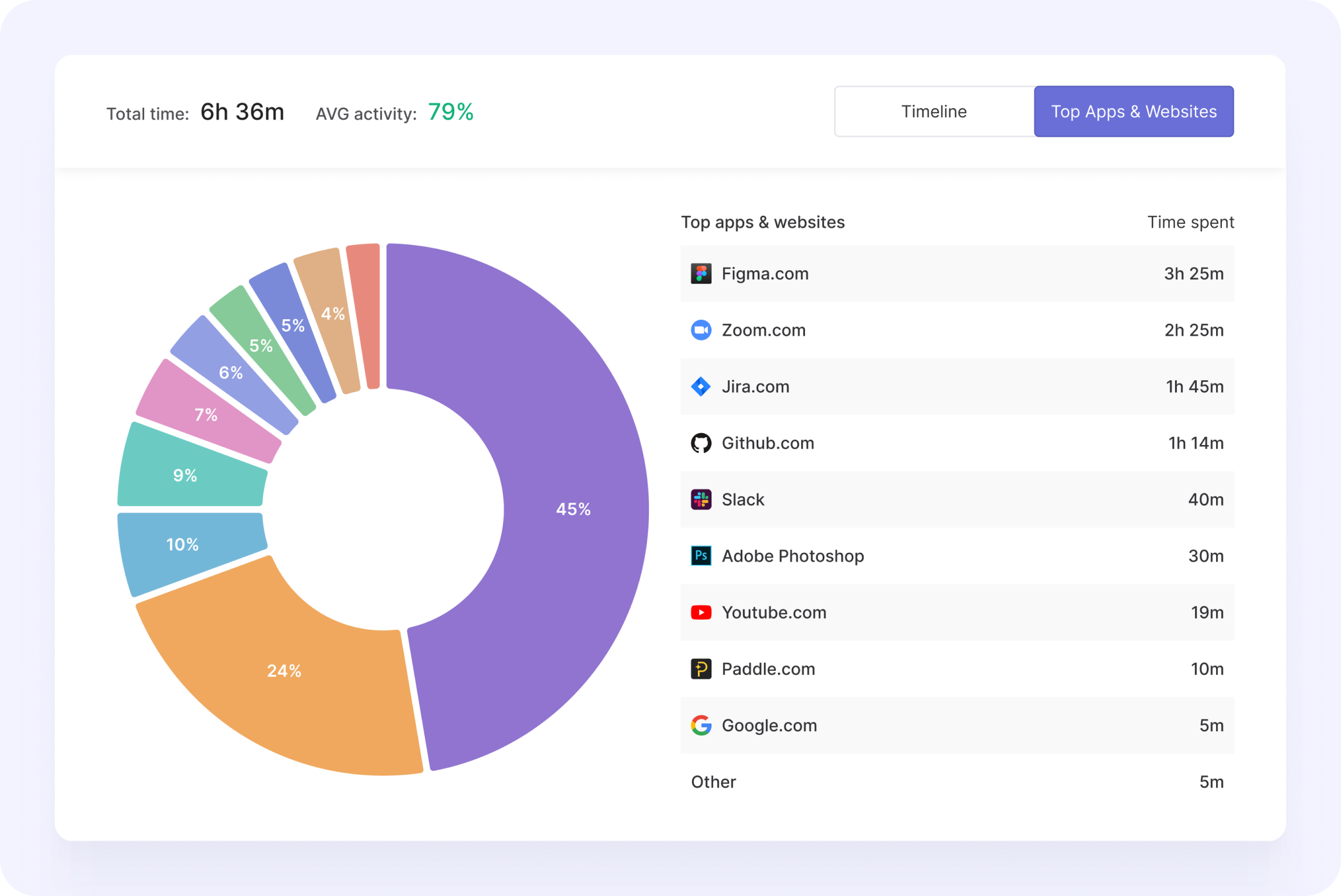
Traqq is one of the best employee time tracking apps for macOS, especially if your employees work remotely. You can easily document their attendance with track time clock features.
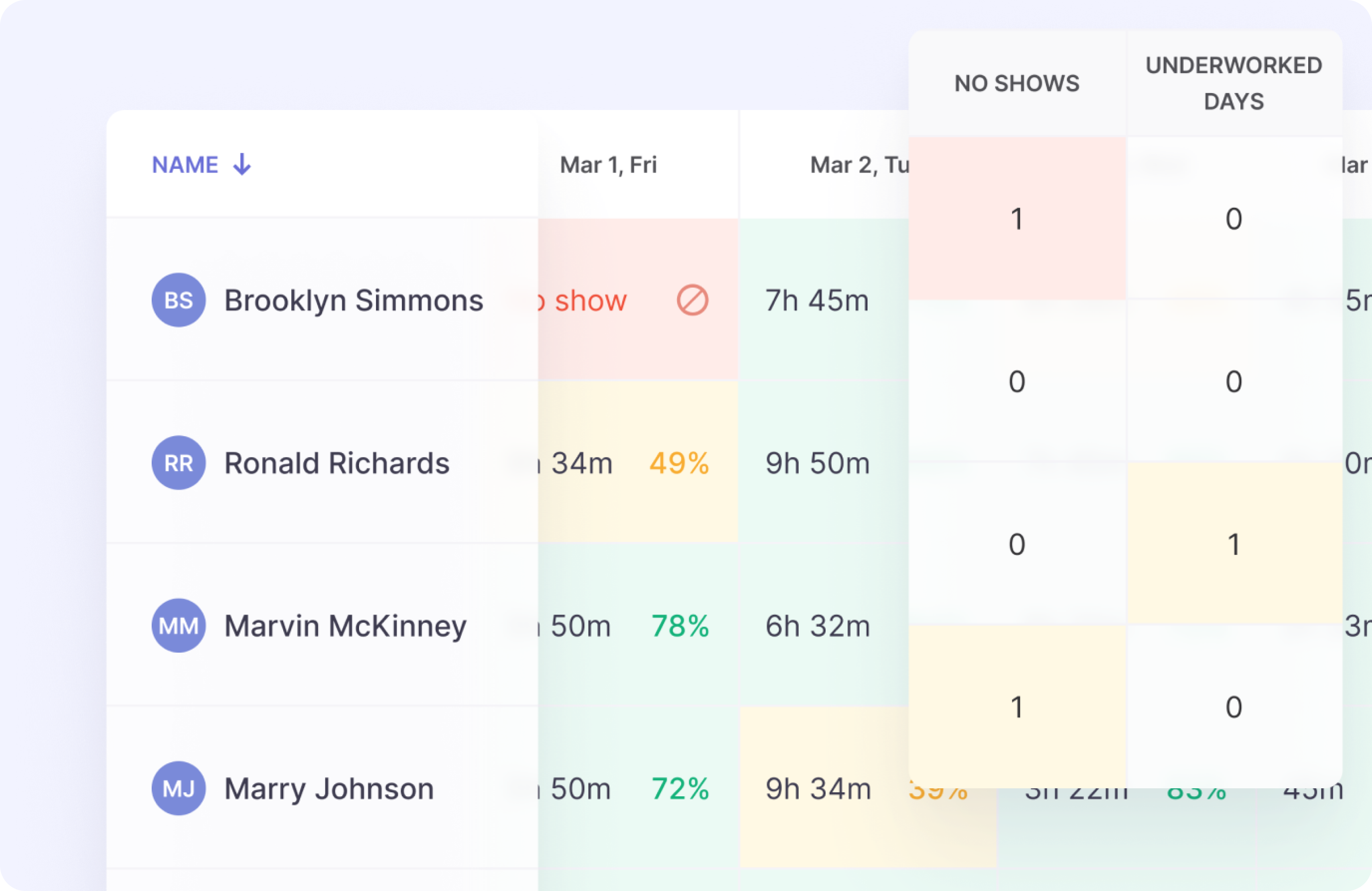
There are many other great business benefits you can get from the Traqq time tracker on your Mac. So, it is a Mac time tracking software that will bring the best value for your money and help you manage your business more effectively.
Pros:
- The free time tracking software version comes with all Premium features to use on your Mac.
- It takes a few clicks to generate comprehensive timesheets, detailed timing stats, and detailed productivity reports every day.
- Native Mac client
Cons:
- As of this writing, Traqq does not offer integration features with third-party time tracking apps.
Pricing:
- Premium Starter – $0 for up to three seats (comes with all Premium features)
- Premium Teams – $6 per seat, per month
- Enterprise – Contact the sales team to get a customized business plan for teams of over 100 people
What Users Have to Say:

2. Timing
Platforms: Mac and Web Browsers
Timing is the right time tracking app for Mac owners who prefer digesting data in graphs. What sets this tool apart is that it doesn’t have an on/off timing switch. Instead, the program runs all day round the clock. It’s perfect for nitpickers who want to analyze everything they do on their Mac computers and other devices.
Once you open Timing, you will see everything that you’ve been doing. You can get into the project management details as much as you want. What’s more, the tool can help categorize your activities into groups, like Games or Web Browsing. You will have access to manual and automatic categorization. When you click a section, you will see how much time you spent every day on a specific application. You can then use this data to adjust your time management plan.
Pros
- The colored timeline makes it easier to view the timesheet reports.
- Timing has manual and automatic task categorization features.
- You can expect immediate support if you have questions about the time tracking app.
Cons
- Time tracking data is not synchronized automatically if you use two or more devices.
- It can be difficult to set up the rules to work correctly on Mac.
Pricing
- Professional – $8.40 per user, per month
- Expert – $11.40 per user, per month
- Teams – $16.90 per user, per month
What Users Have to Say:
3. Fanurio
Platforms: macOS, Windows, Linux, and Unix
It is rare to find a free time tracker for Mac that offers all the necessary features. In most cases, when you get a Mac time tracking tool without paying, such timers only offer limited functionality.
Thankfully, there is budget-friendly time tracking software for Mac. For example, if you started managing a small team, or if you are a freelancer, consider using Fanurio. Its time tracking features are flexible. You can log work according to tasks or time. Aside from that, you can list and record expenses for every project.
Once you use Fanurio, you can choose from various ways to track your work on a Mac and other devices. You can always open the app to start the timer. However, you can also operate it via its icon in the Dock menu. If you want to know how much time has elapsed, you can look at the Fanurio symbol there.
Pros
- All the pricing plans come with a perpetual license.
- Aside from Mac, Fanurio also supports Windows, Linux, and Unix devices.
- The app offers all the automatic tracking features you need for managing time and processing your billing statements.
Cons:
- Fanurio doesn’t offer manual or automatic support channels other than the online contact form.
Pricing:
Standalone (For individuals using a single computer)
- Single User License – $59
- Annual Maintenance Fee – $29 (Update) and $19 (Extension)
Server (For individuals and teams using multiple computers)
- Single User License – $89
- Upgrade from Standalone to Server – $30
- Annual Maintenance Fee – $59 (Update) and $39 (Extension)
What Users Have to Say:
Unfortunately, Fanurio does not yet support this function, which for me is critical.”
4. Billings Pro
Platforms: macOS and iOS
If you want an automatic time tracker for your freelancing project assignments, then you should consider Billings Pro. With this app, you won’t have to switch to different programs to track time, generate statements, and process payments — the app makes all of these processes automatically effortless while running in the background.
You can use it for creating detailed timesheets, preparing estimates, sending invoices, and monitoring payments for your team.
What’s more, you can install the time tracking software not only on your Mac but also on your iPad, iPhone, and Apple Watch. No matter what Apple device you plan to use, you’ll always have your digital time tracker with you.
Pros:
- Time tracking app is easy to set up, and you can even customize details like tax configurations.
- You can sync the data across your devices.
- Billings Pro has never failed to provide excellent information support.
Cons:
- The iOS app is volatile, and it doesn’t provide features for saving an invoice in progress.
Pricing:
- Freelance – $5 per user, per month
- Professional – $10 per user, per month
What They Say:
5. atWork
Platforms: macOS and iOS
atWork makes it easy for iOS and macOS users to track their work time, monitor their earnings, and boost their productivity without additional distractions. In case you forget to run the app, you can log time manually.
You can assign a time entry to a project, client, or task. What’s more, the app has a geo-tracking feature that starts recording time automatically as soon as the user reaches a certain location.
Also, atWork lets you sync your data to your Apple Watch. This way, you won’t have to bring your phone everywhere just to record your work time.
You don’t have to worry about losing your data when you make a switch between devices: atWork makes it easy to back up to iCloud automatically or manually. Moreover, it lets you export tracking reports as CSV files.
Pros:
- atWork time tracker offers a simple interface, making it easy for new users to get the hang of its features.
- It allows you to filter reports according to projects, clients, and even job sites.
Cons:
- atWork doesn’t have an online knowledge base. So, you may be on your own once you’ve started using the app.
- Some claim that atWork rarely responds to support requests.
Pricing:
- Free to download
- In-app purchases
What Users Have to Say:
6. timeEdition
Platforms: macOS and iOS
timeEdition is another macOS and iOS time tracking app that aims to help people create accurate billing records. As soon as you start the app, it will begin tracking the time you spend on your tasks.
Now, in case you forget to turn it on or stop it, you can manually adjust your time entries. Freelancers will appreciate how timeEdition color-codes tasks. What’s more, the time tracker makes it easy to set up deadline reminders. You can even add notes to your time records if you want to.
If you start time tracking on your Mac and then switch to your iPhone, timeEdition will make the transition seamless. You can sync its macOS and iOS apps via Dropbox. This way, all the collected data will be available across your devices. You can even export time records as spreadsheets and synchronize the app with iCal.
Pros:
- timeEdition offers a clean, responsive, and efficient user interface.
- The app syncs automatically with your calendar.
- You’ll get custom Siri command support when you install the iOS app.
Cons:
- It can be difficult to navigate the user interface.
Pricing:
- $17.99 (one-time fee)
What They Say:
7. Tick
Platforms: macOS, iOS, Windows, Android, and Web Browsers
Sometimes, freelancers can get so engrossed in a project they take on that they spend more time on it than they’re supposed to. Now, if you’re juggling multiple responsibilities, then it can be difficult to balance your time between them. Well, Tick solves this problem by helping you budget your time for every project. This makes accountability and billing processes much easier and less time consuming.
If you’re managing a remote team, you will find Tick’s automatic time reporting feature quite useful. You can compare the time that every worker logged. Aside from that, you can easily switch between different view modes to see the amount of time you’ve billed for every client. The tool can integrate with FreshBooks and QuickBooks management apps and allow you to turn time records into invoices easily.
Pros:
- Because you can access Tick via your mobile devices, you can keep tracking your billable time no matter where you are.
- Tick allows you to set time budgets for each task or project.
Cons:
- The automatic reporting feature is complicated, and it doesn’t let you export the data into an Excel file.
- The shortcut menu cannot be customized.
Pricing:
- 1 Project – Free
- 10 Projects – $19 per month
- 30 Projects – $49 per month
- 60 Projects – $79 per month
- Unlimited Projects – $149 per month
What They Say:
8. On the Job
Platforms: macOS
Anyone who hates disruptions during work time will appreciate how discreetly On the Job tracks time. It sits quietly on the menu bar and records work time in the background without disturbing you and your team with pesky notifications.
Moreover, a new session is created automatically once you’ve started using the timer. Managers can customize the hourly rates and generate accurate billing statements for their team members.
A survey from the Gig Economy Data Hub says that more than a quarter of the global workforce is engaged in freelance assignments.
Now, if you want to be successful as a freelancer, you need to organize the details of your clients for effective management. With On the Job Mac time tracker, you can categorize your customers according to their names, hourly rates, and addresses. You can use different currencies and make adjustments depending on where your customer is located.
Pros:
- Because of On the Job’s simple design, most users can quickly learn how to use it.
- You can easily make customized invoices and export them as PDF files.
Cons:
- Some find the app’s interface a bit dated and limited.
- The developers no longer provide support for the Mac app.
Pricing:
- $39.95 (one-time fee)
What They Say:
**Not enough user reviews**
9. Caato
Platforms: Mac
Caato is a great free time tracking tool for macOS. It was designed to stop and spare users from recording work time manually and help them notice and avoid distractions. With this tool, you can easily break down your projects by tasks.
If you forget to turn on the timer, or if you work offline, you can adjust your time entries manually. What’s great about Caato is that it helps you track billable hours down to the second. Moreover, it lets you generate management analytics for specific projects, tasks, and date ranges. If you need to, you can export your time report to a CSV file.
Caato is great for freelancers who need a tool that creates billing statements for clients and measures productivity. This time tracking product for Mac has a clean user interface that shows data labels to help you easily identify tasks.
Moreover, if you’re paid at a daily rate, you can use the app’s feature that automatically converts hours into days. However, remember that Caato is not an entirely free time tracking app for Mac. If you want to record the time spent on multiple responsibilities, you’ll need to upgrade to the Pro version.
Pros:
- Caato has a minimalistic and highly professional interface.
- The app allows you to track time for multiple assignments.
- You can convert the hours spent into days.
Cons:
- You cannot expect to see all the tools and features on the free plan.
Pricing:
- Free to download
- In-app purchases
What Users Have to Say:
10. FreshBooks Time Tracking
Platforms: macOS, iOS, Windows, Android, and Web Browsers
FreshBooks is more than just an invoicing app—it also has a time tracking and project management features. It lets you know how much time you’re spending on projects and clients. Once your work is done, a single click will let you generate your client invoice.
On the dashboard, you can see how much time every task consumes. It provides you with an easy-to-follow breakdown of your hours, allowing you to work more efficiently.
If you’re managing a team, you can also use FreshBooks’ time tracker to monitor your employees’ billable hours. It also lets you collaborate with your team on the same assignments while monitoring time.
In a way, FreshBooks also works as a project management tool. Managers can see which tasks have been completed and which are overdue. A time tracking feature is available on all paid versions of the software. If you’re not ready to pay for the app yet, you can take the free offer and use all its features for 30 days.
Pros:
- FreshBooks Time Tracking has a user-friendly interface.
- It comes with comprehensive enterprise invoicing and accounting features.
Cons:
- It doesn’t let you add notes about projects, which could be useful when you’re trying to organize your tasks and time spent.
Pricing:
- Lite – $7.50 per month (5 billable clients)
- Plus – $12.50 per month (50 billable clients)
- Premium – $25 per month (Unlimited billable clients)
- Select – Custom price for businesses with more complex enterprise needs
What Users Have to Say:
Mac Time Tracking Apps: On a Final Note
With more people joining the work-from-home movement, more and more productivity apps are showing up on the market. What’s important is that you choose the right Mac time tracking tool that works best for all your needs. In this way, you can stop your team from wasting time and get the best value for your money while improving your remote workers’ performance and productivity and eliminating common distractions.


This list of the 15 best time tracking software for Mac in 2023 is incredibly helpful. As someone who relies on efficient time management, I appreciate having a variety of options to choose from. The inclusion of popular tools like TimeCamp, Harvest, and Toggl showcases the diversity available for users with different preferences. Overall, this comprehensive list is a valuable resource for anyone seeking to optimize their time on a macOS.