
Have you ever noticed that there are two types of people when it comes to time management? One is always on time with everything: their deadlines, their daily chores, their meetings—they even have time for hobbies by working for a set amount of time before taking breaks. Others miss their deadlines most of the time and with mostly everything. What’s even more interesting is that it usually has nothing to do with overall intelligence or capabilities.
With self-discipline, most anything is possible.
Theodore Roosevelt
So, is it possible to simultaneously increase team performance and decrease business expenses? Time management tools might be the answer! In this article, we explore the time management tools and techniques that can help businesses boost their employees’ productivity and cut costs effectively.
The common time management tools for employees include:
- Task boards
- Time trackers
- Shared calendars
- Collaboration tools
Tools for time management are crucial in today’s dynamic corporate world, where multitasking and hybrid work setups have become a new norm. Like this, seeing the whole picture of one’s working time and having it handy on a laptop is a guarantee of better focus, productivity, and work accuracy. Here we provide an outlook on some of the most efficient, hence popular, time management software and look at their functionality by using particular examples.
Introduction to Time Management

Being able to effectively manage your time is an imperative skill for anyone who want to maximize productivity, achieve their goals, and reduce stress. It involves planning, organizing, and controlling how time is spent on various activities and projects. With the right time management tools and techniques, individuals can prioritize tasks more effectively, manage their time more efficiently, and make the most of their daily schedule. Time management is essential for personal and professional success, and it can be achieved through a combination of time tracking, prioritization, and project management.
In today’s fast-paced world, where multitasking and hybrid work setups are common, mastering time management can make a significant difference. By understanding how to allocate time effectively, individuals and teams can ensure that they are working on the right things at the right time, leading to better outcomes and a more balanced life. Whether you’re managing a business or simply trying to stay on top of your personal responsibilities, effective time management is the key to success.
Time Management Fundamentals
The fundamentals of time management involve understanding how to properly set priorities, manage time, and maintaining focused. It requires individuals to be aware of how they allocate their time, identify time-wasting activities, and develop strategies to optimize their time usage, usually with the help of time tracking tools.
Time management fundamentals also involve setting clear goals, breaking down large commitments into smaller ones, and creating a schedule to achieve those goals. By mastering time management, individuals can improve their productivity, reduce stress, and achieve a better work-life balance.
One of the first steps in mastering time management is to conduct a time audit. This using time tracking tools to monitor your time allocation over a week or two to identify patterns and areas where time is being wasted.
Once you have a clear picture of your how you use your time, you can start to make adjustments, such as eliminating distractions, delegating assignments, and setting specific time blocks for focused work. By staying mindful of how you spend your time and making intentional choices, you can ensure that you are making the most of each day.
Time Management Tools

Time management tools can help track the amount of time spent on tasks, projects, and activities, providing valuable insights into how time is being allocated. Time management tools can also help individuals set priorities, reminders, and maintain a clear picture of their goals. Some common time management tools include timesheets, calendars, to-do lists, project manager software, and time tracking apps.
Using these popular tools can transform the way you work. For example, time tracking apps can provide detailed reports on how much time you spend on different tasks, helping you identify areas for improvement. Project management software can help teams collaborate more effectively, ensuring that everyone is on the same page and working towards common goals. By incorporating these tools into your daily routine, you can stay organized, reduce stress, and maximize productivity.
1. Task Boards
If you feel exhausted and stuck from constantly rewriting deadlines on your to-do list, it might be time to change your approach. Consider switching to a task board, which is widely recognized as one of the best techniques for time management today. Whether used by individuals, teams, or entire organizations, a task board visually maps out the progression of your work from start to finish.
How does this work? Typically, tasks are represented by “cards” which can be placed in a few columns on a physical board or arranged across multiple levels within a digital platform. At its core, a task board includes three primary columns: “To do,” “In progress,” and “Done.” This layout using three columns enhances user experience by allowing for seamless interaction and quick logging of time without excessive workload.
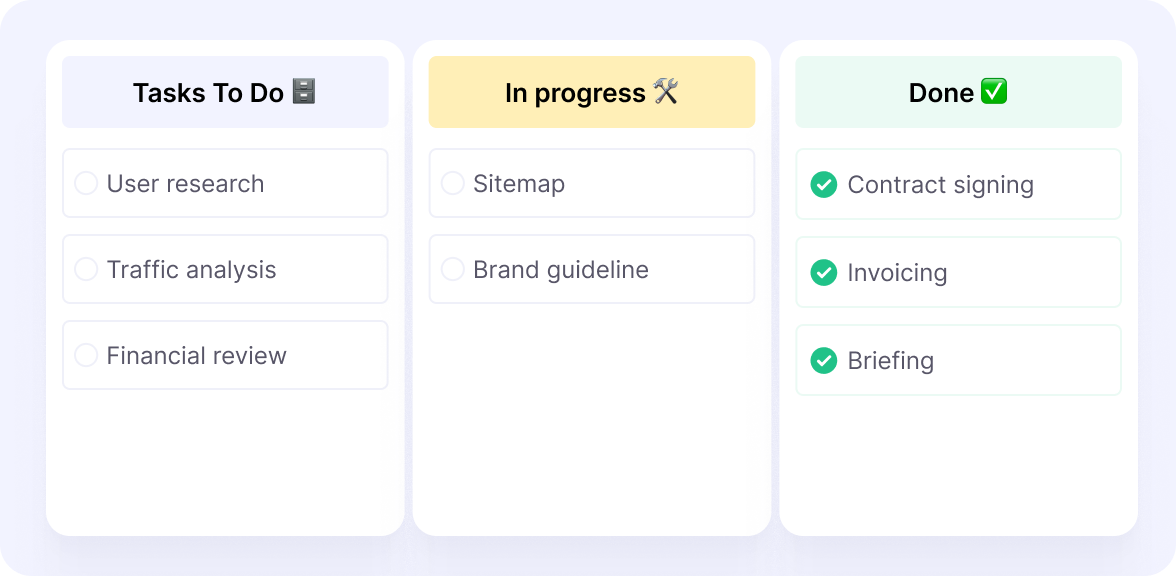
A task board is a tool that is universally applied across industries: IT, logistics, finances, manufacturing, you name it. It enables teams to effectively track workflows, assign tasks, share vital information, enhance effectiveness, boost production, and meet crucial deadlines.
Whether you’re planning a small project or managing complex business operations, integrating a task board could significantly improve your team’s effectiveness and smooth out workflow.
2. Time Tracker
Time trackers might be essential for those managers who want to have a clear understanding of their team performance and efficient resource management. Similarly, they support employees by enabling them to manage their productivity better by reducing idle time. Here we will provide an outlook on how time trackers can benefit organizations with the example of Traqq, an easy-to-use but highly efficient time tracker.
Help for managers
Productivity tracking provides managers with detailed records of how employees spend their time on various tasks by tracking apps and website visits.
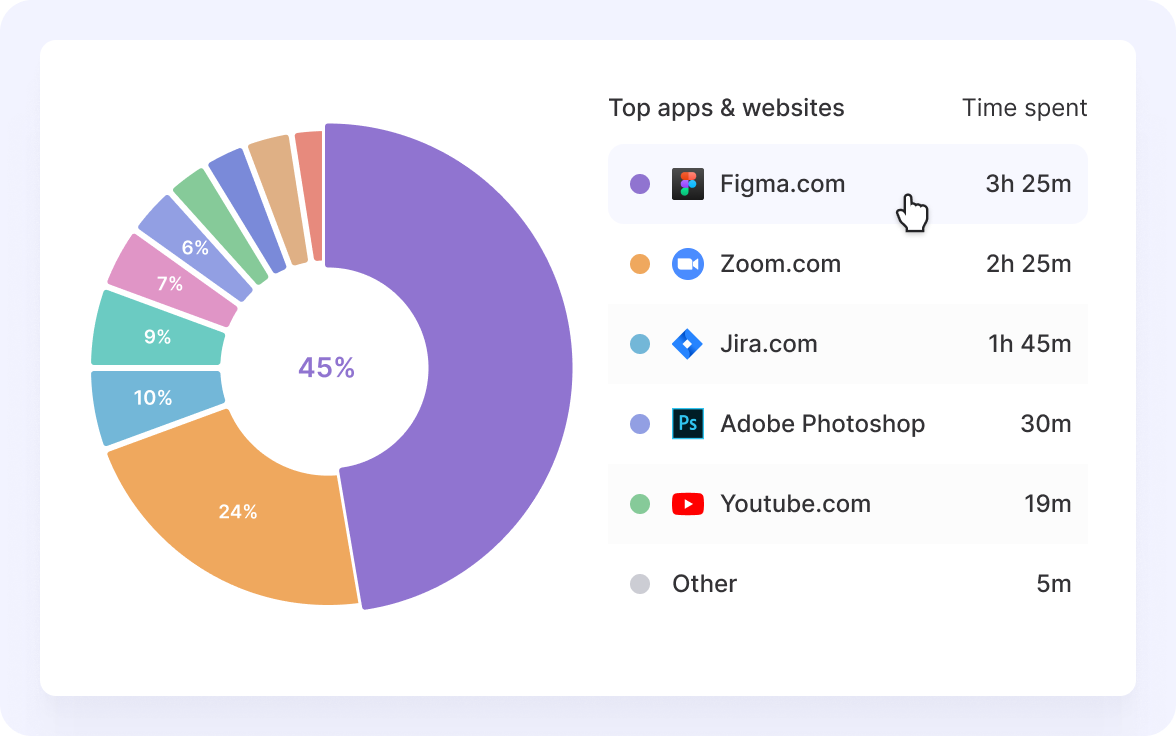
The activity tracker, based on keyboard and mouse activity, drives additional insights on how managers can better allocate resources by identifying which tasks require too much time to be completed or need more manpower.
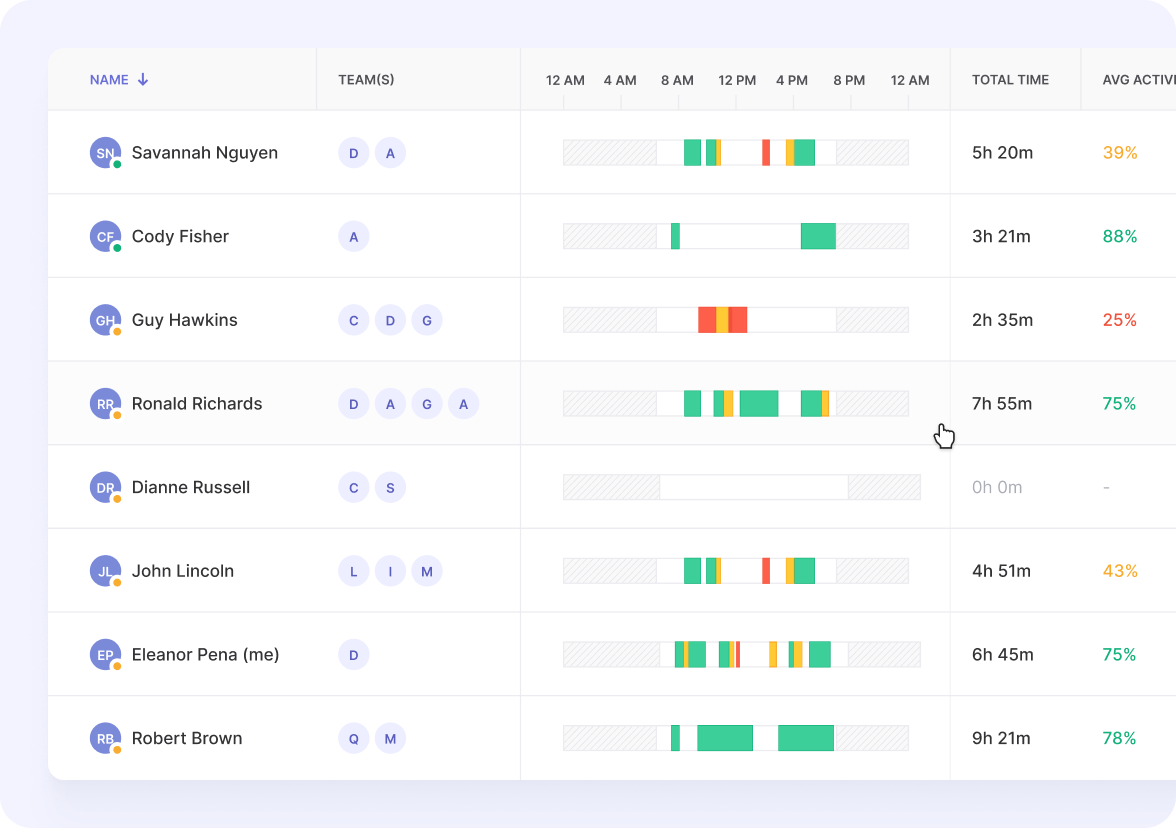
It also helps to make an objective performance assessment based on detailed reports of productive vs. idle time for each employee. One of the crucial advantages of the software is the ability for managers to track the time their employees spend on different tasks with full transparency and make well-informed decisions based on accurate reports and analytics.
Help for teams
The time management tool allows for the assignment of managers to monitor specific teams or groups, granting them access to comprehensive data on both team and individual productivity. Like this, a manager assigned to a group can make a direct comparison of labor costs against profitability.
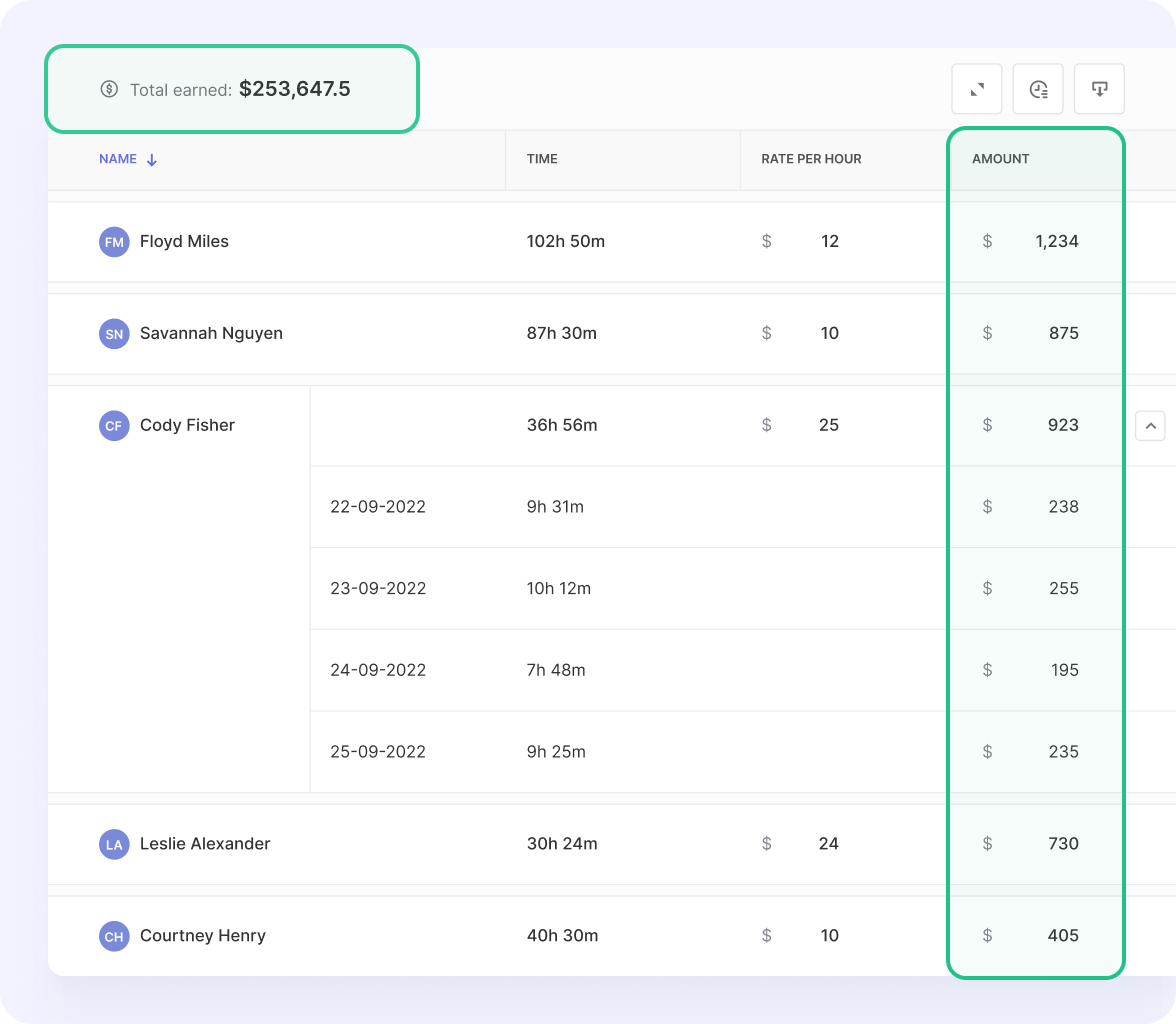
The ability of to generate detailed reports on the time productively worked and amounts earned by team members helps identify which team members are contributing the most in terms of value and which in terms of idle time.
Create a Traqq Account for FREE
Help for employees
The time tracker offers several benefits for employees, particularly enhancing the comfort and ease of tracking hours worked. Here’s a summary of the key advantages:
Detailed time monitoring
Provides insights into how much time is spent on specific websites and applications. This feature helps employees understand the balance of time spent on the task and the outcome, enabling better time management skills. This feature is especially valuable for those who earn on an hourly basis.
Automatic time logging
Simplifies the process of creating invoices with its automatic time logging feature. This ensures that every minute spent on a project is accurately recorded and reflected in invoices. This makes billing straightforward and reduces the administrative burden on employees, especially freelancers.
Smart alerts and notifications:
Helps maintain continuous and accurate time tracking with smart alerts and notifications. If an employee forgets to start the timer, the app sends reminders, ensuring that no work time goes unrecorded.
3. Shared calendars

Shared calendars are one of the most efficient time management tools that can bring the efficiency of teamwork to the next level. They represent a centralized platform where teams can plan and track meetings, deadlines, and important events. This ensures that every team member is on the same page and fully informed about upcoming tasks and milestones.
One of the most well-known and powerful shared calendars is Google Calendar. Its rich functionality allows teams to quickly schedule meetings and events, whether on a desktop or mobile device, and provides reminders about upcoming activities. You can have a clear outlook on your agenda and share it with others too. This functionality allows different team members to maintain their own specialized calendars and make them available for others when needed.
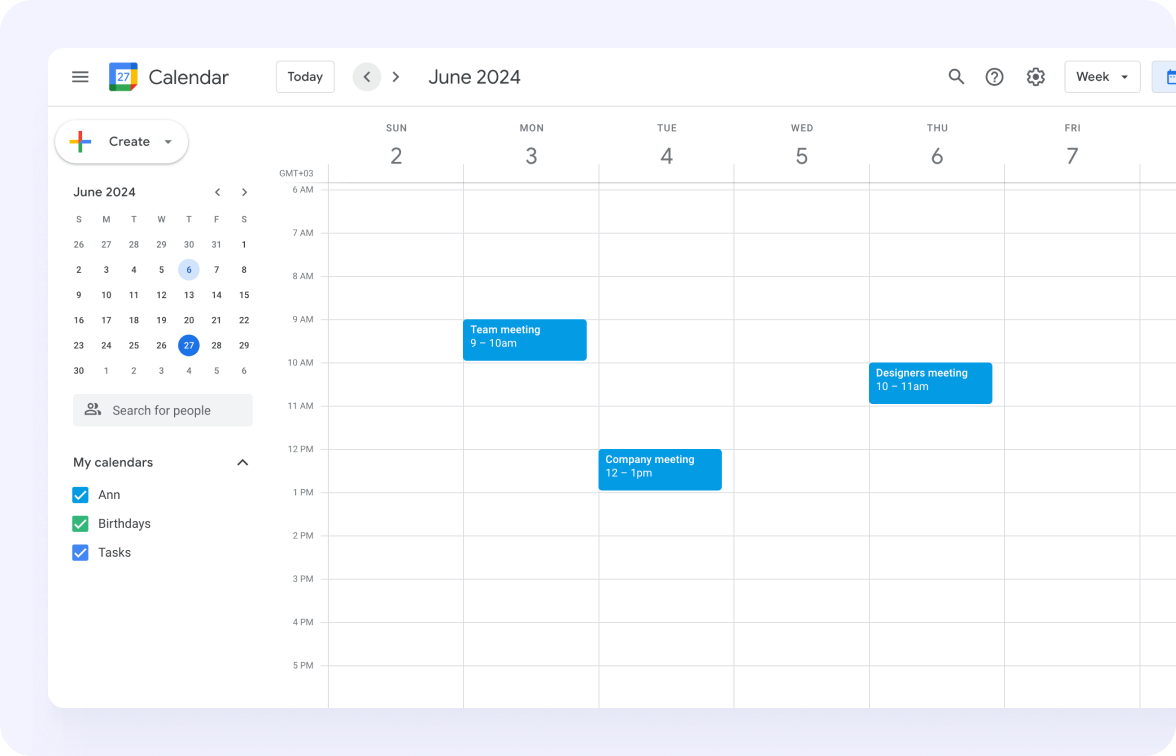
It also allows you to indicate your working hours and meeting availability slots and mails you daily agendas at the beginning of your working day.
4. Task List (To-Do List)

A task list is a simple yet effective time management tool that helps individuals keep track of their tasks and activities. It involves writing down all the tasks that need to be completed, prioritizing them, and checking them off as they are completed. Task lists can be created using paper, digital notes, or task management apps. They help individuals stay organized, focused, and on track with their goals.
Creating a task list is straightforward but powerful. Start by listing all the tasks you need to complete, then prioritize them based on importance and deadlines. As you complete each task, check it off your list. This not only gives you a sense of accomplishment but also helps you maintain focus on what needs to be done next. Digital task management apps can offer additional features, such as setting reminders, adding attachments, and syncing across devices, making it even easier to stay organized and productive.
5. Collaboration and Project Management Tools
Collaboration tools
While Google Calendar might be used as a task management tool as well, that is not its primary function. Specialized collaboration tools developed for productivity management suit this purpose much better. While developed with the same purpose in mind—to make team collaboration as convenient and smooth as possible—they have their own unique features as well.
For example, Asana stands out with its wide functionality and flexibility. Being very interactive, this tool allows members to communicate through internal chat and even share files within the app. You can assign tasks to members, set deadlines, and leave comments about them. Besides, the app allows for different project views, such as calendar views or Kanban-style views.
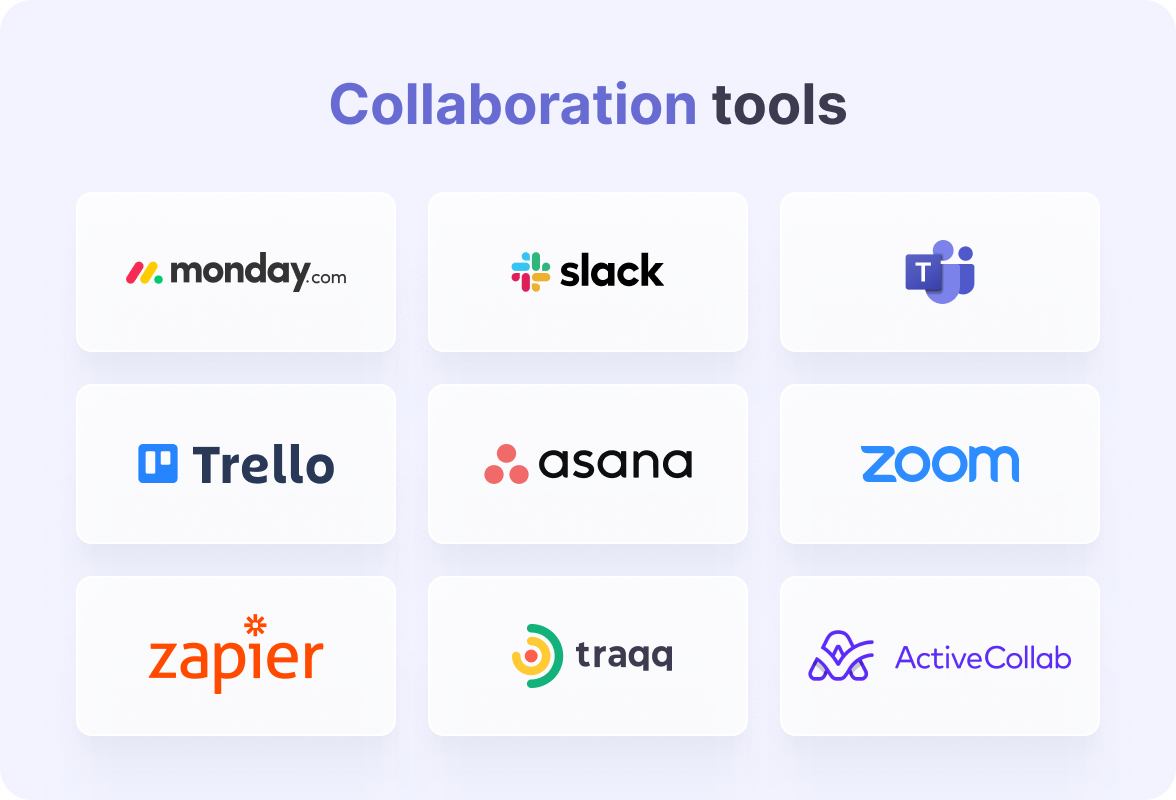
Trello stands out for its integration capabilities. Through Zapier, the platforms can connect with thousands of other tools, which allows you to add features such as calendar views, advanced analytics, and integrations with other tools like Slack, Google Drive, and even Salesforce.
Productive.io is agency management software designed to improve workflows and collaboration for professional service providers. From a single platform, you can assign tasks, monitor project progress, forecast budgets, create invoices, and manage interactions with clients. This versatile platform simplifies cross-team collaboration by providing clients with dashboards to view invoices and payments.
Microsoft Teams, on the other hand, allows for deep integration with Office 365. This allows users to edit Word, Excel, and PowerPoint files directly within the chat or meeting window. This makes communication streamlined, enabling users to manage documents within one platform.
Project Management Tools

Project management tools are designed to help individuals and teams manage complex projects from start to finish. These tools provide a range of features, including task management, time tracking, project scheduling, and team collaboration while helping teams stay organized, communicate effectively, and deliver projects on time.
Some popular tools include Trello, Asana, Basecamp, and Microsoft Project. By using such tools, teams can maximize productivity, reduce errors, and improve overall project outcomes.
Each of these tools offer a variety of functionalities to suit different project needs. For instance, Trello uses a card-based system to help teams visualize project progress, while Asana offers robust task management features and integrations with other tools. Basecamp focuses on team communication and project documentation, and Microsoft Project provides advanced scheduling and resource management capabilities.
By selecting the appropriate tool for your team, you can streamline workflows, enhance collaboration, and ensure that projects are completed on time and within budget.
Time Management Techniques
Time management techniques should be considered as working hygiene habits; if conducted regularly, they will maintain your corporate “health” on a due level and prevent unpleasant surprises in the long run. By understanding how to allocate time effectively and using tools with a user friendly interface, individuals and teams can ensure that they are working on the right tasks at the right time. Here we present some of the most common, yet efficient, working habits that can be easily implemented in every organization’s working routine.
1. Pomodoro Technique

One of the simplest time management tools to prevent burnout and the lack of focus is the “Pomodoro Technique.” Invented in the 1980s by an Italian student named Cirillo who was struggling with work fatigue and burnout, the technique is about breaking down one’s work hours into 25-minute periods and taking 5-minute breaks in between. After four such ‘pomodoro’ work sessions, you take a longer, 15-30-minute breather to more fully recharge.
The term ‘pomodoro’ has nothing to do with the tomato’s restorative properties. Cirillo used a kitchen timer in the shape of a ‘pomodoro’ so he named the method after the clock. The 25-minute work bout is not mandatory; to each his own. Some may put up with longer activity spells, some would go for shorter work sessions. What matters is the 5-minute break in between.
As the method has gained a lot of traction and since Cirillo’s kitchen clock is long gone, you can make use of the online version of the Pomodoro Timer to keep a detailed time log of your work sessions.
2. Daily stand-up meetings

Adherence to stand-up meetings is one of the good old time management techniques that is still efficient. Usually held at the beginning of the day, it allows team members to quickly share updates in real time, set priorities, and discuss obstacles.
It is crucial to keep them concise—ideally under 15 minutes—to avoid overwhelming employees and turning them into a tedious routine. This balance helps maintain the meetings’ effectiveness without contributing to meeting fatigue.
3. The Two-Minute Rule

The Two-Minute Rule, popularized by David Allen in his bestselling book “Getting Things Done”, suggests that if a task can be completed in two minutes or less, it should be done immediately.
This approach promotes efficiency and reduces procrastination by encouraging us to tackle small tasks promptly. To implement this rule, use an online timer set for two minutes. As soon as you start the timer, begin working on the task. Aim to complete it within the designated time frame.
Using an online timer ensures that you stay focused and adhere to the rule, helping you stay organized and productive with each quick time entry.
4. Regular Check-ins and Daily Progress Reports

Regular checkups are another beneficial time management tool that can come in particularly handy when you work on a project as a team. In cases where you need to coordinate your tasks with other team members, live discussions might be crucial to understand how the team spends its time and resources, especially when you face challenges that might affect other team members.
As such, you can decide what is a priority in your group at the moment or agree on some crucial aspects face-to-face. Later, these updates can be split into smaller tasks or added to an online collaboration tool.
Daily reports are another time management technique and an overall useful working habit. By summarizing their activity at the end of each working day, an employee benefits in several ways:
- Gets a better understanding of their own productivity.
- Has a clear picture for planning future activities (thus meeting deadlines more efficiently).
- Contribute better to the team’s working dynamics by being more organized and ensuring that nothing is forgotten.
- Make sure all their achievements are well documented (which might be beneficial for future promotion). The same goes for falling behind with tasks (in case additional help or advice is needed).
- Finally, summarizing daily their working part of life on paper or digitally helps to prevent work-related ruminations after work and have more efficient rest. This helps keep a better work-life balance and maintains better productivity.
5. Time Blocking Technique
Time blocking is a technique that involves dividing your day into specific time blocks dedicated to different tasks or activities.
Using a stopwatch can help you effectively implement this method. Here’s how you can use a stopwatch for time blocking:
- Set aside a specific amount of time for each task, such as 30 minutes, in a time block.
- Start the stopwatch as soon as you start working on the task.
- Track the time accurately and stop the stopwatch when the time block is over.
- Switch to the next task only after the time block for the previous task has ended.
- Repeat this process for all the tasks in your day.
By using a stopwatch, you can ensure that you stay focused on one task at a time and avoid wasting time on unnecessary activities. This can help you stay organized and increase your productivity.
Conclusion

In this article, we discussed some of the most popular and efficient time management tools and techniques, as well as provided an outlook on the functionality of some popular time management software. While these tools and practices are very supportive in preventing idle time and boosting overall organizational effectiveness, no company should underestimate the role of efficient leadership and supportive working environments.
Organizations where employees support each other and can discuss their challenges with managers in an open manner are more successful by default. A healthy corporate culture supported by the right time management tools and techniques, especially those with plans billed annually, is a solid foundation for success.


