To effectively manage team members and maintain the human connection, tools to work from home have never been this crucial. In this post, we’ve compiled a list of must-have remote workplace productivity tools that will boost your team’s performance and productivity.
A Switzerland-based study found that about two-thirds of the total population around the world worked remotely at least once every week.
Top Work from Home Productivity Tools for Project Management
For seamless workflow, improved coordination, and better team collaboration, you need a productivity software that offers all the features you need. Here are some of the most advanced home office productivity tools to make the entire process less messy and complicated.
1. Traqq
Now that telecommuting and working remotely are widespread, there’s a need for a specialized collaboration tool for remote teams. Traqq work from home software simplifies the process by bringing everything to one easy-to-manage platform.

Team leaders can monitor screen activity (keyboard and mouse clicks) encourages transparency from the employee’s side and ensures that the employer’s time is properly utilized.
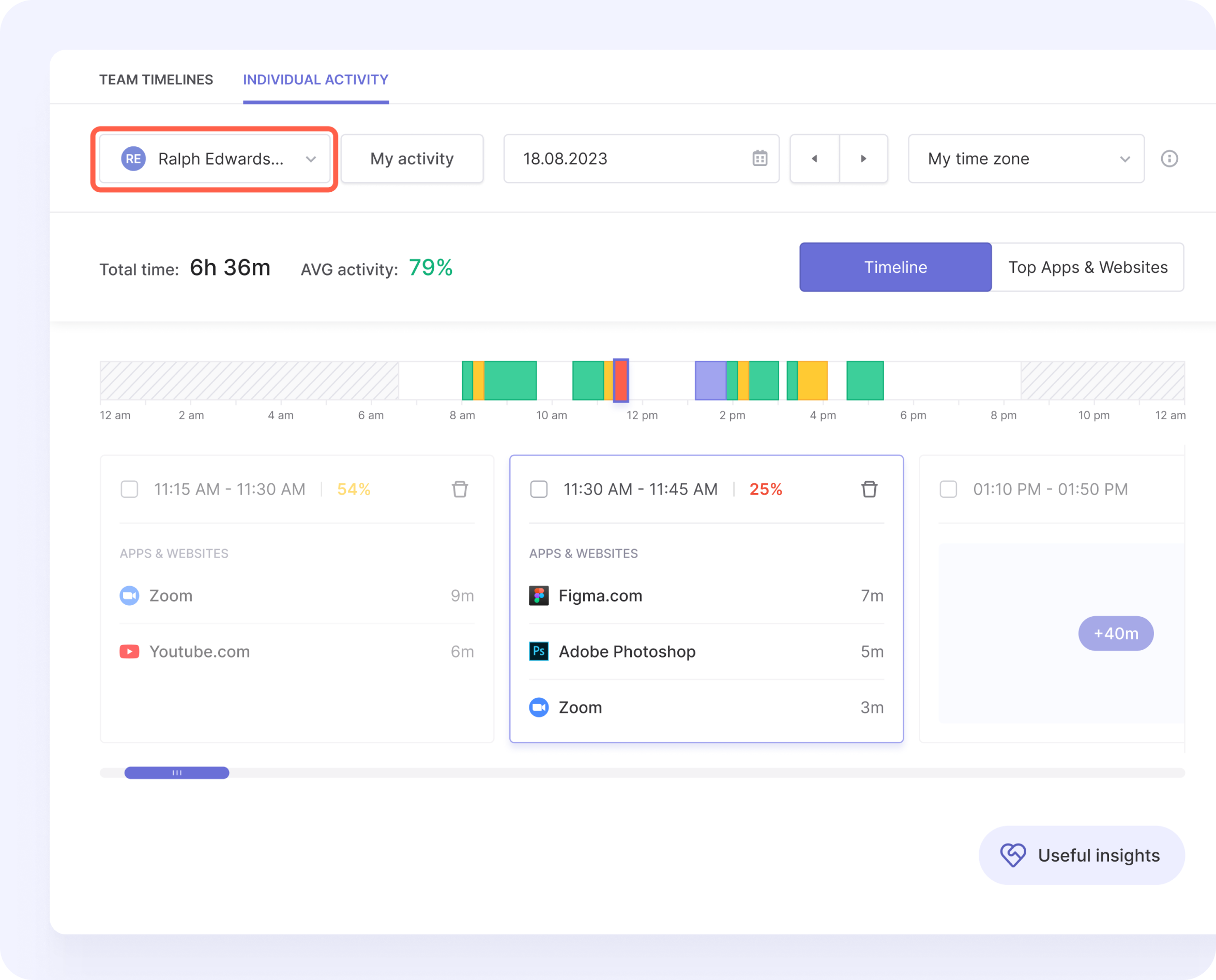
Traqq is packed with plenty of useful features, like app and website tracking, activity level monitoring, reports, time tracking, and invoicing. Even if you manage distributed teams, you can generate a weekly or monthly report showing a summary of each employee’s activity levels and the total hours worked. This data can come in handy when assessing your company’s overall efficiency and profitability.
Indeed, Traqq is the ideal time tracking app for Windows and Mac OS.
You can also analyze detailed data of each employee to determine how well or poorly they are performing. The visual boards show you in an instant who is working on what and their progress. This helps you to collaborate with team members to adjust timelines and ensure seamless workflow. Traqq, which is also a time tracker, can be useful when tracking the number of hours you’ve spent on a particular task or project. With its weekly and monthly reporting function, you can have the data you need to create accurate invoices.
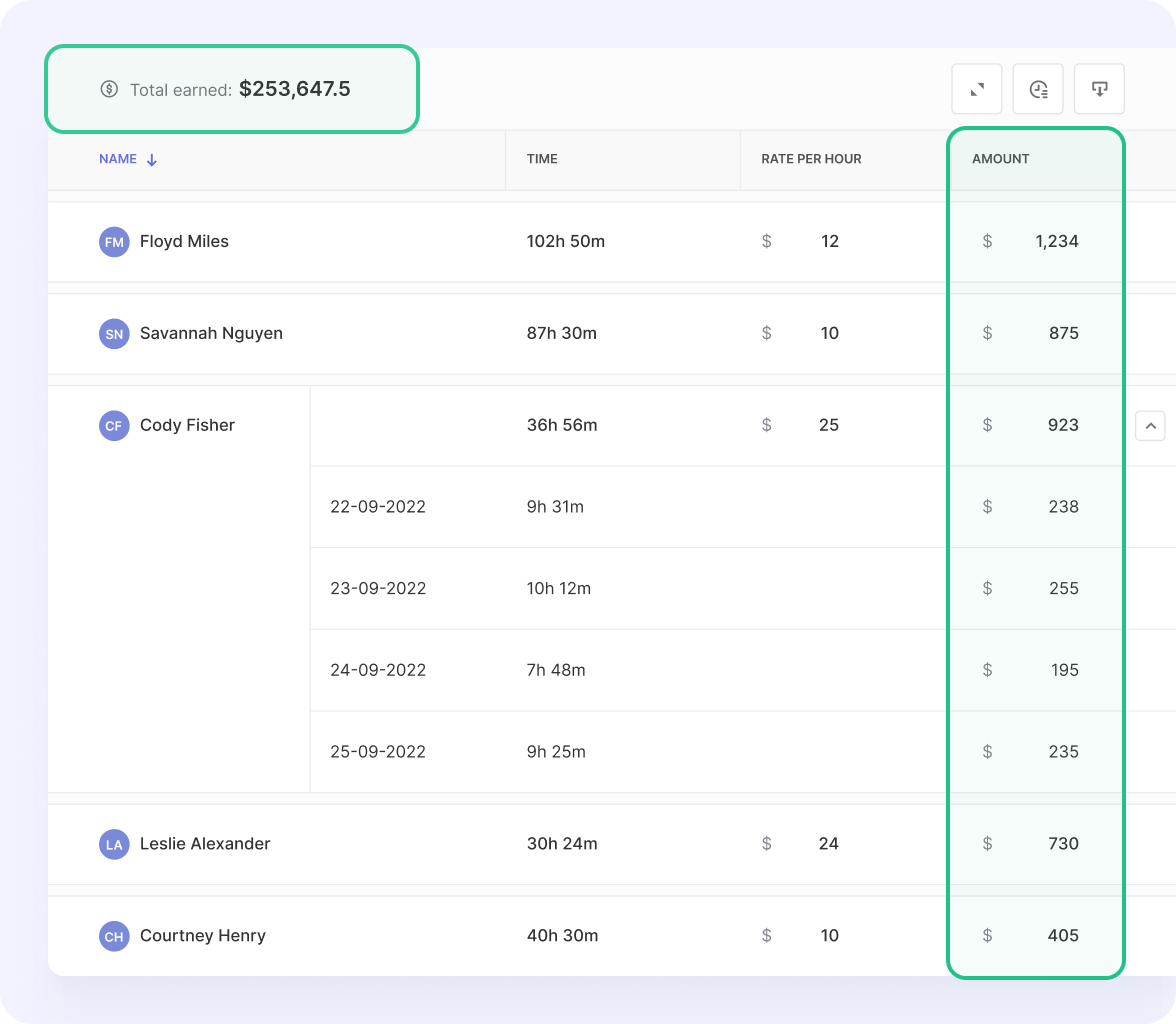
That’s not all. You can use the timer as a reminder to take regular breaks after, say every 25 or 45 minutes, to avoid burnout.
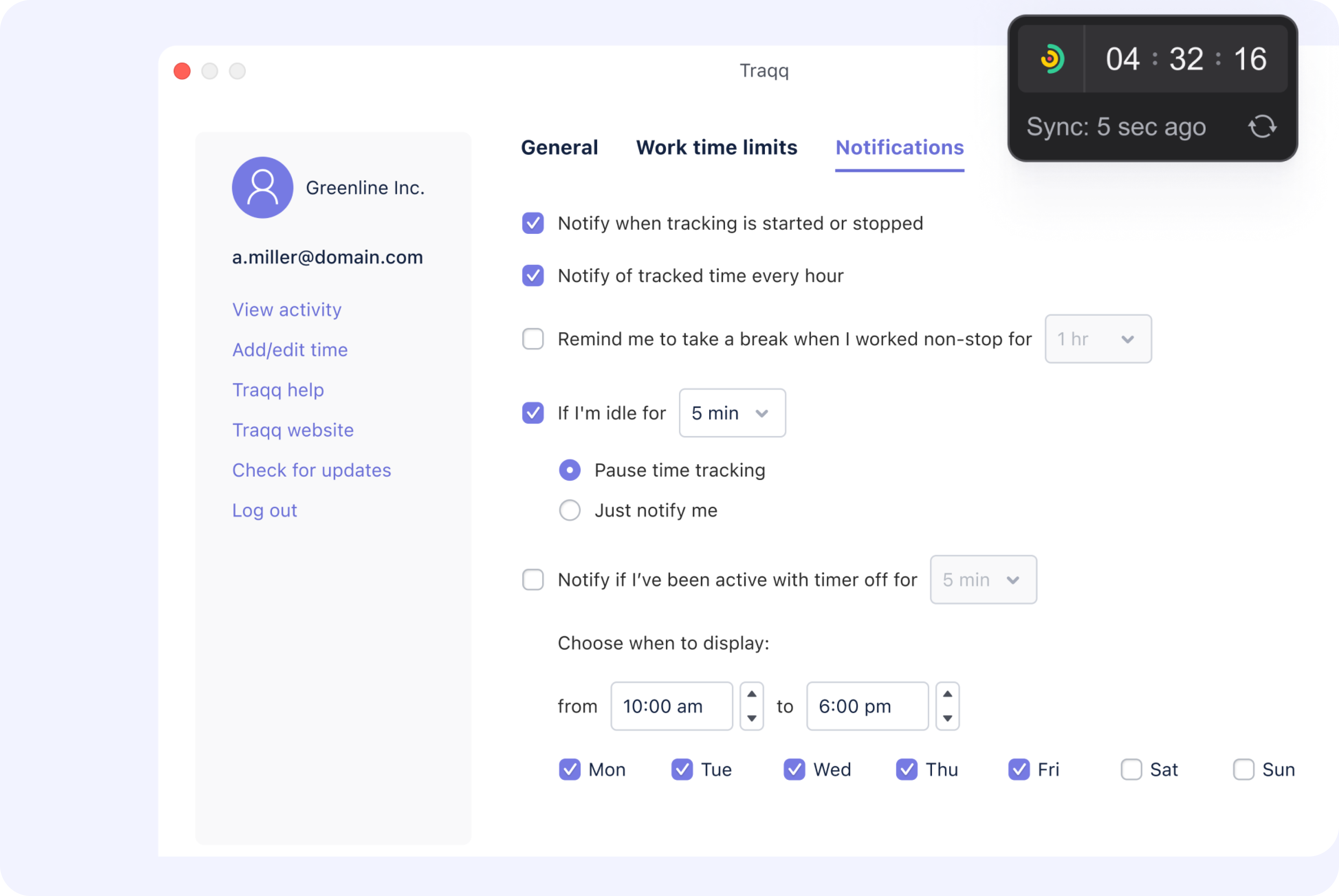
Whether you want to track the number of hours worked, monitor the progress of a team or an individual, generate reports, or track idle time, Traqq can help you with most areas of project management. This tool makes time tracking for freelancers and organizations easy and convenient.
2. Apploye
Apploye is a time tracking and employee monitoring tool to boost team productivity. It offers features such as project and task time tracking, timesheets, payroll, screenshots, activity level tracking, and more. The software provides an intuitive way to track work progress, enabling teams to categorize tasks and assess performance. With reporting users can improve work from home efficiency.
Apploye offers users a range of benefits that increase productivity for both individual and team workflows. Suitable for businesses of all sizes, it helps ensure accountability and efficiency in remote, in-office, or hybrid work settings.
3. ProofHub
ProofHub is a project management and collaboration tool that helps remote teams stay organized, productive, and focused. It allows you to create tasks easily, place them into task lists, and adapt workflows. With features like setting start dates and due dates, your team can stay on schedule and meet deadlines with no trouble. The tool helps provide feedback in real time so everyone stays aligned and informed during the project.
A flat pricing model with no per-user fees is what makes ProofHub different. This makes it a solution teams can afford, no matter their size. Its interface ensures a smooth learning curve, and a simple sign-up process lets your team begin working immediately. With ProofHub, you can increase productivity, simplify project management, and support collaboration.
4. Basecamp
Basecamp is a project management and team communication tool that makes collaboration easier for team leaders, employees, and freelancers. This productivity tracker comes loaded with a range of useful features for scheduling, meetings, task organization, and assignment tracking.
The platform helps teams to stay organized, work together as a team, and become more productive. That said, Basecamp lacks some essential features like time tracking and external integrations that might be useful when managing teams and projects.
5. Trello
Trello is another useful work-from-home tool that’s designed for team collaboration. It’s a project management software that visualizes tasks on digital boards, columns, and cards for easy assessment and analysis. Tasks are divided into different parts, such as “To Do,” “Doing,” and “Done” for easy tracking.
Trello shows the work progress, and lets teams prioritize tasks in a fun way. The software supports integration with popular web services and apps like Dropbox, Google Drive, Asana, Evernote, and Microsoft Teams.
Top Work from Home Software to Focus
One of the greatest challenges of working from home is distractions. Focus apps help to block these distractions so that you can concentrate on your projects. Of course, you’ll need a dedicated workspace that’s conducive to work. To help boost your focus, here are some of the best remote tools to consider.
6. Shift
Shift is the ultimate tool to simplify your app management and boost your productivity. This software centralizes all your favorite applications, email accounts, and workflows to reduce context switching and maximize productivity. Shift allows you to easily manage multiple accounts and workflows by connecting them in one intuitive hub. With Shift, you can enjoy a more productive browser experience by accessing all of your digital tools in one simplified interface. These features keep you concentrated and help you avoid distractions, making your online tasks a breeze.
7. Serene
Serene blocks distractions from websites and apps to encourage complete focus on your most productive hours. The app goes beyond just blocking distractions. It helps you to take regular short breaks in power sessions of 20-90 minutes.
It also doubles as a day planner that lets you set daily goals so you can focus on hitting your targets. Freedom has a music feature that lets you listen to calm music that will keep your mind from wandering. Currently, the app works only on macOS and is available to try for free.
8. Saner.AI
Saner.AI is an AI personal assistant that helps knowledge workers stay organized and focused. It brings together emails, notes, tasks, and ideas in one place and uses AI to sort and prioritize them.
Every morning, Saner automatically goes through your emails, to-dos, and notes and gives you a plan for the day. It tags your notes, sorts your tasks, and shows what’s most important. Can’t remember what you wrote last month? Just ask Saner.AI, and it will find and summarize it for you. Not sure how to start a task? Saner can break it down into steps and remind you at the right time. It also connects easily with tools like Google Drive, Slack, Notion, and Apple Notes.
Top WFH Tools for Video Calling and Communication
Communication is crucial for team collaboration, engagement, and ensuring a smooth workflow. A company that’s efficient at communicating can easily maximize team performance and boost productivity.
Here are the top communication tools to consider:
9. Slack
Slack is one of the most popular collaboration tools for remote teams. The application focuses on eliminating confusion by giving teams a better way to communicate. It organizes everything in a central space by categorizing topics, projects, and documents into channels. This way, teams can easily locate the information or file they need.
Slack has messaging, voice, and video functionality for enhanced communication. Plus, it supports integrations with over 2,000 apps, web services, and other tools for working from home, including Jira, Zoom, OneDrive, Google Drive, Dropbox, and GitHub.
You can use Slack for free, and when you want to scale, you can try out one of their paid plans, starting from $6.67.
10. Zoom
Since the onset of the pandemic, Zoom has grown tremendously in popularity. The app supports holding virtual meetings from a computer, tablet, smartphone, and even voice via dial-in phone.
Zoom allows you to share your screen with teammates, enabling you to collaborate on projects and presentations.
11. Chanty
Chanty offers a central platform for instant messaging and team collaboration that’s similar to Slack. However, it provides additional project management features. For example, team leaders can create and assign tasks to teams or individuals and manage teams using the Kanban board view.
Chanty lets you import your message history from other apps like Slack, HipChat, and Flock directly to the app. Unfortunately, its features may seem limited, especially if you’ve tried other project management tools in its class.
12. Microsoft Teams
Microsoft Teams offers a wide range of collaboration features. Teams or individuals can use the app to stay organized, collaborate on notes and documents, access or share files in real-time, and instantly shift from group chat to video call.
Microsoft Teams integrates with Microsoft 365 to give you access to advanced collaboration features through other Microsoft apps.
13. Google Meet
Google has become a household name in most areas of the digital platform. Google Meet is a rebrand of Google Hangouts that offers a more refined video conferencing software. The app offers features like screen sharing and group video calls and comes at no cost at all.
Top File Sharing and Cloud Storage WFH Tools
14. Google Drive
For individuals and businesses looking for an easier way to store and share files online, Google Drive is one of the best options out there. The software makes it easy to store, share, and collaborate on files across all devices. It integrates with remote work tools that you already use, like Microsoft Office, Slack, and DocuSign.
Google Drive is available for individuals, teams, and enterprises. The free plan offers 15 GB of free storage and is ideal for individuals who work mostly with documents. For more storage space, you’ll have to upgrade to one of the paid plans.
15. OneDrive
OneDrive is a direct competitor to Google Drive and works well with Microsoft suite of apps, including Skype and Microsoft Office. OneDrive lets you save everything from your documents to photos and videos and access them from any location. However, it offers less storage space of only 5 GB compared to Google Drive’s 15 GB.
If you use a Windows computer, OneDrive comes preinstalled in the operating system. All you need to do is create an account and start using it. The app automatically uploads files and folders on your computer to the cloud and organizes them in neat folders for ease of access. If you want a more seamless experience, subscribe to one of the Microsoft 365 plans.
16. Dropbox
Dropbox offers cloud storage and file synchronization services for individuals and businesses. The software also centralizes everything you use to manage your teams into one platform for simplified team collaboration. While Dropbox offers some advanced features, it comes at a higher cost compared to OneDrive and Google Drive.
Top Work from Home Creative Resources
17. Envato
When you work from home, staying productive requires the right tools. Not just for managing time, but for getting projects done efficiently.
That’s where Envato comes in. It offers a huge collection of creative digital assets such as templates, graphics, fonts, and stock photos. This helps freelancers and remote teams save time and zero in on what really matters: delivering great work. Instead of creating everything from scratch, you can grab high-quality designs and keep projects moving without the extra hassle. Pair it with solid project management tools, and you’ve got a productivity setup that keeps you on top of deadlines and ahead of the creative game.
Other Remote Workplace Productivity Tools Worth Checking Out
There are dozens of tools that can help you stay organized and become more efficient while working from home. Some of the ones you should definitely check out include:
- Grammarly – for writing and editing
- Evernote – for note-taking
- Giphy – a free gif collection tool
- LastPass – password manager
- DialMyCalls – mass notification tool for sending instant SMS and voice broadcasts to large groups
- Toggl – time tracker
- RescueTime – time tracking tool
- Noisli – background sounds to boost your focus
- GitHub – for designers and developers
- Fyle – for a seamless expense management process
Wrapping Up…
The shift to remote work can pose several challenges for individuals and teams. However, with the right remote collaboration tools, you can work more effectively and boost your performance and productivity.

