
If there is one thing clear in today’s remote work environment, it’s that the success of the setup can be attributed to internet connectivity.
Many companies can continue their work operations online because the proper work-from-home tools are available at their disposal. Even so, this privilege also comes with great pain.
Running a digital business may have an enormous pay-off, but access to information can quickly become a playground for employees.
During office hours, workers may play games, trade stocks, download music, read sports news, and even gamble.
Others may do something harmless like exchange jokes or deliver chain letters. In reality, they’re devouring bandwidth.
Breaks are essential for the health of employees. However, some abuse this concept and end up cyberslacking instead of using their time for productive activities.
What Is Cyberslacking?
Also referred to as cyberloafing, cyberslacking is the state of being distracted by technology in the workplace. This activity has everything to do with non-work-related or personal internet usage.
If an employee is working on a computer, they may use their time playing games, shopping online, or using social media sites.
“Get to grips with cyberslacking and its implications for workplace productivity. Learn about the signs of cyberslacking, its potential consequences, and strategies for addressing it proactively. With Traqq’s insights, gain valuable advice for creating a conducive work environment that encourages employee engagement and accountability.”
According to a research study from the Wisconsin School of Business, many workers tend to drift away from their actual tasks. They end up in the deep corners of the Internet and may even spend several hours a day on unproductive activities.
A Udemy research reveals that six out of ten people check their social media accounts throughout the workday. Two-thirds of respondents say that Facebook is their biggest time waster.
Counterproductive Workplace Behavior Is Not Entirely Bad
Researchers at the University of Nevada revealed that every year, businesses lose $85 billion due to cyberslacking. So, it’s only natural for companies to look at cyberloafing in a negative light.
Many business executives equate it with procrastination—a way to escape work. However, recent studies suggest that an acceptable degree of cyberslacking can bring benefits to employees.
In reality, taking these short breaks can help them manage workplace stress. In some way, briefly stepping back can help them refocus between tasks.
Employees even endorse cyberslacking in the workplace. A Singapore Management University study found that 85% of female workers and 97% of male workers believed that cyberloafing was acceptable in the workplace.
According to Squarefoot chief executive Jonathan Wasserstrum, the key to managing cyberslacking is finding the ‘right’ amount. As a realist, he mentioned that even with policies in place, employees would try to regain focus by slacking off.
Wasserstrum believes that letting workers relax for a few minutes after they spend several hours on productive work is completely fine .
How to Increase Efficiency in the Era of Cyberslacking
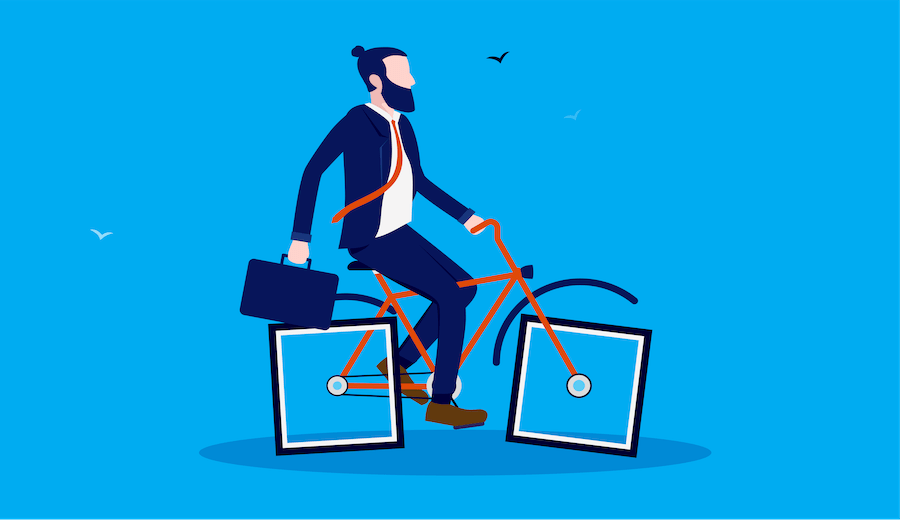
It’s important to remember that cyberslacking is not simply a productivity issue. Workers can visit sketchy websites or download illegal music that can infect the company’s network with Trojans.
So, even if you allow your employees to take quick breaks, you should still take some cyberslacking countermeasures. Here are the best ways you can manage cyberloafing:
Limit Internet Access
One way to manage cyberslacking in the workplace is by using a system for limiting or controlling the employees’ access to the web. Your IT department can block websites that may distract them and eat up their time.
A 2018 survey from networking company Spiceworks revealed that restricting access to social media can cut cyberloafing in half. Some companies go all out and ban all websites that are not related to work. Meanwhile, others focus on restricting specific websites.
While this solution is effective, it still comes with several issues. Remember that excessive restricting of access can cause your employees to become dissatisfied. When they become disengaged, they can get even more unproductive.
They may even waste more time looking for websites they can access. In reality, this solution requires constant monitoring, which can be time-consuming. You can assign someone to this task, but that will mean dealing with additional expenses.
Use a Time Tracking App
As online monitoring specialists, we can say that this is the best solution for managing cyberslacking. With a time tracker like Traqq, you can monitor the websites your employees access and the apps they use.
Even so, it will not record keystrokes or read sensitive information like passwords and private messages. What it does is collect data that will help boost productivity and efficiency.
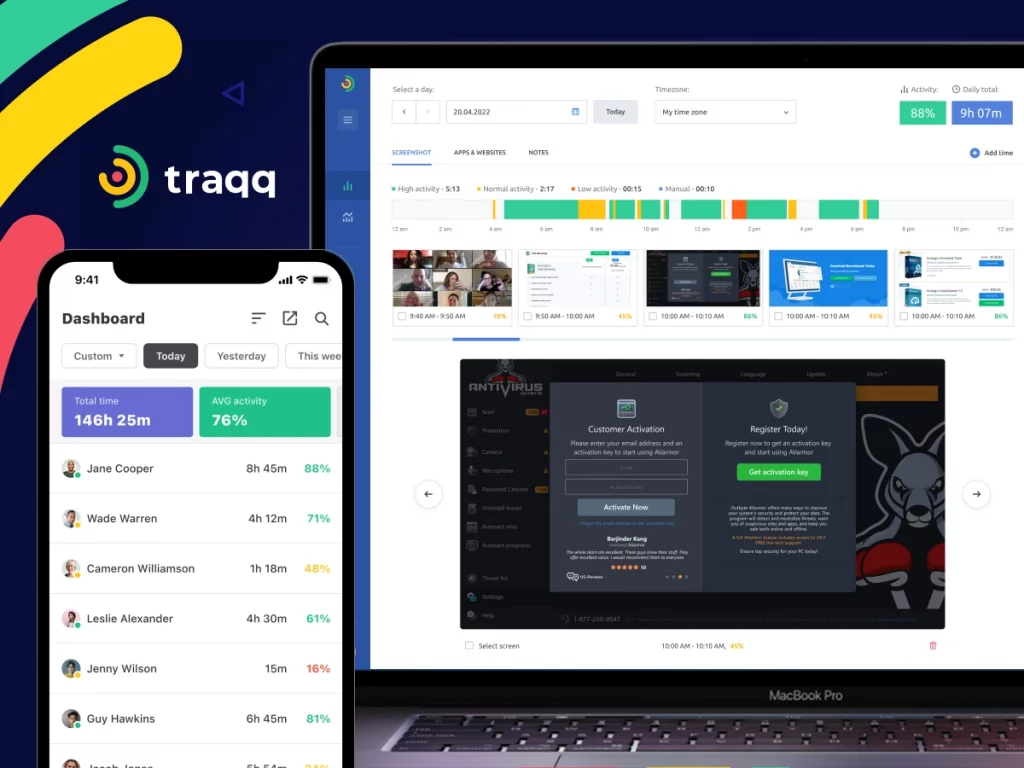
Instead of blocking websites and applications, Traqq monitors them. On the dashboard, you will see the activities that eat up the biggest chunks of an employee’s time.
You will also see how long they spend on a website or app. With the best time tracking app, you can identify common time wasters and effectively eliminate them.
Another excellent feature of Traqq is activity level monitoring. This time tracker also collects productivity reports based on a user’s keyboard movements and mouse clicks and scrolls.
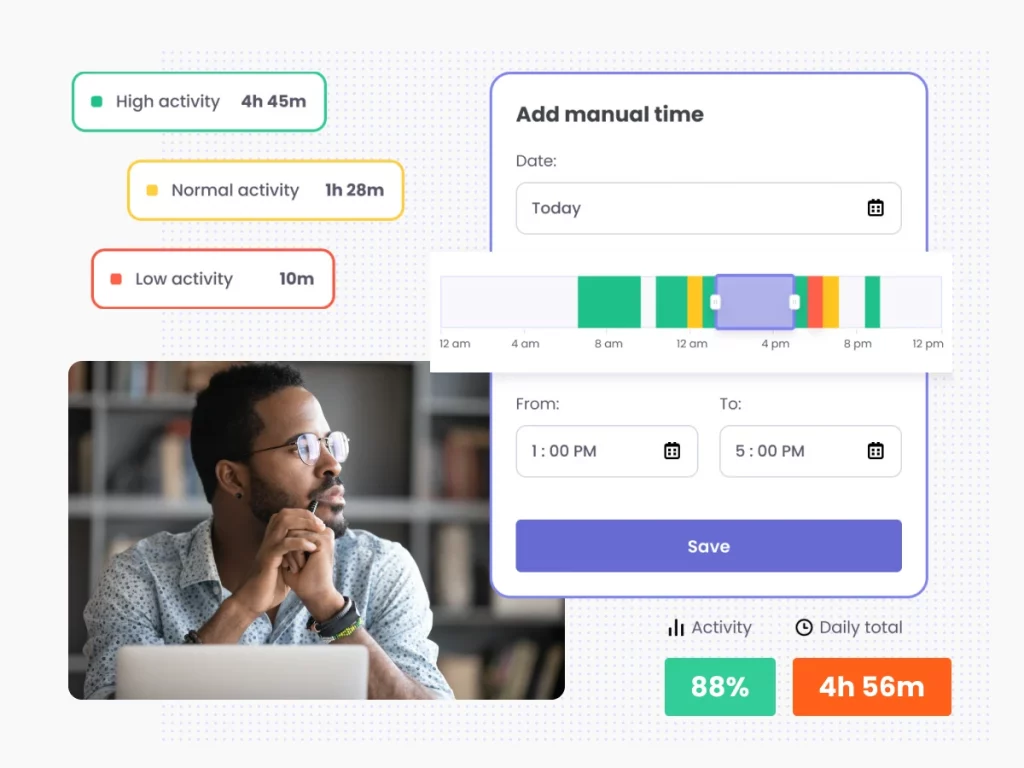
When you go to the dashboard, you will see how active your employee is. If the activity levels are high, they will show up as green. If they are low, they will appear red.
When this happens, you can check the screenshots and the Apps & Websites tab to see if they are actually working or just loafing around.
With all the features of Traqq, it may seem like it’s complicated to get productivity reports through it. In reality, it will only take a few clicks. When you go to the dashboard, you can click Reports from the left-pane menu and see all the reporting options.
You can create a weekly summary of an individual’s or the entire team’s productivity. You can also go to the Apps and Websites section to generate a report on the websites and apps that your employees mostly use.
What’s more, the dashboard has provisions for customizing the time period of the report. You can even export the report to a CSV file.
In Conclusion
There are two sides to cyberslacking. If left unattended, it can be harmful to a company. Eventually, without staff discipline, an organization may lose control of counterproductive work behaviors.
As a result, employees won’t be efficient enough to contribute to the growth of the company.
On the other side of the coin, cyberloafing can be constructive. It can still give the break that employees need to be able to regain their focus and leverage the benefits of technology while improving their job satisfaction.
So, managers need to seek risk management techniques to reduce the effects of cyberloafing in the workplace. This way, everyone can maximize the technological resources of an organization.

