
Because of the significant change that the pandemic brought to the workplace, employers have been looking for ways to ensure the safety and productivity of their remote workers. With employee GPS tracking apps, supervisors are able to identify people who are in an emergency and need help. Since they know their employee’s location, they are able to send the best help possible. However, beyond safety, there are many other benefits that a GPS tracking app can bring.
In this article, we will show you the best GPS tracking apps available right now. We are also going to explore the pros and cons of using this technology. This way, you can make an informed decision when it comes to managing your employees scattered around the world.
What Are the Best Employee GPS Tracking Apps?
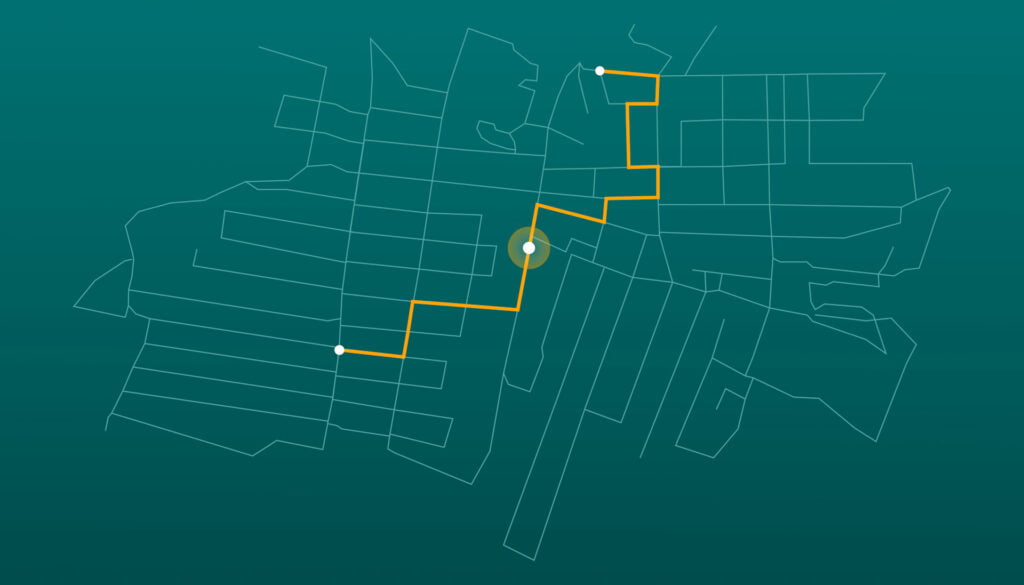
We understand that some companies may still be on the lookout for the best GPS app or employee monitoring software for their remote employees. After all, there are legally acceptable ways to use GPS apps. Moreover, they do bring benefits to companies and workers alike. So, here are the top employee tracker programs we recommend:
1. Quickbooks Time
Formerly known as TSheets, Quickbooks Time is a task monitoring software that can also perform GPS location tracking. It can be a business mobile phone tracking tool that can give you real-time insight into where your employees are and what they are working on.
You can also view the dashboard to know which member of the team is closest to the next job site. This way, you can efficiently assign projects and tasks to the right person. Throughout the day, the Quickbooks Time mobile app will log updates on the location of an employee.
Notable Features:
- GPS location monitoring that provides insight into what employees are working on and from where
- Employee location logs and updates throughout the day via the mobile app
- Easy time tracking anywhere via the mobile app
- Customizable time tracking features, according to projects, locations, and tasks
Pricing:
- Premium – $20 per month, plus $8 per user
- Elite – $40 per month, plus $10 per user
2. Hellotracks
If you’re looking for an employee check-in app that focuses on workers that provide field services, then Hellotracks is the GPS tracking platform you’ll need. It has features specifically designed for individuals who work in the transportation, delivery, sales, and logistics industries. All your employees need to do is install the Hellotracks mobile app, and the tool will do the rest. Check out how this app ensures accurate GPS monitoring:
This product also comes with a web interface version that allows administrators to manage their entire workforce. What’s more, the app allows convenient communication between members of the team while enabling accurate location navigation. So, it helps in completing jobs quicker, consequently making employees more productive.
Notable Features:
- Real-time GPS location tracking
- Turn-by-turn navigation guide and route optimization
- Automated job assignment and dispatch
- Mileage reports
- Convenient clock-in and clock-out features via the mobile app
Pricing:
- Business – $10 per user, per month
- Enterprise – custom pricing available upon request
3. AllGeo
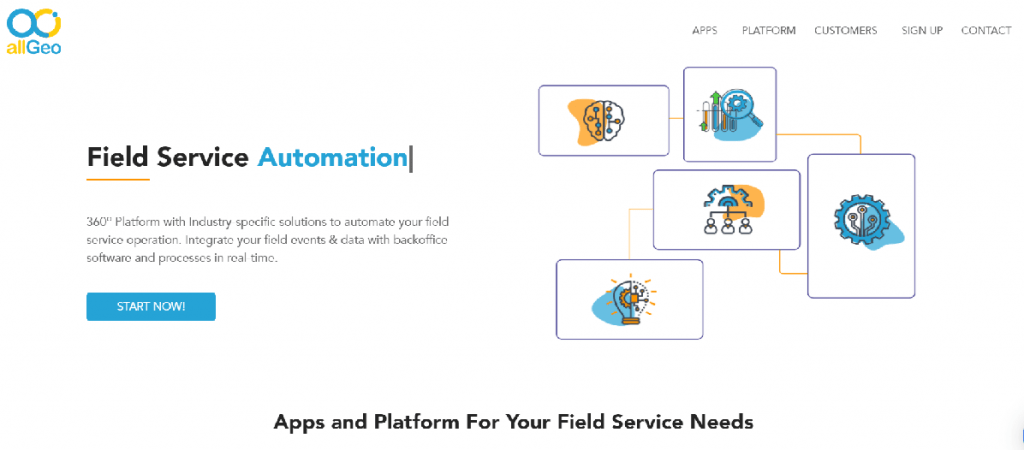
Formerly known as MyGeoTracking, allGeo has features designed for field businesses and office-centric companies. It has a web platform that allows managers to monitor the activities of their employees. Moreover, the app has various features, including custom routes, real-time GPS tracking, and messaging, among others.
Managers can generate custom reports that are tied to the milestones of workers. It is also worth noting that allGeo has a geofencing feature that is ideal for businesses that need to ensure their employees are clocking in from the right location.
Notable Features:
- Mobile GPS monitoring
- Notification triggers for late check-ins or early clock-outs
- Customizable workflows that allow managers to update assignments and schedules conveniently
- Automated mileage reports
Pricing:
Track (Location Tracking) – $5 per user, per month
Time Clock
- Manual Time Clock with GPS – $5 per user, per month
- Automatic Time Clock with Geofence – $10 per user, per month
- IVR/SMS Time Clock- $5 per user, per month
Field Data – $5 per user, per month
4. HoursTracker

If you need a tool that can function as a time, expense, and GPS tracker, then HoursTracker may be what you need. It has extensive features that automate various aspects of your job no matter where you are. Moreover, its GPS time tracker allows you to conveniently manage and monitor the shifts of your field workers. It’s also worth noting that HoursTracker automatically logs time entries based on the location of the user.
Notable Features:
- GPS location tracking for automated time logging
- Tags or keywords for organizing time entries
- Filters that allow users to hide or show entries and jobs according to tags
Pricing:
Free
5. Timr
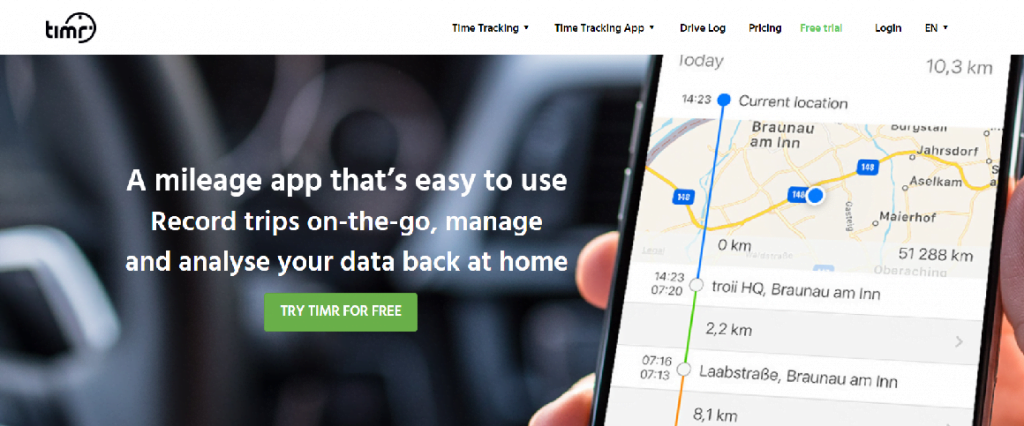
Timr is ideal for companies that need a time monitoring program that doubles as an employee GPS tracker. This tool was primarily designed to improve productivity in office-centric businesses. However, it also comes with a mobile app that features real-time GPS tracking. This way, workers in the field can record their hours as well as the mileage and routes they have taken. Aside from its advanced monitoring features, Timr also allows project collaboration and team communication.
Notable Features:
- Work hours budgeting and monitoring
- GPS monitoring that automatically records mileage
- Customizable and comprehensive reports
- Centralized admin dashboard
Pricing:
- Free Plan – €0 for 1 user and 1 feature
- Regular – €8 per user, per month
- Plus – €8 per user, per month plus €29 per account, per month
- Enterprise – €8 per user, per month plus €79 per account, per month
6. Gleeo
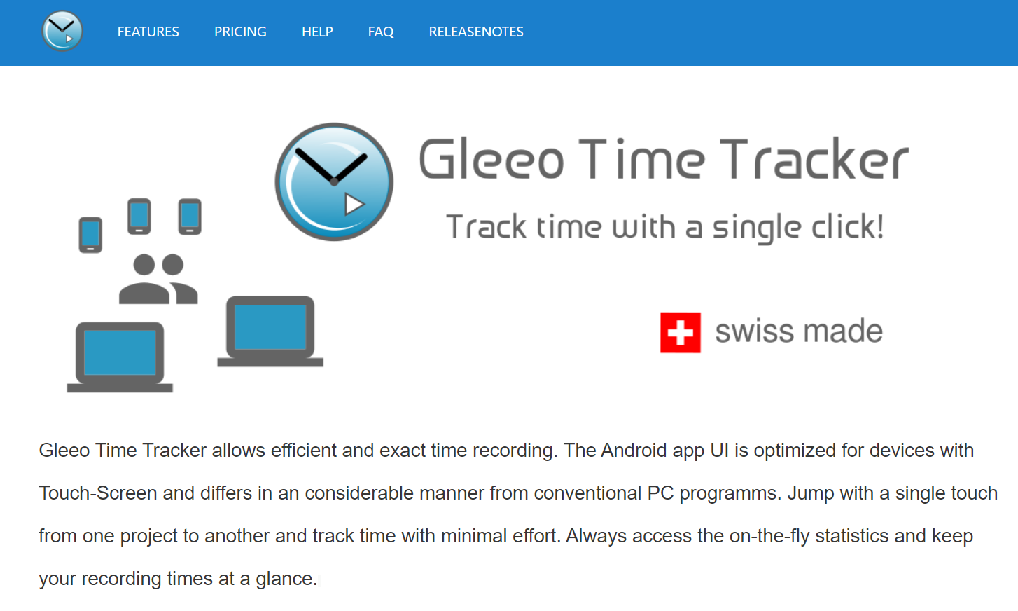
If you’re looking for an employee GPS tracking app specifically for Android devices, consider using Gleeo. This app allows managers to monitor their employees’ location and time cards. What’s more, they can customize the timesheets according to their business needs.
Notable Features:
- Data synchronization across multiple devices
- GPS location monitoring
- Manual edit options for timeline reviews
- Comprehensive reports that can be exported as a CSV file
Pricing:
- Time Tracker – Free
- Sync&Team – $2.50 per user, per month
7. Hubstaff
Hubstaff has always been known to be a comprehensive time tracking app, especially since it comes with GPS location monitoring. While it works on computers, it also supports Android and iOS devices. So, if you’re monitoring employees on the road, Hubstaff will let you see their routes. It will also show you how much time they spend on each site. This is a useful feature, especially since a Statistic Brain study revealed that employee time theft costs U.S. companies $50 billion annually.
Notable Features:
- Reports that compare time spent on the road and at a job site
- Accurate GPS location monitoring
- Automatic integration with over 20 project management programs
- Various viewing options for employee activity
Pricing:
- Desk Free – $0 for 1 user
- Desk Starter – $7 per user, per month
- Desk Pro – $10 per user, per month
- Enterprise – custom pricing available upon request
8. Timesheet Mobile
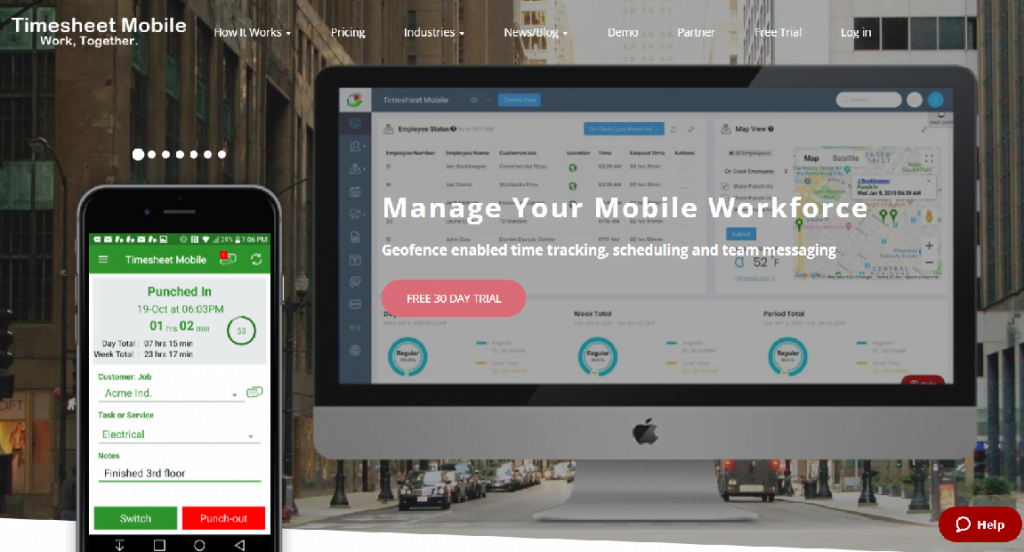
If you’re managing field workers, Timesheet Mobile can be a great solution for you. People can use the app on their mobile devices no matter where they are. What’s more, the GPS tracking feature allows managers to monitor team workflow and employee movement.
Notable Features:
- Geofencing that allows users to clock in once they enter a certain perimeter
- Notifications sent to managers that alert them about employees leaving a job site
- Convenient drag-and-drop feature for scheduling
- Attendance tracking system for scheduling vacations and sick days
Pricing:
- Basics – $9.25 per month
- Per Punch – $18.30 per month
- Small Business – $19.98 per month
- Medium Business – $75.75 per month
9. Timeero
Teams and businesses of all sizes will benefit from the time, mileage, and GPS tracking features of Timeero. It’s a workforce management system that provides insights into employee activities. What’s more, the Android and iOS apps work offline. So, managers can monitor their team’s location no matter where they are dispatched.
Notable Features:
- Real-time GPS and location tracking
- Automatic mileage reports
- Geofencing that allows employees to clock in and clock out automatically
- Integrations with third-party programs
10. Labor Sync
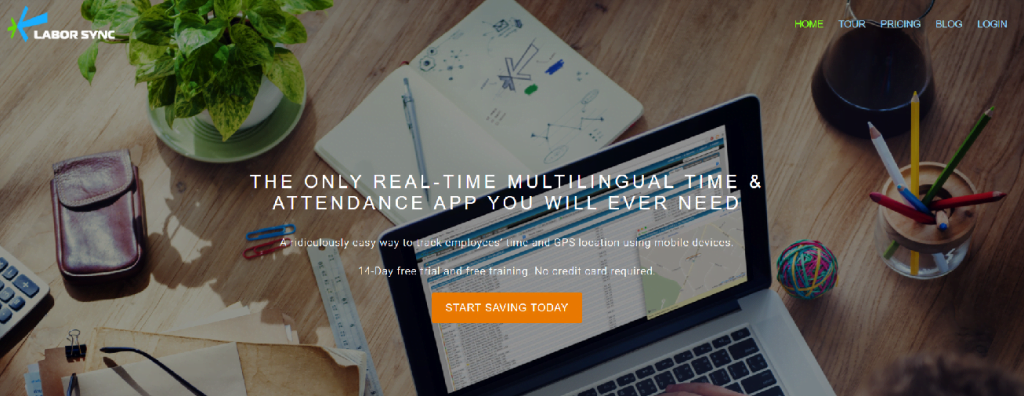
Labor Sync Is a time and attendance management system that comes with GPS tracking. Via mobile devices, employees can record their work hours and report their location. This app optimizes workflows and makes monitoring easier for anyone in a company.
Notable Features:
- Time tracking with GPS monitoring for accurate reports
- Project, payroll, and budget management
- Field notes and messaging
- Customizable and comprehensive reports
Pricing:
$10 per user, per month
What Are the Benefits of Employee GPS Tracking?

Both the employer and the workers can benefit from GPS tracking apps in terms of efficiency and productivity. Here are some of the advantages you can expect:
- Efficient Planning – By having proper logistics of every employee, a company can ensure that meetings and deliveries are always on time.
- Improved Location Management – If there are potential obstacles on the road, GPS tracking software will be able to identify this in advance. This way, your company can efficiently plan how to deploy workforce and resources.
- Fewer Expenses – With GPS tracking, you can efficiently plan logistics of operations. Consequently, you can save money spent on tickets, fuel, and other expenses related to travel.
- Increased Safety – According to the Bureau of Labor Statistics, 1,778 of the fatal occupational injuries in 2020 were caused by transportation incidents. By knowing where your employees are, you can improve your safety management system.
- Better Financial Security – You can prevent employees from overstating expenditures because they know that their location is being tracked.
What Are the Issues That May Arise with Employee Location Tracking?
It is true that GPS apps can bring several advantages. However, tracking employees’ location may also have some downsides. Let’s take a look at them:
- Issues with Consent – In some places, it is only legal to track an employee’s location as long as they give consent. You must let them know that you need to monitor their location. Getting their consent is crucial in legal and ethical terms. Of course, not everyone will agree to this, which may cause problems with the stipulations in a work contract.
- Privacy Infringement – Another problem that may arise is the possible infringement of privacy. It’s undeniable that the line between work and personal life can get blurred, especially for those who operate under flexible hours. So, it may be questionable to track an employee’s location when their work extends into their personal hours.
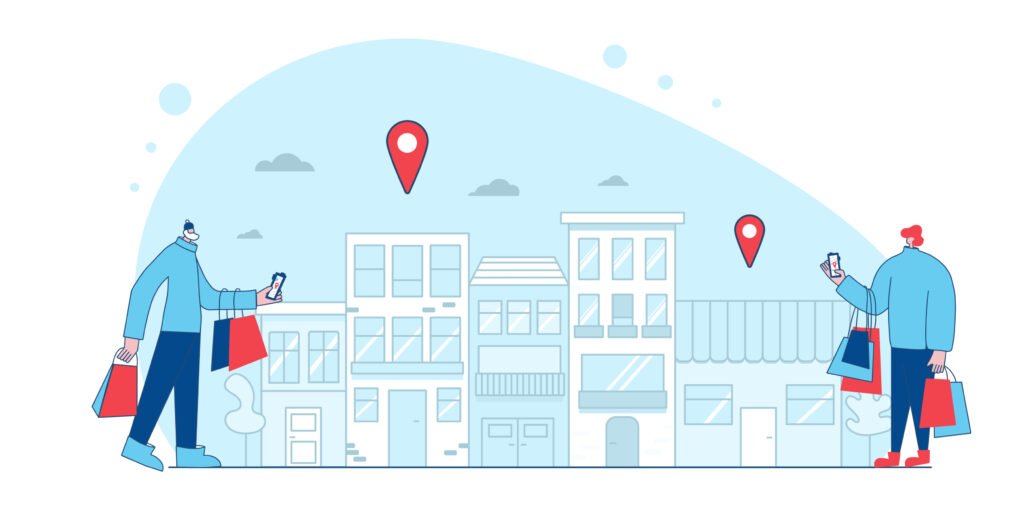
Now, if you’re worried about the issues of using a GPS tracking app, we recommend that you choose a tool that promotes ethical monitoring of employees. There are many time tracking apps out there, but only a few can match the transparency and convenience of Traqq. You can use this app to monitor your employees’ desktop activities. It will take screenshots and videos in the background to ensure that nothing will distract your employees from ongoing work. This way, you can collect appropriate information for employee track records.
All the while, Traqq promotes ethical tracking. Personal and sensitive information is protected from leaking, especially since the quality of the video clips and screenshots that the tool collects is intentionally reduced. The system was designed this way to prevent private messages, passwords, or any personal data from being visible.
What’s more, your employees will have the freedom to choose what they want to share. If they deem that certain screenshots or video clips shouldn’t go with their report, they can delete them along with the recorded time. So, while Traqq makes monitoring work hours convenient, it also protects the privacy of remote employees.
Conclusion
Indeed, GPS employee monitoring can be a double-edged sword. It can work to your advantage, but if you don’t use it responsibly, the system may turn against you. As always, you should respect every individual’s right to privacy whenever you make decisions related to remote work tracking.



