Investing in the right remote work software is the key to success, whether your teams are in-house or off-site. There are countless reasons why you’d want to transition to remote working. However, to truly experience these benefits, you must incorporate the best work from home tools to effectively manage remote workers to keep them productive.
Below, we explore the various remote work tools that you can implement to successfully run your company.
Remote Work Tools for Time Management
Poor time management can lead to fatigue and burnout among workers. The best strategy for effective time management is to track your employee’s time and help them create a structured routine.
To help you do that, here are the top time tracking remote work solution:
1. Traqq
Traqq is a free automatic time tracking app for freelancers and businesses of any size.
It only takes one click to start recording time and user activities, which are then uploaded onto online timesheets.
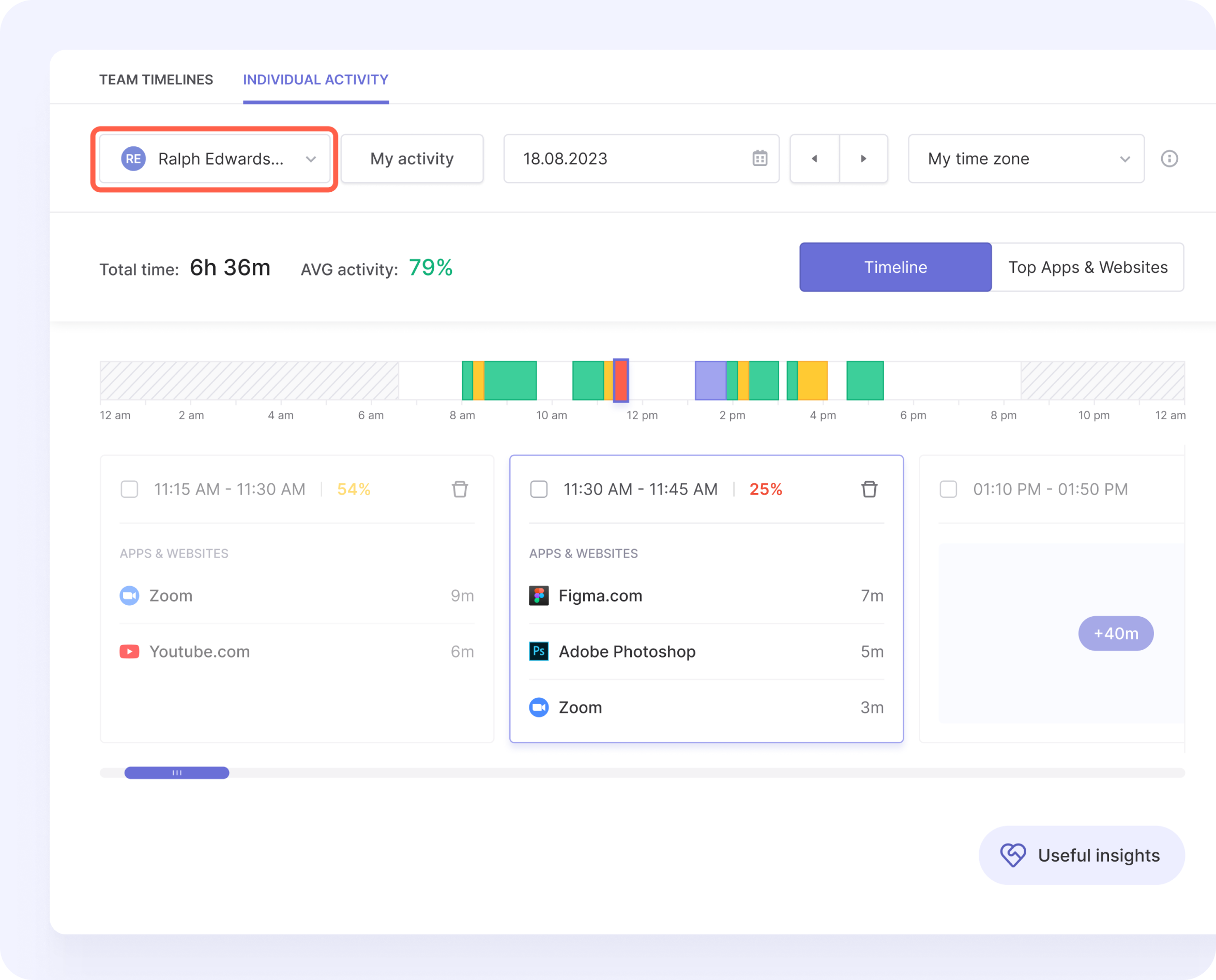
Traqq is also a productivity tracker that allows managers to quickly analyze employees’ performance levels based on their activities.
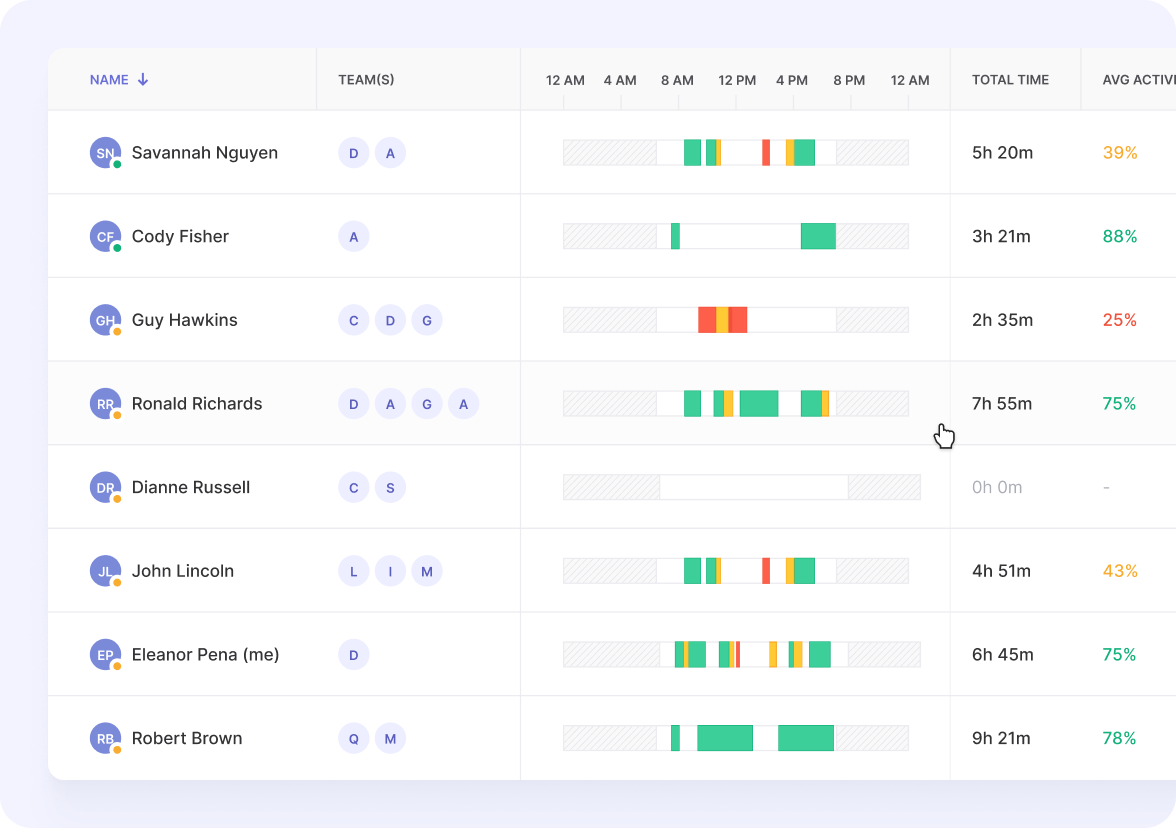
With this app, people don’t have to worry about their privacy.

Here’s a look at what Traqq can offer your team:
- Various performance and productivity reports
- Alerts and reminders to start or stop the timer
- A user-friendly and intuitive app interface
- Offline time and activity tracking – work even without an internet connection
- And much more!
Notable Features:
- Automated time tracking
- A free plan that comes with all premium features
- Detailed and easy-to-interpret reports
Pricing:
- Free plan available for up to three users, with access to all premium features
- Paid plans start from $6/user/month
- Free trial: A 60-day free trial for the Premium Teams plan
No credit card required!
Platforms: Web, Windows, macOS
2. TimeCamp
TimeCamp is an automatic time clock software that records work time in the background. Employees can start logging billable hours with just a click and easily modify entries with the drag-and-drop feature.
Notable Features:
- Keyword-based task and project tracking
- Automated time tracking
- Employee attendance management system
- Project profitability tracking
Pricing:
- Free basic plan
- Paid plans start from $7/user/month
- Free trial: 14 days
Platforms: Web, desktop, mobile
3. Timely
Timely is another automatic time tracking software that records employees’ work hours for accurate billing. It logs the time spent on different tasks and provides managers and workers with data to improve time management, project efficiency, and budgets.
Notable Features:
- Project budgets and hours tracker
- Performance tracker
- Automated team time tracking
Pricing:
- Plans start at $8/user/month billed annually
- Free trial: 14 days
Platforms: Windows, macOS, Android, iOS
4. Kickidler
Kickidler is an employee monitoring software that promises to provide a new perception of personnel work. It allows managers to supervise discreetly everything people are doing on their work computers.
Notable Features:
- Online screen monitoring and screen video recording
- Time tracking
- Work time reports
- Keylogger
- Productivity tracker
Pricing:
- Free plan for up to six users
- Paid plans start from $4.67/month/computer for three years
- Free trial: 7 days
Platforms: Desktop app for Windows, macOS, and Linux
5. Clockify
Teams looking to track time spent on projects will find Clockify useful. The tool has a timer, a stopwatch that helps you and your team monitor billable hours. It also allows users to track project budgets and expenses, as well as approve or decline time off requests.
Notable Features:
- Pomodoro timer
- Reports
- Individual project and task tracking
- Scheduling
- GPS tracking
Pricing:
- Free plan available
- Paid plans start from $3
- Free trial: Demo available
Platforms: Windows, macOS, Android, iOS, browser extension
Remote Work Solution for Project Management
Project management tools are a must-have for managers who want to stay on top of their work. These tools help managers effectively plan, coordinate, and execute the various aspects of project planning.
6. Workzone
Workzone offers managers a simplified way to manage ongoing projects. The tool is best suited for small to medium-sized enterprises and incorporates advanced features to efficiently manage and share workflow.
Notable Features:
- Automatic to-do lists and reminders
- Clear reports for easy project analysis
- Gantt chart to manage project timelines
Pricing:
- Plans start from $24/user/month
- Free trial: Demo available on request
Platforms: Web, Android, iOS
7. Zoho Projects
Zoho Projects is an efficient project management software for small groups. It has valuable features that allow managers to plan, organize, and collaborate on multiple projects. Gantt charts provide detailed visualization of project schedules and progress.
Notable Features:
- One platform to create, collaborate and communicate with teams
- File management options
- Gantt chart to manage projects
- Integration options
Pricing:
- Free plan available or paid plans starting from $5/user/month
- Free trial: 10 days
Platforms: Web app, mobile apps for Android and iOS
8. GanttPro
GanttPro offers managers interactive Gantt charts to help them efficiently plan and manage multiple projects. You can organize and schedule tasks, set due dates and dependencies, and set accurate estimates for effective resource management.
Notable Features:
- Gantt chart features to plan and manage projects
- Resource management and project estimation
- Workload management
- Ready-made Gantt chart templates
Pricing:
- Plans start from $15/user/month
- Free trial: 14 days
Platforms: Web, desktop, and mobile apps
Collaboration Tools for Remote Teams
With teams distributed worldwide, you need a reliable team collaboration tool to streamline communication and project management. Here are the top three:
9. Chanty
Chanty is one of the best remote working tools with hybrid functionalities. You get project management, task management, and team collaboration features—all on one platform. It’s also integrated with audio and video calls.
Notable Features:
- Instant messaging
- Kanban board for task management
- 4K video and audio
- Discussion threads
Pricing:
- Free plan available
- The business plan costs $4/user/month
- Free trial: Demo available
Platforms: Windows, macOS, Android, iOS
10. Asana
Asana is designed for effective team collaboration that enables organizations to get the best results. The platform allows users to create to-do lists for ongoing projects, send requests to colleagues, and set reminders for upcoming deadlines.
Notable Features:
- Workflow management
- Kanban boards
- Project management
- Project planning
- Integrations with other apps
- Reports
Pricing:
- Free plan available for up to 15 people
- Paid plans start from $10.99/user/month, billed annually
- Free trial: 30 days
Platforms: Windows, macOS, Android, iOS
11. Slack
Slack is perhaps the world’s most popular collaboration tool for remote teams. It facilitates real-time communication and lets users to create channels for different purposes. It also allows users create threads within conversations to keep chats organized.
Notable Features:
- Deep search function to quickly find messages in your conversations
- Emojis, GIFs, and memes to make chats more fun and interactive
- Channels to share ideas and make decisions in one place
Pricing:
- Free plan available
- Paid plans start from $6.67/user/month
- Free trial: Available on request
Platforms: Windows, macOS, Android, iOS
12. CodeStream
Looking for dedicated work-from-home software for coders? CodeStream (now New Relic CodeStream) allows teams to talk code from right within the app for faster collaboration. Simply highlight a code block and add a comment for intuitive and instant problem-solving.
Notable Features:
- Supports pull requests from apps like GitHub, GitLab, and BitBucket
- Supports issue management from Trello, Jira, and Asana
- Allows code reviews and use keybindings, jump-to-definition, and code intelligence
Pricing:
- Contact the sales team for pricing details
- Free trial: Demo available
Platforms: Web app, desktop app
13. Teamwork
Teamwork is one of the most powerful collaboration tools for remote teams. From time tracking, project management, and reports to workload management, it has all you need for effective team collaboration.
Notable Features:
- Time management features
- Gantt chart for better project visualization
- Project and task management features
Pricing:
- Free plan available
- Paid plans start from $10/user/month, billed yearly
- Free trial: 30 days
Platforms: Desktop app, Android, iOS
14. Figma
Figma is a free collaboration tool designed specifically for UI and UX designers. It helps teams conceptualize visuals, comment on designs, and even edit them in real-time, something that’s not possible on competitors like Adobe XD.
Figma gives clients the option to provide direct feedback on projects, as well as collaborate with remote team members.
Notable Features:
- Online whiteboard for brainstorming
- FigJam which allows everything to be done in one place
- Live collaboration for efficient workflow
Pricing:
- Free plan available
- Paid plans start from $12/editor/month
- Free trial: Demo available
Platforms: Windows, macOS, Android, iOS
Remote Team Communication Software
Companies run into billions of losses every year due to poor communication. Effective workplace communication not only helps streamline team collaboration but also boosts productivity. Some of the team communication software you can implement include:
15. Workvivo
Workvivo is a modern employee communication platform designed to keep teams connected. Teams can create personalized feeds to ensure maximum engagement. Push notifications ensure nobody gets left out.
Notable Features:
- Personalized activity feed
- Search capabilities to find workmates from any team and anywhere
- Workplace insights to understand the impact of communication at your workplace
Pricing:
- Contact the sales team for price details
- Free trial: Demo available
Platforms: Web app, desktop app, Android, iOS
16. Nextiva Phone Software
Nextiva enables companies to connect their phone system with existing business apps, so they can run all communication from one platform. It helps connect teams to customers and automate repetitive communication tasks.
Notable Features:
- Built-in sales and service tools to build better customer relationships
- Automation tools for increased communication efficiency
- Business analytics and gamification features
Pricing:
- Prices start from $25.95, based on the number of users and business type
- Free trial: The Essential plan has a 7-day trial period
Platforms: Apps for Windows, macOS, Android, and iOS
17. Channels
Looking for a data-driven phone system? Try the Channels app. It displays all customer details, including the customer’s name, purchase history, and so on, before a call. Channels also allow your customers to call you directly from your website, free of charge!
Notable Features:
- Integrations with productivity apps
- Free calls to customers directly from your website
- International phone numbers
Pricing:
- Free plan available
- Paid plans start from $29/month, with up to 5000 web calls
- Free trial: 7 days
Platforms: Mobile app, browser extension
Work From Home Platforms for Video and Screen Sharing
Apart from instant messaging apps, teams also need face-to-face interactions using video and screen-sharing programs.
18. Whereby
Whereby is a simple and easy-to-use video meeting platform. There are no apps or software downloads required. Users simply need to choose a personalized URL and conduct meetings on their browsers, mobile device, or desktop.
Notable Features:
- Live emojis during meetings
- Video calls embedded to sites to connect directly with customers
- Breakout Groups to run events, meetings, and workshops
- Virtual whiteboards from Miro for interactive meetings
Pricing:
- Free plan available
- Paid plans start from $6.99/license/month
- Free trial: 14 days for both Meetings and Embedded
Platforms: Browser-based
19. Microsoft Teams
Microsoft Teams offers video conferencing and team collaboration functionalities to remote teams. People can chat, create channels, and share files via this platform.
Notable Features:
- One platform for chatting, calling, and sharing videos
- File sharing
- Integrations with Microsoft productivity tools
Pricing:
- Free plan available
- Paid plans start from $4/user/month
- Free trial: 30 days
Platforms: Windows, macOS, Android, iOS
20. Gather
Gather video conferencing tool promises to offer a better way to spend time with team members. People can easily join or leave meetings and customize their hosting space.
Notable Features:
- Built-in games
- Videos and live streams
- Seamless chats
Pricing:
- Free plan available
- Paid plans start from $2 per user (hourly and monthly rates available)
- Free trial: 30 days
Platforms: Desktop app for Windows and macOS
21. FreeConference.com
Free Conference Call Services is a free video-conferencing tool that helps connect remote employees. It even allows teams to share their screens and create meeting rooms. What’s more, it’s completely free for up to 100 participants.
Notable Features:
- Free secure online meetings and conference call recording
- Screen and document sharing features
- Online whiteboard and dial-in integration
Pricing:
- Free plan available
- Paid plans start from $9.99
- Free trial: Free forever
Platforms: Windows, macOS, Linux, Android, iOS, Chrome extension, Outlook add-on
Note-Taking Remote Work Tools
Manual note-taking is now a thing of the past. Note-taking apps revolutionized things, and you can now carry your ‘notebook’ in your smartphone wherever you go. Here are the top note-taking apps of 2022.
22. Notion
Unlike its competitors, Notion comes with collaboration features built-in from the start. Teams can work together on projects and docs right within the platform. Everything in Notion is known as a block, including text, headings, checklists, images, and video. Users can organize blocks however they want on every page (note).
Notable Features:
- Notes, task/project management, and reference wiki in one tool
- Easy customization with the drag-and-drop feature
- Thousands of free templates
Pricing:
- Free plan for personal use
- Paid plans start from $4
- Free trial: Yes, try it out!
Platforms: Windows, macOS, Android, iOS, browser extension
23. Evernote
Evernote is the ultimate digital note-taking app, offering some of the most efficient options for managing notes. You can add images, PDFs, text notes, websites, emails, and even Slack conversations.
Notable Features:
- Web clipper for browsers
- Scanner for mobile devices
- Team collaboration features
- Multiple file format support
Pricing:
- Free plan available with limited features
- Paid plans start from $7.99/month
- Free trial: 14 days
Platforms: Web, Windows, macOS, Android, iOS
24. Microsoft OneNote
Microsoft’s OneNote is a free cross-platform note-taking app that is a great alternative to Evernote. You’ll like its free-form note-taking functions that allow you to add any kind of notes, anywhere you want.
Notable Features:
- Sections and pages for easier note organization
- Search function to find your notes
- Note sharing and collaboration
- Support for files, videos, or audio notes
Pricing:
- OneNote is free and uses your OneDrive storage, which supports up to 5GB of notes
Platforms: Web, Windows, macOS, Android, iOS
25. Obsidian
Obsidian provides an all-encompassing digital database for everything you do. It’s a bit more complicated than the other apps and takes quite a learning curve to understand its inner workings.
Obsidian lets you customize anything you want, and you can sort your notes into folders and subfolders using the sidebar. You can even link notes using internal hyperlinks for quick reference.
Notable Features:
- Extensive customization options
- Markdown feature
- Offline functionalities
- Integrations with apps like Dropbox
Pricing:
- Free plan available for personal use
- Paid plans vary depending on usage
- Free trial: 14 days
Platforms: Windows, macOS, Linux, Android, iOS
Remote Work Solution for Cloud Storage
A report by McKinsey shows that knowledge workers spend an average of 14 percent of their workweek collaborating and communicating internally. According to the study, implementing remote work demands the regular sharing of documents and files over the internet. That’s why you need a secure and reliable app that can facilitate easy collaboration.
26. Google Drive
Google Drive is one of the fullest-featured and most advanced cloud storage and syncing platform, with excellent collaboration capabilities. Users can create, edit, store, and collaborate on spreadsheets, documents, and slide presentations.
Plus, it’s free unless you need to store more than 15GB worth of documents.
Notable Features:
- File syncing across devices, particularly, if you use Google’s ecosystem
- Desktop-to-desktop file syncing
- Generous 15GB free storage space
Pricing:
- Free plan available
- Paid plans start from $1.99/month
- Google Drive for teams costs $10/user/month
- Free trial: Sign up to start using Google Drive for free
Platforms: Windows, macOS, Linux, iOS, Android, iPad app
27. Microsoft OneDrive
OneDrive is a cloud storage and document collaboration tool powered by Microsoft. It lets you store any kind of file, including videos, photos, and documents, and access it from any device. The app organizes your files and lets you customize the layout to your liking.
Notable Features:
- Supports mobile scanning
- Supports document sharing for collaboration
- Sends you notifications when files have been edited
Pricing:
- Free tier available with 5GB of free cloud storage
- Paid plans start from $1.99/month
- Free trial: Free to use for up to 5GB worth of cloud storage
Platforms: Web, Windows, macOS, Android, or iOS app
28. Egnyte
Egnyte is one of the best cloud storage tools for remote teams. It offers a more secure file protection system, compared to other options. While it’s a bit slower during initial uploads, it’s pretty fast when uploading existing files, which is a plus for collaboration. It also lets you set tasks on files and audit them.
Notable Features:
- Integrations with productivity apps like Microsoft Office and Google Docs
- Robust data security system
- Real-time collaboration
- Controlled and secure file sharing
Pricing:
- Business – $20 per user, per month
- Enterprise Lite and Enterprise plans – contact the sales for a custom quote
- Free trial: 15 days for the Business tier or request demo
Platforms: Web, desktop app, mobile app
29. Box
Box is a cloud storage service for files, documents, and photos. Users can share links with other licensed users and set expiry dates or create passwords to protect those links. You can control who views and edits certain documents or even who can upload files.
Notable Features:
- Offers top-notch security for sensitive files in the cloud
- Facilitates seamless, real-time collaboration
- Integrates with multiple apps
- Automates repetitive workflows like onboarding
Pricing:
- Packages start at $20/user/month
- Free trial: 14 days
Platforms: Windows, macOS, Android, iOS
30. Citrix ShareFile
Citrix ShareFile is an advanced cloud storage platform with file-sharing capabilities. It boasts unlimited storage for all plans. It also uses industry-standard encryption algorithms to protect stored files and those in transit.
CitrixShareFile supports customizable workflows, where users can automate getting approvals and feedback.
Notable Features:
- Supports sharing of large files of up to 100GB
- Encrypts Outlook emails and converts attachments into secure ShareFile links
- Facilitates e-signatures
Pricing:
- Paid tiers start from $50/month, billed annually
- Free trial: 30 days
Platforms: App for Windows, Android, and iOS
Remote Team Management Software
A Gallup survey found that companies that offered employees feedback had a 14.9 percent lower turnover rate than those that didn’t. The survey also shows that workplace feedback can boost productivity by up to 12.5 percent. It, therefore, makes sense to invest in the best remote team feedback tools.
31. Officevibe
Officevibe offers a platform to learn what your team wants and needs, and how to drive engagement. It provides your employees a safe place to give feedback and speak up about their feelings.
The tool facilitates one-on-ones, allowing you to share agendas with participating members so they can come prepared.
Notable Features:
- Built-in survey templates
- Anonymous feedback in each survey
- Key metrics to analyze how each survey question was answered
Pricing:
- Free plan available with Slack and Teams integration
- Paid plans start from $8/user/month
- Free trial: Request demo
Platforms: web-based
32. Kaapi
Kaapi offers some powerful team leadership features designed to keep teams happy and engaged. The platform facilitates 1-on-1s and provides the best icebreaker questions to start meetings on the right note.
Managers can use the default pulse survey questions or create custom ones, based on business needs.
Notable Features:
- Morale-boosting features
- Icebreaker questions
- Meeting templates
- Team building activities
Pricing:
- Charged at $2/user/month, with two months free if you pay for the entire year
- Free trial: 14 days, demo available
Platforms: Desktop app
33. KnowYourTeam
KnowYourTeam provides managers with a performance feedback platform for continuous growth and improvement. Users get access to pulse surveys, icebreakers for onboarding new hires, and socialization questions for team building.
The app also facilitates one-on-one meetings and an avenue for employee recognition.
- Employee recognition features
- Onboarding tools
- Team performance feedback
- Pulse surveys to learn what the team thinks
Pricing:
- Costs $6/person/month, billed annually
- Free trial: 14 days
Remote Onboarding Platforms
The best employee onboarding software will help you develop workers right from the start. You just need to choose one that fits your company’s needs.
34. HR Cloud’s Onboard
HR Cloud’s Onboard automates your onboarding process to make it memorable for new hires. HR managers can use it to create customized forms and checklists to keep track of the entire process.
- Onboarding automation
- Self-service onboarding for new hires before their official first day
- Scalability options for growing teams
- Reporting, personalized onboarding portals, and alerts
Pricing:
- There are three pricing plans. Contact the sales team to get a quote
- Free trial: Sure, get started today!
Platforms: Web, Windows, macOS, Android, iOS
35. Gusto
Gusto promises to equip HR managers with special features to streamline the remote hiring and training process. The HR platform supports small, medium, and large businesses, offering enviable services like employee benefits, time and attendance, and talent management.
- Full-service payroll that lets you file your taxes and identify tax credits automatically
- Workforce health and financial benefit management
- Hiring and onboarding features like an applicant tracking system
Pricing:
- Packages start from $39/month, plus $6/month/person
- Free trial: 30-day trial period; demo available
Platforms: Web-based
36. BambooHR
BambooHR is an all-in-one HR software that automates everything employee-related. You can use it for hiring, onboarding, employee engagement, and compensation management.
The platform streamlines every stage of the hiring process and improves communication at every step of evaluation. It also facilitates collaboration on hiring with other team members and stakeholders.
- Onboarding templates to tailor your new hire experience to individual needs
- Offboarding features
- Generate instant HR reports so you can make strategic decisions
- Comes with an applicant tracking system (ATS) to help you find the right talent
Pricing:
- Contact the sales team for details about their specially designed packages
- Free trial: 7 days; demo available
Platforms: Web-based
Culture Building Remote Work Systems
Remote working can sometimes feel isolating and lonely. Remote culture-building software can help you recreate the in-office experiences for your employees to help them stay connected. Most of these programs facilitate employee recognition, feedback, and connecting.
37. The Go Game
The Go Game, (the creators of Weve) is a virtual platform designed to help remote teams bond after the workday ends. The tool facilitates virtual events, such as game shows, happy hours, conferences, and holiday parties that provide your remote workers with team-building benefits.
- In-person and virtual team building activities
- Video conference games
- Coding puzzles for engineers
Pricing:
- Customized Pricing based on the number of players and Game Rooms
- Free trial: None
Platforms: Windows 10, macOS (High Sierra or higher), browser extensions for Chrome, Edge, Firefox, and Safari
38. GooseChase
GooseChase hosts real-world scavenger hunts that enable managers to create great experiences for their teams. It turns boring events into fun activities that team members can enjoy doing together.
Whether it’s onboarding, training, team building, or team culture, GooseChase is the ideal software to build workplace camaraderie.
- Unlimited number of missions per game
- Game customization options like Q&As, GPS missions, photos, and videos for better interactivity
- Real-time reporting on participants stats and engagement on missions
Pricing:
- Free plan available with limited options
- Paid plans vary based on the number of teams or players
- Free trial: Sign up to try the free plan
Platforms: Android and iOS apps
Best Employee Rewards Remote Work Tools
A 2018 survey by Achievers found that 44 percent of employees cite lack of recognition as the top reason for switching jobs. Another research by Deloitte reported that worker engagement, job performance, and productivity increased by 14 percent in organizations with recognition programs.
Given these statistics, it makes sense to implement employee recognition and rewards programs in your company.
39. Assembly
Assembly offers peer-to-peer employee recognition and rewards solutions to small and large teams. The platform makes recognition fun and allows for creativity – create unique awards and reward points redeemable for gifts like gift cards.
You can even automate anniversaries and birthdays, so you never miss your employees’ most important days.
- Endless customization features that can be tailored to fit the company culture
- Interactive social feed to celebrate peer success, regardless of location
- Employee engagement and workflow automation features
Pricing:
- Free Starter plan
- Paid plans start from $2.80/member/month, billed annually
- Free trial: Demo available
- Platforms: Web-based
40. Nectar
Nectar is a 360 rewards and recognition platform that promotes a positive work environment for remote teams. The software supports both peer-to-peer and manager to employee recognition, ensuring everyone is involved in team culture building.
- Access to hundreds of exclusive employee discount programs across the country
- Customizable awards
- Amazon integration to offer employees millions of rewards with quick shipping
Pricing:
- Free plan with unlimited features
- Paid plans start from $2.50
- Free trial: Demo available
Platforms: Windows, macOS, Android, iOS
41. Compt.io
Compt is employee stipend & rewards software that can be tailored to your company’s needs. It complies with IRS regulations and supports international teams.
Pricing:
- Compt uses a tiered pricing model. You’re guaranteed your tier/rate for the duration of your contract term regardless of how much your team grows.
Notable Features:
- Offer ready-made, custom perk stipends in 25 categories
- Award spot bonuses for a job well done or for special occasions like birthdays and work anniversaries
- Add optional expense management capabilities, making it a truly comprehensive employee reimbursement solution
Platforms: Web-based
42. Blueboard
If you have large teams, implementing a recognition and rewards program can be complicated. Blueboard simplifies the process and makes it fun and unique.
It’s an experiential recognition and rewards tool that pairs with the Blueboard Concierge team, who personally handle all details and logistics to wow your employees.
- Unique, experiential employee rewards that create unforgettable, life-changing experiences
- Hand curated experiences menu where employees can choose the most meaningful reward
- Automated reward delivery, so you never miss an anniversary or birthday
Pricing:
- Custom pricing available upon request
- Free trial: Demo available
Platforms: Web-based
43. Kudoboard
Kudoboard is an excellent work-from-home software to recognize teamwork and individual achievements. It is specifically valuable to remote employees since it provides a centralized, interactive dashboard to celebrate achievements together.
As the manager, you can create group cards, fill them with GIFs, videos, photos, or messages. You can even invite workmates to post unique messages, and then deliver them to the recipient online, as a slideshow or printout.
- Customization options for Kudoboard group card delivery
- Online memorial for a colleague, family member, or friend who passed away
- Built-in content library
Pricing:
- Mini Board is free for up to ten board posts
- Paid plans start from $5.99 per board
- Free trial: 30 days
Platforms: Web-based
Remote Work Systems for Time Zone Management
As the world becomes connected and companies increasingly work with distributed teams, it’s essential to keep track of different time zones. If you’re struggling to manage your team members’ time zones, here are the top apps to consider.
44. Boomerang for Gmail
Don’t be that boss or team member that pings co-workers with non-urgent matters when they are off-duty. Boomerang integrates with Gmail to let you schedule emails to only go out during work hours.
- Email scheduling
- Email tracking function
- Gmail snooze
- One-click calendar scheduling
Pricing:
- Free Basic plan
- Personal – $4.98 per month
- Pro – $14.98 per month
- Premium – $49.98 per month
- Free trial: 30-days
Platforms: Add-on for Gmail and Outlook, an app for Android and iOS
45. TimeandDate
TimeandDate is a time zone converter that’s available completely free of charge. Not only does it simplify time zone conversion, but it also takes into account Daylight Saving Time and local time zone.
It even shows holidays and office hours and compares the time in different cities.
- Meeting planner
- Time API
- Event countdowns
Pricing:
- No charges
Platforms: Web-based, World Clock app for Android, iOS
46. Timezone.io
Timezone.io lets you keep track of where your team members are, including their local time. Simply add members of your team and their affiliated cities on the website to get a visual interface of their local times.
- Nice interface showing team members’ icons, along with the time in their cities
Pricing:
- Free
Platforms: Web-based
Remote Work Software for Scheduling
Research shows that 46 percent of employees blame meetings for harming their impact at work. This is partly due to poor scheduling and agenda-less meetings. To avoid unproductive meetings, here are the best scheduling tools you can implement in your business.
47. When I Work
When I Work ensures employee scheduling and shift management is seamless and straightforward. Employees can trade shifts, request time off, and communicate their availability.
It also lets managers track time and attendance for better schedule management.
- Employee scheduling
- Time clock that tracks attendance
- Timesheets
Pricing:
- Plans start from $2.00/user
- Free trial: 14 days
Platforms: Web, Android, iOS
48. FindTime
Microsoft’s FindTime offers companies the best way to schedule meetings. It’s an Outlook add-in that helps users poll potential meeting applicants to reach a consensus on the best time to hold meetings.
Once a consensus is reached, FindTime schedules the meeting and sends out invitations to participants.
- Polls to allow attendees to pick the right time for a meeting
- Organizer dashboard to manage polls
- Auto-scheduled meetings based on consensus
Pricing:
- Install for free. You must have a Microsoft 365 Apps for business or enterprise account
Platforms: Outlook for Windows, Mac, and web
49. Calendly
Calendly helps you streamline the process of scheduling meetings and is ideal for anyone struggling with scheduling problems. Simply create your availability preferences and share the link with your attendees.
Participants will pick a time from your schedule, and the event is automatically added to your calendar.
- Workflows automation
- Meeting polls
- Team scheduling
Pricing:
- Free plan available
- Paid plans offer advanced features
- Free trial: 14 days
Platforms: Add-ons for Chrome and Firefox, mobile app for Android and iOS
Remote Working Software for Task Management
To keep teams on the same page, you need a reliable workload management app. Here are the top two:
50. Opptimo
Opptimo is a task management and optimization software designed to streamline business operations. It’s a modern platform that packs valuable features to drive workplace efficiency.
- Smart preview of tasks and projects that give clear insights on who’s working on what
- Event tracker for monitoring upcoming scheduled events
- Job assignment and scheduling
Pricing:
- Contact the sales team for custom pricing details
- Free trial: Available upon request
Platforms: Works across all major browsers, an app for Android and iOS
Best Remote Training and Coaching Software
Offering employees career development opportunities is a sure way to lower turnover and improve job performance. Just be sure to find the right tool for that.
51. Lessonly
Lessonly is an intuitive and versatile remote training and coaching platform. It’s a simple to use learning management system that allows you to quickly create and deploy training materials. The platform offers services specifically focused on remote work.
- Training event tracking
- Collaboration on lesson creation
- Interactive quizzes and surveys
Pricing:
- Request a price quote from the sales team
- Free trial: Schedule a 15-minute call for a demo
Platforms: Cloud-based
52. Goskills
Goskills is a forward-thinking and adaptable online learning platform, tailor-made for both organizations and individuals looking to streamline their training and development remotely. Renowned for its simplicity and user-friendliness, Goskills allows for the rapid creation, distribution, and management of training content tailored to various needs.
Key Features:
- Engaging Course Creation: Easily design and publish interactive courses with videos, quizzes, and interactive content to enhance the learning experience.
- Collaborative Tools: Empower your team with collaborative features for course development, allowing for seamless teamwork in lesson planning and creation.
- Skill-Based Learning Tracks: Focus on specific skills with curated learning tracks, ensuring targeted development and improvement in key areas.
- Analytics and Reporting: Track the progress and engagement of learners with detailed analytics, enabling informed decisions to optimize training programs.
Pricing:
- Goskills offers customized pricing based on your organization’s specific needs and size. Contact the Goskills sales team directly for a personalized quote.
- Free Trial: Experience Goskills firsthand with a demo, available through a quick sign-up on their platform.
Platforms: Fully cloud-based, ensuring accessibility from any location, at any time, and on any device, facilitating a truly flexible and remote-friendly learning environment.
Remote Work Systems FAQ
What remote work tools do I need to work from home?
Your tools for remote work will vary depending on what you specialize in. The typical work from home tools are:
- a computer
- an external monitor
- a reliable high-speed internet connection
- an ergonomic chair
- a desk
- a high-quality webcam
- microphone
- a wireless keyboard and mouse.
What is remote work software?
Remote work software is a tool or app that helps facilitate successful communication and collaboration in a distributed team. These tools also promote efficient time and employee management.
