
Struggling to stay productive as a freelancer? Tracking your time is one of the smartest ways to ensure you’re maximizing billable hours and minimizing wasted effort. Understanding how you spend your time can provide insights into your work habits and help optimize various business processes. Whether you’re juggling multiple clients or handling solo projects, finding the right time tracking apps for freelancers can make all the difference. Setting up an account is straightforward, often requiring just an email and password, making it easy to start using the time tracking app right away.
As freelancers, we are drawn to the freedom of being our own boss, having the thrill of creative/meaningful work, and the flexibility to avoid tasks we don’t enjoy doing…
Sorry to burst your bubble, but it’s not realistic to assume that we could avoid tasks we don’t like. With the freedom and flexibility of freelancing comes the downside of juggling business tasks alongside our core focus – client work. This balancing act can be overwhelming, time-consuming, and even soul-crushing (at times, in my case…), especially when our business picks up and the need to systematize increases.
“It’s a no-brainer that focusing more on client work is far more rewarding! I just wanna focus my time and energy on developing and testing out ideas, rather than juggling both the roles of a creative genius and a grumpy administrative assistant.”
“Feddy”, our anonymous fed-up freelancer
The average freelancer spends 20% of their time on non-billable administrative tasks. These typically include:
- Invoicing and financial management
- Client communications and scheduling
- Marketing and self-promotion
- Contract negotiations
- Tax preparation
Every hour spent on business tasks is another hour not spent on billable work or developing necessary skills. At the same time, completely eliminating these tasks isn’t realistic or advisable. The key is to find a balance that allows us to manage our business effectively while maximizing the time spent on client work.
Therefore, we’ve put together a list of some of the best freelance time tracking software:
- Best time tracking software for freelancers overall – Traqq
- For billing and invoicing – Harvest
- For GPS tracking – Hubstaff
- Best all-in-one – Bonsai
- For project management junkies – Everhour
- More than solopreneurs – Timely
- Remedy for teams – Time Doctor
Introduction to Time Tracking
Time tracking is the process of recording and measuring the amount of time spent on various tasks, projects, and activities. For freelancers, small teams, and even large enterprises, it’s an essential tool to manage work hours, boost productivity, and streamline workflows. A reliable time tracking app or software can help you track time spent on different projects, clients, and tasks, providing valuable insights into your work habits and helping you identify areas for improvement.
With the right time tracking tools, you can create detailed reports, invoices, and timesheets, making it easier to manage your finances and bill clients accurately. Whether you’re juggling multiple projects or focusing on a single client, tracking your time ensures that every minute is accounted for, helping you stay organized and efficient.
Best Time Tracking Software for Freelancers: Quick Comparison
| Time Tracker | Functionality | Free Users | Cost to Upgrade |
Traqq Try for free | • Online and offline time tracking • App and website monitoring • Online timesheets • Activity level monitoring • Exportable timesheets and productivity reports | 3 (with access to all Premium features) | $7 per user, per month |
| Harvest | • Time tracking • Expense monitoring • Automatic invoicing | 1 (2 projects max) | $11 per user, per month |
| Hubstaff | • Employee scheduling • Payroll management • Time tracking • Employee monitoring • Online invoicing • GPS tracking | 1 (14-day trial) | $7 per user, per month (2 users minimum) |
| Everhour | • Automated invoices • Budget and payroll management • Task management | 5 | $8.50 per user, per month |
Bonsai | • Built-in contract templates • Task and time tracking • Client CRM | None | $9 per month |
| Timely | • AI-based activity tagging • Team and project management reports | None | $9 per user, per month |
| Time Doctor | • App and URL monitoring • Automated and random screenshots • Payment processor integration • Time tracking | None | $6.70 per user, per month |
Choosing the Right Time Tracking App for Your Freelance Business
Knowing how much time is spent on tasks is crucial for making informed business decisions and accurately reporting and invoicing for hours worked. Selecting the best freelance time tracker depends on your specific needs. Here’s how to choose the right tool:
- For Budget-Conscious Freelancers: Try Traqq or Harvest for generous free plans with essential features and transparent pricing with no hidden fees.
- For Detailed Productivity Reports: Use Traqq or Time Doctor for insights into your work patterns.
- For Managing Multiple Projects: Go with Bonsai or Everhour, which excel in handling complex workflows.
- For Invoicing & Billing: Harvest and simplify financial tracking alongside time management.
- For Automated Tracking: and Hubstaff use AI and automation for seamless tracking.
Best Freelance Time Tracking Apps
As a freelancing boss that answers to nobody but your lovely clients (and your intuition), finding the right tools to maximize your operations and boost productivity is decisive. Whether you’re flying solo or managing a team, there’s a freelance time tracking solution out there that can help you conquer the chaos and focus on what really matters – delivering exceptional results.
Some time tracking apps offer a ‘free forever’ plan, making them appealing for freelancers looking for cost-effective solutions to track their work hours.
Simple time tracking is crucial for freelancers, as it allows for easy and efficient logging of hours without the need for extensive setup, making it ideal for those seeking a straightforward solution for time management.
If you struggle with productivity: distracted by social media, scrolling through feeds, difficulty prioritizing tasks, procrastinating on priority tasks, or balancing multiple clients and projects then time tracking app for contractors and freelancers is definitely what you have been missing!
First contender – Traqq
This comprehensive time tracker for freelancers is a game-changer for those who want to keep a watchful eye on their own productivity but can’t pay for time-tracking solutions. The best time tracking app for freelancers is a free time tracking app for freelancers and Traqq has a super generous plan available (the most generous one I’ve yet seen!) that allows up to 3 users with access to all premium features for absolutely free (and an upgrade for just $7 per user a month!)
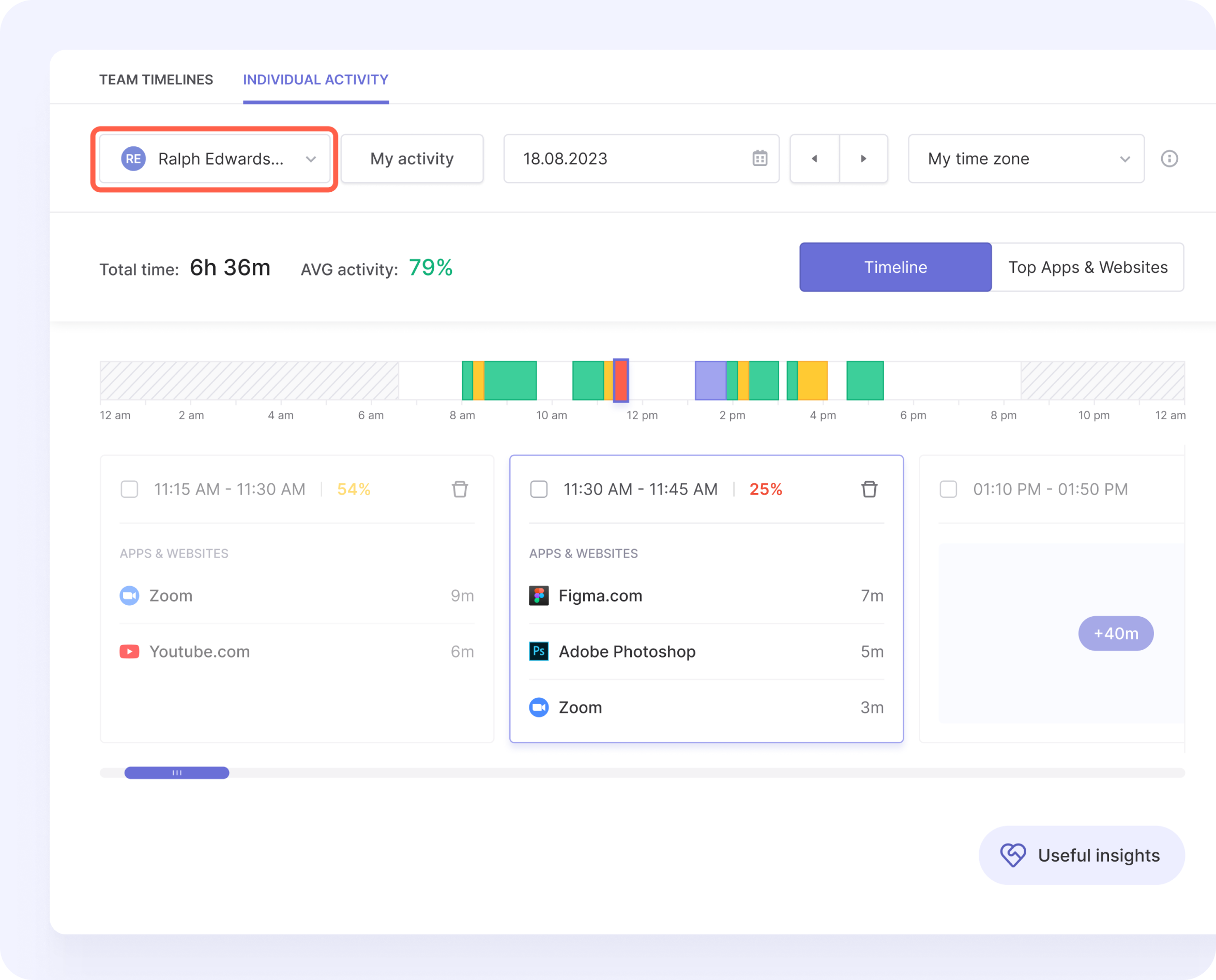
Sounds too good to be true? You can always try it for free and see for yourself!
Never lose sight of where your time is going, Traqq features both online and offline time tracking, app and website monitoring, exportable timesheets, and productivity reports. The automatic tracking feature enhances user experience by seamlessly recording time without manual input, simplifying time management. It also shows you the top apps and websites you have accessed throughout the day.
Additionally, Traqq allows users to add time manually, which is crucial for tracking billable hours effectively.
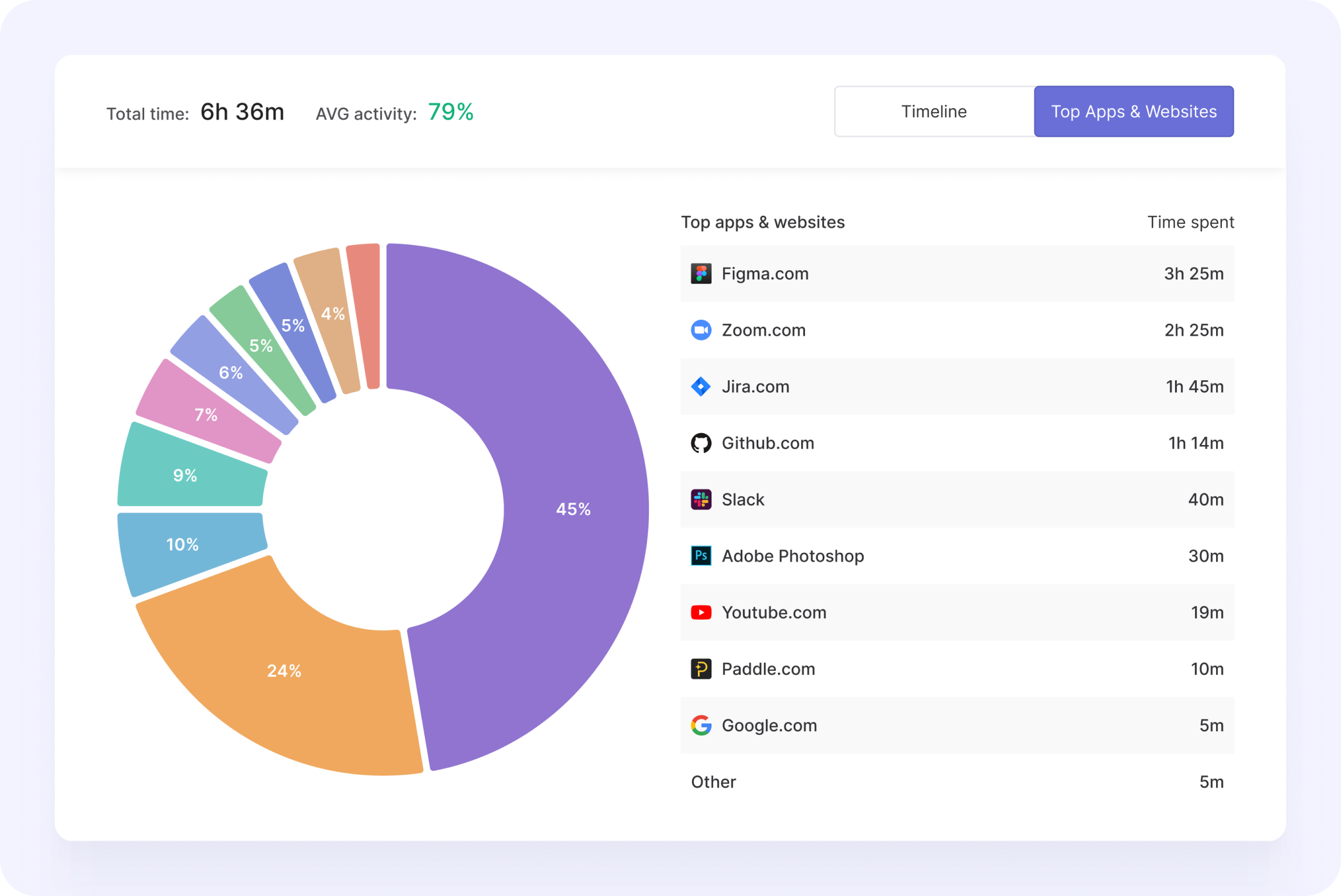
Why Traqq Stands Out: Ethical Monitoring for Freelancers
Unlike other trackers, Traqq champions ethical monitoring, ensuring freelancers can track time with complete transparency. Key features like smart alerts, offline tracking, and intuitive productivity reports empower freelancers without invading privacy.
- No invasive screenshots
- No intrusive monitoring tools
- 100% transparency and data control
For freelancers concerned about privacy and fair tracking, Traqq is a top-tier choice.
Key Features:
- Online and offline time tracking
- Smart alerts and notifications for ensuring every minute worked will be paid
- Comprehensive timesheets and productivity reports
- AI-driven insights to find out when you work best
- Ethical employee monitoring
Platforms:
- macOS
- Windows
- Linux
Pricing:
- Premium Starter – $0 for up to three seats (comes with all Premium features)
- Premium Teams – $7 per seat, per month
- Enterprise – Contact the sales team to get a customized plan for teams of over 100 people
Pros:
- All Premium features on the free version
- Few clicks to generate productivity stats and timesheet reports
Cons:
- No integration with third-party apps
What Users Have to Say:
For billing and invoicing – Harvest
If billing hours and expenses are your primary concern, Harvest is a look.
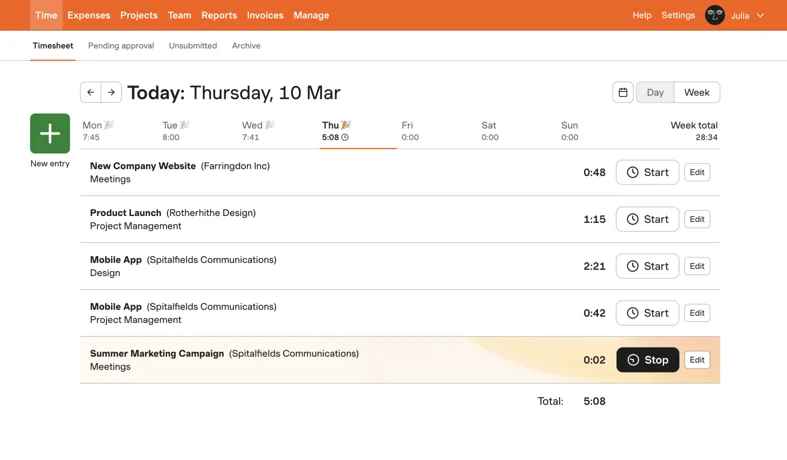
Harvest offers comprehensive freelancer solutions beyond basic time tracking. Its features include invoice generation, billing, and payment processing. Freelancers can easily set and track their hourly rates for different projects, allowing them to allocate their billable hours across multiple projects or clients. Additionally, the integration of tracking and invoicing tools, like those offered by Harvest, enhances efficiency by accurately managing billable hours while creating invoices.
With Harvest, you will never miss a billable minute or expense. The platform also caters to managers overseeing remote teams. It provides budget monitoring capabilities, alerting managers when contractors approach spending limits.
So what’s the downside? You only get one free user with access to 2 projects, and upgrading costs $11 per user, per month.
Key Features:
- Comprehensive task, time, and expense tracking and reporting
- Several third-party software integrations
- Customizable billable rates
- Online invoice payment processing
Platforms:
- macOS
- Windows
- Android
- iOS
- Web browsers
Pricing:
- Free – 1 user (with access to 2 projects)
- Pro – $11 per user, per month
Pros:
- Bank-grade security
- Alerts for project budgets
- Support for most devices and operating systems
Cons:
- Only two projects and one user for the free tier
- Upgrade necessary for tracking unlimited projects
- Glitchy mobile app
What Users Have to Say:
For GPS tracking – Hubstaff
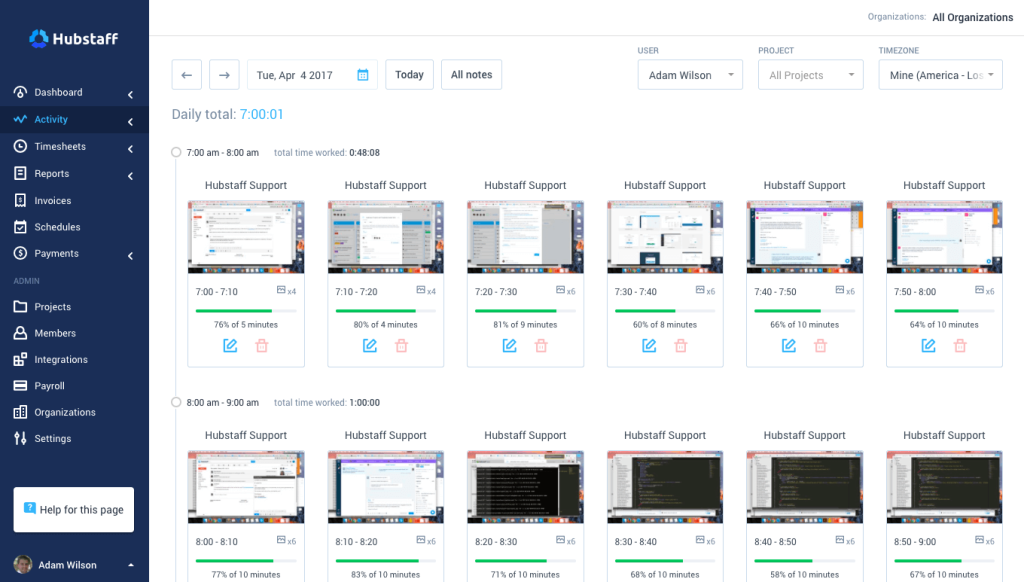
For those of us who need advanced monitoring features like GPS tracking, Hubstaff is a great contender. In addition to employee scheduling, payroll management, and online invoicing, it also offers comprehensive business management features such as accounting support, expense tracking, and financial reporting. Hubstaff monitors computer activity to provide detailed insights into productivity, allowing users to review their tasks without the hassle of manually starting and stopping timers.
These features help users manage their business effectively, streamline workflows, and enhance productivity, particularly for freelancers and small businesses. The user interface is also highly intuitive, and it integrates with various payment processors.
The free plan is good for only 14 days and accommodates one user, while the paid version starts at $7 per user per month (there’s a 2-seat minimum).
Key Features
- Detailed online timesheet
- Team management, attendance monitoring, and shift planning
- GPS tracking for freelancers on the road
Platforms:
- macOS, Windows, Linux
- iOS, Android
- Web browsers
Pricing:
- Starter – $7 per user, per month
- Grow – $9 per user, per month (one integration)
- Team – $12 per user, per month (unlimited integrations)
- Enterprise – $25 per user, per month (billed annually)
Pros:
- Highly intuitive user interface
- Basic time and activity monitoring available on the free version
- Payment processor integration
Cons:
- Free version is available for only 14 days
- Upgrade needed to access invoicing, expense tracking, and productivity monitoring
- App glitches from time to time
What Users Have to Say:
Best all-in-one – Bonsai
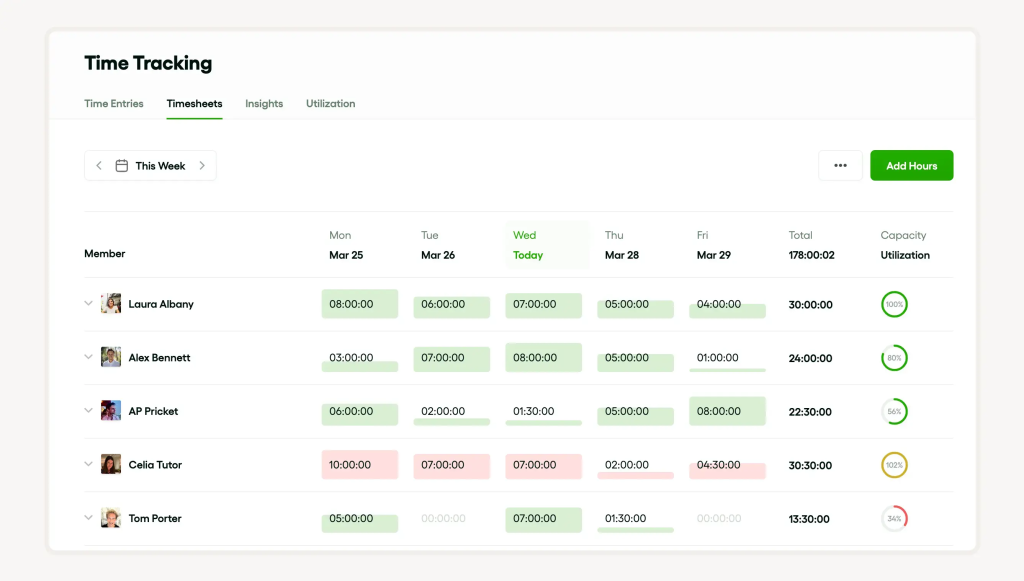
If you’re looking for an all-in-one solution that covers project management, task and time tracking, and client CRM, Bonsai is worth considering. Bonsai integrates project management software features to enhance time tracking and productivity, making it ideal for freelancers and small businesses.
It even includes built-in contract templates, making it extra valuable for freelancers who want to streamline their operations.
All in all, Bonsai extends beyond freelance time tracking to offer comprehensive project management capabilities. Its integrated tools support the creation of contracts and other essential business documents. Its features include invoice generation, billing, and payment processing.
Additionally, it allows users to create invoices based on tracked hours, enhancing project management and streamlining billing processes. Also, the platform accommodates diverse client relationships by allowing contractors to set unique rates for different projects.
However, be prepared to pay a hefty $15 per month since there is no free plan.
Key Features:
- Automated invoicing system
- Cloud-based app that allows users to work from desktop and mobile devices
- Built-in contracts and proposals
Platforms:
- Web browsers
Pricing:
- Basic – $15 per month
- Essentials – $25 per month
- Premium – $39 per month
- Elite – $59 per month
Pros:
- Document tracking for different projects
- Convenient time recording features
- Comprehensive overview of ongoing projects on the dashboard
Cons:
- Limited features on the contract creation tool
- Only available in English
- Pricey plans and no trial
What Users Have to Say:
For project management junkies – Everhour
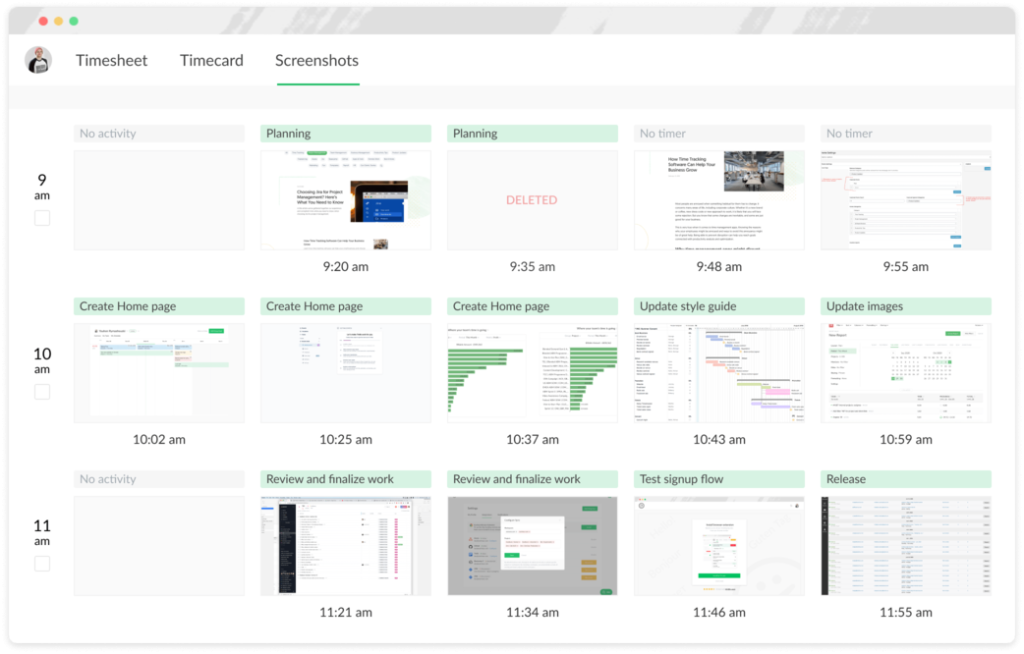
Everhour is made for freelancers who rely heavily on project management tools. Their integration capabilities might be a selling point here. It offers automated invoices, budget and payroll management, and task management. It also integrates with various third-party apps like QuickBooks, Basecamp, and Asana.
Everhour offers contractors a comprehensive time-tracking solution with advanced features for project budget visualization and team collaboration. Additionally, it provides real-time insights, giving users immediate data regarding their work patterns and productivity. The platform provides customizable reporting options, allowing users to tailor outputs to their specific needs. Everhour also integrates with QuickBooks Online to streamline billing and accounting processes.
Freelancers can leverage Everhour to generate professional invoices that include detailed project breakdowns. Thanks to its intuitive interface, the app simplifies the process of onboarding new clients, enhancing efficiency for contractors.
The free version provides time tracking, projects and tasks tracking, reports, data export, and the cost to upgrade is $8.50 per user, per month.
Key Features:
- Automated invoice creation
- Individual user and team management
- Comprehensive dashboard that allows detailed reporting
Platforms:
- macOS, Windows
- iOS
- Web browsers
Pricing:
- Cloud – $10 per user, per month
- Server – Contact the sales team for custom pricing
Pros:
- Integration with various third-party apps, including QuickBooks, Basecamp, and Asana
- User-friendly interface
- Task and activity overview
- Comprehensive reports according to projects or clients
Cons:
- No dashboard customization options for non-admin users
- Limited mobile app features
What Users Have to Say:
More than solopreneurs – Timely
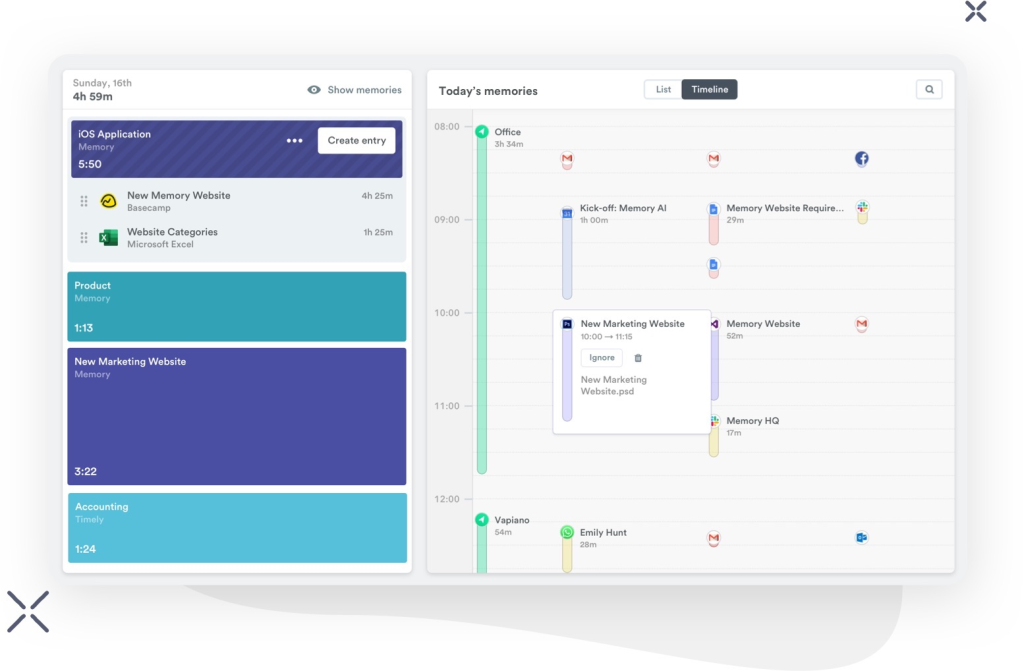
If you’re part of a larger team or agency, Timely’s automated time tracking and AI-based activity tagging could be a solid choice. This is a freelancer-focused time-tracking app with a calendar-based interface.
It offers AI-based activity tagging, team and project management reports, task and activity monitoring for managers, project budgeting, and comprehensive productivity reports on the dashboard. The AI-based activity tagging helps in reviewing and categorizing captured activities, providing better productivity insights. With team and project management reports, you’ll have a bird’s eye view of your team’s productivity.
The paid plan starts at $9 per user per month with no free option.
Key Features:
- Automated activity tagging and categorization via AI technology
- Team and project management reports
- Comprehensive dashboard functionalities
Platforms:
- macOS, Windows, Linux
- iOS, Android
- Web browsers
Pricing:
- Starter – $9 per user, per month
- Premium – $16 per user, per month
- Unlimited – $22 per user, per month
- Enterprise: Contact the sales team for custom pricing
Pros:
- Task and activity monitoring for managers
- Project budgeting
- Comprehensive productivity reports on the dashboard
Cons:
- No available free version
What Users Have to Say:
Remedy for teams – Time Doctor
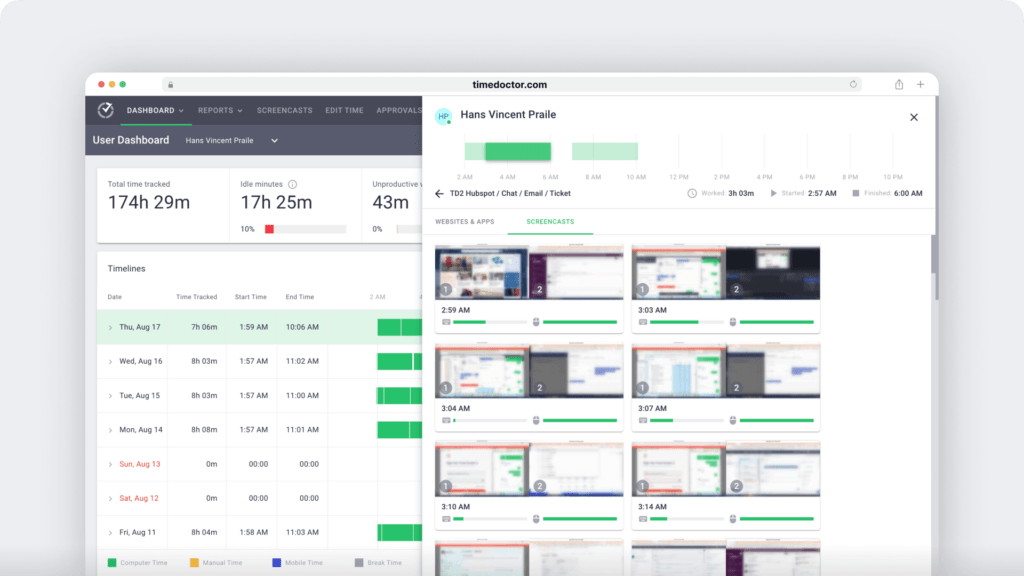
Last but not least, Time Doctor is a standout choice for team activity tracking. With app and URL monitoring, automated and random screenshots, and payment processor integration, it’s a comprehensive solution for keeping tabs on your team’s productivity.
Additionally, it allows professionals to monitor billable hours, which aids in optimizing productivity and maintaining organization amidst various administrative tasks. The simple and user-friendly interface, comprehensive productivity reports based on detailed time tracking data, and automated timesheets and invoices are major advantages.
Like most of our options above, there’s no free version here. Upgrading costs $7 per user, per month.
Key Features:
- URL and app monitoring
- Automated and random screenshots
- Integration with popular payment processors, including PayPal, Wise, and Payoneer
Platforms:
- macOS, Windows, Linux
- iOS, Android
- Web browsers
Pricing:
- Basic – $8 per user, per month
- Standard – $14 per user, per month
- Premium – $20 per user, per month
- Enterprise: Contact the sales team for custom pricing
Pros:
- Simple and user-friendly interface
- Comprehensive productivity reports
- Automated timesheets and invoices
Cons:
- Distracting idle time alerts
- Glitchy macOS and Linux versions
- Outdated user interface
What Users Have to Say:
Additional Free Time Tracking App Options
There are several free time tracking app options available, including Toggl Track, Clockify, and Harvest. These apps offer a range of features, including automated time tracking, project management, and invoicing. Toggl Track, for example, offers a generous free plan with all core functionality, including unlimited tracking, unlimited users, and unlimited projects. Clockify, on the other hand, offers a free plan with limited features, but still provides a user-friendly interface and accurate time tracking. Harvest is another popular option that offers a free trial, but requires a subscription for full access to its features.
Desktop App and Mobile Accessibility
A good time tracking app should be accessible from anywhere, whether you’re working from a desktop or mobile device. Toggl Track, for example, offers a desktop app, mobile app, and browser extensions, making it easy to track time from anywhere. Clockify also offers a desktop app and mobile app, as well as a web-based interface. Additionally, these apps allow users to export data into formats like Google Sheets for easier sharing and analysis. Harvest, on the other hand, offers a desktop app and mobile app, but also integrates with popular project management tools like Asana and Trello.
Automated Time Tracking Benefits
Automated time tracking is a game-changer for freelancers and small businesses. It eliminates the need for manual time tracking, which can be tedious and prone to errors. Automated time tracking tools like Toggl Track and Clockify use AI-powered tracking to automatically log time spent on tasks, emails, meetings, and apps. This not only saves time but also provides accurate and detailed reports on productivity and billable hours. With automated time tracking, freelancers and small businesses can focus on high-priority tasks, optimize their workflow, and increase their revenue.
Expert Tips for Maximizing Your Time Tracking App
- Use Project Tags: Label your time entries by client or task to align with your work style for better productivity and easy reporting.
- Automate Recurring Tasks: Use your tracker’s automation features to simplify repetitive actions.
- Review Your Data Weekly: Assess trends in your work habits and adjust your schedule accordingly.
- Set Alerts for Breaks: Prevent burnout by scheduling regular pauses during long work sessions.
- Integrate with Other Tools: Use tools like Zapier to connect your time tracker with calendars, invoices, and project management apps. Understand where your time really goes.
- Track Billable Hours: Ensure accurate invoicing and optimize productivity by monitoring the hours worked on each project.
Time is a freelancer’s most valuable asset so reclaim your time through time-tracking:
- Understand where your time really goes.
- Price your services accurately and sustainably.
- Identify and eliminate time-wasting activities.
- Provide transparent billing to clients.
- Balance is key: manage business effectively while maximizing client work time.
- Comprehensive time-tracking reveals true business costs, including hidden tasks.



This list of 15 time-tracking apps for freelancers in 2023 is a valuable resource for anyone looking to enhance their productivity and effectively manage their time. As a freelancer myself, I know how crucial it is to track billable hours and stay organized, and these apps seem to offer a variety of features to meet those needs. With the rapidly advancing technology, it’s fascinating to see how these apps have evolved to cater specifically to freelancers. From simple interfaces to advanced reporting capabilities, there seems to be something for everyone on this list. I’m eager to explore these apps further and find the one that aligns best with my workflow and requirements.