
Whether you’re a freelancer, entrepreneur, or professional looking to manage your time effectively, choosing the best time tracker for personal use can be extremely helpful in getting your time under control.
Most time tracking tools aren’t limited to personal time tracking and offer numerous benefits, such as improving payroll accuracy with real time data, preventing buddy punching via accurate timesheets, and enhancing overall employee engagement with the help of project time tracking.
In this article, we’ll explore the best personal time tracking apps that will help you stay organized, focused, and ultimately boosting your productivity.
So, if you’re ready to take control of your time and unlock your true potential, let’s find the perfect companion to streamline your workflow, enhance your accuracy, and supercharge your billing process.
What is Time Tracking Software?
Time tracking software, also called a time tracker, is a digital tool designed to help individuals and organizations monitor and manage the time spent on various tasks, projects, and activities. By enabling users to track time spent on specific tasks, projects, or clients, this software provides valuable insights into productivity, efficiency, and resource allocation. Whether you’re a freelancer, a small business owner, or part of a large enterprise, making use of the advanced features offered by an employee time tracking app can streamline workflows, optimize project management, and improve overall performance. With the ability to track time accurately, you can make informed decisions, enhance productivity, and ensure that every minute is accounted for.
6 Best Personal Time Tracking Apps of 2025
An employee time tracking app can benefit both personal and business use by enhancing accuracy in tracking hours and improving productivity. We’ve put together a lost of some popular apps and their features that you can try out and explore:
Traqq – Best free time tracking tool for real time tracking and personal productivity monitoring.
Toggl Track – Best time tracking app for simple time logging.
TopTracker – Best time tracker for freelancers.
MyHours – Best employee monitoring app to boost profits.
Hours – Best time tracking software for Apple users.
- Timeular – Best time tracking software for large teams on a budget.
What Makes Personal Time Tracking Software Great?
A personal time tracking app is a must-have for anyone serious about monitoring their productivity and performance. However, with hundreds of options on the market today, how do choose a great tool from a mediocre one?
Some of the key features to look out for include:
Real-time and manual tracking. Most time tracking apps track time in real-time, showing you how much time has elapsed for the project/task that you’re currently undertaking. Some time trackers offer automatic time tracking, while others let you track time manually. Manual time trackers allow you to start, pause, or stop the timer whenever you want.
Offline time tracking. Remote working allows you to work from anywhere even when you’re traveling. Most time tracking tools work online, meaning you’ll need an active internet connection to record time. Look for an app that also supports offline tracking. A great example is Traqq, which records every minute worked offline and syncs that data with your online account the instant you reconnect. This way, your offline activity is captured, and you don’t have to worry about losing a single minute of worked hours.
Applications and website monitoring. It’s common to get distracted when working online. A tool that tracks your app and website usage gives you insights about time wastage, so you can adjust accordingly.
Insightful reports. A time tracking app is only as good as its reporting capabilities. Find one that offers detailed reports that are easy to generate and interpret. Also, consider a tool with flexible and customizable reports.
Intuitive features. Most people prefer a simple time tracking tool that is easy to use. The interface should be user-friendly and easy to navigate. A time tracker that requires a steep learning curve can be overwhelming and even frustrating.
Flexible pricing options with free forever plans. The best time tracking tools offer multiple pricing tiers to accommodate different business sizes and needs. Look for solutions that offer free forever plans for individuals or small teams, allowing you to test and use core features without time limitations before upgrading to premium features as your requirements grow.
Manual time editing. An excellent timer should let you edit logs and add a block of time to account for work away from the computer.
When evaluating what makes a time tracking tool truly great, consider how employee time tracking software streamlines workplace efficiency. Superior trackers integrate detailed timesheets with robust team management features, allowing managers to oversee productivity while respecting employee autonomy.
The best solutions also include project management features that transform time data into actionable insights, helping teams recognize where valuable time is being spent or wasted. This comprehensive approach to tracking work hours simplifies payroll processes while providing the strategic insights necessary for business optimization.
On top of that, you may want time tracking software that supports idle time detection, smart alerts, and expense tracking.
Top Time Tracking Apps for Personal Use
Let’s take a detailed look at each personal time tracking app.
Traqq: Best personal time tracking tool for time and productivity monitoring
Traqq is a popular time tracking tool that helps individuals monitor their time and productivity. It offers a simple and intuitive interface, allowing users to track time spent on various tasks and projects effortlessly. With Traqq, you can generate detailed reports and analytics, enabling you to identify areas for improvement and optimize your workflows.
The tool supports both manual and automatic time tracking, ensuring flexibility in how you monitor your work hours. Additionally, Traqq’s offline tracking feature ensures that no time is lost, even when you’re not connected to the internet. This makes it an ideal choice for remote workers and freelancers who need a reliable time tracking solution.
Traqq: Best personal time tracking tool for time and productivity monitoring

Price: Free forever plan, $7/user/month
Platforms: Web app, Windows, macOS
Traqq is a feature-rich time tracking app built with the user in mind. This intuitive and user-friendly program is easy to set up. Its free plan supports unlimited projects, clients, and up to 3 team members to help you measure productivity and profitability.
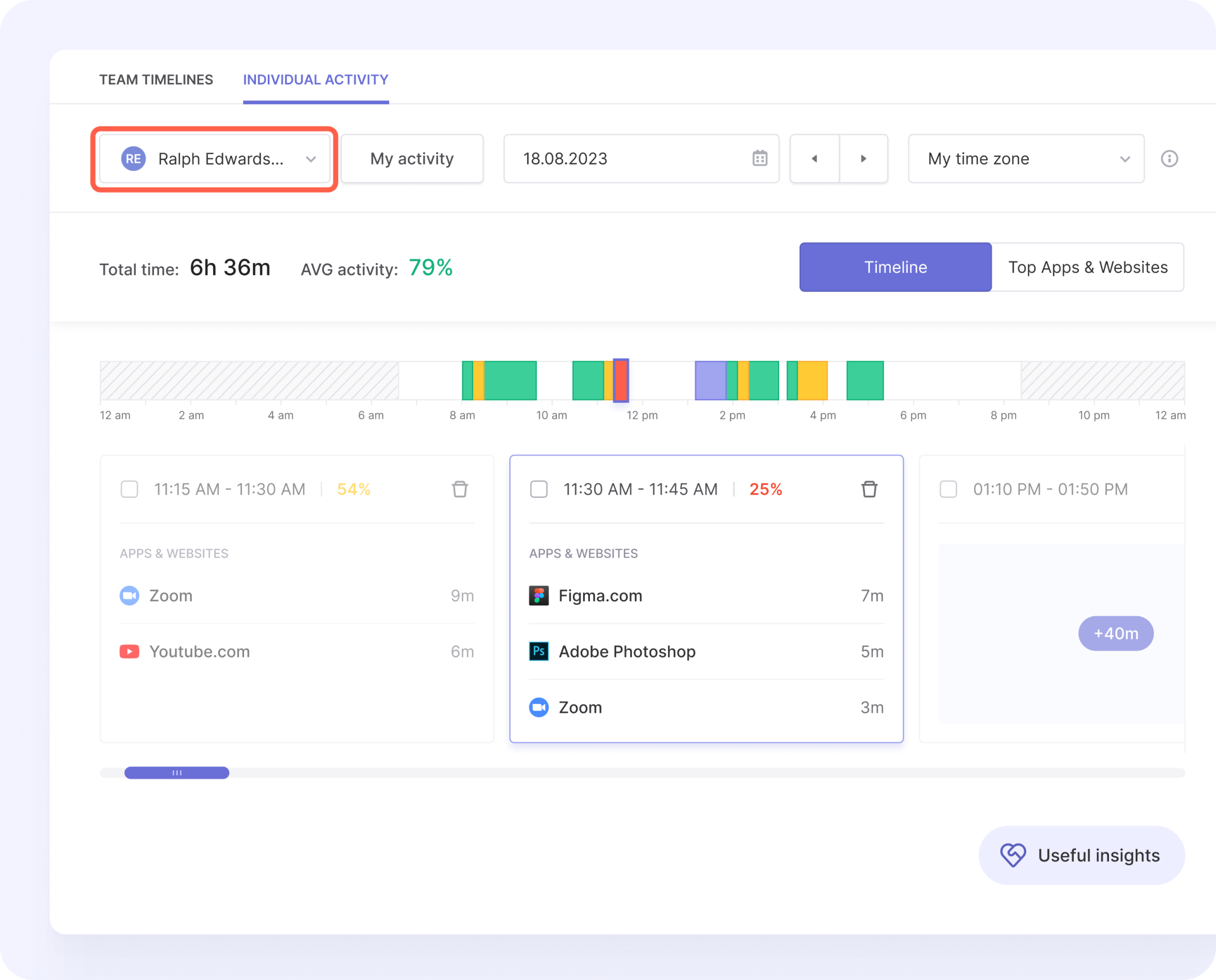
Using Traqq is effortless because it doesn’t require much actual input from you. Simply start the timer when you begin working and stop it once you’re done. You don’t need to create projects or tasks before you can start tracking time. Traqq also makes it easy to add and manage time entries, whether through automatic tracking or manual adjustments.
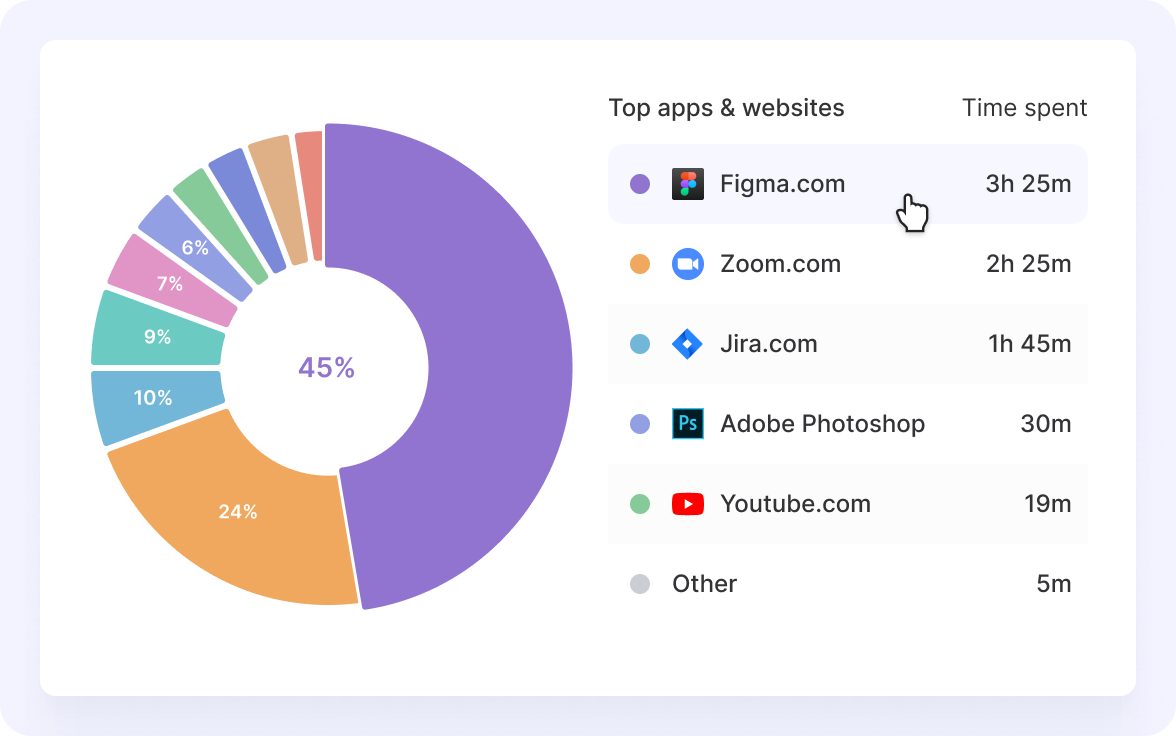
Thanks to Traqq’s powerful reporting feature, analyzing your projects and billable time has never been easier. You can generate the following reports to get insights into your overall workflow processes and performance:
Weekly Summary – shows your overall performance for the selected week.
Time and Activity – shows details on your activity levels and the amount of time you worked for the selected period.
Apps and Websites – provides details on the amount of time spent on specific apps and websites.
Manual Time Adjustments – displays how much time was manually added during the selected period.
Amounts Earned – displays the total amounts earned during the chosen period.
The reports on Traqq are highly customizable, and you can even share them with your clients by providing them with a link.
Notable Features:
Automatic time tracking
Offline tracking
Apps and websites monitoring
Manual time adjustments
Custom reports
Team management
Productivity tracking
Pros:
Customizable and detailed reporting
Best value
Client invoicing
A generous free plan
Cons:
No integrations with third-party apps
Toggl Track: Best time tracking app for simple time logging

Price: Free, $9/user/month
Platforms: Web, Windows, macOS, Linux, Android, iOS, browser extension
Toggl Track is an excellent personal time tracking app with a unique user interface that offers an effective way to monitor billable hours. Like Traqq, Toggl Track has an idle detection feature that spots inactivity and alerts you to pause the timer or continue working.
With Toggl Track, you can start tracking time right away with a single click. It comes with the Pomodoro timer, which you can use to maximize your productivity. The app also lets you record your tasks for different projects and generate invoices right from within the platform. Additionally, Toggl Track supports project time tracking, helping users customize their time tracking based on different activities and facilitating reporting and invoicing.
What’s more, you can access a detailed overview of your project timelines in reports and export them to clients.
Notable Features:
Integrations with multiple tools
Pomodoro timer
Pop-up reminders
Project budgeting
Reporting
Billing and invoicing
Pros:
Simple user interface
Quick to set up and get started
Support for various devices
Cons:
Pricey
No time-off management
No scheduling
TopTracker: Best time tracker for freelancers

Price: Free
Platforms: Web, Windows, macOS, Linux
TopTracker, designed by the popular freelance platform Toptal, is a completely free time tracking app for personal use. The tool is built specifically for freelancers and lets you track time with ease via hotkeys.
TopTracker offers a centralized view of all your current projects to help you optimize your productivity. It allows users to monitor and record the time tracked on various tasks, providing insights into productivity and labor cost management. You also get detailed reports showing your productivity for the different projects. On top of that, you can process payments and invoices and get paid via Payoneer.
Notable Features:
Activity level tracking
Time tracking
Free invoicing and payments
Reporting
Automatic idle detection
Screenshots
Pros:
Completely free for unlimited projects
Flexible time and activity tracking
Cons:
Limited reporting features
MyHours: Best time tracking app to boost profits

Price: Free, $6/user/month
Platforms: Web, iOS, Android
Time tracking can be a complex and time-consuming process. MyHours simplifies this, so you can better manage your projects and improve your profitability. The tool offers advanced customization options, including styled notes on your logs, custom keywords, and file attachments.
With MyHours, you can create projects and assign tasks. You can then track project profitability and get reminders when you’re about to exceed budgets. Apart from tracking expenses, the tool also lets you set billable rates and manage rate changes with ease.
Its reporting functionality is quite advanced with plenty of features to get all the details you want. MyHours transforms time tracking data into actionable insights that inform decisions about productivity and resource allocation. If you just want to see the time spent on projects, you can generate real-time pivot tables or download a weekly timesheet.
Notable Features:
Automatic time tracking
Task templates
Project budgeting
Expense and time tracking
Invoicing
Workflow management
Pros:
Automatic report scheduling
Enables easy client handling
Cons:
No desktop app
Hours: Best time tracking software for Apple users
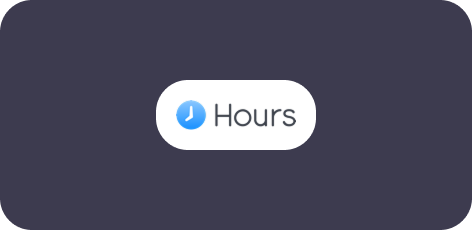
Price: Free, $8/user/month
Platforms: Web app, iOS
Hours is ideal for anyone looking for a time tracker that offers basic time tracking functionality. It gives users a clearer view of project tasks using colors. This personal time tracking app lets you accurately record your total work time across your projects for improved time management.
Hours accurately records and manages tracked time spent on tasks, providing detailed insights into productivity.
Editing timestamps is seamless on the app, allowing you to account for all your work hours. The Mac time tracker also lets you customize invoices by adding work hours and timer notes. Its reporting feature makes it easier to analyze data, thanks to the thoughtfully designed visualizations.
Notable Features:
Invoicing
Time tracking
Reporting
Timesheet entry
Automatic data backup
Pros:
Strong task visualization
Support for macOS and iOS
Customizable invoices
Cons:
Only works on Apple devices
Limited reporting features
Toggl Track: Best time tracking app for simple time logging
Timular

Price: $9/per user/per month
Platforms: Web app, Windows, MacOS, iOS, Android
Timular is a comprehensive time tracking app that offers a range of features designed to help users efficiently monitor and manage their time. The app provides a one-click time tracking feature, allowing users to quickly start and stop tracking with minimal effort. This simplicity ensures that users can focus on their tasks without getting bogged down in complicated tracking processes. Additionally, Timular supports unlimited users, making it a scalable solution for larger teams or organizations.
One notable feature of Timular is its idle detection capability. This feature automatically detects periods of inactivity and prompts users to either pause the timer or continue working. By doing so, Timular helps ensure that time tracking remains accurate and that users can effectively manage billable hours.
Notable Features:
User-friendly interface
Idle detection feature
One-click time tracking
Pomodoro timer for enhanced productivity
Task recording for different projects
Invoicing and billing functionality
Integration with various tools
Pop-up reminders
Project budgeting capabilities
Detailed reporting feature
Exporting reports for clients
Pros:
Idle detection feature
One-click time tracking
Project budgeting capabilities
Detailed reporting feature with export options
Cons:
Higher price point
No time-off management
Lack of scheduling functionality
Benefits of Tracking Time
Tracking time offers numerous benefits for individuals and organizations. Some of the most significant advantages include:
Improved productivity: Time tracking helps individuals identify areas where they can optimize their workflows and improve productivity.
Enhanced project management: Time tracking enables project managers to monitor progress, allocate resources, and make informed decisions.
Accurate billing: Time tracking ensures that clients are billed accurately for the time spent on their projects.
Better resource allocation: Time tracking helps organizations allocate resources more efficiently, reducing waste and improving overall performance.
Increased transparency: Time tracking provides a clear picture of how time is spent, enabling organizations to make data-driven decisions.
By leveraging the insights gained from tracking time, you can enhance your productivity, streamline project management, and ensure that every minute is used effectively.
How to Choose the Right Time Tracking App
Choosing the right time tracking app can be overwhelming, given the numerous options available. Here are some factors to consider when selecting a time tracking app:
Ease of use: Look for an app with a simple and intuitive interface that makes it easy to track time.
Features: Consider the features you need, such as project management, reporting, and integrations.
Scalability: Choose an app that can grow with your organization, offering unlimited users and projects.
Security: Ensure the app provides robust security measures to protect your data.
Integration: Consider an app that integrates with your existing tools and platforms.
Customer support: Look for an app with excellent customer support, including tutorials, documentation, and support teams.
By considering these factors, you can choose a time tracking app that meets your needs and helps you achieve your goals. Whether you’re a freelancer, a small business owner, or part of a larger team, the right time tracking app can make a significant difference in your productivity and project management efficiency.
Time Tracking App for Personal Use
Come to think of it, as a contractor or freelancer, you probably bill by the hour 90 percent of the time. So, your focus should be to track your projects/tasks and how much time you spend on each.
Investing in a personal time tracking app gives you a clearer picture of your work process. It plays a crucial role in helping you achieve your goals and measure your success.
A time tracker can help you boost your productivity in the following ways:
Get a better understanding of how you spend time: With no way of keeping tabs on time management, you won’t know if you’re spending too much time on emails, and not enough collaborating with your clients. Keeping track of your activity log helps you identify which tasks are taking up too much time, so you can adjust this time for better productivity.
Adjust your work schedule: Once you visualize how you spend your work time, you’ll be able to make adjustments that will improve your productivity and your profitability. Besides, using the data collected by your personal time tracker helps you determine which tasks need to be prioritized. As a result, you’ll better organize your work schedule, which can significantly boost your performance.
Apart from boosting productivity, a time tracker lets you generate different reports. The data is essential in measuring your performance and what actions you can take for further improvement. Managing and documenting working hours is crucial for operational oversight and compliance with regulatory standards.
With a time tracker, you can generate daily, weekly, monthly, or custom reports based on projects, tasks, and timesheets. The best part is that you can send the reports to your clients as proof of work. This establishes trust and transparency. More importantly, the reports ensure accurate payments.
