Effective project management in a virtual workplace requires a smart approach. There are different management systems geared at helping team heads to develop efficient workflows and execution plans. Kanban project management methodology is one of them. It is a collaborative, non-disruptive, transparent, and flexible solution. It allows managers to organize and oversee project progress more efficiently than using traditional to-do lists.
The methodology employs a visual framework that makes the project management process more appealing and intuitive. Its focus on delivery also encourages teams to boost efficiency.
A study that received more than a thousand responses worldwide revealed that adopting Kanban increased speed and throughput by 52%. It also reported that workflow visibility increased by 78%, and predictability improved by 42%.
This article will cover the Kanban model. It will show and explain Kanban’s basics, principles, methods, benefits, and ideal applications. Finally, you’ll learn the best way to implement the scheme in a remote environment to achieve record project delivery times.
What Is Kanban Project Management Method?
These days, when you talk about managing projects, Kanban project management definitely comes to mind! It uses an agile approach that focuses on visual organization. It’s also one of the fastest-growing iterations of the framework in 2021.
Kanban project management method involves breaking down the project workflow into small progress cycles. Once you reach the end of a cycle, your team presents that version of the product to your clients and receives feedback. You can then use the feedback to improve the next phase in the workflow.
This gives you the flexibility to quickly implement changes without having to revamp the entire project. You also get to involve your clients and customers in the process.
With the Kanban method, you’re using a visual panel, known as Kanban boards, to separate the project progress cycle.
A Brief History
Kanban means “Visual sign” in Japanese, and it started at the Toyota supply chain in the 1940s. Businessman and engineer Taiichi Ohno created it to simplify the car manufacturer’s production and inventory management.
The method grew in popularity when it turned out to be an outstanding success for Toyota’s supply chain. As a result, the company could deliver products in time, increase productivity, and reduce management costs.
While Taiichi Ohno revolutionized the manufacturing industry with the Kanban method, David J Anderson expanded its reach in the 2000s. He combined Taiichi’s work with that of Edward Demmings, Eli Goldratt, and Peter Drucker to form today’s trending Kanban method.
Components of the Kanban Method
You have to be conversant with the components that make up the Kanban method to implement it.
Kanban Boards
Kanban boards are virtual or physical boards that managers use to represent their project workflow visually. They show how tasks move through each stage with indications of current progress reports.
This representation helps team leads and members understand where a particular task falls in the scheme. It also shows which group is responsible for what and what jobs to focus on.
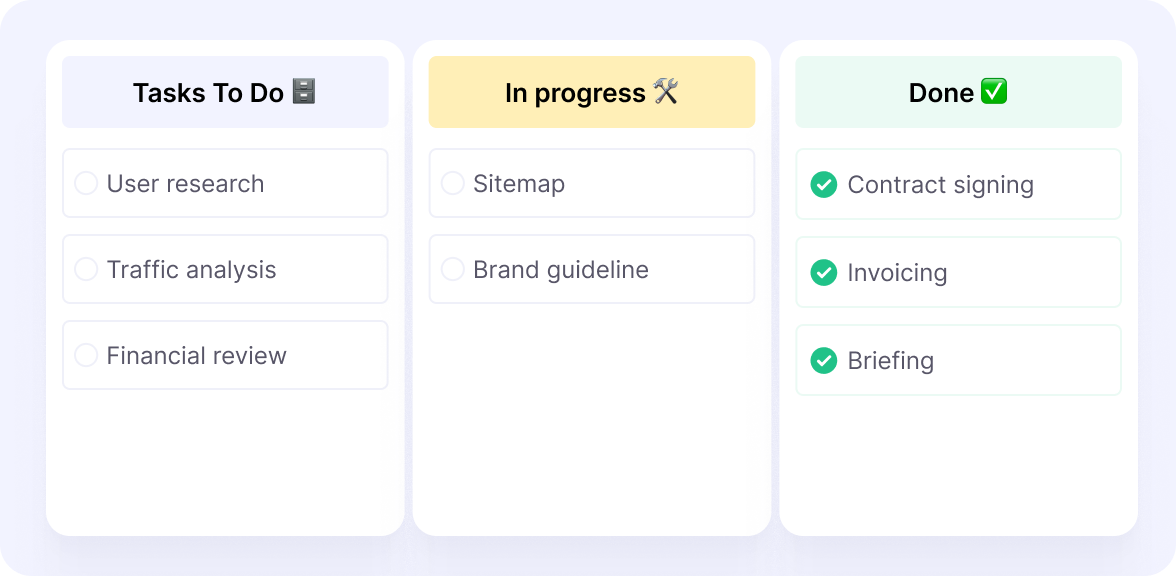
Basic Kanban boards have three workflows columns:
- To do
- In progress
- Complete
Of course, you can name your workflow columns how you see fit. However, they should represent jobs you’re yet to start, those you’re currently working on, and completed tasks.
Also, you could create additional columns, depending on the nature of your project and the team’s needs. As we mentioned, complex projects may require broad Kanban boards.
For example, you might want to add “Business requirements” and “Delegated to clients” for projects that require a clear objective and client feedback.
Kanban Cards
A “card” represents each task on the board. It’s placed in the column that indicates its current status (to do, in progress, or done). So, cards move throughout the workflow as their tasks progress.
Each Kanban card comprises of:
- The task handler(s)’ name
- A short description of the task
- When the task was assigned
- Estimated time of completion
- Criteria to advance the job to the next stage
The name of the assigner could also be indicated on the card.
With virtual cards, more data such as supporting files and links to other documents could be included.
Kanban Swimlanes
These are rows on Kanban boards that separate different work items, such as teams, activities, and services. They can also be used to prioritize tasks over other jobs in progress, temporarily putting WIP limits on hold.
Using the Kanban Method
The method is designed to help you improve whatever you’re working on, from software development to recruitment projects.
One important thing you should know is that Kanban isn’t necessarily a stand-alone management framework that helps you build from scratch. Instead, it’s a project-agnostic model that you can plug into an existing system to improve efficiency.
It’s ideally based on the agile project management method because they complement each other.
You can use it to completely manage projects executed in stages and don’t need long-term planning. However, it won’t work as a sole framework for large projects that require a strict timeline and depend on multiple tasks.
What Are the Core Kanban Principles?
The Kanban method’s idea is simply visualizing your process and improving continuously. Even so, it has guiding principles that can help managers implement the practice.
The philosophy behind the method is to:
- Start from your current position.
- Apply changes and improvements incrementally, not at once.
- Maintain each team member’s current role.
- Encourage proactive leadership at every level.
Starting from Your Current Position
If you’re going to use Kanban, you have to start from where you are and stick with what you have at the initial stage. The method emphatically states that you shouldn’t abandon or change your current workflow from the get-go. You’ll be replicating the existing process visually using the Kanban board. Add your planned and current tasks to visualize what you have in place.
Changes and Improvements Should Be Incremental
After setting up the visual representation of your current phase, build from there. Keep track of each task’s changes, how it moves and gets stuck, and then improve things as you go.
Changes can occur continually as the project progresses. You also have to apply these alterations at a pace that carries every team member along.
Moreover, you can add processes to ease up the workflow. However, remember you don’t need to make drastic changes from the start. Instead, you’ll see what to keep and replace as you move from stage to stage.
Maintain Each Team Member’s Current Role
Still in the vein of starting with what you have, don’t reshuffle roles and tasks immediately. Instead, keep every team member on task and monitor the workflow. When you notice inefficiencies and the need to switch roles, collaborate with everyone to implement changes.
Also, the Kanban board shows the accumulation of tasks. Depending on your adaptation, you can use swimlanes to ensure the board is easy to use and stays clear. As mentioned earlier, Swimlanes are rows that categorize tasks on the board into teams, type, project, etc.
Encourage Leadership
The methodology points out that acts of leadership can originate from any level. So, to successfully implement the framework, remove bureaucratic bottlenecks that discourage team members from taking initiative. They should understand that taking bold actions to improve the project workflow is accepted.
By using Kanban, every process is transparent and clear. As a result, team members can easily see what to do next and where to focus their efforts. They can choose and pick tasks from the priority list. This way, it’s easy for anyone to notice errors.
How Kanban Helps Virtual Teams
There are many upsides to working in a virtual team. Employers can tap into the global work pool to pick the best talents. Meanwhile, employees can do the job they love from anywhere. It’s easy to collaborate and manage remote teams with remote work tools such as time tracking and communication solutions.
However, virtual offices are not always glamorous. Without the proper management systems, team members could work in silos and spiral out of touch, hurting the company’s productivity.
PMI’s 2021 Pulse of the Profession survey reported 35% of global respondents failed projects and lost budgets. Another study reiterated that project managers need to develop strategies that clarify a project’s objectives and guidelines.
Managers can foster collaboration and improve workflow in a virtual environment using the Kanban method. It doesn’t start and end at creating the visual board. Instead, teams get to know which tasks should be worked on, see updated task progress, and understand the status of each job.
Since the system is clear and transparent, everyone is on the same page about what goes on throughout the project’s workflow. Managers encourage team members to communicate their input and provide feedback on the system. This way, there’s a collective effort to fine-tune the process and deploy a framework that works for everyone.
Core Kanban Practices
Kanban follows a set of practices that should guide how you implement the method.
Visualizing the Workflow
The Kanban method focuses on visualizing the project workflow. It involves using an electronic or physical board to draw a visual representation of your existing project workflow. Your Kanban board can end up being straightforward or elaborate, depending on your project’s complexity.
Once you’ve visualized your workflow, you can move on to adding your current tasks to the board.
What you’ll be doing:
- Set up the three columns
This is where you start. While there are nuances as to how your Kanban board can look, it pays to start with the basics. So, set up the To Do, Work in Progress, and Completed columns.
Now, analyze your current system and tasks and start visualizing your workflow.
- Create your cards and add them to the board
Now, your current tasks should start going to the columns where they belong. First, make sure you have every task, including details such as the handler’s name, start and end date, task description, and additional work-related data. Then, collaborate with your team on each job’s status.
You can now create custom columns to fit complex tasks, such as the “Delegated to client” column, for example.
Set WIP (Work in Progress) Limits
This strategy encourages team members to focus on one thing at a time. Every task in progress should be a top priority and completed before anyone takes up a new job. While you can make exceptions for urgencies, the whole team doesn’t necessarily have to dump the current work.
WIP limits involve assigning a defined number of tasks per workflow stage and sticking to it. It’s also a great way to manage team workload. For example, the “budget” phase can be limited to only five tasks at once.
However, it would be best if you didn’t restrict yourself to WIP limits when you start. Then, you can deploy the Kanban methodology without them and incorporate them gradually. Implementing WIP limits will be better after monitoring your team’s workflow for a while. This way, you can understand your ideal WIP limits.
What you’ll be doing:
- After collating your tasks and creating the cards, it’s time to limit what goes on each row. For example, the In Progress column shouldn’t be populated by jobs your team members can’t handle at once. Instead, place top-priority projects in that row and shift others to the To-Do column.
- That said, you can start with adding everything as-is from your current system, then strategize with your team on how to move forward.
Control the Workflow
Another crux of the Kanban method is managing the project’s flow after visualizing it and setting WIP limits. Make sure each stage’s work status is highlighted on the board. This way, you’ll get to identify backlogs when there’s a hold-up somewhere. The team can then analyze and adjust the system to free up the clogged workflow.
Successfully managing the workflow depends on the project’s visualization and WIP limits. So, make sure you get things right with the first two steps.
Observe the points where work gets stuck at any stage. Then, identify the causes of these problems and eliminate them. Also, find out what delays the transitions from one step to the other and resolve each issue.
Finally, understand the exact time it takes to finish a stage and move on to the next cycle. This way, your work can become more predictable, and you can give clients more accurate delivery timeframes.
What you’ll be doing:
- Make sure cards are moving around as they should. Each column must house the tasks with the status that matches its description.
- You can set up Swimlanes to notify your team about urgent tasks that pop up from time to time. This way, they can suspend the WIP limit rule and clear the prioritized jobs.
- Take note of wait times, delays, and complete breakdowns. Then, engage your team members once you notice these situations.
Explicitly Define Process Policies
Communicate explicit process guidelines and policies to the team. Make sure everyone understands what the description for each column or row means. For example, if a job is still in progress, there should be an indication that shows its current state. Also, the team should know what “completed” or “reviewed” means.
Employ Feedback Loops
Integrating feedback loops allows you to understand what to improve in a project. These loops are critical to any project management system’s success. With the project management Kanban method, you can use reviews, reports, metrics, and other vital visual cues as feedback on work progress.
Make sure you get these reports early enough to do something about issues you identify in time. This way, you can quickly get back on track if the project isn’t moving in the right direction.
As the name implies, feedback loops are continual. You also have to look at reports of the measures you’re taking to fix identified issues. This is to ensure your fixes have the right effect.
What you’ll be doing:
- Use metrics such as lead and cycle time to measure your team’s performance and speed.
- Set up meetings to discuss the problems you believe are limiting the workflow and extending expected delivery times.
- Resolve these issues with the team and reorganize your strategies with each team member’s input.
Collaborate and Evolve
Implementing the Kanban process allows you to visualize your current project management infrastructure and strategy. This enables you to identify failure points and areas that need improvement. So, you have to make sure you continuously work with them to evolve your current workflow to something more predictable and foolproof.
Collaboration is critical in this aspect because you want to carry every team member along. You have to apply the practices mentioned earlier to achieve this. Use a visual board that works for everybody, create optimal WIP limits, manage the process correctly, explicitly communicate process policies, and use feedback loops.
Remember that you’re building on the agile Kanban project management framework. So, make sure you test new changes you apply to the system before deploying them for ongoing use.
More so, you can use the signals provided by your Kanban board to evaluate each change during the test and live phases. This way, you get to evolve your system to meet customers’ demands as they change.
Getting the Right Kanban Software Solution
While Kanban boards can be physical, it doesn’t help in a virtual environment. You need a software application that can integrate with other programs and foster collaboration. The ideal solution should support a virtual team, where every group member has access to the board and can update their task progress.
- Essential features to look out for in Kanban applications include:
- Accessing the app on multiple platforms
- Ease in updating tasks, changing handlers, and moving cards
- Handling complex and larger workflows
- Automated workflows
- Integration with other reports and dashboards
- Workflow and column customization
- Real-time reports
- Ability to leave notes and comments on cards
- Adding checklists, files, and documents links to cards
- Notifications for card updates and changes
- Task reminders
It would also be best to go for a solution that incorporates an agile project management framework. Most agile solutions come with integrated Kanban boards. So, you should look at those and confirm that they check the right boxes.
Some of the best software applications include:
- Trello
- Task Board
- Wrike
- ProProfs Project
- Kanbanize
- ProofHub
- KanbanFlow
- Zoho
Conclusion
Kanban project management has never been more fun and efficient for remote teams. However, you should note that the model focuses more on the project workflow than the team. So, make sure you always encourage communication in the virtual workplace, as studies have shown it’s critical to team performance.


