
Your team’s attendance data and work patterns can make you a truckload of cash.
That’s because time-tracking reports can provide all the information you need to turn money-draining projects into profit engines.
From seeing apparent differences between estimated and actual workload hours to spotting productivity flaws, you can finally start making the right decisions for your bottom line.
According to a study by the MIT Center for Information Systems Research, organizations that access real-time operational data outperform slower peers by nearly two times (97%) in profits. These results can appear quickly as well.
We’ve seen businesses increase their annual revenues and expand their teams within a year of implementing time tracking.
Keep reading for practical steps on using time-tracking software for small businesses to increase profits. I’ll include a case study and show you how to transform your margins without invading employee privacy or breaking their trust.
How Does Time Tracking Help Small Businesses Increase Revenue?
Employee clock-in and clock-out data can inform revenue-generating decisions, such as determining optimal prices for specific products and services and reducing labor costs.
Effective time-tracking software for small businesses can help you do the following:
- Identify your most profitable clients and projects: Sometimes, you need to cut manpower from somewhere to keep the right clients happy. Time tracking shows which clients pay more per hour and which projects consume more effort than they’re worth.
That clear picture helps you choose which clients and services to prioritize and retain.
According to a study by Frederick Reichheld (Bain & Company), “…a 5% increase in customer retention produces more than a 25% increase in profit. Why? Return customers tend to buy more from a company over time.”
When satisfied and happy about the extra attention, these customers will also refer other high-quality leads to your business.
- Track and reclaim revenues lost to unproductive hours: Let’s say you pay a full-time remote worker $20 per hour. You’ll lose approximately $15,600 in annual salary to unproductive hours if they are unproductive 3 hours a day on average.
Time loss is a real-world issue that most businesses face today. According to a OnePoll study, over a quarter (26%) of every employee’s work hours are wasted on idle time or avoidable work. Another research from Harvard Business School found that U.S. organizations lose about $100 billion to idle time.
These issues are caused by inefficient work processes and productivity issues that you can spot and fix with time-tracking data.
How can you improve your team’s productivity? This article uncovers a world of productivity boosts:
🔗Your Team’s Hidden Potential: Boosting Productivity with AI-Driven Time Management Tools
- Recover funds lost to payroll errors: Companies lose $291 on average per payroll error, according to an Ernst & Young (EY) study of U.S. businesses. Apart from the lost funds, resolving these errors unnecessarily increases administrative work hours. A good time-tracking solution eliminates this problem.
- Measure time spent per project to review service and product pricing: You can play the numbers game better when you know the specific duration for each job. Insights from employee time-tracking applications empower you to adjust fees and edit contracts to reflect your work realities better before you close any deal.
- Strengthen and streamline future project estimates: Time log data ensures you accurately map upcoming projects to actual labor capacity rather than assumptions.
- Spot services that should be expanded or discontinued: Some projects and clients are not worth the hassle. While you need to make short-term sacrifices for long-term gains, time-tracking metrics can help you measure each project’s manpower requirements and potential margins, so your final choice is backed by real data.
- Keep employees healthy and happy: Every underperforming employee represents a loss to any business. Time tracking can help you prevent burnout among team members, reassign tasks to the right talents, and ensure paychecks are accurate and on time. These efforts can improve employee morale, well-being, and loyalty.
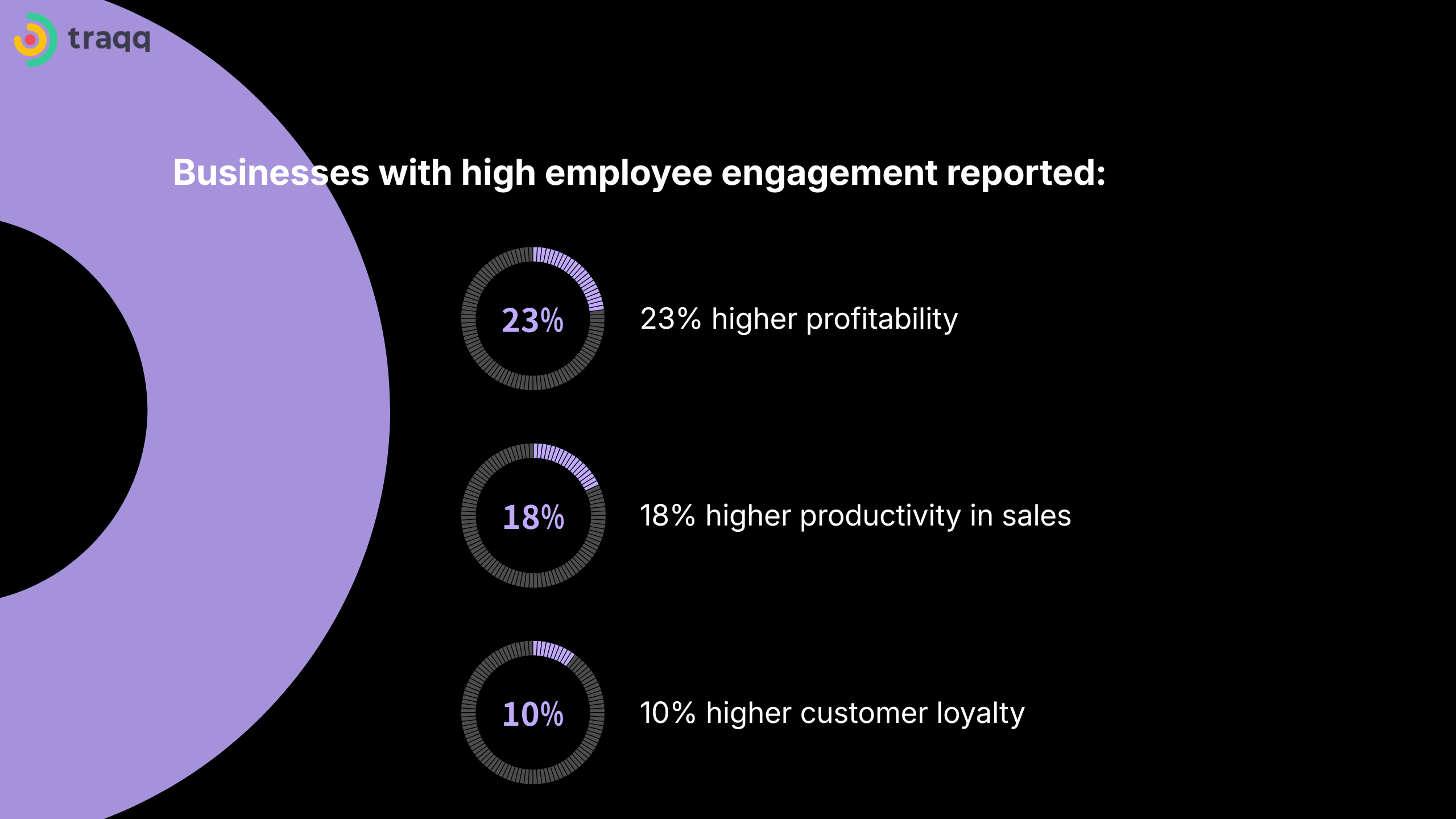
How to Implement Time Tracking for Revenue Growth
We’ll provide practical steps that you can start implementing today to boost your company’s profits.
Step 1: Identify revenue drivers and define what you want to track
First, you must decide: What exactly do I want time tracking to help me figure out?
Before selecting an employee time-tracking solution, you need to understand where and how you generate revenue, the data points you intend to track, your organization’s current structure, and the results you aim to collect.
That way, you can identify the right time tracker for your business.
Here’s what you should do:
Break down your services and operations
Break down your core offerings into specific, measurable tasks. Especially the services you offer per client or the activities you run to produce a product. Also, ensure you differentiate billable activities from non-billable operations.
For example, if you are a web design brand, you could list out the following services and projects:
| Billable | Non-billable |
| Frontend development | Sales (internal) |
| Backend development | Marketing (internal) |
| UI/UX design | Administration (internal) |
| Graphics design | R&D (internal) |
| Website audit | Human resources |
| Content development | Employee training |
| Integration and functionality | Internal meetings |
| Project management | |
| Maintenance |
If you’re a small business that sells a product, your billable hours should represent work that goes into developing and maintaining your product, while your overhead costs (like brand marketing) should represent non-billable operations.
| Billable | Non-billable |
| Product development | Sales and marketing |
| New feature deployment | Internal meetings |
| Bug fixes | Human resources |
| Support (for paid subscribers) | Employee training |
| Research and development |
You can define your own “billable” and “non-billable” categories, with billable hours reserved for services and activities critical to improve your revenues. A great way to define these is to assign measurable KPIs that explain each activity’s return on investment for your business.
Take a staff head count
How well do you know your employees? The next step is categorizing the people behind those services by their roles, teams, and employment status:
- How many people will be tracked, and their specific roles
- How teams are categorized by project
- Who’s part-time, full-time, and on contract
- Who does billable vs non-billable work
This matters because a two-person team and a 20-person agency may need different tracking structures. It also helps you plan user accounts, permissions, and reporting needs when selecting a tool.
Here’s an example:
| Name | Status | Role | Team | Billable status | Expected work hours |
| Shaun | Full-time | Graphics designer | Design | Billable | 40 |
| Mira | Front-end developer | IT | Alpha Realty | Billable | 40 |
| Sage | Full-time | Marketing manager | Marketing | Billable/non-billable | 40 |
| Rose | Full-time | HR Manager | Admin | Non-billable | 40 |
| Adam | Contract | Copywriter | Marketing | Billabe | Flexible |
You can also create team-specific data that lists each team’s projects, supervisor, clients, and members. This data can help you identify team members who take on too many jobs across different teams. It also helps with decision-making when implementing automated workflows and approvals.
| Team | Lead | Members | Total expected weekly hours | Services/projects | Clients |
| IT | Rose | Mira | 80 | Frontend and backend development | Alpha Realty, Sterling Foods, Nuriel & Kekan |
| Marketing | Sage | Maureen, James | 70 | Content development, in-house marketing | In-house |
| Design | Shaun | Tony, Mira | 60 | Graphics design | Sterling foods |
List your clients and projects
Create a simple table detailing each client, what they buy, and what they pay:
Here’s an example:
| Client | Service | Fee |
| Alpha Realty | Frontend | $2,500 |
| Sterling Foods | Content writing | $1,200 |
| Alpha Realty | Backend development | $3,500 |
| Nuriel and Kekan | Website audit | $1,800 |
| Alpha Realty | Maintenance and support | $3,999 |
Always ensure you list each client by service, as one client might be profitable for one service and unprofitable for another.
Identify the metrics you want to track
➡️Which employees do I need to track?
➡️How much do I make from specific services?
➡️What are internal projects taking from billable hours?
➡️How productive is my team?
➡️Is idle time eating into my revenue?
Step 2: Choose the right time-tracking solution for your small business
Now that you’ve identified what to track and what you need, it’s time to assess the best work time trackers for your business. Competent time-tracking software for small businesses has many strengths, but the right choice for your brand should:
✅Handle all your employees without breaking a sweat
✅Scale with your business
✅Produce the type of data you need for decision-making
✅Offer features suited to your business and client structure
The following time trackers can handle teams of any size:
| Time tracker | Best for | Free tier | Paid plans per seat | Top features |
| Traqq | Privacy (no screenshots or recording) Remote teams Productivity insights Ease of use | Yes, with unlimited features, but limited team members (3) | Monthly: $7/month Quarterly: $6.3/month Annual: $6/month | ➡️Privacy-focused tracking (no screenshots or recordings) ➡️Productivity insights (idle time and burnout prevention) ➡️Smart time tracking ➡️Burnout prevention ➡️Customizable notifications |
| Hubstaff | Remote and hybrid teams | No. Only a 14-day free trial | Annual: Starter: $4/month Grow: $7/month Team: $10/month Enterprise: $25/month Monthly plans cost more | ➡️GPS tracking ➡️Screen activity recording ➡️Reporting/analytics |
| Jibble | Field teams | Yes, with limited features | Annual plans: Premium: $3.49/month Ultimate: $6.99/month Enterprise: $8.99/month Monthly plans cost more | ➡️Location tracking for field teams ➡️Facial recognition ➡️Multiple integrations |
| TimeCamp | Invoicing | Yes, with limited features | Annual plans: Starter: $1.49/month Premium: $2.99/month Ultimate: $3.99/month Enterprise: $11.99/month Monthly plans cost more | ➡️Automatic time tracking ➡️Project time tracking ➡️Calendar management |
Step 3: Analyze the data, reduce waste, and boost revenue
Now that you’ve selected an employee time tracker, it’s time to extract the data you specified earlier and use your reports to reshape your profit margins. The following tips will help.
Track billable hours separately from non-billable hours
Since you’ve defined what you consider billable and non-billable hours for your business, you can easily use your time tracker to collect these numbers. Separating them lets you see how much of your team’s time generates revenue and how much is absorbed by internal work.
You can also identify which non-billable hours to convert into profitable operations.
Time trackers like Traqq show how many hours each team racks up using specific applications and websites. This method helps you track billable and non-billable hours to the last minute.
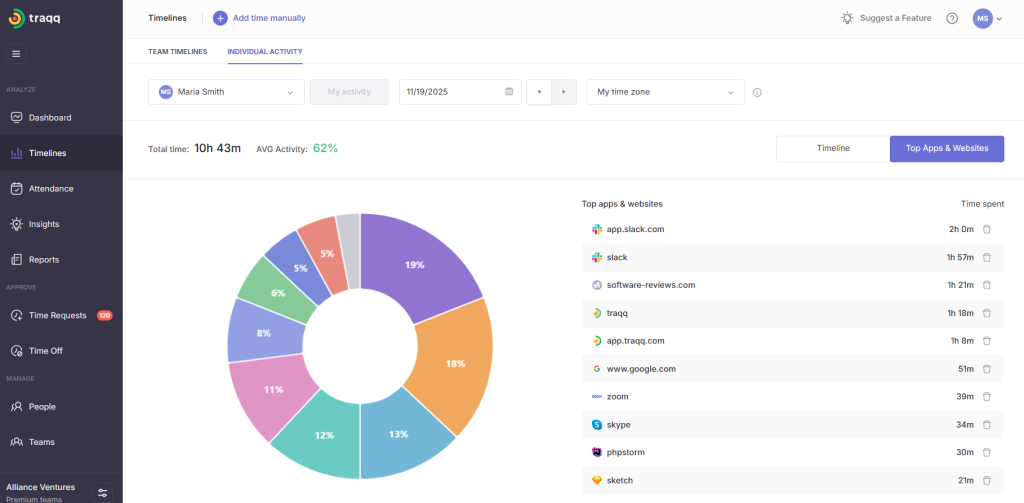
The app’s calendar customizations let you select any desired range and calculate the corresponding hours.
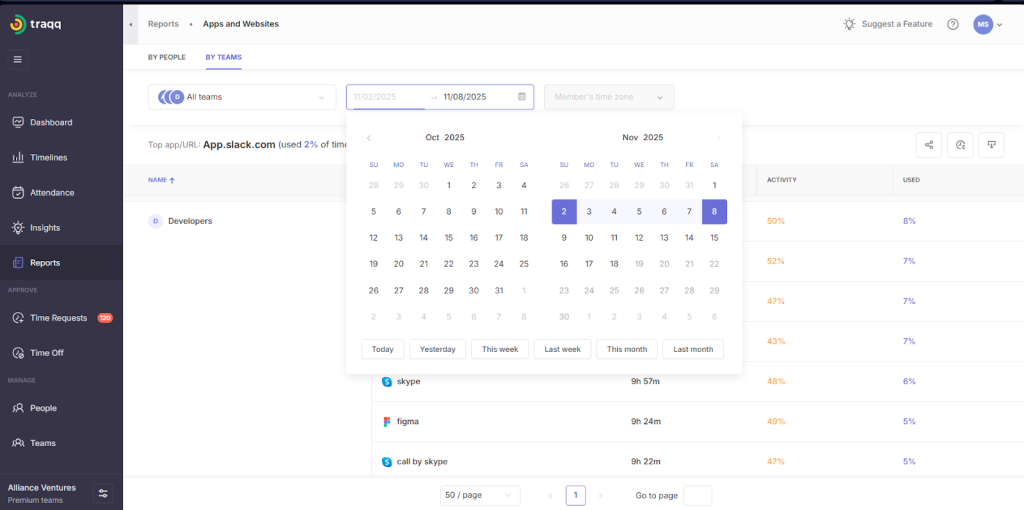
You can also use the project and team-tracking functions in Jibble and Hubstaff to collate billable and non-billable hours.
Track time spent per client and per service
Time-tracking software for small businesses can help you track billable and non-billable hours accrued while executing projects for clients and your company. With these features, you can identify your most profitable clients and services, as well as those that consume the most time.
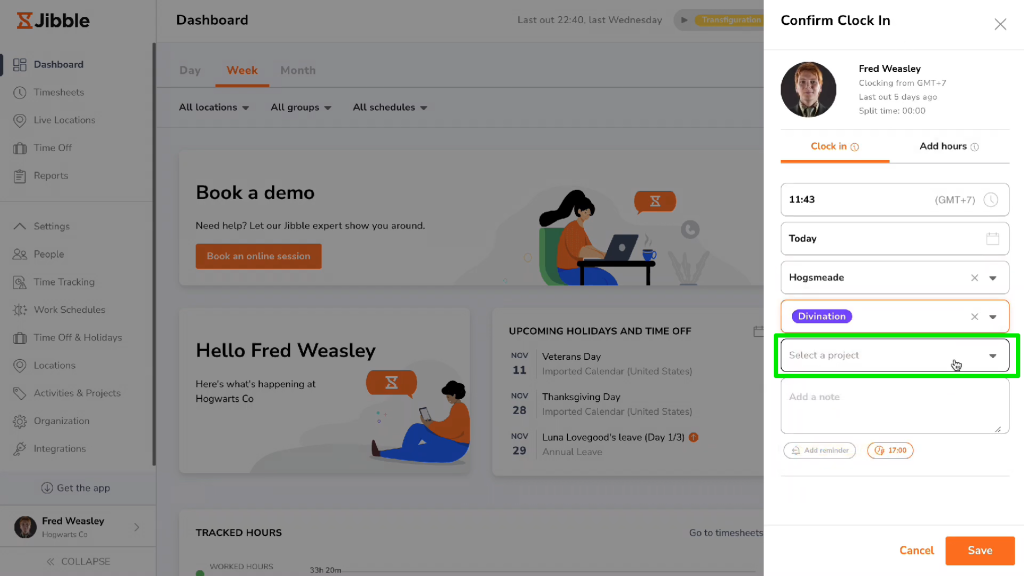
The method you use to collect this data depends on your time tracking solution. Some applications allow workers to choose projects for easier tracking. For others, supervisors have to filter out projects using reports submitted by team members.
Whatever you do, make sure you can compare hours worked on a project (or service) against your budget or what the client pays.
Once you separate profitable services and clients from the cash-drainers, consider reviewing prices to ensure you achieve the right balance. You can also take measures to reduce labor costs, such as cutting down idle time and making work processes more efficient.
When price reviews are impractical, you can sell products as bundles with other products or services, or reallocate your team’s hours to reduce bloat.
Measure each team’s productivity
Earlier, we calculated how long it takes to complete specific projects. Productivity metrics tell you whether those hours represent the actual input required to execute tasks.
Time-tracking solutions like Traqq and Jibble are excellent for assessing productivity from multiple angles. For example, Traqq’s Timelines page shows how active an employee or team has been over a specific period.
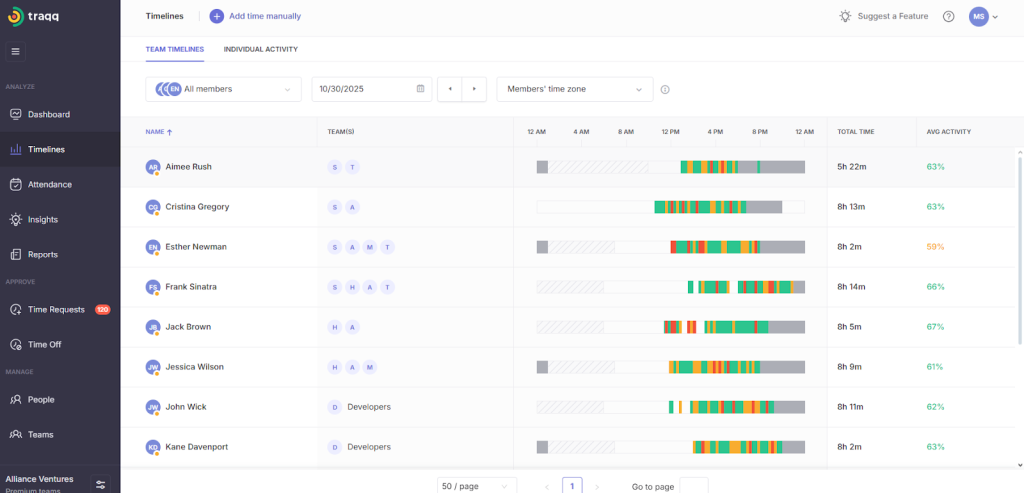
You should also look deeper. Are there too many revision rounds? Is the briefing unclear? Do employees switch between projects too often? By comparing “time spent” with “work completed,” you can pinpoint what slows the team down and make targeted improvements.
Here’s an example:
An SEO agency noticed from its time logs that creating campaign reports takes an average of 6 hours per client, which is far higher than expected.
After reviewing the workflow, they discovered that staff manually exported data from multiple platforms and built reports from scratch. To plug that leak, they introduced an automated system that pulls analytics into a unified dashboard and generates report templates automatically.
The job was also reassigned to an employee who’s considered an automation wizard.
That single effort dropped reporting time from 6 hours to 2.5 hours per client and made the service more profitable.
You can also discover other issues, such as ensuring that talents are matched with the right jobs, preventing micromanagement, mitigating burnout, and making instructions clear and consistent.
Identify idle time and other time leaks
Idle time is the period employees spend not working because they are waiting for something or someone. It is the difference between total available time and actual working time. Here’s the formula to get specific numbers:
Idle time = Available time – actual working time
Idle time percentage = (Idle time/total available time) x 100
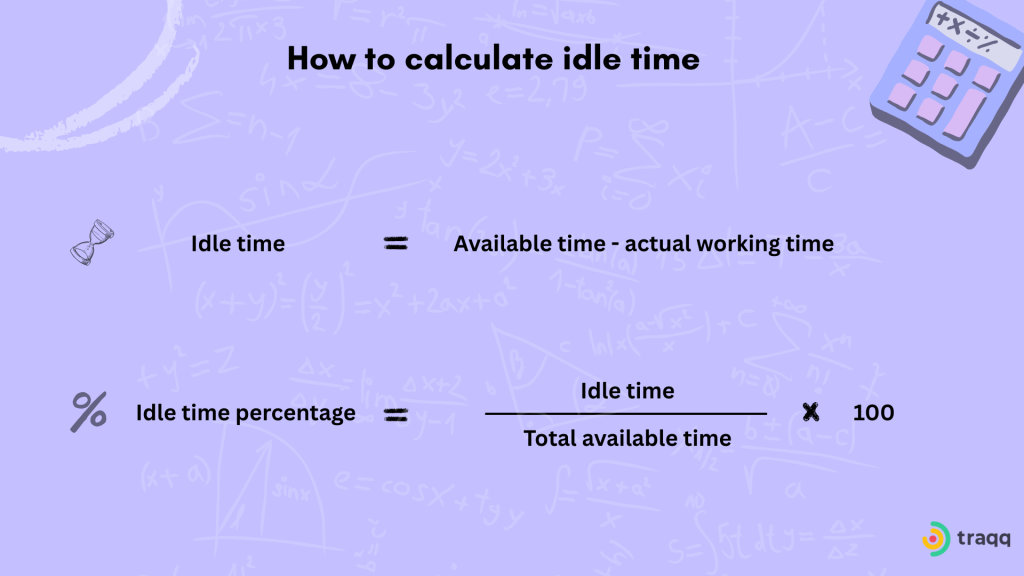
Using a time-tracking application like Traqq is an effective way to spot when idle time occurs and identify its causes, especially in remote work environments.
Go to the tool’s Reports page and select the Idle Time option to see your team’s wait times. From here, you can trace the root causes. They could be employees waiting for approvals or handoffs, which you can automate to claw back valuable billable hours.
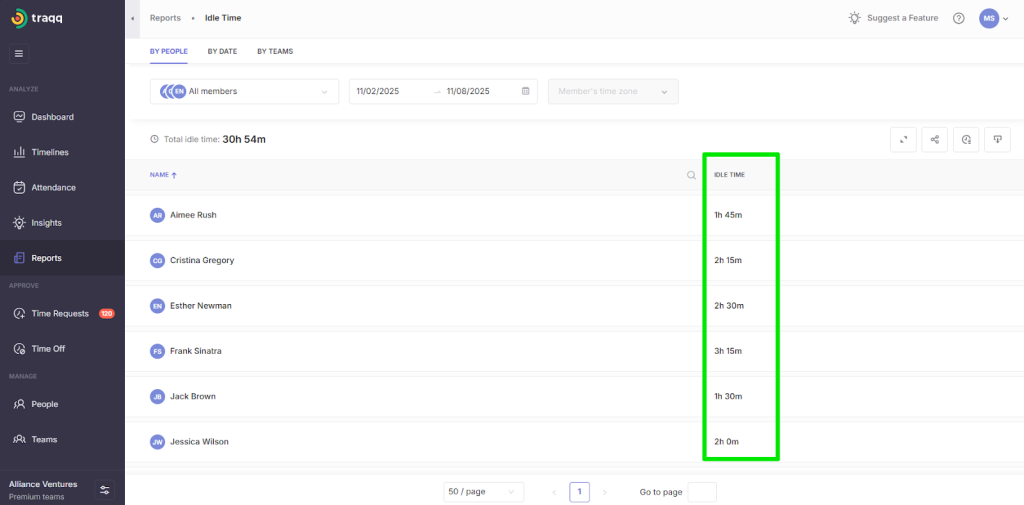
Spot time wasters like avoidable meetings
Unnecessary meetings, long back-and-forth conversations, and repetitive admin work can quietly consume hours that should be spent on productive work. Tracking these moments helps you see how much money you’re losing to unnecessary work.
Using a time-tracking solution that spots which platform an employee uses at any given time simplifies this process.
For example, you can ensure meetings are flexible and scheduled only when needed. Your team does not need to have roundtables every Wednesday afternoon for simple check-ins on project updates.
Reduce internal overheads
If your internal marketing campaigns, PPC efforts, and other time-consuming activities are not consistently generating leads or boosting conversions, consider cutting them off. You can also outsource specific in-house projects to slash overheads, reduce the burden on employees, and focus on revenue-making tasks.
Case study: How a Web Design Firm Used Time-Tracking Data to Turn an Unprofitable Service Into a Retention Win
A small website design company was doing well on paper. Satisfied clients, consistent revenue intake, and a busy calendar. However, its gross profit margin was dangerously low at 14.29%.
Here’s how the business found the leak, increased profits, and made its highest-paying client happier.
Business overview
- Team size: 11 employees
- Services: Web design and UI support, website hosting and maintenance, security updates, content production, landing page creation, and other add-ons
- Clients: 8 active clients
The problem
After taking inventory of its services, clients, work hours, and balance sheet, the audit revealed the following:
💰Monthly total revenue from 8 clients: $84,000
💰Monthly operational costs (without employee work hours): $18,000
💰Budgeted monthly employee work hours (billable and non-billable): 1,600 ($36,000 – $40,000)
💰Realized profit: $12,000
The diagnosis
Here’s what time tracking revealed:
| Metric | Figure | Cost |
| Billable hours | 1,130 | $25,000 |
| Non-billable hours | 1,000 | $22,500 |
| Idle hours | 270 | $6,075 |
| Total | 2,400 | $54,000 |
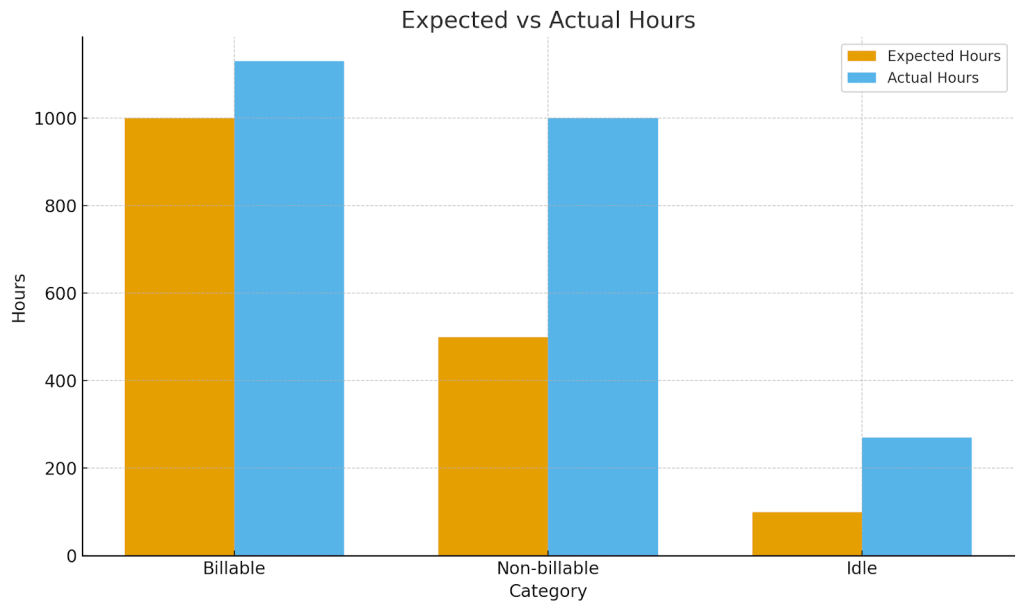
A detailed per-service cost analysis using time tracking showed the following reasons for the small margin:
- Most services turned in reasonable profits
- The firm overran its total work hours by more than 50%
- One service offered to the firm’s biggest client was running at a significant loss
- Another service from the same profitable client increased billable hours significantly
Here’s the breakdown of the client’s services:
| Service | Client fee | Hours spent | Cost | Returns |
| (A) Website management and hosting | $5,500 | 134 | $3,025 | +$2,475 |
| (B) Monthly content production | $3,500 | 148 | $3,325 | +$175 |
| (C) On-demand design and UI support | $5,500 | 262 | $5,900 | –$900 |
The table shows Service C in severe loss, while Service B only returns a 5% profit.
Raising the prices of Services B and C wasn’t an option, as this was the company’s biggest client, and any sign of price pressure could risk the entire account. The firm was also charging at market price.
Time-tracking insights showed:
- Too many manual updates
- Lots of wait times
- Bloated internal marketing and content campaigns
- Repeated fixes caused by unclear client requests
- Developers spending hours locating old assets
- Maintenance tasks scattered across multiple people (context switching)
- No automation for routine checks
- Inefficient time tracking
The Solution
Using workflow and productivity data, the firm improved efficiency rather than raising prices.
How the firm dealt with idle time and its non-billable hours shortfall:
- Automated its repetitive admin tasks, such as routine approvals and work handoffs
- Hired an agency for its PPC campaign (reduced 100 hours)
- Advised team members to use the smart time-tracking function in its time tracker that automatically turns off the tracker when they switch to non-work-related tasks (cleared more than 80 hours)
- Stuck to shorter meetings and replaced some meetings with team broadcasts, emails, and surveys
They redesigned the workflow for Service A:
- Introduced automated website health checks (cut weekly manual reviews from 3 hours to 45 minutes)
- Centralized client assets in one shared folder
- Created structured maintenance request forms
- Moved maintenance tasks to the developer best suited for fast turnarounds
- Batched updates instead of doing them ad hoc
The result
- Over 650 hours of billable and non-billable hours were reclaimed
- Employees worked shorter hours, which fixed the firm’s burnout problem
- The firm turned Service C into a profitable offering (25% margin)
- Due to the reallocated manpower from Service C, Service A became almost 60% profitable, Service B saw a 30% increase in its profit margins, and
- The firm offered its biggest client a loyalty discount of 5% across all its services and still remained profitable
- Overall labor cost fell to $38,000, and profits grew to $27,700, more than double the previous number.
Turn Your Team’s Work Hours Into Real Profit
A competent time tracker plays a vital role in helping you spot profitability shortfalls because it shows where your employees’ work hours go. It enables you to discover which services are worth keeping, what to prioritize, and areas where improvement is critical.
Ensure you invest in a solution that meets your organization’s needs, can track the data points needed for revenue-making decisions, and can scale with your business.
FAQs
How does time tracking actually increase revenue?
Time tracking highlights the gap between estimated hours and actual hours. This difference helps you identify underpriced services, inefficient workflows, and clients that consume too much time. When you fix these issues (through automation, clearer processes, or better task allocation), you free up billable hours and improve margins without increasing workload.
Do I need expensive software to track time effectively?
No. Many businesses start with affordable or even free tools that offer billable/non-billable tracking, client projects, and simple reporting. What matters most is choosing a tool that fits your workflow and gives you clean, easy-to-analyze data.
Will time tracking make my team feel monitored?
Not if it’s positioned correctly. Time tracking should be framed as a tool that improves processes, reduces overwork, and ensures projects are priced reasonably. Most teams appreciate the clarity once they see it improves workload balance and reduces wasted effort.
Will time tracking make my team feel monitored?
Not if it’s positioned correctly. Time tracking should be framed as a tool that improves processes, reduces overwork, and ensures projects are priced reasonably. Most teams appreciate the clarity once they see it improves workload balance and reduces wasted effort.
To ease your employees’ concerns, you can use tools like Traqq that collect activity data without taking screenshots or screen recordings.
What metrics should I track to understand profitability?
Focus on the essentials: billable vs non-billable hours, time spent per client, time spent per service, actual vs estimated hours, idle time, and rework. These metrics reveal where hours are being lost and which services or clients are most profitable.
How soon can I expect results after starting time tracking?
Most businesses see meaningful insights in 30 days and measurable improvements within 60–90 days. The most significant gains come when you use the data to adjust workflows, reassign tasks, reduce meetings, and improve pricing or service structure.
What if I discover a service is unprofitable, but I can’t raise the price?
You can improve profitability without increasing prices by using the data to streamline workflows, automate repetitive tasks, reduce revision rounds, and assign tasks to more suitable team members.
In many cases, services become profitable simply by reducing the unnecessary time spent on them. In some cases, you can also reallocate workers from one service to another if low-performing services are labor-starved.another
Can time tracking help with client retention?
Yes. Time tracking helps you deliver work more efficiently, set clearer expectations, and remove delays caused by vague processes. When your team becomes faster and more consistent, clients notice the improvement. Some businesses even use the cost savings to offer loyalty discounts that strengthen relationships.


