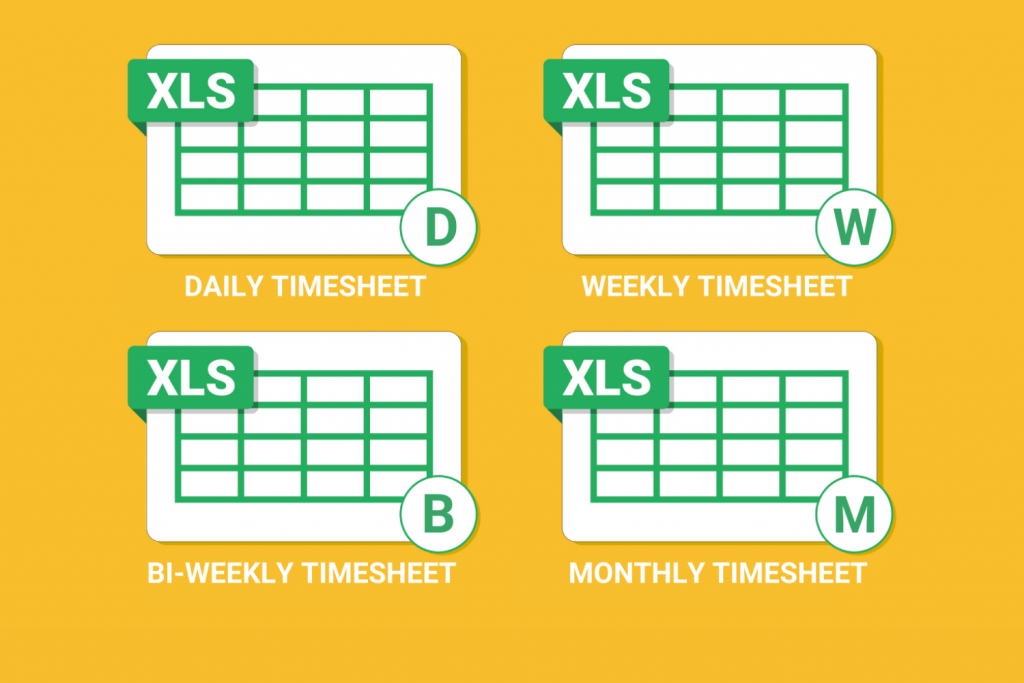
80% of U.S. employers say that they had to correct the timesheets they received.
Meanwhile, Deloitte reports that 50% of employees find manual data entries is the most time-consuming part of payroll management.
Both sides can agree that tracking time can be an extremely tedious process.
So, to make it easier for you, we’ve created simple weekly timesheet templates that you can download.
What Is a Weekly Timesheet?
The human resources department of companies uses timesheets to track the time people spend on work. For instance, a weekly time sheet would log the working hours for a particular week.
Related: Free Monthly Timesheet Templates (includes User Guide)
There are also weekly timesheet templates that are specifically designed to ensure that employees are on track with deadlines and project budgets.
Simple Weekly Timesheet Template
This is a basic weekly timesheet template that you can download and print for free. It only contains the Start and End Time.
Get your FREE simple weekly timesheet template for Google Sheets.
How to Use the Simple Weekly Timesheet Template
Click File and select Make a Copy.
Once you’ve created a copy of the simple weekly timesheet template, input the Employee Name, Title, Manager, and Hourly Rate.
Go to the appropriate date and input your Start Time and End Time. The total work hours for the day should populate automatically.
At the end of the week, you will see the total work hours and total pay.
Weekly Timesheet Template with Overtime Tracking
This weekly timesheet template in Excel is a bit different from the previous example. With this spreadsheet, you can also track overtime hours.
Get your FREE weekly timesheet template with overtime tracking for Google Sheets.
How to Use the Weekly Timesheet Template with Overtime Tracking
Click File and select Make a Copy.
Once you’ve created a copy of the weekly timesheet template with overtime tracking, input the Employee Name, Title, Manager, and Hourly Rate.
Go to the appropriate date, then input the Start Time and End Time. The regular hours should automatically populate. Now, if you worked overtime, log the number of hours and minutes. The total work hours for that day should automatically fill in.
At the end of the week, you will see the total work hours and total pay.
Weekly Timesheet Template with Lunch Breaks
This weekly timesheet template allows you to track lunch breaks as well. The lunch breaks will be automatically deducted from the total work hours.
Get your FREE weekly timesheet template with lunch breaks for Google Sheets or Excel below.
How to Use the Weekly Timesheet Template with Lunch Breaks
Click File and select Make a Copy.
Once you’ve created a copy of the weekly timesheet template with lunch breaks, input the Employee Name, Title, Manager, and Hourly Rate.
Go to the appropriate date, then input the details for Start Time, Lunch Start, Lunch End, and End Time. The work hours for that day will be calculated with the lunch break automatically deducted.
At the end of the week, you will see your total work hours and pay.
Weekly Timesheet Template with Task Tracking
You can download this weekly timesheet template if you want to track the hours worked per task. Input the task and the time spent (h:mm) for each day. The total hours per day and week will be calculated automatically. You will also see the total pay for the week.
Get your FREE weekly timesheet template with task tracking for Google Sheets or Excel below.
How to Use the Weekly Timesheet Template with Task Tracking
Click File and select Make a Copy.
Once you’ve created a copy of the weekly timesheet template with task tracking, input the Employee Name, Title, Manager, and Hourly Rate.
Input the tasks for the day and the corresponding time you spent doing them.
What Is the Purpose of a Weekly Timesheet?
Whether you’re an employer, contractor, or freelancer, a weekly timesheet can be useful for you in the following areas:
Processing Payroll
You can use a weekly timesheet to determine how much you’ll pay an employee for a given week. The templates we provided allow you to automatically calculate the amount of time a person spends working. They also let you compute an employee’s income based on their hourly rates.
Weekly timesheets provide you with references on the times a person started and finished their work. You’ll also see any breaks they took during their shift. In general, weekly timesheets ensure that you can pay your employees accurately.
Managing Projects
While weekly timesheets are primarily used for payroll, they can also be beneficial in project management. Managers can use the data in the timesheet to assign tasks, create schedules, and develop budgets efficiently. The information also allows them to determine whether their team needs extra hands to help with the workload.
Related: 4 Time Tracking Spreadsheet Templates for Free
For instance, managers can review the tasks and see how much time an employee spent completing them. They can also identify activities that are causing delays. Managers can modify the parameters of the weekly timesheet to decide on deadlines and assignments.
Tracking Client-Based Work
Weekly timesheet templates are also useful for anyone who’s tracking billable time for projects or clients. If you’re a freelancer and you’re paid by the hour, a timesheet will easily let you create accurate invoices. Your customer will also know where their money is going.
Is a Weekly Timesheet the Best Solution?
While weekly timesheet templates in Excel can be useful in various scenarios, they are not the most effective solution for tracking billable hours. Here are some of the reasons why:
Manual Time Tracking Can Be Inaccurate
As we’ve mentioned, companies usually have to correct timesheets because of inaccurate entries. Various studies even report that 88% of spreadsheets contain errors.
Employees can easily get confused and overwhelmed with the amount of data they have to input manually. So, even when they’re using a weekly timesheet template, they end up estimating the time they spend on tasks.
Weekly Timesheet Templates Can Consume Your Time
Even when you’re using a timesheet template, you’re still entering data manually. So, instead of making things easier for you, you’re only getting extra work. After all, the entire process is not automated.
Imagine if you’re managing several employees and you need to get the total payroll amount. You’d have to go through several spreadsheets just to acquire the data you need. Besides, freelancers and contractors would have to use a separate invoice template to calculate their pay.
Weekly Timesheets Don’t Highlight Productivity
There are other factors for measuring productivity besides the time a person spends on a task. Unfortunately, even monthly timesheet templates only let you see the billable time. You won’t know if they’re doing productive work at a given time.
Automate Time Tracking with Traqq
Why would you let yourself go through the tedious, time-consuming, and complex process of manually tracking time?
The best solution for you is to use an automated weekly timesheet. For instance, a time tracker like Traqq will let you log work hours conveniently. What’s more, it will provide you with insights into productivity.
All you need to do is click Start on the desktop widget and the app will start recording time. At the end of the week, you can go to the dashboard and generate a neat online timesheet.
You can even explore the reports and generate data on activity levels and web and app usage. This way, you will know that every minute paid went to productive work.
Ditch the weekly timesheet template and automate time tracking with Traqq today!

