Are you looking for the best free time tracker to monitor your employees or track your own hours as a freelancer? You’ve come to the right place.
Here we will compare 17 most popular paid and free time tracking software and help you choose the one that suits your needs!
Best Paid and Free Time Tracking Software
The best employee time trackers should allow you to create a time tracking spreadsheet within a few clicks. Moreover, they should show you how long it takes to complete various tasks. Here are some of the top work time trackers that you can get for free or on a subscription basis.
Traqq
Platforms
- Windows
- macOS
- Linux
- Web Browsers
Customizable Employee Monitoring
The time tracking feature is also fully customizable. Managers can choose which user or group they want to monitor. On the other hand, they can choose to completely disable this feature.
Efficient Productivity Monitoring
Of course, as a time tracker that monitors productivity, Traqq also provides detailed stats and timesheets. The online dashboard allows you to measure and analyze the activity levels of everyone on your team. Once the app is running, it will monitor their keyboard movements and mouse clicks and scrolls.
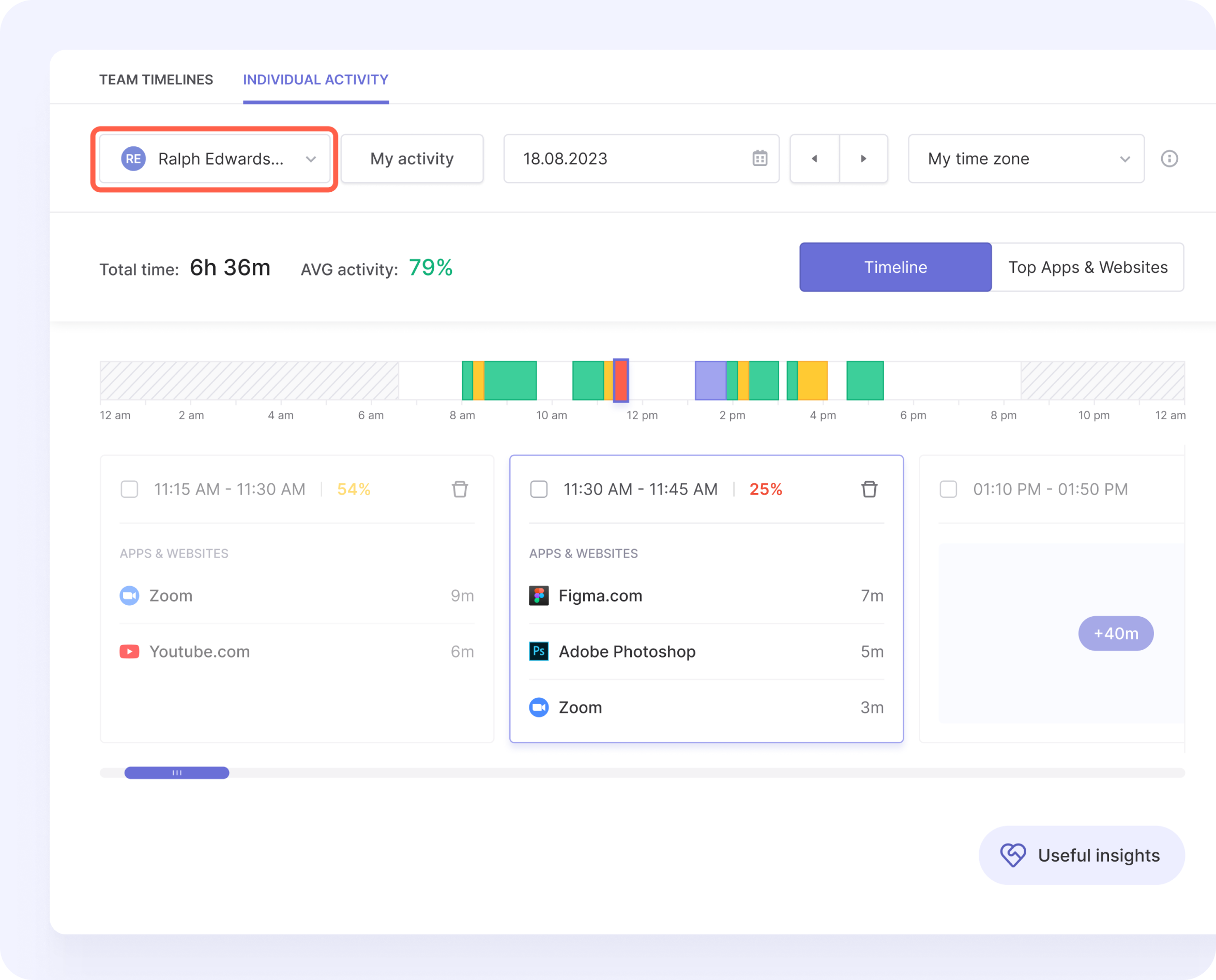
On the dashboard, you will see if their activity levels for a certain period are low, normal, or high. Moreover, you will also learn what websites and apps take up the biggest chunks of their time. This way, you can ensure that every minute paid is a minute that went to productive work.
Pros
- Traqq is one of the few free time trackers that promote ethical employee monitoring.
- An organization can use Traqq for up to three seats at no cost. What’s more, they’ll be able to access the all the Premium features.
- The timesheets and productivity reports can be exported to a CSV file.
Cons
- Traqq currently lacks integrations.
- Traqq doesn’t have a mobile app.
Pricing
The Premium Starter plan, which comes with all the Premium features, is available for free for up to three seats. The Premium Teams package costs $6 per seat, per month. It can accommodate up to 100 seats. Meanwhile, organizations with over 100 seats can contact Traqq for the Enterprise plan. The sales team will create a customized package for them.
Traqq is also a great free time tracking software for freelancers who want to keep track of their work.
What Users Have to Say
“Easy to use, if there is any kind of bug, customer support answers the same or next day (they are located in Australia so that is reasonable). One or two clicks to do everything.”
“The reports by default make you select employees instead of displaying direct reports automatically but that’s something they could be fixing in the future.”
Jibble
Platforms
- Windows
- macOS
- Android
- iOS
- Web Browsers
Jibble is a cloud-based time tracking software designed for teams that need accurate attendance and work hour records. Whether your team works in the office, remotely, or on-site, Jibble makes it easy to clock in and out through its mobile app, web platform, tablet kiosks, or even directly within Slack and Microsoft Teams.
Jibble makes time tracking effortless and secure. Features like facial recognition, GPS tracking, and automated timesheets help reduce manual errors and keep payroll accurate. Plus, with project and client tracking, detailed timesheet reports, and built-in overtime rules, it works just as well for small businesses as it does for large distributed teams.
Pros
- Free for unlimited users.
- Intuitive and user-friendly interface.
- Powerful features such as facial recognition and GPS tracking for secure and accurate time records.
Cons
- Some advanced features only available on paid plans.
- Shift scheduling features are more limited.
Pricing
The free plan includes unlimited users and essential features like time tracking, facial recognition, GPS tracking, and reporting.
The Premium plan costs $3.49 per user each month and includes extras such as unlimited geofencing and custom policies. The Ultimate plan, at $6.99 per user per month, adds live location tracking along with in-depth attendance insights. For organizations that need advanced options like self-hosting, the Enterprise plan begins at $8.99 per user per month .
What Users Have to Say
“Overall, my experience with Jibble has been phenomenal. They provide so much at no cost and their support team is always super friendly and helpful to everyone. Highly recommend to anyone who is in need of a time keeping software!”
“Occasional syncing issues with third-party integrations, leading to delays in updates.”
Harvest
Platforms
- Windows
- macOS
- Android
- iOS
- Web Browsers
Harvest is a little more than just employee time tracking software. Aside from logging your billable hours, this tool also lets you monitor your business expenses. You can even use it to create invoices automatically. What’s more, you can connect its invoicing feature to PayPal and enjoy the $0.50 flat rate for transfers to US bank accounts.
Pros
- If you’re using an American bank account, you can integrate the invoicing function with PayPal Business Payments.
- You can integrate Harvest with third-party programs, including CRM platforms, project management tools, and client support apps, among others.
- Harvest has a receipt scanner, recording feature, and cost tracking functionality.
Cons
- Harvest’s user interface is a bit complicated, and it is not suitable for freelancers working on multiple projects.
- Many users complain about how limited the reporting features are.
Pricing
A single seat with up to two projects is free on Harvest. Meanwhile, you can get the paid plans starting at $12 per user, per month.
What Users Have to Say
“I really like the ease of being able to record my time and generate an invoice for it. It has several settings you can pre-setup to make invoicing really fast at the end of each week.”
“The cost tracking is basically useless because there is no history to changed rates, so if something changes it also changes for the past.”
Timely
Platforms
- Windows
- macOS
- Android
- iOS
- Web Browsers
Timely is another tool that allows automatic time tracking. It uses machine learning technology to categorize your activities, letting you learn what’s productive and what’s not. You can accept the tool’s labeling suggestions, or you can opt for manual editing. The more you interact with Timely, the more it improves its categorization capabilities. Over time, it will make more accurate suggestions.
Pros
- Since it can automatically track clients and projects, you can focus on your work instead of recording your billable hours manually.
- If you’re a manager, you can also use it to keep track of remote employees. It will show you what they’ve been doing throughout the day.
- The built-in Project Health Dashboard allows you to track projects and tasks based on their pre-set budgets. As such, you won’t exceed your recommended expense amount.
- You can learn about the productivity of the entire team through the team dashboard.
Cons
- It doesn’t come with a free plan.
Pricing
The plans start from $8 per user, per month. Meanwhile, the Premium plan costs $14 per user, per month. Finally, the Unlimited plan costs $20 per user, per month.
What Users Have to Say
“Timely allows for powerful time tracking that gives incredibly useful insights into how you spend your time while working.”
“The pricing models are not extensively flexible as it needs to have modules based pricing such that the needy ones buy only what they need.”
Timecamp
Platforms
- Windows
- macOS
- Android
- Linux
- iOS
- Web Browsers
Timecamp is one of the free time tracking products that offer features that go beyond logging billable hours. Whether you’re managing a mid-sized business or you’re a freelancer working on several projects, you will find this platform useful. You can use it as a web timer, but the app is also downloadable on desktop and mobile devices, including Apple Watch.
Timecamp runs discreetly in the background, monitoring your activities and logging your work hours. As such, it becomes easier to generate timesheets and invoices. You can also integrate it with accounting, project management, sales, and helpdesk tools.
Pros
- The project tree system allows you to create many tasks and subtasks, making your projects multidimensional.
- You can customize user roles to adjust project members’ access privileges. You can even invite clients as Guests to let them monitor the progress of certain projects.
- Timecamp also comes with an attendance module that allows you to track leaves, vacation days, and holidays.
Cons
- You may find some of the features and designs of the interface quite outdated.
Pricing
This time tracking tool comes with a free plan with unlimited users, projects, and tasks. If you want extended functionality, you can get one of the paid plans. The Basic plan is worth $5.25 per user, per month. Meanwhile, the Pro plan costs $7.50 per user, per month. Now, if you need a customized plan, you can contact Timecamp and discuss your needs.
What Users Have to Say
“I love TimeCamp because it allows me to track time worked and the profitability of specific projects. This helps with our efficiency and lets us see where to add and reduce resources.”
“It was a bit expensive for the money, but we were desperate, so we used this product for a few years while we searched for another product to replace it.”
Hubstaff
Platforms
- Windows
- macOS
- Linux
- Android
- iOS
- Web Browsers
Hubstaff is one of the employee time trackers that can be downloaded on desktop and mobile devices. Many users choose this program to keep track of remote employees and their productivity. Every ten minutes, the tool takes random screenshots, which you can review to ensure that individuals are not cyberslacking.
Now, if you don’t need that, you can tweak the tracking settings and disable the feature. Meanwhile, you can also track how active the user is based on their keyboard clicks and mouse movements.
Pros
- Hubstaff lets you create separate organizations with their own projects and employees.
- This tool supports both manual and automatic tracking. You can tweak the settings to allow employees to create manual entries.
Cons
- The user interface, especially on the desktop app, seems a bit dated.
- Some users report that the app can be buggy and it stops or starts automatically.
Pricing
If you’re a freelancer, you can use Hubstaff for free. Now, if you’re managing a team, the packages start from $7 per user, per month. For extended functionalities, there are plans such as Desk Pro and Enterprise, which cost $10 and $20 per user, per month respectively.
What Users Have to Say
“It has reduced many admin works and improved the productivity. We can easily analyze each and every work time process and improve it for growth.”
“It ends up being distracting and fosters an unhealthy urgency mindset. If you forget to switch time between projects, it can be confusing to redistribute it.”
actiTime
Platforms
- Windows
- macOS
- Linux
- Android
- iOS
- Web Browsers
If you’re looking for a tool that tracks time and gives you a deeper insight into how you spend or waste time, actiTime may be worth considering. As a result, you will be able to make smarter decisions related to managing your tasks and projects.
If you’re a team manager, you can create projects and assign them to specific members. You can even monitor how many minutes or hours are spent on tasks. actiTime will show you charts and reports that indicate how your team performs.
Pros
- actiTime has a user-friendly interface with configurable feature settings.
- You can install it as a Chrome extension, allowing you to track hours and web usage via your browser.
Cons
- There are limited integrations, so you cannot use Jira or Slack with it.
Pricing
There’s a free version for one to three users, but it has limited functionality. The price per user starts from $6, but the rates go lower the more users you add. For 200 users and more, actiTime offers fixed rates.
What Users Have to Say
“What I like most about actiTIME is the ease of taking time and, at the same time, doing a project on the same platform, it is great to have two such useful functions in one place.”
“Requiring the user to manually synchronize data from the phone application is clunky, error prone and unnecessary. Other time trackers I use do not require manual synchronization.”
Toggl
Platforms
- Windows
- macOS
- Linux
- Android
- iOS
- Web Browsers
Toggl is a time tracker that helps users organize their tasks and stay focused at work. With its simple time tracking interface, you can easily create tasks for specific clients and projects. You don’t even have to leave the dashboard just to add new clients or projects.
What’s more, Toggl is accessible across multiple platforms, including mobile devices, desktops, and even browsers. If you’re using the desktop app, you can set reminders and customize what activities to track. You can even configure the program to start automatically when you’re performing certain tasks.
Pros
- It will only take you a few seconds to create new projects and tags. So, you don’t have to click around or go through several page reloads.
- Toggl offers over a hundred integrations with other tools, including Asana, Trello, and many others.
- The time tracker also provides detailed reporting functionality to help you visualize where your time goes.
Cons
- There’s no invoicing feature, but you can integrate it into a third-party accounting tool.
- You may find the desktop app to be a bit clunky from time to time.
Pricing
Toggl is considered a freemium app because it lets users access some of its features at no cost. If you’re a freelancer, you can use the basic version and enjoy unlimited tasks, milestones, and plan timelines.
Now, if you want extended functionality, you can get one of the paid plans. The Team package, which costs $8 per user, per month, comes with unlimited plan boards, timeline sharing, annual view, and more. Meanwhile, the Business plan, which costs $13.35 per user, per month, comes with advanced features like workspace guests, data export, SSO, and priority support.
What Users Have to Say
“I use the free version and it’s been fabulous for my business. I have clients that buy a few hours of work with me and this helps me make sure that I’m on track and not giving away free time.”
“As I go I learn my mistakes and it seems I lost over 40 hrs of work because I didn’t click start and well without step-by-step directions it’s hard to learn how to use it.”
ProofHub
Platforms
- Android
- iOS
- Web Browsers
If you don’t want to invest in several tools for time tracking and project management, you will benefit from using ProofHub. With this platform, you can keep tracking work hours while collaborating with teammates and meeting deadlines. You can also use it to keep tabs on how much time it takes to complete certain tasks.
So, instead of using Dropbox for exchanging files and Slack for chat, you can use ProofHub to enjoy all the functionalities you need. You can organize projects in various ways—Kanban view, Gantt charts, list view, and calendar view. As a result, it’s easier for everyone to stay on the same page.
The time tracking app can be paused and started when a user switches between tasks. What’s more, they can add time manually. ProofHub also allows managers to budget time for tasks and projects. They can set the estimated time for tasks. Aside from the time that’s being tracked, there are other tabs that you can activate/deactivate to have a clutter-free workspace.
Pros
- As a tool that offers project management, collaboration, and file-sharing functionalities, ProofHub eliminates the need to invest in multiple tools.
- The user interface is easy to understand, making transitioning to the tool smooth.
- With the flat-rate charge, you don’t have to deal with ‘per user’ fees.
Cons
- Since ProofHub is still under development, the integrations are still limited.
Pricing
There’s a free trial, but the Essential plan costs $45 per month, billed annually. It comes with 40 projects, unlimited users, and 15GB of storage. Meanwhile, the Ultimate Control package costs $89 per month, billed annually. With this plan, you can enjoy unlimited projects and users. You can also get 100GB of storage along with core features like custom roles, white labeling, custom workflows, and more.
What Users Have to Say
“One of the most impressive things in the software is its Kanban boards. We have created team-specific workflows, and everyone just loves moving the tasks through stages.”
“Managing notifications can be painstakingly difficult to do. It easily gets you overwhelmed and distracts you from focusing on specific items at a time.”
Clockify
Platforms
- Windows
- macOS
- Linux
- Android
- iOS
- Web Browsers
Clockify is another automatic time tracker that allows manual entering of work hours. If an employee adds time to their digital timesheet, the manager will still have to approve the modification. Aside from time tracking, Clockify also lets users monitor their vacation credits, sick leaves, jury duty, and other attendance benefits.
What’s more, you can use this tool to keep track of billable and non-billable hours for payroll purposes. You can integrate the collected data with over 40 third-party apps, including Salesforce and Monday.com.
Pros
- There’s a setup checklist where you can learn all the basics of using the time tracker, making it easier to get the tool running.
- When you create an API integration with Zapier, you can sync the data with over a thousand apps.
Cons
- While you can track attendance on Clockify, it doesn’t come with a scheduling feature.
- Compared to other time and attendance apps, the reports you can generate from this tool are not as comprehensive.
Pricing
Clockify is a freemium app, but you cannot access all its features unless you upgrade to one of the paid plans. The Basic plan costs $3.99 per user, per month. Meanwhile, the Standard package, which comes with billing and timesheet reports, costs $5.49 per user, per month. If you need advanced features, like a custom subdomain, control accounts, and more, contact the sales team for the Enterprise package.
What Users Have to Say
“You can do all the calculation within the app and it helps in billing and invoicing. Best of all, the basic features that you need are all included in its free version.”
“For me, the only downsides have occurred after user error. If you forget to start or stop the timer, it’s rather difficult to edit your time within the app.”
DeskTime
Platforms
- Windows
- macOS
- Linux
- Android
- iOS
- Web Browsers
If you’re looking for a cloud-based time tracker, consider using DeskTime. It lets you get an insight into how much time your employees spend on tasks and projects. You can also see the websites they visit and the apps they use. This way, you can keep your employees accountable and productive during office hours.
Pros
- You can customize the built-in reports.
- Many users commend DeskTime’s customer support for being highly reliable.
Cons
- The charts can be confusing at times, which can cause misunderstandings when managers handle the data.
- DeskTime’s pricing scheme charges on a per-user basis, which can be impractical if not everyone needs all the features.
Pricing
The Lite version is free for one user, but it only comes with three features—time tracking, app tracking, and mobile download. If you want extended features, including URL tracking, a productivity calculator, and more, you’ll have to spend at least $7 per user, per month.
Meanwhile, the Premium plan, which comes with automatic screenshots and company integrations, costs $9 per user, per month. There’s also the Enterprise package, which comes with custom API functions, VIP support, and more. That plan costs $14 per user, per month.
What Users Have to Say
“I love that I’m able to track which programs and websites I use during my work day and how long I am using them for.”
“Order has no specific purpose. There should be a weekly report for flagged behavior.”
My Hours
Platforms
- Android
- iOS
- Web Browsers
Freelancers and smaller teams can use My Hours when they need a cloud-based time tracking solution. With this app, you can monitor how much time it takes to complete a task or an entire project. You can also get insightful reports that you can export and submit to your clients.
My Hours even makes billing easier by allowing you to create, customize, and deliver invoices. What’s more, you can download the app on iOS and Android, allowing you to track your billable hours anywhere.
Pros
- My Hours’ user interface is intuitive, which means there is a low learning curve when you use it.
- The price stays the same no matter how many tasks or projects you create.
- The reports are customizable according to your business needs.
Cons
- My Hours regularly rolls out updates, which can be a good thing. However, they often leave users constantly figuring out what the changes are.
Pricing
The free version allows unlimited team members and projects. However, if you need priority support, workflow audits, and client invoices, you need to pay $6 per user, per month.
What Users Have to Say
“My Hours makes my life so much easier. As a self-employed service provider, My Hours makes it super simple and reliable to track my projects per client and invoice out at the end of the month.”
“I have to remember to start and stop time as I switch between tasks.”
TMetric
Platforms
- Windows
- macOS
- Linux
- Android
- iOS
- Web Browsers
TMetric is another popular cloud-based time tracking app that is available on Windows, macOS, Linux, iOS, and Android. You can use it to record both billable and non-billable hours. What’s more, it lets you calculate overtime hours and even use multiple billing rates. The data collected by the tool can be exported into PDF or CSV files, making invoicing easier for your team.
Pros
- You can retrieve timesheet data and process payroll with a single click.
- It comes with offline tracking.
- TMetric allows integrations with over 50 third-party apps, including Quickbooks, JIRA, and Redmine.
Cons
- Since the company is based in the Czech Republic, the updates are rolled out during odd hours.
Pricing
TMetric’s free version allows up to five users, and it comes with basic features like time tracking and reporting. Now, if you need invoicing, activity level monitoring, and other advanced functions, you need to pay at least $5 per user per month. Extended management and team monitoring features can be accessed via the Business package which costs $7 per user per month.
What Users Have to Say
“Also supports tracking time in applications for billing and reporting. This is more automated and allows for fine grained monitoring if that is needed in your business.”
“The company is located in the Czech Republic, and has a tendency to roll out updates in the middle of our workday. It makes sense due to the time difference, but has caused some frustration with our team.”
Kickidler
Platforms
- Windows
- macOS
Aside from being a time tracking solution, Kickidler also functions as a productivity tool. It comes with a feature that allows managers to monitor the activities of multiple employees in real-time. They can even create several groups and switch between them to get a glance at every cluster’s productivity.
Pros
- Kickidler is easy to set up—installation only takes a few minutes.
- The monitoring feature is customizable. Managers can choose groups and individuals to observe.
Cons
- If you’re not tech-savvy, you may experience a bit of a learning curve.
- Users reported issues with setting up the tool for their teammates who are not in the same network.
Pricing
Kickidler offers a free trial, but all its plans are paid. You’ll need to pay at least $3.67 per user per month. However, if you’re planning to use it for a long time, you can get a lifetime license which costs $225.
What Users Have to Say
“The productivity it is giving our employees is worth it. It also helps us to identify unauthorized access to our company’s data, which helps us to secure our company’s data.”
“Lack of a mobile application (IOS, Android). Sometimes, when you are on a business trip, you need to know what your employees are doing.”
WorkTime
Platforms
- Windows
- macOS
- Web Browsers
WorkTime is another time tracker that works on both macOS and Windows. Aside from recording work hours automatically, this tool also monitors employee performance. All the while, it still gives employees the freedom to choose when they will be monitored. With WorkTime, managers can track browsing history, apps used, and active time.
Pros
- It lets you collect accurate productivity data.
- WorkTime offers a function that lets you block specific apps and websites.
Cons
- Users complain about the outdated GUI design.
- Don’t expect any integration options.
Pricing
WorkTime Cloud Free allows up to three users. Meanwhile, if you want advanced features, you need to shell out at least $4.99 per user, per month. There’s also a lifetime license that costs $13.99 per employee.
What Users Have to Say
“It was highly recommended during the lockdown, so we purchased it. Previously, I never thought of the possibility of controlling work processes in this manner.”
“The Software did not provide its own update mechanism. We were having some weird errors that did not make sense about what devices it was showing a user login time on.”
Workpuls
Platforms
- Windows
- macOS
- Web Browsers
If you’re looking for employee monitoring software that also offers time mapping and time tracking solutions, Workpuls would be a good option. Aside from letting employees log their work hours, this tool also allows managers to monitor their team’s activity and productivity. It also comes with Rest API integration, allowing you to use other applications to streamline your workflow.
Pros
- You can customize the features according to your business needs.
- If there are disputes with the time logs, managers can let their employees access the data.
- Managers can label websites and/or apps as ‘neutral,’ ‘productive,’ or ‘unproductive.’
Cons
- While the tool sends email reports, the information is not comprehensive. So, you still have to go to the app to verify the details.
- Users report that the macOS version is not as efficient as the Windows version.
Pricing
Workpuls offers a 7-day free trial, but after that period, you need to pay at least $4.80 per user, per month. The advanced features for time tracking are accessible when you spend $6.40 monthly per employee. Now, if you want automatic time mapping functions, you need to pay $12 per user, per month. There is also the Enterprise package, and you can customize it by contacting the sales team.
What Users Have to Say
“Workpuls has revolutionised how we are able to allow staff work remotely and still efficiently and how we are able to manage staff effectively while supervisors are also out of the office.”
“The Clock In time does not gets replicated immediately with the system time. There is a lag and it takes about 24 hours to replicate to the workstation time zone.”
TrackingTime
Platforms
- Windows
- macOS
- Linux
- Android
- iOS
- Web Browsers
If you’re a freelancer or you’re managing a small team, TrackingTime can be the best simple time tracking app for you. This tool lets you track work hours while differentiating billable and non-billable time. Managers can also use the time cards to manage employee breaks, attendance, and vacation days. Moreover, TrackingTime lets users create online timesheets that they can export into professional reports.
Pros
- The reports can be exported into a CSV file.
- TrackingTime’s user interface is intuitive, and it only takes a few minutes to install the app.
- It integrates with several productivity apps, including Asana, JIRA, and Slack.
Cons
- If you forget to switch the timer off, it will continue running until you click Stop. It doesn’t time out automatically or flag such occasions.
- Locating and reopening archived projects can be challenging.
Pricing
There’s a free version that up to three accounts can use. If you need unlimited collaboration, advanced reporting features, and time management functions, upgrade to the Pro version. It costs $5 per user, per month.
What Users Have to Say
“The experience was good, it was particularly useful to have reports issued in excel format.”
“Integration was difficult with the software I currently use.”

Kudos on your insightful blog comparing the “Top Paid and Free Time Tracking Software”! The detailed analysis and clear distinctions between options were incredibly helpful. Your blog simplifies the decision-making process for users like me. Thanks for providing such valuable information. Great job! ⏰💻