Time tracking is the process of documenting the duration of time devoted to tasks, activities, or projects. This technique is widely employed across various fields. It serves to:
- Monitor productivity
- Allocate resources efficiently
- Assess the time investment necessary for different endeavors
Businesses, freelancers, and professionals use time tracking not only to identify patterns, but also to enhance their time management skills. However, some may find it challenging to maintain consistent records.
Although this method can be beneficial, it requires discipline and commitment because the effectiveness hinges on accurate and regular input.
What Is a Time Tracker?
A time tracker is a software or a device that tracks time spent on different tasks by employees. It is worth mentioning that his definition is as comprehensive as possible and applies to any type of time tracker.
Even before reading this review, you might have heard that there are two types of time trackers. The first type is physical time trackers, and the second is dedicated software—time tracking applications.
- A physical time tracker can be something as simple as a punch clock (almost like in chess) or a timer that records start and end times. Yes, we know what you would say: this stuff is outdated! However, such devices can still be found in some industries for their affordability, simplicity, and reliability. But yes, physical time trackers are not the topic of this review.
- On the contrary, a time tracking app is a dedicated software that is not just about time entry. Usually, it has additional built-in features such as task classification, reporting, and integration options with other HR software. These apps can be used on various devices like desktops, laptops, and smartphones, providing a convenient way to track time from anywhere, even if workers are on the go.
What Is Time Tracking Software?
Time tracking software is a digital service designed to manage the process of monitoring work hours and activities. Typically, it includes the time entry option. This must-have feature allows employees to input the time they’ve spent on their tasks manually.
This software enables detailed reports and analytics. Using it, you can have a clear picture and assess the staff productivity and overall productivity. It is also a helpful tool for project management.
Time tracking features
Let’s now get deeper into details. Time tracking features consider multi-dimensional implications that span across various applications in HR:
- Billable hours tracking: you can measure how many hours each employee spends on their tasks.
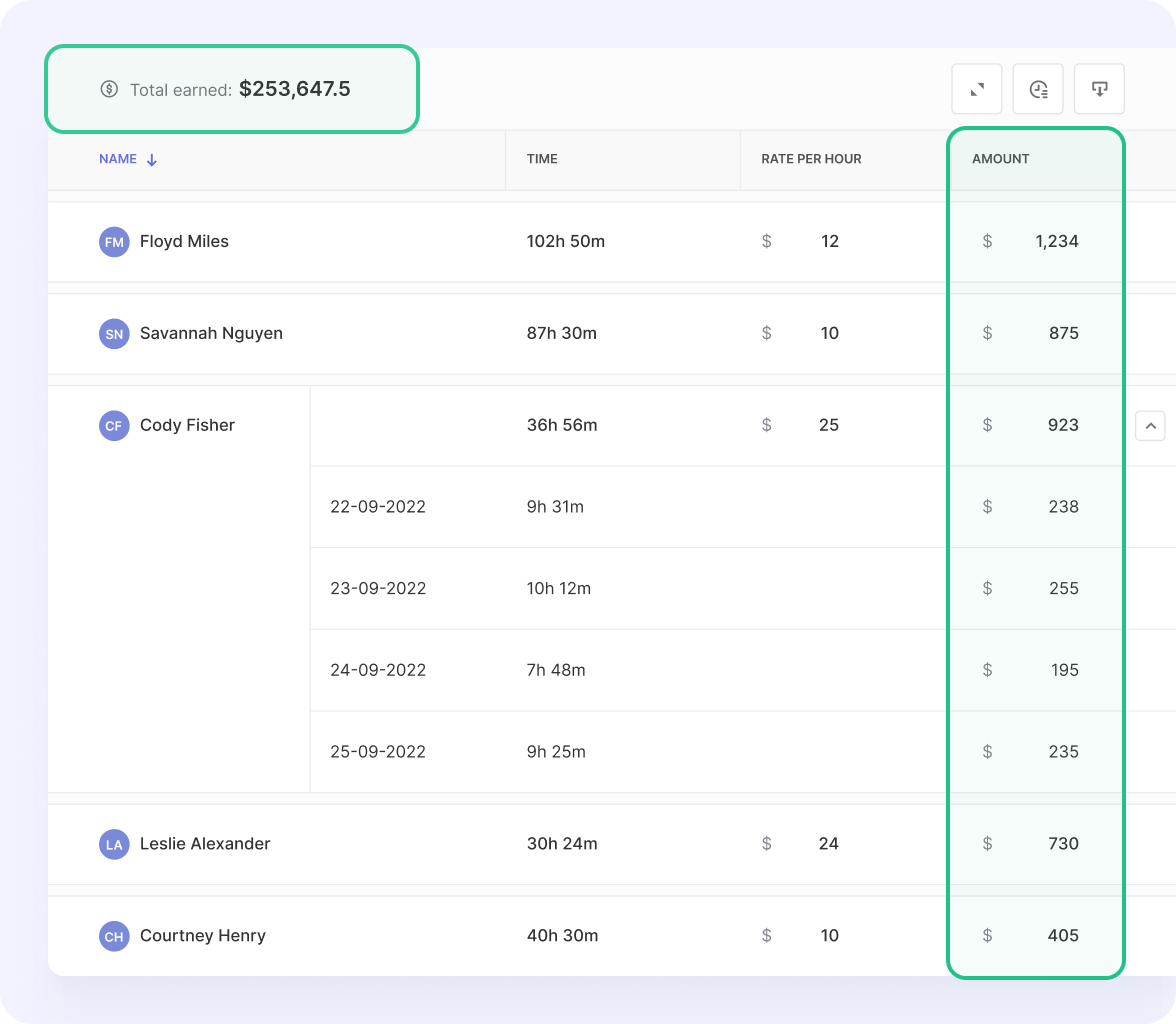
- Productivity tracking: time tracking programs help measure your staff productivity.
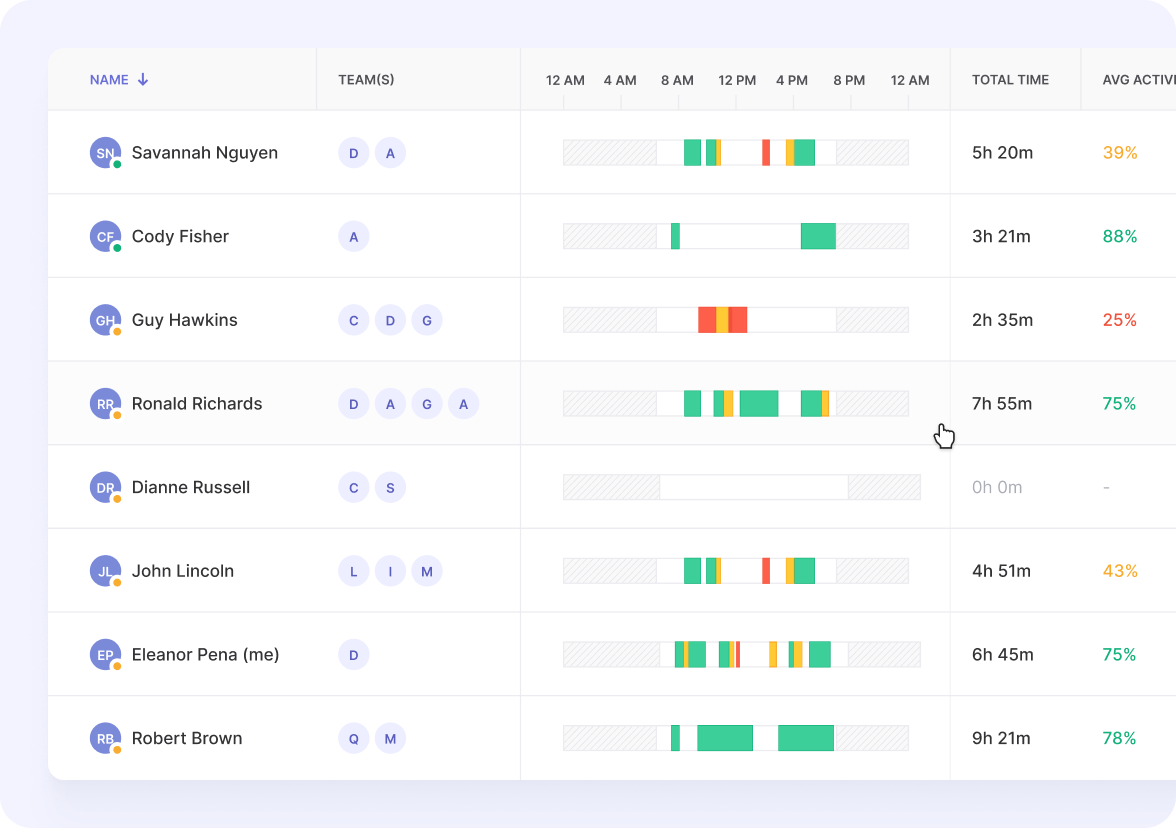
- Idle time tracking: check how much time your employees can be out of work.
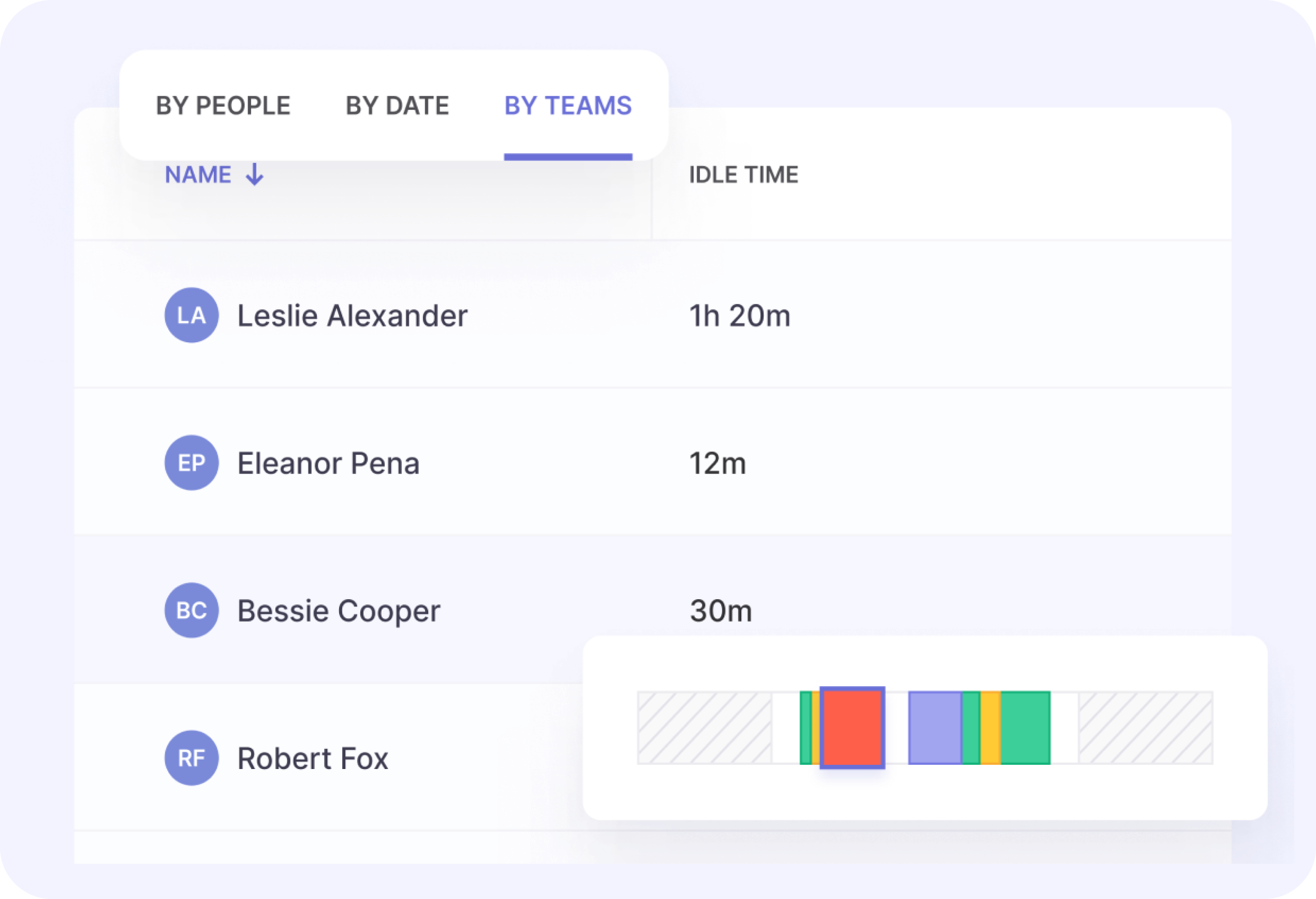
- Offline time tracking: offline work hours monitoring is a valuable option to have.
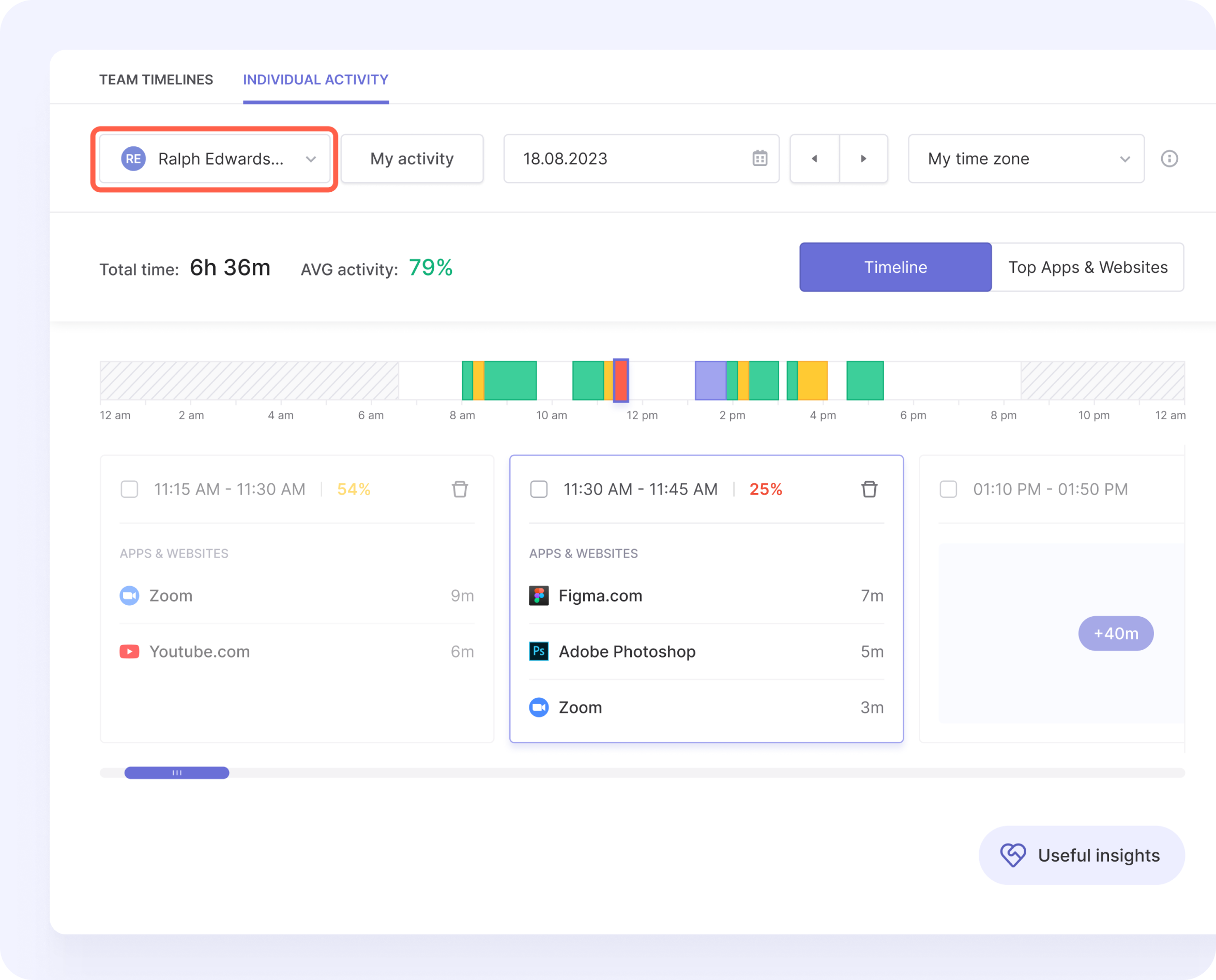
- Attendance tracking: you can measure attendance hours of your staff with great accuracy, leading to salary optimization.
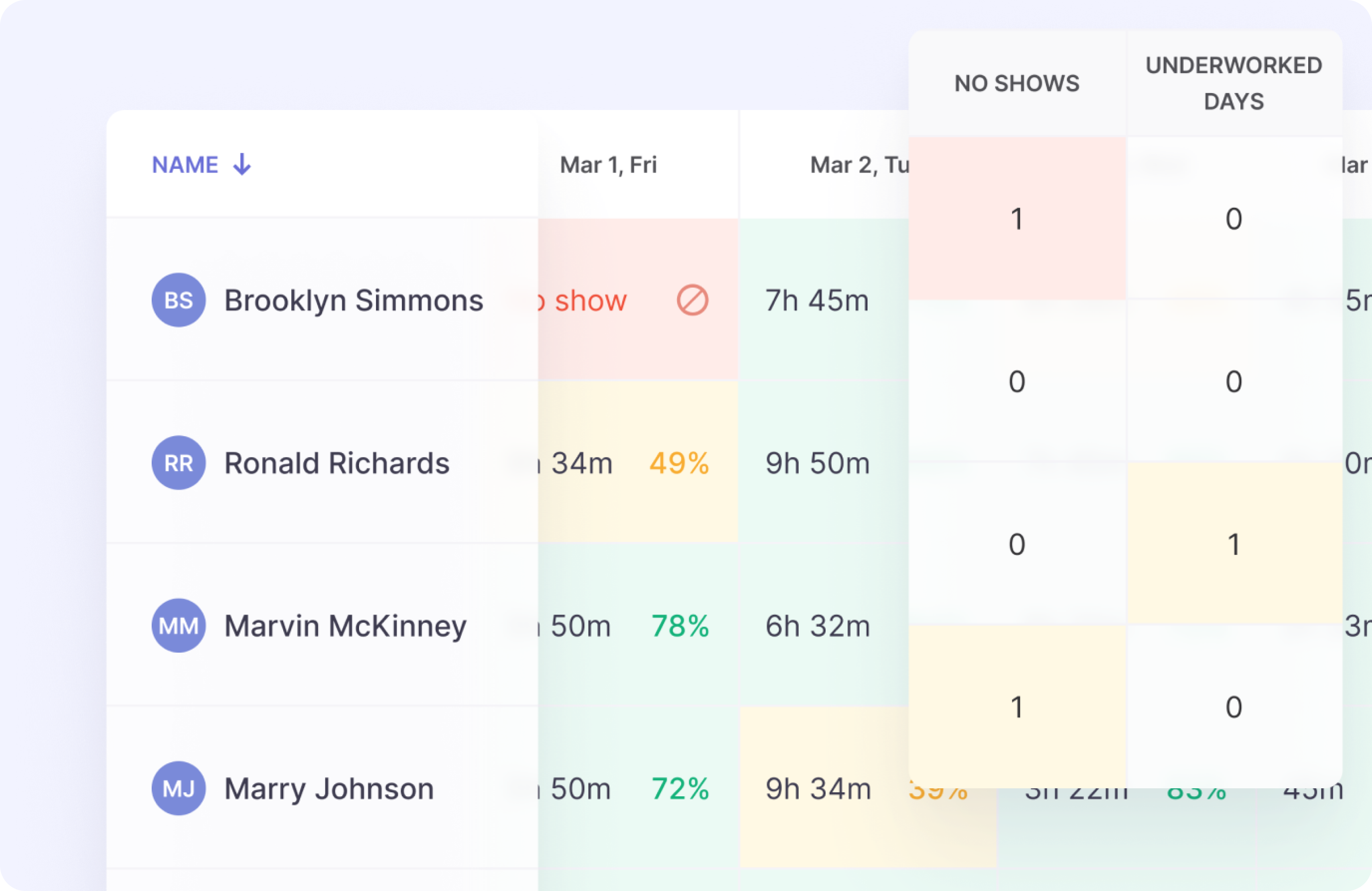
- Leave management: your HR management can easily plan vacations, PTO and other related time off types.
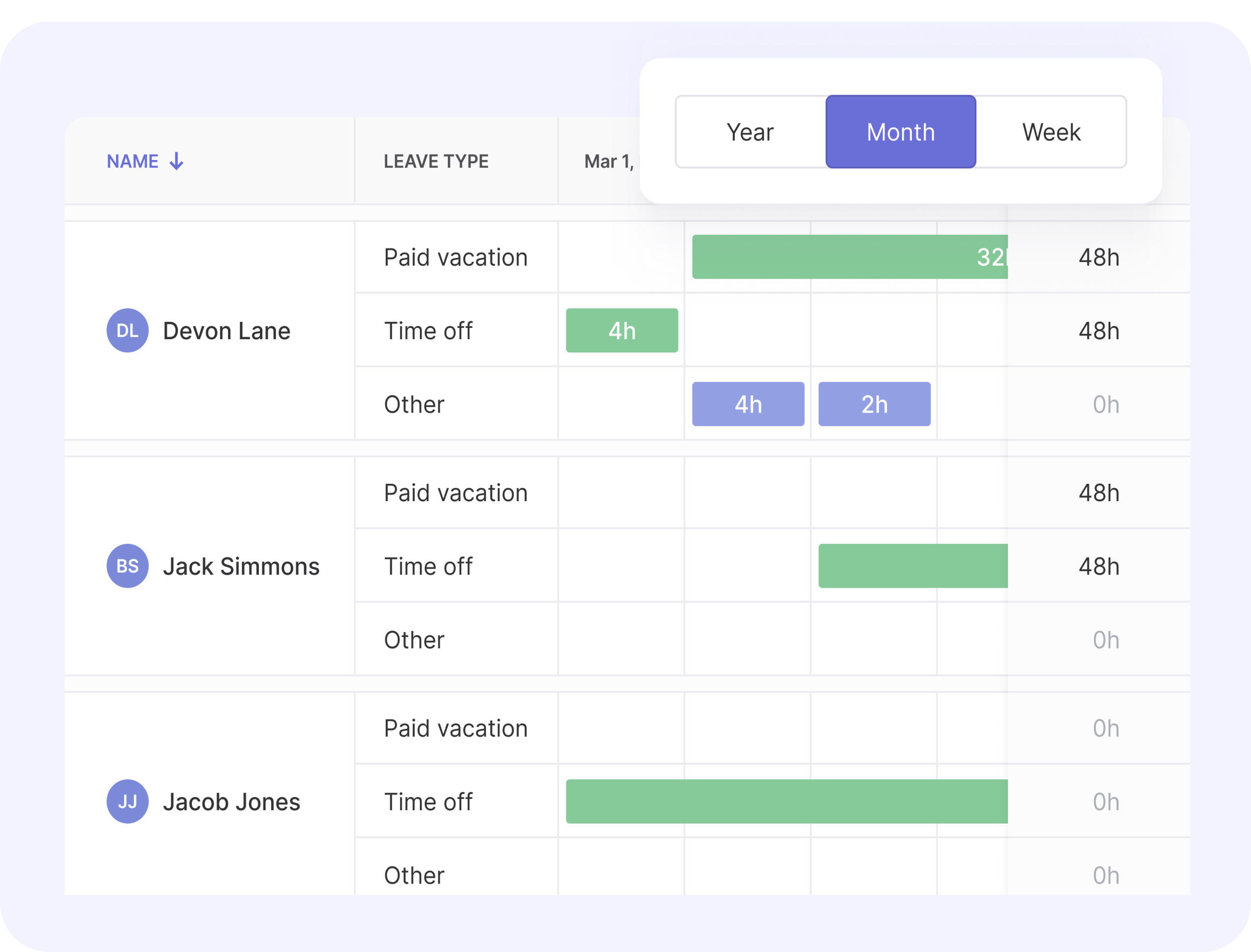
- Timesheets and reporting system: any business owner or company top manager knows that monitoring and reporting workflows is essential.
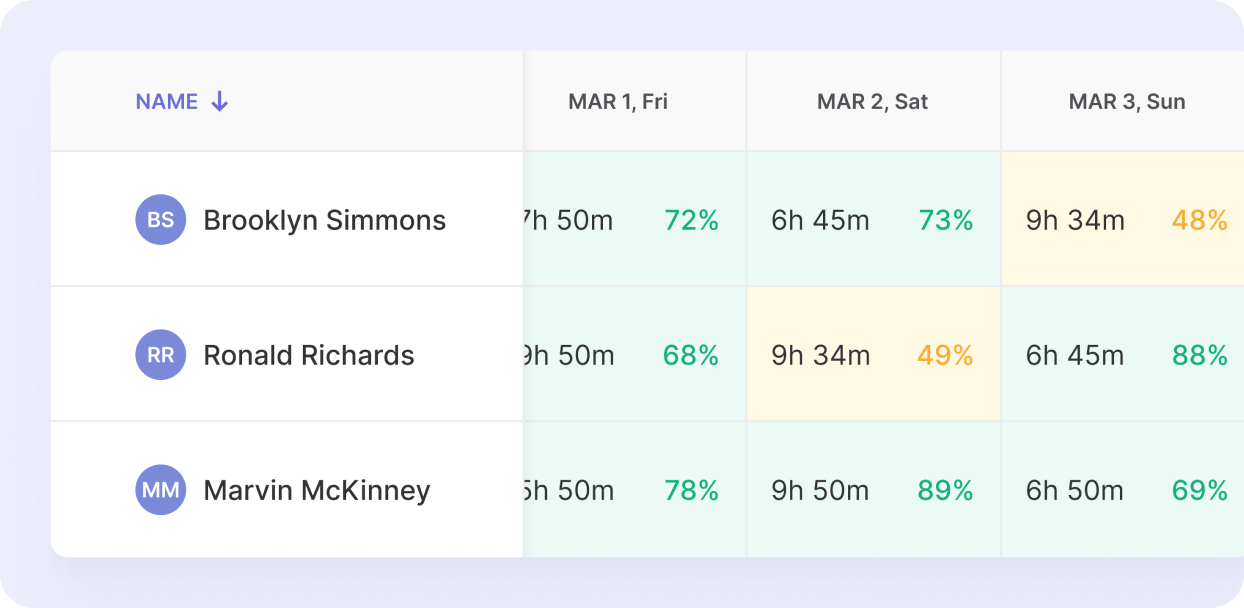
- Clock-in/out system: this feature is a great tool to enhance discipline within the company.
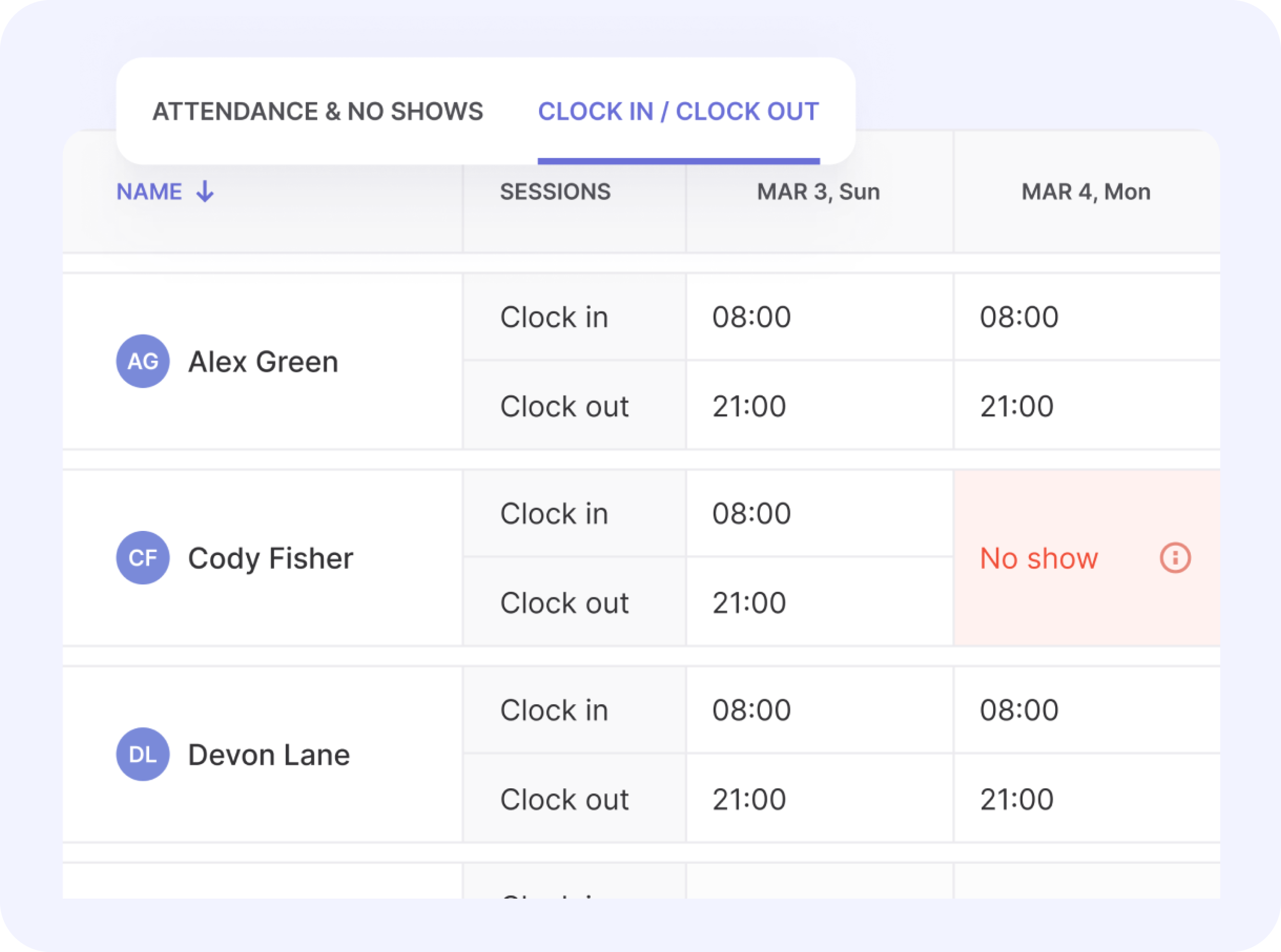
Additional time tracking features
Let’s be more flexible on the topic and not limit ourselves by the above-mentioned list. Below, you can find the following extra features:
- Mobile time tracking: this feature is really useful if your staff is out in the field, performing remote jobs on full-time or part-time basis.
- GPS: technology comes together with mobile time tracking software options.
- Time kiosk: using this feature, you can turn any of your company’s online devices into a central station for your team to clock in and out, track their time, and take breaks.
- Employee scheduling: you can plan and implement your employee task management, using this feature.
What Is Employee Time Tracking?
Employee time tracking refers to monitoring and recording the amount of hours an employee works by business owners of HR managers. This can help ensure employees become more efficient workers and adhering to their schedules.
Employee time tracking is also essential in facilitating accurate payroll processing.
Pros of time tracking for employees
Time tracking software enjoys a number of benefits. Let’s see which advantages it can offer to the company owners and HR managers:
- Enhanced focus: More focus on enhancing employee skills and potential achievements.
- Improved productivity: personnel performance becomes much easier.
- Better time management: Time tracking is invaluable when it comes to identifying time-wasting activities among personnel.
Employee time tracking encourages accountability and can help your staff manage their tasks in the best way.
Cons of time tracking for employees
However, there are also some disadvantages that employee time tracking might bring for a company. Let’s figure out them to understand how to minimize their effects:
- Potential privacy concerns: time tracking can reveal some private but not illegal activities done by workers.
- Feeling of being micromanaged: focusing on details might discourage your staff in some cases.
- Stress that may result from constant monitoring: simply, not everyone is happy by being watched by Big Brother.
Time Tracking Experience
To make this review even more appealing to you, we have done a brief research to find out what real people on the web think of time tracking. Here, we lay out the opinions reflecting what folks feel when using time tracking software in the best way.
Time tracking users’ opinions
Positive opinion
“I have to log my time due to billable vs. non-billable hours at my job. I had fun playing around with all the diff apps out there that help with this, but I finally decided that for me, less is more. I’m trying to keep my productivity apps solely within the Apple EcoSystem (they’re free, they sync flawlessly across all devices – they just work).
Due to all that, I track my time on my Calendar. I have color-coded calendars – the main one is for work calls/conference calls, and I have another calendar/color for personal appointments, yet another for work-related tasks.
That way when it’s time to submit my time, broken down by billable vs. non-billable every week, I can easily see what I’ve done, how long it took, and who I did it for.”
Negative opinion
“I work remotely for a marketing company, and one of the requirements is to track time using Hubstaff. I have used the time tracker for over a year now, but it’s made me increasingly anxious as of lately.
The software not only tracks your time, but it also takes screenshots of your desktop every five minutes, shares all the URLs you visit throughout the period of time, and it measures your productivity (click rate I presume).
Do you have to use this kind of time tracking software for work? If so, how do you feel about it?”
FAQ
How do you track time?
You can do it in different ways. You can track time using digital tools like time-tracking applications or software, which automatically monitor and record work hours and activities. Of course, you can also use manual methods like filling out timesheets, however, it looks a bit outdated and obviously not as efficient as engaging dedicated software. Comprehensive time tracking can greatly help monitor productivity and ensure accurate billing or payroll in your company, not to mention other HR tasks. So the obvious choice would be using a digital solution instead of manual.
How do we keep track of work hours?
Keeping track of work hours involves using tools like digital time clocks, mobile apps, or spreadsheets to log start and end times for your staff. Tracking work hours ensures accurate payment, compliance with labor laws, and efficient project management. So the best software for tracking work hours would be the one that fits your company goals best.
What is a timesheet?
A timesheet is a tool used by employees to record the amount of time they spend on tasks or projects over a specific time. Timesheets are very helpful in payroll calculation, project tracking, and performance analysis. Obviously, like other solutions in the contemporary world, a digital timesheet is much more effective than a paper one.
What is a time log?
A time log is the specific time spent on various activities throughout a workday. Time logs can help you better figure out time allocation, improve your staff’s productivity, and manage tasks more efficiently.
How does time tracking software work?
Time tracking software is a specific application that allows your company’s employees to record the time spent on various tasks during their work hours. This digital solution can analyze the data and report it, helping manage productivity and project timelines for your business.
How do we get employees to track time?
To help workers track time effectively, we recommend you to start by clearly communicating the benefits. For example, accurate payroll and improved productivity analysis. The best way would be providing time-tracking tools with a friendly interface and simple step-by-step instructions. Then, you or your HR manager should devote some time training the personnel to learn to work comfortably with the selected time tracking software.


