Timesheets are one way to ensure efficiency within an organization. They are useful in tracking the amount of time your employees spend working and how to pay them. It also makes it easier to track employee attendance and how much you should invoice your clients based on time input. The problem, however, is that a lot of organizations, team leaders, and employees take timesheets for granted.
However, they are not to blame – it can be difficult to manually fill out timesheets, especially when there are a lot of other tasks that need immediate attention.
By using timesheet apps, you don’t need to worry about forgetting to log the amount of time worked. The best timesheet apps also make it possible to automate the payment of employees and monitor productivity levels in each department.
The aim of this article is to help you figure out the best timesheet app that’ll help you monitor and boost your productivity. Let’s take a look at some of the top products in the market.
Best Employee Timesheet Apps in 2024
- Traqq – best for all-embracing workforce analysis features
- Clockify – best for its free version
- Toggl – besf for various integrations
- Hubstaff – best for micromanagement
- Time Camp – invoicing and billing
Top Online Timesheet Software Overview
| Timesheet System | Notable Features | Monthly Price per User |
Traqq Try for free | Mouse and keyboard activity tracking Automated time tracking Real-time monitoring and reporting Offline time tracking Leave management Productivity analysis and more | Free for up to 3 users (all Premium features included) $7 from 4th user Enterprise pricing is custom |
| Clockify | – Time tracking for projects and tasks – Detailed reporting and analytics – Customizable dashboards – Integrations with various project management tools | – Free for basic features. – – $4.99 for Basic plan – $9.99 for Standart plan – $14.9 for Pro plan – Enterprise pricing is custom |
| Toggl | – One-click time tracking – Detailed reporting and insights – Project and task management – Integrations with over 100 apps | – Free for up to 5 users – $10 for Premium plan – Custom pricing for Enterprise |
| Hubstaff | – Time tracking with GPS location – Productivity monitoring – Online timesheets and payroll – Automatic screenshots | – Free for 1 user with limited features – $7 for Basic plan – Custom pricing for Enterprise |
| TimeCamp | – Automatic time tracking – Invoicing and billing – Project management – Attendance tracking | – Free for 1 user with limited features – $7 for Basic plan – $10 for Pro plan |
Employee Timekeeping Software
1. Traqq
Traqq is an online timesheet app that allows you to track and monitor employee time and attendance. This is one of the best timesheet apps that can automate the entire process. It offers online and offline time tracking options.
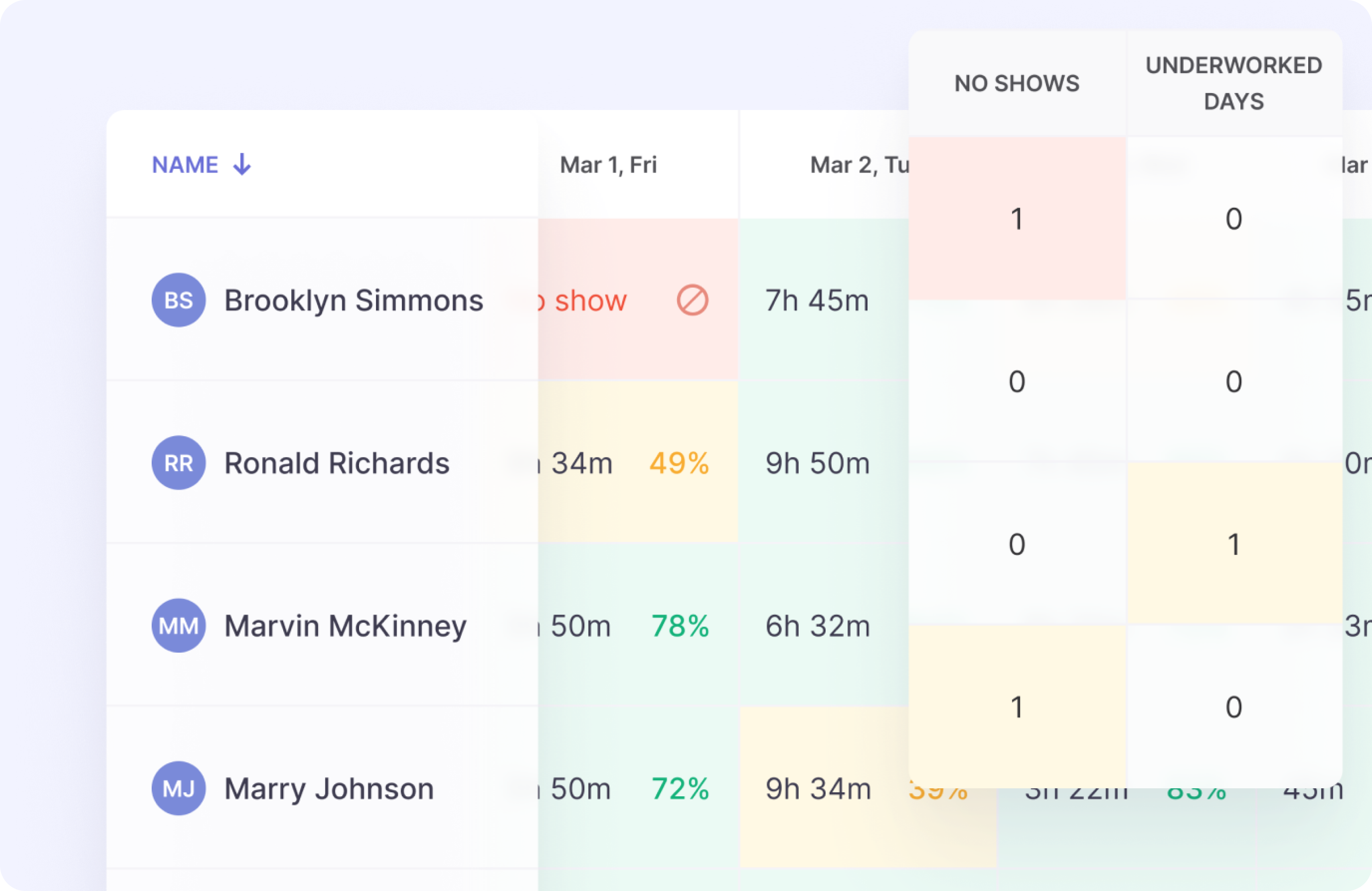
Traqq allows you to identify workers who are facing difficulties with work by using their activity levels. In addition, the timesheet program monitors web activity and time spent on apps such as Facebook and Twitter.
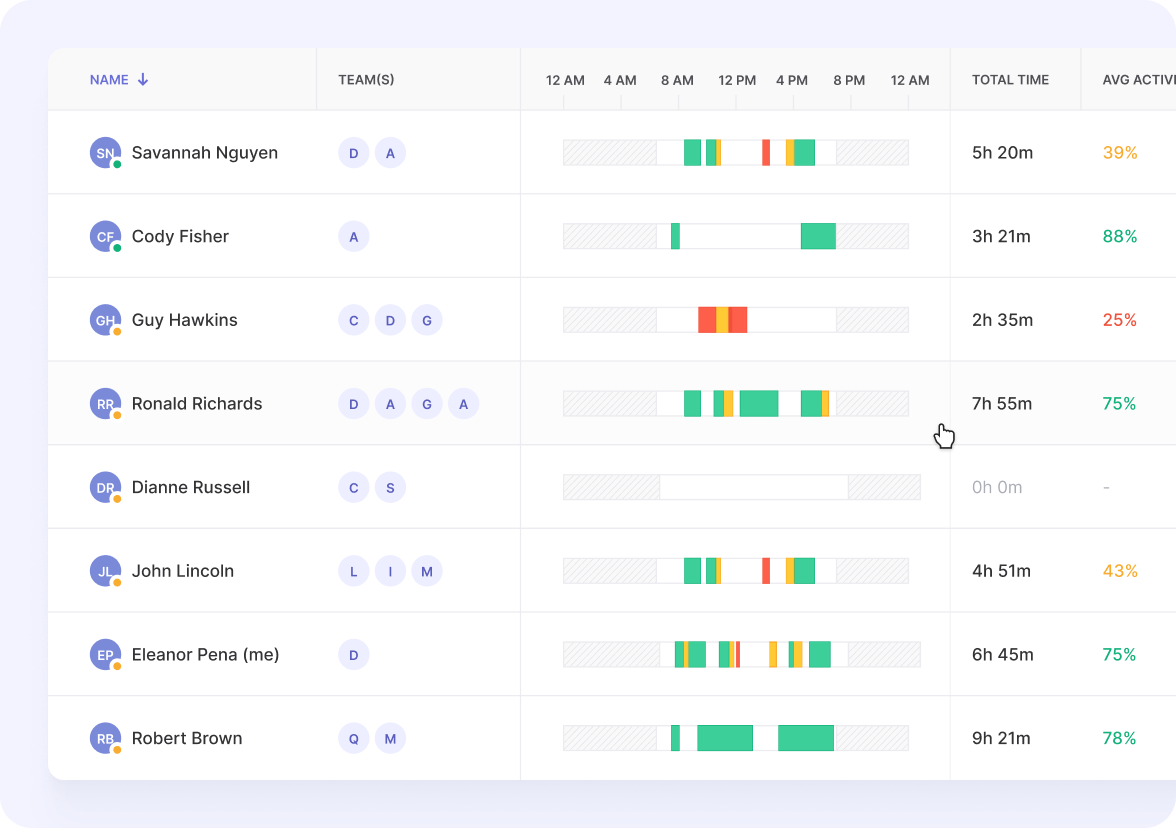
It allows you to see where you and your employees spend the most time on to improve productivity and limit distractions during work.
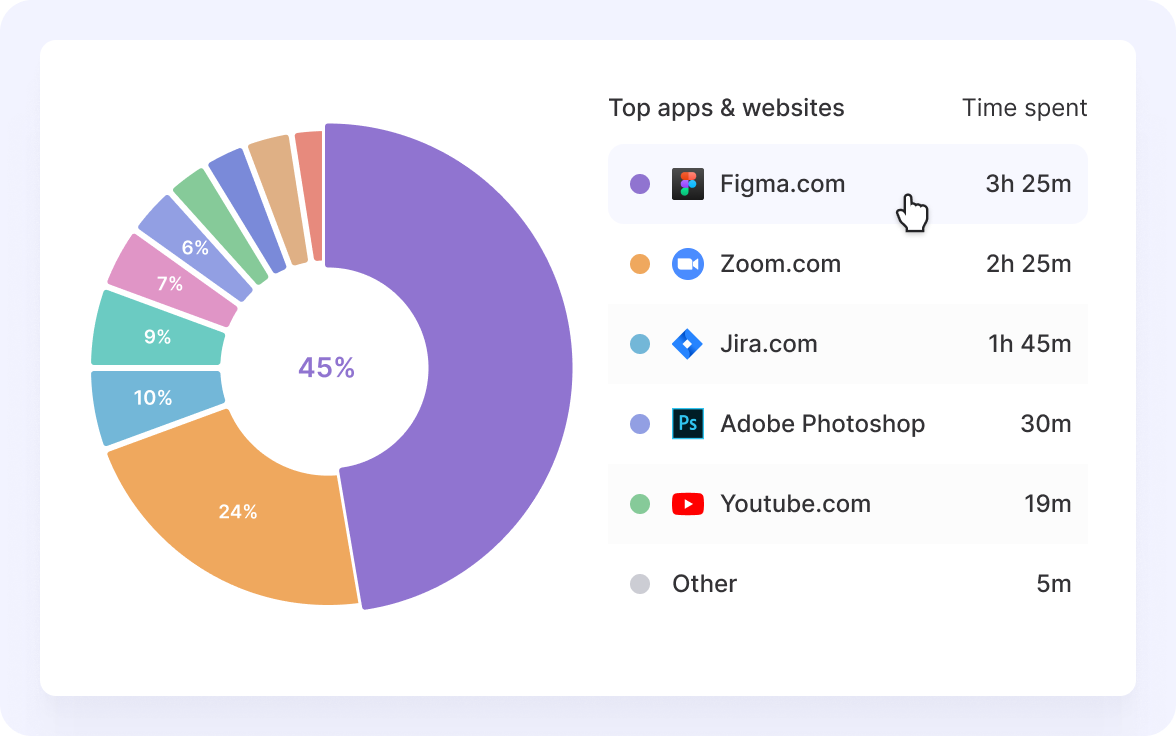
It’ll then automatically generate exportable in CSV and PDF reports and automate the payroll process.
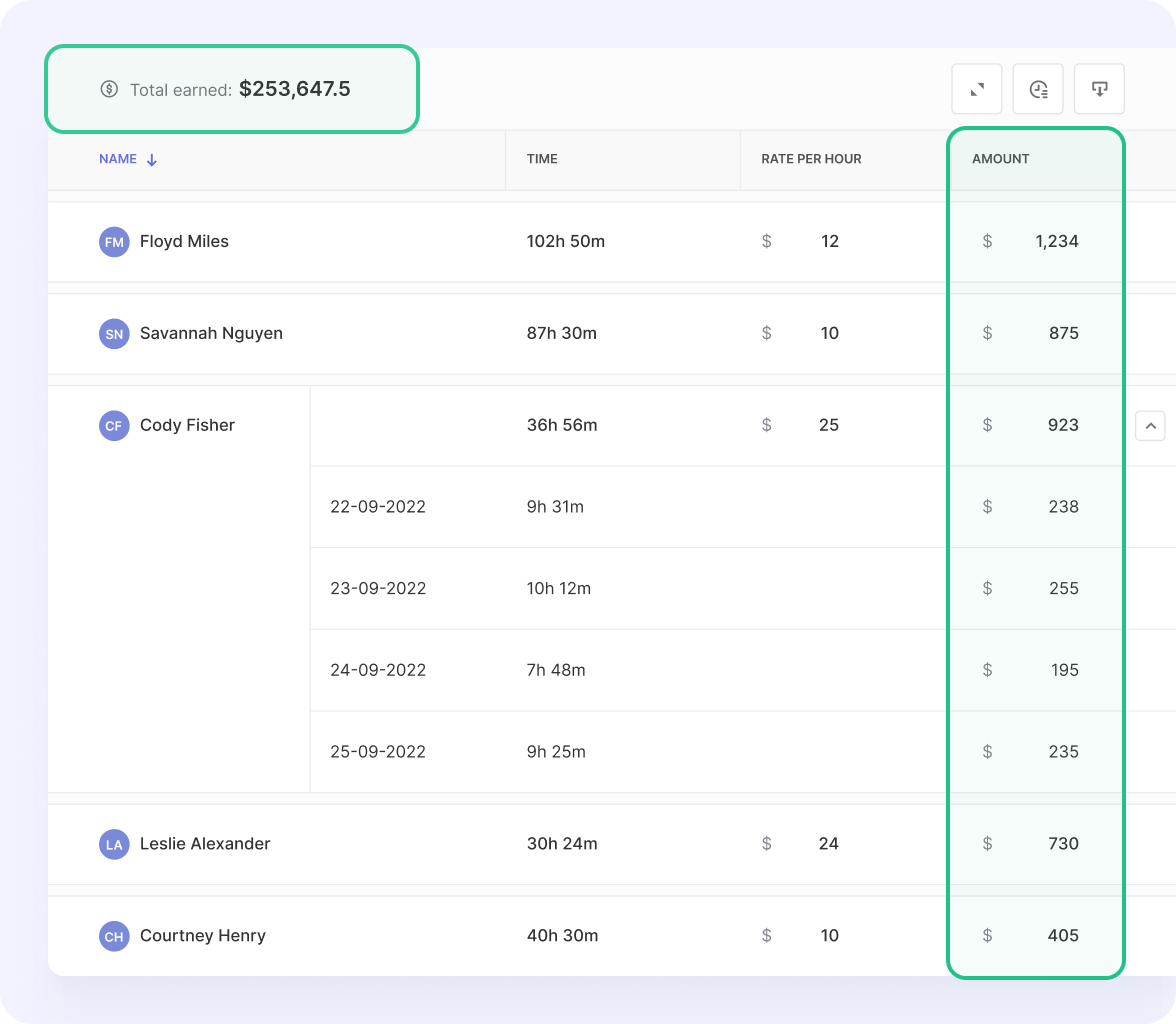
Traqq timesheet software allows you to:
- Track time automatically
- Manually add and edit time
- Monitor employee activity levels
- Do not worry about data leaks due to high-grade encryption
The online timesheets provided by Traqq are suitable for large organizations, freelancers, and small businesses looking for ways to automate employee monitoring, payroll, and reports generation.

2. Clockify
Clockify is a free timesheet application that allows you to track time and keep an accurate invoice. It comes with various project and team management features.
This app allows you to generate Visual reports of your tracked time. You can even create weekly reports that you can export to Excel files or convert to PDF format. The tool allows you to save these files for future reference, or share them with the management team for documentation.
Clockify is free timesheet and time tracking software that can be used by an unlimited number of people. The free plan offers you all the basic features you will need in a time sheet app. You can subscribe to the paid plan to get access to productivity report features and enjoy complete control over your privacy and data, among other additional permission features.
Traqq timesheet software allows you to:
- Monitor all the timers running live in your workspace. This is useful in monitoring team activity.
- Implement bulk editing of time entries. This makes it easy to edit and delete a large number of entries all at once.
- Enhance the visual appearance of reports given in PDF format.
The application is suitable for large organizations, freelancers, and small teams. It’s straightforward and easy-to-use features make it ideal for managing multiple projects and users, billing time, and monitoring productivity. It is available on Windows, Linux, Mac, Android, iOS, Chrome, Web, and Firefox.
3. Toggl
Toggl is another popular timesheets app that you can use to track time with project and team management features. Although this tool has a free plan, there are a lot of features that you can only access with a fee.
Toggl timesheet software allows you to:
- Track time as you carry out any of your activities
- Easily manage your entries with the edit, delete, and specify feature.
- Toggl allows up to five users to make use of their basic time tracking features for free. By subscribing to the paid plan, you get access to extra time tracking features for an unlimited number of users. The paid plan also gives you access to productivity features, permission options, and reports features.
4. Hubstaff
Hubstaff is a time tracking tool that you can use to monitor your employees.
This application gives you access to various features for monitoring employee productivity and tracking time such as:
Hubstaff timesheet software allows you to:
- Add time manually
- Track time as you carry out your tasks. However, you need to download the desktop app to enjoy this feature, as it cannot be accessed through the browser
- Generate reports from both automatic and manual time entries.
- Monitor activity by seeing the screenshots of employee activity
To use the tool for more than one user, you have to subscribe to the paid plan. Teams that upgrade to the paid plan will enjoy the Auto Payroll feature as well as application tracking. There are other additional features available in the paid plan.
In summary, Hubstaff is suitable for large organizations and teams operating remotely. It is available for users on Web, iOS, Mac, Windows, Linux, Android, and Chrome.
5. TimeCamp
TimeCamp is one of the time tracking tools that also offer invoicing and employee monitoring features.
TimeCamp timesheet software allows you to:
- Track time as you work on your tasks
- Add time manually
- Track time automatically
- Edit time entries, generate reports, and save them
TimeCamp’s free plan allows you to access its basic time tracking feature for only one user. Upgrade to the paid plan to include a large number of users. The paid plan also lets you to enjoy exporting options for invoicing, manager approvals, reports, and staff scheduling.
Extra features you should know about include:
This tool is suitable for small organizations or businesses that are looking to automate invoicing and employee monitoring.
Conclusion
You can improve productivity and boost profit through efficient time tracking. The tools listed in this article will help you and your employees to save time and balance work with personal life.

