Proper and accurate record-keeping is one of the regulations under the Fair Labor Standards Act. While there are various automated options, many companies still prefer using a time tracking spreadsheet.
Employees can fill out an Excel file or a Google Sheet each day, and their accounting department will collate the data for payroll. There are many reasons why businesses may prefer spreadsheet time tracking. For one, the process does not come with a steep learning curve.
So, if you’re looking for a time tracking spreadsheet template, you’ve come to the right place! Here you can get daily, weekly, bi-weekly, and monthly time tracking spreadsheet templates for Excel or Google Sheets.
Free Time Tracking Spreadsheet Templates
Check out these free and fully customizable time tracking spreadsheet templates.
You can download an Excel file to then use it on Excel, or if you’re a Google Sheets person just like me, click on it and make a copy for yourself.
1. Daily Time Tracking Spreadsheet
This daily time tracking spreadsheet is ideal for those who want to track activities throughout the day. This contains time blocks in the form of hours (7:00 AM to 8:00 PM).
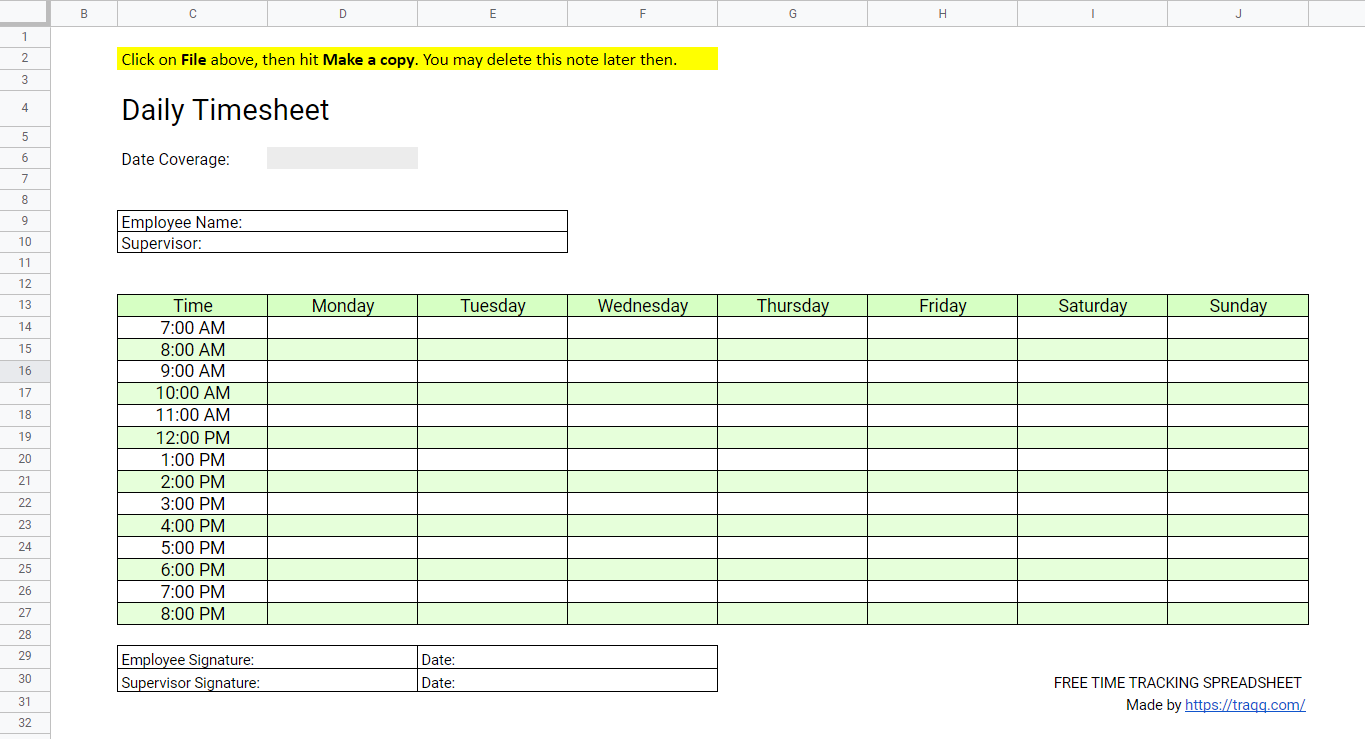
Get your FREE daily time tracking spreadsheet.
But let’s be honest, while spreadsheets are familiar, they’re also time-consuming and prone to human error. Enter Traqq the automated time tracker that revolutionizes how you monitor work hours. Imagine the ease of tracking every minute with precision, without the hassle of manual entries. With Traqq, you’re not just tracking time; you’re reclaiming it.
2. Weekly Time Tracking Spreadsheet Template
If you calculate regular work hours, overtime work, and wages on a weekly basis, you’ll need a weekly spreadsheet time tracking template.
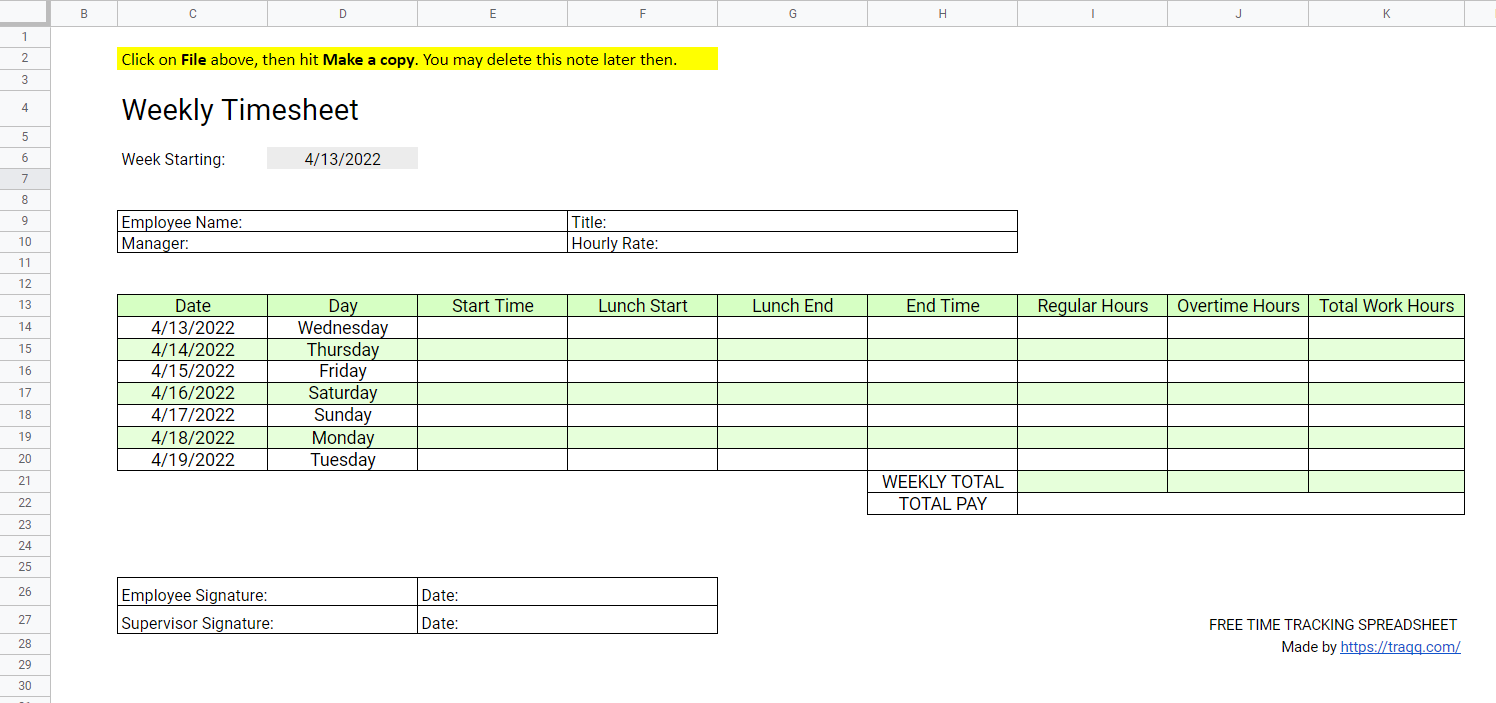
Get your FREE weekly time tracking spreadsheet.
3. Bi-Weekly Time Tracking Spreadsheet
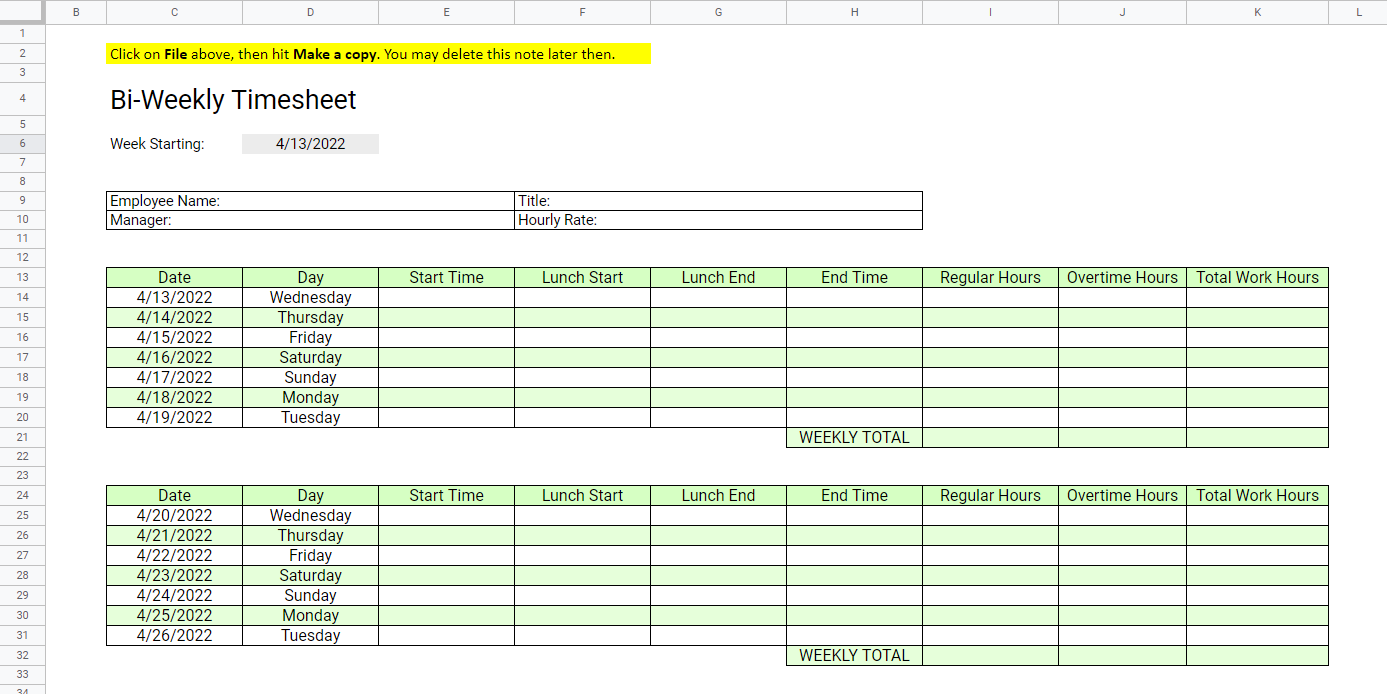
If you’re paying employees once every two weeks, then you’ll need a bi-weekly spreadsheet time tracking template.
This timesheet will help you calculate regular work hours, overtime work, and wages for every 14 days.
However, let’s elevate your approach with Traqq, an automated time tracker that streamlines this process. Forget the mundane task of manual calculations and constant updates. Traqq does it all for you, with impeccable accuracy and real-time updates.
Get your FREE bi-weekly time tracking spreadsheet.
4. Monthly Time Tracking Spreadsheet Template
If you process payroll once a month, you can use this monthly Excel time tracking spreadsheet.
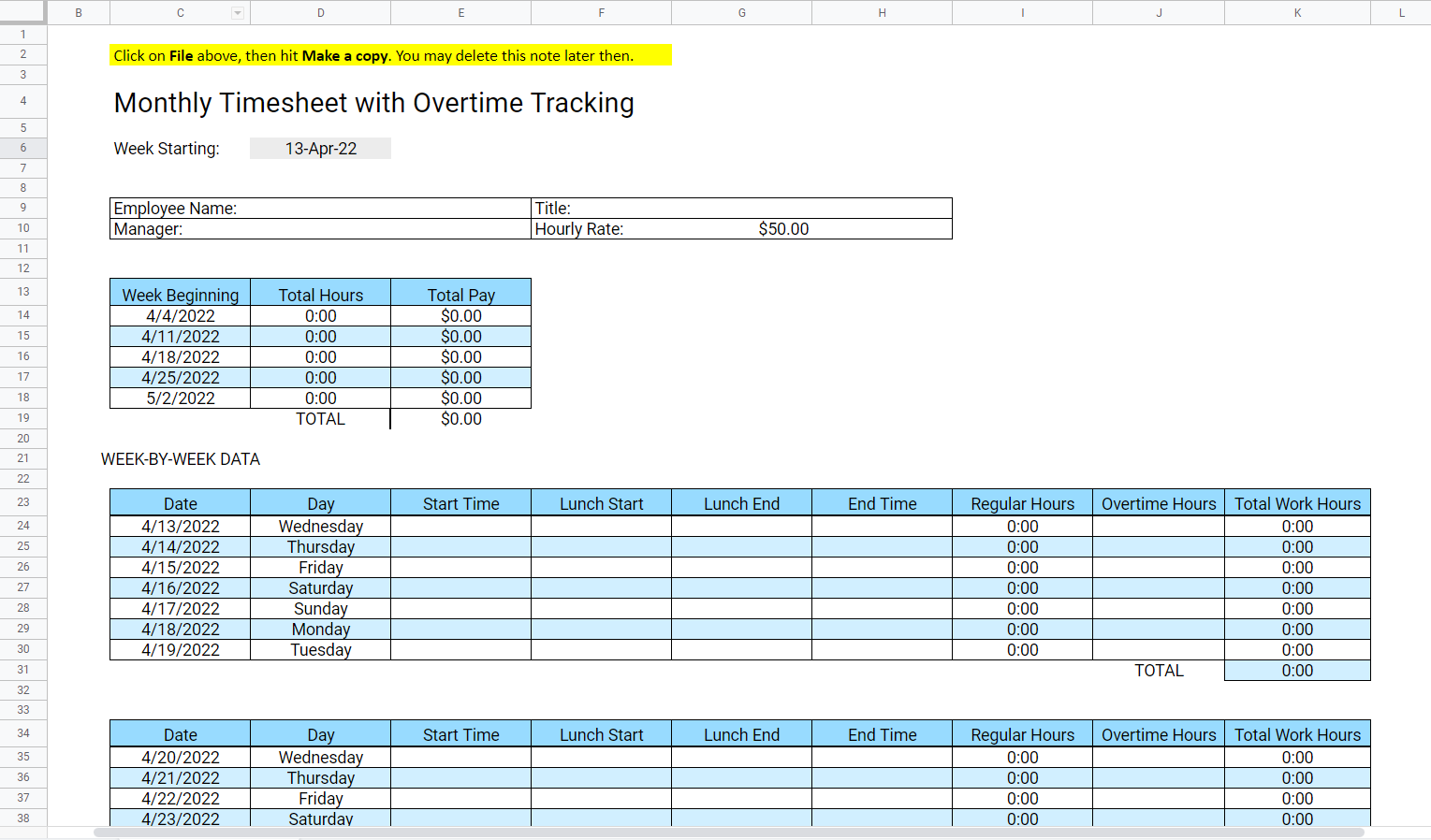
Get your FREE monthly time tracking spreadsheet.
Is Spreadsheet Time Tracking Ideal?
According to a study featured on EuSpRIG, 90% of business spreadsheets contain at least one error.
So, while the timekeeping process can be straightforward, it can be disadvantageous. Here are other reasons why:
- Manually adding time and attendance data can be time-consuming.
- Using different time tracking spreadsheets for the various data you need can be inconvenient.
- Relying on memory can lead to data inaccuracies.
- Excel spreadsheets and Google Sheets require complex formulas when you’re calculating billable and non-billable time.
Indeed, a time tracking spreadsheet allows you to indicate your start and end time, along with your total work hours.
However, you’re better off automating the process with a time tracking app.
What Should Be in Your Daily Time Tracking Spreadsheet
Spreadsheet time tracking involves logging the number of hours and minutes that you spend on tasks. Usually, an Excel time tracker will have the following details:
- Start Time
- End Time
- Hourly Rate
- Total Hours
- Overtime
- Amount Earned
You’ll have to manually fill in the details before you send your timesheet to your manager for approval.
Depending on the payroll arrangements in your company, you can send the time tracking report on a weekly, bi-weekly, or monthly basis.
The Benefits of Time Tracking
Of course, the most obvious benefit of using a time tracker is knowing the total billable work hours of employees.
Here are other reasons why you should automate time tracking and use Traqq:
- Boost Profitability: When you track time accurately, you know where your budget goes. You can monitor expenses and re-prioritize activities or projects that aren’t paying off.
- Ensure Accurate Billing: According to a QuickBooks Payroll survey, one in four employees has received a paycheck with errors. Indeed, manual spreadsheet time tracking is prone to inaccurate data. Now, with apps like Traqq, you can ensure that billable time will be captured correctly. As a result, there will be no issues with payroll.
- Increase Productivity: Because a time tracking app like Traqq monitors activity levels and web and app usage, it deters time theft. Managers will also know the common time wasters by checking the dashboard. This way, they can eliminate distractions and boost productivity.
- Promote Transparency: Time tracking apps automatically log billable hours and provide transparency to a user’s work. Team members will remain accountable while managers won’t worry about productivity leaks.
Use Traqq for Creating Automatic Time Tracking Spreadsheets
Traqq is a cloud-based time tracking software that can simplify the way you record billable time. This tool can automatically log time and manage client billing. You can then export all this data and create a time tracking spreadsheet automatically.
What’s more, it comes with several monitoring features that can improve overall productivity and efficiency. Users do not have to manually enter their tasks or projects. Instead, Traqq automatically records time while monitoring the websites they visit and the apps they use.
The report will show the activities that they spend the most time on. Here’s what you can expect from Traqq:
- Real-Time Tracking: At the end of the day, it can be difficult to recall how much time you spend on your tasks. Now, according to Ebbinghaus’ Forgetting Curve, the more infrequently you do something, the more mistakes you incur. So, if you’re filling in your timesheet once a week or month, you’re likely to end up with inaccurate time data. Meanwhile, with Traqq, you don’t have to go through the hassle of recalling your work hours. Since the app automatically tracks your time, you don’t have to enter your data manually.
- Smart Alerts and Notifications: Traqq also reminds you to switch on the tracker if you start working without it running. Now, if you forget to turn off the app when you step away for coffee, it will notify you. You can switch off the tracker immediately and remove the idle block of time from the report.
- Additional Time Tracking Features: While Traqq is a user-friendly time tracking app, it offers more features than simple timekeeping. Here are additional benefits you can access to boost overall productivity:
- URL and App Monitoring: As we’ve mentioned, Traqq monitors the websites and apps that an employee uses. Moreover, you will see how much time they spend on certain activities. As such, you will know what’s wasting their time. If you’re working with freelancers or remote employees, URL and app monitoring can be useful. You will know how your team is spending their billable time. If you’re using a time tracking spreadsheet, you can never know for sure that every minute you pay goes to productive work.
- Comprehensive Productivity Reports: What’s great about Traqq is it offers several options for measuring productivity. On the dashboard, will see the activity levels of the user, presented in percentage form. The app tracks how active a user is based on their keyboard movements and mouse clicks and scrolls. Even so, it does not record keystrokes like a keylogger does.
Wrapping Up
Many workers are more comfortable using a time tracking spreadsheet. We’re sure that there are plenty of other spreadsheet templates out there, especially since our list is not exhaustive.
However, if you look into the benefits of a time tracking app, you may want to make the switch.
With Traqq, you’ll enjoy convenient and accurate time tracking and employee monitoring.

