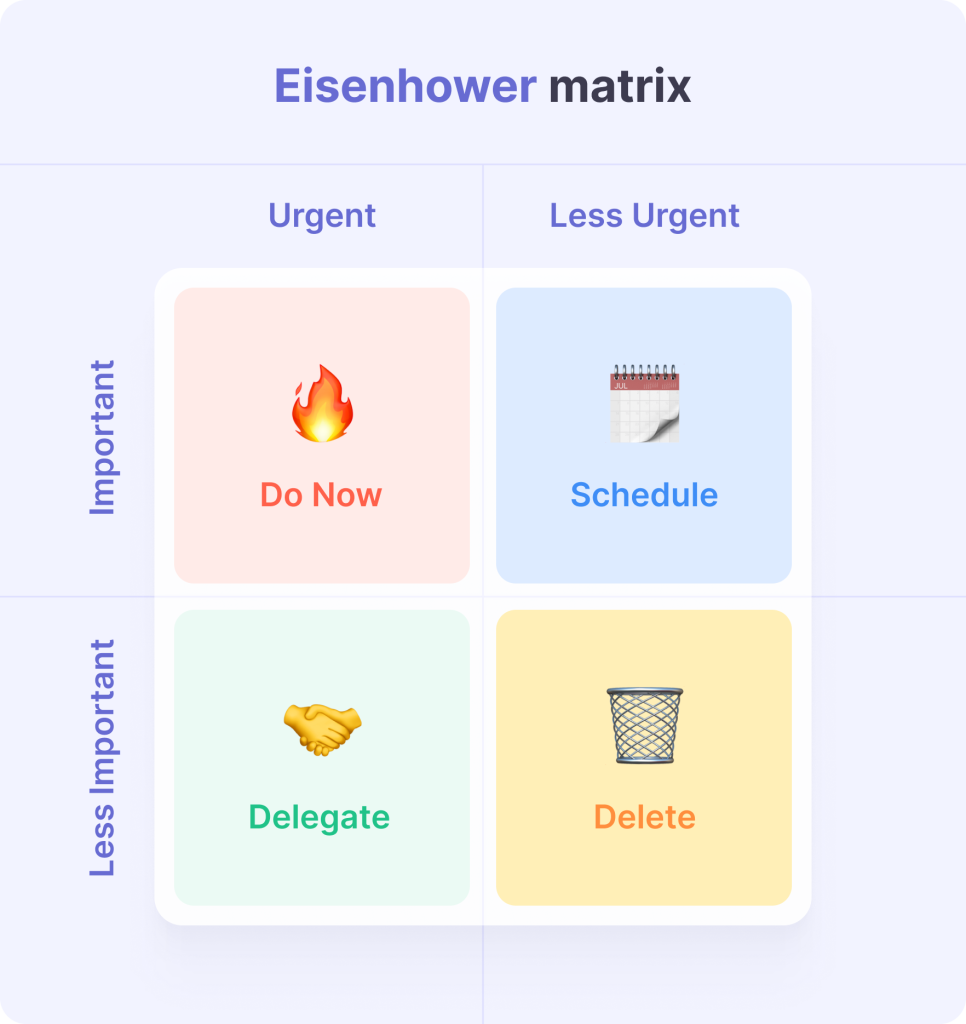
In many ways, success is a measure of your time management and prioritization skills. That’s because time is limited and time lost can not be reclaimed.
You may have a great product, fortified capital, and unlimited resources, but poor time management can pull you down. Also, not knowing what responsibilities to scrap, delegate, and prioritize can cost you. Prioritization and time management go hand in hand because you don’t have all the time in the world to complete important and unimportant to-dos. Failing to prioritize effectively can result in missed opportunities that could have had a positive impact on your productivity or success.
For example, sending a representative to a stakeholder meeting instead of attending in person could either save you valuable time or expose your company to risk.
That’s why Stephen Covey’s Time Management Matrix (also known as the time management matrix, or simply time matrix) is considered one of the most valuable time management techniques for business owners, entrepreneurs, freelancers, and even employees. Using the time matrix helps users regain control over their schedules and priorities, leading to improved productivity and reduced overwhelm.
We’ll cover Stephen Covey’s 4 quadrants of time management in this article and also show you tips on how to use the technique.
What Is the Time Management Matrix?
Stephen Covey introduced the time management matrix in “The 7 habits of highly effective people,” his renowned self-development book released in 1989.
The matrix focuses on efficient prioritization. It involves identifying urgent and important responsibilities and handling them accordingly.
He argued that most people are less productive because they prioritize urgent tasks over important ones.
“Most of us spend too much time on what is urgent and not enough time on what is important.”
Stephen Covey
So, to help you prioritize, the matrix uses four different quadrants that allow you to group assignments according to importance and urgency. These quadrants categorize tasks based on where tasks fall in terms of urgency and importance, helping you determine which tasks require immediate attention and which contribute to long-term goals.
Background of the Time Management Matrix
While Stephen Covey popularized the time management technique, he wasn’t the first to use it.
The technique is attributed to Dwight D. Eisenhower, the United States’ 34th President. He used it to organize his schedules throughout his time as President, NATO’s first supreme commander, the Allied Forces Supreme Commander during World War II, and a United States Army General.
That’s why the time management matrix is also called the Eisenhower Matrix.
What Are Important and Urgent Tasks?
As we mentioned, the time management matrix and its four quadrants focuses on important and urgent tasks and how to handle each accordingly.
Urgent tasks are those that often come with immediate deadlines and require prompt attention. Failing to address urgent and important tasks can have significant consequences, such as missed opportunities or negative impacts on your goals.
So, understanding important and urgent responsibilities will help you better identify the type of tasks that should fill each quadrant.
Urgent tasks
Urgent tasks are activities and obligations whose deadlines are critically close or have passed.
Not all urgent assignments require a lot of time and effort and they aren’t all important. For example, phone calls are often considered urgent because they demand immediate attention, but they may not always be important and can sometimes be batched, minimized, or delegated to avoid unnecessary interruptions. They may or may not have a significant impact on your work or life and can be delegated.
Urgent responsibilities are mostly man-made because they were regular tasks that were ignored or deferred. In some cases though, we’re not responsible for urgent tasks. For example, a software program may have a serious bug shortly after launch.
Important tasks
Tasks are considered important because they have a significant impact on your main goals. They are not necessarily urgent because their deadlines may still be far away.
That said, some important work can also be urgent when their deadlines draw close.
They also don’t have to consume time, effort, and resources. However, they require your attention and focus due to their significance.
For example, personal development is an important task that may not be urgent but contributes greatly to long-term success.
Explaining the Four Quadrants of Time Management
The time management matrix contains four “buckets” that help you determine an activity’s priority level. You place tasks into the appropriate “bucket” (quadrant) based on their urgency and importance, which allows for better organization and focus. This matrix is a powerful tool for effective task prioritization, helping you systematically address what matters most.
Quadrant 1: Important and urgent
The first quadrant contains activities and obligations that are central to your project and have a close deadline. These demand immediate attention and are often stressed due to their time-sensitive nature and significance. Tasks in this quadrant must be completed promptly to prevent negative outcomes and maintain productivity.
Identifying work that will fall into quadrant 1 shouldn’t pose a serious challenge. First, look at activities and obligations with a close deadline and determine if they contribute to your main goals.
You must place them on top of your priority list if they meet both standards. However, be cautious about spending excessive time in this quadrant, as it can lead to burnout and a reactive work cycle.
Quadrant 2: Not urgent yet important
The second quadrant contains tasks that aren’t time-sensitive but are critical to your main goal. These are non urgent tasks that are still vital for success. While they don’t require immediate attention, you should place them next to the first quadrant on your priority list.
Filling up quadrant 2 is not as easy as identifying activities in other quadrants. That’s because we tend to tie more importance to urgent work.
For assignments to qualify as important, they must:
- Be integral to your main goals, aspirations, and projects
- Draw you closer to executing a project or meeting a target once completed
Quadrant 2 allows you to focus on more meaningful tasks that contribute to your goals. By investing time in this quadrant, you support your personal and professional growth and personal development. Focusing on these activities is key to achieving long term objectives.
In this case, you should focus on activities that aren’t time-sensitive. That said, it would be better to further prioritize them according to their deadlines.
For example, an important assignment that’s due in four days can be prioritized over the one that should be completed in two weeks.
Quadrant 3: Urgent but not important
Urgent but not important tasks don’t have any bearing on your goals and projects but are time-sensitive. Quadrant 3 often fills up quickly with multiple tasks that seem urgent but are actually less critical tasks. These activities can distract you from your main objectives, so maintaining focus on your main goals and not getting sidetracked by Quadrant 3 activities is essential. Activities in this quadrant shouldn’t be prioritized over those in the first and second quadrants.
If you don’t have time to meet the deadline here, you can delegate it to someone else, allow the deadline to pass in some cases, or turn down the activity or assignment. It is generally recommended to delegate these less critical tasks in the third quadrant to create more time for important tasks.
To identify urgent but not important work, determine if they have any significance on what you’re working on.
For example, if your colleague requires urgent help with an urgent task that doesn’t concern yours, you can delegate the work to someone else or politely decline. You can also offer to help out at another time after you’ve completed your important tasks for the day.
Quadrant 4: Not urgent and not important
These are very low priority tasks that should be removed from your to-do list entirely. Common examples include excessive social media and excessive social media browsing, which are frequent time-wasters in this quadrant. To maximize productivity, it is important to limit tasks in this category as much as possible.
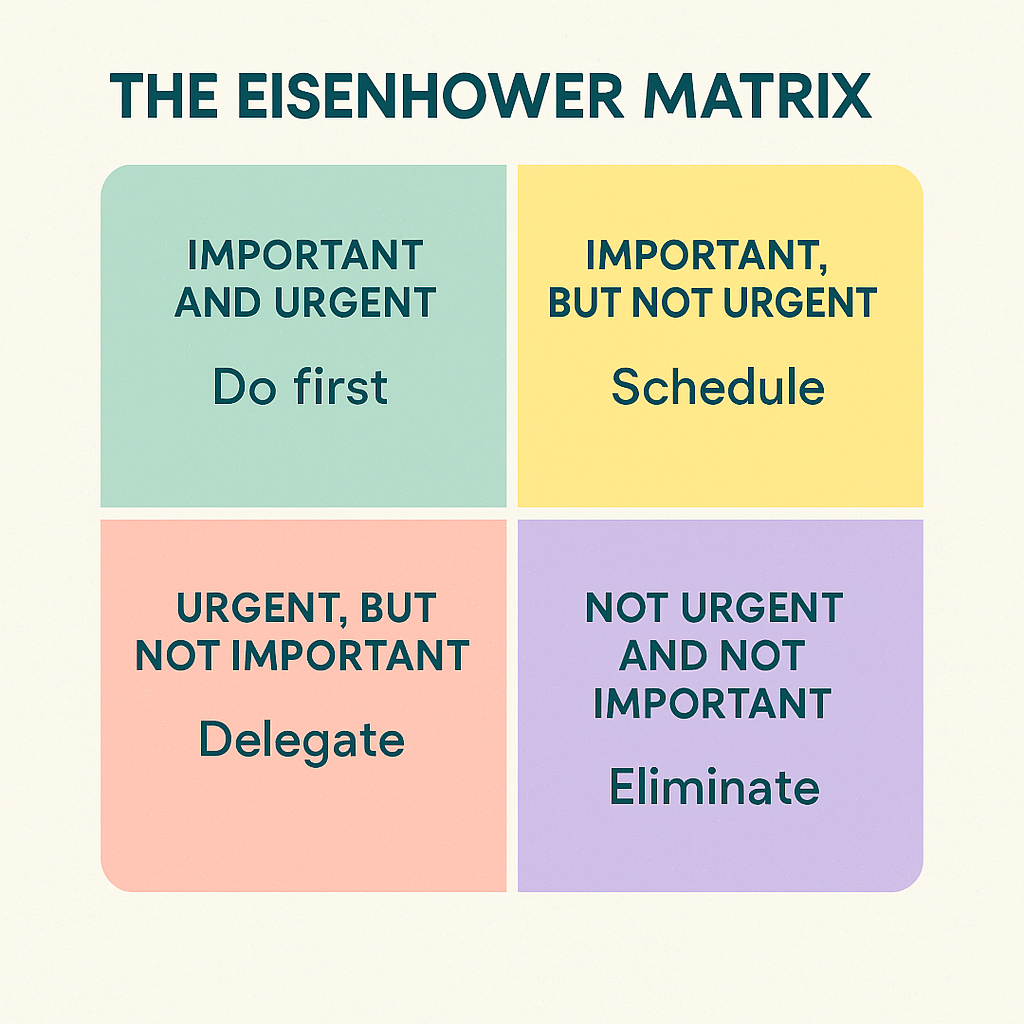
Limiting Non-Essential Tasks
The time management matrix is a powerful tool for limiting non-essential tasks and ensuring your focus remains on what truly matters. By categorizing tasks into the four quadrants, you can quickly identify which activities are not urgent or important, which are the time wasters that often drain valuable time without contributing to your personal or professional growth. The time management matrix helps you prioritize tasks by making it clear which ones require immediate attention and which can be eliminated or delegated.
When you use the time management matrix, you’re not just organizing your to-do list, but rather actively developing planning skills that allow you to spend more time on critical tasks that contribute significantly to your goals. This approach helps you investe your time into meaningful tasks, rather than being lost to low-priority activities. By minimizing time spent on non-essential work, you maximize your productivity and create more opportunities for personal and professional development.
Ultimately, the time management matrix offers a simple yet effective way to manage time, prioritize tasks, and reduce distractions. By regularly reviewing and categorizing tasks based on their urgency and importance, you can develop the discipline to focus on urgent and important tasks, limit time wasters, and make the most of your valuable time.
Staying Organized with the Matrix
Staying organized is essential for effective time management, and the time management matrix is a valuable tool to help you achieve this. By dividing tasks into four distinct quadrants, the matrix allows you to maintain focus on both immediate priorities and long-term planning. This structure ensures that urgent tasks receive the immediate attention they require, while important but less urgent activities are scheduled and not forgotten.
The time management matrix helps you categorize tasks based on their urgency and importance, making it easier to complete tasks promptly and efficiently. Regularly reviewing and updating your task list within the matrix keeps you organized and ensures that new responsibilities are added as they arise, while completed tasks are removed. This ongoing process of dividing tasks and updating priorities helps you stay ahead of deadlines and avoid last-minute stress.
By using the time management matrix, you can achieve long-term objectives, increase productivity, and minimize distractions. The matrix not only helps you stay organized but also supports a proactive approach to time management, allowing you to focus on what matters most and complete tasks in a timely manner.
Tips on How to Effectively Use the Matrix
Understanding how to group activities into the different quadrants is a valuable time management skill. The time matrix helps you prioritize effectively by clearly distinguishing between urgent and important tasks, ensuring your focus aligns with your goals. You’ll now be able to identify activities that you should focus on at the moment, those you should schedule for later, assignments to delegate, and activities to get rid of. Categorizing and handling activities effectively within each quadrant is key to improving productivity and achieving your objectives.
That said, placing assignments in the right quadrants is one thing, and executing them is another. When working through your matrix, remember the importance of using your time effectively to maximize productivity and reach your goals.
In some cases, you may be confused if you have two or more important and urgent tasks at a time. You may also face the challenge of determining which job to start within the second quadrant if you have more than one.
There’s also the additional complexity of delegating work to the right people in some cases.
Tip: Consider using time tracking tools or productivity strategies to manage time effectively and monitor your progress as you work through your assignments.
The tips below will show you how to get through the assignments in your time management matrix.
Draw up a Comprehensive to-do list
Outlining all your responsibilities is the first step in prioritizing them. This comprehensive list must comprise all your obligations, activities, and work assignments.
You’ll be collating tasks from every facet of your work.
During this stage, you’re not yet identifying important and urgent tasks. Instead, you’re taking inventory of everything down to the smallest and most insignificant activity.
This method allows you to account for everything so that you aren’t surprised later. When other jobs show up during the course of work, it won’t be because you missed them.
The list should cover the duration for which you’re building your schedule. For example, if you’re trying to use the time management quadrant to prioritize daily activities, list all the work you intend to complete on that particular day.
You can also outline activities for a week and even a month.
To organize and track your to-do list more efficiently, consider using a task management tool. These tools provide a clear overview of your tasks and often include features like drag-and-drop for easy reordering and prioritization.
Group important and urgent tasks
After building your to-do list, start grouping your assignments according to importance and urgency.
- First, identify responsibilities that are integral to your main project. Make sure you put down everything under this category regardless of deadline and size.
- After that, create a list for tasks with close deadlines. This list should contain every urgent assignment regardless of level of importance or size.
Ensure tasks are in the right quadrant
Once you’ve curated both lists, identify tasks that appear on the important and urgent list and place them in the first quadrant.
Then, identify tasks that appear on the important list but not on the urgent list and add them to the second quadrant.
Activities that only appear on the urgent list should be added to the third quadrant.
The remaining projects that don’t make it to either list should be deleted.
Optimize your work schedule
Optimizing your work schedule involves creating a routine that helps you complete the right tasks in less time. It means organizing your calendar to ensure your workload aligns with your time and you’re able to make each day successful. After adding tasks to each quadrant in the time management matrix, you must make sure you schedule them properly.
“The key is not to prioritize what’s on your schedule, but to schedule your priorities.”
Stephen Covey
To optimize your schedule, start by identifying the number of assignments you look forward to completing. After that, assign the right time block to each activity.
You must also ensure you give ample time for breaks.
Integrate other time management techniques
The time management matrix helps you to prioritize your activities and also shows you how to handle them. That said, there are other time management techniques that can work with the Eisenhower Matrix to help you effectively complete work in less time. Integrating these techniques with the matrix can lead to increasing productivity by allowing you to accomplish more efficiently and improve your overall workflow.
Let’s walk you through them.
The Pareto Principle
The Pareto Principle is also known as the 80/20 rule. It’s a time management practice based on the theory that 20% of your work determines 80% of your success.
The principle was first introduced by economist Vilfredo Pareto to assert the uneven relationship between outputs and inputs. He posited that 20% of causes lead to 80% of consequences.
To use that principle in your work, you have to identify the main tasks that, once completed, will make your day successful.
You could complete one activity from the first quadrant and two from the second and deem your workday complete.
The point here is to look for these key activities and focus on them.
The Pomodoro Technique
The Pomodoro Technique is another useful time management practice that helps you maintain a high level of concentration and avoid procrastination.
It involves four different 25-minute work sessions separated by 5-minute breaks. Each session is called a Pomodoro. When you start an activity, you work for 25 minutes then take a 5-minute break and repeat four times. After the fourth 25-minute session, you’ll take a longer 20 to 30-minute break before starting another round of Pomodoros.
You can adjust your calendar to accommodate the Pomodoro technique since it involves four 5-minute breaks after 25-minute work periods. You can use a specialized Pomodoro Timer to simplify the process.
The Eat the Frog Method
The Eat the Frog Method involves starting your day with the most challenging and complex projects. What this implies in this case is starting your day with the responsibilities in the first quadrant. Since these assignments constitute your biggest stressors, it makes sense to start with them.
That said, you should also try to get through some activities in the second quadrant. However, begin with the most complex ones.
Time Mapping
Time mapping is an effective time management technique that guides how you move from activity to activity. It involves creating a time map that serves as the basis for your work process.
The time map helps you to visualize your work schedule. With this tool, you can reduce procrastination, save time, optimize your schedule, and avoid decision fatigue.
Prioritization is a significant part of time mapping. But you’ve solved that problem with the Covey Time Management Matrix.
To start time mapping, you must evaluate how to spend time, and then create your to-do list.
After that, group your responsibilities into categories, then begin to set up time blocks for each task according to their priority level.
One important aspect of the time map is using color codes for different activities according to priority level and type. That way, you know what’s next on your to-do list by looking at the map.
Use the right tools
You need the right time management tools to help you stay on track.
Tools such as time trackers, project management apps, and to-do list programs will help you set up and monitor an optimized work schedule.
There are different productivity tools that you can consider. However, the right application for you must align with how you work, your budget, and specific needs.
Use Traqq time tracking software to monitor how much time employees spend on different platforms and evaluate their productivity.

Leverage your productive hours
There are hours in the day when you feel more energized to work. They’re called your productive or golden hours. Everyone has their golden hours, but those hours are only valuable when you know how to identify and use them.
You can use your time tracking tool to find your golden hours. Time tracking data can help you identify the hours when you are most productive. Once you find your golden hours, stop using them for non-important work. Make sure you reserve them for only the activities in the first and second quadrants.
Sharpen your delegating skills
Delegation is important if you want to focus your resources on more important work. As you know, some urgent to-dos may not be worth your time and may end up making you lose focus on things that are vital to meeting your goals.
Activities that you should delegate mainly fall in the third quadrant. They’re urgent but not important activities. That said, you can also delegate some important tasks if they’re too much for you to handle and complete in time.
So, you can’t delegate to just about anyone because they’re available. You have to make sure you’re delegating to people who are capable enough to execute the activity. Remain vigilant when delegating tasks to ensure they are completed to a high standard. You can follow the 70% rule of delegation to boost your delegating skills. According to the rule, you should delegate to someone who is capable of achieving a 70% success rate in completing the task.
Evaluate your productivity
Tracking your productivity helps you to understand your level of efficiency and how well you use time. With this information, you can make your schedule more perfect by assigning the right time blocks to the right activities. Regularly evaluating your work can lead to increased productivity over time, as you identify areas for improvement and adjust your approach accordingly.
For example, if you typically write 2,000 words for blog articles in 3 hours, you know how much to allocate to writing blog articles.
You can use a time tracking application to monitor how much time you spend on such activities, then determine your average.
The Eisenhower Matrix: The Same Tool by a Different Name
The Eisenhower Matrix is not just a related approach to the time management matrix—it is essentially the same tool, just known by a different name. As mentioned earlier in this article, while Stephen Covey popularized this time management technique in “The 7 Habits of Highly Effective People,” the method itself is attributed to Dwight D. Eisenhower, the 34th President of the United States.
Whether you call it the Time Management Matrix, the Eisenhower Matrix, or simply the Time Matrix, you’re referring to the identical four-quadrant system that categorizes tasks based on their urgency and importance. The matrix divides tasks into the same four quadrants: urgent and important, important but not urgent, urgent but not important, and not urgent or important.
The naming difference often depends on the source or context in which you encounter the technique. Business and productivity circles may refer to it as Covey’s Time Management Matrix, while others prefer the historical reference to President Eisenhower. Regardless of the name used, the core principles, methodology, and benefits remain exactly the same.
This unified approach to task management helps you develop planning skills, prioritize tasks effectively, and achieve greater productivity and personal growth. It’s a powerful tool for task management that allows you to allocate your time wisely, reduce stress, and maintain focus on what truly matters. By regularly reviewing and updating your matrix, you can be sure that your time is spent on the right tasks, leading to more meaningful accomplishments and a better work-life balance.
Benefits of the Time Management Matrix
Let’s show you the advantages of using Stephen Covey’s Time Management Matrix.
- Get more things done in less time: You’ll be completing more work since you have a structured work schedule. The matrix also allows you to do more by showing you the work you can delegate. That way, you won’t be wasting your time on urgent tasks you once thought were important.
- Focus on important work: The time management technique helps you identify and eliminate time wasters from your work schedule. That way, you have more time to focus on actual work.
- Boost efficiency and output: You’re more efficient and productive when you concentrate on important tasks rather than urgent ones.
- Manage long-term goals better: As we’ve mentioned, completing important work takes you closer to your goals. And since Covey’s Time management method helps you focus your time and resources on important work, you’ll be locked on to your goals and aspirations.
- Improve work-life balance: Optimizing your work schedule means you’ll be taking more breaks and logging less overtime. Effective time management benefits both your professional and personal lives, giving you ample time to spend with family and friends and fulfill other personal social obligations.
Conclusion
The time management matrix may seem challenging at first if you’re used to handling tasks as they come. But using the technique overtime will polish your work process and increase your productivity. Remember to use time tracking applications like Traqq to measure how you spend time and optimize your work schedule.

